Log in
Build Your Site
How to Create a Non-Profit Website: Best Practices for Success
Learn how to create a non-profit website that stands out. This guide provides essential tips and techniques to ensure your online presence is effective.

Have you ever felt overwhelmed trying to figure out how to create a non-profit website? You’re not alone. My personal experience shows that moving your mission to the internet creates a challenging situation for people like you. Where do you even start? What will be the design of the website? What essential elements will make your organization's website genuinely reflect the essence of your non-profit work?
Building a website for your non-profit organization becomes less stressful and complicated when you follow the guidance and tools provided in this guide. The right tools along with proper professional guidance enable you to make a website which tells your story and motivates users to take action. This educational path will show you everything you need to know about website development to better understand what drives your mission.
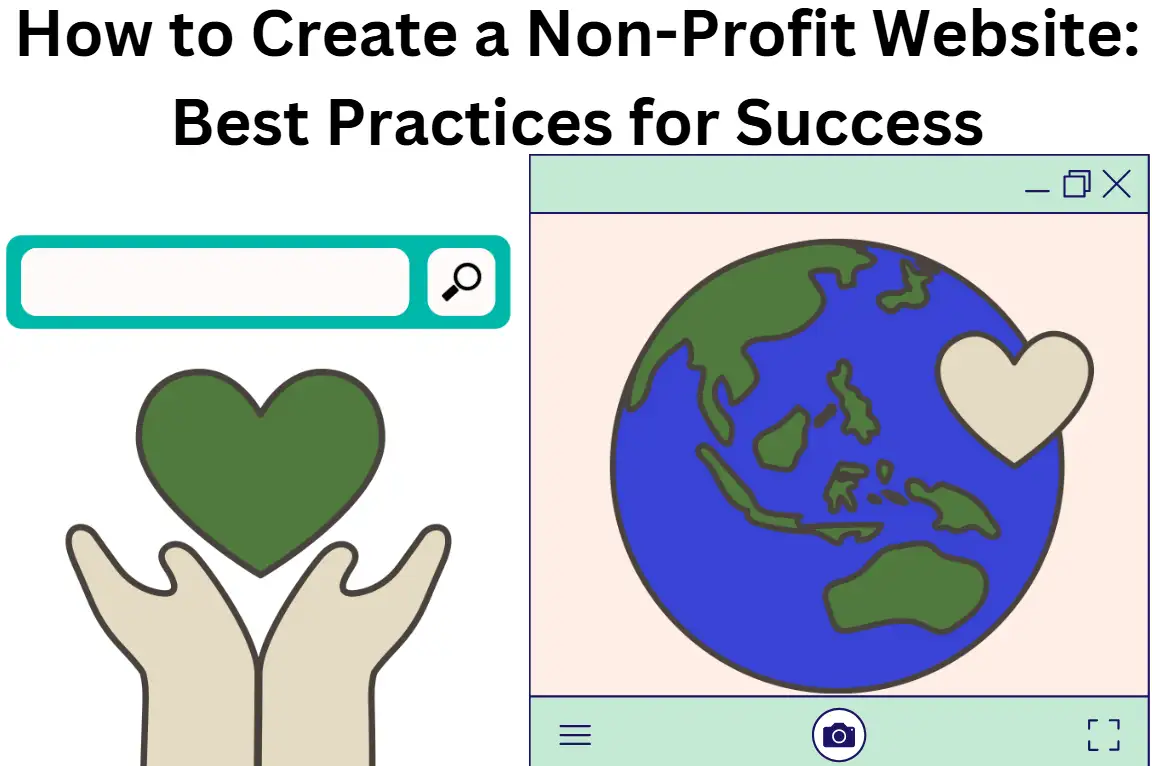
How to Create a Non-Profit Website: Step-by-Step Guide
Establishing an online presence to market non-profit causes operates simpler than most people expect because proper planning simplifies everything. A properly organized site functions as your primary outreach instrument to reach potential donors alongside community volunteers and connect with your audience. Here’s a step-by-step guide to how to create a non-profit website that is effective, engaging, and reflects your mission.
1. Define Your Website’s Purpose
Start by asking yourself: What critical reason does your nonprofit require an online presence? Nonprofits develop websites with multiple objectives which may include money collecting and volunteer recruitment in addition to event promotion or educational outreach.

Every decision you make about your organization must start with its defined purpose because this determines everything from website structure to content design. For instance, many websites for non-profit organizations prominently feature “Donate” buttons on their homepage to encourage contributions. Your mission of public education demands informative content that serves as storytelling for awareness purposes.
2. Assemble Your Team
Building a non-profit website isn’t a one-person job. Your organization needs to assemble people who grasp its essential mission and objectives.
The team selecting web design and digital marketing expertise can consist of board members and volunteers as well as external advisors. Divide project tasks into content generation alongside design functions along with user testing duties so the initiative advances with ease.
3. Pick the Right Website Builder
Among all the critical decision points in this process, selecting a suitable platform ranks first. Platforms like Wix, Squarespace, and WordPress are popular for building a non-profit website because they offer templates tailored to non-profits. The visual tools provide customizability that lets your website differentiate from others without demanding any prior design experience. For non-profit donation features you should choose platforms focused on non-profit operations instead of general use.
4. Secure a Domain Name
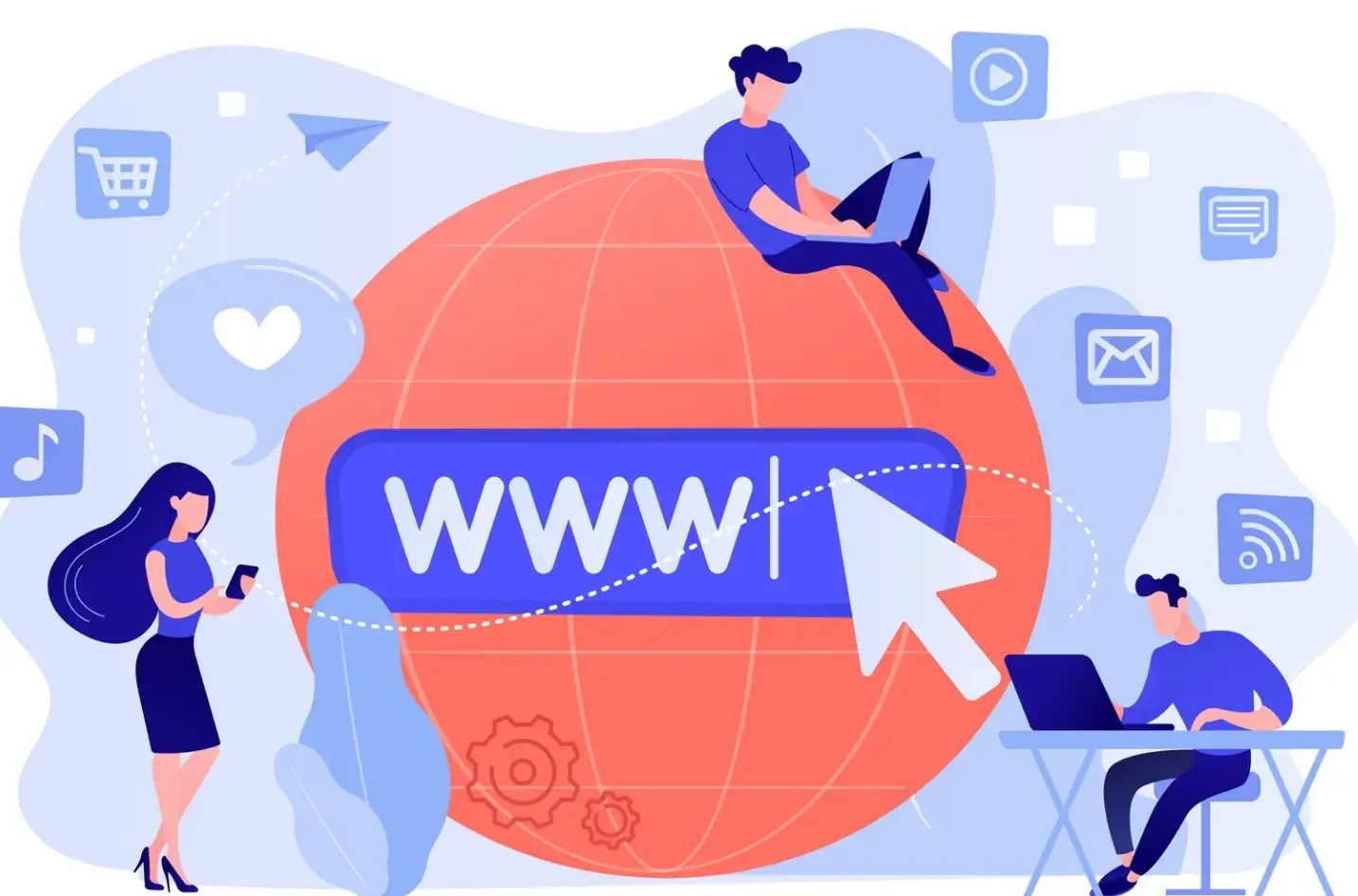
Your domain name functions as your organization's digital signature which serves as the main tool through which people discover your platform. Short meaningful domains that correspond to your mission will best serve your online presence. Non-profit domains function best when the organization name "Hope for Tomorrow" seeks the domain "hopefortomorrow.org." When your perfect domain name isn't available, you can use abbreviations or rephrase it to find different options. The domain service of Google Domains and Namecheap enables you to search for free domain names you can register with.
5. Create a Clear Site Structure
Website organization at a high standard creates excellent user experiences. Start by mapping out the key pages you’ll need:
-
Homepage: Present your organization with its stated purpose to the world.
-
About Us: Showcase your background information and core values along with your team's information.
-
Programs/Services: Your non-profit should deliver complete specifics regarding its available services and features.
-
Donate: Your visitors need simple donation options to contribute to your cause.
-
Contact: Your website must display telephone numbers and email correspondence, as well as full location information.
Every portion needs simple navigation, from one section to another combined with good visual design for exceptional user experience. If you’re unsure where to start, look at non-profit website examples for inspiration.
6. Design with Your Audience in Mind
Keep your website content specifically targeted for the audience you want to attract including donors and volunteers and members of your community. Your organization should use branding elements which unite color schemes with logos and fonts to stay true to your identity. Your narrative will transmit powerfully through using premium-quality visual content, including images, media, and graphics.
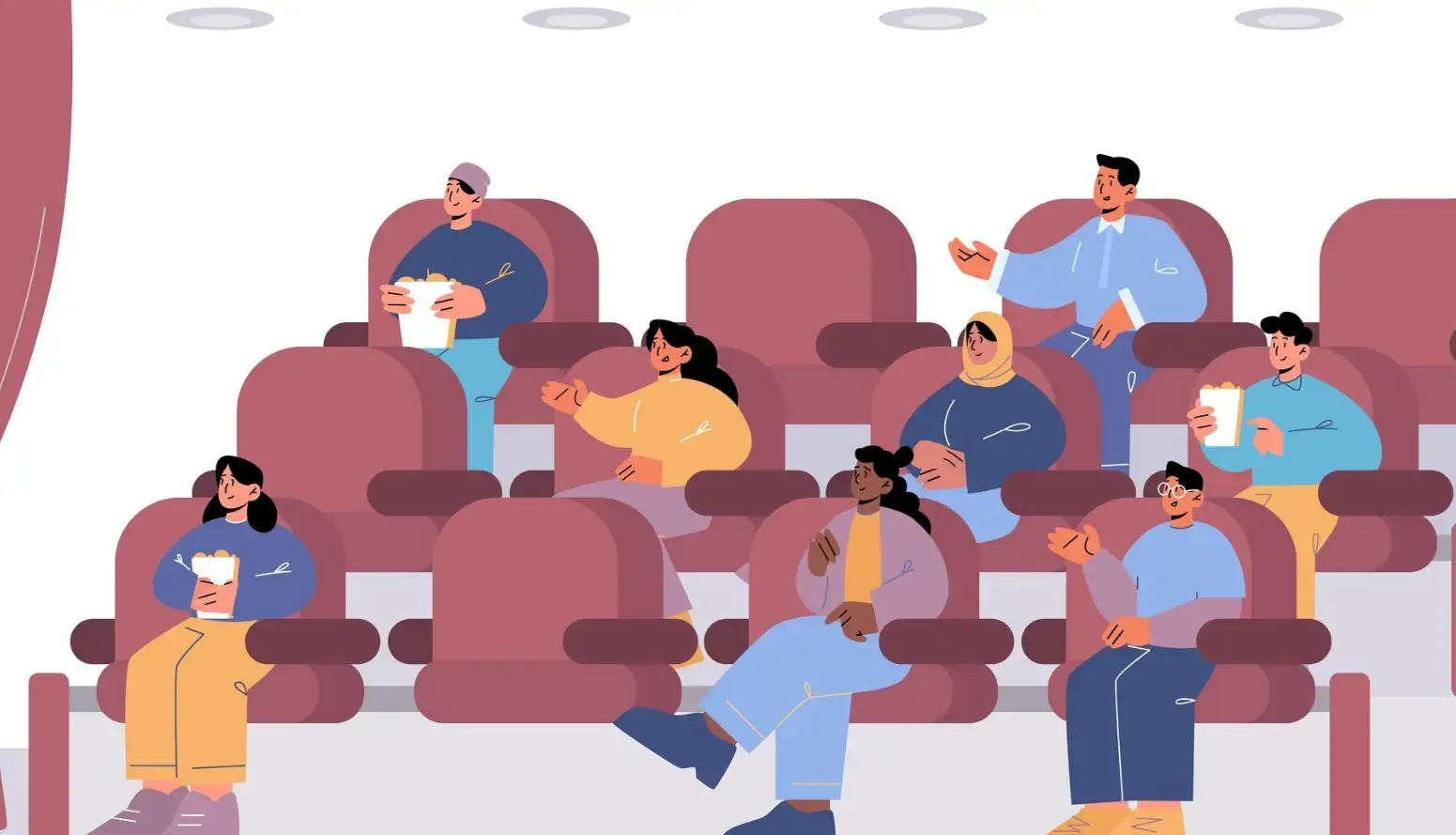
7. Add Essential Features
Certain features are non-negotiable for websites for non-profit organizations. Ensure your site includes:
-
A prominent donation button.
-
Mobile responsiveness (since most people browse on their phones).
-
You need analytics tools that monitor how users interact with your site.
-
Accessibility features, such as alt text for images and readable fonts.
The functionality of your site will benefit from adding tools for event calendars as well as newsletters and volunteer sign-up forms.
8. Test and Launch

You need to perform a full examination of your website before launching it for public viewing. All devices need to be tested for layout compatibility along with link repair and content proofreading. Your team, together with a selected group of users, can evaluate specific sections to find opportunities for improvement. After all elements reach perfection, you can proceed with the launch.
9. Monitor and Improve
After launching your website, maintaining the content remains an ongoing responsibility. Your content needs frequent refreshes to maintain freshness and relevance on your site. Analyze your website traffic behaviour patterns to determine changes you can implement. Page redesigns should focus on entertainment because some web pages currently display excessive user abandonment.
By following these steps, how to create a non-profit website becomes a manageable, even enjoyable, process. The website you build will extend your outreach by increasing both organizational success and your mission's impact.
What Should a Non-Profit Website Look Like?
After clarifying how to create a non-profit website, it comes to the question of what should a non-profit site be like. A meaningful online identity requires your non-profit website to exceed basic page organization and visual elements. A well-designed website will capture your organization's purpose while building emotional bonds and delivering straightforward actions for audience involvement. Whether you're looking at websites for non-profit organizations or starting fresh, knowing what elements to prioritize is essential. Organize your site development according to three key objectives, which include visual impact design and user experience optimization and mission definition requirements.
Clarity in Messaging
First impressions matter. Your website visitors need to learn the purpose of your organization right when they reach your front page. Your homepage needs a clear mission statement presented through a short tagline for immediate impact.
Your messaging should eliminate jargon together with complicated phrasing. Be direct, relatable, and authentic. Look at non-profit website examples that convey their vision effectively for inspiration.
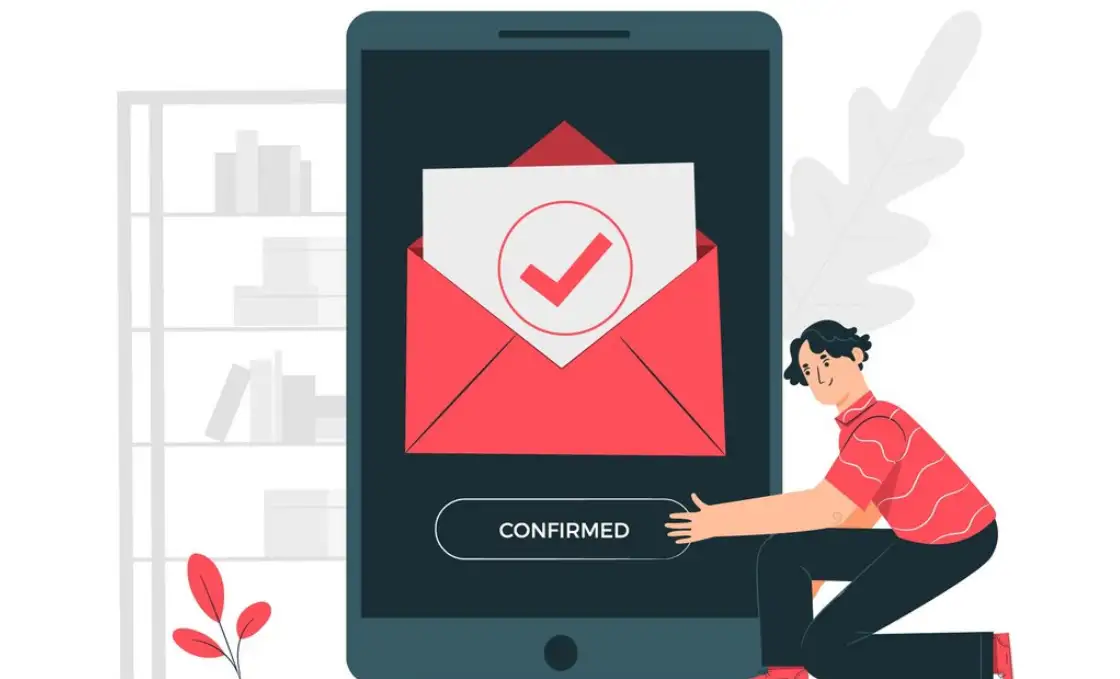
A wildlife conservation organization tackles the headline "Protecting Wildlife, Preserving Tomorrow" beside visual content of rare animals.
Engaging Visuals
Visitors stay engaged with websites because they require beautiful, high-quality visual content. Add photographs featuring your organization's team members together with pictures of beneficiaries and portraits from communities your non-profit supports. When you display photos of your team members and beneficiaries the public develops trust in your organization because your organization becomes more relatable. Videos hold special power because they enable viewers to experience direct glimpses of your operational programs or listen to feedback from those you have assisted.
Streamlined Navigation
Visitors leave your site the instant they encounter disorganized and confusing website elements. Your website needs a straightforward design that uses a convenient menu to let users reach areas such as "About Us," "Programs," "Donate," and "Contact". People understand information better when you use home-grown labels which match their familiar terminology. The standard setup works just as well for your purposes.
Remember, simplicity is key. When navigation menus become too complicated users experience frustration. For non-profits relying on building a non-profit website from scratch, many templates offer pre-designed layouts with intuitive navigation structures.
Prioritize Mobile-Friendliness
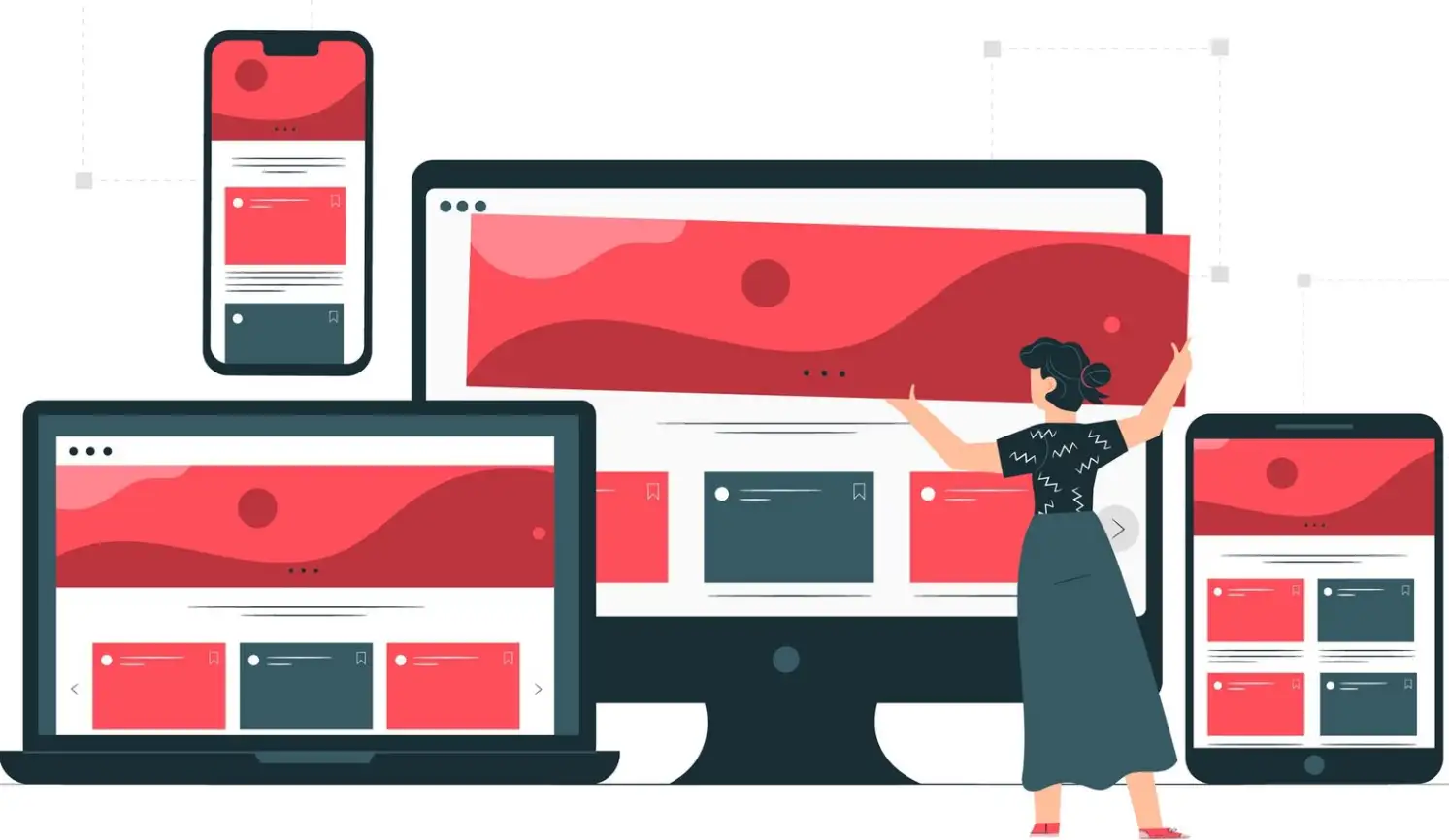
Every website needs a responsive design today because mobile devices now make up most web traffic thus becoming mandatory. Your platform must deliver both an appealing design and exceptional performance across all digital displays. Optimizing your organization's website for mobile performance delivers improved rankings to search engines and better convenience to site visitors.
Highlight Your Call to Action
Put noticeable calls to action (CTAs) on every page because you need them to prompt donors and volunteers and event participation. Your website must contain bold buttons which should bear impactful action phrases such as "Donate Now" or "Join Our Mission." Add your CTAs to every web page but specially position them on the homepage to achieve peak visibility.
Incorporate Testimonials and Stories
A non-profit organization benefits substantially through effective storytelling methods. Showcase case studies that demonstrate the outcomes achieved through your organization's activities together with user testimonials which present the effect of your non-profit efforts.
Transparency is Key
Transparency fosters trust. Add financial and impact data together with annual reports in your designated domain area on your website. Donor reassurance comes from viewing clear information about how donations are applied. Many non-profit website examples include charts, infographics, or videos to present this information in an easily digestible way.
Showcase Your Team and Partners
Organizational credibility strengthens when you showcase the team members who represent your organization. Your website's "About Us" page presents staff members through photorealistic images and written background details to create personal connections with site visitors. Your cause strengthens its position when you showcase joint initiatives with outside organizations and businesses through extended partnerships.
Accessible and Inclusive Design
Your website must provide complete accessibility for everyone, including those with disabilities. Make images accessible by adding alternate descriptions and normalizing your text typeface while also maintaining suitable color differences. As an ethical requirement alongside your broader audience, potential success depends on accessibility features.
Keep It Updated
The failure to update a website creates a false perception that your organization stands still. Frequent addition of news updates along with event announcements and progress reports helps sustain visitor interest on your site. Dynamic page content, including newsletters and blog formats, supports search visibility by improving your website's presence in search engine results.
Your website's design will reflect your mission and push visitors to take action through the strategic incorporation of specific features. Whether you're exploring how to create a non-profit website for the first time or revamping an existing one, prioritizing clarity, accessibility, and user experience, will set your organization up for success.
What Is the Best Website Builder for a Non-Profit? – Wegic
When considering how to create a non-profit website, selecting the right platform is one of the most important steps. Nonprofits should select developer-friendly website builders which offer flexible design options to translate their cause successfully into engaging online presence for their audience base. Enter Wegic, a revolutionary AI-powered web design tool designed to make building a non-profit website as simple as chatting with a friend. Wegic represents the optimal platform for nonprofit websites thanks to these core features.
A Seamless Chat-Based Design Experience
Wegic brings a conversational interface to website design specifically because it diverges from the conventional website builder methods requiring dashboard navigation and drag-and-drop expertise. The advanced AI algorithms within Wegic analyze your instructions to generate functioning websites which demonstrate high visual appeal. For instance, if you're looking to showcase your non-profit's mission or highlight non-profit website examples, you can simply describe your vision, and Wegic’s AI will turn those ideas into reality.
The conversational interface revolutionizes operations for non-profits because it requires minimal technical skill from limited-resource organizations. By letting Wegic's AI handle all technical aspects, teams can focus their efforts on creating their message without worrying about software functionality.
Customizable Designs Tailored to Non-Profits
Web design requirements for non-profit organizations remain particular to their organizational characteristics. Wegic understands this and offers a range of customizable templates specifically suited for websites for non-profit organizations. Through Wegic you can create a professional-looking website which presents your mission and messaging perfectly for your fundraising campaigns and volunteer information and impact stories.
Wegic delivers built-in features to power donation integration and dynamic galleries that enable your organization to present its work while prompting visitor support effortlessly. Users without coding skills can modify layouts and colors and typography in adaptive designs to match their brand identity.
Streamlined Features for User Engagement
Wegic goes beyond just aesthetics. Wegic provides its non-profit users with tools to strengthen interaction and create confidence among their audience. Effortless integration of donation buttons leads visitors directly from their screens to your support options via “Donate Now” or “Join Us” buttons. Wegic lets you include various elements like newsletters, blog sections, and event calendars to maintain continuous communication within your community.
Mobile-friendly website design stands out as one powerful attribute of this tool.
A responsive design becomes vital because users predominantly interact with the web through smartphones which helps both retain viewership and boost donation revenues.
Empowering Efficiency with AI Assistants
Building websites with Wegic differs from standard approaches because users gain assistance from three dedicated AI assistants that help organize their entire creation process. AI-based assistants assist users while guiding their workflow by recommending layout solutions alongside design elements with optimized content strategies. Nonprofits experiencing challenging circumstances gain from this support because it allows their website development to progress both effectively and without causing additional strain.
Whether you're drawing inspiration from non-profit website examples or crafting something entirely unique, these assistants provide the expertise needed to create a polished site without the high costs of professional web developers.
Why Wegic Is the Answer

If you’re wondering how to create a non-profit website that inspires action and fosters trust, Wegic is the ideal partner for your website building. The combination of AI tech and adjustable features with practical design tools through Wegic delivers essential non-profit website resources. Nonprofits can use Wegic to create websites easily and maintain their core mission goals although they achieve professional online profiles.
Wegic provides your nonprofit with every necessary tool to deliver your vision to your audience no matter if you show impact stories or manage fundraisers or share supporter updates.
Written by
Kimmy
Published on
Feb 9, 2025
Share article
Read more
Our latest blog
Webpages in a minute, powered by Wegic!
With Wegic, transform your needs into stunning, functional websites with advanced AI
Free trial with Wegic, build your site in a click!