Log in
Build Your Site
Hostinger Website Builder: A Top Contender Reviewed
Is Hostinger's website builder good compared to others? This guide will help you to analyze the Hostinger website builder and discuss its pros & cons.

In an age where everyone needs a website, having a professional, clean, and easy-to-use website is a must for businesses. However, for many beginners, writing code or dealing with complex website settings can be a daunting process. This is wherewebsite builderscome in handy, and Hostinger website builder is undoubtedly one of the most talked-about options at the moment.
Is Hostinger a good website builder? As a company known worldwide for its web hosting services, Hostinger's decision to enter the website builder market may seem like a natural move. But it is actually a strategic layout. It is affordable and comes with built-in AI-assisted tools.
Hostinger website builderdoes not require you to have design experience or know how to code, but only requires you to have a clear goal, such as showcasing a portfolio, creating an online store, or building an online portal for your brand. In this process, Hostinger provides clear guidance, intelligent content suggestions, and a one-click deployment experience, making the entire website-building process simple. Of course, it is not perfect.
In this review, I will analyze Hostinger website builder from multiple angles. Whether you are an individual user trying to build a website for the first time or an entrepreneur looking for a cost-effective solution for a small business. This article can provide you with practical references to help you judge whether Hostinger is trustworthy and suitable for your current and future digital needs. If you still have doubts about Hostinger after reading this article, you can try our AI website builder, Wegic.
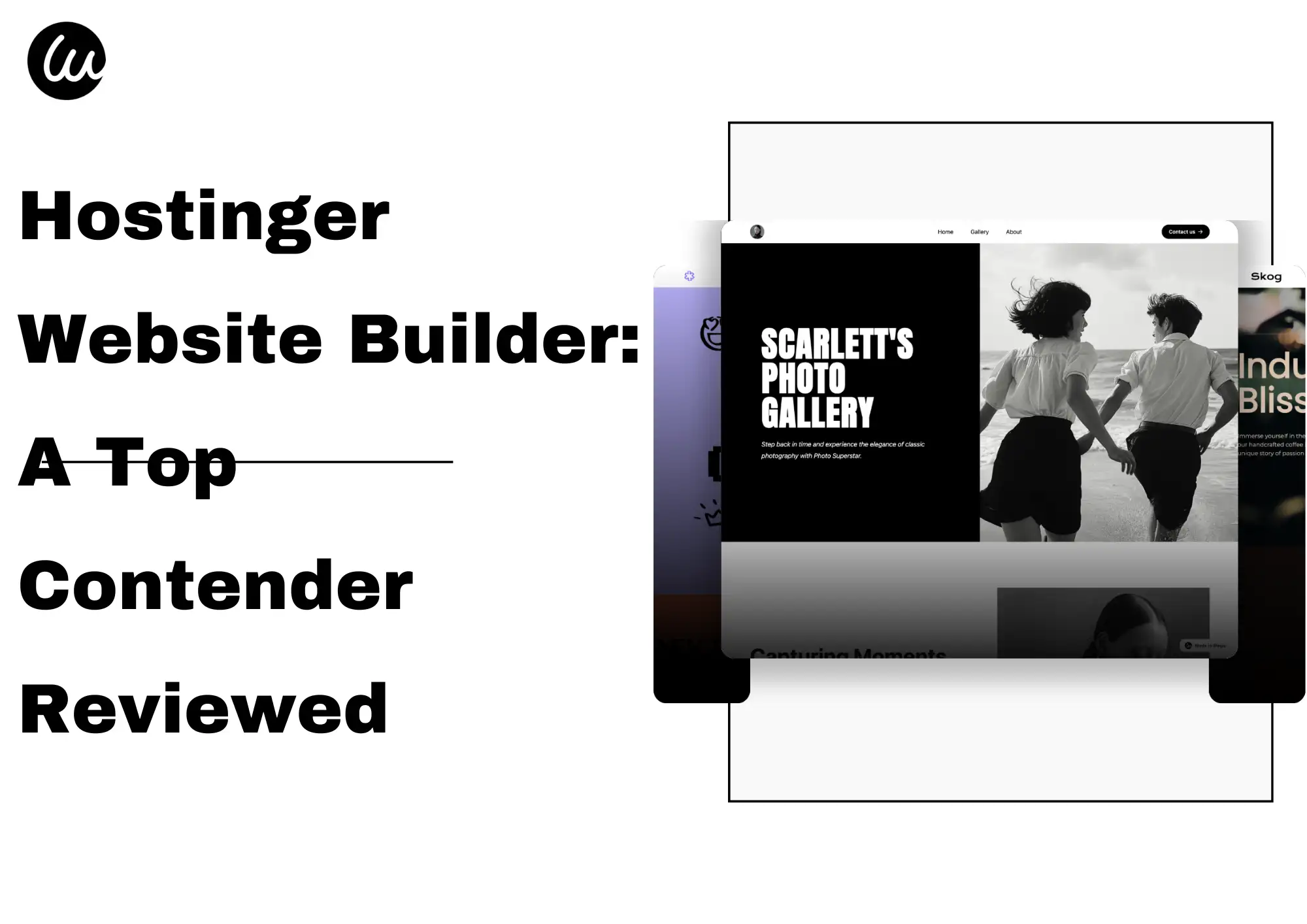
hostinger website builderWhat is Hostinger website builder?
Hostinger website builder is an all-in-one platform designed to simplify the website creation process, especially for users with a lack of technical background. Developed and supported by the world-renowned hosting service provider Hostinger. The platform currently has more than 2 million active users and is widely recognized by small and medium-sized enterprises and individual users.
Is Hostinger a good website builder? Yes. This builder is centered on a "zero-code experience" and provides an intuitive drag-and-drop interface. Users can build their own websites like building blocks without writing a single line of code.
Users can choose from dozens of beautifully designed and responsive website templates as a starting point. In this way, even novices who have never been exposed to website design can easily have a professional online presence. It is worth mentioning that although Hostinger's core business is still WordPress hosting services, its website builder is a supplementary tool. It provides more convenient website-building options for those who want to get started quickly.
In recent years, Hostinger has also continued to improve its builder's intelligence, adding features such as AI copywriting, image suggestions, and structure optimization. It further lowers the user's operating threshold. These innovations make website creation more efficient and more creative. In the following review, I will delve into the core features, pricing plans, and pros and cons of Hostinger's website builder. To give you a comprehensive understanding of whether this platform is worth your time and budget.
The essential elements of Hostinger website builder
Hostinger website builder is an all-in-one website-building platform for beginners and business owners, and combines powerful functions. An easy-to-use editing experience, and affordable prices, make website creation no longer a technically demanding and costly challenge. Whether you are trying to build a website for the first time or want to quickly deploy a professional online portal, Hostinger can provide excellent support. Here are a few key elements that constitute the core competitiveness of Hostinger Website Builder:
Intuitive Drag-and-Drop Editor
Hostinger provides an extremely simple and easy-to-use drag-and-drop editor. Users can build web content like building blocks without any programming skills. It only takes a few steps to add text, images, buttons, social media icons, etc., which greatly reduces the time of website building.
Rich and beautiful template library
The platform provides more than 160 professionally designed templates, covering various types of websites. Such as blogs, corporate websites, e-commerce, portfolios, etc. The templates are beautiful and modern. It also has a responsive design to ensure good display effects on any device. Each template of the user is highly customizable. You can freely adjust the color scheme, fonts, and page structure. At the same time, you can help turn off animations and create personalized styles.
AI-driven website-building tools
Hostinger integrates a number of practical AI tools to greatly improve website-building efficiency and creation quality. Especially for users with no design or content creation experience.
All templates and content support a mobile-responsive layout. And the system automatically adapts to various screen sizes. Users can also customize the mobile display effect to optimize visitors' browsing experience on mobile phones and tablets.
Powerful multi-language support
Hostinger supports adding multiple language versions for websites. Although the translation process requires manual assistance, the platform interface provides clear language management options.
Practical SEO tools
Is Hostinger a good Website Builder? The platform has built-in basic search engine optimization functions. It helps improve the website's search ranking performance. AI can also assist in generating page titles and meta descriptions, which are suitable for beginners.
Social media integration function
Easily connect your website to social platforms. Such as Facebook and Instagram, to enhance brand exposure and user interaction. Supports adding dynamic icons, custom links, and color styles.
E-commerce support function
Suitable for small and medium-sized online stores. It supports adding up to 500 physical or digital products to meet basic e-commerce needs.
Smart Payment Gateway Integration
The platform supports highly secure online payment methods to ensure the safety of customers' transactions during the purchase process. Effectively prevent fraud. Supports payment in more than 135 currencies.
Reliable Customer Support System
Although initially responded to by AI assistants, Hostinger provides 24/7 support services. If the problem is complicated, you can also access real customer service to answer questions or handle technical issues.
Is Hostinger a good website builder? In summary, the Hostinger website builder has become a highly recommended website-building solution. Its friendly interface, rich templates, intelligent tools, and complete feature set help people a lot.
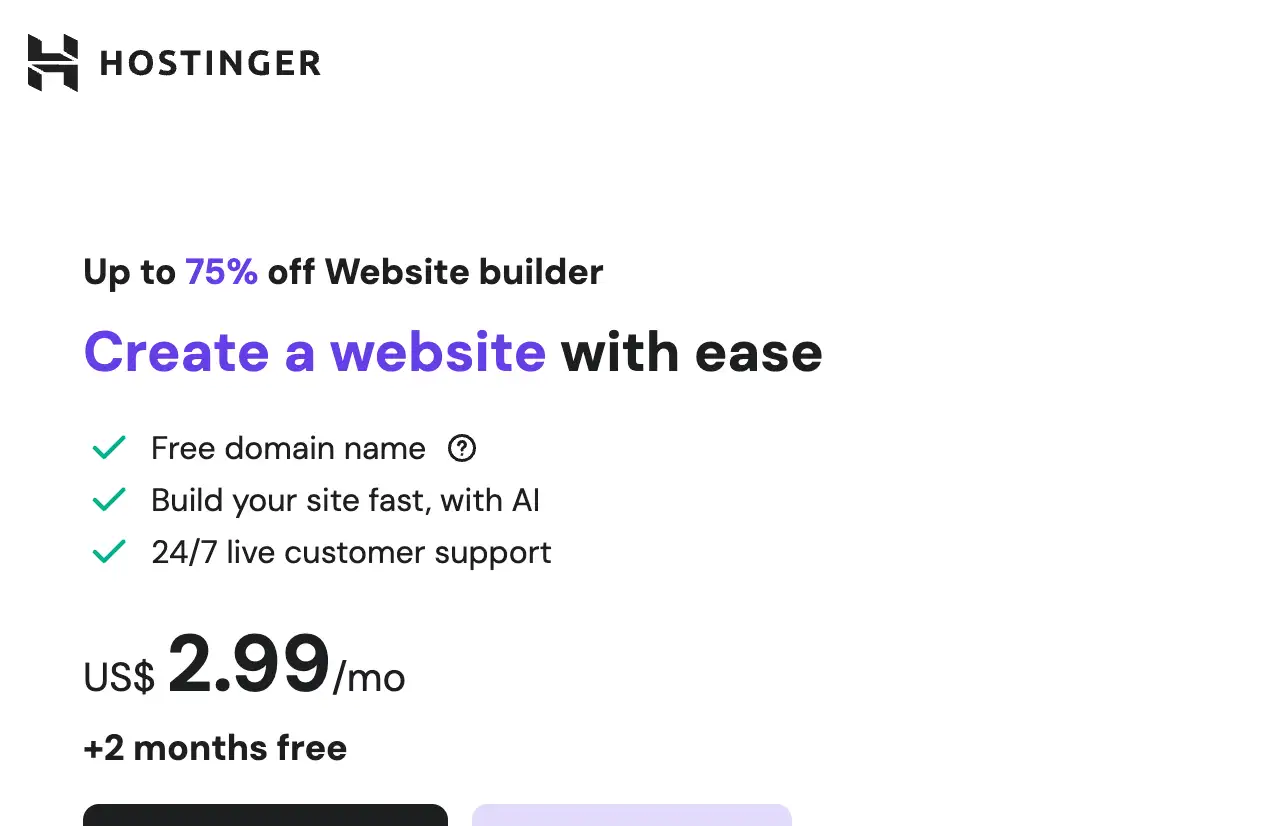
Image by Hostinger
Pros & cons of Hostinger website builder
Advantages you should know
AI Builder is Fast and Efficient
Hostinger's AI website builder is impressive, generating a complete initial website in just 60 seconds. This is a great advantage for users who need to go online quickly. Simply enter your brand information and goals, and the system will automatically generate a clearly structured and professional-looking website prototype for you.
The drag-and-drop editor is easy to use
The editor is very beginner-friendly and intuitive, and no coding knowledge is required. With the help of the smart grid system, users can easily align and lay out page content to keep the page clean while maintaining enough creative freedom without rigid restrictions.
Powerful AI Tool Suite
Hostinger provides a full range of AI tool support. It including content generators, image generators, blog writing assistants, and user heatmap analysis. These tools not only save a lot of time but also significantly improve the quality and interactivity of website content.
The Price Is Right
Hostinger offers the most competitive prices in the industry, with e-commerce plans starting at only $2.99 per month, making it easy for small merchants to start an online business. Hostinger provides a more affordable solution.
Good customer support system
Hostinger provides 24/7 live chat and email support with quick responses. The platform also comes with detailed knowledge. It provides a base and tutorials to help users solve common problems on their own, which is very suitable for self-service users.
Seamless integration with mainstream tools
Google Analytics, Google AdSense, Facebook Pixel, and Hotjar can be easily integrated to facilitate traffic monitoring, user behavior analysis, and advertising tracking. Especially suitable for e-commerce websites with promotional needs.
Rich templates
It provides more than 160 high-quality templates. Covering a variety of needs. Such as corporate websites, personal blogs, and e-commerce. The template design is modern, the responsive effect is excellent, and the style can be automatically matched through AI.
Flexible customization function
Although it is aimed at beginners, Hostinger still allows users to perform a certain degree of in-depth customization, including custom colors, fonts, layouts, navigation menus, footer designs, etc., to meet diverse brand needs.
Multilingual website support
Hostinger allows users to add multilingual versions to serve international visitors. Although the translation process requires a little manual processing, the editor interface is clear and supports separate management of language versions. Is Hostinger a good website builder? Yes! But what is the disadvantage of Hostinger? Let's check out together!
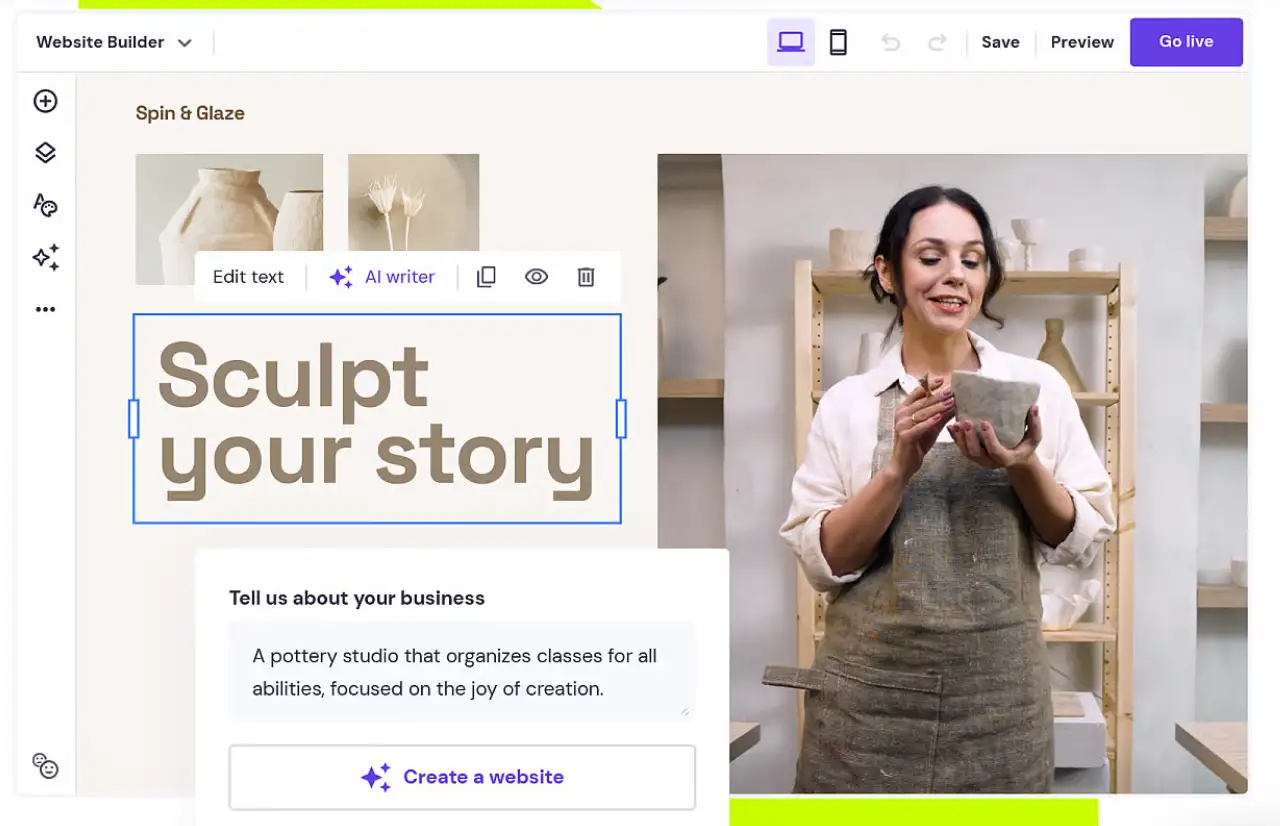
Image by Hostinger
Disadvantage you should know
Although the Hostinger website builder excels in ease of use, cost-effectiveness, and AI capabilities. It also has some limitations that cannot be ignored. Here are some of the main issues that users may encounter during use:
Lack of application market
Hostinger does not provide a plug-in/application market. And users cannot easily integrate external tools or expand functions. This means that if you need to add advanced forms, third-party pop-ups, chat widgets, or CRM integrations, you will face limitations.
No built-in email marketing support
What is the disadvantage of Hostinger? The platform does not have built-in email marketing tools. Such as email subscriptions, automated email processes. Users must manually integrate with external platforms. It is not convenient for users who want to directly establish marketing channels through the website.
Hostinger does not offer a permanent free plan like some competitors. Although it has a 30-day money-back guarantee. It still requires payment for the first use, which limits the willingness of users who are extremely budget-sensitive to try it.
Renewal prices increase significantly
Although the initial price is very attractive, the renewal price will increase significantly after the first-year discount ends. For example, the basic plan costs \$2.99/month for the first year, and the renewal fee may increase to nearly double. Therefore, users need to understand the long-term costs in advance.
Limited scalability
What is the disadvantage of Hostinger? The Hostinger website builder only offers two plans. To some extent, limits the space for users to upgrade and expand the website's functionality. For medium-to-large enterprises or users with complex needs, this solution design is not flexible enough.
Hostinger does not support importing website content or structure from other platforms. If you already have a customized website, you cannot transfer it to Hostinger through the automatic migration tool, and you must manually rebuild the page, which is not only time-consuming but also increases the probability of errors.
No phone support
Hostinger provides 24/7 online chat support but does not provide phone customer service. This may be slightly inconvenient for some users who need one-on-one voice guidance or want to communicate problems quickly.
The color palette setting is not intuitive enough
Some users report that the interface color customization process is slightly complicated, especially the lack of preset color schemes and real-time previews, which sometimes causes confusion for design beginners and reduces editing efficiency.
The Hostinger website builder is very suitable for users who need to launch quickly and have simple functions, but if you have high requirements for scalability, plug-in integration, email marketing, or professional customer support, Hostinger's limitations may become a constraint. If these shortcomings can be improved in the future, Hostinger will be more competitive.
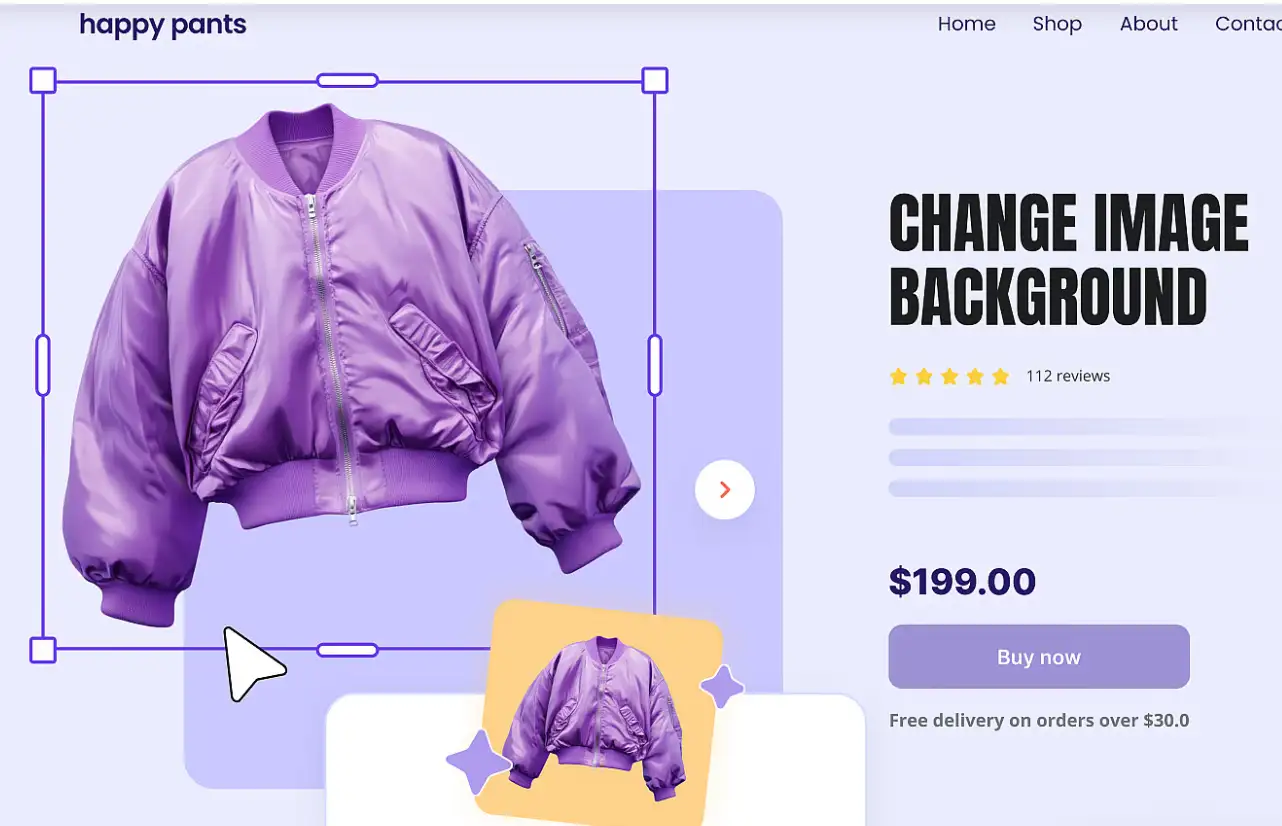
Image by Hostinger
Hostinger Price Plan
Hostinger website builder offers twomain subscription plans, Premium Website Builder and Business Website Builder, with reasonable and cost-effective pricing, especially for individual users, small and medium-sized enterprises, and entrepreneurs who want to quickly establish an online business.
Users can choose different subscription lengths, such as 12 months, 24 months, or 48 months. The 48-month plan is the most affordable, with a price as low as $2.99 per month and an additional 2 months of free trial. You can plan the usage cycle in advance according to your needs.
Premium Website Builder is suitable for blogs, small websites, and entry-level projects. It supports up to 25 websites; each website can get 2 free emails (free for the first year), equipped with a drag-and-drop editor, 150 modern templates, mobile editing functions, Google Ads integration, and a full set of AI tools.
If you are looking to expand your business, Business Website Builder is a better choice. This plan supports up to 50 websites and provides five email accounts for each website. It also has all the features of Premium and enhances AI and e-commerce support.
Conclusion
Overall, the Hostinger website builder is one of the most noteworthy website-building solutions on the market today, thanks to its simple interface and attractive pricing. But if you think the Hostinger website is too cumbersome to use and is not suitable for you, you can try Wegic, an AI website builder. You can easily create a website by talking to Wegic's AI assistant. Just tell them what you need. Click this article to see how to use it: Wegic Tutorial: Absolute Beginner Guide.
Written by
Kimmy
Published on
Jun 24, 2025
Share article
Read more
Our latest blog
Other
Feb 24, 2026
How Freelance Business Analysts Use Data Visualization Portfolios to Justify High Daily Rates
Other
Feb 24, 2026
How Independent Food Scientists Use Compliance Blogs to Attract Emerging Food Brands
Other
Feb 24, 2026
How Freelance Cloud Architects Use Service Packaging to Productize Complex Consulting
Webpages in a minute, powered by Wegic!
With Wegic, transform your needs into stunning, functional websites with advanced AI
Free trial with Wegic, build your site in a click!