Log in
Build Your Site
10 Responsive Web Design Principles You Need to Know 2025
Discover the power of responsive web design! Learn key principles, tips, and techniques to build user-friendly websites that adapt beautifully across devices.

Have you ever visited a website on your phone, only to be zooming or scrolling sideways or reading tiny text? Frustrating, right? That’s where responsive web design comes in—it’s the secret to creating websites that look amazing and function perfectly, no matter the device.
If terms like responsive UI web design or principles feel like a mystery, you’re not alone. And across different screen sizes, many people struggle to learn what makes a website user-friendly. The good news? You don’t need to be a tech wizard to grasp the basics or implement responsive design best practices.
In this guide, we’ll break down the essential principles of web design, share tips for crafting stunning mobile web designs, and show you how to ensure your site works seamlessly across all devices.

What is Responsive Web Design?
Responsive web design refers to a website development approach where websites dynamically adapt their layout and functionality based on the device's screen size, orientation, and platform. It’s the digital equivalent of water and will reform itself to suit whatever container it enters.
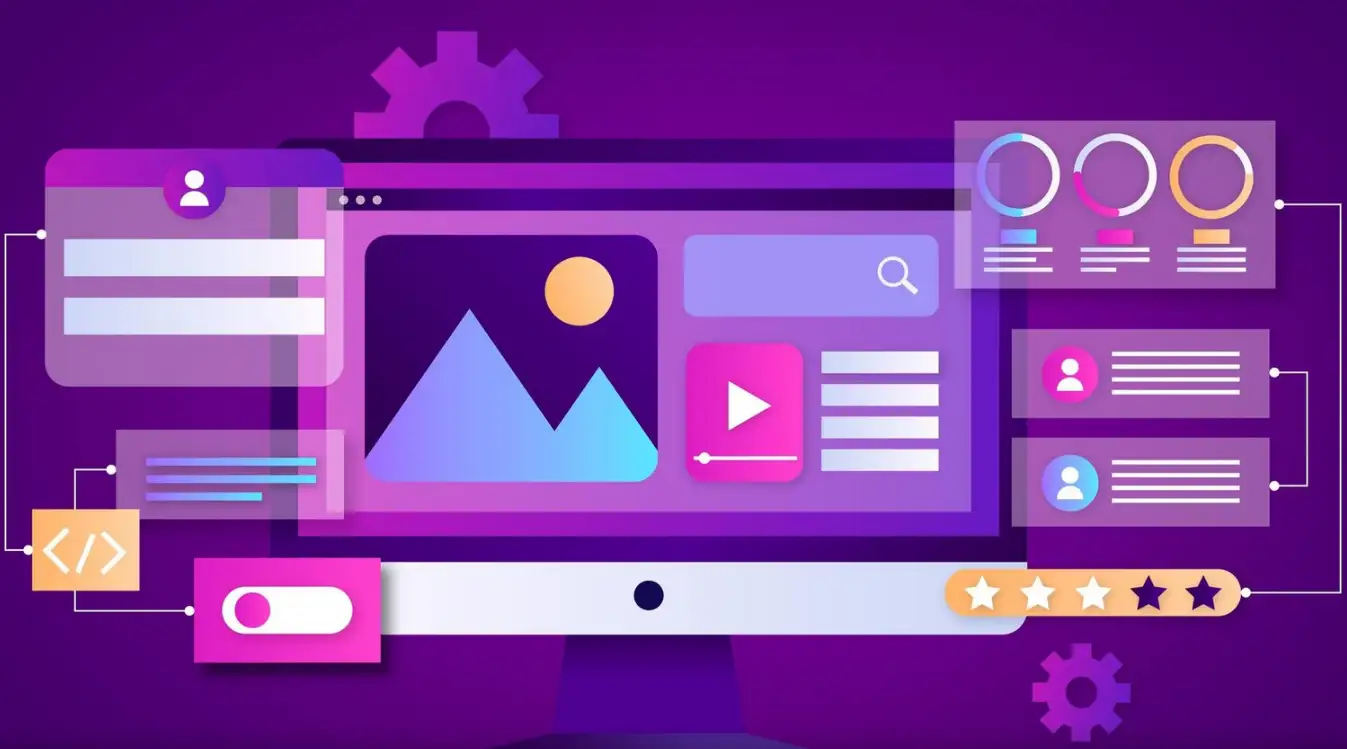
Image by freepik on Freepik
In essence, responsive web design principles rely on flexible grids, fluid images, and CSS media queries. With these elements, your website is always visually appealing and accessible whether that’s a desktop monitor or a small mobile screen. Whereas in adaptive design predefined layouts for different devices are being used, responsive design suggests a more fluid and flexible approach.
Incorporating responsive UX design techniques means creating seamless user experiences, no matter how people interact with your site. When more and more users start browsing on mobile devices, understanding the nuances of responsive vs. adaptive design is key to staying competitive.
The Importance of Responsive Web Design
Picture you're clicking on a website and all you can see is microscopic text or scrolling side to side to read a paragraph. Frustrating, right?
This is where the importance of responsive web design comes in, it ensures that a website looks and functions beautifully, no matter the device. And if more people are browsing on vertical form factors (phones, tablets) and responding isn’t top of mind, then you’re neglecting a lot of people. It’s not just about changing things to 'fit' but how. Let’s break it down.
User Experience That Shines
At its core, responsive UX design prioritizes the user. Whether they’re on a smartphone, tablet or desktop, visitors should have seamless navigation. Making users happy is about making it work across devices exactly the way you envisioned it when designing the site. It’s not about cramming content onto smaller screens, it’s about optimizing how your users interact with that content. This is where responsive UI design plays a significant role—it ensures that layouts, buttons, and visuals remain intuitive and easy to use.
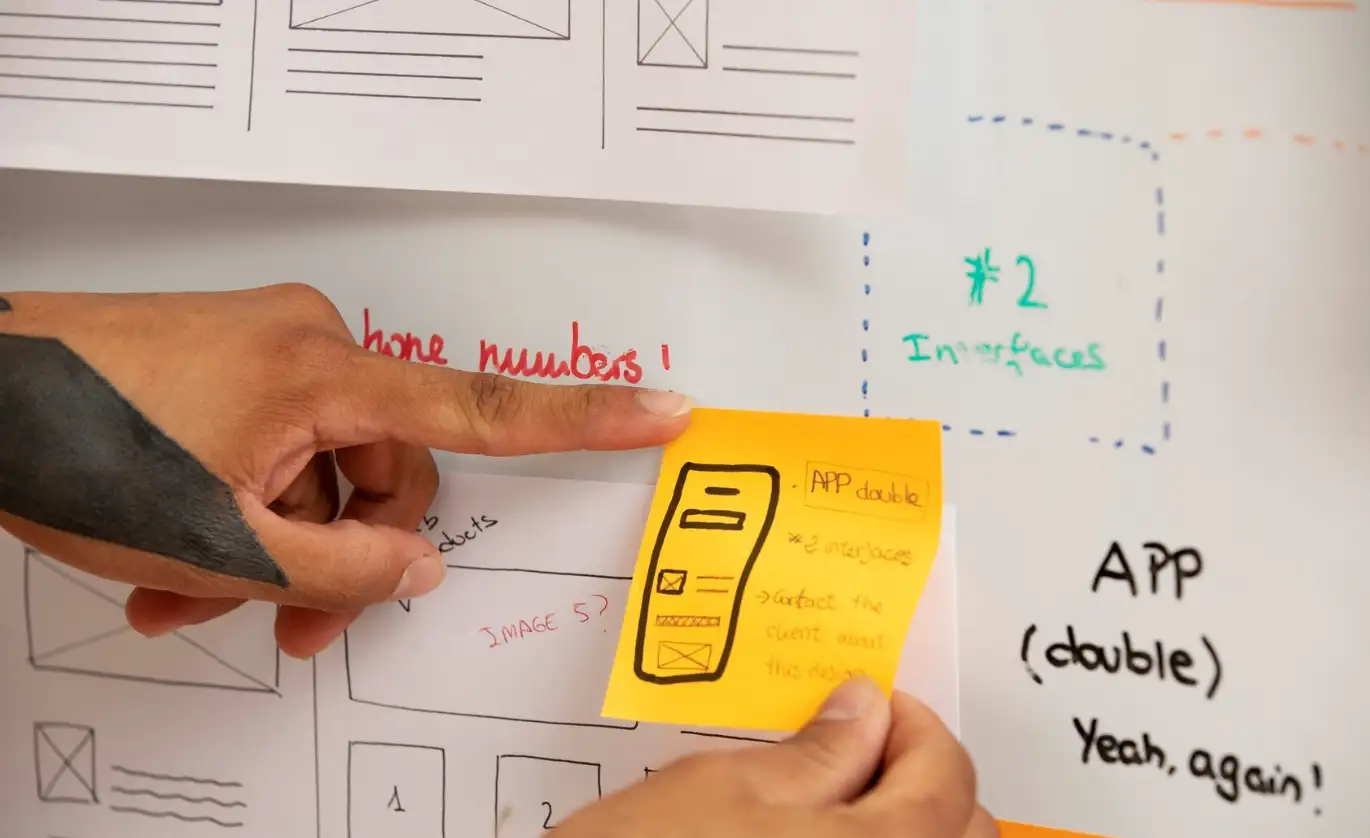
Image by freepik on Freepik
Mobile Is Non-Negotiable
How often do you scroll on your phone? There’s not one of us; mobile internet traffic makes up more than 50 per cent of total web use across the globe. This makes mobile web design critical for businesses aiming to stay relevant. It’s not just about scaling down a desktop design; mobile website design needs to focus on touch-friendly navigation, readable fonts, and faster load times. Your mobile experience can be clunky and drive visitors away faster than you can say “404 error.”
Bridging the Gap
You might wonder how responsive design vs. adaptive design compares. Essentially, the main difference between responsive design vs. adaptive design lies in how the design responds to the user’s device.
Responsive design has a fluid grid system, where content changes dynamically based on screen size. Built with flexible layouts, images, and CSS media queries fit for that flow, so it’ll suit smaller screens and reflowing like that. A true master of flexibility is responsive design. It is knowledged because it uses flexible grids and fluid elements, it fits in any size of the screen, from the small screen of a tiny smartphone to the big screen of a massive desktop monitor. Which means that you don’t have to design for different types of devices. If it’s viewed on a 4-inch mobile screen or a 30-inch desktop, it’s going to respond beautifully to the same site.
In contrast, adaptive design makes use of several pre-defined layouts. It checks the screen size and loads the most suitable layout according to the device. For example, it could have different layouts for mobile phones, tablets and desktops. Adaptive design, though, isn’t quite as flexible. Since it works with static layouts ready for specific screens, you have to manually define the layout for each target device. This means you don’t set just a design, you can need different versions of a design for mobile, tablets and desktops and this can require a slight bit of extra work to make sure that all the designs are always maintained. And if a new device with a strange screen size emerges, it may not look so good on that device unless you add more special layouts to the site.

Image by Vectorarte on Freepik
Responsive web design is often the winner when it comes to performance. This is because it utilises a single, flexible layout, which means only one version of the website is loaded. It reduces the quantity of needed resources and offers a smoother user experience. It doesn’t require you to load multiple versions of the site for each device resulting in faster load times and more consistent performance.
In this case, we have an adaptive design, which means that the site can detect the user’s device and load the specific version. That means we need more resources to serve different layouts for various devices, resulting in slower performance for people whose connections are slow.
SEO and Beyond
A responsive site is something search engines love. Why? This gives you a unified URL structure and consistent performance which might make automation easier because Google can crawl and index these pages faster.
But that’s different with adaptive design where there are multiple URLs for different device layouts. If that happens, however, it can confuse search engines and lower rankings, or even give the search engines a headache about duplicate content. It takes more work for SEOs from a user experience perspective, for example, managing redirects or making sure Googlebot has access to every version of the site, and more work for SEOs for SEO ranking in the first place.
On top of that, responsive design lowers bounce rates. The more smooth a visitor's experience, the more likely they’ll be to stick around and convert. This is why responsive design best practices are closely tied to web design techniques and long-term success.
Future-Proof Your Website
New devices and screen sizes come and go all the time, the web isn’t static. Following responsive design principles ensures your site adapts effortlessly, saving you from constant redesigns. Also, it’s the secret sauce for creating aesthetically pleasing websites that still function across all screens.
Embracing the principles of web design and prioritizing responsiveness isn’t just a trend—it’s a necessity for anyone aiming to make a mark in the digital world. A responsive site isn’t just good; it’s smart.
10 Responsive Web Design Principles You Need to Know in 2025
A one-size-fits-all process of creating a user-friendly, visually appealing website that looks great on every device simply does not exist: you have to plan well, and then you have to execute well. Responsive web design isn’t just about making things “fit.” The point is to make sure your site works, makes sense and is fun to use no matter how it is interpreted. Let’s delve into 10 essential responsive web design principles that will dominate 2025 and beyond.
1. Fluid Grids Are the Backbone
At the heart of any responsive web design principle is the fluid grid system. This approach to fluid grids was designed to get away from rigidly defining pixel-based layouts through the use of relative units such as percentages to determine the proportion of elements. It guarantees the use of your design on all screen sizes with ease of display. No matter what the screen size, your site will continue to look the same.
Why it matters: It slashes the need for forced scrolling horizontally, keeping content readable and exploratory — a requirement of 2025’s mobile-first everything.
2. Mastering Responsive Design Breakpoints
The invisible lines where a design ‘snaps’ into place, each breakpoint marking the lines where a design fits the screen size. In 2025, understanding responsive design breakpoints will be more critical than ever. Mobile breakpoint widths typically range from 375px down to 375px, tablet widths at 768px or above, and desktop widths above 1024px, but modern designers also consider newly emerging devices such as foldable screens.
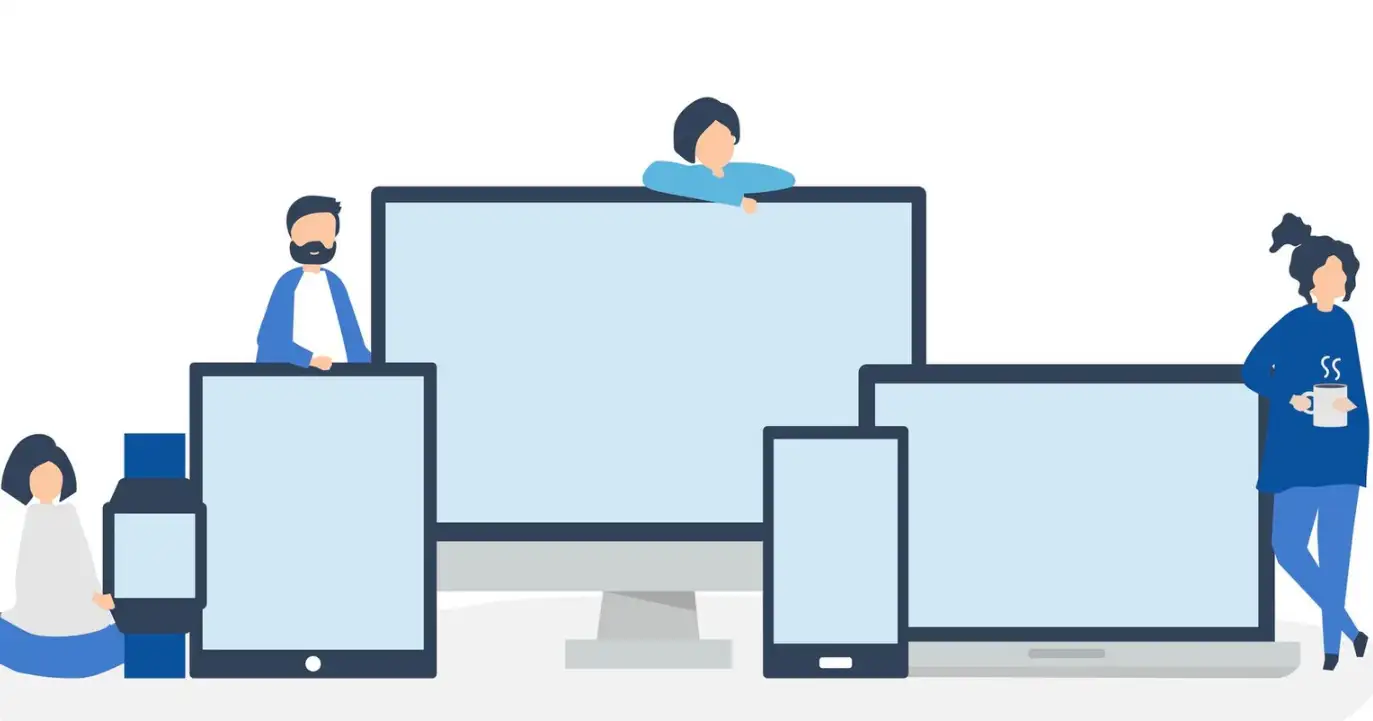
Image by rawpixel.com on Freepik
Why it matters: Breakpoints are chosen smartly so that content doesn’t overlap, has proper navigation, and looks visually balanced.
3. Prioritize Mobile Web Design
In 2025, mobile traffic will dominate even more than it does today, meaning mobile web design should come first. The principle, commonly referred to as mobile-first design, makes sure that your site loads easily and fast on smaller screens as well as larger ones.
Why it matters: A site optimized for mobile offers faster loading speeds, reduces bounce rates, and improves your search engine rankings—Google loves a well-crafted mobile website design!
4. Embrace Flexible Images and Media
Fixed-width images are dead. Today’s responsive design principles emphasize using CSS to create flexible images and videos. With media queries, your visual will scale proportionally but without ruining the layout. Techniques like the
max-width: 100% rule let media snugly fit its container.Why it matters: Clean and consistent visuals contribute to better responsive UX design and prevent embarrassing “off-screen” images.
5. Prioritize Touch-Friendly Interfaces
In a world full of touchscreens, the right design for touch is not an option. They should be large enough to tap without frustration, be buttons, be menus, be interactive elements... The problem with hover states is that they don’t yet translate to touch devices very well.
Why it matters: A touch-optimized interface ensures accessibility and boosts usability, aligning with responsive design best practices.
6. ypography That Scales
Typography is not simply choosing what happens to be pretty font; typography is about the ability to read on all platforms. For fonts, use them rather than fixed pixel sizes with relative units such as
em or rem.Why it matters: Scalable typography enhances the importance of responsive web design by keeping your content legible on everything from smartphones to TVs.
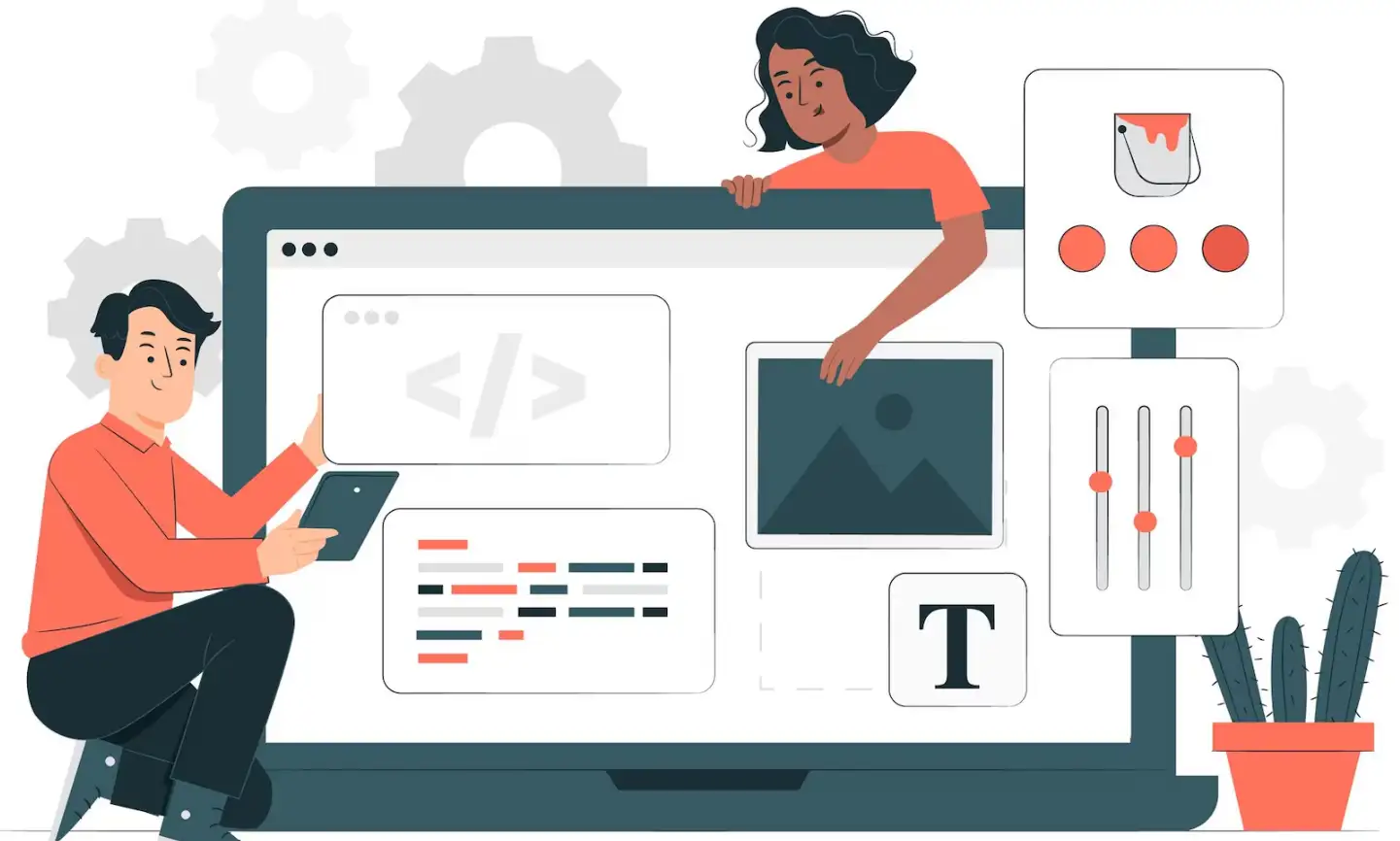
Image by storyset on Freepik
7. Use Media Queries Wisely
Media queries are a cornerstone of responsive web techniques. It enables you to do things with CSS depending on device characteristics such as screen width or orientation. One example: if you’re on a smaller screen you could hide less important components of the interface to keep things tidier.
Why it matters: Using strategic media query enables you to balance functionality and aesthetics on the condition that your site suits the users’ needs.
8. Focus on Performance Optimization
Even with the nicest design, if it takes forever to load, it will fail. Minimize JavaScript-compressed images and use caching to improve performance. Google PageSpeed Insights can even provide you with tools to know where to make improvements.
Why it matters: Speed is essential for both SEO and user experience. If your site is slow, you’re likely going to see your site visitor numbers drop and you may not rank very high in search results.
9. Implement Intuitive Navigation
Usability is the backbone of navigation. If you have a small screen, a good hamburger menu or a sticky navigation bar will make your site easy to navigate. Group menu items logically, and label them clearly.
Why it matters: Smooth navigation is integral to web design techniques that enhance usability, particularly for mobile users.
10. Test and Iterate
And in fact (and crucially), a truly great responsive design will never be done. You want to test your site with different devices and browsers, so you can attempt to sort it out and find what went wrong with your site. How can you use analytics and understand how your visitors interact with your site so that you can make informed changes?
Why it matters: Regular testing and updates keep your site in line with responsive design best practices and user expectations.
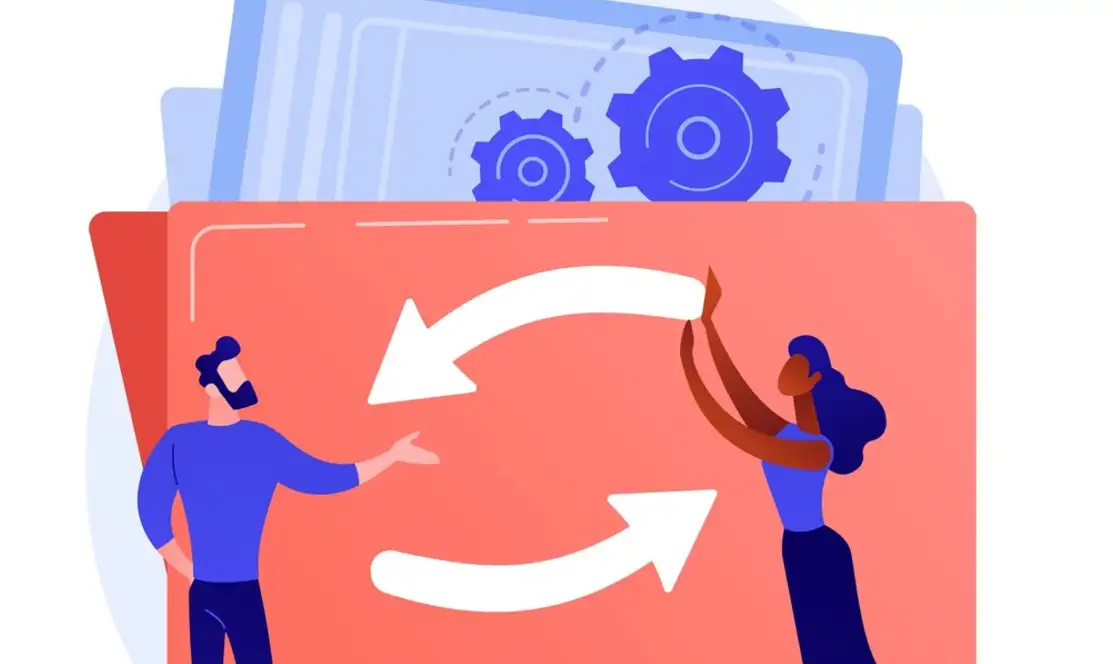
By embracing these responsive web design principles, you’ll create a site that’s not only visually stunning but also functional and adaptable, ensuring success in the dynamic digital space of 2025 and beyond.
Build Responsive Websites with Ease!
In a world where screen sizes vary as much as coffee orders, embracing responsive web design principles is no longer optional—it’s essential. Whether you're designing a personal portfolio, launching a business, or simply aiming for an aesthetic website, using the right web design techniques can transform your online presence.
So why not go it alone when tools like Wegic, the best AI website builder, can make the whole process a piece of cake? With Wegic, you can master responsive UX design effortlessly, bringing your creative vision to life while ensuring your site looks flawless on any device. Wegic is the latest AI platform that intends to make website building easy and fun. The integration of advanced AI with a conversational interface solves anyone wanting to build a professional website easily.
Why Choose Wegic?
- Website Made Easy: Powered by built-in AI models, all you need to do is chat with our AI assistant, Kimmy, and your website will be ready in seconds.
- Pricing: Wegic offers a free trial for everyone, including 70 free credits for website building—meaning anyone can create a website at no cost!
- Customization: Not happy with the colors, fonts, or layout? No problem—Wegic has you covered, turning website personalization into a reality.
- No Coding Required: Don’t know HTML or CSS? Unlike traditional website builders, Wegic lets you create a website just by chatting—no coding skills needed.
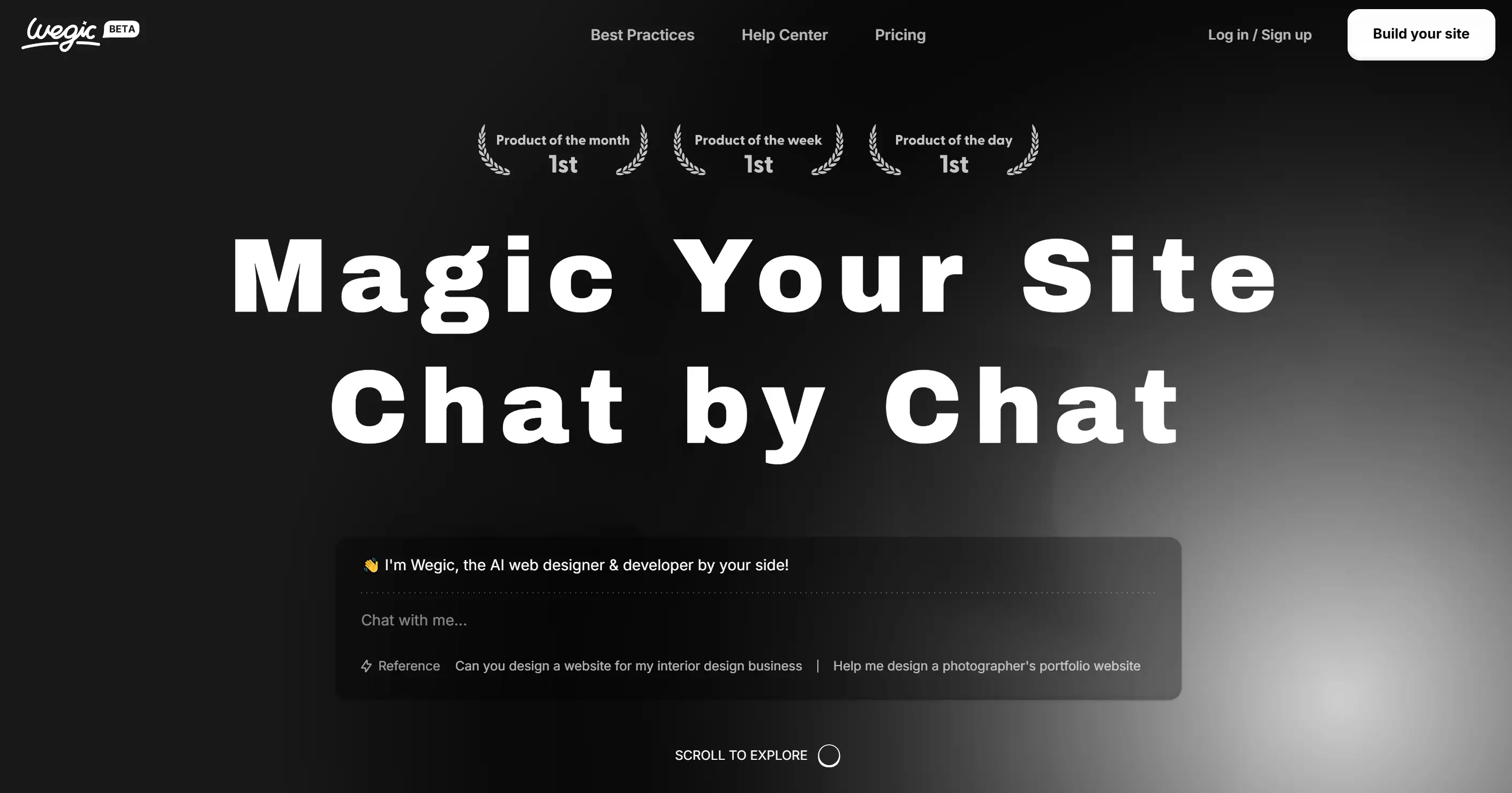
Wegic makes it easy for you (whether you are an entrepreneur, a creative professional or running a business) to bring your ideas to life. These intelligent tools handle the complexity of web design and development; it is customizable features, responsive layouts, and simplified workflows that save time and energy. With Wegic, you’re not just building a responsive website, but crafting a platform that represents your vision. Its intuitive approach encourages users to achieve professional results without the need for technical expertise, making high-quality website creation accessible to all.
Take the stress out of building your dream no-code website. Let Wegic help you craft a responsive masterpiece that stands out and adapts beautifully, regardless of screen size. Your next-gen website is just a click away!
Written by
Kimmy
Published on
Mar 18, 2025
Share article
Read more
Our latest blog
Tool
Feb 27, 2026
How Interior Designers Use Interactive Portfolio Galleries to Attract High-End Clients
Marketing
Feb 27, 2026
How Freelance Dance Instructors Use Online Booking Pages to Fill Classes Automatically
Tool
Feb 26, 2026
How Independent Nurse Practitioners Use Trust-Building Profiles to Launch Private Practices
Webpages in a minute, powered by Wegic!
With Wegic, transform your needs into stunning, functional websites with advanced AI
Free trial with Wegic, build your site in a click!