Log in
Build Your Site
QuillBot vs Grammarly: The Ultimate Writing Assistant Showdown in 2025
QuillBot vs Grammarly: Our in-depth 2025 comparison helps you choose the best AI writing assistant for your academic, professional, or creative needs.

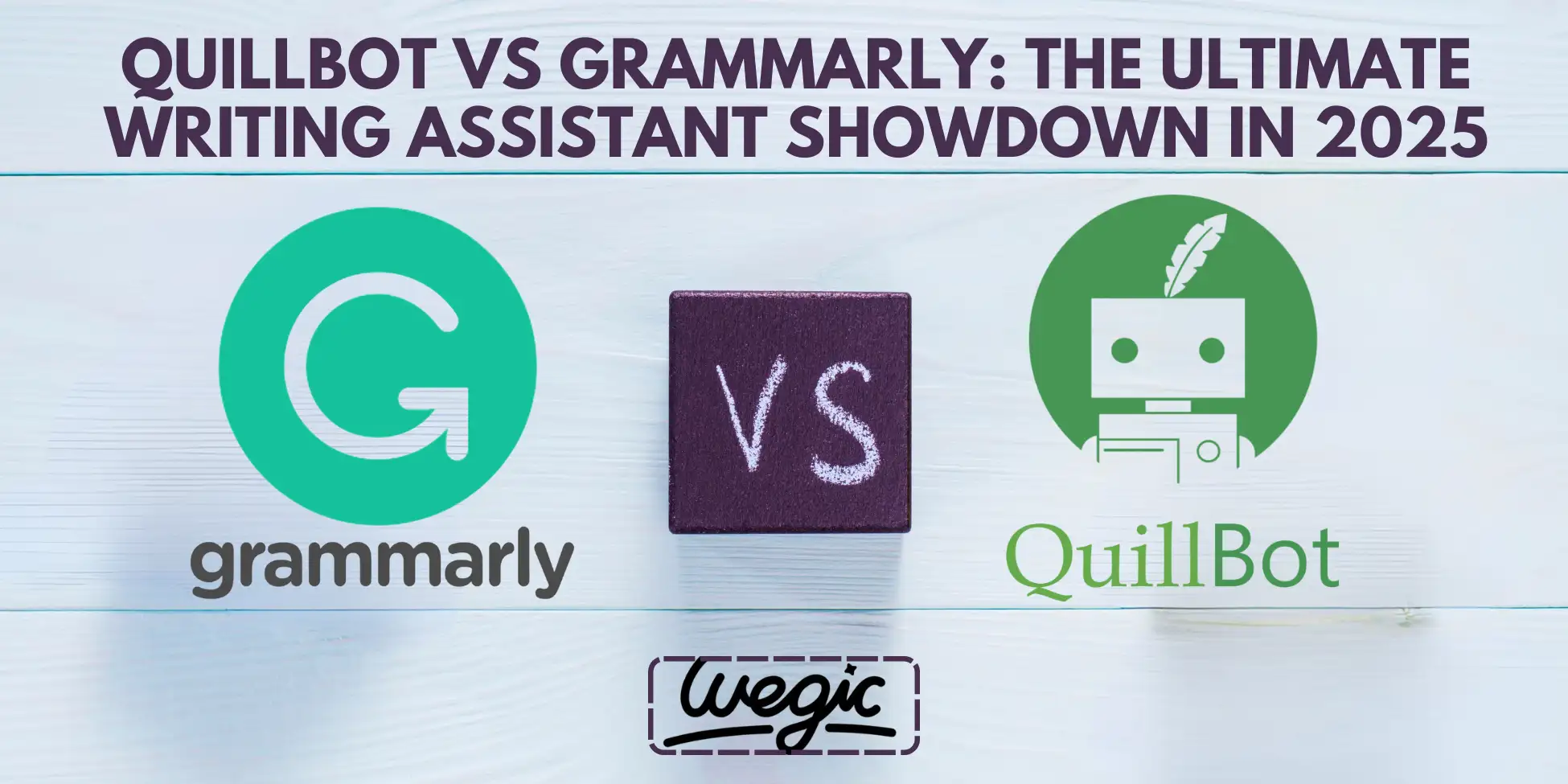
In the hyper-competitive digital landscape of 2025, the pressure to produce exceptional written content has never been greater. Whether you are a student crafting a critical academic paper, a business professional drafting a persuasive proposal, or a blogger aiming to captivate an audience, your words are your currency. The modern writer's dilemma is no longer just about avoiding typos; it's about producing content that is not only impeccably written but also deeply original, engaging, and optimized for impact. This high-stakes environment has given rise to a new class of powerful AI-driven writing assistants, two of which stand head and shoulders above the rest.
On one side, we have Grammarly, the established guardian of good writing. For years, it has been the go-to tool for millions, a trusted digital proofreader that tirelessly polishes prose and eliminates embarrassing errors. It is a tool synonymous with correctness and clarity. On the other side is QuillBot, the powerful master of rephrasing. It offers a sophisticated, nuanced approach to articulating ideas, acting as an AI-powered thesaurus and sentence restructurer that empowers users to find the perfect words and phrasing. This article moves beyond a surface-level glance. We will conduct a deep-dive comparison, analyzing every feature, dissecting pricing models, and exploring real-world use cases to help you decide which of these writing titans is the right investment for your specific needs in 2025.
What is QuillBot? - The Master of Rephrasing
QuillBot has firmly established itself as an indispensable tool for anyone looking to do more than just check their grammar. Its core purpose is to function as an AI-powered thesaurus on steroids, a sophisticated paraphrasing tool designed to enhance, restructure, and rephrase text with remarkable flexibility. This is not about simple word swapping; QuillBot’s advanced algorithms analyze the context and meaning of your sentences to offer meaningful alternatives, making it a powerhouse for improving clarity, adjusting tone, and overcoming writer's block. Its primary function is to give writers unparalleled control over their expression.
The heart of QuillBot's utility lies in its suite of Paraphraser Modes, particularly in its Premium version. Each mode serves a distinct purpose, allowing for precise calibration of the rephrased output. The Standard mode provides a balanced approach, making significant changes to wording and structure while diligently preserving the original meaning. The Fluency mode focuses on ensuring grammatical correctness and making the text sound as natural as possible, making the fewest alterations. For professional or academic contexts, the Formal mode elevates language, replacing colloquialisms with more appropriate terminology. A more recent and highly valuable addition is the Academic mode, specifically trained to assist with the nuances of scholarly writing. Conversely, the Simple mode breaks down complex sentences into more accessible and easy-to-read language. For those looking to brainstorm new angles, the Creative mode makes the most drastic changes, offering fresh perspectives that can sometimes alter the meaning but are invaluable for creative exercises. Furthermore, the Shorten & Expand features allow users to concisely reduce or elaborately increase their word count while retaining the core message. While the free plan offers a taste with the Standard and Fluency modes, it is limited to 125 words per paraphrase, and its Summarizer is capped at 1,200 words, making the Premium plan a necessity for serious users.
Beyond paraphrasing, QuillBot offers the Co-Writer, an integrated writing environment that streamlines the entire content creation process. This feature consolidates research, note-taking, and writing into a single, unified window. With all of QuillBot’s tools—from the paraphraser to the summarizer and citation generator—readily available, the Co-Writer functions as a comprehensive, project-based workflow tool that minimizes distractions and maximizes productivity.
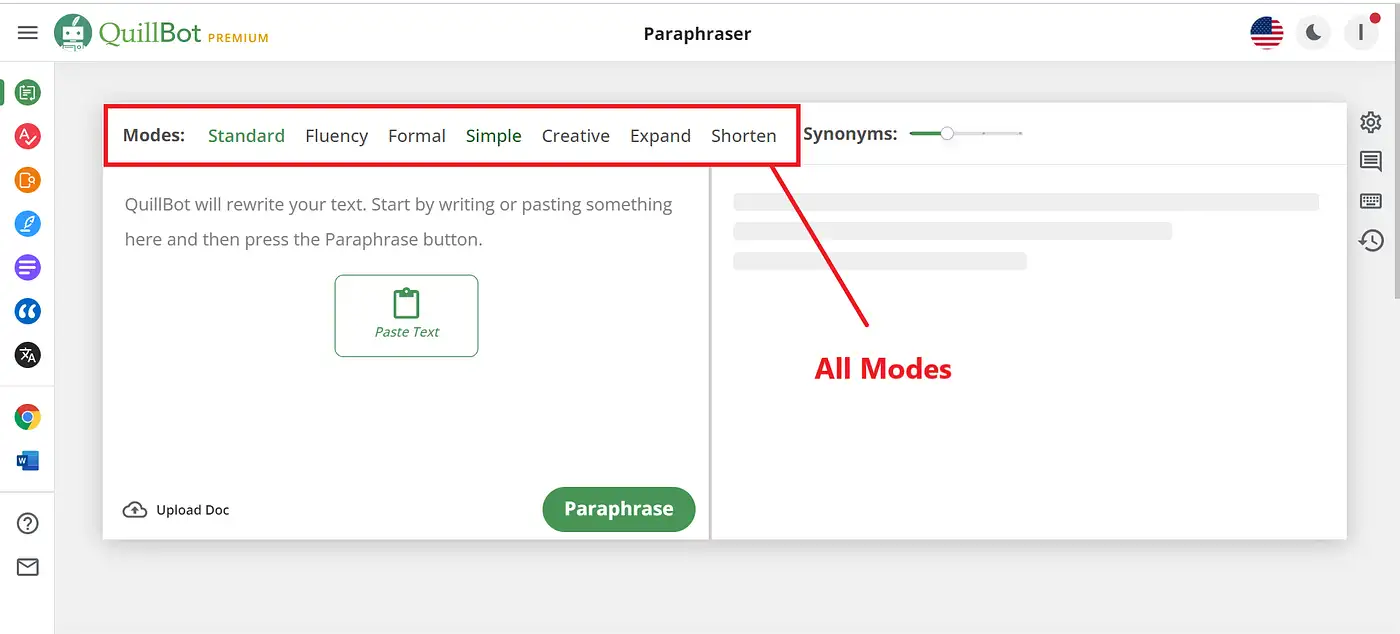
What is Grammarly? - The Guardian of Grammar
Grammarly has evolved far beyond its origins as a simple spelling and grammar checker. Today, it positions itself as a comprehensive communication assistant, a ubiquitous presence that aims to make every piece of writing—from a one-line tweet to a multi-page report—clear, correct, and effective. Its core purpose is to act as a guardian of grammar, ensuring that your message is not only error-free but also resonates with your intended audience in precisely the way you want. It analyzes your writing through multiple lenses, providing feedback that sharpens your communication skills over time.
The platform's strength lies in its advanced writing feedback. While it flawlessly catches basic spelling, punctuation, and grammatical mistakes, its premium offering delves much deeper. Grammarly provides suggestions on clarity, flagging wordy, convoluted sentences and offering concise, impactful alternatives. It enhances engagement by suggesting the use of more vivid and compelling vocabulary to keep readers interested. Perhaps its most unique feature is its focus on delivery, powered by its sophisticated Tone Detector. This tool is a key differentiator in the market. It meticulously analyzes your word choice, phrasing, capitalization, and punctuation to classify the tone of your text. It can identify if your writing comes across as "confident," "formal," "friendly," "analytical," or "optimistic," among other descriptors, allowing you to align your tone with your audience and objective before you hit "send."
A major component of Grammarly's modern toolkit is its generative AI feature, GrammarlyGO. This powerful addition transforms Grammarly from a proofreader into a writing partner. GrammarlyGO can compose full drafts from simple prompts, such as "write an email welcoming a new team member." It can ideate by generating outlines, brainstorming lists, or offering different perspectives on a topic. It can also help you reply to emails by generating context-aware response options, significantly speeding up your workflow. While the free version offers foundational grammar, spelling, and punctuation checks along with basic tone detection, its advanced clarity and style suggestions are reserved for premium users. The generative AI functionality is also limited on the free plan, capped at a modest 100 prompts per month, making the upgrade essential for leveraging its full potential.
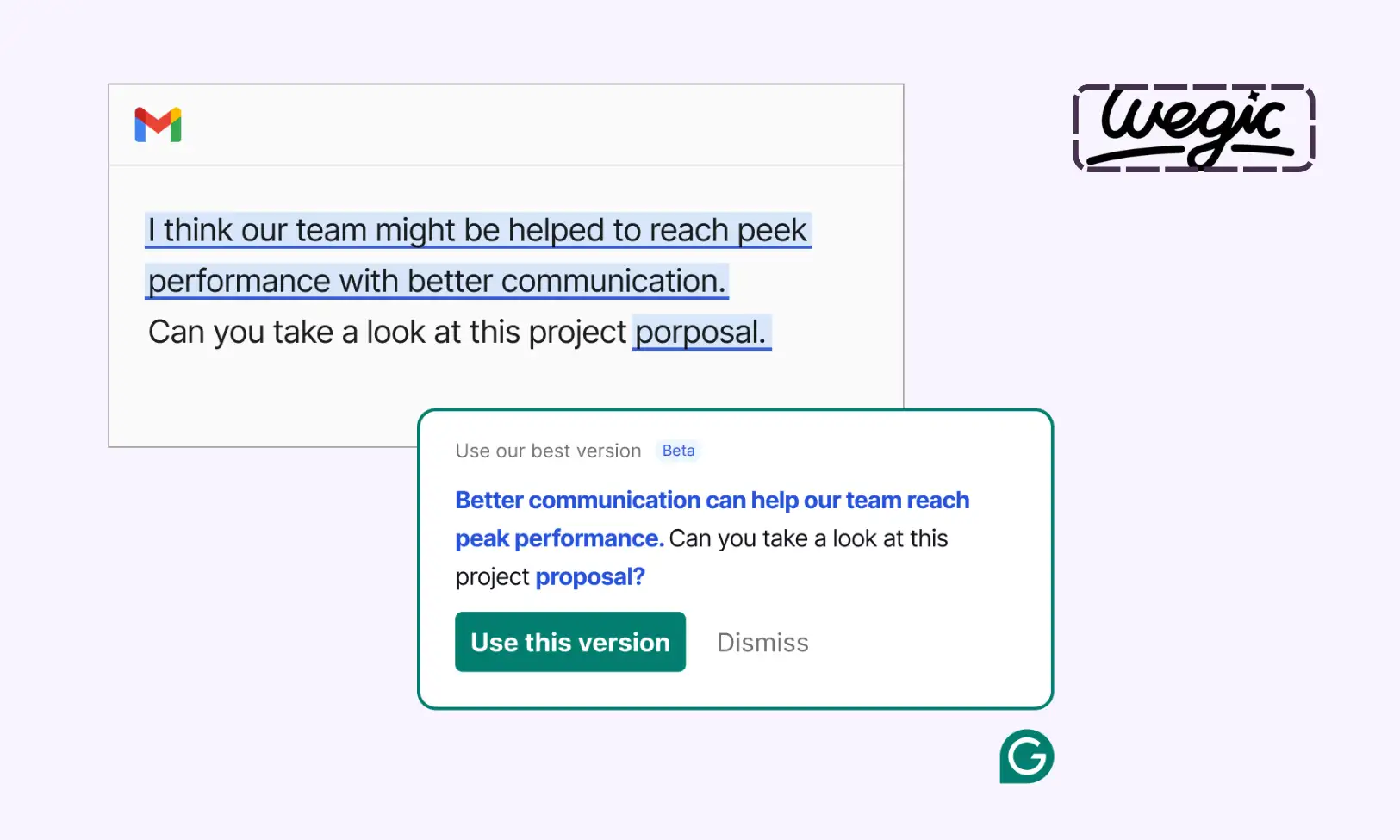
The Ultimate Showdown: Feature by Feature
While at first glance, QuillBot and Grammarly might seem to serve the same purpose, a deeper dive reveals that their core functionalities, performance, and intended users differ significantly. Both tools have overlapping features, such as grammar checking and paraphrasing, but their focus and execution in these areas are worlds apart. This section provides a detailed, feature-by-feature breakdown to illuminate where each tool truly shines and where it falls short.
- Paraphrasing Power
When it comes to the art of rephrasing, QuillBot is the decisive winner. Its entire architecture is built around providing nuanced and controllable paraphrasing. The multiple modes—Formal, Academic, Simple, Creative, etc.—combined with the innovative synonym slider, offer a level of control that Grammarly simply does not attempt to match. For instance, a user could take a sentence like, "The study's findings indicate a significant correlation between the two variables," and transform it in numerous ways. The Formal mode might suggest, "The research demonstrates a substantial association between the two factors." The Simple mode could offer, "The study shows that the two things are strongly connected." This flexibility makes QuillBot an indispensable tool for deep rewriting, avoiding plagiarism, and exploring different ways to express a single idea. It’s not just about changing words; it’s about reshaping thought.
Grammarly, on the other hand, approaches paraphrasing from a different angle. Its functionality is geared more towards "improving" rather than "rephrasing." It will suggest full-sentence rewrites, but almost exclusively with the goal of enhancing clarity and conciseness. If you've written a long, rambling sentence, Grammarly will expertly propose a shorter, more direct version. However, it won't offer you five stylistically different ways to say the same thing. Its paraphrasing is a corrective measure, not a creative or exploratory one.
- Grammar, Spelling, and Punctuation
In the domain of core error correction, Grammarly is the undisputed industry leader. Its suggestions are consistently more nuanced, accurate, and context-aware. It leverages years of data and sophisticated AI to understand the subtle rules of the English language that other checkers often miss. More importantly, Grammarly provides detailed, easy-to-understand explanations for its corrections. This turns the tool into an active learning assistant, helping users understand the "why" behind a grammatical rule, thereby improving their writing skills over the long term.
QuillBot’s grammar checker is perfectly functional for catching most common errors. It will reliably spot misspellings, basic punctuation mistakes, and subject-verb agreement issues. However, it lacks the depth and the educational component of Grammarly. It will correct a mistake but won't always provide the comprehensive explanation that facilitates learning. For users whose primary need is a safety net for basic errors, QuillBot is sufficient, but for those seeking a tool that actively refines their writing proficiency, Grammarly holds a clear advantage.
- Plagiarism Detection
For academic and professional integrity, a reliable plagiarism checker is non-negotiable. Here, Grammarly Premium offers a vastly superior service. It provides unlimited plagiarism checks against ProQuest's massive academic database and a vast swath of the internet. The reports are comprehensive, highlighting passages that may be of concern and providing source information where available. This makes it an essential tool for students submitting papers, journalists verifying sources, and businesses protecting their intellectual property.
QuillBot Premium’s plagiarism checker, while a useful feature, is significantly more limited. Users are restricted to scanning approximately 20 pages per month (roughly 5,000 words). This allocation is quickly exhausted by students working on multiple essays, a thesis, or by professional editors and writers who require frequent checks. The limitation makes it unsuitable for heavy users, positioning it more as an occasional spot-check tool rather than a robust, institutional-grade plagiarism detector.
- Academic & Research Tools
This is QuillBot's home turf. It has been meticulously designed with the academic workflow in mind, offering a suite of tools that are completely absent in Grammarly. The Summarizer is a standout feature, capable of condensing long articles, research papers, or dense reports into key bullet points or a concise paragraph. The Premium version can handle up to 6,000 words at a time, making it perfect for literature reviews and quick comprehension of complex materials. Even more critical for academic work is the Citation Generator. It supports major formats like APA, MLA, and Chicago, and helps users effortlessly create and manage their bibliographies. These tools collectively make QuillBot a purpose-built assistant for students, researchers, and academics.
Grammarly, focused on the act of writing itself, offers no comparable features. It does not have a summarizer or a citation generator, reinforcing its position as a communication assistant rather than a research tool.
- User Interface (UI) and Ease of Use
Grammarly’s user experience is defined by its seamless integration. Its UI is polished, intuitive, and designed to be almost invisible. Suggestions appear as non-intrusive underlines directly within the applications you use every day—your email client, your word processor, your social media platforms. This makes the process of accepting or rejecting corrections feel like a natural part of the writing workflow, requiring no extra steps or context switching.
QuillBot’s interface is clean, modern, and functional, but it operates more as a destination website or standalone application. The primary workflow involves copying text from a source, pasting it into the QuillBot window, selecting your modes, and then copying the output back. While the Co-Writer space mitigates this by creating an all-in-one project hub, the general user experience is more deliberate and requires a conscious decision to use the tool, unlike Grammarly’s “always-on” assistance.
- Integrations and Compatibility
Grammarly holds a massive advantage in this category. It boasts integrations with over 500,000 applications and websites. This includes dedicated desktop applications for Windows and Mac, robust extensions for all major browsers, a comprehensive add-in for Microsoft Office, and even mobile keyboards for iOS and Android. This vast ecosystem ensures that Grammarly’s assistance is available virtually everywhere you write, providing a consistent experience across all your devices and platforms.
QuillBot’s integrations are solid but far more limited in scope. It offers reliable extensions for Google Chrome and Microsoft Word, which cover the primary writing platforms for many users. However, it lacks the broad, system-wide integration that makes Grammarly so powerful for professionals who communicate across a wide array of applications, from Slack and Asana to various CRM platforms.
- Multilingual Capabilities
For global users and those working in languages other than English, QuillBot is the clear winner. It offers a powerful paraphrasing tool in over 20 languages, including Spanish, French, German, and Portuguese. Furthermore, its integrated translator can process text between 45 different languages, making it an incredibly versatile tool for international students and multinational businesses.
Grammarly remains staunchly English-centric. While it is adept at recognizing and adapting to different dialects—including American, British, Canadian, and Australian English—it does not offer grammar checking or paraphrasing capabilities in any other language. This is a significant limitation for non-native English speakers who may want to improve their writing in their native tongue or for professionals who work in multilingual environments.
Pricing Plans: A Cost-Benefit Analysis
Choosing between QuillBot and Grammarly often comes down to a simple question of investment versus return. While both offer free versions that provide a glimpse into their capabilities, their premium plans unlock the full power of each platform. Framing the decision as a cost-benefit analysis helps clarify whether the higher price of Grammarly is justified by its expansive features, or if QuillBot's targeted affordability offers better value for your specific needs.
QuillBot Premium is positioned as the more budget-friendly option, particularly for users who commit to a longer-term plan.
- Monthly: The plan is priced at $19.95 per month.
- Annual: The annual subscription offers a significant discount, coming in at $99.95 per year. This breaks down to just $8.33 per month, representing a key value proposition for its target audience, especially students.
- The justification for this cost is clear. Upgrading to Premium unlocks unlimited word counts in the paraphrasing tool, grants access to all writing modes (including Academic, Shorten, and Expand), increases the Summarizer limit to a generous 6,000 words, and allows for 20 pages of plagiarism checks per month. For a student or academic researcher, this package provides a comprehensive toolkit for a very reasonable annual investment.
Grammarly Pro (formerly known as Grammarly Premium) carries a higher price tag, reflecting its broader scope as an all-encompassing communication assistant.
- Monthly: The subscription costs $30 per month.
- Annual: The yearly plan is priced at $144, which works out to $12 per month.
- The justification for the higher cost lies in its advanced features and ubiquitous integrations. The Pro plan unlocks all advanced writing suggestions related to clarity, engagement, and tone. It provides unlimited, robust plagiarism checks, which is critical for professional and academic contexts. Furthermore, it significantly increases the usage limits for its generative AI, GrammarlyGO, from 100 prompts to 2,000 prompts per month. For a business professional, content marketer, or anyone for whom polished, error-free, and tone-appropriate communication is paramount, the extra cost is often easily justified by the tool's comprehensive support across every platform they use.
Who is the Winner? The Verdict for Your Use Case
There is no single "winner" in the QuillBot vs. Grammarly debate. The best tool is entirely dependent on the user's primary tasks, profession, and writing goals. The optimal choice becomes clear when we analyze the needs of different user personas and provide direct, actionable advice.
For Students and Academics
QuillBot is the winner. The platform feels purpose-built for the academic workflow. The combination of its powerful, multi-mode paraphrasing tool is invaluable for helping students rephrase research findings, improve the flow of their arguments, and avoid issues of self-plagiarism. The Summarizer is a game-changer for tackling dense reading lists and conducting literature reviews efficiently. The integrated Citation Generator streamlines one of the most tedious parts of academic writing. While Grammarly's error-checking is superior, QuillBot's suite of research and rewriting tools provides a more holistic academic writing solution that Grammarly simply cannot match. For a student on a budget, the affordable annual plan makes it an exceptionally high-value investment.
For Professional Writers and Content Creators
This category leans towards Grammarly, but the ideal solution is often to use both. Professional writers and content creators are judged on the final polish of their work. Grammarly's best-in-class grammar, spelling, and punctuation checks, along with its nuanced suggestions for clarity, engagement, and flow, are essential for producing a professional-grade product. Its robust plagiarism checker is also critical. However, writer's block is a constant challenge, and QuillBot is an outstanding tool for overcoming it. Using its Creative and Formal modes to brainstorm different phrasings or repurpose a single piece of content for multiple channels (e.g., turning a blog post into a Twitter thread) can be a massive productivity booster. The recommended workflow is to use QuillBot for ideation and drafting, then move the text to Grammarly for the final, meticulous polish.
For Business Professionals
Grammarly is the clear winner. In the corporate world, communication is currency. The emphasis on tone, professionalism, and impeccable clarity in emails, reports, presentations, and client communications is paramount. Grammarly's Tone Detector is a critical feature, ensuring that a message lands with the intended impact. Is this email confident enough? Is this report sufficiently formal? Grammarly answers these questions. Furthermore, its seamless integration into over 500,000 apps, including email clients like Gmail and Outlook, and collaboration tools like Slack, makes it a frictionless part of the daily business workflow. For the busy professional, Grammarly's comprehensive, always-on assistance is superior for maintaining a polished and professional image in every written interaction.
The Final Word & FAQ
Ultimately, the choice between QuillBot and Grammarly boils down to understanding their fundamental difference in purpose. QuillBot is a powerful rewriting and research tool. It excels at helping you transform your ideas, condense information, and manage academic tasks. Grammarly is a comprehensive communication assistant. It excels at ensuring everything you write is correct, clear, professional, and impactful, wherever you happen to be writing it. The best way to make a final decision is to take advantage of the free versions of both platforms. Integrate them into your daily workflow for a week and see which one you find yourself turning to most often. You may discover that, like many savvy writers, the ultimate solution is not choosing one over the other, but leveraging the unique strengths of both.
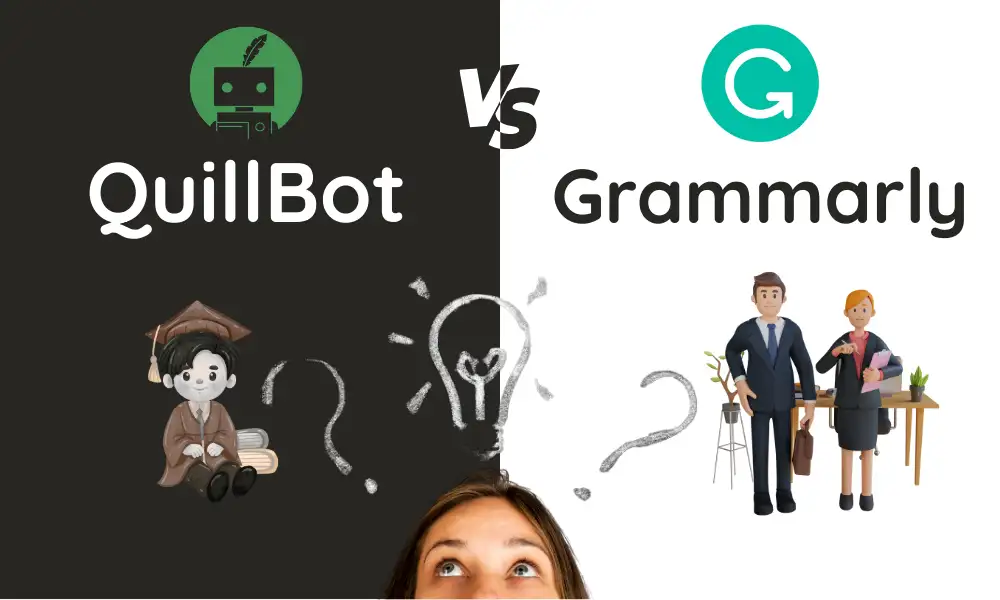
Frequently Asked Questions
Can universities detect QuillBot in 2025?
Yes, it's a common misconception that paraphrasing tools are undetectable. Advanced plagiarism detectors like Turnitin are continuously updated and incorporate sophisticated AI detection features. These systems are capable of flagging content that has been heavily paraphrased or entirely generated by AI tools like QuillBot. It is crucial to use QuillBot as a writing guide—a tool to help you brainstorm and find new ways to phrase your own ideas—and not as a copy-paste solution. The final writing should always be in your own authentic voice.
Is Grammarly's plagiarism checker better?
Yes, without question. Grammarly's plagiarism checker is more robust, comprehensive, and integrated into the academic and professional worlds. It checks against a significantly larger database of academic journals and web pages, and its Premium plan offers unlimited checks. QuillBot's checker, with its monthly limit of 20 pages, is better suited for occasional use rather than as a primary tool for ensuring academic or professional integrity.
Can I use both tools at the same time?
Yes, and this is often the recommended strategy for power users. Many writers, students, and content creators adopt a two-step workflow. They use QuillBot's paraphrasing tool and Summarizer during the initial drafting and research phases to structure their thoughts and overcome writer's block. Afterward, they use Grammarly's comprehensive proofreading and style suggestions to polish the final text, checking for errors, improving clarity, and adjusting the tone.
Which is better for creative writing?
This is subjective, but each has its uses. QuillBot's "Creative" and "Expand" modes can be excellent for breaking through writer's block and generating novel descriptions or dialogue options. However, some fiction writers might find dedicated tools like ProWritingAid, which offers specific checks for pacing, clichés, and sensory details, to be more tailored to their needs. Between these two, Grammarly's feedback on style, engagement, and readability might be more useful for polishing a final manuscript before sending it to an editor or agent.
Is QuillBot Premium worth it for a student?
Absolutely. The annual cost of QuillBot Premium is a relatively small educational expense when weighed against its benefits. The unlimited paraphrasing, advanced writing modes (especially the "Academic" mode), the high-limit Summarizer, and the essential Citation Generator can dramatically improve writing quality and streamline a student's entire academic workflow, saving countless hours of manual work.
Take Your Ideas from Concept to Creation
You've just seen how specialized AI tools like QuillBot and Grammarly can refine your writing. But what if you could go a step further? What if an AI could not only perfect your words but also transform them into a fully functional, beautifully designed website?
That's the power of Wegic. While other tools help you write, Wegic helps you build. It's your dedicated AI team—a designer, developer, and manager all in one—that turns your ideas into a professional online presence in minutes. Stop juggling multiple tools and start creating.
- Curious about how it works?
Written by
Kimmy
Published on
Jul 25, 2025
Share article
Read more
Our latest blog
Webpages in a minute, powered by Wegic!
With Wegic, transform your needs into stunning, functional websites with advanced AI
Free trial with Wegic, build your site in a click!
