Log in
Build Your Site
What Is an SRT File? A Beginner’s Guide to Video Subtitles
Explore the essential role of SRT files in video content. Learn how to create, edit, and synchronize subtitles to enhance accessibility and engagement for your video audience.

SRT files (full name SubRip files, also known as .srt) are one of the most common formats used to create closed captions and subtitles. SubRip subtitle files essentially convert important audio and screen information into plain text that can be displayed during playback, making it easier for users to understand the video content.
If you have ever turned on closed subtitles when watching a movie, then you must know the magic of SRT files. As long and short videos become people's favorite content form, this format has become increasingly important.
So, in this article, we also tell you more about the SRT file format, how to make SRT files, and how to add SRT subtitles to videos, so read on!
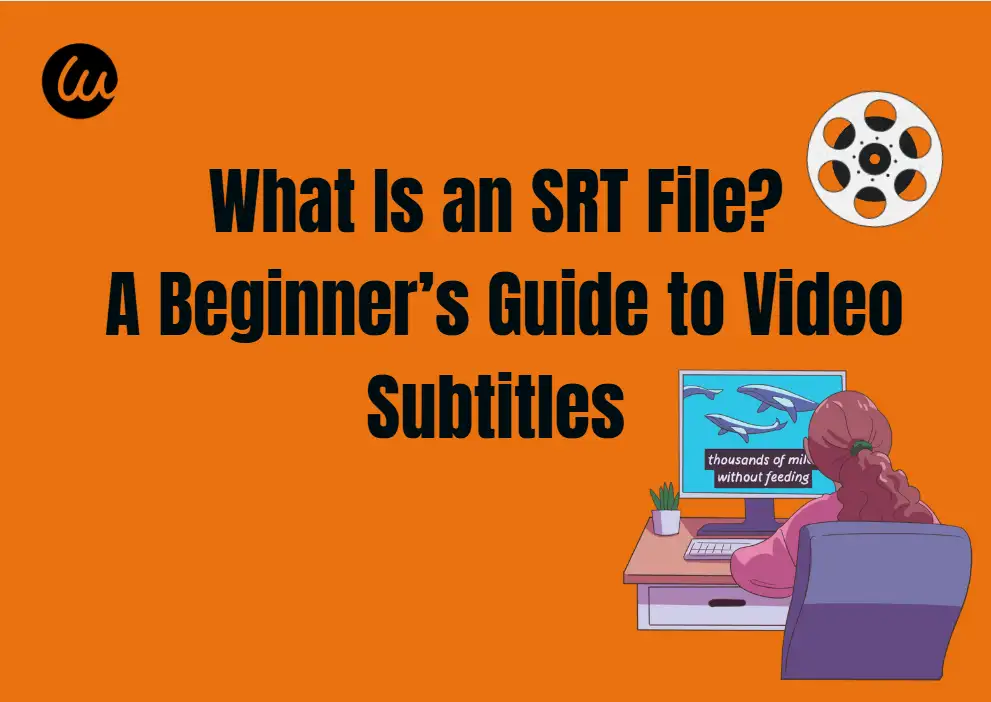
Benefits of SRT Files
SRT files, or SubRip Subtitle files, are vital for enhancing video content through accessibility, versatility, and engagement. Here’s why they matter:
-
Enhanced Accessibility:
-
Enable closed captions and subtitles for viewers with hearing impairments.
-
Expand audience reach by making content inclusive and understandable.
-
-
Audience Expansion and Localization:
-
Support translation of subtitles for non-native speakers to improve comprehension.
-
Facilitate video localization to adapt content for diverse linguistic and cultural backgrounds.
-
Help non-native speakers enhance their language proficiency over time.
-
-
Improved Engagement and SEO:
-
Increase viewer retention, as subtitles encourage watching entire videos.
-
Boost video search engine optimization (SEO) on platforms like YouTube, which prioritize subtitled content.
-
Leverage online crawler technology to enhance overall SEO performance.
-
-
Versatile Compatibility:
-
Compatible with most video formats and editing platforms.
-
Allow seamless integration of subtitles into preferred video editing workflows.
-
By leveraging these benefits, SRT files not only make videos more accessible but also significantly enhance audience engagement and content discoverability.

What Does an SRT File Type Look Like?
The original format of SRT files actually looks like some simple text. For example, companies like Rev can automatically create SRT files to convert your uploaded videos into plain text format for adding subtitles and subtitles. If you have any additional needs, you can also start making it yourself. You can use HTML tags to format SRT files.
For example, to display words in italics, you can add "<i>...</i>" or "{i}... {/i}" on both sides of a word, phrase, or sentence.
The SRT file contains the following information for each line of subtitles or explanatory text:
A number used to display the sequential position of subtitles in a video.
The timestamp when subtitles appear, especially the start and end times, should be separated by "->". A typical timestamp structure includes hours, minutes, seconds, and milliseconds, and they are also arranged in a specific order. Actual subtitle text. Subtitles and explanatory text should be limited to 38 to 42 characters per line.
For subtitles with multiple lines of dialogue appearing simultaneously, you may need to add the speaker ID, which may affect the character count.
Sound effects and music prompts should be indicated using square brackets or parentheses: [knocking sound]
Leaving a blank line between them indicates the end of the current subtitle and the beginning of the next subtitle
Here is an example of an SRT file:
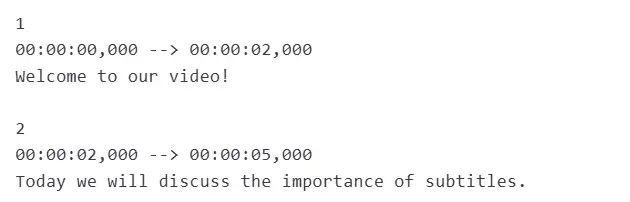
Although it may seem a bit complicated, and you may not even understand it just by looking at it, the meaning of this file is to specify the subtitle content, when it appears.
to be cautious about is that most video platforms, such as Netflix, TikTok, and Hulu, have different subtitles and subtitle rules, so you must pay attention to the usage rules of specific target platforms.
Creating and Editing SRT Files
If you want to create an SRT file, you can use various tools to complete it. Both simple text editors and specialized subtitle software are fine. For beginners, basic text editors like Notepad (Windows) or TextEdit (Mac) can be easily used for small projects. You only need to save the file with the. srt extension and use SRT syntax for timing and text input.
However, for more complex projects or longer videos, using specialized subtitle software would be better. For example, tools such as Aegisub, Subtitle Studio, and Subtitle Editing provide advanced features such as timed synchronization, spell checking, and multi-track editing.

These tools also support batch processing and can create subtitles for multiple videos simultaneously. In addition, many video editing software packages, such as Adobe Premiere Pro and Final Cut Pro, have subtitle creation tools that allow you to directly export SRT files, simplifying the process for content creators to edit and add subtitles to videos internally.
How to Create SRT Files on Other Platforms?
If you want to know how to create an SRT file format on platforms other than Rev, it's actually quite simple. If you have the time and patience, you can manually input them into any text editor. You can also use various video editing and social media platforms, such as X, to create and convert your own SRT files.
However, the simplest and most effective method is to upload the video to a reliable transcription service software such as Rev, HappyScribe, or Describe. This software will use ASR and automatically provide you with the most accurate subtitles and instructions. Isn't it particularly time-saving?
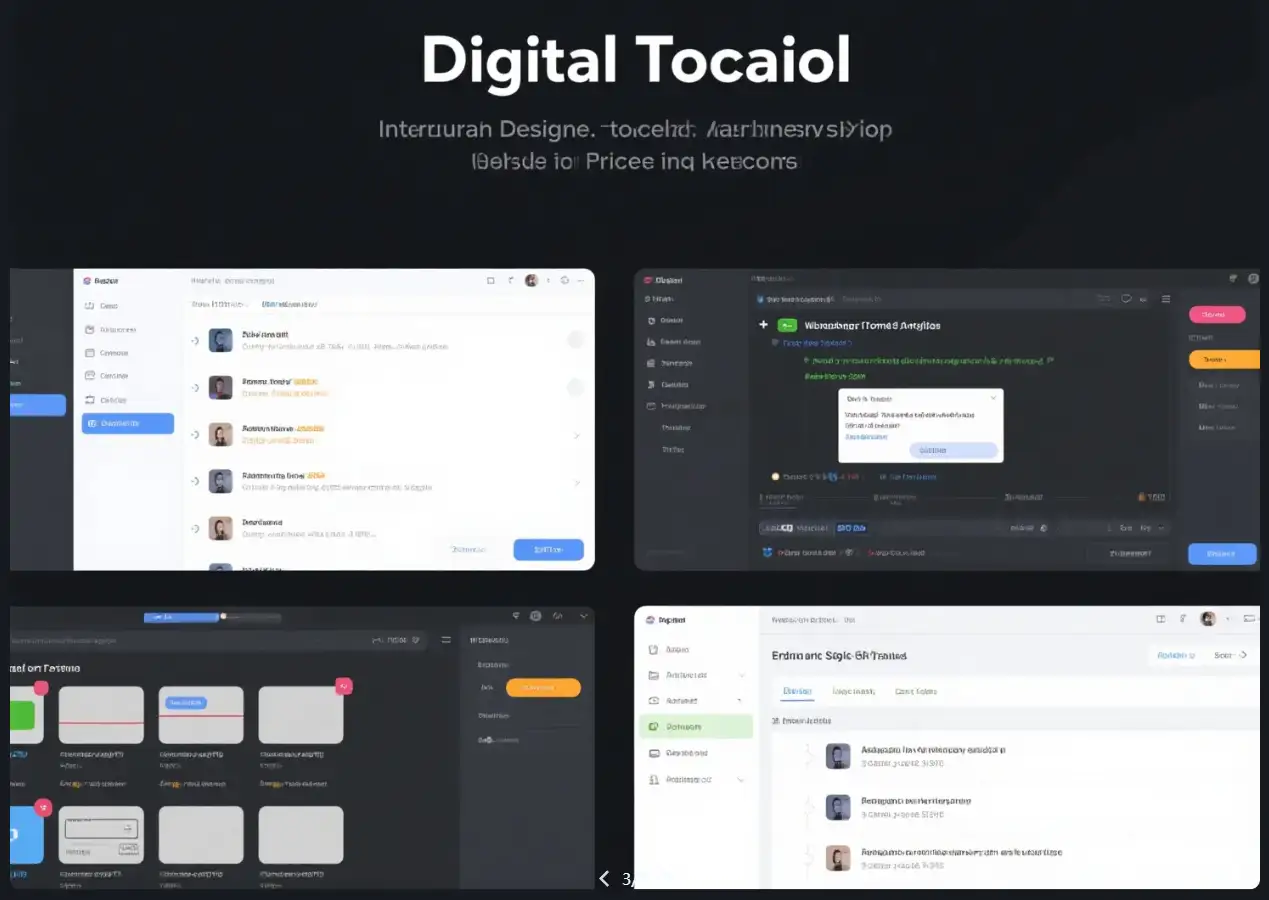
And to get the best results from any SRT service you use, these tips you need to remember:
Clear videos create accurate files. Although Rev provides validated and industry-leading ASR accuracy, many automated transcription platforms have encountered issues when processing unclear audio.
Please make sure to view and edit your file before downloading. Don't wait until you download the file to regret it, you need to confirm in advance. Some tools also have editing tools, so it's best to use them to ensure accuracy.
Format is also important. If you use this file to format subtitles, please ensure that your final file has sequential numbering, correct timecodes, and accurate subtitle text.
Convert and Synchronize SRT files
One of the most common challenges when you are dealing with SRT files is to ensure that subtitles and videos are perfectly synchronized. If the subtitles appear too early or too late, it will also distract users and reduce the viewing experience.
To solve this problem, some tools offer the subtitle synchronization function. For example, you can use SubtitleShifter to move the subtitle time forward or backward. Similarly, online video converters offer the option to adjust the subtitle time online, and you don't need to install complex software. These tools are particularly useful when dealing with edited videos or audio tracks adjusted in post-production, so that subtitles and spoken conversations can also remain accurate and consistent.
Advanced Usage of SRT Files
In addition to the basic subtitle function, SRT files can also be used in some advanced apps, such as forced narrative videos. In these applications, users can freely choose the language they want, and the subtitles can all be displayed according to their needs.
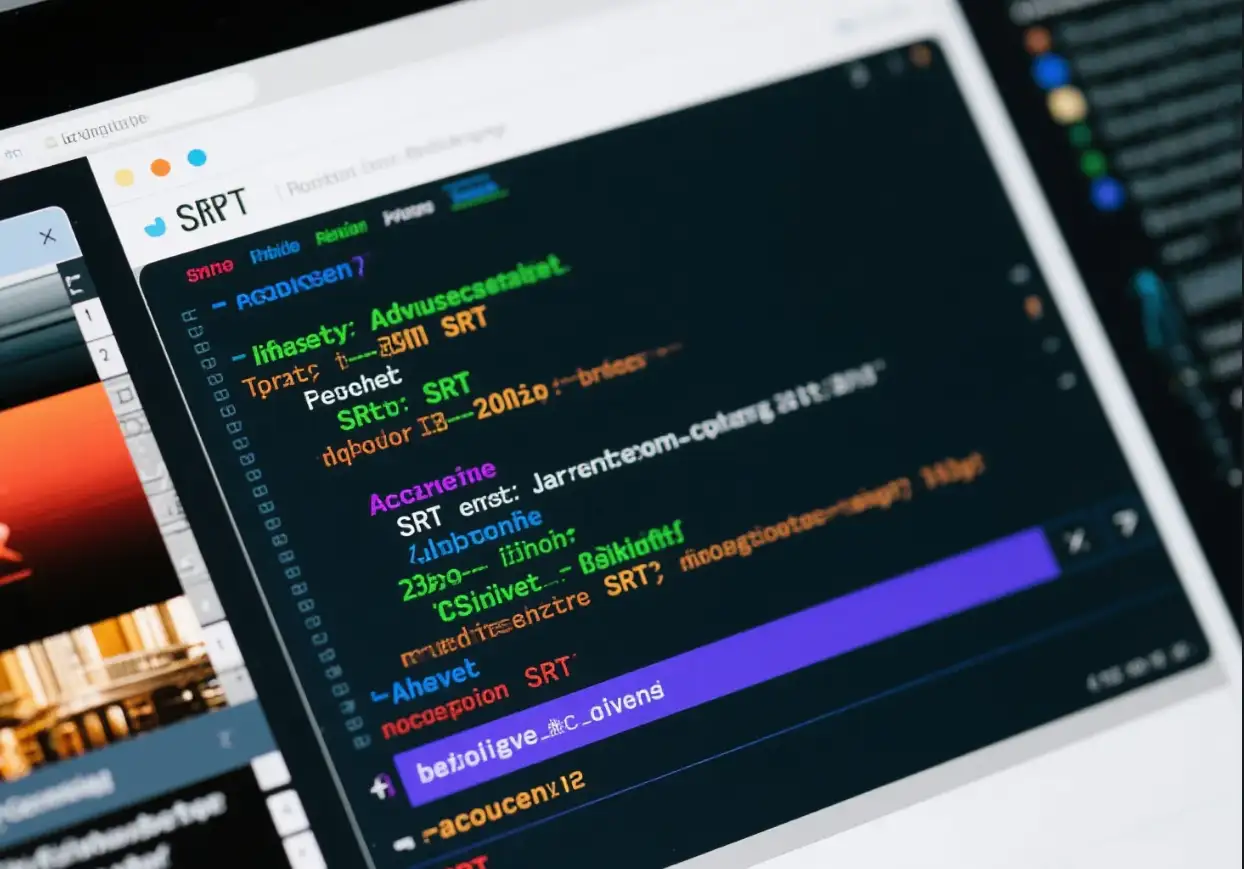
This technique is usually used in language learning videos or precise conversation times to understand the crucial content. In addition, SRT files can also be converted into other subtitle formats, such as WebVTT, which is a commonly used HTML5 video element on websites. This conversion allows subtitles to be displayed directly within the web page without the need for additional plugins or software.
Tools like FFmpeg offer command-line options for converting between subtitle formats, providing flexibility for developers and content creators using different web technologies. In addition, some video analysis tools can utilize subtitle tracks to generate transcribed insights, helping creators understand which parts of their content are the most attractive based on the interaction between the audience and the subtitles.
The Future and Development Trends of Subtitles and SRT Files
With the development of social media, video content remains mainstream, so subtitles and SRT files will continue to play their roles. The support of artificial intelligence and machine learning is also driving the development of automatic subtitle generation tools.
These tools can transcribe and synchronously present subtitles with minimal human intervention. Moreover, these technologies are expected to further democratize video content creation by reducing the time and effort required for making subtitles.
In addition, users are increasingly attaching importance to immersive video experiences, such as 360-degree videos and virtual reality content, which brings new challenges and opportunities for subtitle integration. Researchers are also developing subtitle systems to adapt to the feelings and perspectives of viewers in these dynamic environments, ensuring that the subtitles remain readable and context-relevant.
Furthermore, digital content standards such as the Web Content Accessibility Guidelines (WCAG) also emphasize accessible reading, which further demonstrates the importance of subtitles as a key component of inclusive design.
As these trends evolve, SRT files and related subtitle technologies will continue to adapt, providing creators with the tools they need to effectively reach different audiences.
Conclusion
SRT files are the foundation for enhancing the accessibility, engagement, and global influence of videos. By understanding the structure of subtitles, the production process, and their integration with video platforms, content creators can utilize subtitles to create more inclusive and engaging video experiences.
Whether you are a content creator hoping to expand your audience or an audience relying on subtitles to understand, it can narrow the gap between visual content and language accessibility. Especially with the advancement of technology, subtitles and SRT files will gradually become an indispensable part of the video content field, providing new possibilities for creativity and connection across languages and cultures.
FAQs
What is an SRT video file?
SubRip Subtitle (SRT) files, identifiable by the .srt extension, are a popular type of subtitle file format. These files allow you to add captions to video content after production, making your videos more accessible to a wider audience.
What does an SRT do?
The Special Response Team (SRT) is a group of highly trained and specially equipped police officers who respond to emergencies requiring advanced police tactics. The SRT is deployed in: High-risk warrant executions. Forced building entries.
What is the difference between SRT and subtitles?
Key Takeaways. SRT files are plain text files used for video subtitles, containing only subtitle text and timecodes. SRT files make content more accessible for the hearing impaired, ESL speakers, and people watching videos on mute.
Can I convert Word to an SRT file?
Copy your Word document text and paste it into your newly created caption/subtitle track. If your text isn't already formatted, you can edit it now. Use Split Caption to break up the sentences. Click the three dots icon and then go to Export > Export to SRT File.
What is the benefit of SRT?
SRT protects against jitter, packet loss, and bandwidth fluctuation, ensuring the best possible viewing experience. Using 128/256-bit AES encryption, SRT ensures that valuable content is protected end-to-end from contribution to distribution so that streams stay secure.
Written by
Kimmy
Published on
Jul 1, 2025
Share article
Read more
Our latest blog
Webpages in a minute, powered by Wegic!
With Wegic, transform your needs into stunning, functional websites with advanced AI
Free trial with Wegic, build your site in a click!