Log in
Build Your Site
Quick Fix for Error Code 524: Resolve Timeout Issues in Minutes
The post offers a quick fix for error code 524. Resolve website timeout issues in minutes with our guide to boost your site's performance.

A timeout error is one of the most annoying and vexing malfunctions one can experience as a website owner or visitor. Arguably, the most common and yet very confusing of them all is error 524. This is a unique type of timeout error that denotes a delay on your server's end. This write-up will focus on error code 524, and more critically, the hows, the causes, extent, and elimination strategies, and even, most importantly, how you can improve your website performance to avoid recurrence of this violating error. Make sure that you have averted “A timeout occurred” on the screen, as this document will be elaborated on towards the end if you haven’t. We will give you methods on how to fix problems of this nature in the blink of an eye and make your site behave itself.
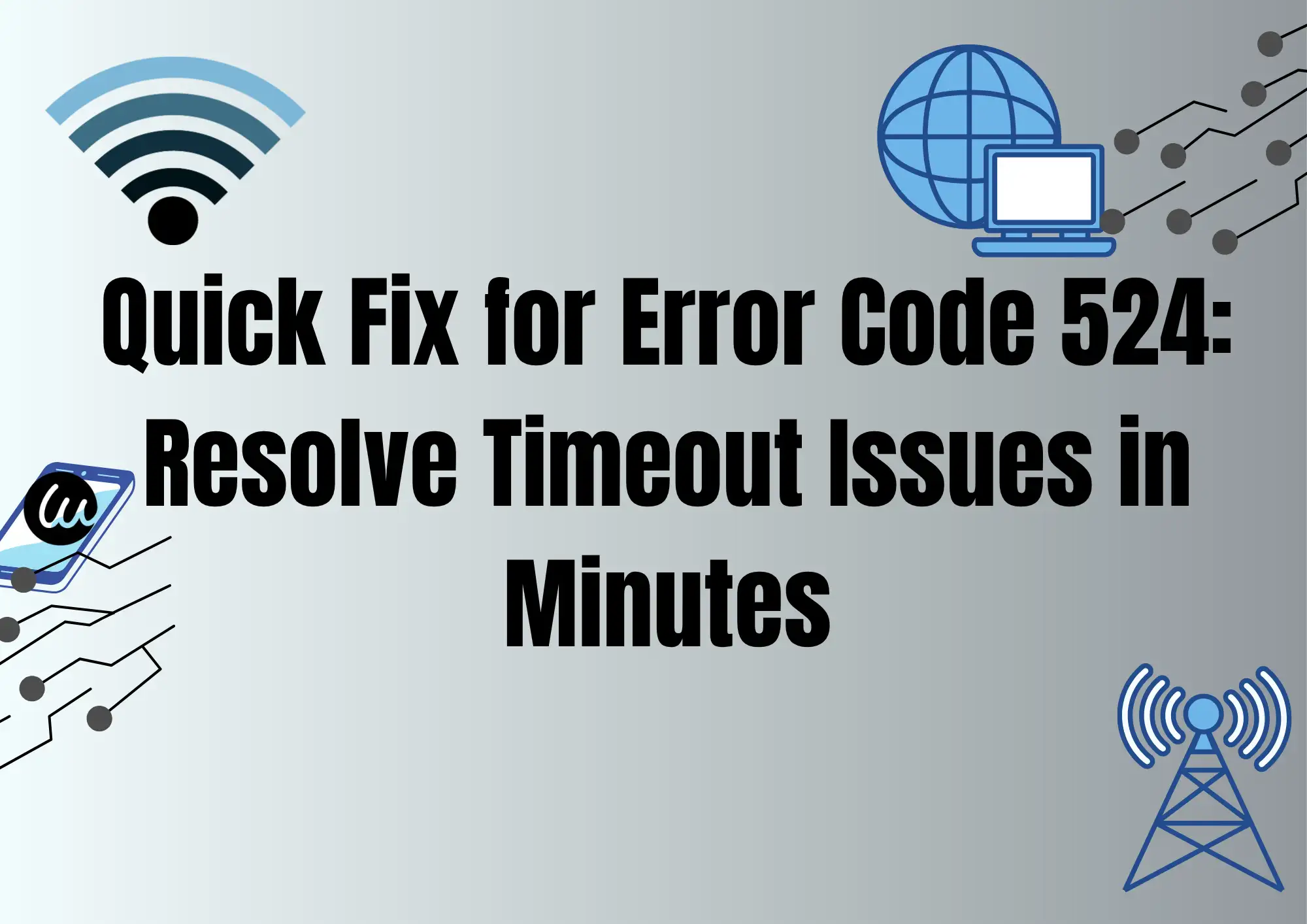
Meaning and Causes of Error Code 524
In the case of error code 524, which simply means 'A timeout occurred,' this means that the TCP handshake was successful with the origin server with Cloudflare; however, the origin web server failed to provide any HTTP response within the timeout period. The default setting for Cloudflare is 100 seconds for waiting for a response. If the server where the origin is hosted takes more than this amount, Cloudflare will abort the connection and present error 524. Note that this is not a Cloudflare error, meaning that something is wrong with your server, and it cannot handle the request. This status code is a great way for you to understand when there is a problem with the server time response that directly affects your website's performance. As you might gather from the presence of the status code above, this is more of a problem from the server side than from Cloudflare.
524 timeout is a condition that can occur due to a number of reasons:
-
Server Overload: If too many users access your site simultaneously, it causes an overload of your servers, which in turn hampers the ability to attend to requests. Should there be limitations on the CPU or RAM to a certain level beyond which they cannot accommodate the working of the server, this leads to deterioration of speed, as a 524 timeout is achieved. This is quite common for many websites and especially when there is unavoidable traffic. To prevent this type of timeout, one should make sure that the server can accommodate the number of people attempting to access the website.
-
Resource-Intensive Operations: Any operation within a website that would involve dynamic zones may consist of, but are not limited to, complex database queries, long-running PHP scripts, or massive data extraction, tends to be more demanding so as to disallow any of the operations to take more than 100 seconds, which are imposed by Cloudflare. More specifically, these activities display the need to run these activities in a less resource-intensive manner, after which it is almost inevitable that the server will respond with a 524 error code. Therefore, your site’s back-end processes should not be bypassed in the event that it is required to restart the network device.
-
Server Configuration Issues: Mistakes relating to the setup of the web server’s configuration (e.g., Apache, Nginx) or underprovisioning can lead to working slowly. Indeed, running scripts using limitations of PHP, and having a cap on memory usage, might cause some scripts to timeout as a 524 timeout. It is necessary for one to carry out a careful analysis of these settings and reevaluate how they can be optimised.
-
Network Issues: While normally not common for a 524 error, as Cloudflare does successfully connect, some issues with the network between Cloudflare and the server or origin, caused by congestion or instability of the network, could delay the response to the request. This may require working with the information network infrastructure through the hosting company to fix problems.
-
Faulty Plugins or Themes (WordPress-specific): Among WordPress users, there are those of who uses too many plugins and themes and/or a badly written one of such nature that it does not only increasingly query the database but also consume a lot more than system resources than should – leading to delayed response from the server and or worse - presenting an error code 524. As such, it is very important and easy to get the appropriate problematic element in order to fix the problem as fast as possible. It is a very frequent cause of this status code.
-
DDoS Attacks: A Distributed Denial of Service (DDoS) attack can send an excessive amount of malicious requests to your server, causing it to overload and eventually preventing all legitimate requests from reaching it, resulting in a timeout. Cloudflare’s shield is up for such instances; however, even the heaviest fortifications can be found wanting against the heaviest attacks, resulting in longer-than-expected server downtimes.
-
Firewall Restrictions: It could happen that the firewall on your server is unknowingly blocking or even rate-limiting access to Cloudflare’s IP addresses, and that error 524 is raised, which means that a response never gets to the client on time. Making sure that a firewall is configured correctly is a must in case there is a need to restart a network device in a communicative manner.

Troubleshooting Steps to Solve 524 Error Code
In any case of an error code 524, every measure and step must strictly be observed. Below are six steps that provide useful guidelines on how to restart a network device and reduce website malperformance. Each of the following steps is a systematic approach to diagnosing and fixing the problem where there was a timeout. However, no solution may be sought without fully comprehending why there is such a great delay in server response.
1. Check Server Resource Usage and Optimize Database Performance
The first and main course of action when the timeout happens is to consider how much of the server hardware is being used. This is because if the CPU is overused, there is very little memory available, or disk reads or writes are high, the server may work inefficiently and will not respond to a request within 100 seconds, which is the limit for Cloudflare, causing a 524 connection error. Access your hosting control panel (cPanel is an example) or use the server statistics view to see whether any other process or application is utilizing more resources in an unreasonably high way. You should also work on optimizing the database at the same time. Unfortunately, status code a lot of times has to do with bulky and unoptimized databases that contain queries that are too slow. Long-running queries in the database can be optimized by using phpMyAdmin, adding more indexes, and purging the database regularly so that it works faster, and at the same time, preventing error 524.
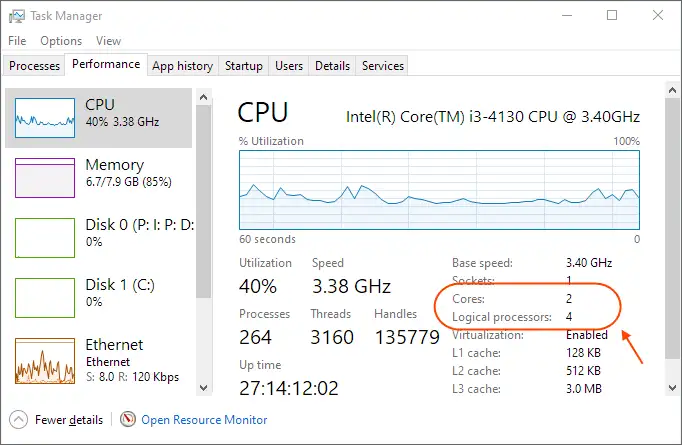
2. Increase PHP Execution Limits and Memory Limits
Some web applications are reliant upon PHP scripts, and those complex in nature or carrying large chunks of data might get a timeout error due to exceeding the default PHP execution time or memory limits. Hence, you want to raise max_execution_time and memory_limit values inside your PHP settings on php.ini or wp-config.php in WordPress. E.g., if you raise it to 300 secs for max_execution_time and 256M or 512M for memory_limit, your scripts will have enough time and resources to complete their tasks before Cloudflare kicks in with an error 524. The things to remember here: don't overdo these settings because they can put pressure on your server, but a reasonable increase can often get network devices working again through long-running scripts and greatly improve website performance.
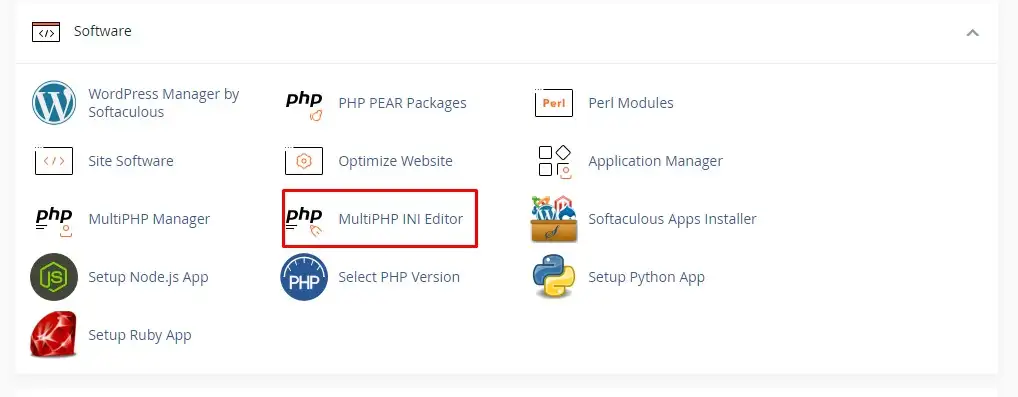
3. Identify and Fix Problematic WordPress Plugins or Themes
Web developers familiar with WordPress might all agree that the majority of the time, a loading error arises from a broken plugin or a theme that is either corrupted or excessively loaded. In case you experienced the error 524 after installing a new plugin or a theme, or updating any of the existing ones, you are almost certainly correct in blaming it on there. In this case, the procedure goes as follows: from within the FTP panel, by renaming the plugin folder, switch the plugins off and back on, one by one, testing the functioning of the website each time. Doing this enables one to identify which plugin is exactly responsible for this status code. If the problem disappears after plugin deactivation, then the same should be done to the currently active theme by replacing it with a default WordPress theme. This works very well, and there are no extra features enabled by excessive third-party code that break the website.

4. Configure Cloudflare to Prevent Timeouts
524 errors are server-side ones, but Cloudflare's default 100-second timeout can make this issue even more prominent. If you are on an Enterprise Cloudflare plan, you can increase this timeout up to 6000 seconds through the proxy_read_timeout API endpoint and, therefore, give your server more room. For those not on an Enterprise plan, consider the workaround to host long-running processes on a subdomain that is not Cloudflare-proxied (grey clouded in your Cloudflare DNS)—this will allow those processes to conclude before Cloudflare interrupts with the timeout, and as a result, the timeouts can be avoided. Also, be sure to whitelist your server IP addresses in Cloudflare firewall rules so that legitimate requests are never blocked, which could aggravate error 524.
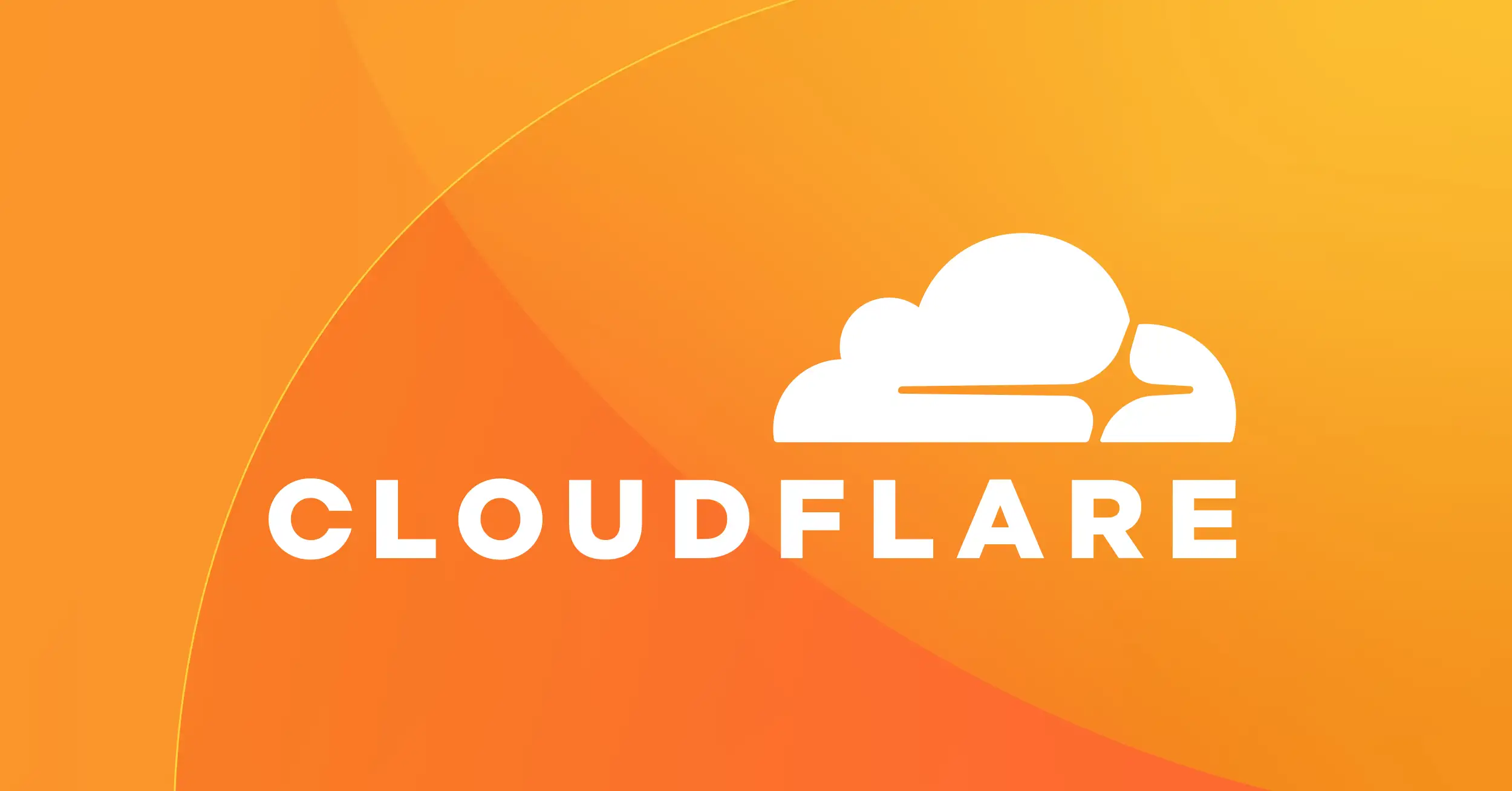
5. Review Server Logs and Debug
Server logs are very useful when analyzing timeouts. It's not just about the web page server’s access logs and error logs (Apache’s error_log and Nginx’s access.log and error.log), which may be explored as this is also with web page servers. The following error also, do check for any errors, alerts, or hanging processes that are in excess of the timeout error. In the case of WordPress websites, the WP_DEBUG functionality, which is in the wp-config.php file, can be activated to reveal more errors specific to PHP scripts, which will assist in identifying the exact part of the code that is causing the delay in the performance of the website. It is a significant measure to address some of the issues that are hidden, and it is normally done by examining logs.
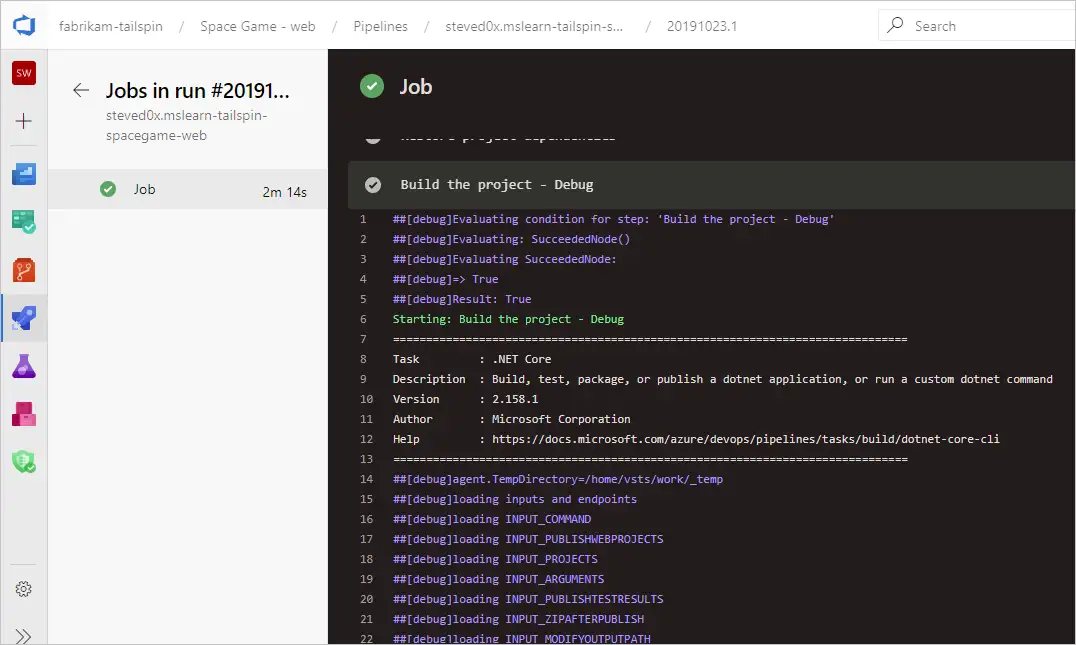
6. Restart Network Devices or Contact Your Hosting Provider
In many cases, the most effortless options turn out to be the best. A temporary network fault on your side or an issue with the network setup of your hosting provider might be the cause of a timeout. To troubleshoot, start off with a simple refresh of the network equipment, such as the modem and router. This helps in resolving any network configuration issues within reach, which may occasionally hinder access to the server. However, if the error 524 appears several times in a row, all the above actions cause no improvement, and there is already a need for support from the hosting company. Provide them with the code in question, when the timeout error happened, what has been attempted so far, etc. They can investigate server-related problems, check network connections, and offer advanced support in relation to the hosting environment, causing problems with the website, its performance, and ways to fix these issues. By carefully working through all these stages, the likelihood of identifying and clearing the causes of error 524 increases, thereby enhancing the chances of website performance. Every timeout error is a particular manifestation of a problem, and these processes go a long way in stepping up from the symptom to the cause, most of the time.
How to Prevent Error 524 in the Future
While tackling the current error code 524 is crucial, avoiding future such errors also needs to be stressed upon and addressed. All these procedures are supposed to boost all the aspects of your website performance and less the chances of 524 timeout signs for quite a long time. It’s a matter of building an online operation that can work under load and conduct complex processes without degrading into a status code. Below are the action plans aimed at discouraging the development of such a consistent status code:
-
Optimize Your Code and Database
This absolutely, the most important activity, helps in preventing 524 timeout. Check and clean the code in your website regularly to ensure no extensive or heavy code or logic is contained. Check if the database is properly optimized and all queries contain indexing. WordPress users can also avoid plugins and unwanted data in the database through database optimization and database cleanup processes. Limit redundant HTTP connections, and JavaScript, CSS that is not needed for the content, and load all these after the page has been rendered. Simple and effective coding implies minimized response time from the server and thus the absence of error 524. This is more of correcting and fixing problems in advance.
-
Implement Caching Strategically
Error code 524 can be easily avoided through a clever caching technique. The server can cope with many fewer requests when static content is stored rather than precisely generated for every request. It is recommended to implement server-side caching techniques such as Varnish and Redis, as well as incorporate browser caching and object caching. There are also numerous performance optimization caching plugins for WordPress that can improve performance significantly, namely by delivering content faster than the normal server interval period, which waits for query completion. If your server is optimized with caching, cache undoes the obstinacy of users disregarding the effects of the server and prevents the dreaded timeout error as requests come in.
-
Upgrade Your Hosting Plan
The visitation to the website whenever it produces an error 524 without the action to enhance the performance of the website means that the existing package is not enough, given the traffic and resources available. This is because all the websites in one shared hosting server access a uniform set of resources; therefore, if one of those websites is resource-intensive or puts high workload demands on the server, a timeout issue could develop. To fix this, consider a VPS (Virtual Private Server). Alternatively, consider a dedicated server or a managed WordPress host. All these options offer all dedicated resources, so that your server does not even panic trying to serve the requests, even if it ensures flawless website performance, and that error 524 is not triggered. This is the most efficient way to fix problems where the key issue is resource availability.
-
Utilize a Content Delivery Network (CDN) Effectively
Other than the error code 524 and its relation with Cloudflare, there is also a positive outlook associated with it. Cloudflare can be described as a content distribution network that serves the purpose of storing website data in different locations around the globe as well as serving such data to the user from the nearest location. This helps in balancing the work done by the origin server as well as improving the user experience by providing the content more quickly, thus enhancing the website performance and reducing the probability of a serious timeout error. Make Sure All CDN Configuration Procedures have been Correctly Done of use to this purpose and check if your server IPs have been added to the authorization list so as to ensure their communication is not cut short, leading to a 524 error.
-
Monitor Server Performance Regularly
This is critical in error 524 prevention as it is a preventive measure. A real-time monitoring solution should be used to monitor the processor's activity, memory utilization, and network usage. Properly configured notifications of abnormal elevation of resource usage, plus long-sustained high resource usage. This helps in identifying where congestion will occur, so that it can be remedied before a time-out occurs. Because the sooner problems are noticed, the more problems one has with contact scripts, moments of traffic increase, or even hosting fatigue, to ensure that performance is adequate.
-
Keep Software Updated
At all times, all server-related operating systems, web servers like Apache or Nginx, the version of PHP used, and the various components of your website, such as the CMS, themes as well and plugins, should be up to date. These updates often contain provisions for improving performance as well as security fixes and the rectifying of some bugs which may be causing delay problems, preventing a status code of error 524 and others. Software that is aged can cause defects and inefficiencies, which will in turn waste resources and ultimately escalate the situation into a timeout. Keeping up-to-date is an easy yet powerful technique to keep a good website performance.
There is an opportunity to significantly decrease the probability of the error code 524 surfacing in the forthcoming release by taking these measures. Optimization, proper resources, and monitoring will make sure there is satisfaction with the speed and reliability of the website without annoying messages regarding ‘timing out’ that affected the performance so much.
What Should You Consider When Building Your Website
Nowadays, building a personal website is a charming thing to do as a portfolio, blog, or pretext for a small business operation. But, then, the essence of website maintenance is harsh performance and issues like error 524-a glitch of your success-that needs to be eradicated. As you begin on this journey, some important considerations must be addressed to develop a setup that is easy, functional, and dependable.
Above all, hosting is essential. The hosting provider you select greatly influences the availability and proper functioning of your site. Select a trustworthy host with high availability, active client service, and capability for expansion. On the other hand, if you choose a cheap, unreliable host, expect frequent timeout errors, accompanied by error code 524 as a result of busy servers with insufficient resources. Assess aspects such as the server’s physical location (near the market or users for quick load times), as well as the bandwidth and storage space allotted. One must understand that while for those at the beginner level, shared hosting is a common choice, it has its weaknesses, and it may be necessary to upgrade to more advanced solutions as the website develops in order to avoid a 524 error code timeout.
Secondly, website security is undeviating. Employ SSL to ensure that data is encrypted as well as improve the user’s confidence. Use complex rather than simple, relatable passwords. Where possible, employ two-factor authentication in all your accounts. As a mitigating measure, always back up your site so that you do not lose any data in the event of a 524 last resort. Exploitable weaknesses in security could also overuse the servers, resulting in the 522 application error.
Thirdly, the essence of acceleration-fu comes into play. No one wishes for a website that will take too long to load. Compress images, cache, minify CSS and JS codes, and include a content delivery network. Users hate beautifying the screen only to be told about waiting for the page. Such techniques of optimization help eliminate any error code 524, depicting a swift response from your server in such cases. Some sites with poor optimization probably have about three percent 524 timeout cases, even though the server is very good.
In conclusion, you'd better choose the right ones to build your website. For those who wish to make a professional high-performance site without all the complicated coding, Wegic: Your Best Website Builder provides an innovative solution.
Wegic: Your Best Website Builder
Wegic is an innovative development that has come up with the first fully-integrated website builder using artificial intelligence, a smooth and fast website-building process. Being a Web Designer and a Developer (Weg) does away with the Old School way of building a website that is better suited for even novice or design professionals. Wegic takes into consideration common pain points people have, among them issues that may create a 524 timeout, and builds site structures where such problems cannot occur.
To fully highlight the benefits of using Wegic, here is a summary of the basic tools allowing you to consider why this will be Your Best Website Builder:
-
AI Website Building: Wegic essentially follows the AI stream of conversation, constructing your dream website effortlessly. You are talking to Wegic AI, feeding it your website desiderata, and it then magically outputs a fully working website. This level of intuition cuts down enormously on the time and effort in the way of building a website, leaving more time for people to focus on their actual message as opposed to technicalities. This AI construct mechanism will, in some way, provide a very smooth performance basis for the website, thus significantly reducing the idle time that might overshadow its future.
-
Intuitive Drag-and-Drop Tools & Clear Navigation: Using Wegic will put at your disposal an intuitive drag-and-drop screen to customise your website. You can change anything on a web page, almost from the header to the footer, by just selecting an area and going "circle mode" to fine-tune both style and content at will. Other than that, it's super easy, so you can quickly build and polish your website without having to debug messy code that does nothing to help performance and will lead to error 524 issues!
-
Multimodal Interaction & Multi-page Support: Wegic’s assistant, with the capabilities derived from AI, enables users to interact in a very natural, talk-filled manner. Whether it is confirmation of your website typology, naming it, or switching languages, Wegic rises to the occasion and relieves you of the necessity to do more. The practicality extends to both standard sites consisting of a single page and also those with several layers, provided up to 3 pages are allowed free of charge, while creating 10 or unlimited pages is only possible for premium. Scalability features inherent in this design facilitate not only the presentation of the website but also the maintenance of search engines as well.
-
AI-Powered Multilingual Website Creation: Should you target foreign customers, Wegic provides the possibility of building multiple websites for different languages, incorporating a professional approach to any language version. Such a goal is achieved in an easy and economical way without enhancing websites’ performance or breaking the websites’ architecture through an excessive 524 timeout.
-
Live Preview Feature: The design of a site is made better by Wegic, allowing creators to enjoy a live view of the design on whatever devices they prefer while working on the process at any point. This makes sure that each and every aspect is as it should be, eliminating the need for such prolonged testing during post-launch and helps to fix problems of non-responsiveness during design, thus before it from interfering with the user.
Want to build a website without errors? Try Wegic today!
https://wegic.ai/
Using solutions such as Wegic will not just make website development easier but will also go a long way in ensuring that a website is risk-free with uninterrupted performance levels, which could be shadowed by events such as the occurrence of error 524 among many others. It will help you build a professional website with certitude and self-esteem because the whole framework behind it is built to serve and function fast and scalably, which nullifies the chances of that dreaded 524 timeout.
Conclusion
As error code 524 is attended to by an administrator, it becomes a debilitating task. A timeout error makes this error immediately, meaning the server is not giving back a reply within the specified period of time, and as a result, the performance of the site is reduced considerably. Factors such, servers fully loaded, gallingly slow script execution, and plugin functions can cause a 524 timeout and, therefore, are called out.
Thus, any individual planning to design a new site or modify an existing one without technical know-how may look into Wegic: Your Most Reliable Website Creator. This is an intelligent website creation tool that automatically finds and enables users to create and single-handedly (without the help of designers) maintain an inclusive website. As Wegic does not require technical know-how with its simple drag and drop features, as well as AI for design, no one will worry about the details that cause performance issues and the dirty error 524.
The internet is speedy and has high bandwidth in these present times, hence website performance is critical. This knowledge is relevant to error 524 and using tools like Wegic, which helps a developer to cater for more than website beauty and improving the appearance of the site, enables simple website performance and conversion even to the most impatient visitors. A user chooses a Wegic and opens a gateway to a rapid, dependable, and hassle-free web experience, without fear of a timeout error.
Read the articles below for more about HTTP error codes and have a seamless internet experience:
Written by
Kimmy
Published on
Jul 1, 2025
Share article
Read more
Our latest blog
Webpages in a minute, powered by Wegic!
With Wegic, transform your needs into stunning, functional websites with advanced AI
Free trial with Wegic, build your site in a click!
