Log in
Build Your Site
400 vs 500 Error Code: Step-by-Step Solutions Compared
Understand the key differences between 400 vs 500 error codes and learn actionable solutions to fix them effectively. Improve SEO, user experience, and backend stability.

In the intricate world of the internet, where billions of requests and responses flow seamlessly every second, occasional hiccups are inevitable. These digital miscommunications often manifest as HTTP status codes, numerical indicators that tell your browser (the client) and the web server what happened with a specific request. While many status codes denote success (like 200 OK), others signal problems. Among the most frustrating and often misunderstood are the 400 vs 500 error codes. For anyone involved in web development, IT administration, or even just regular website management and SEO, understanding the distinction between these two common error types is crucial. A 400 error code points to an issue on the client's end, while a 500 Internal Server Error indicates a problem originating from the server. This fundamental difference dictates who needs to fix the problem, how it should be approached, and its potential impact on user experience and search engine ranking.
This article will thoroughly explore what HTTP status codes are, delve into the specifics of 400 and 500 errors, highlight their key differences, and provide step-by-step solutions for troubleshooting these critical web server errors. By the end, you'll be equipped to diagnose, understand, and effectively address these common digital roadblocks.
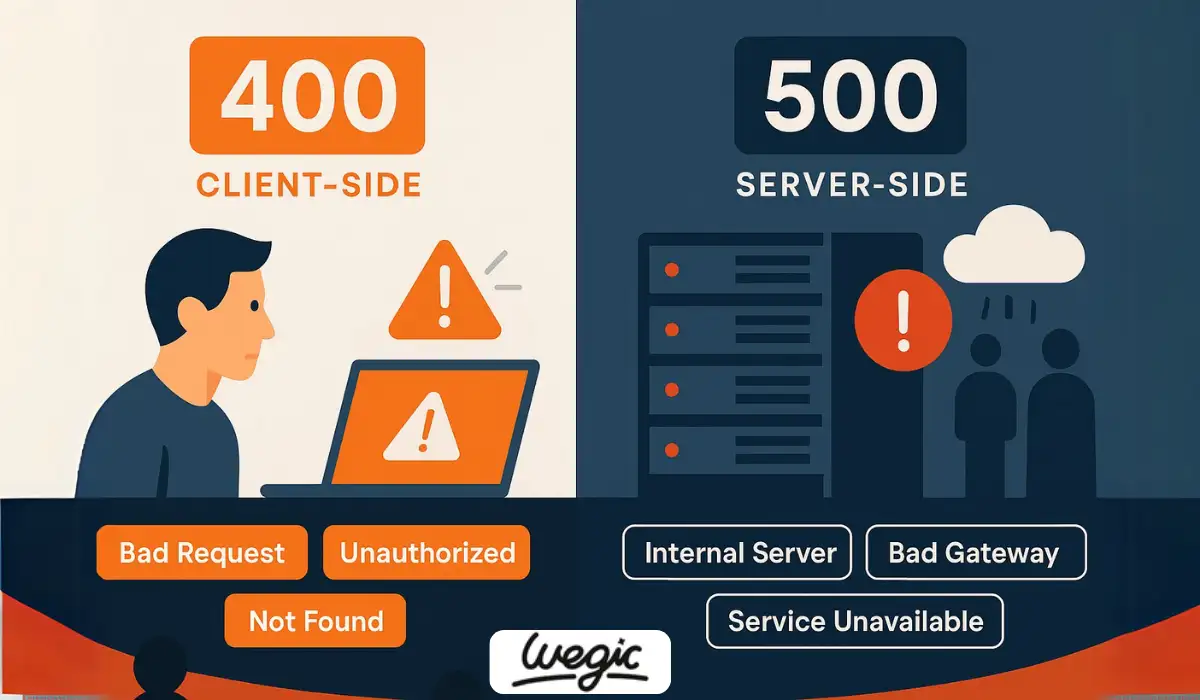
What Are HTTP Status Codes?
At the core of all web communication lies the Hypertext Transfer Protocol (HTTP), a system that defines how clients (like your web browser) request information from servers, and how servers respond to those requests. Every time you click a link, type a URL, or interact with a web application, an HTTP request is sent, and an HTTP response is returned. This response includes a three-digit HTTP status code, which acts as a standardized message conveying the outcome of the request.
These HTTP response codes are organized into five classes, each indicating a general category of response:
-
1xx (Informational): The request has been received and the process is continuing. (e.g., 100 Continue)
-
2xx (Success): The request was successfully received, understood, and accepted. (e.g., 200 OK, 201 Created)
-
3xx (Redirection): Further action needs to be taken(1) by the user agent in order to fulfill the request. (e.g., 301 Moved Permanently, 302 Found)
-
4xx (Client Error): The request contains bad syntax or cannot be fulfilled. These are errors where the problem lies with the client, like the 400 error code.
-
5xx (Server Error): The server failed to fulfill an apparently valid request, like the error code 502. These are errors where the problem lies with the server.
For the purpose of troubleshooting and maintaining healthy websites, the 4xx and 5xx classes are of paramount importance. They directly indicate that something went wrong, and understanding their specific meanings is the first step in diagnosing and resolving the underlying issue. The precise error code classification helps pinpoint the source of the problem, allowing for targeted and efficient solutions.
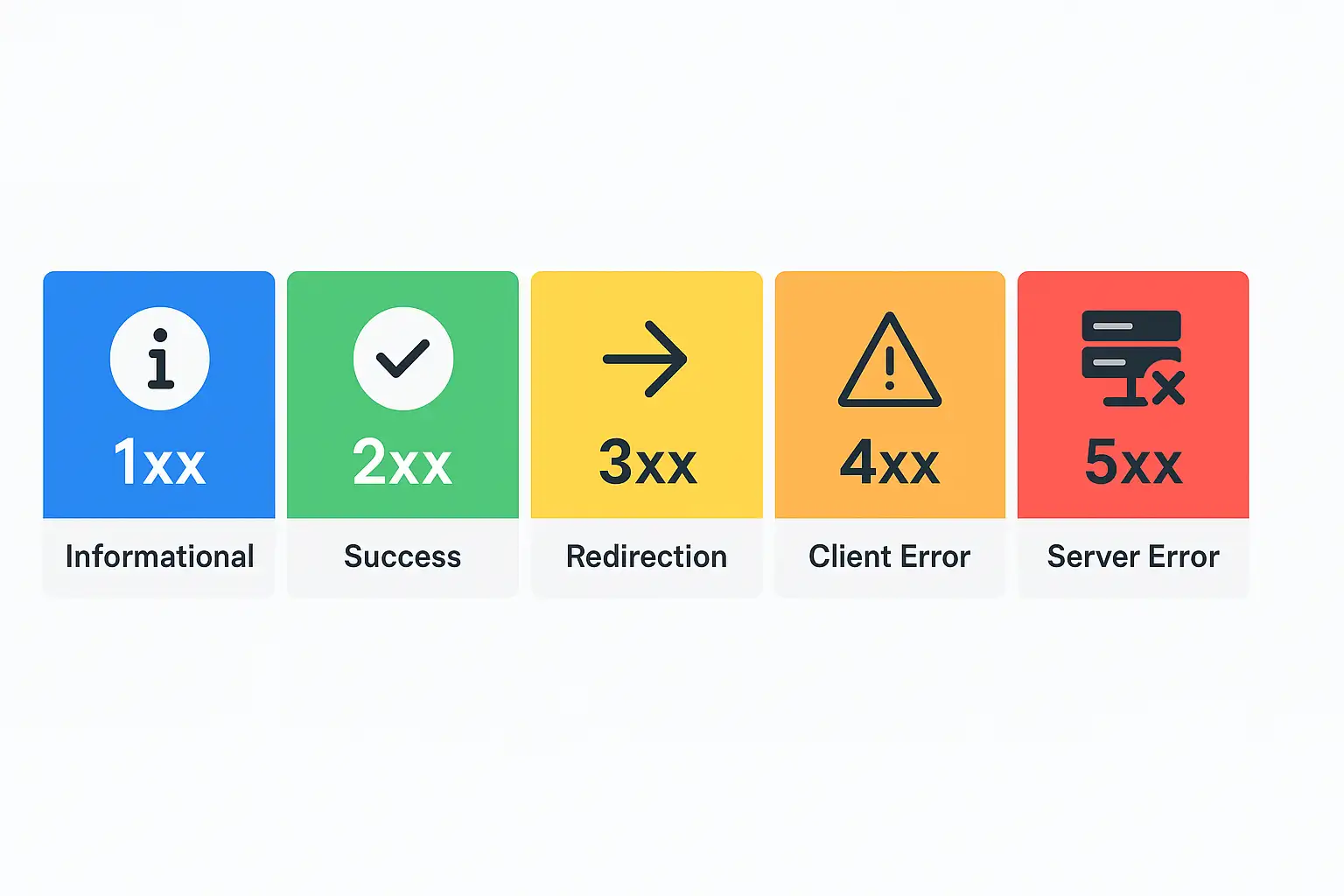
What Is a 400 Error Code?
A 400 error, specifically known as 400 Bad Request, is a client-side error, meaning the problem originates from the request sent by the user's browser or application. The server receives the request but deems it invalid or malformed, and therefore cannot process it. It's the server's way of saying, "I understand what you're asking for, but your request isn't structured correctly."
While 400 Bad Request is the general designation, it often indicates a broad range of issues with the request itself. Other 4xx codes specify more precisely why the client's request was problematic:
-
401 Unauthorized: The client must authenticate itself to get the requested response. This usually means invalid or missing authentication credentials.
-
403 Forbidden: The client does not have access rights to the content. Unlike 401, authentication might have failed or isn't possible, but the server understands the request and refuses to fulfill it.
-
404 Not Found: The most common 4xx error, indicating that the server cannot find the requested resource. The URL is often misspelled, or the page has been moved or deleted.
Common causes of 400 bad requests specifically include:
-
Malformed URLs: Typos, incorrect syntax, or illegal characters in the URL string can lead to a 400 error. For example, using forbidden characters or improper encoding.
-
Oversized Headers: If the HTTP request headers sent by the client are too large, the server might reject the request with a 400. This can happen with too many or very long cookies.
-
Corrupt Cookies: Stale, expired, or corrupted cookies stored in the browser can sometimes send invalid data to the server, resulting in a 400 error.
-
Invalid Request Parameters/Data: When a client sends data to a server (e.g., via a form submission or an API request), if the data doesn't conform to the server's expectations (e.g., wrong data type, missing required fields, invalid JSON/XML format), a 400 can be returned.
-
File Size Limits: Trying to upload a file that exceeds the server's configured size limit can sometimes trigger a 400 error, though a 413 (Payload Too Large) is more specific.
Users typically encounter a fixed 400 error message in their browser, while developers working with APIs might see it in their application logs or network inspector tools. Diagnosing a client-side error like this usually involves inspecting the outgoing request for malformations or issues.
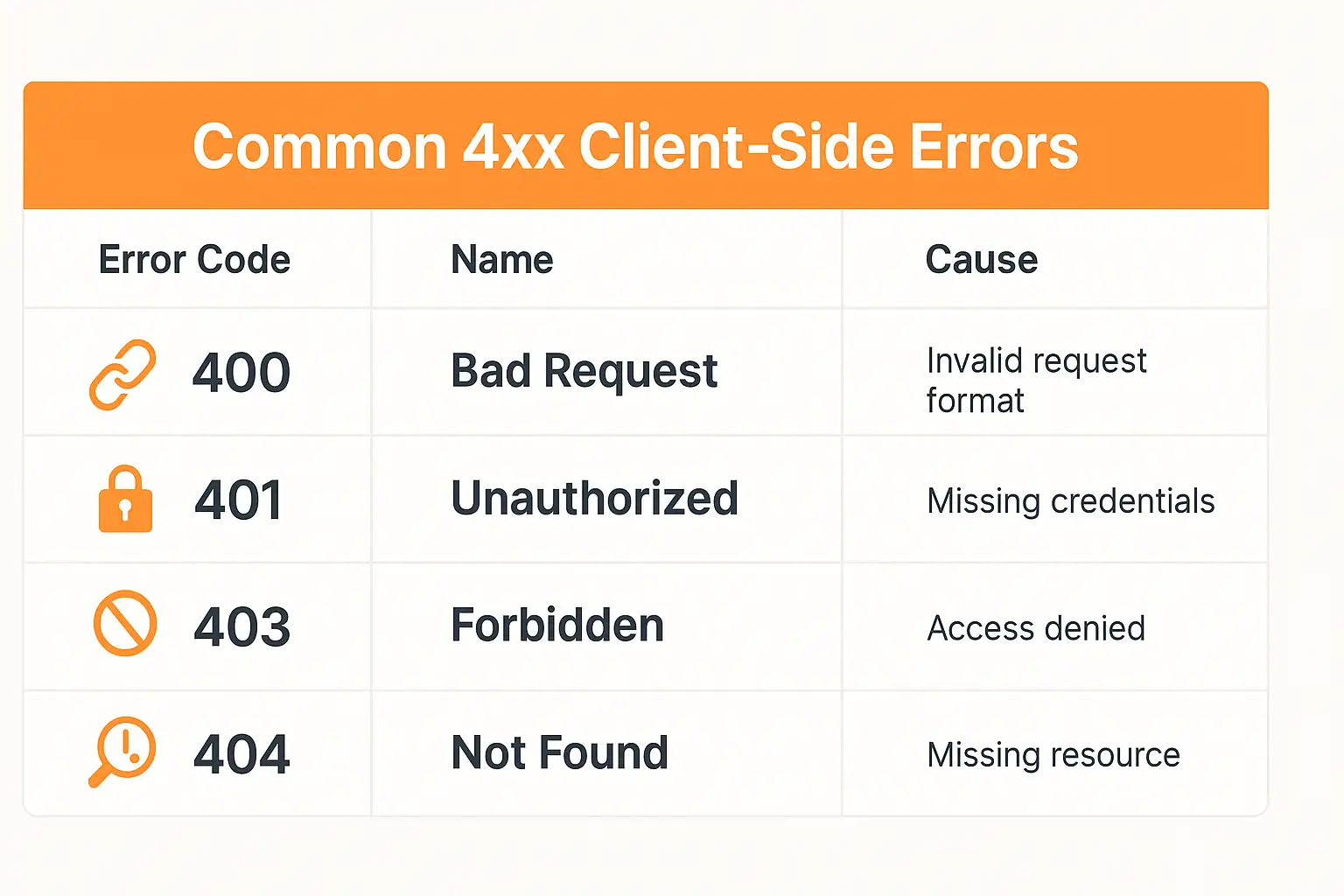
What Is a 500 Error?
In stark contrast to a 400 error code, a 500 error, most commonly 500 Internal Server Error, indicates a problem on the server's side. This means the request sent by the client was valid, but the server encountered an unexpected condition or internal issue that prevented it from fulfilling the request. It's the server's way of saying, "Something went wrong on my end, and I can't complete your request right now." Unlike a 400 error, the client is usually not at fault. The 5xx class also encompasses several specific server-side issues:
-
502 Bad Gateway: The server, while acting as a gateway or proxy, received an invalid response from an upstream server it accessed in attempting to fulfill the request. This often happens with load balancers or proxy servers.
-
503 Service Unavailable: The server is currently unable to handle the request due to a temporary overload or scheduled maintenance, which will likely be alleviated after some delay.
-
504 Gateway Timeout: The server, while acting as a gateway or proxy, did not receive a timely response from(5) an upstream server or some other auxiliary server it needed to access to complete the request.(6)
Common causes for 500 internal server errors and other server-side issues include:
-
Server Crash or Overload: The web server itself might have crashed, or it could be overwhelmed with too many requests, exceeding its capacity. This can lead to a server error or a 503.
-
Timeout Issues: If a server-side script or database query takes too long to execute, it might hit a configured timeout limit, resulting in a 500 or 504 error.
-
Code Misconfiguration or Bugs: Errors in the server's application code (e.g., PHP, Python, Node.js), incorrect database connection strings, faulty
.htaccessfiles (for Apache servers), or other software configuration issues are very common causes. A simple syntax error in a crucial server-side script can bring down an entire application. -
Permissions Issues: Incorrect file or directory permissions on the server can prevent the web server from accessing necessary files or executing scripts, leading to a 500.
-
Missing Dependencies: The server-side application might be missing required libraries, modules, or database connections.
-
Database Errors: Problems with the database server, such as it being offline, corrupted, or having connection issues, will often manifest as a 500 error to the client.
Troubleshooting a backend issue like a 500 error typically requires server-side access and developer expertise to inspect logs, debug code, and check server health. The goal is to fix 500 error by identifying the root cause of the internal server failure.
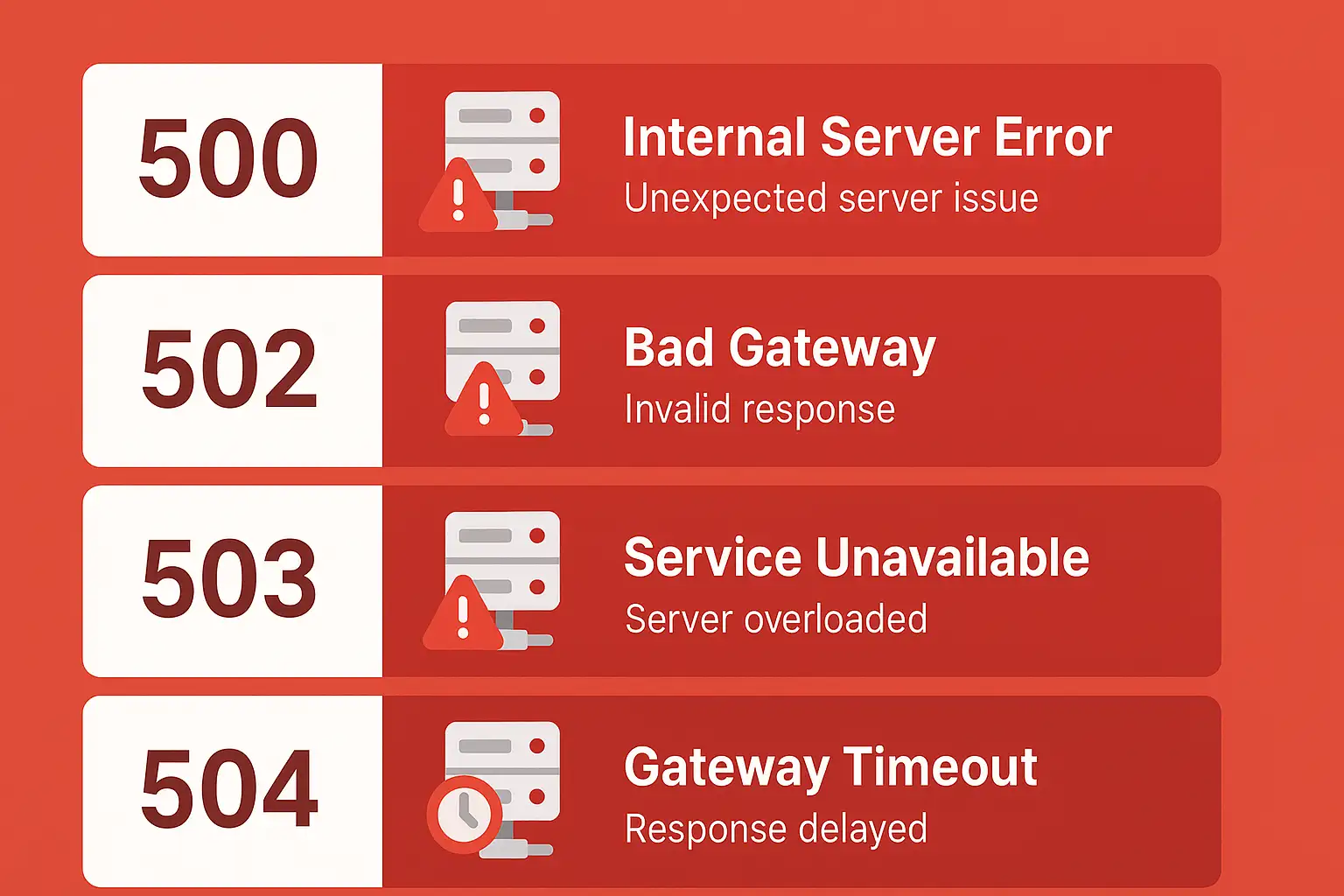
400 vs 500 Error: Key Differences
Understanding the fundamental distinction between a 400 vs 500 error is paramount for efficient troubleshooting and proper web management. While both indicate that a request failed, their origins are entirely different, dictating the diagnostic approach and the team responsible for resolution.
Let's break down the core differences:
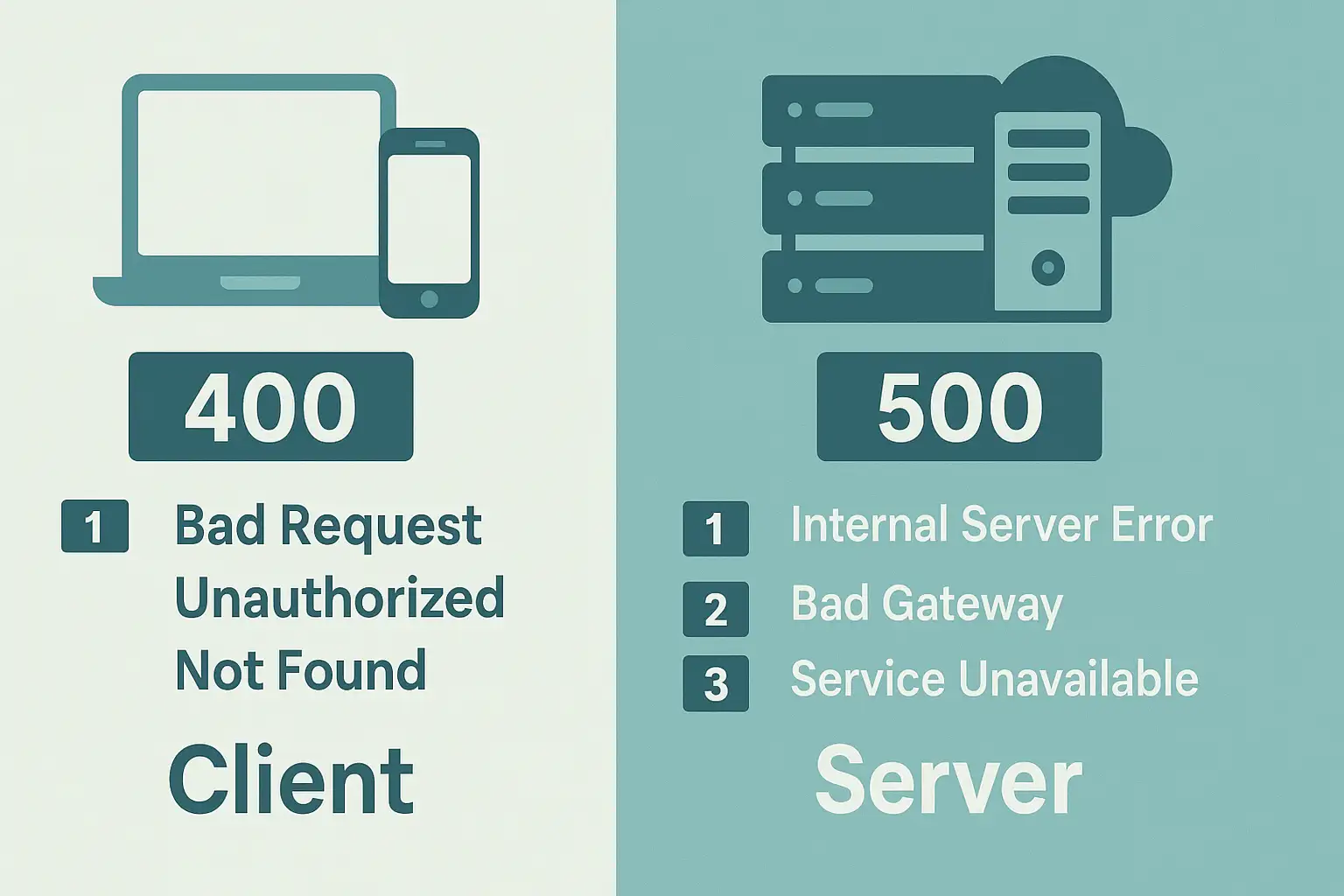
The crucial point in the difference between 400 and 500 errors lies in accountability. A 400 error code is a "your fault" error (from the server's perspective), whereas a 500 error is a "my fault" error (from the server's perspective). This distinction guides the initial steps in troubleshooting. For client vs server errors, diagnosing a 400 involves reviewing the client's request, while a 500 requires diving into the server's internal workings. Understanding these origins is the cornerstone of effective HTTP error handling.
How to Fix the Errors
Fix the 400 Error Code
Resolving a 400 Bad Request error primarily involves examining the client's request and the environment from which it was sent. While developers have more tools at their disposal, there are several steps a regular user can take to troubleshoot 400 error messages.
User-Side Solutions:
-
Refresh the Page: The simplest solution often works. A temporary glitch or an overloaded server might cause a transient 400. A refresh (F5 or Ctrl+R/Cmd+R) sends a fresh request.
-
Clear Browser Cache and Cookies: Corrupt or expired cookies and cached data can send invalid information to the server.
-
Steps (General): Go to your browser's settings -> Privacy & Security -> Clear Browse data. Select "Cookies and other site data" and "Cached images and files." Clear data for "All time" or for the specific website. Then, try accessing the page again.
-
-
Check the URL: Carefully re-examine the URL for any typos, extra characters, or incorrect syntax. Even a misplaced slash or period can trigger a 400. If you type the URL manually, try copying and pasting it from a reliable source if available.
-
Reduce Request Size (If Applicable): If you're encountering the error while submitting a large form or uploading a file, try reducing the amount of data or the file size. This is less common for typical browsing but relevant for applications.
-
disable Browser Extensions: Some browser extensions, especially ad blockers or privacy extensions, can sometimes interfere with requests. Try disabling them temporarily and reloading the page.
-
Try a Different Browser or Device: If the error persists, try accessing the website from a different browser or even a different device (e.g., your phone's browser on cellular data). This helps determine if the issue is specific to your browser's configuration or local network.
Developer-Side Solutions (Fixing a 400 Bad Request):
For developers building applications that interact with APIs or web services, the process to fix HTTP 400 involves more detailed inspection:
-
Validate Input Data: This is crucial. Ensure all data sent in the request body (e.g., JSON, XML, form data) adheres to the API's expected format, data types, and constraints. Use tools like Postman, Insomnia, or your browser's developer console (Network tab) to inspect the exact request payload.
-
Check Request Headers: Verify that all required HTTP headers are present and correctly formatted. Common issues include missing
Content-Typeheaders for POST requests, invalidAuthorizationtokens, or oversized custom headers. -
Review Query Parameters: If the request includes query parameters in the URL, ensure they are correctly named, have valid values, and are properly URL-encoded.
-
Inspect URL Encoding: Make sure any special characters in the URL path or query parameters are correctly URL-encoded. Incorrect encoding can lead to a malformed request.
-
Examine API Documentation: Always refer to the API's official documentation for specific requirements regarding request formats, required parameters, and acceptable header values. This is the definitive guide to understanding what the server expects.
-
Debug Client-Side Code: If your application is making the request, step through your client-side code (e.g., JavaScript) to see how the request is being constructed before it's sent. This can reveal logic errors that create invalid requests.
By systematically going through these steps, you can effectively resolve a bad request solution issue, whether as a user or a developer. [See Screenshot of 400 & 500 errors in browser] for visual examples of how these errors might appear.
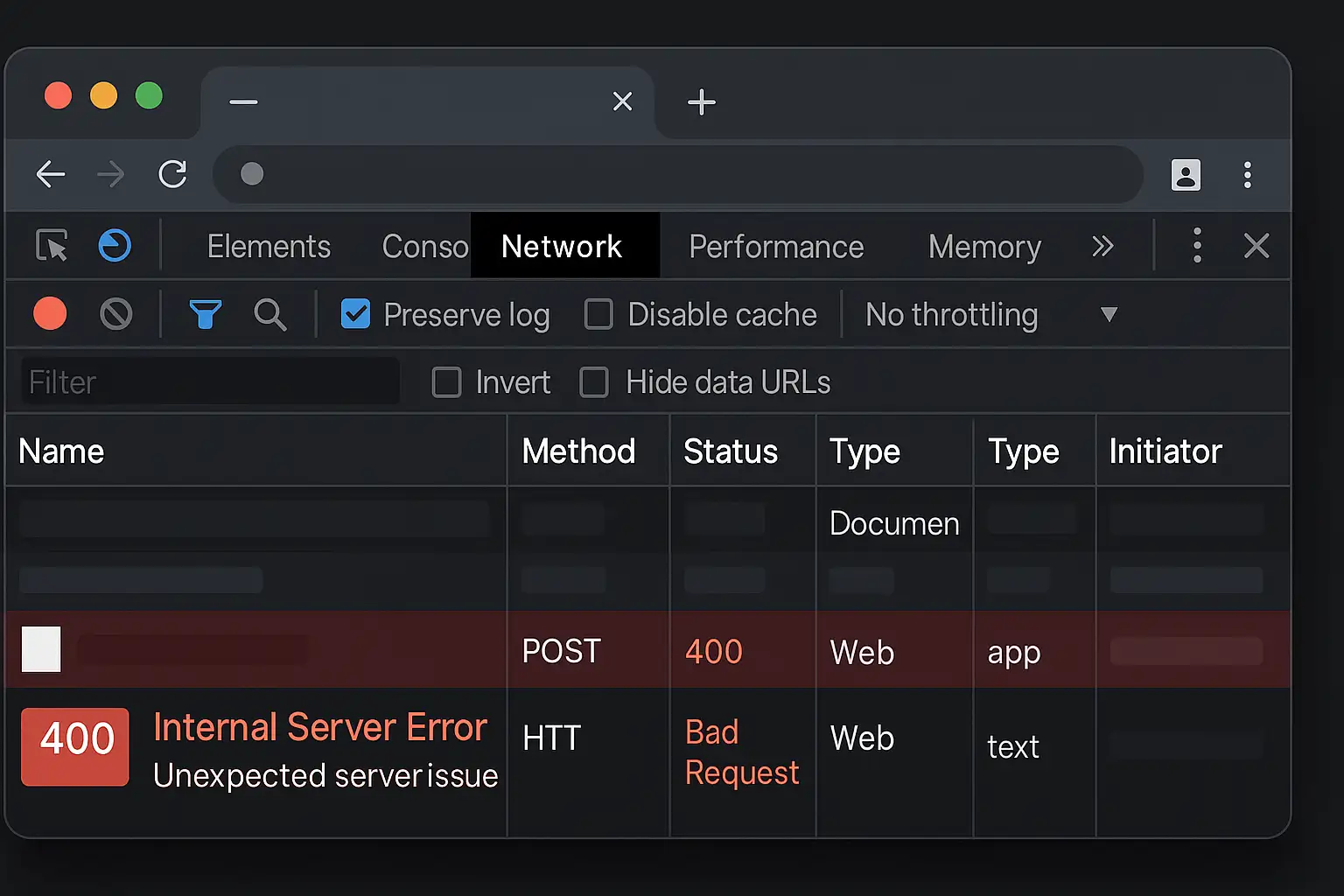
Fix the 500 Error Code
Addressing a 500 Internal Server Error is primarily a server-side responsibility, typically requiring access to the web server, application code, and potentially database systems. This is a developer-focused guide to help fix 500 error instances effectively.
Developer and Administrator Solutions:
-
Check Server Logs Immediately: This is the absolute first step. Server logs (e.g., Apache error logs, Nginx error logs, application logs like PHP-FPM logs, Node.js process logs, Python Gunicorn logs) contain the precise error messages, stack traces, and timestamps that pinpoint the exact cause of the 500 error.
-
Location: Common locations include
/var/log/apache2/error.log,/var/log/nginx/error.log, or application-specific log files configured in your server. Access these via SSH or your hosting provider's control panel. -
Analyze: Look for "fatal error," "uncaught exception," "syntax error," or specific database connection issues. The stack trace will show you exactly which line of code or module caused the problem. [See Server Log View (error log snippet)]
-
-
Debug Application Code: Based on the server logs, identify the problematic section of your application code.
-
Syntax Errors: Even a tiny typo (e.g., a missing semicolon, an unmatched parenthesis) can bring down a script and trigger a 500. Use a code editor with syntax highlighting or a linter.
-
Logic Errors: An infinite loop, an attempt to divide by zero, or an unhandled exception can crash the server process. Step through your code with a debugger if possible.
-
Database Connectivity: Verify that your application can connect to the database, that credentials are correct, and that the database server is running and accessible. Test database queries directly.
-
-
Restart Backend Service: Sometimes, a temporary memory leak, a stuck process, or a minor service disruption can cause a 500. Restarting the web server (Apache, Nginx), application server (PHP-FPM, Node.js process, Gunicorn), or database server can clear these transient issues.
-
Commands (Linux examples):
sudo systemctl restart apache2,sudo systemctl restart nginx,sudo systemctl restart php-fpm,sudo systemctl restart mysql.
-
-
Check File and Directory Permissions: Incorrect file or directory permissions can prevent the web server from reading script files, writing temporary files, or executing necessary binaries. Files should typically be
644and directories755for web content, though specific requirements vary. -
Review
.htaccessFile (Apache): If you're using Apache, a malformed.htaccessfile is a very common culprit for 500 errors. Even a single incorrect directive can break the entire site. Temporarily rename or remove the.htaccessfile to see if the error disappears (then re-add sections gradually to find the culprit). -
Increase PHP Memory Limits / Execution Time (if applicable): If your PHP script is running out of memory or exceeding execution time limits, it can trigger a 500 error. Adjust
memory_limitormax_execution_timein yourphp.inifile if your host allows it. -
Use Monitoring and Logging Tools: Implement robust error monitoring tools (e.g., Sentry, New Relic, Datadog) to capture and aggregate errors in real-time. These tools provide detailed stack traces, context, and alerts, making the server debug process much faster and more proactive.
-
Handle Unhandled Exceptions Gracefully: In your application code, ensure that potential errors and exceptions are caught and handled gracefully, rather than allowing them to crash the entire application process and trigger a generic 500 error. Implement custom error pages that log the error and provide helpful information to users without revealing sensitive details.
A systematic approach, beginning with log analysis, is key to an effective internal error fix and overall backend troubleshooting.
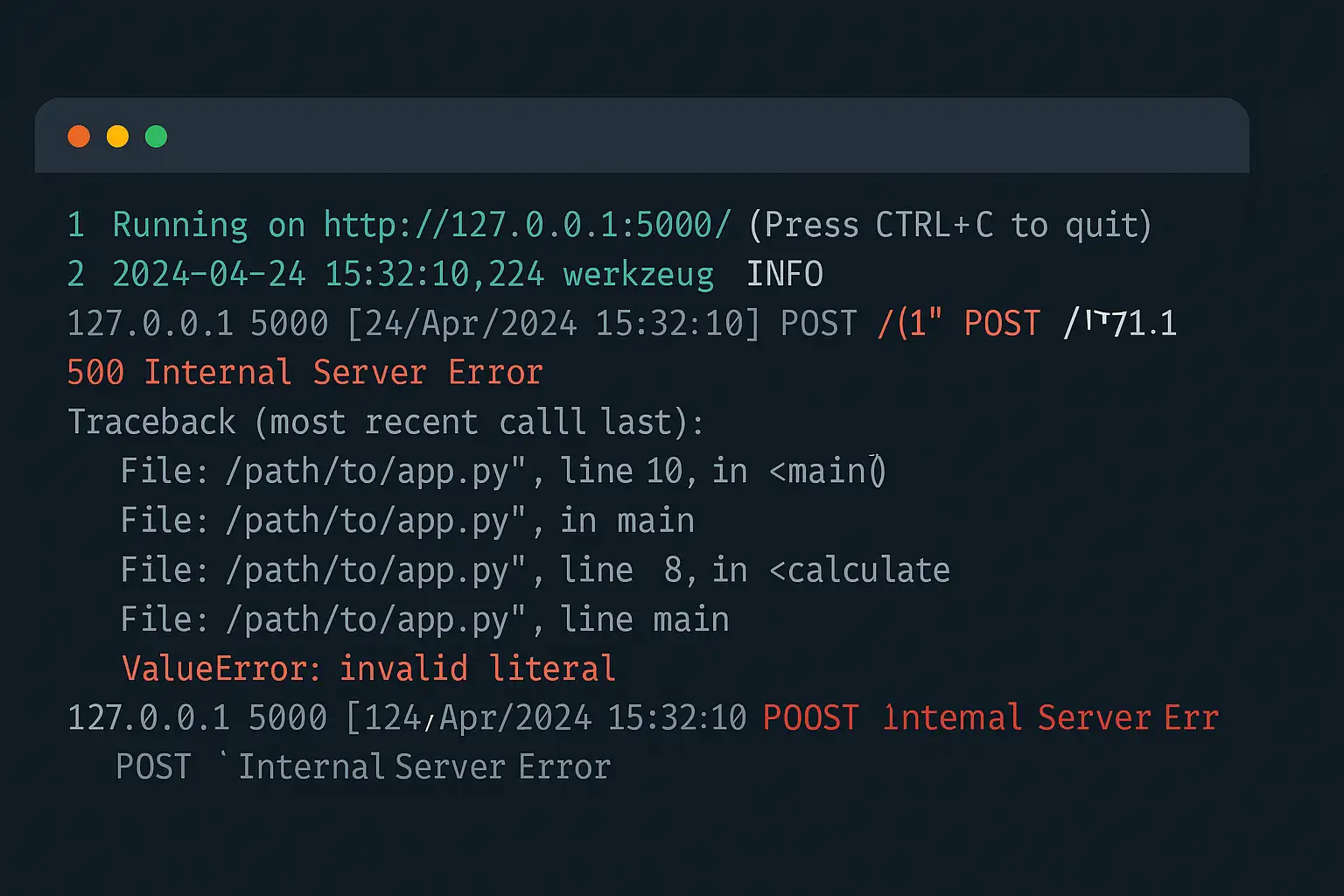
Common Mistakes When Handling 400 vs 500
Despite the clear distinctions between client-side (4xx) and server-side (5xx) errors, developers and system administrators frequently make mistakes in their error handling strategies. These missteps can lead to confusion, hinder effective debugging, and negatively impact user experience and SEO. Understanding these pitfalls is crucial for robust HTTP error handling.
One of the most frequent and impactful mistakes is mislabeling errors, specifically using a 500 error code when a 400 error code (or a more specific 4xx) is appropriate, or vice versa.
-
Using 500 instead of 400/40x: This is a common anti-pattern. If a user sends invalid data (e.g., a missing required field, an email in an incorrect format), the server might process it, encounter a validation error, and then return a 500. This is incorrect. The error originated from the client's malformed or invalid input. A 400 Bad Request, or a more specific 422 Unprocessable Entity (if using RESTful APIs for validation errors), would be the correct response. Returning a 500 implies a server breakdown when the server was perfectly capable of understanding that the request was wrong. This also makes debugging harder because logs will show an "internal server error" when the root cause is client-side.
-
Using 400 instead of 500: Less common, but still problematic. If the server itself crashes due to a bug in its code, or the database goes offline, and the system attempts to return a 400-level error, it's misleading. The server failed internally, regardless of the client's request validity. Such a scenario should consistently return a 500-level error.
Another mistake is improper response codes beyond the 400/500 confusion. For instance, returning a generic 404 for any resource that is simply not found, even if the user lacks permissions (where a 403 would be better), or if the resource requires authentication (a 401). Precision in error codes provides clarity for both clients and automated systems. Generic error handling is another pitfall. Simply returning "An error occurred" without specific error messages or a more detailed error code makes it incredibly difficult for users or client applications to understand and fix the problem. For 400 errors, specific messages like "Email address format invalid" or "Password too short" are far more helpful than a generic "Bad Request." Even for 500 errors, while you shouldn't expose sensitive server details, logging the internal error ID and providing a user-friendly message can improve the experience. Finally, no user guidance in 400s is a significant oversight. When a client-side error occurs, the user is often capable of fixing it (e.g., checking their input, clearing their cache). A good error page for a 400 should suggest troubleshooting steps for the user, rather than just displaying a blunt error message. This empowers the user and reduces support requests. By avoiding these common error classification mistakes, developers can create more robust and user-friendly web applications.
Impact on SEO & UX
Persistent HTTP errors, whether they are 4xx client errors or 5xx server errors, have significant negative consequences for both Search Engine Optimization (SEO) and User Experience (UX). Search engines prioritize delivering high-quality, accessible content to their users, and error-ridden pages undermine this goal.
From an SEO perspective, Google crawl errors are a major red flag. Search engine crawlers (like Googlebot) regularly visit websites to discover new content and monitor the health of existing pages.
-
For 4xx Errors (e.g., 404 Not Found): While an occasional 404 is normal (e.g., if a page is genuinely removed), a high volume of 404s, especially for internal links, indicates a poorly maintained site. This can waste your crawl budget, meaning Googlebot spends its time crawling non-existent pages instead of your valuable content. Persistent 404s for important pages can lead to their de-indexing, removing them from search results. For SEO errors, 404s need to be managed through redirects (301s) or content recreation.
-
For 5xx Errors (e.g., 500 Internal Server Error): These are far more damaging. A 5xx error tells search engine crawlers that your server is down or broken. If Googlebot encounters a 5xx error repeatedly, it might temporarily (or even permanently) de-index those pages, assuming they are no longer available or that your site is unreliable. This directly impacts your search engine ranking and visibility. Prolonged 5xx errors can decimate your organic traffic and lead to significant drops in keyword positions.
Beyond search engines, the bounce rate and user trust are severely affected. When a user encounters an error page, especially a generic or unhelpful one, their immediate reaction is often to leave the site. This increases your bounce rate – the percentage of visitors who navigate away from the site after viewing only one page. A high bounce rate signals to search engines that users are not finding what they need, which can indirectly impact rankings. More critically, repeated encounters with errors erode user trust. If a website frequently displays 400 or 500 errors, users will perceive it as unreliable, unprofessional, or broken. They are less likely to return, make purchases, or engage with your content. This directly translates to lost leads, sales, and brand reputation. Ensuring that errors are handled gracefully and resolved swiftly is not just a technical necessity; it's a fundamental aspect of maintaining a positive user experience and a strong online presence.
Final Thoughts
Learn what a 400 error code and a 500 error are, the exact difference between 400 vs 500 error codes, and how to solve each with Wegic. Improve your site’s SEO, boost performance, and stop losing users to broken pages.
Written by
Kimmy
Published on
Jun 23, 2025
Share article
Read more
Our latest blog
Webpages in a minute, powered by Wegic!
With Wegic, transform your needs into stunning, functional websites with advanced AI
Free trial with Wegic, build your site in a click!