Log in
Build Your Site
503 Error Code Troubleshooting: Get Your Site Back Online
Discover the definition and the causes of the 503 error code, learn how to quickly fix it, and prevent this server issue. Get your site back online with Wegic!

When you browse the web, you may sometimes encounter a 503 error. This error message usually means that the server is temporarily unable to process the request. It may be caused by server overload or other issues. It is a common server error, especially when website traffic surges or server resources are insufficient. This error can be short-lived or persistent. It depends on the status of the server and the administrator's response. The 503 error would affect the user's access experience. It may also harm the normal running and reputation of the website.
If you don't know the internet logics, you may regard the error code 503 as a prompt for failed access. You would just refresh the page or try again later. But for webmasters, this error may mean that there are serious resource shortages, configuration errors, or other potential problems on the server. This article will give a detailed guide to understanding and dealing with the 503 error. You can learn what the 503 error code means, what the possible causes are, and how to effectively resolve it.
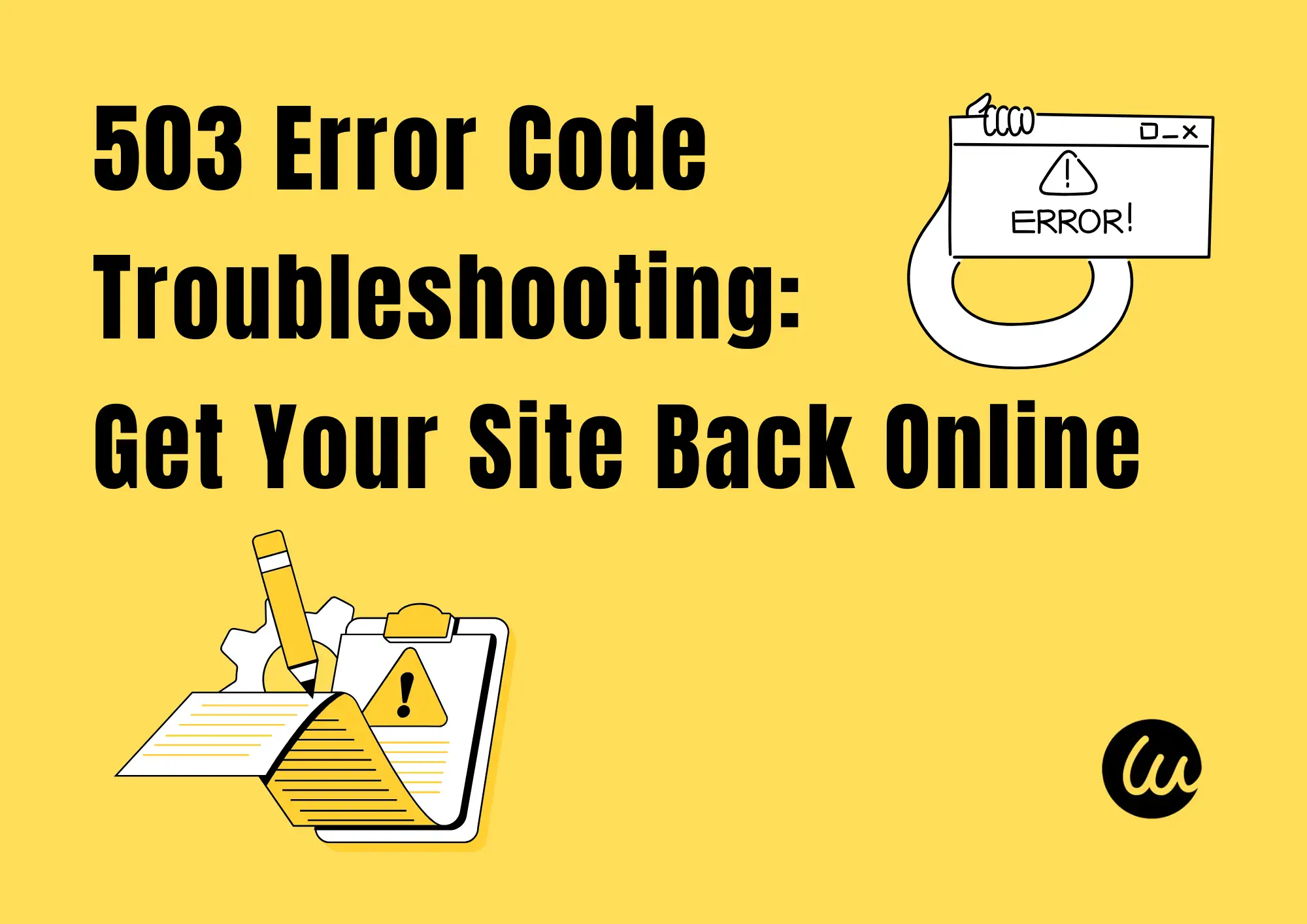
What is the 503 error code
The error code 503 is an HTTP status code that indicates the server cannot process the request at present. This status code belongs to the 5xx server error category, which usually indicates that there is a problem on the server side. If you see a white page of "503 Service Unavailable" or the browser displays "temporarily unavailable" when you visit the website, it means you have encountered this problem.

Image by CanvaThe most commonHTTP error codes:
-
404 Error: The web page does not exist. It is a permanent address error.
-
500 Error: Internal error of the server caused by technical failure.
-
502 Error: Gateway error. It means the inter-server communication failed.
-
503 Error: Server temporary overload or maintenance. The server actively suspends the service.
Unlike client error (4xx), a 5xx error means that the problem is on the server side, not on the user's device or network.
Common manifestations of the 503 error:
-
"503 Service Temporarily Unavailable": The server cannot provide services for the time being.
-
"503 Service Unavailable": The server is unavailable and cannot respond to requests.
-
The 503 error may also come with additional information, such as "Please try again later" or "Server is busy".
Why does a 503 error code appear? 7 common reasons
The meaning of the 503 error is just like a temporary store closure, and there are many reasons for this error. Understanding its causes not only helps identify the problem but also helps people take corresponding measures.
1. Server overload
Server overload is one of the most common causes of 503 errors. When website visits suddenly increase, the server may not be able to host excessive requests, especially during peak hours or burst traffic events. In the scenarios of holiday promotions, the sudden influx of visits may overwhelm the server. For example, an influencer suddenly recommends a website, causing a 10-fold increase in visits. A 503 error will appear if the server's hardware resources (such as CPU, memory, and bandwidth) cannot be expanded in time. Excessive load not only affects the user's access experience but may also cause the entire system to crash.
2. Server maintenance or restart
Regular maintenance and updates are important measures to ensure the stable operation of the server. However, when the server is undergoing maintenance or restarting, it is usually temporarily unable to provide services. In this case, all the users will see http 503 error code. For example, the 503 Error on FanDuel usually occurs when the servers are overloaded or undergoing maintenance. It is caused by the server actively shutting down the service for optimization and repair. While the impact can be reduced by notifying the user in advance, it is still a common source of errors.
3. Hardware or software failure
A hardware device failure or a software crash can also cause a 503 error. For example, hard disk corruption or insufficient memory can make the server unable to continue processing the request. At the same time, application crashes, system configuration errors, or program code problems can also lead to 503 errors. Especially for high-load environments, hardware failures may be more likely to occur.

Image by Canva4. Dependency service failure
Many websites and applications depend on external services to process data and provide functions. These include databases, caching services, and third-party APIs. If these dependencies fail, the master server may also fail to respond to the request normally. For example, if there is a problem with the database service, the server cannot get the required data from the database. This situation usually requires checking and fixing of dependency services.
5. DNS configuration issues
DNS (domain name system) failure or configuration error is also a common cause of the 503 error. DNS is responsible for converting the domain name entered by the user into an IP address to access the target server. If DNS resolution fails, the user's request cannot reach the server, resulting in a 503 error code. In addition, failure or improper configuration of the DNS server can also lead to this error.
6. Security policy restrictions
Firewall or DDoS protection sometimes incorrectly blocks normal traffic. When the security policy is too strict, normal user requests may also be misjudged as attack traffic and then intercepted. In this case, although the server is running normally, due to the restrictions of security measures, the user cannot access the website. That's why you would see an error code 503 when accessing an application or site.
7. Application Configuration Errors
An application configuration error on the server is also a potential cause of the 503 error. Incorrect server settings, including reverse proxy errors, thread limits, and faulty health checks, can block legitimate requests. For example, there may be errors in the configuration files of the web server, such as Nginx and Apache. These would cause the request to be unable to be processed normally. These issues usually require developers to troubleshoot and fix.
Understanding the causes of the 503 error code is crucial to taking timely measures to solve problems. Whether it is due to server overload or hardware failure, the key is to find out the specific reasons. Adopting corresponding solutions can effectively reduce the occurrence of 503 errors and improve the website's stability and usability.
How to fix the 503 error
The 503 error can appear in various forms depending on the context. Understanding the context of the error can help in identifying the right solution. For instance, a 503 error in REST API means that the server is temporarily unavailable, preventing the API from responding to client requests. Thus, the core of solving this problem is to ensure that the server can respond to user requests normally. The following are some common solutions.

Image by Canva#01 Monitor server load and optimize resource allocation
When the HTTP 503 error code is caused by server overload, load monitoring is required first to check the resource usage. Resources include the server's CPU, memory, disk space, and network bandwidth. If you find that the server resources are tight, you can optimize them in the following ways:
-
Expand server resources
Add more computing resources as needed, such as increasing CPU, memory, and hard disk capacity. Especially when the website traffic is large, you can increase the number of servers to relieve the pressure on a single server.
-
Load balancing
You could use load balancers to distribute user requests to multiple servers. Traffic can be effectively shared in this way, improving the website's availability and stability.
-
Optimize server configuration
Adjust the configuration files of web servers, such as Apache and Nginx, to optimize their performance. For example, increasing the size of the connection pool, reducing the processing time of a single request.
#02 Handle hardware failures and software crashes
-
Check the hardware status regularly
Use hardware monitoring tools to check the hardware status of the server. You need to ensure that key hardware, such as the hard disk and memory, does not fail.
-
Disaster Recovery and Redundancy
You should establish a comprehensive backup mechanism. It can ensure that backup servers can quickly take over when it comes of hardware failure. Additionally, use redundant hardware to maintain data availability even in the case of disk failures.
-
Upgrade and repair software
For 503 error codes caused by software crashes, it is necessary to fix bugs in the application or add error-handling mechanisms. The development team should regularly review the code to ensure the stable operation of the software.
#03 Optimize dependency services
-
Use Cache
Cache the database query results or API request results, so that even if the dependency service is temporarily unavailable, the website can continue to provide some services to users.
-
Failover and backup services
For important external services (such as databases, mail services, etc.), multiple backup instances can be deployed to ensure that the main service can automatically switch to the backup service if there is a problem.
-
Optimize API calls
You'd better reduce dependence on third-party APIs or set up a reasonable retry mechanism. In this way, the server can retry or return friendly error messages instead of directly causing 503 errors. You could use this method to fix the 503 error code in Postman.
#04 Resolve DNS resolution issues
-
Use reliable DNS service providers
Choose a reliable DNS service provider with stable performance to reduce the occurrence of DNS resolution errors.
-
Configure DNS redundancy
Use multiple DNS servers for redundant configuration to avoid a single point of failure. If one DNS server has problems, the other can still work.
-
Optimize DNS caching
This reduces the time required for DNS resolution, ensuring faster access for users. You can adjust the TTL (Time to Live) values of DNS records to balance between fresh updates and caching efficiency.
#05 Adjust security policies
-
Properly configure firewall rules
Ensure that firewall rules are set reasonably. Otherwise, normal user requests would be mistakenly identified as malicious traffic. You can set an IP whitelist based on actual conditions to limit DDoS attack traffic.
-
Use traffic scrubbing services
DDoS scrubbing services can be used for high-traffic websites to filter malicious traffic. Only legitimate requests can be passed through.
-
Real-time security monitoring
Monitor the security status of your website through the Intrusion Detection System (IDS) and the Security Information Event Management System (SIEM). These tools can promptly detect and process abnormal traffic.
#06 Check application configuration and optimize code
If the 503 error code is caused by application configuration problems:
-
Check configuration files
Make sure that the configuration files of your web server and applications are correctly set. Incorrect configuration may cause the server to fail to process the request.
-
Optimize application code
Check for performance bottlenecks and potential errors in the code. You can use performance analysis tools to monitor your application's runtime status. Identify possible performance issuesand fix them.
Optimize your website with Wegic
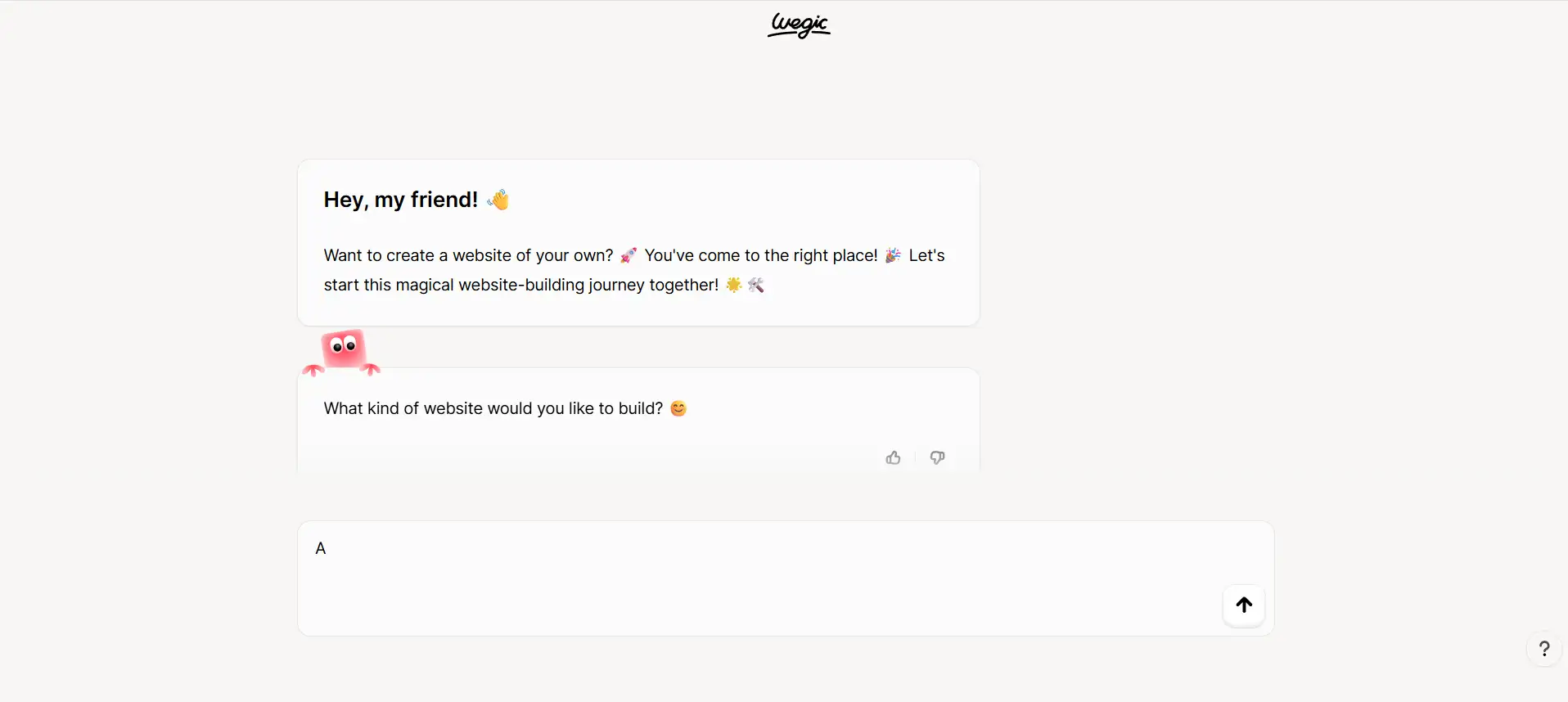
When dealing with 503 error codes, it is important to ensure the optimization of the website or API. At this time, a smart AI website builder like Wegic can play an important role. Wegic provides automation solutions to help improve website performance and optimize server resource usage.
Wegic's smart design and backend management functions can help you quickly deploy an optimized and efficient website. With built-in load balancing, automatic content distribution, and traffic management, Wegic helps reduce the occurrence of HTTP 503 error codes due to server overload or insufficient resources.
When you create and launch a website with Wegic, you ensure that the platform is strong, can grow with your needs, and can handle stress effectively. It can minimize downtime and avoid causing unwanted experiences for users.
Final thoughts
The 503 error code is a common server-side error in websites and APIs. This error can be caused by a variety of reasons, including server overload and configuration issues. Although the 503 error is usually temporary, it can cause the website or API to fail to function properly if not solved in time. This would affect the user experience and damage the credibility of the enterprise.
For ordinary users, when encountering a 503 error, they usually only need to wait for a while or refresh the page to resume access. Website administrators and API developers need to understand why the HTTP 503 error happens and take steps to prevent it in the future. In addition to manual troubleshooting, AI website-building tools like Wegic can help a lot.
Written by
Kimmy
Published on
Jun 10, 2025
Share article
Read more
Our latest blog
Webpages in a minute, powered by Wegic!
With Wegic, transform your needs into stunning, functional websites with advanced AI
Free trial with Wegic, build your site in a click!