Log in
Build Your Site
Troubleshooting 500 Error Code: Step-by-Step Solutions
Facing a 500 error code? Learn how to fix the 500 error code with our clear step-by-step solutions. Identify common causes and restore your website quickly.

You're busy shopping for that dream pair of shoes online, and suddenly—bang!—a cold "HTTP 500 Error" pops up on the screen. Your shopping basket is gone in an instant. The universe laughs. And you’re left muttering, “What even is a 500 error code?!” I’ve been through this, too, just believe me. HTTP status codes are such as the Morse code of the Internet. They are cryptic, annoying, and dramatic. The HTTP 500 error code is the server’s way of saying, “Oops, I panicked!” Maybe a plugin on your favourite site is broken, or their server suddenly felt lazy and stopped working. Let's be honest, no matter what the reason, those 500 error message examples ('Internal Server Error', '500 - Something Went Awry') are about as rude as giving your users the middle finger on the Internet.
But here’s the good news: you don’t have to be a tech geek to do this. This guide will reveal why Chrome's 500 error message examples are bothering users. It'll show you pro-level fixes (spoiler alert: sometimes refreshing like crazy is all it takes) and share tips on how to keep these glitches from ruining your day. Let’s turn everyone’s anxiety about the “500 error” into a victory dance.🕺💻

What is the 500 Error Code
When you surf the Internet, your web browser (like Google Chrome) is like a customer ordering food at a restaurant, and the website's server is like the kitchen. When you type in a URL or click on a link, your browser sends a request, a command, to that site's server, asking it to fetch you a specific web page. The server will then process the request and send the web page back to you. Nevertheless, sometimes the server has trouble processing your request. When this happens, the web page will not be displayed, and it may give you a "500 error code". The 500 error is also commonly known as "Internal Server Error". To put it bluntly, the website's server encountered an unexpected problem and could not perform the function you requested. Think of it like the kitchen telling you, "Something went wrong in our kitchen, and we couldn't complete your order." This is a common problem on the site. This is usually a "catch-all" error, meaning that the server could not give a more specific reason why it could not handle the request. This indicates that the problem lies with the website's server, rather than your device or internet connection. This distinction is important because users often mistakenly believe that there is a problem with their device or network service.
What is an HTTP Status Code?
1xx Error Code: Codes that begin with
1 (like 1xx) mean that the server is processing the request and is simply telling you that they have received the request. Generally, these codes are not easy to see. 2xx Error Code: A status code starting with
2 means everything went well, which means the request was successfully processed. A common example is the 200 OK status code. 3xx Error Code: If it encounters a code starting with
3 (such as 3xx), it means that the webpage you want to see has been moved to another place. 4xx Error Code: A status code that starts with
4 (like 4xx) means that something went wrong with the request, usually because there might be an error in it, like typing the wrong website address. The familiar 404 Not Found error is a classic example of a 4xx code. 5xx Error Code: Finally, codes starting with
5 (like 5xx) mean that something went wrong on the website's server side. This 500 error belongs to the group they are discussing. Understanding that the 500 error is just one type of feedback within this system of HTTP status codes can make the error seem less mysterious.Why Does the 500 Error Code Happen
Imagine that the website's server is like a powerful machine where all the website files are stored. It is responsible for handling various complex tasks behind the scenes and then displaying the web page you requested. A 500 error means that the server encountered an unexpected situation when processing the request, and something went wrong. It's like a restaurant kitchen experiencing a problem with its equipment. Maybe the oven broke, they ran out of a crucial ingredient, or the chef made a mistake in preparing the dish. When a server encounters this kind of thing, there may be various reasons. Several common causes include:
-
Errors in the website's code: Just like a wrong recipe when cooking will ruin the food, a wrong code in a website program will cause the server to crash.
-
Incorrect permissions: Imagine a closed storage room inside a restaurant. If the server does not have permission to access several required files or directories, it cannot fulfil your request.
-
Problems with the website's database: The site's database is like a super-gigantic and organised recipe book. If something happens to the database, such as it crashes or becomes unavailable, the server may not be able to find the information it needs.

-
Overloaded server: Sometimes, a website may have too many people coming in all at once, just like a restaurant suddenly has a lot of customers. When the server resources are almost full, it may report the error code 500.
-
Issues with plugins or themes: In website platforms like WordPress, they rely on plugins and themes to add new features and make the website look superior. Nevertheless, sometimes these things can conflict or go wrong, causing problems for the server, such as a defective kitchen appliance.
-
Problems with the
.htaccessfile: This configuration file is quite particular; it is used to tell the server what to do in certain situations. If there is something wrong in this file or there is a configuration problem, it will give a 500 error, just like when you are cooking a dish and a particular step is written incorrectly. -
Incorrect PHP version: PHP is a programming language commonly used on web servers. Using an incompatible or outdated version of PHP can sometimes cause errors, like using the wrong type of oven for a particular recipe.
-
Exhausted server resources: The server may run out of its resources, such as memory or computing power, just like a kitchen may run out of ingredients or space, and then something goes wrong.
Understanding that a 500 error is usually a problem on the server side is the first step in figuring out how to fix it.
How to Fix 500 Internal Server Error in Google Chrome
When you are surfing the Internet with Google Chrome and encounter a 500 error, you should know that it is usually a problem with the website, not your browser. As a guest, you have limited options for dealing with the matter directly. There are a few simple things you can try that may fix the problem if it's just a temporary glitch.
Reload The Page
Sometimes, a server might have a brief hiccup, just as a restaurant might occasionally be short on an ingredient. Click the little refresh arrow (usually next to the URL), or press the F5 key (Ctrl+f5 on Windows, Command+r on Mac). This may ensure that the page will load correctly next time.
Clearing Your Browser Cache and Cookies
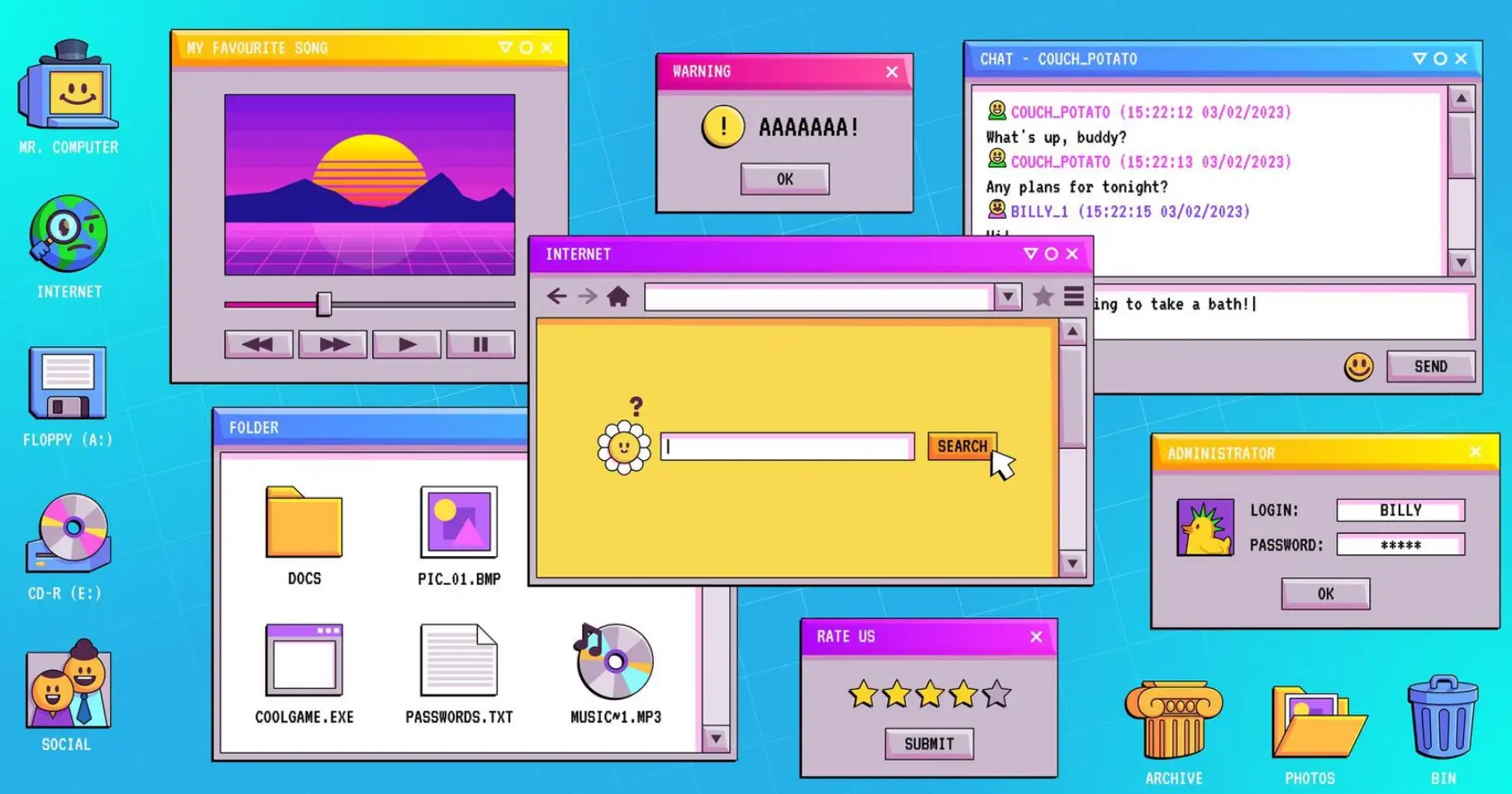
The browser stores small temporary things given by the website (cache), as well as small notes that the website uses to recognise it (cookies). Sometimes, the retained information becomes outdated or erroneous, and conflicts arise. It's like having an outdated, buggy menu that no longer works. To clear this in Chrome, you can click the three vertical dots in the top right corner, go to "Settings," then "Privacy and security," and finally "Clear browsing data." Before clearing browsing data, be sure to check the "Cached images and files" and "Cookies and other site data" options, and then you need to select a time range, like "All time."
Try Another Browser
The problem might be specific to how Chrome is interacting with the website at that particular moment. Trying a different browser, such as Firefox or Microsoft Edge, is like seeing if the same restaurant has issues on different ordering platforms. If the site works fine on another browser, there could be something wrong with Chrome itself, such as a plugin or a particular setting.
Check if the Website is Down for Everyone
Sometimes, things can go wrong with the entire site. You can use a free online tool such as "Down for Everyone or Just Me?" Insert the website address in it. This will tell you whether the complication is a common occurrence or if it only happens to you. It's like calling and asking if the restaurant is temporarily closed due to a problem in the kitchen. If the error persists after you've tried these tricks, it's usually best to try again later. The owner of this website should have discovered this problem and is now trying to find a solution to it. It's like restaurants dealing with issues in the kitchen, so they can start taking orders again.
Simplified Steps to Resolve 500 Error
-
Find the three vertical dots in the upper right corner of your Chrome browser and click them.
-
From the dropdown menu, select "Settings."
-
In the left-hand menu, click on "Privacy and security."
-
Click on "Clear browsing data."
-
Under "Time range," choose "All time" to ensure that all cached data and cookies are cleared.
-
Be sure to check the boxes next to "Cookies and other site data" and "Cached images and files." If you only want to remove these two, you can uncheck all other options.
-
Finally, click the blue “Clear data” button at the bottom.
After completing these steps, close and reopen the Chrome browser. Then you can access the web page again and try again.
500 Error Message Examples You Should Know

The specific 500 Internal Server Error message displayed will vary slightly depending on the website's server configuration and the way the developer handles the failure. Recognising these variations can help you identify the issue as a 500 error even if the message isn't exactly "500 Internal Server Error." Here are several common 500 error message examples you might encounter:
-
"500 Internal Server Error"
-
"HTTP 500"
-
"Internal Server Error"
-
"HTTP 500 - Internal Server Error"
-
"500 Error"
-
"HTTP Error 500"
-
"500 - Internal Server Error"
-
"500. That's an error." (Often seen on Google websites)
-
"The server encountered an internal error or misconfiguration and was unable to complete your request."
-
"This page isn't working. [Website Name] is unable to receive your request."
-
"Temporary Error (500)"
The table below summarises several of these common variations:
| Error Message Variation | Description/Source (if known) |
| 500 Internal Server Error | Generic and common form of the error |
| HTTP 500 | Shorter version indicating the HTTP status code |
| Internal Server Error | Another common and straightforward variation |
| HTTP 500 - Internal Server Error | More explicit message combining the HTTP code and description |
| 500 Error | A very brief indication of the error |
| HTTP Error 500 | Similar to "HTTP 500" but with "Error" included |
| 500 - Internal Server Error | Another variation combining the status code and a description |
| 500. That's an error. | Often seen on Google websites |
| The server encountered an internal error… | More detailed message about a misconfiguration |
| This page isn't working… | Message indicating the website cannot receive the request |
| Temporary Error (500) | Suggests the error might be temporary |
How to Prevent the 500 Error Code
As a regular internet user, it's important to understand that 500 errors usually mean that there is something wrong with the website server. Therefore, there is not much they can do about these failures, and they cannot completely avoid them. Nevertheless, there are things you can do that can help in several cases and avoid incorrectly attributing problems to server failures.
Keep Your Browser Updated
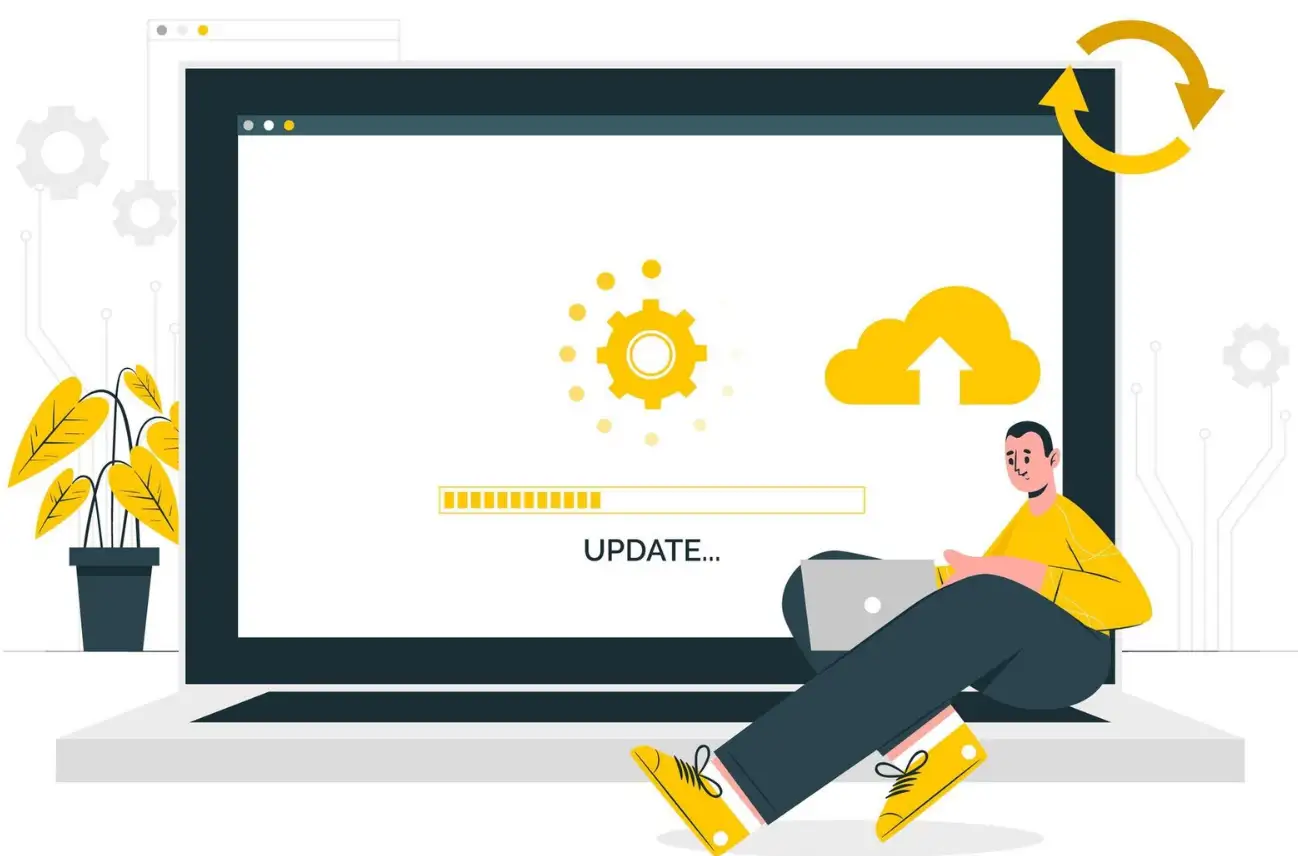
It's best to browse the web using the latest version of Google Chrome, which will give you the latest security patches and feature updates. It can also help avoid issues that can make it look as if a website is down.
Be Cautious with Browser Extensions
While browser plug-ins bring you many useful functions, several plug-ins may affect the normal loading of web pages from time to time. If you keep getting 500 errors on multiple websites, try temporarily disabling your browser's plugins one at a time to see if that helps.
Double-Check the Website Address
Sometimes, a typo in the URL can cause an error page to be mistakenly identified as a server problem. To rule out this situation, first, make sure you entered the URL correctly.
Avoid Making Too Many Requests to A Website Too Quickly
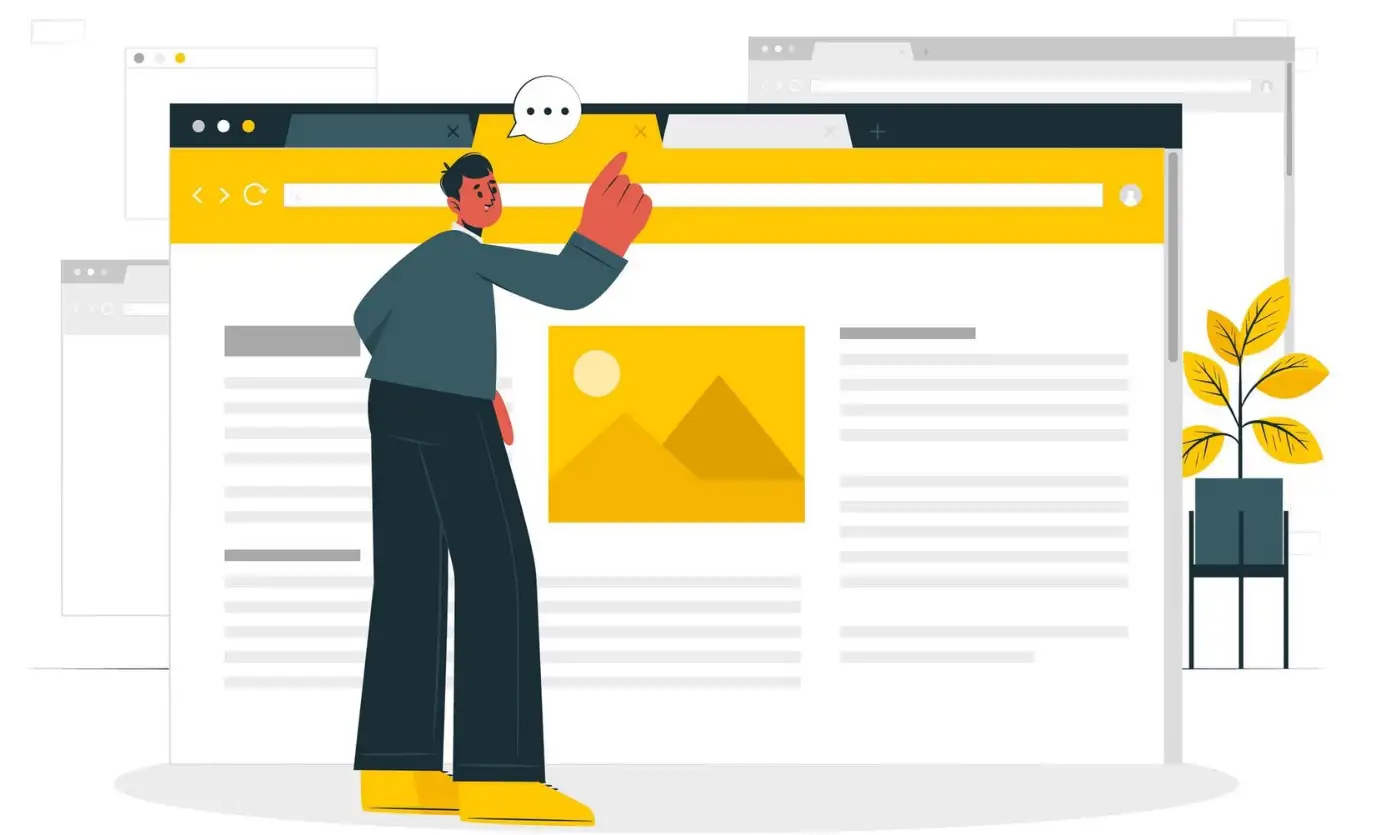
While this situation does not happen often, if someone clicks on a link or button too quickly, it may suddenly paralyse the small server and prevent it from working normally temporarily. Giving the server a moment to process each request can help prevent this problem.
Encountering a 500 internal server error is one of the most annoying things when browsing the web, and it is indeed a very common problem. It refers to a common problem on a website's server that prevents it from processing your request.
Congrats! You’ve Fixed the 500 Error Code
Whether you're the visitor confused by a mysterious "HTTP 500" warning or the web page owner nervous about server gremlins, here's the truth: tech hiccups are inevitable. Sometimes your browser just needs a cache-clearing hug, and sometimes servers throw tantrums worthy of a toddler denied candy. But why waste energy troubleshooting 500 error codes when you could be building something awesome instead?
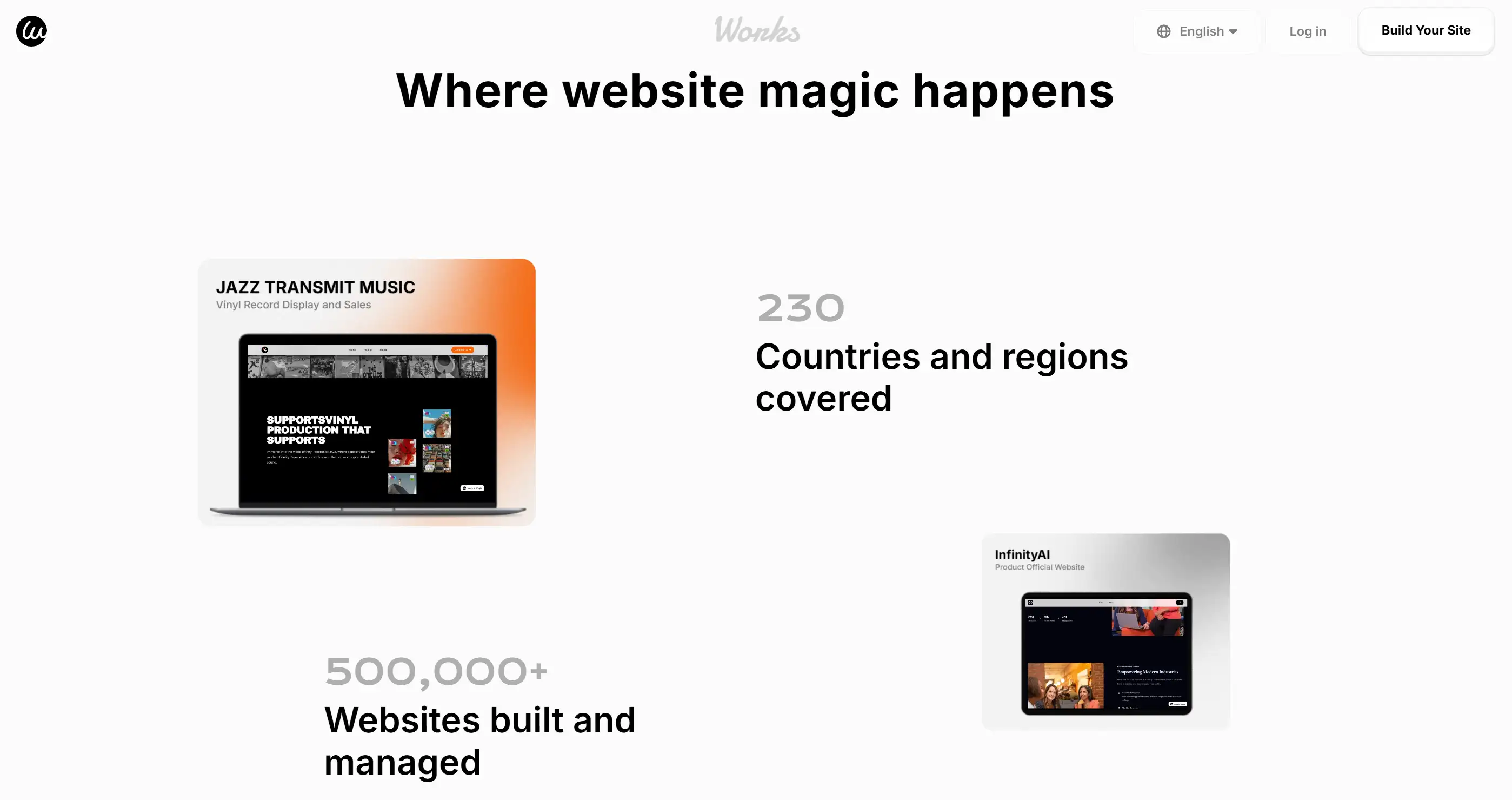
Imagine a world where you don’t have to worry about “500 errors” because your website is awesome and built on top of it, smarter than those bumbling sysadmins. That area does exist - it's technically called Wegic. Now it is happily chatting with an AI partner powered by GPT-4o. Just say something that everyone can understand, and don't use codes that only programmers understand. No more anxiety about “HTTP 500 error code”. Just that, that idea, and a really awesome chat box, can turn “I want a retro pizza portfolio” into a pixel-perfect website. Wegic is more than just a simple tool; it's such as a thoughtful online assistant that dodges server meltdowns so you can focus on creative work.
Why worry about add-ons not working or servers not working? Wegic’s AI handles the heavy lifting:
-
✅ Say goodbye to 500 error codes: built-in stability ensures your fun site stays put and won’t faze your visitors.
-
✅ Chat Enhanced Website: Whether speaking, typing, or expressing your wishes with emojis, Wegic understands it all.
-
✅ Three AI Assistant Brothers: After all, even the best players have to find helpers to fight the long loading time.
Since tags rocked the web, one thing has remained constant: Everyone should have a no-code website. Wegic promises to turn those annoying "500 error codes" you encounter into history, replacing them with beautiful memories of you leisurely drinking matcha, chatting about what toppings to add to pizza, and easily building stunning websites!
Written by
Kimmy
Published on
May 19, 2025
Share article
Read more
Our latest blog
Webpages in a minute, powered by Wegic!
With Wegic, transform your needs into stunning, functional websites with advanced AI
Free trial with Wegic, build your site in a click!