Top 15 No-Code Website Builders of 2024
Discover the top 15 no-code website builders of 2024 in our comprehensive guide. Learn how to create a personal website effortlessly with user-friendly platforms. Perfect for bloggers, small business owners, freelancers, and entrepreneurs

Did you ever dream of creating your website, yet you do not want to take time and effort to learn some code? Picture yourself, developing an aesthetically pleasing and optimized website, with no coding involved in the process. And guess what? No-code website builders make this possible!
You no longer have to be a programmer who can work with codes to be in a position to design your website. Web page authors with no coding skills can now build websites with no-code website-building practices available to the public. Nevertheless, with a large number of different options, how can one choose a proper one?
At this, we gladly stand as your go-to depository of all the research that you do not have the time for. Choosing the best no-code website builder is never an easy task, and to solve the problem, we have collected the list of 15 best no-code website builders in 2024. When it is over, you’ll be precisely aware of how to design your website with dependability and specifications. You will understand how practical and effective it is to use agile website builders, enabling you to realize the projects transparently.
What Are No-Code Websites?
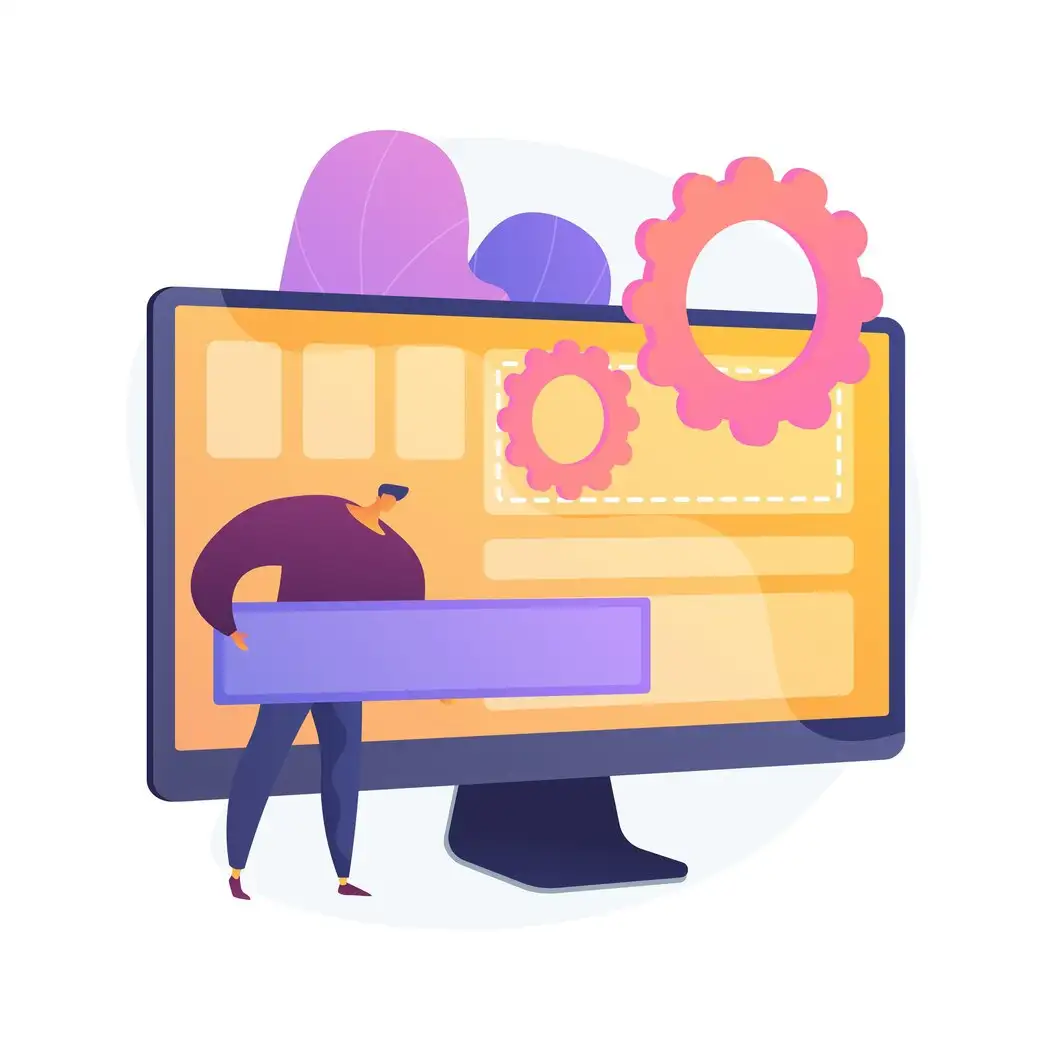
No-code websites are considerably as the name implies; it is a site builder that does not require any form of coding. These are graphical user interface tools meaning designing a website is as easy as solving a jigsaw puzzle. This approach makes website development not reserved merely for a geek or a wizard in the computer but for everyone ranging from a hobbyist to a business person.
Advantages of No-Code Website Builders
- Ease of Use: Currently, no-code website builders are created to be easily understandable, so that inexperienced users can create a website within a short amount of time. Some of these are easy to use, and the interface for creating and managing your website is well-designed and easy to use.
- Speed: The first and probably one of the biggest benefits of E-communication is that it is faster. No-code website builders offer a set of templates and simple ways of their modification to users. What this implies is that with the use of no-code website builders, you can be in a position to develop fully operational websites within a short period, which would have taken you to develop one from the basic level of coding.
- Cost-Effective: Reduction of cost through no-code website builders Since no-code website builders do not require the hiring of costly developers, they come with cheap pricing models that will satisfy individual business persons and business entities with different capacities. This democratizes website creation so that anyone with a vision has the opportunity to actualize that vision without necessarily having to spend a lot of money.
- Flexibility: Using such systems, it becomes very convenient to update and change your site should there be a need and the changes will not cause tons of havoc due to numerous and complex codes. No-code website builders provide flexibility letting you easily incorporate the eventual changes and trends of the specific business environment your website is based on.
- Creative Freedom: Using an agile website builder means you have the freedom to fully customize your website through the use of easy-to-use drag-and-drop options and templates. Regardless of whether the user needs to present a portfolio, sell goods and services online or advertise a cause, the given tools can be utilized to create a professional website fulfilling their objective.
- Scalability: No code website builders can be easily integrated with your business or personal project, and when the project improves, you do not have the issues associated with scaling code normally encountered when using other programming languages. This scalability offered by a comprehensive no-code website builder makes it easier for your website to be able to handle more traffic, more products or services, or new content strategies without necessarily having to degrade in performance.

- Moreover, no-code website builders are designed to include pre-set options that help in the management of the website conveniently. A multitude of modern no-code website builders can provide access not only to the means helping the website’s ranking higher in SEO, like WordPress but also help integrate the site into third-party services like payment systems and analytics. Paradigmatically, no-code website builders represent a globalization of web presence as complex website design can be done by anybody without coding skills. They serve the single purpose of enabling people and companies to design and develop their enterprise websites without the intervention of other professionals, this enhances the proficiency of expertise and frees up creativity on the web. No-code solutions are the perfect platforms for fresh startups, designers, artists, or owners of SMEs focused on their online presence.
Best 15 No Code Websites Builders in 2024
Here, we dive into the best no-code website builders of 2024, highlighting their standout features, pros and cons, and ideal use cases.
Wix

Wix is an online creation platform designed to provide simple, intuitive website building solutions without requiring any coding knowledge. The process of creating a website on Wix is straightforward: create an account, choose a template, customize it by dragging and dropping elements, and publish the website. Wix offers a range of templates and customization options, ensuring flexibility and ease of use. Additionally, users can upgrade to a premium plan to access features like a custom domain and unlimited bandwidth. Although it offers extensive flexibility in design, Wix can be slightly trickier to use compared to some competitors like Squarespace.
Key Features:
- Drag-and-Drop Technology: Allows users to design their website by simply moving elements around without any coding.
- Extensive Template Collection: Over 900 fully customizable templates tailored by industry.
- SEO Tools: Built-in SEO features and a personalized SEO Setup Checklist to optimize site performance.
- Pros:
- User-Friendly Interface: Easy to use even for those with no prior web creation experience.
- Customizable Designs: Offers thousands of elements and a mobile editor for unique site designs.
- Comprehensive Tools: Includes email marketing, ad campaigns, video maker, logo maker, forms, chat, and analytics.
- Cons:
- Learning Curve: Can be trickier to use compared to some other platforms like Squarespace.
- Feature Limitations on Free Plan: Requires a premium plan to unlock advanced features such as custom domains and unlimited bandwidth.
- Ideal Use Cases:
- Small Business Websites: Perfect for small business owners looking to create a professional online presence quickly.
- Personal Blogs and Portfolios: Ideal for individuals wanting to showcase their work or personal content.
- E-commerce Stores: Suitable for setting up online shops with various tools to manage and grow the business.
WordPress

WordPress is one of the world's most popular website builder, powering over 43% of all websites on the Internet. Unlike other platforms like Wix, Weebly, or Squarespace, WordPress is entirely free and open-source, offering unmatched flexibility and control. Initially launched in 2003 as a simple blogging platform, WordPress has evolved into a comprehensive content management system (CMS) and application development framework. This evolution has enabled users to build virtually any type of website, from personal blogs to complex e-commerce sites and social networks.
Key Features:
- Open-Source Platform: Free to download, install, and customize without any restrictions.
- Extensive Plugin Library: Access to thousands of plugins and extensions to enhance website functionality.
- Customizable Themes: Thousands of themes available, each with unique customization options.
- Pros:
- Complete Control: Users own and control all their website files and data, with the freedom to move their site to any web hosting service.
- Flexible and Scalable: Suitable for any type of website, from simple blogs to large-scale e-commerce sites.
- Wide Integration Support: Compatible with most third-party tools, including email marketing software, CRM systems, and payment gateways.
- Cons:
- Maintenance Responsibility: Users must manage their site's security, backups, and updates, although these tasks can be automated or handled by managed hosting services.
- Learning Curve: Beginners may need time to get familiar with the platform and basic HTML/CSS skills are beneficial.
- No Built-In Drag-and-Drop Builder: Users may need to install additional page builder plugins for drag-and-drop functionality.
- Ideal Use Cases:
- Blogging: Perfect for bloggers who want a robust platform with complete control over their content.
- Small Business Websites: Ideal for small businesses looking for a customizable and scalable website solution.
- E-commerce: Suitable for creating online stores with extensive plugin support for various e-commerce functionalities.
Squarespace

Squarespace is a top-tier website builder known for offering a seamless user experience from start to finish. Its drag-and-drop editor, combined with cost-effective plans, makes it ideal for beginners and creatives. Squarespace stands out with its high-quality templates and design options, making it perfect for users focused on aesthetics. Its user-friendly interface and well-structured grid pattern in the editor facilitate easy navigation and efficient website building, although it lacks a free plan and some advanced features for larger online stores and multilingual sites. While it may not be the best option for large-scale e-commerce sites or multilingual websites, its robust set of features and user-friendly interface make it a compelling choice for many other types of websites.
Key Features:
- Drag-and-Drop Editor: Intuitive editor that allows users to easily create and customize their websites without any coding knowledge.
- High-Quality Templates: Professionally designed templates with customization options tailored for different industries and design preferences.
- Acuity Scheduling Tool: Integrated tool for managing online bookings and appointments, ideal for service-based businesses.
- Pros:
- User-Friendly Interface: Easy to master, even for beginners, with seamless navigation between the editor and backend settings.
- Design-Focused: Offers a wide range of high-quality templates and design elements, perfect for creatives looking to build visually appealing websites.
- Efficient Grid System: The grid overlay in the editor helps users align elements easily, speeding up the design process.
- Cons:
- Limited Scalability: Not ideal for larger online stores, as it lacks advanced e-commerce features and scalability.
- No Free Plan: Unlike some competitors, Squarespace does not offer a free plan, only a 14-day free trial.
- Lack of Multilingual Support: Not suitable for businesses looking to create multilingual sites or expand into international markets.
- Ideal Use Cases:
- Creative Portfolios: Perfect for artists, designers, and photographers who want to showcase their work with a professional and visually appealing website.
- Small Businesses: Ideal for small businesses and startups looking for an easy-to-use platform to establish their online presence.
- Service-Based Businesses: Great for businesses that need to manage online bookings and appointments, thanks to the Acuity Scheduling tool.
- Personal Blogs and Websites: Suitable for individuals looking to create personal blogs or websites with a focus on design and ease of use.
- Design-Focused Websites: Excellent choice for users who prioritize high-quality design and aesthetics in their website.
Webflow

Webflow is a sophisticated website builder known for its extensive customization options, allowing users to create stunning websites without coding. It is particularly favored by creatives, perfectionists, and design-oriented individuals due to its advanced design capabilities. Webflow caters to a wide range of users, including freelancers, small business owners, and e-commerce brands. The platform supports dynamic web experiences with features like parallax scrolling and animations, making it an excellent choice for those seeking to create visually engaging websites.
Key Features:
- Advanced Design Features: Includes parallax scrolling, animations, and micro-interactions to create dynamic and interactive web experiences.
- Robust SEO Tools: Allows editing of titles, URLs, meta descriptions, 301 redirects, robots.txt file, and automatic sitemap generation.
- Extensive Integrations: Integrates with numerous services such as Gmail, HubSpot, Mailchimp, SoundCloud, and Zapier, though setup may require additional effort.
- Pros:
- Highly Customizable: Offers a high level of design customization, making it ideal for detailed and design-focused users.
- No Transaction Fees: Beneficial for e-commerce brands as it does not charge transaction fees on sales.
- Responsive Templates: Provides hundreds of mobile-responsive templates that can be customized to meet specific design needs.
- Cons:
- Complex Integrations: Many integrations are not one-click and require time and effort to set up and configure.
- Limited Support Hours: Does not offer 24/7 support, though the active community forum and Webflow University help center are valuable resources.
- Ideal Use Cases:
- Creative Portfolios: Perfect for artists, designers, and photographers who want to showcase their work with high customization and dynamic design elements.
- Personal Websites: Ideal for individuals looking to create a highly personalized and visually appealing website.
- Freelancers and Small Businesses: Great for freelancers and small business owners who want to build a professional online presence with advanced design features.
Tradly

Tradly is a versatile no-code marketplace platform that enables users to build various types of online marketplaces, stores, directories, crowdfunding platforms, and more without any coding knowledge. It is designed to help users launch their e-commerce projects quickly and efficiently by providing templates, integrations, tutorials, and developer tools such as APIs and SDKs. Tradly offers a free community version alongside paid starter and growth plans, making it suitable for individuals, startups, and businesses aiming to validate ideas, generate revenue, and scale their platforms.
Key Features:
- No-Code Tools: Allows users to launch projects with customizable branding and open-source front-end apps.
- Pre-built Integrations: Seamless integration with payment systems, growth tools, and app deployments from the start.
- Modular Design: Users can select necessary building blocks to launch marketplaces, commerce solutions, community platforms, and discovery apps.
- Pros:
- Ease of Use: User-friendly interface simplifies the app-building process, making it accessible for users with no technical background.
- Scalability: Designed to grow with businesses, accommodating new features, larger user bases, and increased transaction volumes.
- Developer Support: Provides excellent support for developers with a JavaScript SDK and REST API reference docs for custom applications.
- Cons:
- Cost for Managed Deployments: Managed deployments to app stores and the web incur additional fees.
- Limited Advanced Customization: While flexible, the platform may not offer the deep customization capabilities of fully custom-built solutions.
- Ideal Use Cases:
- Small to Medium-Sized Businesses: Ideal for businesses across various industries, such as marketing, design, nonprofit, and technology, aiming to create online marketplaces or community platforms.
- Crowdfunding Platforms: Great for organizations looking to create and manage crowdfunding campaigns without technical overhead.
- On-Demand Services: Effective for businesses in the gig economy and on-demand service sectors looking to launch apps quickly.
Bubble

Bubble is a powerful no-code platform that allows users to build a wide range of web applications, from simple prototypes to complex SaaS platforms, marketplaces, and CRMs. With over 3 million users, Bubble is a trusted tool for startups and enterprises alike, including teams at HubSpot, Zendesk, and VMware. Bubble's platform offers a point-and-click web editor and cloud hosting, enabling users to create fully-functional web applications without extensive coding knowledge. While it has been lauded for its capabilities, some users find its UI outdated and challenging to navigate.
Key Features:
- Comprehensive Development Tools: Includes database, middleware, APIs, and front-end development capabilities within a single platform.
- Real-Time Data Updates: Supports real-time data updates, which many competing platforms lack.
- Flexible Integrations: Allows integration with other platforms via APIs or plugins, enhancing its flexibility and functionality.
- Pros:
- Robust Capabilities: Provides all necessary tools to build a fully functioning web application, including a large marketplace of plugins and agencies for added functionality.
- Rapid Development: User-friendly interface reduces development time, enabling rapid deployment and iterative improvements.
- Extensive User Base: Trusted by notable organizations and supported by significant venture funding, reflecting its reliability and potential.
- Cons:
- Outdated UI: Many users find the UI difficult to navigate and lacking visual prompts, making it less intuitive for beginners.
- Limited CSS Control: Requires additional plugins for CSS control, and custom CSS effects cannot be viewed in preview mode.
- Weak Native Components: Lacks certain pre-built components like tabs and a robust table component, requiring manual setup.
- Ideal Use Cases:
- Startups and Entrepreneurs: Ideal for those looking to build and iterate on web applications quickly without extensive coding knowledge.
- SMBs and Enterprises: Suitable for small to medium-sized businesses and enterprise teams needing a flexible, powerful development platform.
Framer

Framer is a versatile design tool that bridges the gap between design and coding, making it an excellent choice for both designers and developers. It allows users to craft interactive prototypes for websites and apps with ease, using its intuitive visual design interface. Framer supports seamless team collaboration, version control, and easy sharing of prototypes with clients. Its AI-powered website builder and content management system (CMS) make it possible to design, build, and manage websites without any coding skills. Despite its many advanced features, Framer may have a learning curve for new users and lacks native e-commerce functionality.
Key Features:
- Interactive Prototyping: Create lifelike previews of websites and apps with robust prototyping features that simulate user interactions.
- AI-Powered Website Builder: Simplifies website creation by generating code from plain text instructions, making it accessible to users with no coding experience.
- Advanced CMS: Manage various types of website content with features like collections, pages, filtering, and conditionals.
- Pros:
- Seamless Design and Coding Integration: Empowers users to manipulate components and code easily, bridging the gap between design and development.
- Robust SEO and Performance Tools: Includes features like sitemaps, robots.txt files, custom metadata, compressed code, images, and caching to optimize website performance and search engine ranking.
- Powerful Animation Library: Framer Motion allows for the creation of complex animations with minimal code, enhancing the interactive experience of websites.
- Cons:
- Learning Curve: While the interface is user-friendly, new users may find it challenging to learn all the features and functionalities.
- Lack of Native E-commerce Features: Unlike competitors like WordPress and Wix, Framer does not offer built-in e-commerce capabilities.
- Ideal Use Cases:
- Designers and Developers: Perfect for professionals looking to create interactive prototypes and design-focused websites without needing to switch between multiple tools.
- Businesses and Individuals: Suitable for those who want to create professional websites without the hassle of coding, leveraging AI-powered tools for streamlined website creation.
- Teams: Excellent for collaborative projects, with features that support version control and easy sharing of prototypes with stakeholders.
Wegic

Wegic is an innovative AI-powered tool that is revolutionizing website design and development. It combines advanced AI algorithms with a user-friendly chat-based interface, making the process of creating a website as easy as having a conversation. Whether you’re designing a commercial site, a personal portfolio, or an online gallery, Wegic caters to a diverse range of website projects. Supported by three additional assistant tools, Wegic ensures a smooth, efficient, and highly customizable website creation experience.
Key Features:
- AI-Powered Design and Development: Uses advanced AI algorithms to understand user requirements and transform them into functional and visually appealing websites.
- Conversational Interface: Simplifies the website creation process through a chat-based interface, making it accessible to users without technical skills.
- Versatile Project Scope: Suitable for various types of websites, from business sites to personal portfolios and creative galleries.
- Supportive Assistants: Offers three additional assistant tools to enhance design, functionality, and overall workflow.
- Pros:
- Chat-based Interface: The intuitive chat-based interface makes website development straightforward, even for those without any technical background.
- High Customization: Despite its simplicity, Wegic allows for significant customization, enabling users to realize their unique website visions.
- Comprehensive Support: Additional assistants provide extra support, ensuring design tweaks and functional enhancements are handled smoothly.
- Cons:
- Feature Limitations: May have limitations in handling highly specialized or complex website functionalities.
- Internet Dependence: Requires a stable internet connection for optimal performance.
- Ideal Use Cases:
- Small Business Owners: Ideal for owners of small businesses like flower shops and cafes, allowing them to create attractive and functional websites without coding.
- Professionals: Perfect for professionals needing to showcase their portfolios or resumes with minimal effort.
- Photographers: Enables photographers to create stunning online galleries and studio websites to enhance their online presence.
Dorik

Dorik is an intuitive, all-in-one website builder designed to make website creation accessible for everyone, from non-technical founders to individuals and small organizations. With a powerful free tier, a user-friendly interface, and a variety of templates, Dorik is an excellent choice for creating personal sites or simple business websites. However, it lacks robust e-commerce features, making it less appealing for businesses looking to sell products online.
Key Features:
- Simple Editing Interface: Dorik offers an intuitive drag-and-drop interface that requires no coding knowledge.
- Powerful Free Tier: Users can create fully functional websites with Dorik’s free plan, which includes access to a variety of templates and basic features.
- Template Library: Choose from over 60 templates tailored for different needs, such as fitness, food, marketing, and personal portfolios.
- AI Tools: Incorporates AI to assist in website building, although the AI builder’s designs may need further improvement.
- Easy Import/Export: Users can easily import and export code, allowing for more customization and flexibility.
- Pros:
- Low Cost and Low Commitment: The powerful free option and intuitive editing interface remove barriers for individuals wanting to create their websites.
- Versatility: Suitable for both personal websites and simple business sites, with features like premade navigation and content blocks.
- Customization: Users can create highly detailed and personalized websites using the drag-and-drop editor and customizable templates.
- Customer Support: Responsive customer support helps users quickly resolve any issues that arise.
- Cons:
- Limited E-commerce Features: Lacks the robust e-commerce capabilities found in competitors like Wix or Shopify, making it less suitable for businesses focused on online sales.
- Fewer Templates: With only around 60 templates, Dorik’s library is smaller compared to other website builders like Wix.
- Occasional Bugs: As a relatively new product, users may encounter bugs, though customer support is helpful in resolving issues.
- Ideal Use Cases:
- Personal Websites: Perfect for individuals looking to create personal portfolios, resumes, or simple blogs.
- Small Organizations: Suitable for small organizations and startups needing a professional online presence without extensive e-commerce needs.
- Non-Technical Founders: Ideal for non-technical founders and entrepreneurs who need to quickly build an MVP or simple website to showcase their products or services.
Elementor

Elementor is a powerful WordPress website builder that allows users to create stunning websites without any coding knowledge. Its drag-and-drop interface, extensive range of content elements, and robust customization options make it a popular choice among both beginners and experienced web developers. With features tailored to meet the needs of digital marketers, designers, and small business owners, Elementor streamlines the process of building and managing WordPress sites.
Key Features:
- Drag-and-Drop Builder: Easily create designs by dragging and dropping content blocks.
- Elementor AI: Recently introduced AI tools to help create content, images, and code.
- Loop Builder: Use the visual drag-and-drop interface to design content loops with Elementor Pro.
- Style Options: Detailed style options allow for pixel-perfect designs without custom CSS.
- Pros:
- Wide Range of Elements: Includes numerous content elements and templates to help create diverse and engaging pages.
- AI Integration: AI tools assist in generating content, images, and code, streamlining the design process.
- Versatile for Various Users: Suitable for digital marketers, designers, and developers working on client projects.
- Cons:
- Performance Impact: Adds HTTP requests and can slow down pages, although this has improved over time.
- Hosting Costs: Elementor Cloud hosting can be more expensive compared to standard web hosting options.
- Ideal Use Cases:
- Casual Users: Ideal for those looking to enhance their posts or create engaging homepages without coding.
- Digital Marketers: Beneficial for marketers due to its promotional elements and ease of creating dynamic content.
- Client Projects: Popular among web developers and agencies for building custom sites quickly using Elementor Pro.
Google Sites

Google Sites is a free website builder that is part of the Google Workspace suite. It provides a straightforward and simple way to create and host websites, making it an ideal option for those who need a basic web presence without a steep learning curve. While it lacks the advanced features and flexibility of other platforms like WordPress, Wix, or Squarespace, Google Sites can be a suitable choice for certain use cases, such as school projects, internal wikis, and simple business websites.
Key Features:
- Ease of Use: Google Sites offers an intuitive, drag-and-drop interface that requires no coding knowledge.
- Templates: Users can choose from a few pre-made templates or start from scratch.
- Integration with Google Workspace: Seamlessly integrates with other Google Workspace products like Google Docs, Google Drive, and Google Calendar.
- Multilingual Support: Available in over 70 languages.
- Collaboration: Allows multiple users to collaborate in real-time, similar to other Google Workspace tools.
- Basic SEO: Includes basic SEO settings to help your site appear in search engine results.
- Pros:
- Free: Completely free to use, with no hidden costs.
- User-Friendly: Simple and clean interface that is easy to navigate and use, even for beginners.
- Google Integration: Excellent integration with other Google services, making it easy to embed documents, forms, and calendars.
- No Hosting Required: Google handles the hosting, so users don't need to worry about server management or uptime.
- Security: Benefit from Google's robust security infrastructure.
- Cons:
- Limited Customization: Very basic customization options compared to other website builders.
- No E-Commerce: Lacks e-commerce functionality, making it unsuitable for online stores.
- No Plugins or Apps: Unlike WordPress or other builders, Google Sites doesn't support plugins or third-party apps to extend functionality.
- Basic Design Options: Limited design flexibility and fewer templates compared to competitors.
- Ideal Use Cases:
- Simple Business Websites: Suitable for local businesses like restaurants, service providers, and contractors that need a basic web presence.
- School Projects: Ideal for students creating project websites or portfolios.
- Internal Wikis: Useful for creating internal knowledge bases or wikis for organizations.
Weebly

Weebly is a user-friendly website builder that was once a leading choice for beginners and small businesses due to its simplicity and affordable pricing. It offers a straightforward drag-and-drop interface, making it accessible for users with no coding experience. While Weebly is known for its free plan and affordability, its features and customization options have not kept pace with newer website builders.
Key Features:
- Drag-and-Drop Editor: Intuitive editor with tools organized on the left-hand side, making it easy to add and arrange elements on your website.
- E-commerce: Weebly allows users to sell unlimited products, generate shipping labels, and send abandoned cart emails, making it a decent option for small online stores.
- Basic SEO Tools: Includes essential SEO features to help your site appear in search engine results.
- App Center: Access to various apps to extend functionality, although the selection is limited compared to other builders.
- SSL Security: Built-in SSL security to protect your site and its visitors.
- Pros:
- Free Plan: Great for small websites or businesses just starting out, allowing you to build a functional site without any cost.
- Affordable Pricing: All plans are very reasonably priced, making it accessible for users on a tight budget.
- E-commerce Capabilities: Allows selling unlimited products with useful e-commerce tools, making it suitable for small online stores.
- User-Friendly: Dark mode interface and well-organized tools make navigation and website building straightforward.
- Cons:
- Outdated Templates: The templates are functional but lack modern aesthetics and customization options.
- Limited Customization: Offers fewer customization options compared to other builders like Wix or WordPress.
- No AI Site Builder: Does not have an AI site builder, which has become a standard feature in many modern website builders.
- Scalability Issues: Limited marketing tools and poor social media integrations make it difficult to scale your website as your business grows.
- Ideal Use Cases:
- Small Businesses: Perfect for small businesses looking to establish a basic online presence without a significant investment.
- Beginners: Ideal for users with no prior website-building experience due to its simple and intuitive interface.
- Budget-Conscious Users: Excellent for those who need an affordable website builder with functional e-commerce capabilities.
Unstack

Unstack is a powerful no-code platform designed to enable entrepreneurs, marketers, and business owners to build, measure, and scale their websites and digital businesses quickly and efficiently. With its emphasis on speed, ease of use, and comprehensive integration capabilities, Unstack aims to be the go-to tool for creating high-performance marketing websites, landing pages, and membership sites without requiring any coding or design expertise.
Key Features:
- Content Block System: Customize your design with a variety of content blocks, making it easy to build a unique and engaging website.
- Stock Content Library: Utilize an extensive library of free stock photos and videos with alt tags to enhance your site's visual appeal without additional costs.
- AWS Scalable Hosting: Benefit from reliable and scalable hosting through AWS, ensuring your site can handle traffic as it grows.
- Weekly Product Releases: Stay up to date with new features and improvements released on a weekly basis.
- Community Support: Access the Unstack community forum for additional support and collaboration opportunities.
- Pros:
- Fast Setup: Quickly build and publish websites and landing pages, allowing you to focus on growth rather than development.
- Comprehensive Integration Options: Connect with a wide range of tools and services to streamline your workflow and enhance your website's capabilities.
- Integrated A/B Testing: Optimize your site with built-in A/B testing tools, eliminating the need for third-party solutions.
- Full-Funnel Metrics: Gain insights into your website's performance and user behavior with detailed analytics and reporting.
- Scalability: With AWS hosting, your site can scale seamlessly to handle increased traffic as your business grows.
- Cons:
- Limited Free Plan: The free plan offers only three integrations, which may be restrictive for some users. Access to more integrations requires upgrading to paid plans.
- Basic Customization: While the platform offers a variety of templates and content blocks, it may not provide the same level of customization as more advanced website builders.
- Dependence on Integrations: To unlock the full potential of Unstack, users may need to rely heavily on third-party integrations, which could incur additional costs.
- Ideal Use Cases:
- Startup Founders and Entrepreneurs: Perfect for those looking to quickly launch and scale their digital businesses without waiting on developer assistance.
- Performance Marketers: Ideal for marketers who need to build, test, and optimize landing pages and websites rapidly to drive conversions and growth.
- Content Creators and Service Providers: Suitable for bloggers, premium content creators, and service providers who want to create engaging, professional websites with minimal effort.
Yola

Yola offers a straightforward and budget-friendly way to create a basic website. Its ease of use and affordable pricing make it a good choice for beginners and small businesses. The integration with Ecwid provides solid e-commerce functionality, though it comes at an additional cost. However, users seeking advanced features, modern design templates, or robust SEO tools may find Yola lacking. Despite these limitations, Yola remains a viable option for those needing a simple and efficient website builder.
Key Features:
- Drag-and-Drop Editor: Build and customize your website easily with Yola's intuitive drag-and-drop interface.
- Switchable Templates: Choose from a variety of templates and switch between them without losing your content or edits.
- E-Commerce Integration: Use the Ecwid shopping cart to create a sophisticated online store, capable of selling both digital and physical products.
- Customizable Elements: Modify text, colors, fonts, backgrounds, and banners. Advanced users can use the CSS/HTML editor for deeper customization.
- Multiple Categories: Access templates across various categories, including Art, Photography, Fashion, Food and Restaurant, and Building and Construction.
- Pros:
- Affordable Pricing: Plans range from free to premium, with the free plan allowing users to test Yola's capabilities.
- Template Flexibility: Users can switch templates at any time without losing their work, offering flexibility in design choices.
- HTML/CSS Access: Advanced users can customize their sites further with direct access to HTML and CSS.
- Cons:
- Lack of Advanced Features: Missing features such as blogging functionality and mobile-responsive templates.
- SEO Limited to Gold Plan: Essential SEO tools are only available on the most expensive plan, unlike other builders where SEO features are standard.
- No AI Site Builder: Unlike some competitors, Yola does not offer an AI-driven site building option.
- Ideal Use Cases:
- Small Businesses: Ideal for small businesses looking to establish a basic online presence without significant investment.
- Beginners: Perfect for individuals who are new to website building and need a simple, easy-to-use platform.
- Basic E-Commerce: Suitable for those wanting to set up an online store with straightforward e-commerce capabilities.
Strikingly

Strikingly offers a unique and user-friendly website building experience focused on single-page designs. Its simplicity and ease of use make it an excellent choice for beginners and those needing a quick, attractive website. However, the limited customization options and basic feature sets may not meet the needs of users seeking more control and advanced functionality. For more complex and customizable websites, platforms like Wix or Duda may be better suited.
Key Features:
- Single-Page Design: Create websites with a single scrolling page format, ideal for simple and elegant presentations.
- Templates: Choose from over 100 templates, categorized for business, creative, and personal use. New templates are regularly added.
- LinkedIn Integration: Instantly build a personal website based on your LinkedIn account.
- Ease of Use: The intuitive editor allows for quick site creation without requiring technical skills.
- E-Commerce: Simple Store feature includes inventory and order tracking, coupon creation, and email notifications for purchases.
- Mobile Optimization: All templates are mobile-responsive, ensuring your site looks good on any device.
- Basic Customization: Change background colors, select from a variety of fonts, and customize section settings like padding and width.
- Pros:
- Quick Setup: Build and launch a website quickly with minimal effort.
- Template Flexibility: Switch templates without losing your content, providing design flexibility.
- Integrated E-Commerce: Basic e-commerce functionality with support for Stripe and PayPal payments.
- LinkedIn Integration: Unique feature to build a personal site using your LinkedIn profile.
- Cons:
- Limited Customization: Less control over individual elements compared to competitors like Wix and Duda.
- E-Commerce Constraints: Lacks custom fields for products and does not integrate with major shipping services like FedEx or UPS.
- Basic Design Options: Customization options for sections and elements are limited, affecting design flexibility.
- Ideal Use Cases:
- Small Businesses: Suitable for small businesses needing a basic online presence without extensive customization.
- Bloggers: Great for bloggers who prefer a minimalist design and a straightforward setup process.
- Event Sites: Perfect for creating attractive, easy-to-navigate event pages.
Wrapping Up and Getting Started
No-code website builders are nothing new in the technological evolution and have turned constructing websites into a no-brainer. Starting from simple bloggers to full-size entrepreneurs, everyone can create an utterly professional website even if he or she knows nothing about coding. That’s why I have described the features and the benefits of the top 15 no-code website builders of 2024 in this article.
There are several similar products, nonetheless, one of them, Wegic, can be considered the most suitable tool for creating a website through a conversation with the assistant. Do you want to create a personal website without dealing with coding? Try Wegic now for effortless website building. Direct yourself to get started and check how simple it is to create a vision.
Related reading:How to Use White Space in Your Design
Written by
Kimmy
Published on
Nov 29, 2024
Share article
Read more
Our latest blog
Webpages in a minute, powered by Wegic!
With Wegic, transform your needs into stunning, functional websites with advanced AI