Log in
Build Your Site
Improve UX: How a Website Table of Contents Builder Transforms Navigation
Discover how a table of contents builder website improves navigation, boosts UX design, and enhances your site's content structure and accessibility.

Websites are no longer just containers for displaying content, but have become key entry points for users to obtain information and complete tasks in the digital age. As the amount of content and the complexity of page structures increase, improving user navigation efficiency on web pages has become an important factor affecting user experience (UX). Therefore, the Table of Contents Builder came into being. It can quickly organize page structures and provide users with a clear navigation path to content first design.
Table of contents builder websites are gradually becoming an indispensable part of website development. Whether it is blog posts, product documentation, or content-based marketing pages, a well-designed table of contents not only helps users quickly locate the information they need but also enhances the overall structural logic and usability of the site.

How Table of Contents Builders Work
A table of contents builder website is a tool designed to enhance both the readability and navigability of a webpage. A Table of contents generator enhances readability and navigation by automatically identifying page structure and generating a navigable framework. Its core function is to automatically detect the page structure and generate an interactive content navigation framework. At its core, it's not just about "displaying a list of headings"—it's about helping users understand the page layout, quickly locate relevant information, and optimize their reading journey. Here's how they work:
1.Structure Detection and Hierarchy Analysis
TOC builders typically analyze the content structure of a page using HTML heading tags like H1, H2, and H3. For instance, H2 indicates a main section, while H3 represents a subsection beneath it. The tool scans these tags and constructs a hierarchical outline that reflects the content's structure.
2.Automatic Anchor Link Generation
To enable smooth in-page navigation, TOC builders generate anchor links for each item in the table of contents. When a user clicks on an item, the page scrolls directly to the corresponding section, dramatically enhancing navigability and user experience. Each heading is converted into a clickable link for seamless scrolling, enhancing the UX design.
3.Responsive Design for Mobile Devices
A well-designed TOC builder adapts to various screen sizes. On mobile devices, it may appear as a collapsible menu, floating panel, or fixed bottom navigation bar, ensuring seamless access to content on any device.
4.Support for Multiple Content Formats
Modern TOC tools are capable of handling more than just text—they also support pages with rich media, such as images, videos, and tables. Even in complex content environments, they maintain a clear and logical structure to enhance user navigation and website development.
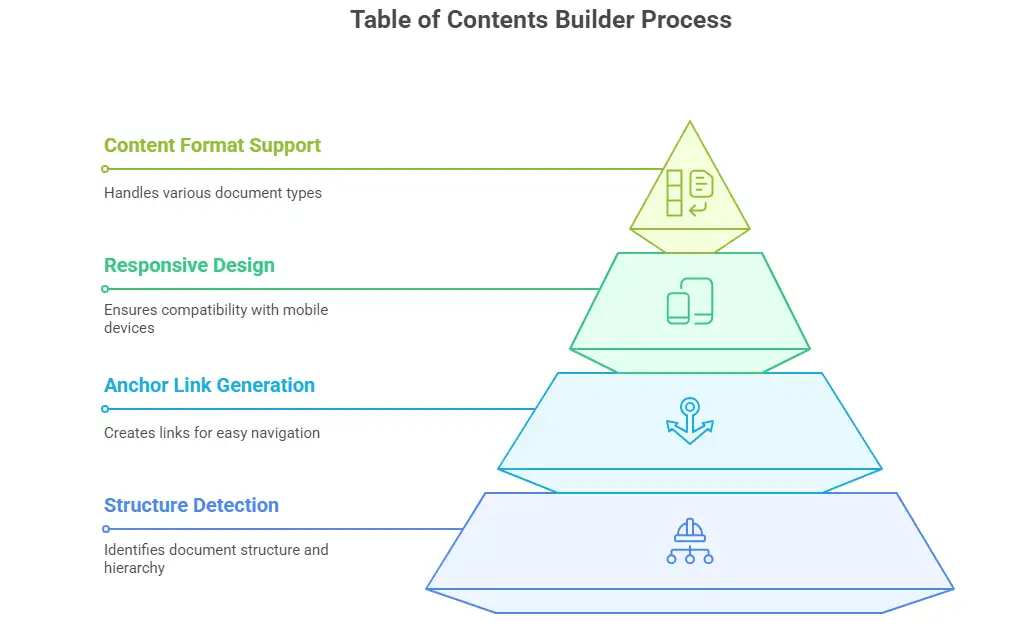
The Struggles of Traditional Website Navigation
Despite the growing power of modern website-building tools, navigation design remains one of the most overlooked aspects of web development. Poorly designed navigation is a major contributor to user drop-off. This is especially true for content-heavy pages, where the lack of clear structural guidance can severely degrade the user experience.
1.Overly Deep or Confusing Menu Structures
Many websites still rely on a top-level menu with nested dropdowns to organize content. While this approach appears organized, it often creates problems when content becomes too dense, such as overly deep hierarchies or unclear menu labels. Users are forced to click multiple times just to find the right page, and the repetitive "expand-collapse" actions quickly lead to frustration.
2.Lack of In-Page Navigation
Long-form pages are now the norm, especially for blogs, product manuals, and tutorial content. Yet most sites only offer navigation at the top. Once users enter a page, they're left to scroll endlessly or rely on Ctrl+F to find what they need. Without a clear table of contents or anchor links, users waste time navigating blindly, which hurts engagement and satisfaction. Users scroll endlessly without a Table of Contents generator.
3.High Cognitive Load for Visitors
Most users come to a site with a specific goal—whether it's finding a product feature, checking pricing, or following a setup guide. Without a clear content structure, users feel lost. Without structured navigation, it becomes hard to know where to look or which sections matter. This lack of orientation leads to cognitive overload, confusion, and higher bounce rates.
4.Poor Mobile Navigation Experience
On mobile devices, navigation gets even trickier. Menus are often hidden behind hamburger icons, requiring multiple taps to reach inner pages. On long pages, the absence of in-page links means users must keep scrolling to hunt down content. Limited screen space makes the lack of structure even more noticeable and frustrating.
5.Accessibility Challenges
For users with visual impairments, attention difficulties, or reading disorders, traditional navigation simply doesn't cut it. Without clear, predictable pathways through content, these users struggle to find what they need, leading to poor accessibility, reduced trust, and even compliance risks for the website.
In short, traditional navigation methods fall short when it comes to helping users explore the structure of a single page. They're designed more for jumping between pages, not navigating within them. A table of contents builder website addresses these issues by offering in-page guidance, smart linking, and responsive formats that match modern user behavior.
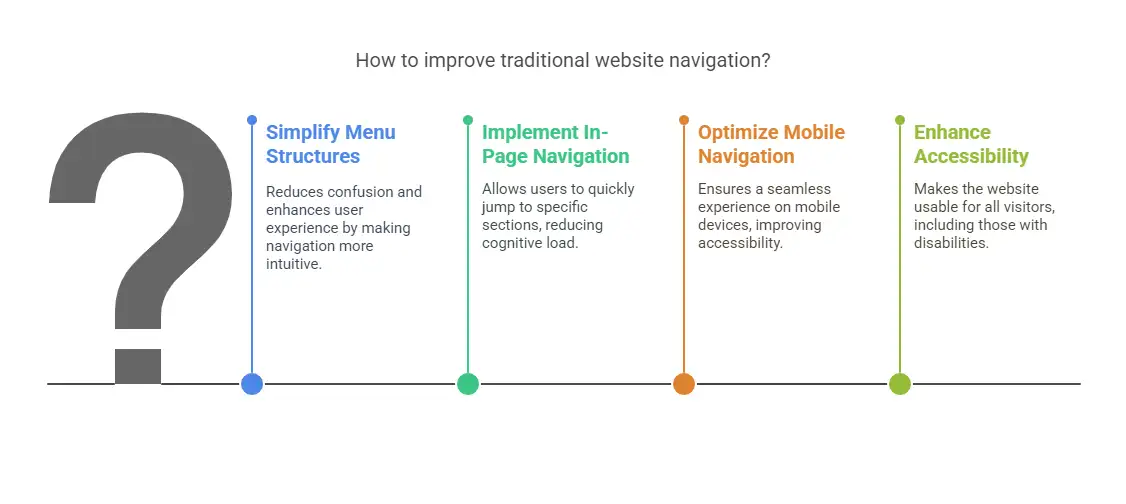
How A Website Table of Contents Builder Transforms Navigation
A Table of Contents (TOC) Builder isn't just another web component—it fundamentally changes how users navigate content-rich pages. Implementing a table of contents builder website changes the user journey profoundly:
1.Structural Overview to Build a Clear Mental Model
The first thing a TOC does is give users immediate context. Like the table of contents in a book, it shows the page's structure at a glance—how the content is divided, how long each section is, and how everything fits together. Users see the entire content structure at a glance. This high-level overview helps users quickly form a mental model of the content and decide whether it's worth diving deeper.
2.From Linear Paths to Meaningful Navigation
While traditional menus focus on where users can go (task- or page-based navigation), Table of Contents (TOC) menus focus on what users are currently viewing (content- or meaning-based navigation). This shift aligns with how people naturally understand information by recognizing patterns, not just following links.
3.Local Navigation for Deep Content Pages
TOC builders specialize in in-page navigation. They act like a local GPS within a single article or post, guiding users through dense information without relying on full-site menus. For pages, reports, or tutorials, this focused guidance significantly improves reading flow and usability.
4.Anchor Links and Seamless Scrolling
Modern TOC tools automatically generate anchor links, allowing users to jump to specific sections with a single click. Smooth scrolling, section highlighting, sticky TOC panel, and "back to top" buttons make the navigation experience intuitive and non-disruptive.
5.Optimized for Mobile Navigation
On smaller screens, TOCs adapt into floating buttons, expandable bottom menus, or compact overlays. This responsive behavior is a key to maintaining usability in mobile environments, where long pages and dense content often overwhelm traditional navigation methods.
6.AI-Powered Content Structuring
Today's advanced TOC builders go beyond simple heading detection. Using natural language processing (NLP), they can understand content context and automatically build a logical outline. Platforms like Wegic even extract structure from conversational inputs, turning AI into a smart assistant for navigation setup. The result? Lower content management effort and a better user experience.
With these features, table of contents builder websites ensure that even non-technical users can create a Table of Contents.
How a Website Table of Contents Builder Improves User Experience
User experience (UX) is one of the most critical factors in a website's success, and there are lots of website navigation examples for us to learn. A Table of Contents (TOC) builder doesn't just organize content. A table of contents generator doesn't just support navigation. Here's how it enriches UX design:
1.Reduces Cognitive Overload by Keeping Users Oriented
A webpage without navigation is like a city without signs. A TOC functions like a built-in map, guiding users from the moment they land. It shows them where they are, where they can go, and what to expect. For first-time visitors or users who skim rather than read sequentially, this is an essential form of support.
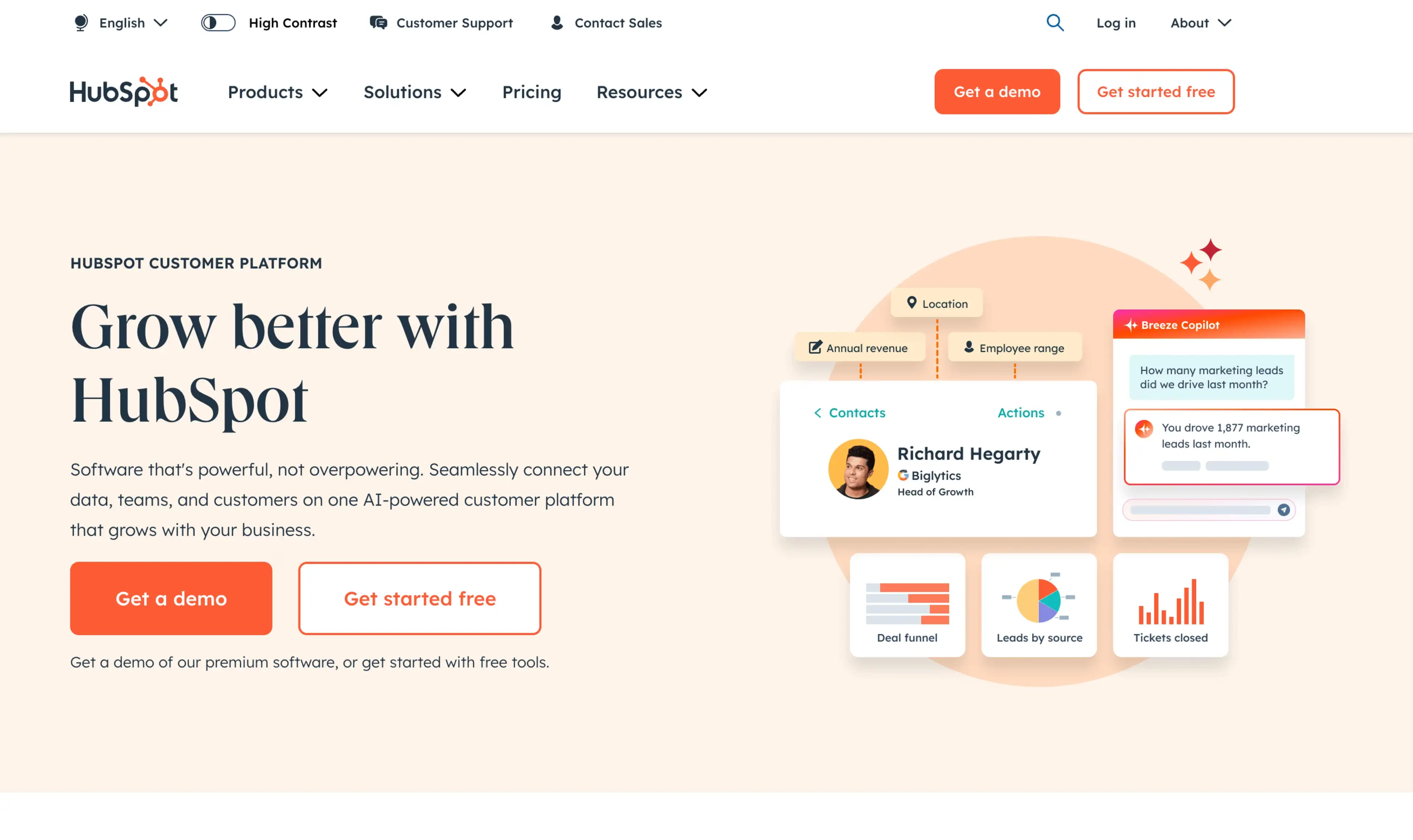
2.Helps Users Find Information Faster
One of the core functions of a TOC is to locate information. No matter how long a page is, as long as users can jump to the target section in one click, satisfaction increases. This directly boosts satisfaction and task completion.
3.Empowers Users with Flexible Navigation
Instead of forcing users to follow a rigid reading flow, TOCs offers freedom: they let people skip, scan, and jump based on their interests. This aligns with modern browsing behavior, giving users more control over their experience.
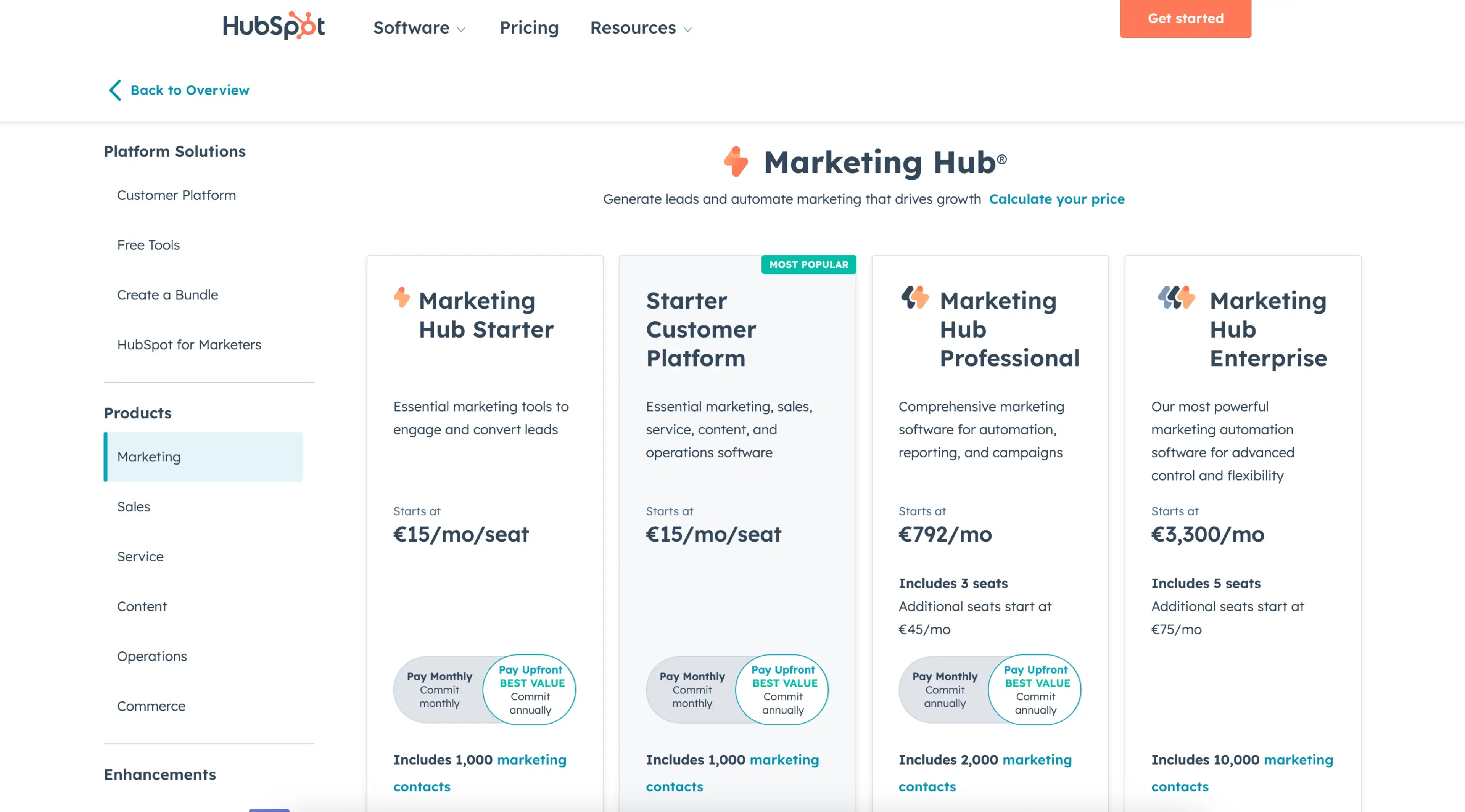
4.Boosts Perceived Professionalism and Trust
A cluttered, unstructured page feels amateurish. In contrast, a page with a clear TOC feels organized and logically presented. This perception is crucial for official sites such as brand homepages, course platforms, or government websites.
5.Improves Accessibility for Diverse Audiences
For users with visual impairments, elderly users, or people with attention disorders, TOCs can enhance navigation via screen readers and keyboard shortcuts. It is also a recommended structure in many national web accessibility standards.
6.Boosts SEO by Improving Site Structure
TOCs support better SEO indirectly. They encourage longer dwell times, lower bounce rates, and create cleaner content hierarchies that search engines love. Anchor links within TOCs help crawlers understand the structure and relevance of subtopics on a page.
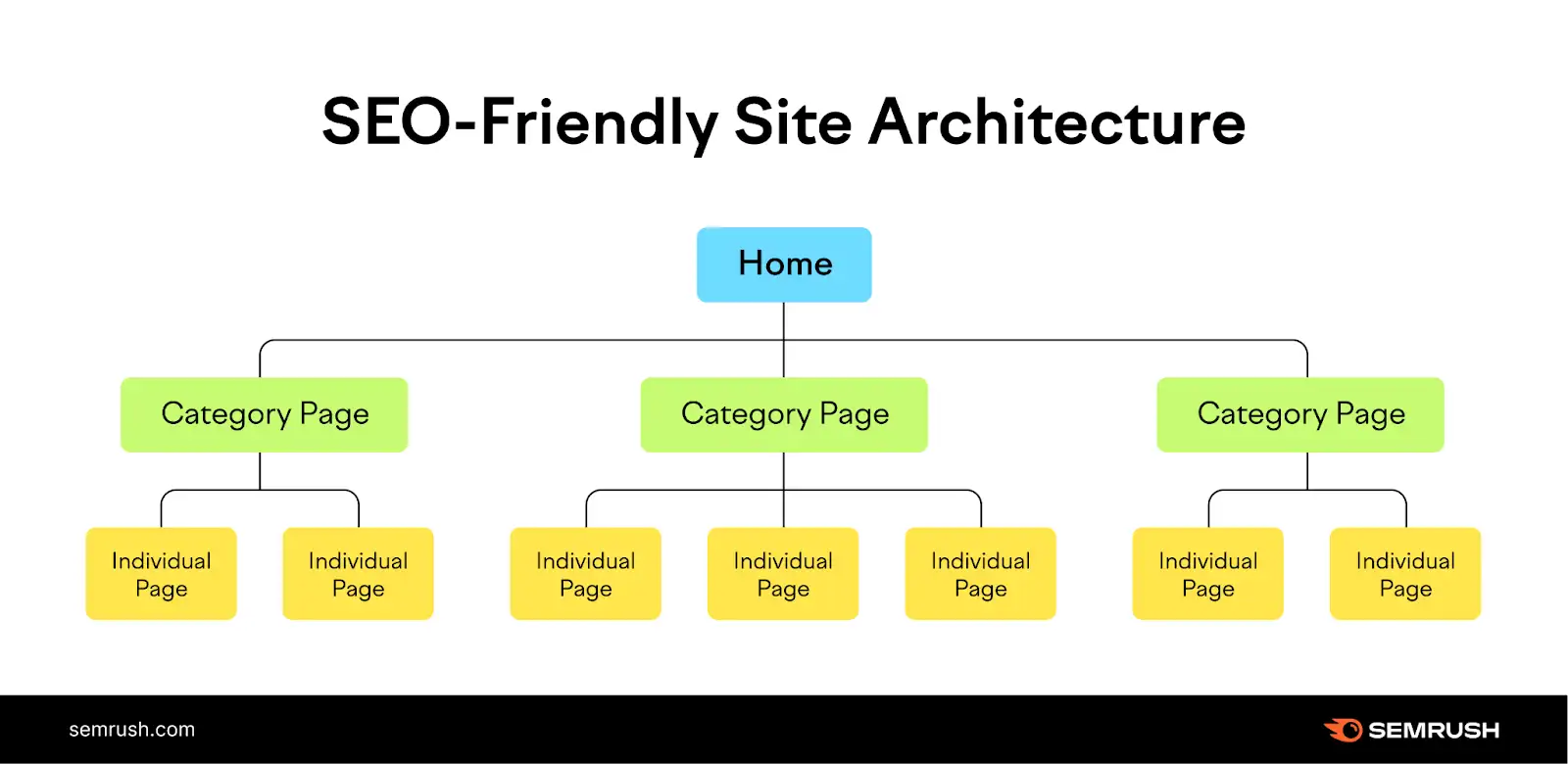
7.Reduces Maintenance Workload and Grows with Your Content
Manually managing TOCs on large, frequently updated sites is impractical. A dynamic TOC builder auto-detects heading changes and updates in real time, keeping navigation accurate and consistent, even as your site grows.
8.Aligns UX with Brand Identity
Navigation is part of brand perception. Disorganized pages reflect poorly on your credibility. A TOC builder introduces structure and flow, reinforcing your brand's professionalism while offering users a cohesive, polished experience.
In essence, whether you're optimizing for usability, performance, or perception, a table of contents builder website delivers transformative results.

Table of Contents Built with Wegic
Wegic is an AI-powered, all-in-one website builder that redefines how websites are structured by making intelligent table of contents generation a native part of the building process. With Wegic, creating a clean, professional navigation experience no longer requires coding skills or technical know-how.
What Is Wegic?
Wegic is your full-stack AI website team—designer, developer, and project manager all rolled into one. Just describe what you need in plain language, and Wegic takes care of the rest: from layout planning and visual design to content creation and feature deployment. All in a matter of seconds. One-click publish included.
Core Features That Power Smart TOC Building
- Automatic Content Structuring
Wegic intelligently analyzes your input and detects the logical hierarchy, generating an interactive, easy-to-navigate table of contents with zero manual effort.
- Built-In Anchor Linking
Each TOC item is linked to an anchor, enabling smooth scrolling and quick access to any section.
- Multilingual Capabilities
Supports native-language interaction in over 220 countries, covering 95% of global users.
- Fully Responsive Navigation
TOCs are optimized for every screen size, from desktops to mobile, ensuring seamless usability.
- Real-Time Auto-Updates
When you change your content structure, your TOC updates itself—no need to lift a finger.
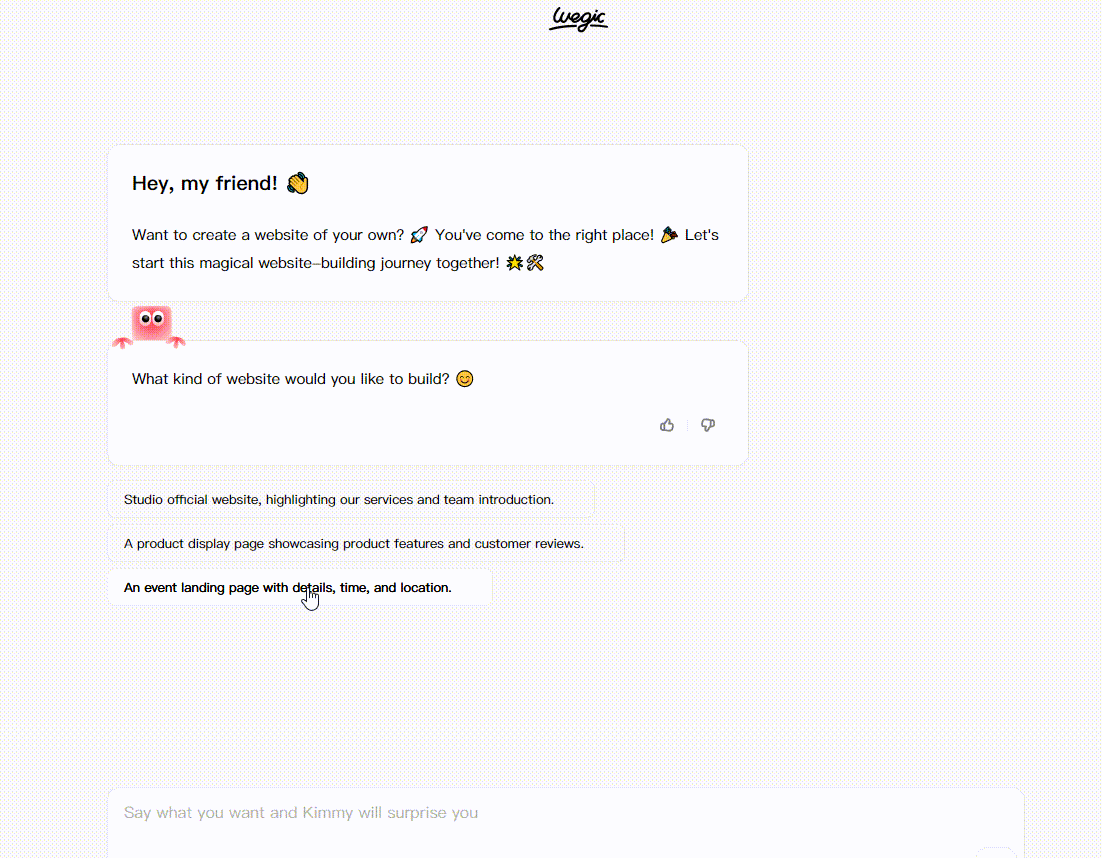
So far, Wegic has helped users around the world build and manage over 500,000 websites, with 80% of users having no prior experience. Thanks to features like intelligent TOC generation, users can not only launch websites quickly but also achieve a professional level of clarity and interactivity. With Wegic, table of contents builder websites are no longer tools limited to developers—they are now accessible to everyone.
Click here to build your site👇
Conclusion
As websites grow in content volume and structural complexity, the Table of Contents (TOC) builder has emerged as a crucial tool for delivering better user experiences. A smart, interactive TOC not only helps users quickly orient themselves within a page—it also improves content visibility, accessibility, and overall site usability.
More than just a functional add-on, the TOC builder has become a true "navigation engine" in modern web design. Platforms like Wegic integrate this capability directly into the website creation process. By intelligently analyzing page content, Wegic enables automatic TOC generation, anchor-based navigation, responsive adaptation, and real-time updates—all with zero coding required. Even non-technical users can now build structured, professional websites that deliver clarity and usability from the first click. It's time to upgrade your website journey. With a smart Table of Contents Builder Website, you can create smoother, faster, and more intuitive navigation, turning every visit into a seamless user experience.
Written by
Kimmy
Published on
Jul 22, 2025
Share article
Read more
Our latest blog
Webpages in a minute, powered by Wegic!
With Wegic, transform your needs into stunning, functional websites with advanced AI
Free trial with Wegic, build your site in a click!
