What Is User Experience Design Strategy? A Complete Guide
These basic concepts and information will be described throughout this guide, from what a UX strategy is, to how you can apply it to your projects for success.Okay, then let us get in and discuss the possibilities of the UX design strategy and by the time you finish here you will know about making a website that people will love.

When a user experience design strategy is mentioned and individuals are left scratching their heads wondering what on earth this is and why it is necessary, know they are not alone. Most of us flood the online environment designing websites without understanding the importance that UX strategy has to offer. I know the feeling of stressing over the fact that there is simply too much information and it is difficult to know how and where to begin.
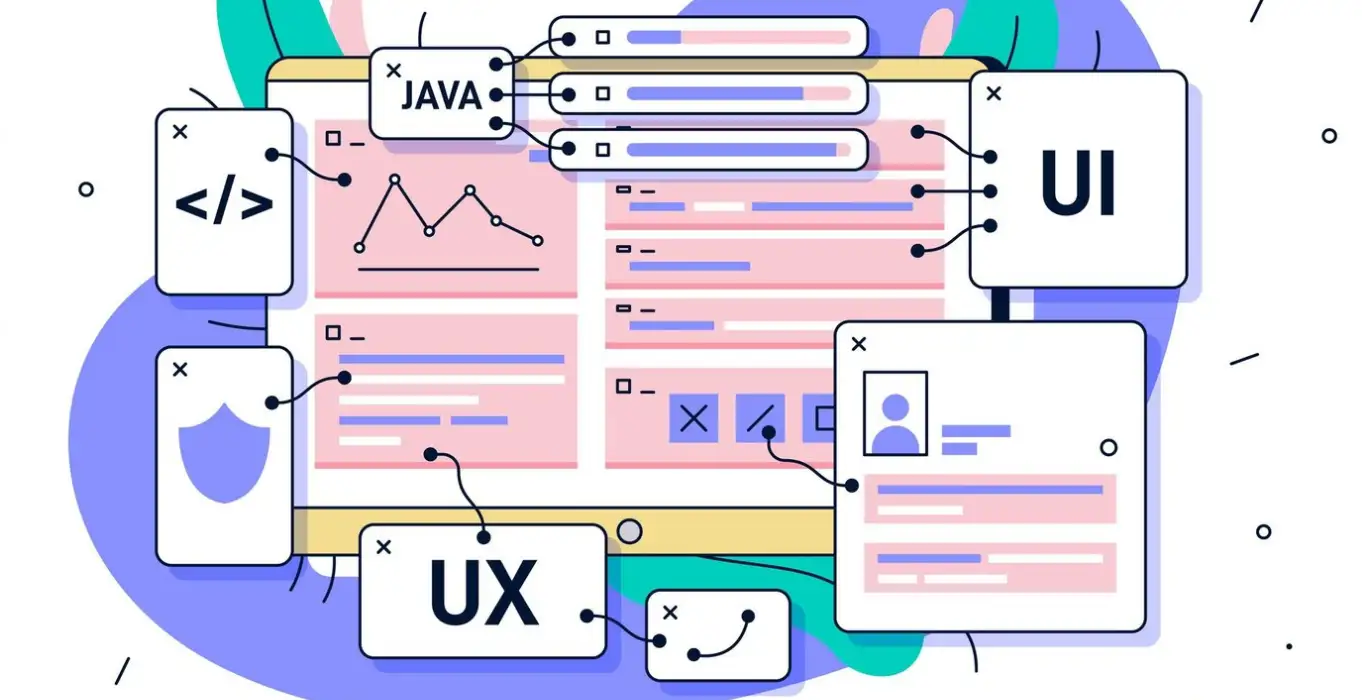
Suppose creating eye-catching websites is not enough; what if it's accompanied by rationality and user enjoyment? And that explains the inexplicable beauty of a well-thought-out user experience design plan. It is simply about realizing that you are designing for human beings and that each interface should be as fluid and fun as possible. These basic concepts and information will be described throughout this guide, from what a UX strategy is, to how you can apply it to your projects for success.
Okay, then let us get in and discuss the possibilities of the UX design strategy and by the time you finish here you will know about making a website that people will love.
What Is a User Experience Design Strategy?
A user experience (UX) design approach is a practical blueprint meant to increase the quality of user satisfaction with an item through bettering user interactions between the product or service and the consumer. By so doing, all the point of contact that the user has with technology is made to be as smooth as possible.
Defining UX Design Strategy
In its essence, a user experience design strategy is about developing a plan that captures business objectives on one side and users’ requirements on the other. It’s a holistic strategy explaining, how several factors of design, research and planning, address the problem of not only the utility but also the satisfaction of users. This strategy covers the identification of the research problem in practice and the subsequent stages.
Why a User Experience Strategy Matters

It is now impossible to overestimate the role of a UX design strategy. According to today’s world of AI tools for business, any company that values the usefulness of its product as observed by the user and the utility of AI tools is more likely to excel. When there is a good UX strategy in place, customers are happy, they spend more time on the interface, and finally, the conversion is much better. Thus, by following the given approach, the needs and desires of a user can be implemented in the product, thereby making its usage enjoyable.
Components of a UX Design Strategy

A robust UX design strategy includes several key components:
- User Research: Identifying the target audience is vital in formulating the right UX strategy. This entails interviewing the client, asking them relevant questions, and taking them through sample questionnaires and tests that aim at determining the type of users they intend to serve.
- Personas and User Scenarios: Developing user profiles and use cases is useful in asserting articulation of the various customers and their requirements. Such information is rather important when the goal is to create a product that would meet the user’s needs.
- Competitive Analysis: One could learn from the product strategies of competitors since this would give an understanding of what was effective and what was not. This makes it easy to find where specific improvements and new solutions can be made.

- Information Architecture: Information architecture or information hierarchy/categorization of the feature is another important specification of UX design that tells users where to get the information they are looking for. This includes mapping out site structure, skeletons and navigation plans.
- Interaction Design: The transitions in the interaction between the user and the product must be defined to provide a good experience. This encompasses buttons, their locations and the general layout or design of most of the products.
- Prototyping and Testing: Designing and manufacturing of the prototypes can be utilized in locating problems at an early stage and making corrections correspondingly. This is a continuous cyclic process that guarantees the achievement of the end product in line with the expectations of the users.
- Visual Design: Although an object's main value consists of its function, beauty is not irrelevant to experience. Another significant type of usability is closely related to aesthetics: it is obvious that the overall look matters and the better it is, the more satisfied the users will be.
Implementing a UX Design Strategy
The process of adopting UX design involves very many people, including designers, developers, product managers and users. Vision is more important at this point to give direction, and targets should be specific to assess progress. Hence, feedback and consistent improvement form the core of a good UX strategy.
The Role of UX Design Strategy in Business Success

It takes into consideration the welfare of the users, while at the same time delivering value to the business organization. Thus, investing in creating products that users would like will help to attract customer loyalty, minimization of customers’ attrition rates and, as an upshot, increase companies’ profitability. However, the strong focus on the user’s perspective can be beneficial in decision-making as it gives clarity to the user’s objectives in a specific interaction process.
Said so, a user experience design strategy has to be incorporated when developing products for usage since it is possible to have well-functioning items which are not fun to use. Thus, following the needs and desires of users businesses can launch those unique products that can be interesting for consumers in the oversaturated market. Thus, irrespective of the level of experience, it is seen that UX design strategy, its study, and its proper use and application can greatly increase the chances of successful completion of such projects.
How to Use Your User Experience Design Strategy: A Detailed Guide

Understanding Your Purpose
The first thing that any professional web designer should note before proceeding to the nuts and bolts of web design is to determine the role of the website. Are you developing a diary, a resume, or a commercial web page? Thus, defining your goals will be useful in the design and creation of the website.
- Personal Blog: A good social media platform to discuss various issues and one’s perceptions, concerns and opinions regarding certain issues.
- Professional Portfolio: Helps you sell yourself, your talents, and your accomplishments to employers, clients or investors.
- Business Site: It helps in the advertising of your services or products in a bid to get and maintain clientele.
Choosing the Right Platform
Another important point that is considered within the framework of how to create a personal website is the choice of the platform. There are several options, each with its pros and cons:
- WordPress: Very flexible with a large number of extensions and templates. Ideal for blog sites and portfolio sites.
- Wix: They include general usability, especially as most of the tools come with the drag-and-drop feature. Ideal for beginners.
- Squarespace: Functional design and good looks of templates. Perfect for creative professionals.
- Wegic: Easy to use and straightforward, suitable for small businesses and personal sites.
Registering a Domain Name
Your domain name is your website's address on the internet. It should be memorable, easy to spell, and reflective of your brand. Here’s how to choose and register a domain name:
- Brainstorm Ideas: Think of names that represent your brand or content.
- Check Availability: Use domain registrars like GoDaddy or Namecheap to check if your desired name is available.
- Register Your Domain: Once you've found an available name, register it through a domain registrar.

Selecting a Web Hosting Service
Web hosts are the companies which host your website files and make them available on the Internet. It is crucial to know the most appropriate method of creating a personal website and one of the considerations is the web host. Popular options include:
- Bluehost: Low cost and the organization has one of the best-representing client care services.
- SiteGround: Popular for the fast working and some of the security enhancements which it displays.
- HostGator: Has affordable plans and is simple to use the platform.
Designing Your Website
The layout of your site determines the reception that your content will receive before it is even read by the user. Here are some design principles to keep in mind:
- Simplicity: Do not overload the page with numerous elements because minimalism is an advantage.
- Consistency: Choose a colour scheme that will be consistent throughout the document and the fonts that will be used consistently.
- Navigation: Make sure that your site has cool banners with proper links and menus for easy and fast navigation.
- Responsiveness: Your website design must be mobile responsive, meaning it fits the screen of the computer it is viewed on, whether a large screen or a smartphone screen.
Creating Quality Content
It once again reveals the old proverb, that content is king when it comes to how to create a personal website. Well-written and quality information will sell the site to visitors and lure them to visit the site again and again. Consider the following tips:
- Know Your Audience: First of all, one has to know who his audience is, what channels they are using and what they are likely to engage with.
- Be Authentic: It will be very crucial that the readers can hear their voices or rather your voice and to write naturally and be real.
- Use Visuals: Do not limit yourself to writing different text formats such as images, videos or infographics to enhance the content material.
- SEO Optimization: Keywords and phrases, meta tag descriptions and data, and internal links to generally enhance your site placement on the SERPs.
Setting Up Essential Pages
Any website, as it is, should have no more than five or six pages to provide the needed information. These include:
- Home Page: Refers to the first page that a visitor opens when he visits a specific website for the first time.
- About Page: Introduces you, your story, your background, and the aim and objectives of your website.
- Portfolio or Services Page: Prescribes exactly what you do; whether it is your work in the case of an artist or website in the case of a business entity.
- Contact Page: Helps the visitor get a way of coming to you by just checking on the contacts you have displayed online
Implementing SEO Best Practices
Search engine optimization (SEO) is vital for driving traffic to your website. Here’s how to optimize your site:
- Keyword Research: See articles that your target audience is interested in with an interest in business intelligence.
- On-Page SEO: Optimize your titles, headers, and content with target keywords.
- Off-Page SEO: Build backlinks from reputable websites to increase your site's authority.
- Technical SEO: Ensure your site is fast, secure, and mobile-friendly.

Adding Functionality with Plugins and Widgets
Enhance your website’s functionality by adding plugins and widgets. These tools can help with various tasks such as SEO, social media integration, and contact forms. Some popular plugins include:
- Yoast SEO: Aids in carrying out SEO on the page.
- Google Analytics: This is used in measuring website hits.
- WPForms: Lots of leading features for your site include creating personal forms.
Testing and Launching Your Website
It is always recommended to conduct a thorough check on all the variables that are on your website and see whether they’re running properly before the launch of the website. Here’s how to do it:
- Preview Your Site: There’s always the usability issues of how your site looks on a PC, a MAC, a tablet, and a smartphone and the kind of browsers that are in use.
- Test Functionality: Check all the links, forms and all the other aspects and features on the site.
- Check Load Speed: You can for instance use Google’s PageSpeed Insights to check the speed of your site.
- Fix Issues: Eradicate all the issues or mistakes that one could encounter before launching the site.
Promoting Your Website
Once you have built the website, marketing will assist in bringing people to the site, helping to raise an audience. Here are some effective strategies:
- Social Media: You should share your content with the audience on the social media platform to ensure you have many people accessing your content.
- Email Marketing: Maintain the subscribers’ database of e-mail and create a set of newsletters.
- Guest Blogging: Pen down guest articles for other websites so that people get redirected back to your webpage.
- Online Communities: Be active in the forums and discussion boards of various internet communities that are in your area of speciality.
Maintaining Your Website
Managing your website is important to keep up with its functionality and protection. Regular maintenance tasks include:
- Updating Content: Always create fresh content and modify the existing ones from time to time.
- Backing Up: Back up your site from time to time in case there is a loss of your data.
- Security: Ensure your website is secure by updating your plugins and also using a strong password.
- Performance: To this end, check your site’s performance regularly and determine to make changes where necessary.
Tips for Using User Experience Design Strategy to Boost Your Web Design

Incorporation of User Experience (UX) design procedure adds value to your website design, thus improving usability, appeal and satisfaction of users. Here are five essential tips to help you leverage UX design strategy effectively:
Conduct Comprehensive User Research
The first and arguably most critical component of any UX plan therefore is an overall cultural understanding of the users. Whatever the client wants, it’s crucial to remember that to create a design that will inspire the target audience it is essential to know their needs, their behaviour, and their problems. Starting with quantitative data collection procedures, conducting user interviews, surveys, and usability tests to collect data. This will give a deeper understanding of what they want, what they experience when using a product or even their experience with your product.
Besides, qualitative research, quantitative data from Web analytics and users’ feedback can provide weights regarding users’ behaviour and preferences. Integrating the two research methods of this paper will give a comprehensive picture of the users and thus will enhance effective decision-making about their needs.
In addition, competitive analysis enables a business to understand its competitors’ strengths and weaknesses which is important in determining the benchmarks within the industry as well as ways in which a business can distinguish itself from its competitors. While conducting interviews with stakeholders, it will be possible to get acquainted with business objectives, limitations, and key success indicators to ensure that the UX strategy that is proposed reflects the organisation’s goals.
Define a Clear UX Vision
A mature UX vision statement acts as a North Star for your designs. It is strategic, time-based, and broad and declares the intended experience that the user is to have and the advantages that will be gained by the business. Your UX vision should address key questions, such as:
- What feeling should the user have after using your product?
- In what way will the users benefit from this experience and be enabled to accomplish their objectives?
- What advantages will this experience give to such a company?
- How friendly and easy to navigate is the developed product compared to similar products?
For instance, a UX vision might be: This vision shows that ‘We enhance our design system constantly so the product teams can discover, teach, and build fast and well’. It provides a way by which the team can work together with a central objective and frames up major decisions regarding the design process.
To develop the UX vision, engage stakeholders and the members of a specific team through meetings that focus on ideas. Ensure that the vision reflects both user and business needs, and communicates a clear, compelling narrative that inspires and motivates the team.
Identify Focus Areas and Strategic Objectives
Once an ultimate picture of a site is envisioned, the next step is to determine areas of concentration and goals that would meet the envisioned picture. A focus area refers to something which is important to the users but is not optimally designed and requires attention, while a strategic level goal refers to an aspect that is designed to be achieved during the design process.
Start by conducting an assessment of the current state of the product’s user experience via users, competitors, and other key informants. The points are to find gaps that can be addressed to enhance users’ experience concerning navigation, access to content, or interaction with the interface. Rank the above areas in a way that strongly influences user satisfaction and business objectives.
Second, one should define clear, measurable goals for each of the chosen fields of attention. For instance, if one of your focal areas is to enhance navigation, then a business goal could be to cut the time the visitors take to find resources they deem relevant by 20%. These objectives necessarily have to be Specific, Measurable, Achievable, Relevant and Time-bound (SMART) which gives a path to the tactics you want to incorporate for UX.
Create a UX Mind-map

A UX mind map is one of the primary frameworks that help describe the plan of action and the course of action required to actualize your strategic plans and roll out your UX strategy. It is a broad framework that helps in ranking activities, assigning resources and the time frame within which the particular activity is to be accomplished.
To develop a UX mindmap it is necessary to divide each of the strategic goals into workable tasks. The following is an example of how tasks can be derived from the objective goals and objectives must have specific and measurable tasks that support them. For instance, the objective of enhancing navigational facilities Then the tasks could entail undertaking the usability test, redesigning the site map and other similar tasks. Arrange these tasks based on the preconditions and availability of the requisite resources.
The mind-map should therefore be employed in ensuring that all the members of the team, stakeholders, and other contributors in the project are well coordinated. Often, bring the roadmap up for revision, and conform it to the changes, novel findings, or shifts in baseline interests recognized along the way. By making sure that all the team members remain collected and concentrated on the greatest value deliverables, which is one of the requirements of the UX mindmap, the design shall be strategic, concise, and efficient.
Define and Monitor UX KPIs and Metrics
One of the key components of UX strategy is the analysis of its results and the subsequent decision-making. Unlike interface design, UX Key Performance Indicators (KPIs) and metrics offer the substantiation of how effectively UX design initiatives address users and the business.
Determine the number of key performance indicators that will be practical to measure for your project from the list of strategic goals you have set. Some general UX KPIs include the user satisfaction rating, the success rate of the task, the time wasted on the task and the retention rate of the users. After identifying the KPIs for your product, generalize a set of targets for each of them and determine today’s performance.
These KPIs should be checked regularly to ensure progress and reveal any potential problems. Some of the ways include; using analytics platforms, surveys, and usability testing software to gather information. Approach the analysis to see what patterns of usage your users are making, what they liked/disliked about your sketches (if you involved users in co-creation), or where the problems started to appear in the overall process.

While this article primarily focuses on moving beyond the simple tracking of UX metrics, it should be noted that understanding user needs uncovered by the metrics and using that knowledge to make better design decisions is part of the process. Share the results with the stakeholders and the team members to illustrate the importance of UX and encourage the process of constant enhancement.
In conclusion, a user experience design strategy is a great concept that will help improve your web designs and develop a product that will make the users happy while at the same time meeting organizational objectives. After finding out how UX is carried out in a particular organization, defining a vision for UX, determining focus areas, creating a UX strategy map, and tracking UX key performance indicators, one can indeed work towards developing a user-centred design process that will lead to organisational success and innovation.
Implementing Your User Experience Design Strategy for Ultimate Success
Developing a personal website should not be viewed as just developing pages, it is much more about creating convenient and even fun experiences for the guests. It has been noted that a good user experience design strategy can provide vital solutions to this aspect. Recognizing your users, defining clear objectives and goals, as well as working on the constant improvement of the design will guarantee the website’s success in satisfying users’ expectations.
Remember, a strong UX strategy involves ongoing research, thoughtful planning, and regular evaluation. It's a dynamic process that evolves with your users' needs and technological advancements. Implementing these practices will help you create a website that is not only functional but also delightful to use.

Ready to take your website to the next level? With Wegic, you can effortlessly build a no-code website that prioritizes user experience. Chat with our AI today and start creating a site that stands out!
Related reading:Innovative Website Ideas
Written by
Kimmy
Published on
Nov 29, 2024
Share article
Read more
Our latest blog
Webpages in a minute, powered by Wegic!
With Wegic, transform your needs into stunning, functional websites with advanced AI