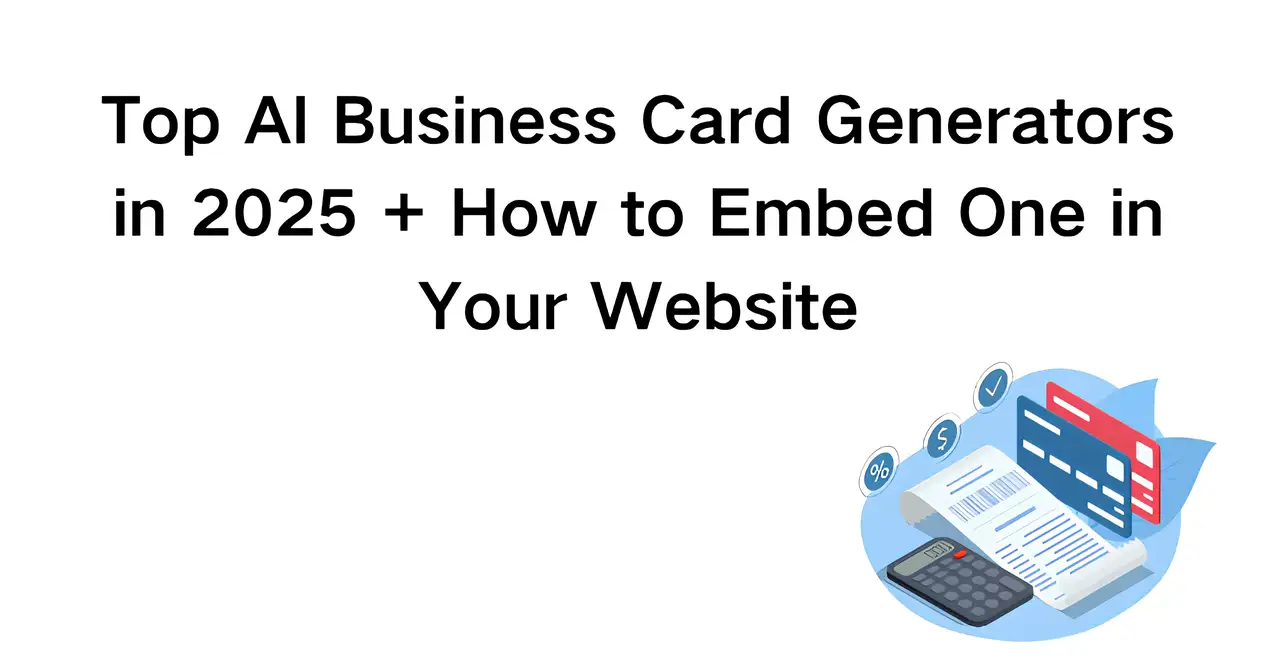Log in
Build Your Site
Top AI Business Card Generators in 2025 + How to Embed One in Your Website
Looking for the best AI business card generator in 2025? Get free, professional-quality business cards and learn how to embed them directly on your site.

A paper business card is not the most effective manner of reaching out to individuals in the modern digital society. There is a superior solution with smart business cards with AI. They offer interaction options, tracking of information, and updates automatically to make your professional information sharing better. The article will provide the reasons why AI business cards will be helpful, mention the 10 best AI business card generators to design them in 2025, and demonstrate how to add custom business cards to your site and increase your online business.
Click on the image to build a business website without code! ⬇️
Introduction of AI Business Card
AI business cards combine both AI technologies and the capabilities of digital media. AI business card generator transforms your business card, which is rendered static information, into an intelligent interaction tool. The AI business card functions like a business website or application. It can be updated automatically as you or your company updates. AI business cards seem to offer a few advantages in comparison with paper business cards:
- Real-time update: You are able to update your job, contact information, or add new projects and work links at any time.
- Intense interactivity: It allows smaller videos, chats, and social buttons. This facilitates the process of getting people to relate to you in other ways.
- Data analysis: It tells you the source of your traffic and attractions, on which ones they are clicking the most. This would assist you in identifying the content that attracts the greatest attention so that you can make corrections to your content later.
Today, a great number of the population is working remotely or in teams situated elsewhere. AI business cards help you save some time and appear more professional. For freelancers, small business owners, or start-up teams, custom business cards provide a low-cost but efficient way to showcase personal branding.
Top 8 AI Business Card Makers in 2025
Here are the 8 most popular AI business card generators in 2025, covering different user needs and budgets:
Venngage
- Target Group: Freelancers, Consultants, Small Teams
- Costs: Free basic plan, Paid from $19/month
- How to Use AI business card generators: Choose a template → Customize with drag-and-drop editor → Export or embed
AI business card maker, Venngage maintains a competitive advantage over data visualization. It provides numerous templates of business cards. These templates are very clear and contain professional colors. They are suitable for those people who have to create quick, convenient business cards. These are consultants, teachers, or small business owners. The users can also drag and drop the parts to complete their first draft, which can be done even without design skills.
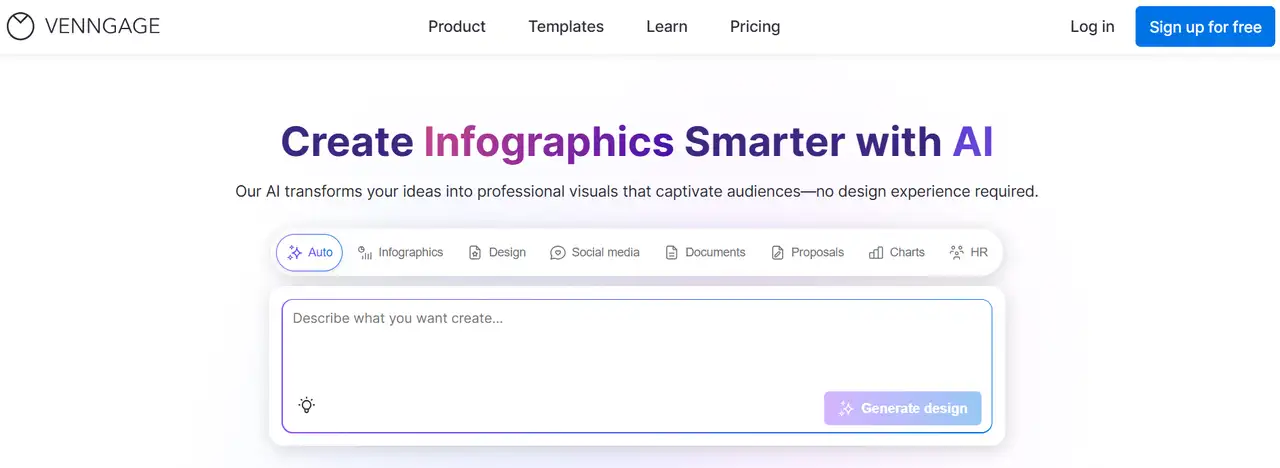
However, the aspect of interaction with the business card feature of Venngage remains easy. The platform is more associated with making images. It lacks such smart capabilities as live chat, video introductions, and the number of people viewing the card. Moreover, the exported business cards are mainly fixed documents or images. It might be a bit restricted to those users who desire to have the business cards' content expressed in a dynamic display within a web page.
Piktochart
- Target Group: Marketers, Educators, Startups
- Costs: Free limited access, Premium from $14/month
- How to Design Business Cards: Sign in → Select business card layout → Add your data → Publish and share link
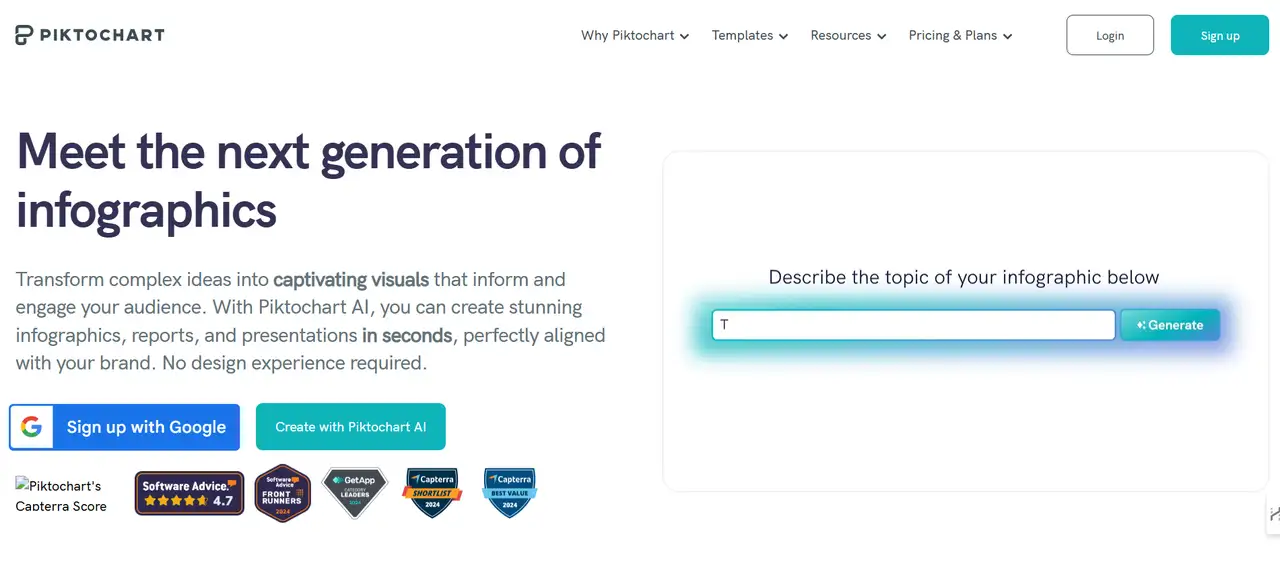
Piktochart is a service that is all about systematic visual communication. The business card tool in the platform is not complicated. It is well organized and contains a lot of handy graphics. This is what gives it an excellent appeal to marketers and teachers. The device assists one in converting information into basic and visual blocks. This makes messages clearer and effective.
However, its interactive function is relatively weak. It does not support embedding videos or animations directly into business card designs. At the same time, for users who want to achieve mobile compatibility or responsive typography, Piktochart's business card templates are not flexible enough in multi-device adaptation.
To market your business, click the article: ⬇️
Turbologo
- Target Group: Entrepreneurs, Startups, Logo Seekers
- Costs: Pay per download, from $20
- How to Get Custom Business Cards: Generate brand logo → Add to business card template → Download or host
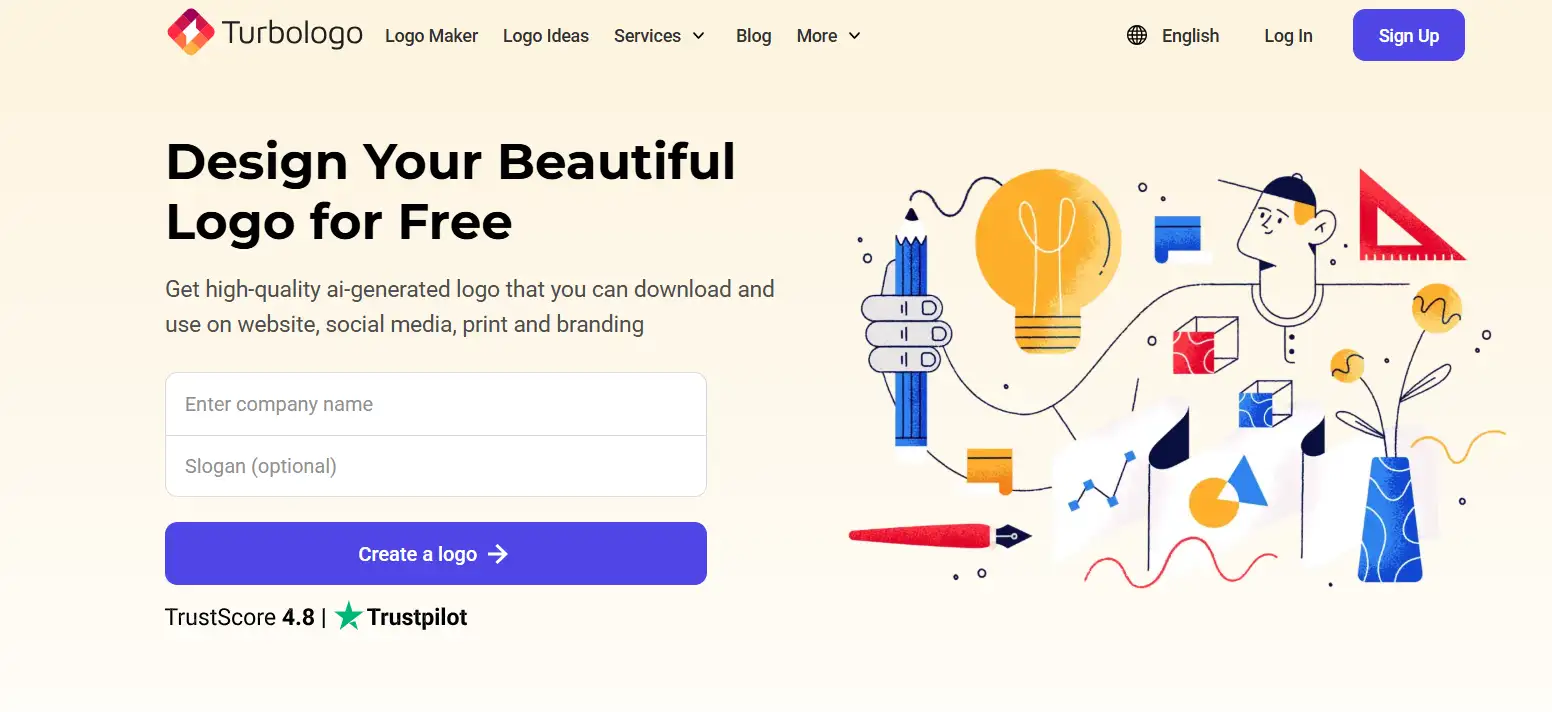
In AI business card maker Turbologo, you can generate brand visuals with one click and apply them directly to business card templates. This tool is suitable for users with a tight time or limited budget. The visual style is consistent, making it easy to establish brand recognition.
But if users want to change the layout, add clickable features, or include links to other sites, there aren’t many options. Also, the business cards made by Turbologo are mostly static. They don’t update automatically or support interactive features like digital cards should. This makes them good for quick designs but not for deeper changes.
Appy Pie Design
- Target Group: Small Businesses, Digital Agencies
- Costs: Free trial, Paid plans from $16/month
- How to Design Business Cards: Choose a business card template → Use the AI editor → Embed on a website
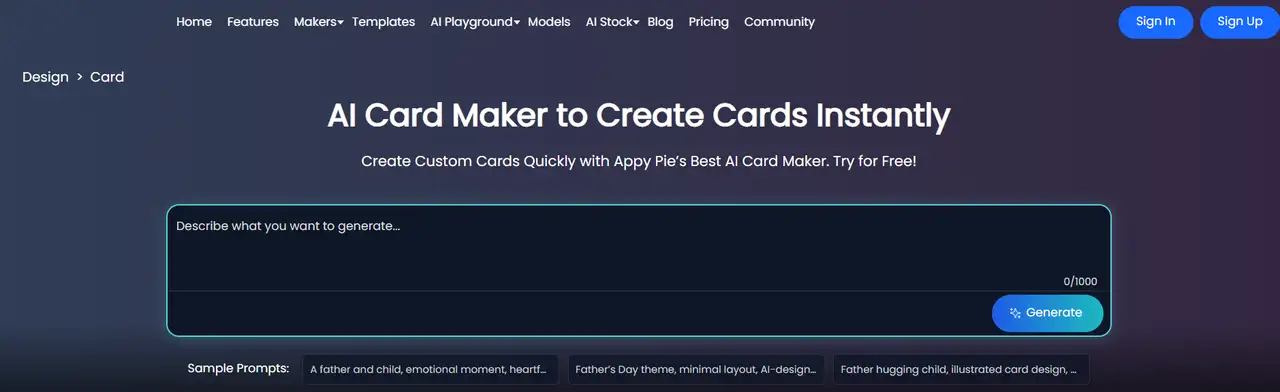
Appy Pie's AI business card tool is part of its app and website builder. It helps you create a digital business card along with a simple profile page or product page. This is great for small businesses or freelancers. It lets them build their online brand all in one place. The tool makes it easy to show information digitally.
Although this "integrated platform" has many functions, it also brings a certain learning curve. When using it for the first time, it may feel unintuitive to face the many modules and editing options. Moreover, if you just want to make a business card, Appy Pie's operation process will be slightly complicated in comparison.
BrandCrowd
- Target Group: Branding Professionals, Designers
- Costs: Templates from $9, Branding kit $15/month
- How to Design Business Cards: Generate logo → Apply to business card → Download files
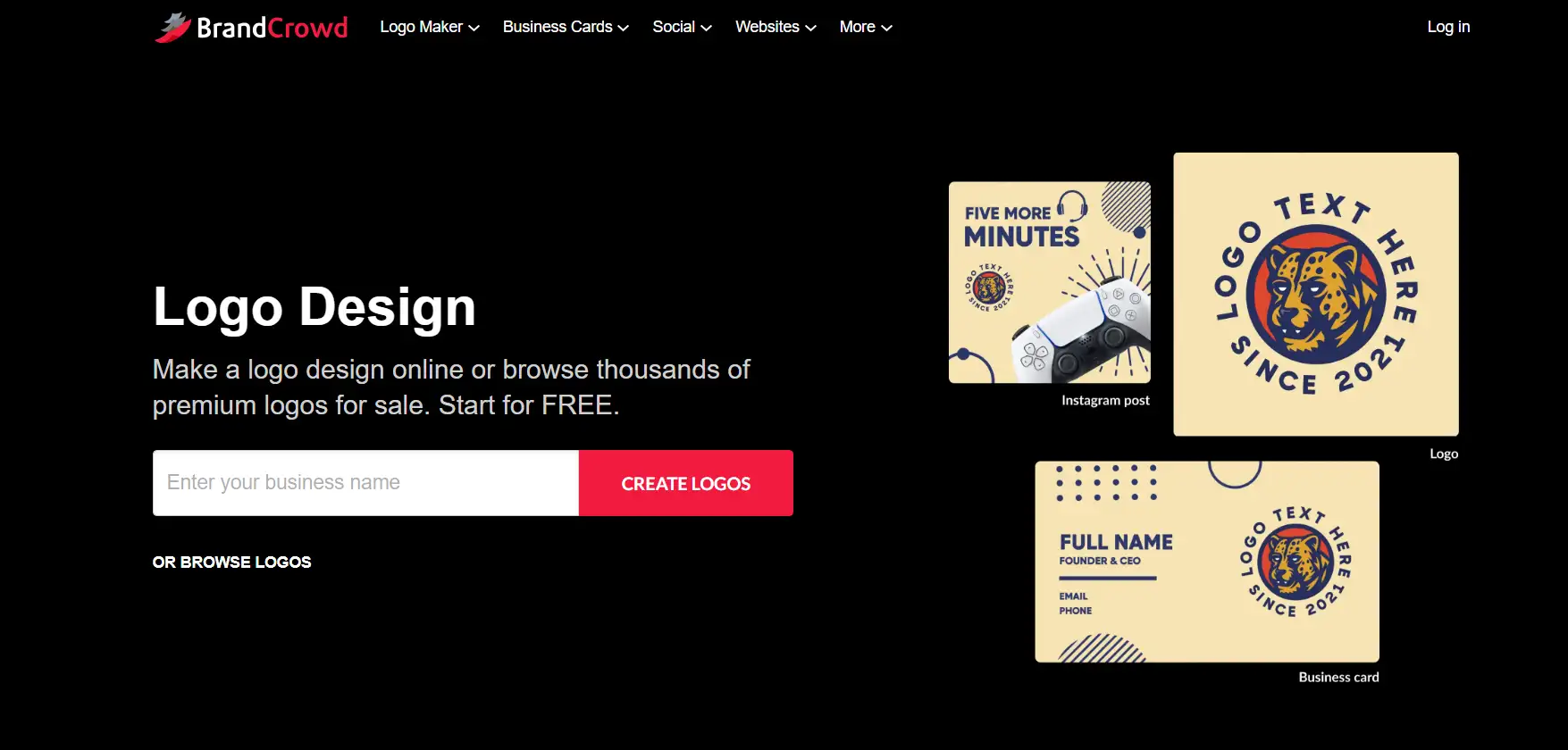
AI business card maker, BrandCrowd has a large collection of business card designs. These designs cover many industries and styles. The platform can suggest the right business card designs for you. It does this by matching them with your logo style automatically. It is suitable for users who need to finalize quickly and unify the brand vision. The overall user experience is smooth, and almost no manual adjustments are required.
However, BrandCrowd templates are highly dependent. Users have relatively limited control over layout, components, and colors, and it is difficult to make breakthrough customizations in structure. This design method is more suitable for users who "pick ready-made options". For those who want to build a unique visual style from scratch or add personalized interactive functions, the platform's scalability will seem a bit cramped.
To make a stunning portfolio, click the article: ⬇️
Visme
- Target Group: Educators, Corporate Users, Marketers
- Costs: Free basic access, Paid plans from $15/month
- How to Use AI business card generators: Create visual assets → Add interactivity → Share via unique link

Visme's business card tool is very flexible in terms of content. It allows users to integrate charts, data points, short animations, video clips, etc., into business cards. Users can even make business card pages with "presentation" characteristics. This ability makes it very suitable for professionals who need to show project results, business processe,s or visual creativity.
However, Visme is very complex to operate. Users need to have certain design or information organization skills. At the same time, its template styles are not as rich as other platforms, and it focuses more on functionality rather than aesthetic expression. If you are more focused on quick completion and visual beauty, Visme is not the fastest choice.
Looka
- Target Group: New Brands, Personal Projects
- Costs: Brand kits from $96/year
- How to Design Business Cards: Create logo → Use brand kit → Export business card
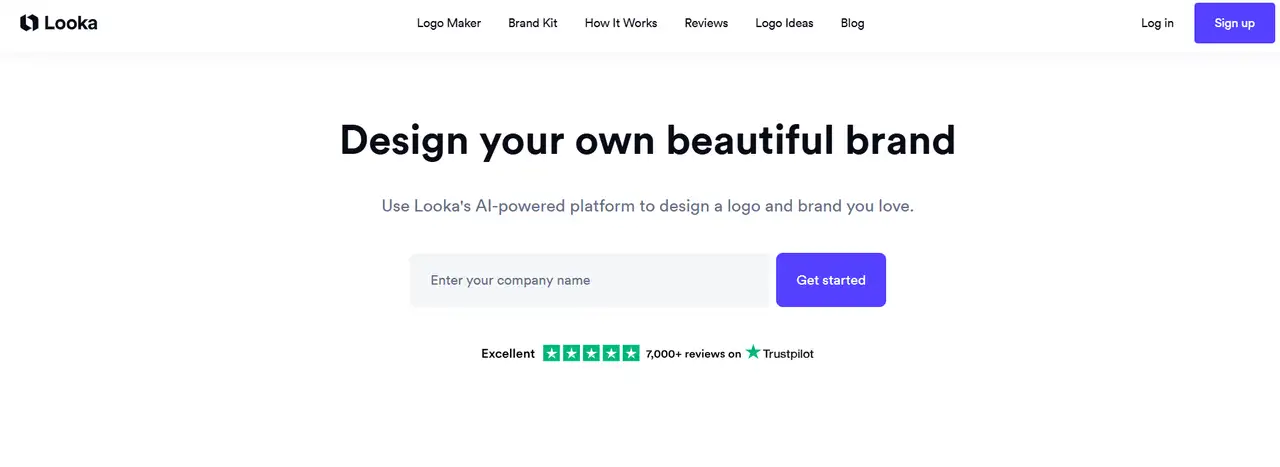
Looka emphasizes brand consistency. After creating a logo, users can automatically obtain a business card template that matches the brand style. All visual elements (fonts, colors, icons, etc.) are generated based on unified logic. Looka is a good choice for new companies or solo users who want to quickly create a full set of branding visuals in the early stages.
But Looka’s business card feature is part of the brand kit and can’t be used by itself. Users have to buy the whole package of design assets at once, which costs a lot. This isn’t ideal for those who only need business cards. Also, the tool’s page interactions and link features are quite simple. It works best as a starting point for brand identity, not for deeper interactive needs.
Canva
- Target Group: Everyone from beginners to pros
- Costs: Free with optional Pro at $12.99/month
- How to Use AI business card generators: Choose a business card template → Customize → Download or publish
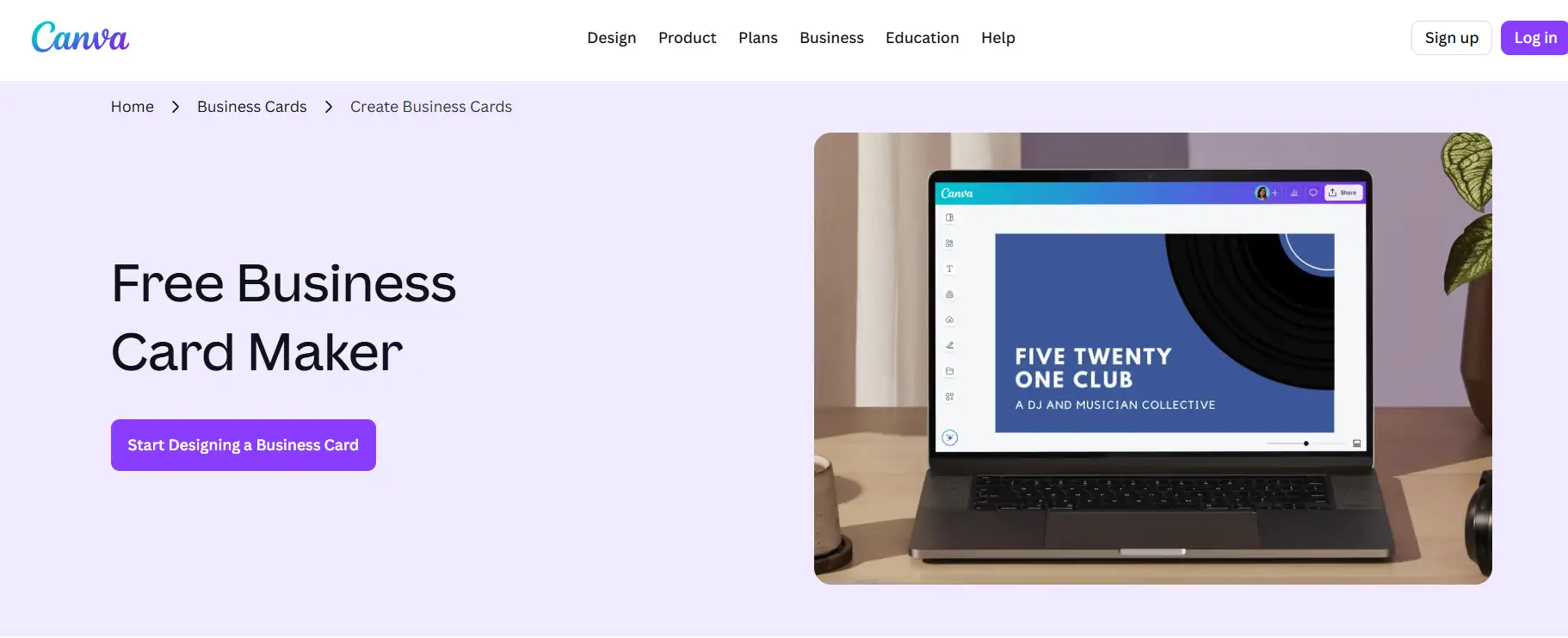
Canva's advantage lies in its broad user base and rich template library. Whether you're new to design or a freelancer with some experience, you can easily find the right way to create designs. The interface is simple to use. The templates are updated often, and the community is lively. If you need a smart business card that lets people interact with it and shows useful data, Canva is a good choice.
But some advanced features in Canva need a paid Pro version. These include removing watermarks, exporting high-quality files, and using branded tools. When making digital business cards, you can add links, but Canva has limits. It doesn’t fully support AI-powered features like live embed codes or tracking who views your card.
How to Embed AI Business Cards in Your Website
In the digital world, an AI business card is more than just a way to share contact details. It also helps show the professional image and value of a person or company. Adding AI business cards to your website lets visitors learn about you in an interactive way. This improves their experience and makes them more likely to connect with you.
To add custom business cards, you usually follow these steps. First, get the embed code (like an iframe or HTML snippet) from the AI business card tool. Then, paste this code into your website editor. You can adjust the size and position of the card to match your site’s style. However, some AI business card generators don’t allow custom code, and some platforms restrict code access. This can make it hard for people without technical skills.
To fix this, you can use Wegic, a simple website builder that doesn’t need coding. With AI chat, you can quickly create a full website to show your info, work, and contact details. Wegic also supports multiple languages and lets you publish your site with one click. This makes it easy to build a professional and interactive page for yourself or your business.
Wegic: Best Showcase Web Building Tools
Wegic is a leading intelligent website-building tool designed for people who want to efficiently display their personal or corporate image. Compared with simple AI business cards, Wegic not only supports displaying contact information, but also enriches the content format, helping users to create a diversified and professional online display platform to better attract visitors and potential customers. The advantages of Wegic include:
Click on the image to customize your web with AI! ⬇️
- Diversified content display: supports multiple information modules such as personal portfolios, product introductions, service descriptions, customer reviews, etc., making your website content rich and layered.
- No code operation: Through intuitive AI dialogue and drag-and-drop interface, anyone can easily get started and complete professional website building without a technical background.
- Quick launch and maintenance: A simple process allows the website to be published quickly, and subsequent content updates are convenient and flexible to ensure that the information is always up to date.
- Embedded social media: Easily integrate various social media links and dynamics, allowing visitors to quickly connect to your multi-platform social accounts to enhance interaction and communication effects.
- Custom domain name support: Allow users to bind personalized domain names to enhance the brand's professional image and make the website more recognizable and credible.
- Responsive design: The website automatically adapts to various devices and screen sizes, so you can get a smooth and beautiful browsing experience whether it is a mobile phone, tablet, or computer.
Conclusion
The AI business card is not only a carrier of contact information, but also a digital portal to dynamically display the value of individuals or companies. With the leading AI business card generators in 2025, anyone can easily create professional business cards. But not all tools or platforms support easy embedding on websites.
If you want to build a beautiful display website to showcase your portfolio or products, Wegic is an ideal choice. Wegic combines AI smart design with multilingual support to help you quickly build a professional website and expand your online influence. Try Wegic now and let every visitor know the real you through your website.
Written by
Kimmy
Published on
Aug 4, 2025
Share article
Read more
Our latest blog
Webpages in a minute, powered by Wegic!
With Wegic, transform your needs into stunning, functional websites with advanced AI
Free trial with Wegic, build your site in a click!