Log in
Build Your Site
How to Create a Website with a Domain Name
Want to build your own website? This guide walks you through how to create a website with a domain name, making the process simple and straightforward!

Have you ever dreamed of having your corner of the internet but completely lacked a starting point? I’ve been there too, trust me. If you’ve never created a website before, the idea seems daunting, leading you to these terms: domain name, how to create a website with a domain name, how to make a website with my domain name, let’s get a domain name, and you feel lost. If you’re asking yourself, ‘How do I even create a website with a domain name,’ 'How to make a website with my domain name?' or 'Can I make a website with my domain name without any technical knowledge?'—you're not alone.

This is all hazy, don’t worry, I’m here to help you untangle all of this. Connecting your site with your domain name and building a website isn’t rocket science. In this guide, I’ll break everything down so you’ll understand how to create a website with a domain name and how to make it work for you. Ready to dive in? Let’s get started!
What Is a Domain Name?
Picture this: You’re having a party, and you need to give your guests an address to get some guests to your house. Without that address, they would just go wandering around now, and your amazing soirée would remain just a well-kept secret. That’s like an address except for websites — it’s called a domain name. Without a domain name, anybody who came to your site would see a jumbled mess of confusing numbers (often called an IP address). I know, no one is going to answer if you call them up and say, “Hey, come to 199.148.1.1.”
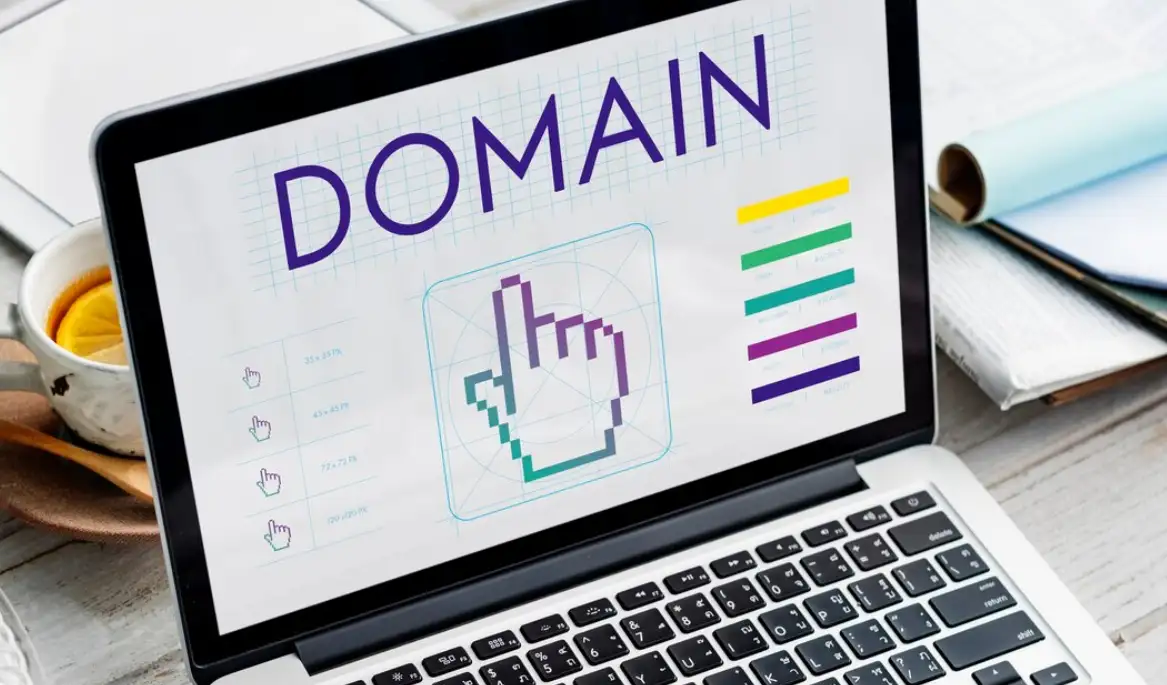
A domain name has two main parts: It’s ever just the name of the domain (such as “AwesomeParty”) and the extension or TLD (the TLD can be anything from .com, .org, to .net). Top-level domains (TLDs) are these extensions, and they have different roles. For example, .edu is for educational institutions, and .biz is for businesses. Want something unique? You can explore creative TLDs like .io or .design from the vast domain name list.
Every domain name will come with the name and extension as a combination that is unique to each domain name. No two homes can have the same street address, and no two websites can have the same domain name.
How Does It Work?
In between the scenes, a domain name is serving as a middleman. When someone enters your domain name into a browser, your (domain name) is then connected to a global network of server networks. These servers find the IP address of your site and simply relay that straight to the user’s screen. For lack of a better term, imagine it as a virtual delivery service but faster, usually under a second.
Why Does It Matter?
The process of finding the right domain name is not solely about how to create a website with a domain name, it is about creating an immortal impression. What if you opened a bakery and named it 'hahafun2025.com? It’s also hard to spell and doesn’t exactly strike fear into the hearts of your muffins. There is a great domain name which should be a short, memorable name related to your brand.
Plus, if you’re hunting for a cheap domain name, many registrars offer affordable options to get started. Don’t go too cheap with it, though, especially if the name doesn’t fit your site’s purpose. Platforms like BU Domain or Namecheap are excellent for finding affordable and unique domain name example options.
Like that charming receptionist who's always able to guide you to where you are supposed to go, if a domain name was a person it would be that. Without one? When it comes to being stuck outside explaining “You’ll find my office at the third lamp post, past the bakery, near the mysterious blue door,” you’d not know what to say.
To wrap things up, a domain name is effectively your website’s online address, allowing visitors to easily search your content on the massive internet when they know what they want but can’t find it. There's something for everyone, from quirky TLDs to affordable options on a domain name list. Are you ready to meet that one? Let’s dive deeper!
How to Create a Website with a Domain Name

I’m here to show you what to do along the way. Your custom website domain name will set you apart no matter whether you’re creating a blog, an online store or a portfolio site. I’m gonna break this process down into bite-sized, actionable steps that work, so it’s not a big overwhelming thing that is impossible to do, and dare I say it, fun.
Pick the Perfect Domain Name
First things first: choose your site domain. Your online identity is the foundation, so count it! Make the word about something interesting and easy to spell (in your niche, of course).
Instead, be clear and simple. So if you’re a baker, the name “TomsTastyTreats.com” rolls off the tongue nicely. Because a good website domain name immediately tells what your site is about, this is a vital part of your site. Need inspiration? Tools are available from many registrars whereby you can brainstorm ideas on keywords or themes.
Register Your Domain
Next, it’s time to secure the ideal website domain name. You need to register the name, meaning you enter the name with a domain registrar like Namecheap, GoDaddy or Google Domains. I promise it’s not as complicated as it sounds. Just enter the domain name you want on the registrar’s website to see if the domain name is available. When you find out that someone else has already claimed it, you may be able to buy it (but for a price).
You’ll also need to decide when to register the length of the subscription. Many domain name registrars offer discounts on annual rentals if you prepay for a second year, or even more if you prepay for several years. Also don’t forget to get domain privacy protection that prevents your info from being listed publicly in WHOIS.
Choose a Website Builder or Hosting Platform

Is a domain name a website? Of course not. After picking a name for your domain, now comes the fun part of “How to create a website with a domain name”: designing your site. Website builders Wegic, Squarespace or WordPress are your best friends if you’re not a coding wizard. They feature user-friendly instruments to help create an attractive website without having a PhD in computer technology.
If you are adventurous, you can also choose a web hosting platform such as Bluehost or SiteGround. With these platforms, you get more control of your website’s features and layout, but you are beginning to work with a steeper learning curve. No matter which route you choose, be sure that the platform you use supports a custom site domain - it's the key to tying your registered name to your website.
Connect Your Domain to Your Website
That's where your website domain name meets your website. Once you’ve registered your domain and built your website you are going to need to link the two. And this process is pretty straightforward, with a small variation on your platform.
All website builders have clear step-by-step instructions for connecting your domain. For most people, it’s updating DNS settings (don’t be freaked out by the jargon, it’s just updating what address your site lives at on the internet). Let’s say you will put in specific server addresses that your website builder will give you into your domain registrar’s settings.
After it's connected, it may take a few hours for the change to take effect all over the internet. You’ve come to a good stop, grab a coffee while you wait—you’ve earned it!
Design and Customize Your Site
Now that you have your domain linked, it’s time to bring your vision to life. You can customize your site's design, add pages and upload content. This step can be thought of as decorating your new digital home. That’s your chance to add colours, images and text that now speak your brand’s personality. Don’t forget to optimize your site for mobile users—it’s that more than half of internet traffic comes from phones and tablets.
Launch and Maintain Your Site
You’ve made the (massively difficult) decision on your domain name, and then registered it, and then built a beautiful site.
Time to hit the launch button... now. However, it’s not a one-and-done, making a website. To keep your site relevant, fresh and safe, you must provide regular updates, and fresh content and stay on top of security measures.
A Quick Recap
By now, you’ve probably realized that learning how to create a website with your domain name isn’t as intimidating as it seems. There’s a memorable domain, you register it, there’s some sort of website builder, you connect your domain, and now you’re free to run wild with your creativity.
Whether you’re figuring out how to create a website with my domain name, how to create a website with your domain name, or simply exploring your options, the key is to take it one step at a time. So why not start today to have your unique site domain shine?
Taking these steps makes building a website with a domain name not such a mystery but an adventure. Roll up your sleeves, grab your website domain name and your online presence is coming up!
What Is the Difference Between a Website and a Domain Name?
If you’ve ever asked, "Is a domain name a website?", you are not alone. These terms are often used by so many interchangeably but they are different bits of your online presence. Think of it this way: Your website is the house people visit when they arrive at your domain name. It is like your home address. We’ll go a step further and clear up the confusion.
Understanding a Domain Name
In technical terms, a domain name is your website's unique address in the internet world — it’s a digital address, and it’s what people type into their browsers to find you. For instance, the domain name in the example, "www.example.com", is "example.com". Without it, a person's users would have to comb through a string of numbers known as an IP address, which is about as memorable as a random phone book entry.
When you visit web domain sites or domain sites, like GoDaddy or Namecheap, you can register a domain name that represents your brand, idea, or personal identity. The name doesn’t include content, design or function – it’s just the key that lets you walk into your online property.
What Is a Website?

If we were to talk about websites, it’s time now. The content people actually see and engage with when they arrive in your domain is the website. Put it this way, it’s the rooms and the furniture and the decorations that make up your ‘digital house’. Text, images, videos and other things that make up your online presence can be included in your website.
Generally, you need hosting to build and manage your website. Now your files, code, and data, which comprise your website are here, and you can access them. Many companies offer domain name and website hosting as a package, making it easier to get your site up and running.
Why Confusion?
There is overlap between these two terms as each is connected to the other. A domain name acts as a way of directing users to your website but isn’t the contents themselves. A domain handles your website address so that rather than being accessed simply by the IP address, people can also access your website via its domain. Conversely, without a website, any visitors you happen to acquire would be sent to a blank page, a useless way to attract visitors.
Key Differences Between a Website and Domain Name
Functionality: A website is what users interact with and a domain name is a digital address.
Ownership: You pay to rent a domain name, and websites are made and hosted by you (or your provider).
Independence: One doesn’t need to have a website, nor do you need to have a domain. Some people buy domains as investments and may sell them sometime later.
Bridging the Gap
Whether you’re looking to create a free domain name and website or seeking paid options for more customization, understanding the role of each component is vital. Your web domain sites will help you claim your domain, while hosting providers ensure your website is accessible to visitors worldwide.
By grasping the relationship between your website and domain name, you’ll be better equipped to navigate the online landscape. Together, they are the foundation of your digital presence, and while each is scant inches apart from the other, they play different and important roles in the process.
Domain Name FAQs
Domain names, they ask questions like "Is a domain name a website?". So below we answer some of the most common queries, with answers that are straightforward, helpful, and perhaps a bit funny.
Can I Permanently Own My Domain Name?
The short answer? You can’t own a domain name forever. How to create a website with a domain name is not enough. Simply put, it’s like renting an address in a good area. You’re getting the right to use that website domain name for a specific period, aka the term, which is generally a year but you’ll pay upfront for multiple years. Whenever you renew it before it expires, it’s yours. Has that person forgotten to renew it, however, and could someone else grab it quicker than a concert ticket during a presale? On buying a domain, set a calendar reminder to renew it from time to time..
Do I Need a Website If I Have a Domain Name?

Not necessarily! Your digital calling card or placeholder, a domain can stand alone and serve as the online version of you. Some people register domain names purely for investment, hoping their domain sites appreciate. Some use them to point to social media profiles or for emails. However, if you’re hoping to have an actual online presence in the form of an online store, or blog, you’ll still need to utilize a domain and assign it as your hosting for that website. Tools like a free domain name and website builder can help you get started. If you're wondering how to create a website with your domain name, rest assured, it’s easier than it sounds with the right resources.
How Much Does It Cost to Keep a Domain Name?
The fee of a domain is determined by things including the registrar, the period of an expansion (e.g., .com vs. .xyz) as well as the popularity of a name. On average, a cheap domain name might cost around $10–$15 per year, while premium names (like "luxuryhotels.com") can cost thousands—or even millions! The price can also be increased by add-ons like privacy protection or hosting bundles. Yet, registering your domain is the most affordable investment in making your web presence.
What Should You Avoid in a Domain Name?
Nominating a website domain name is like a band naming and you have to be creative but practical. Keep names short, not just their physical length, but also by avoiding overly long names that are harder to type and easier to forget. Don’t use numbers or hyphens if you don’t have to as they can get confusing for the users. Keeping it simple, memorable, and relevant was a good rule of thumb. Check your domain name list for clarity. If it looks like a jumble of letters, your audience will likely feel the same.
Whether you're using web domain sites to find the ideal name or aiming to create a free domain name and website, these tips should steer you in the right direction. Pairing your domain with a hosting plan for seamless domain name and website hosting is often the smartest way to bring your digital vision to life.
Building Your Website Has Never Been This Fun
Now that you’ve figured out how to create a website with a domain name, it’s time to get started, technically on your URL because your URL brings your online presence to life. First comes the act of securing a domain name, but the real fun is when you put your name to something more than just a domain and turn it into a fully functional, aesthetic website.
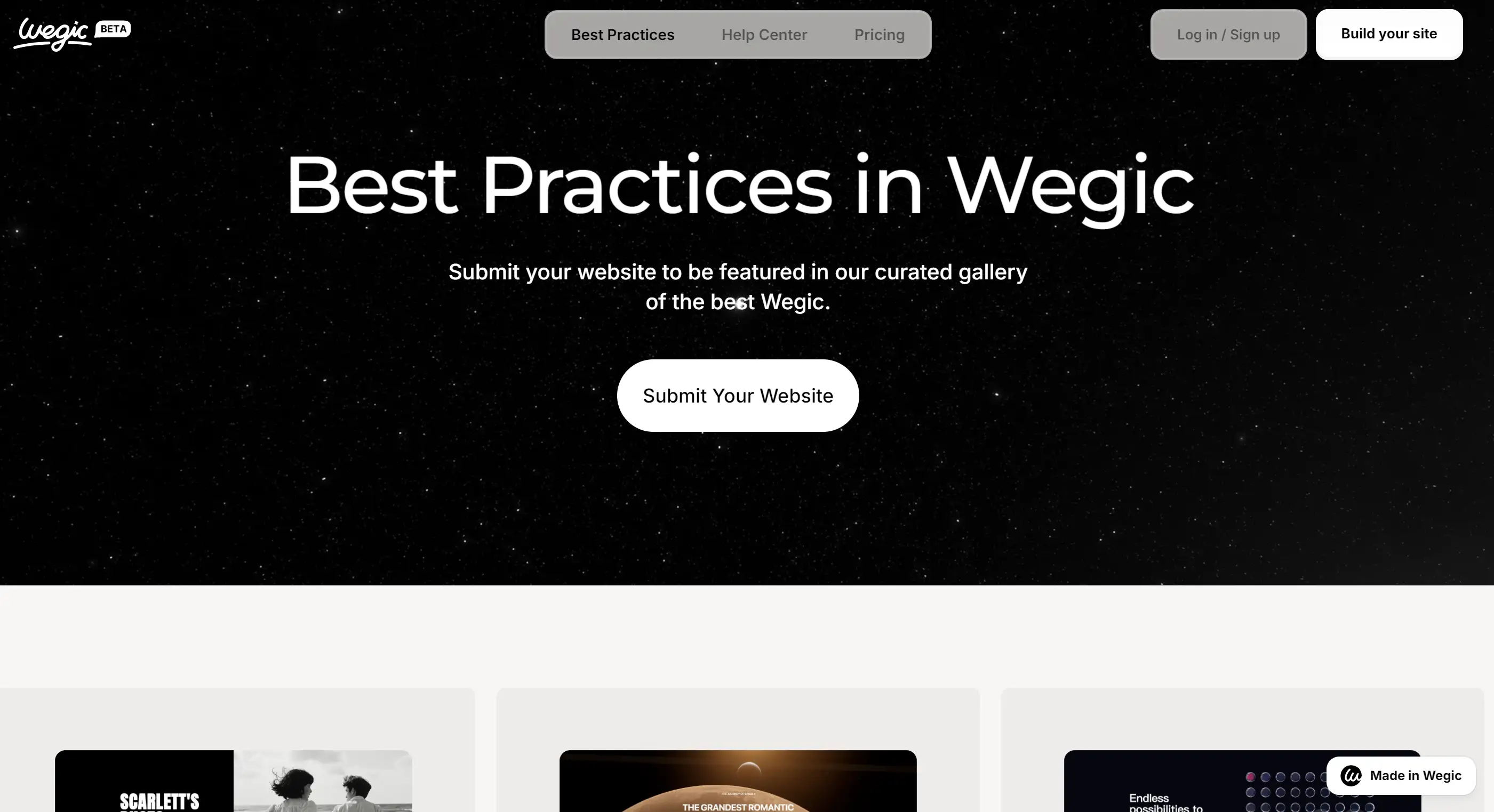
But if the web development thought is terrifying like you think every alien language would be, fear not, there’s a tool to make it fun. Wegic is a friendly AI-powered website builder that turns creating no-code websites into a casual chat.
Be it a personal portfolio, an e-commerce site, or a photography showcase, Wegic makes building websites feel as easy as texting your best friend.
Written by
Kimmy
Published on
Jan 15, 2025
Share article
Read more
Our latest blog
Webpages in a minute, powered by Wegic!
With Wegic, transform your needs into stunning, functional websites with advanced AI
Free trial with Wegic, build your site in a click!