Log in
Build Your Site
10 Best SEO Plugins for WordPress of 2025
Discover the best SEO plugins for WordPress in 2025! Our guide covers why you need an SEO plugin, the top features to look for, and how to optimize your site with Yoast SEO.

When I started working with WordPress, SEO plugins were a mystery. SEO? Plugins? Why did I even need them? If you’re here, maybe you’re feeling the same too. If you want to attract more visitors without ads or costly campaigns, understanding SEO for WordPress is the game-changer you’re looking for. SEO plugins in WordPress act like a digital toolkit, transforming your posts and pages to ensure search engines love them—giving you that much-desired boost in visibility.

So whether you’re already searching for the best SEO plugin for WordPress or just dipping your toes in, you’ll soon see why this is an essential step toward reaching your audience. Let’s dive into what SEO plugins WordPress users should know and how these powerful tools can truly make a difference.
Why Use SEO Plugins for Your WordPress Site?
When it comes to SEO for WordPress, SEO plugins are the not-so-secret weapon in every site owner’s toolkit. While WordPress is made out to be a fair search-engine-optimized platform because of the short tags, SEO practice can be pretty poor if you don’t have the right plugins. That’s where use WordPress plugins that are must-have — and they let you take advantage of your site’s strengths and take care of those trickier SEO elements like metadata, keyword density and tech structure without breaking so much as a sweat.
So, why bother with SEO plugins, and which SEO plugin is best for WordPress? First, they predispose the difficult parts of SEO, so you don’t have to do any manual optimization. SEO plugins for WordPress take care of a range from on-page SEO to tracking site performance that would otherwise take a long time to invest or even a team of experts. For online owners in the phase of creating or improving a website and who have little technical skills, there is a good way for them to compete with bigger sites in search rankings, with plugins, as we all know, there is a plethora of options for DIY user.
Plugins like Yoast SEO, Rank Math, and All-in-One SEO stand out as the top SEO plugins for WordPress. But they give you robust tools that help improve both on-page SEO and readability, internal linking and schema markup. These plugins have everything taken care of, so you can have the peace of mind that whatever you’re doing is going to help your site be successful. Redirects, Meta Titles Descriptions, and even Sitemaps can be easily managed, taking minutes rather than hours and requiring no knowledge of code or how to do them manually.
Another reason SEO plugins WordPress enthusiasts swear by is the ongoing support and updates most plugins receive, adapting to the latest algorithm changes and SEO best practices. SEO plugins let you stay current without being an SEO expert at all. Plus, they’re generally more affordable than an SEO consultant or agency would be, and therefore a more affordable option for both small businesses and personal blogs.
In the end, the reason you use these plugins isn’t just about ranking, it’s about having a better aesthetic website overall — one that’s structured, engaging, and simple for search engines to identify.
What to Look for in an SEO Plugin
Choosing the best SEO plugin for WordPress depends on your unique goals, but a few essential features are universally beneficial. Here’s a breakdown of what to consider when evaluating SEO plugins in WordPress:
1.Setup and User-Friendliness: A good SEO plugin will be set up easily. You configure your plugin in minutes without the need to know industrial SEO lingo or adjust technical settings manually — our wizards do that for you. Plugins like the Yoast SEO plugin for WordPress are particularly known for their intuitive setup.
2.On-Page SEO Assistance: On-Page SEO assistance is important for those who are focused on content. The first set of these features breaks down your posts and pages to analyze your posts and pages and then recommends an ideal keyword density, readability, and meta descriptions. One of its greatest uses is for making sure your content satisfies what search engines are looking for, while simultaneously remaining engaging to your audience.
3.Technical SEO Tools: Technical SEO can be a game changer. XML sitemaps, schema markups and URL redirects will help keep your site structurally sound and search engine friendly. Indeed some SEO plugins supporting eCommerce and local SEO integrations are released, which can do more to increase visibility.
3.Analytics and Reporting: Any SEO strategy should be tracking your website's performance. Many plugins work seamlessly with Google Analytics and provide performance insights right in your WordPress dashboard so you can view what content performs and what you should focus on.
4.Extra Features and Integrations: The reason is that some plugins have some advanced functions over others like social media integration, the ability to use AI-driven SEO insights, and compatibility with other WordPress tools that help you stand out over other people using WordPress. In web searches, for example, schema can be helpful: the Rank Math plugin (for WordPress) offers schema support.
10 Best SEO Plugins for WordPress in 2025
Let’s dive into some of the top SEO plugins for WordPress, each offering unique strengths. Here’s what makes these plugins stand out:
Yoast SEO
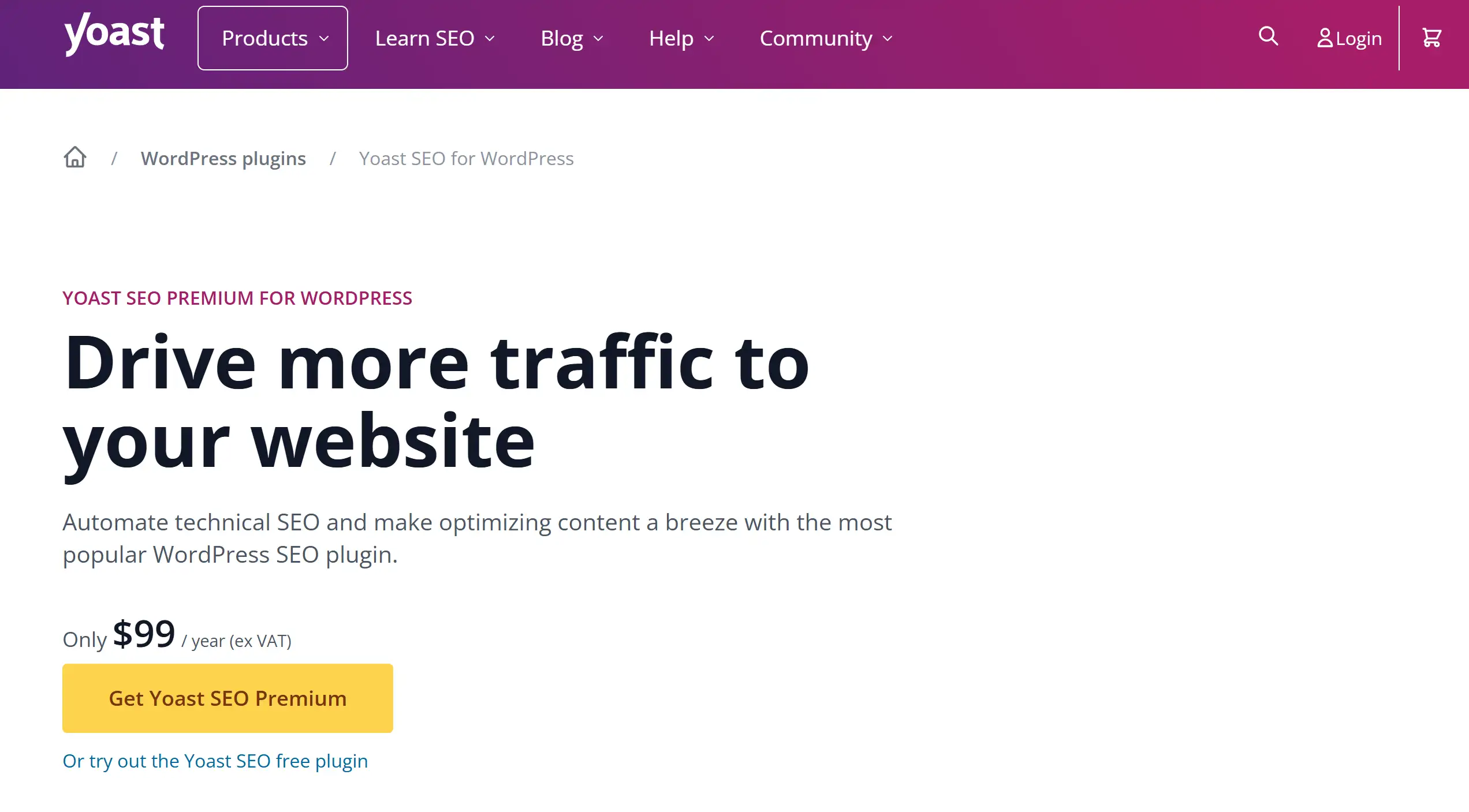
Yoast SEO remains one of the most popular SEO plugins in WordPress, beloved by millions. This plugin provides a quick look at your content’s SEO and readability scores based on its simple, straightforward, traffic light system: Green — Go, Red — Oops, try again! Whether you’re a newbie or a seasoned pro, Yoast is the best SEO plugin for WordPress to help you customize meta descriptions, titles, and more. It is also faster than you can say “SEO wizard” creating XML sitemaps! Setting your site to work is a breeze with its user-friendly setup wizard. Not only will this make you happy, but it also means that if you come over from AIOSEO or TSF, we have easy importing of your settings and cleanup of leftover data, making Yoast the plugin of choice to transition from. If you want to go further than this, Yoast Premium boasts generative AI to write meta titles and descriptions and automatic redirects to keep your site in order. So, if you’re asking which SEO plugin is best for WordPress, look no further!
Rank Math
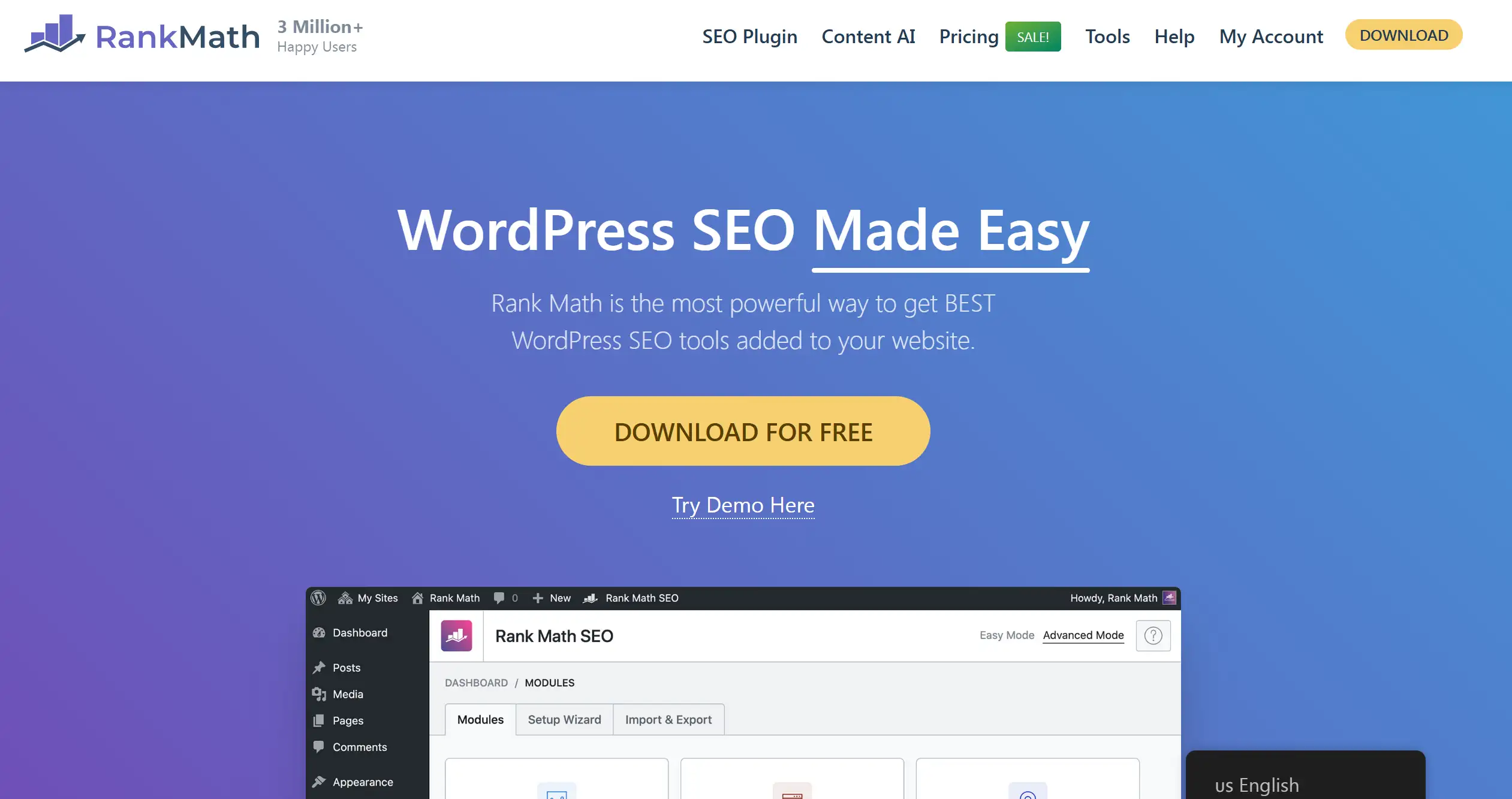
Considered the ‘Swiss Army knife’ of SEO plugins for WordPress, Rank Math provides a twin collection of features for your fingertips. If you are looking for WordPress SEO solutions, no doubt you are looking for such things as implementing schema markup, optimizing for keywords, and using Google Search Console: all without sweating poorly coded SEO plugins. Its intuitive setup wizard and interface make you undaunted by SEO PhD level configuration to optimize your site! Meta titles, descriptions, and Open Graph metadata (aka perfect for getting your posts social media-ready) are built in so you can easily add them to your posts. And the internal linking assistant and content AI module are like little SEO elves guiding you through the process. Plus, it has the most extensive free feature set among top SEO plugins for WordPress, and upgrading to the premium version is as affordable as a cup of coffee—starting at just $79 a year! One thing is for sure when you are talking about maximizing your SEO potential, that's Rank Math!
All in One SEO (AIOSEO)
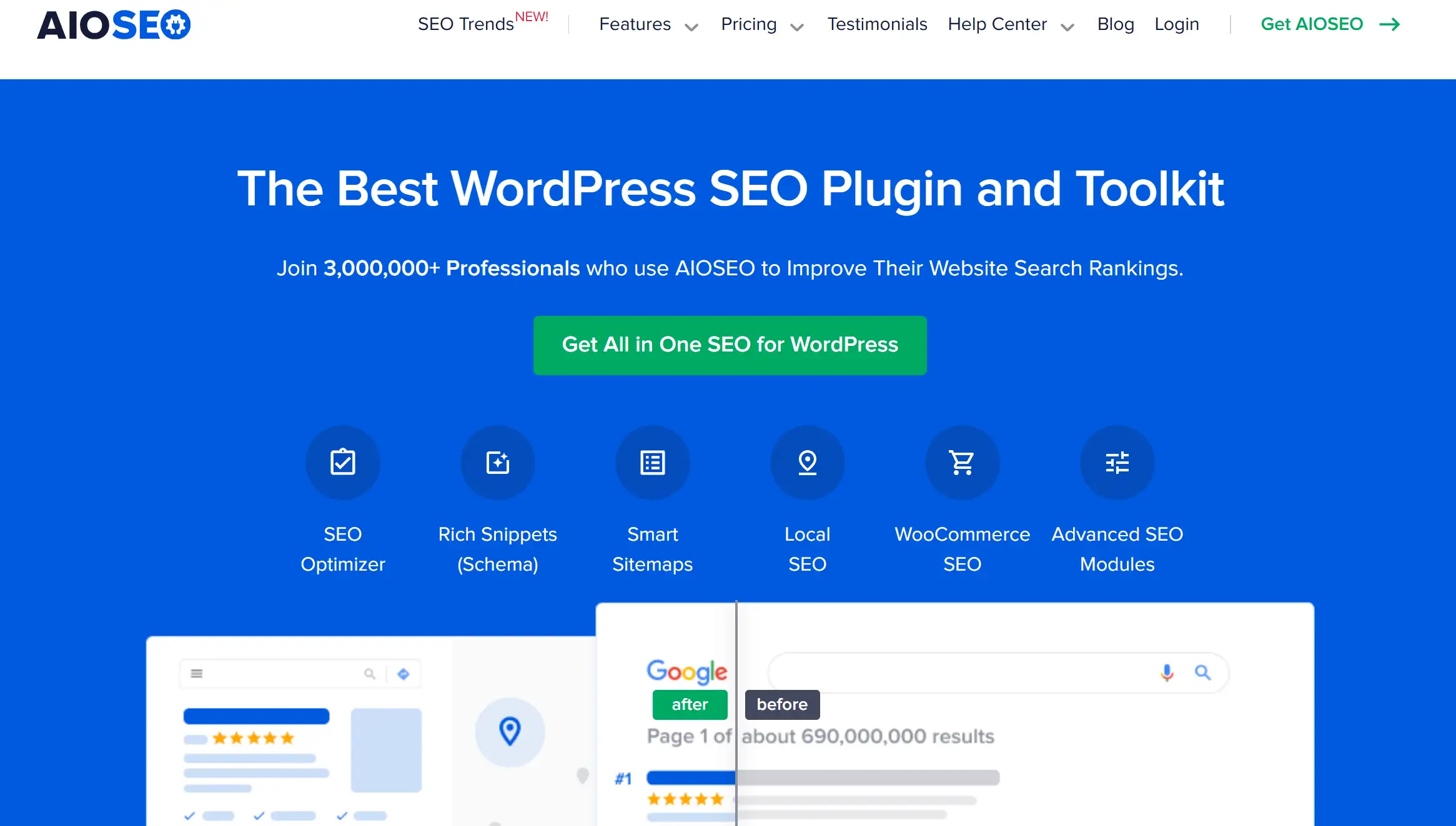
AIOSEO is the versatile plugin that goes with more than 3 million installs and any website. Dubbed the best SEO plugin for WordPress for small businesses and beginners, it covers all the basics and then some. AIOSEO has you covered from XML sitemaps to Google Analytics integration without a huge learning curve. This plugin isn’t just basic, it has dynamic optimization for eCommerce so that your products can get some love (and traffic) they deserve. There’s also its built-in Link Assistant which is a game changer for internal linking and will help you spot opportunities in real time and add links instantly. Do you need to monitor the health of your site? Site score is a powerful, on-page analysis tool that will keep you on the right track. When you buy AIOSEO, you are not just buying a plugin, you are partnering with an SEO, the one that will help you succeed in the world of digital.
SEOPress
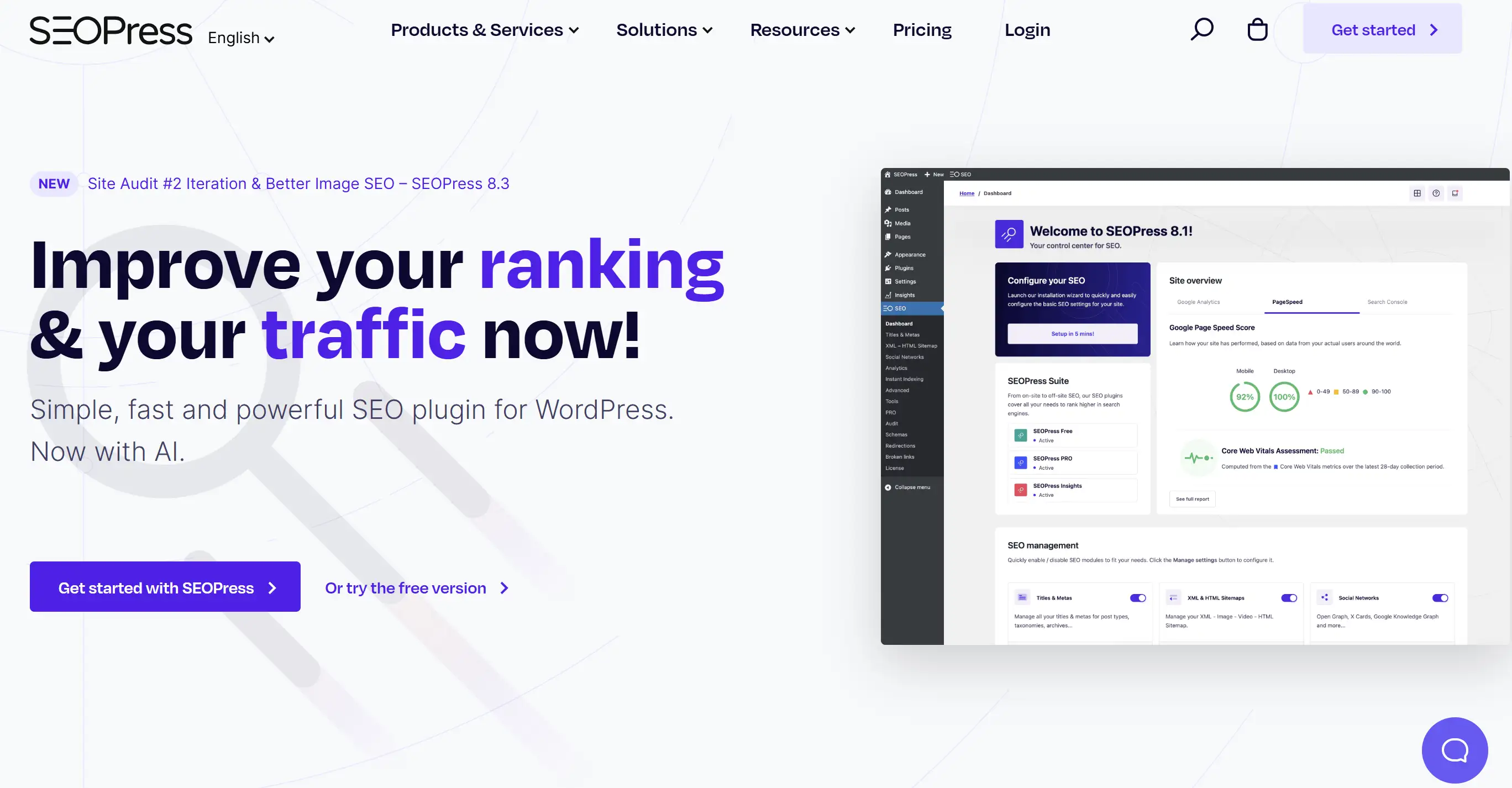
SEOPress is the powerful yet straightforward on-page SEO plugin for WordPress that many swear by. This nifty plugin takes care of your SEO; meta tags to XML sitemaps in a clean, ad-free interface. If you’re looking to release your SEO capabilities to the next level, then the Pro version comes with some great features such as schema markup and Google Analytics tracking — worth the investment. With so many comprehensive optimization tools, both novices and professionals alike will benefit from improvements to your rankings and traffic using SEOPress. Adding redirects and creating the best title tag is a breeze when you use SEOPress. This plugin should be at the top of your list if you are serious about your SEO strategy.
MonsterInsights
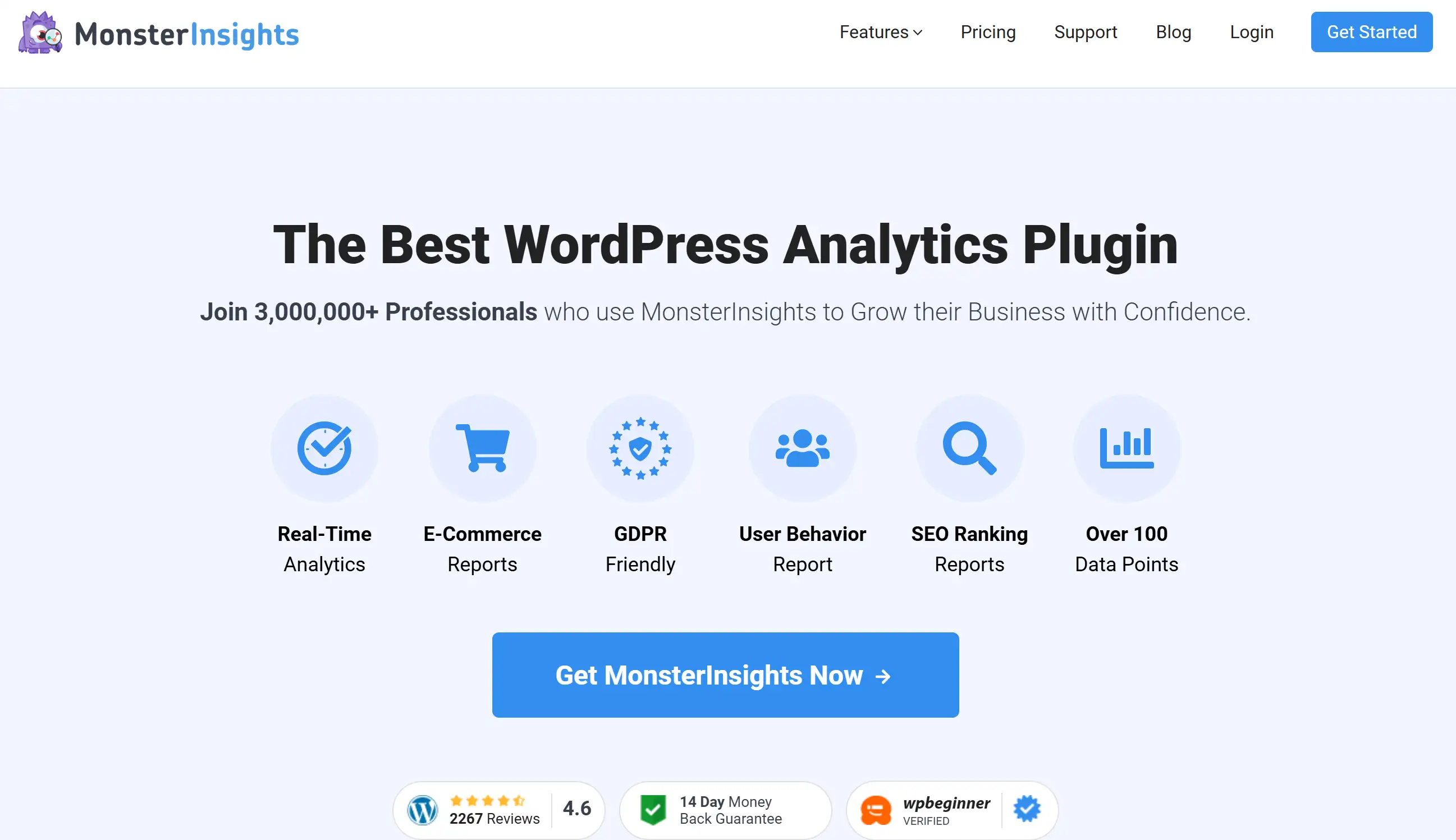
MonsterInsights is the plugin that turns your Google Analytics data into actionable insights when it comes to tracking your performance. While it might technically be a Google Analytics plugin, it’s also an invaluable part of your top SEO plugins for the WordPress toolkit. MonsterInsights simply helps you simplify everything by allowing you to track your eCommerce SEO and figure out which is stealing the show in terms of products. If you want to know how a new campaign affects your traffic, then you are at the right place. It's a piece of cake to monitor changes with annotations. What this user-friendly plugin does is it brings only the necessary information to your WordPress dashboard, so you don’t waste time worrying about irrelevant information and can work on what counts, improving your content based on real data. MonsterInsights is an SEO world GPS, especially if you’re just diving into the realm of SEO.
WP Rocket
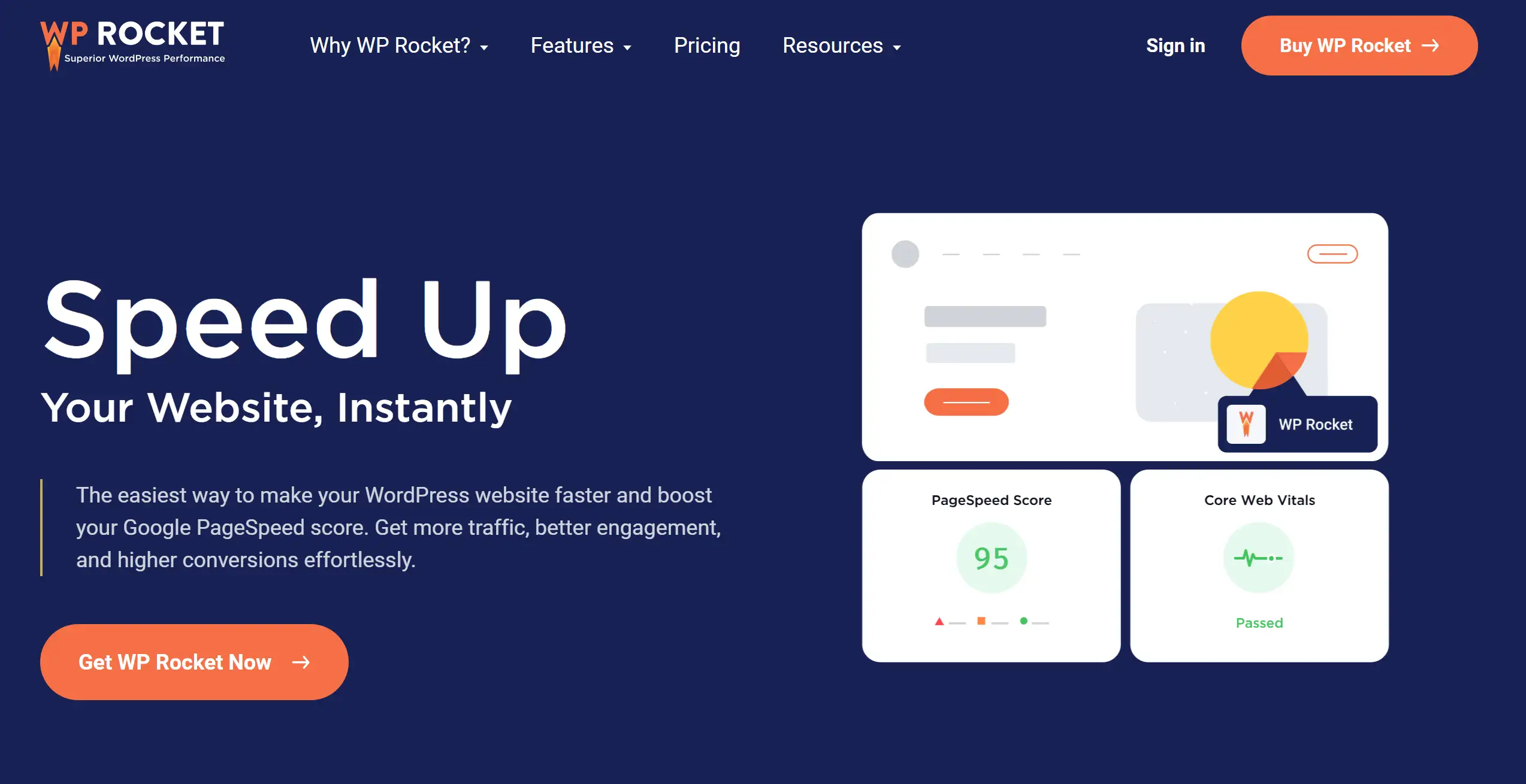
While not strictly an SEO plugin, it’s one of the leading caching solutions that help boost page speed—and one of the most important SEO factors. It can boost your site’s potential to rank higher on search engines, and it increases user experience and reduces bounce rates. To have good SEO you need to monitor your site's speed and performance. Finally, the caching process is made dramatically simpler with WP Rocket and requires no tech knowledge. It is the top WordPress caching plugin, optimizing Core Web Vitals, helping with SEO, and offering blazing-fast browsing. It caches, GZIP compresses, optimizes loaded code and lazy loads requests.
Schema Pro

For rich snippet integration in search results, schema markup is important and you don’t want it to be markup by hand and schema pro comes to your help for that. This is a plugin that works with Yoast SEO-powered sites, allowing you to add structured data to content and benefit sites based on reviews, recipes or products. With Schema Pro you can easily roll out structured data that search engines can understand without compromising the layout for engaging text and images. Especially, for those who do not have so much technical knowledge but want to implement schemas fast and efficiently.
Squirrly SEO
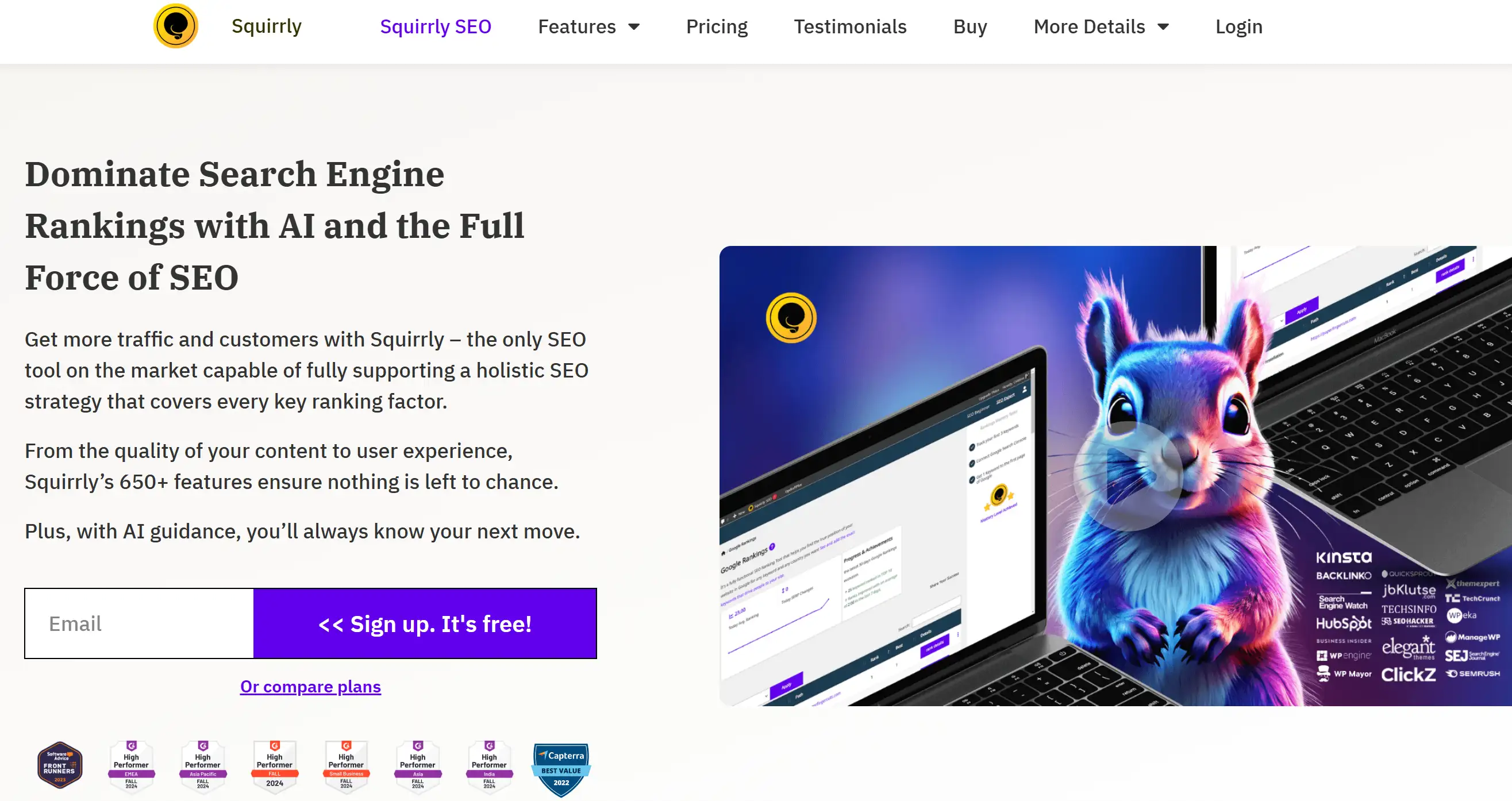
Squirrly SEO is an AI base, live SEO plugin designed for users without an SEO background. It has built-in tools for keyword research, content audit, and competitor analysis, making it our recommended choice for those who want extra guidance. Squirrly SEO gets you AI-powered auditing and custom recommendations. There are beginner and expert modes to choose from during setup, covering everyone from small business owners to marketing teams. Squirrly SEO also includes some things that many other SEOs miss out on during the lifetime of the SEO, from keyword research to technical audits and, of course, rank tracking, thus making learning and ranking much easier for marketers with less experience!
Redirection
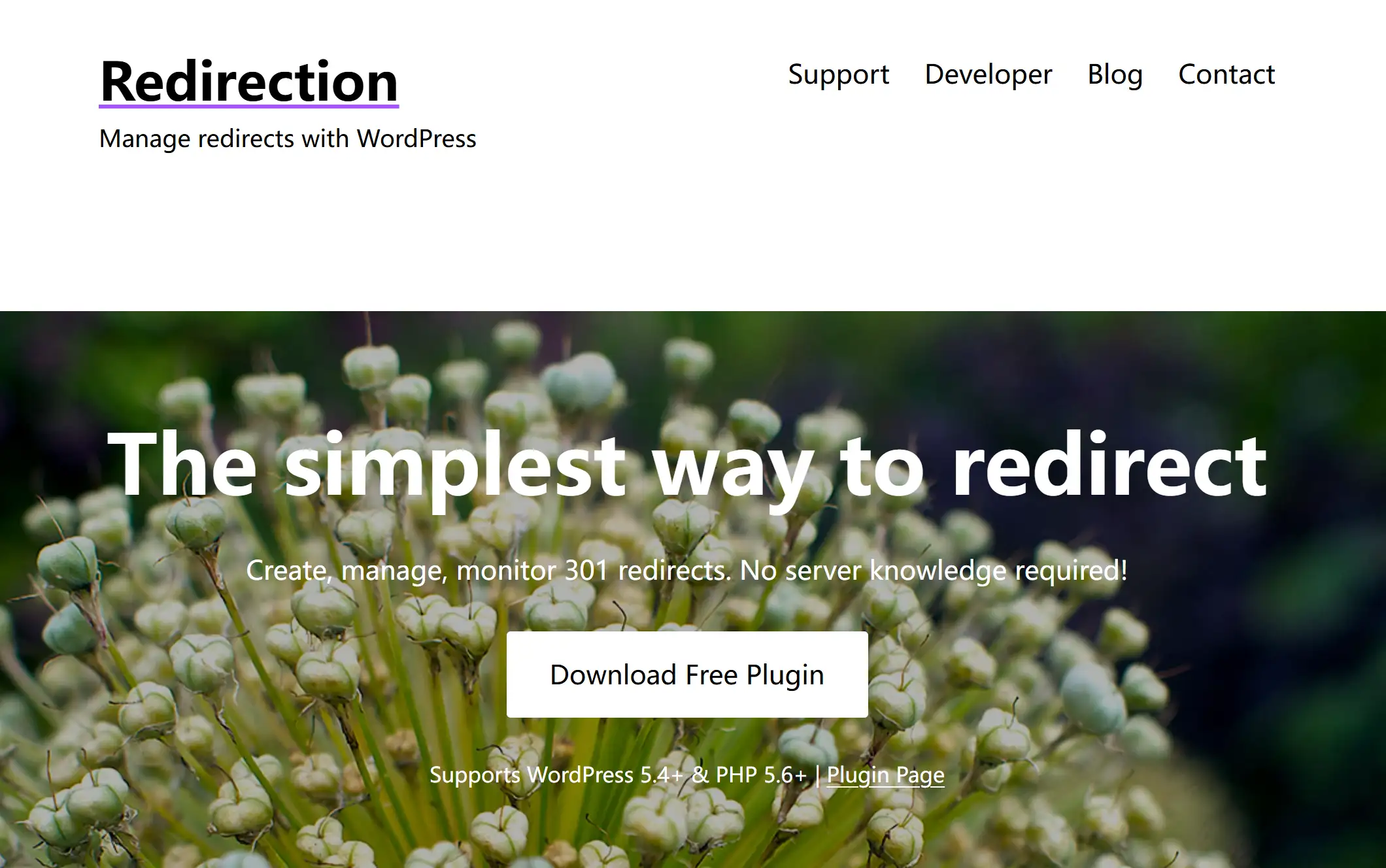
Not a dedicated SEO plugin, apart from the basic plug-in SEO, Redirection is invaluable in keeping your site’s SEO integrity by managing 301 redirects. This reduces the SEO roadblocks arising from page changes or deleted content with this tool. Redirection works especially well when you are restructuring or updating a site because it can fix any broken links that can negatively impact your site’s SEO and user experience. Redirection is a great tool for managing redirects in WordPress and it is installed over 2 million times.
LowFruits
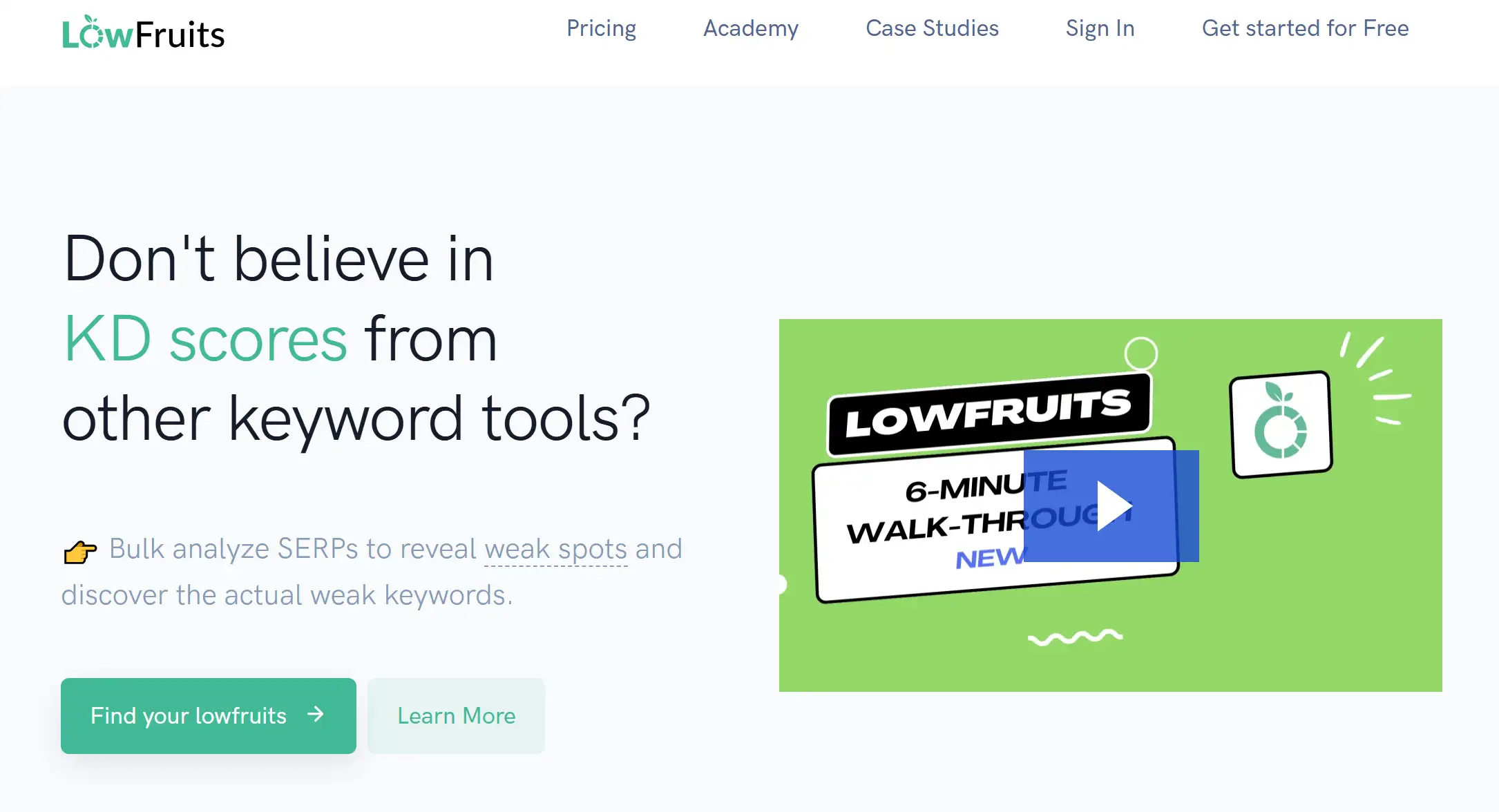
With LowFruits being a robust keyword research tool, it helps to address the issue of great keywords with low competition and lower the difficulty bar to get your rankings up. With Keyword Finder (KWFinder), you can input a keyword idea and get thousands of long-tail keyword recommendations from these autocomplete data based on Google. With the tool you have information about search volume, difficulty, and other metrics, which you can use to strategize for outranking them. The KW Clustering feature also helps detect relevant keywords within your niche and makes content creation smooth so that your authority increases. In addition to offering tools to track keyword performance, how many top keywords your competitor is ranking for, and a sitemap extractor for analyzing content structures, LowFruits also has flexible pricing options to suit different budgets.
How to Use the Yoast SEO Plugin for WordPress
Using the popular Yoast SEO plugin for WordPress can feel like discovering the secret ingredient to better search engine rankings. As one of the top SEO plugins for WordPress, Yoast simplifies and optimizes on-page SEO, allowing you to boost your site’s searchability without needing an SEO background. While there are several SEO plugins in WordPress, Yoast is known for its user-friendly features and robust capabilities, making it one of the must-have WordPress plugins for beginners and seasoned pros alike.
First of all, navigate to the WordPress dashboard to Plugins and Add New, and there install the Yoast SEO plugin. Click on search then it, search install it and then finally activate the plugin. You’ll then find a new SEO tab on your dashboard, where Yoast’s tools will guide you through each step to improve your SEO for the WordPress site. Unlike a lot of SEO tools out there, Yoast works as a whole and helps you with everything from metadata to readability, from one click.
After your installation, Yoast will walk you through the setup with a necessary wizard (which configures certain basic elements). In helping to tailor the plugin’s settings to your particular needs, the wizard covers important issues related to your website’s goals, content focus, and so forth. No matter if you have a blog or an e-commerce store, these are some of the first settings to make sure your site conforms with Yoast’s best practices for SEO. On top of all that, Yoast does content analysis as you write or edit, giving you recommendations for SEO improvements on the page, including the density of keywords, sentence length, paragraph construction and so on. The little changes in your content can make a big difference in how search engines perceive your content.
The best SEO plugin for WordPress also includes a readability feature, unique to Yoast, which provides insights into sentence length, passive voice usage, and other readability factors. Additionally, to make your content search engine friendly this also makes it engaging to the readers. A traffic light system (red, orange, and green indicators) is used in the plugin to indicate where your content can be made better. By and large, the more red you see, the more you need to do to get into optimal readability mode as well as for SEO.
In addition to the content optimization side, you get some of the more technical aspects to manage, like XML sitemaps and URL structure, and do all these things. It’s especially handy for people who might otherwise miss these elements.
It automatically generates a sitemap for your website so that search engines get an easier crawl and indexing of your content. On top of that, the Yoast SEO plugin manages broken links with a redirect manager to solve broken links itself, allowing you, as well as search engine crawlers, to visit your site smoothly.
As a free SEO plugin for WordPress, Yoast’s basic version is robust enough for most users. But the premium version, in addition to that – also has internal linking suggestions and a way to manage redirects more, which can be very helpful for large and in-competition marketing agency websites. Regardless of the version you choose, Yoast makes on-page SEO for WordPress simpler, giving you the insights and tools needed to enhance your site’s SEO performance.
Key Takeaways:
1.Yoast is a top SEO plugin for WordPress, offering tools for readability, keyword density, and content structure.
2.The plugin simplifies on-page SEO tasks, with real-time suggestions for content improvement.
3.Technical features like XML sitemaps and URL management make it easier for search engines to index your site.
Ready to Rank? Give Your WordPress Site the SEO Edge!
Great work! You’re halfway there and on your way to becoming an SEO pro! Having read this, you’re now ready for the best SEO plugins on the WordPress market. If you’ve ever wondered, “Is WordPress good for SEO?”, the answer is a resounding yes! If you plan things out and install the right plugins, your WordPress site will see unbelievable search rankings in the future and a lot of extra visitors. As a result, whether you are building your website from scratch or want to strengthen your existing site, these are your go-to plugins for the online presence.
Don’t want to go it alone? With the help of tools like Wegic, you will find it easy as pie to build and manage a website with AI-powered website builder. Maybe it’s time to change that structure a bit, work on making your no-code website stand out, and try to get the traffic you want. Happy ranking!
Written by
Kimmy
Published on
Dec 2, 2024
Share article
Read more
Our latest blog
Webpages in a minute, powered by Wegic!
With Wegic, transform your needs into stunning, functional websites with advanced AI
Free trial with Wegic, build your site in a click!