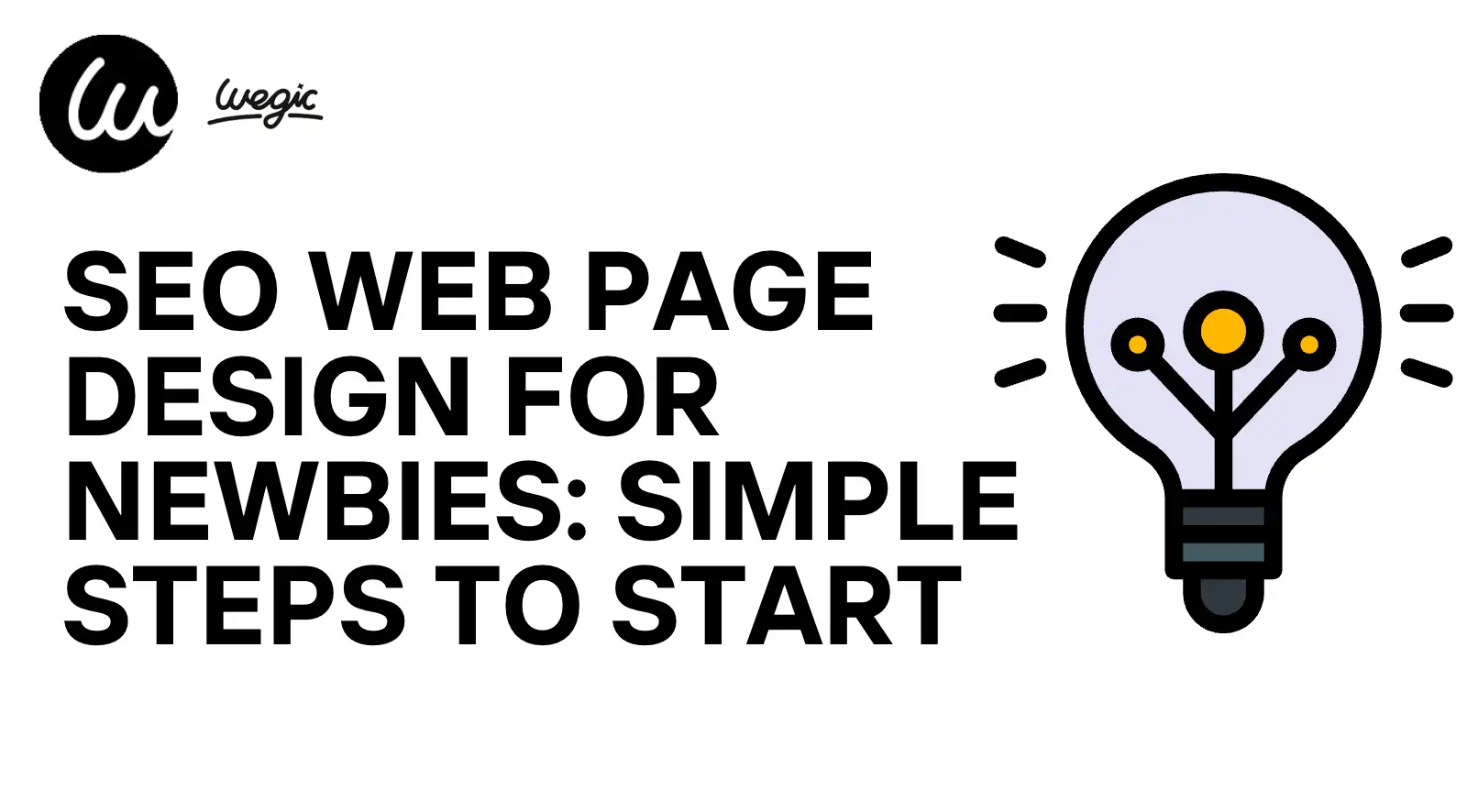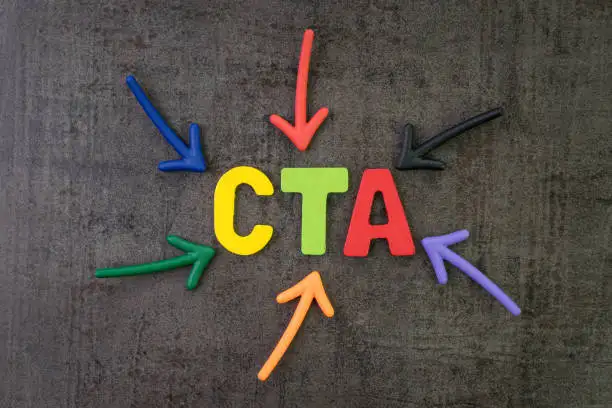Imagine stumbling upon a beautifully decorated café tucked away in a dimly lit alley, and the coffee is amazing, the ambiance is perfect — but hardly anyone visits because it’s too hard to find. That’s exactly what happens when you build a good-looking website without SEO in mind. It may be well-designed visually but if search engines can’t understand or index it, it might as well be invisible.
It is also where SEO web page design visibility becomes essential. If your layout isn’t optimized to be crawled and indexed and enjoyed on all devices, your content won’t rank, no matter how good it is. Tools like an SEO checker can help you quickly identify and fix issues that impact search and user experience alike.
The good news?
SEO web page design isn’t about being a professional designer. You don’t need to master code or study Google’s algorithm updates for hours. With today’s beginner-friendly tools and smart strategies, anyone can build a page that’s both user-friendly and discoverable. All it takes is knowing where to look — and that’s what this guide is here to help you with. Whether you’re creating your first site or tweaking an existing one, you’ll learn how to boost SEO web page design visibility.
Before the Click: Start with the Right Keywords
Before anyone sees your website — before they click, read, or buy — they search. And what they type into that search bar determines whether your site shows up at all. That’s where keywords come in, and for SEO web page design, getting them right is the first real step to visibility.
Long-Tail vs. Short-Tail: What Newbies Need to Know
Think of short-tail keywords as broad, competitive terms like “web design” or “SEO.” They get lots of traffic but are hard to rank for, especially if your site is new. On the other hand, long-tail keywords are more specific and often easier to rank — think “SEO web page design for small business” or “how to improve SEO web page design visibility.”
These longer phrases target what people actually search when they need something. They also tend to convert better because they reflect clearer intent.
Easy Keyword Tools for Non-Techies
You don’t need expensive software to find the right words. Here are simple tools perfect for beginners:
-
Google Search Suggestions: Type your topic into Google and see what it auto-completes. That’s free, real-time keyword insight.
-
Google Trends: Compare keyword popularity over time to see what’s gaining traction.
-
Google Keyword Planner (free with a Gmail account): Gives search volume and related ideas.
-
ChatGPT(or innovative AI chatbots): Yep — just ask something like,
“Give me 10 long-tail keywords for SEO web page design targeting beginners.”
-
Ubersuggest or AnswerThePublic: Great visuals and ideas based on user queries.
Using a free SEO web page design checker tool often reveals keyword placement gaps too, helping you catch what’s missing.
Where Keywords Actually Go
It’s not just what keywords you use, but where you use them. To help search engines understand your page, include long-tail keywords in:
-
Page Titles (your site’s headline)
-
H1/H2 Headings (structure matters!)
-
Meta Descriptions (the short text under your link on Google)
-
Alt Text for Images (helps with accessibility and SEO)
-
URL Slugs (like
/seo-web-page-design-guide)
-
Intro and conclusion paragraphs
For example, instead of a generic title like “Home,” use “Affordable SEO Web Page Design for Beginners.” It’s clear, focused, and keyword-rich.
Design is not alwyas about just about looking good — it’s also about being found. If your site isn’t designed with SEO in mind it may never show up in search results, no matter how helpful your content is. Great SEO web page design balances clean visuals with technical elements that boost discoverability and usability. Let’s break down the core principles that matter most!
Google now uses mobile-first indexing, which means it primarily looks at the mobile version of your site to decide where you rank. If your site isn’t mobile-friendly — think tiny fonts, buttons that are hard to tap, or horizontal scrolling — it’s already losing ground.
SEO web page design visibility depends on responsive layouts that adjust to any screen size. Test your site using a free SEO web page design checker to see how it performs on mobile. Tools like Google’s Mobile-Friendly Test or PageSpeed Insights are great starting points.
2. Page Speed and Core Web Vitals, Simplified
People hate waiting — and so does Google. Page speed is a critical ranking factor because slow pages lead to high bounce rates. Google’s Core Web Vitals measure three key things:
-
Largest Contentful Paint (LCP) – how fast the main content loads
-
First Input Delay (FID) – how quickly the page reacts to user clicks
-
Cumulative Layout Shift (CLS) – how stable the layout is while loading
To keep your SEO web page design fast and clean:
-
Compress images without losing quality
-
Avoid too many animations or heavy scripts
-
Use fast hosting or a content delivery network (CDN)
Most SEO web page design checker tools flag speed and layout issues right away, so don’t skip this step.
3. Clear Hierarchy: Let Google (and Humans) Read Your Page
Just like an outline in a book, your web page needs structure. Use:
This helps both readers and search engines navigate your content. A clean layout with proper headings improves SEO web page design visibility and makes your site more scannable.
Quick checklist:
Are you using only one H1 per page?
Are you using long-tail keywords in at least one H1 or H2?
Are you breaking long content into smaller, logical sections?
Are you checking with an SEO web page design checker for heading order and duplicate tags?
A messy layout confuses your visitors — and search engines. Clean, intentional structure is what we should look for, which is at the heart of effective SEO web page design, and it doesn't require advanced skills. Just a few layout tweaks can dramatically boost how your content is read, ranked, and clicked.
Use Grids and Whitespace to Guide the Eye
Think of your website like a magazine layout. Clear sections, balanced spacing, and a sense of visual rhythm make the page easier to read and navigate.
-
Grids help align content consistently — most website builders like Wix or Wegic offer drag-and-drop grids, perfect for beginners.
-
Whitespace isn’t “empty space” — it’s breathing room. Use it to separate headings, paragraphs, images, and buttons so nothing feels crammed.
A clean structure improves SEO web page design visibility because it enhances readability and accessibility, which Google values. Many SEO web page design checker tools also assess readability and spacing as part of the page experience.
Internal Linking & Anchor Text: The Unsung SEO Heroes
Internal links help users discover more of your content, while also guiding search engines through your site. Done right, they improve both SEO web page design visibility and time-on-site metrics.
Best practices:
-
Use descriptive anchor text (e.g., "check out our SEO web page design checklist" instead of "click here")
-
Link to relevant content naturally within your paragraphs
-
Don’t overload one page with too many links — it can confuse crawlers and dilute SEO value
A reliable SEO web page design checker can scan your internal links to ensure they’re functional and properly distributed.
Smart CTA Placement: SEO and UX in Sync
Your
call-to-action (CTA) — like “Start Now,” “Get the Checklist,” or “Book a Demo” — should be easy to spot, but not disruptive. SEO and UX both benefit when your CTAs are:
-
Above the fold (visible without scrolling)
-
Consistent in style and wording
-
Relevant to the content before it
Also, use long-tail keywords in or near your CTA buttons. For example, “Start Your SEO Web Page Design Today” helps reinforce context for both users and search engines.
A well-placed CTA contributes to SEO web page design visibility by improving engagement and conversions — signals Google pays attention to.
Content Blocks That Rank: What Google Loves to See
Design pulls visitors in, but content keeps them—and convinces Google to rank your page. Smart SEO web page design isn’t just about colors and fonts; it’s about organizing content that solves real problems, loads quickly, and speaks clearly to both people and search engines. Here’s how to structure your content blocks to win clicks and rankings.
Solve Real Problems, Not Just Fill Space
The best-ranking pages answer questions users are actually asking. That means every content block should serve a purpose:
-
Start with user intent. Are they looking to learn something? Solve a problem? Make a purchase?
-
Use clear headings and bullet points to break down solutions.
-
Include long-tail keywords naturally like “beginner SEO web page design checklist” or “how to increase SEO web page design visibility.”
Google prioritizes helpful content, especially when it’s structured in a way that shows expertise and relevance. A good SEO web page design checker can also flag thin or repetitive content that might be holding you back.
Add Visuals — Without Slowing Down
Images, infographics, and videos make your page engaging and easier to digest. But they can also kill your page speed if not optimized, hurting SEO web page design visibility.
Tips to keep media SEO-friendly:
-
Compress images using free tools like TinyPNG or WebP format
-
Use descriptive file names and alt text (e.g., seo-web-page-design-checklist.png)
-
Embed videos from YouTube or Vimeo instead of uploading huge files
If you’re unsure how your media impacts speed, run a test with an SEO web page design checker like Google PageSpeed Insights or GTmetrix.
Use Schema Markup to Stand Out
Schema is structured data that helps Google understand your content better — and sometimes rewards you with rich results like featured snippets or FAQ dropdowns.
Basic types to use:
-
FAQPage: For question-and-answer sections
-
HowTo: For step-by-step tutorials
-
Article: For blog content
Adding schema markup doesn’t require coding if you're using platforms like Wegic or plugins like Rank Math. It enhances SEO web page design visibility by giving your page a better chance of appearing in rich search features.
Content that solves problems, loads fast, and includes structured data is content that ranks. When you combine smart content blocks with technical tools like an SEO web page design checker, you’re building a page that both people and Google can’t ignore.
What’s Next? Learn and Grow from Your First Page
Use Google Analytics to monitor user behavior: how long they stay, where they click, and which pages they visit. Pair it with Google Search Console to see which keywords bring in traffic, what your average rankings are, deciding if there are technical issues affecting your site. Together, these tools act as your personal SEO web page design checker, helping you fine-tune every element.
Redesign or refresh when:
Conclusion: You’ve Already Started
If you’ve made it this far, guess what? You’re already doing SEO. Understanding layout, keywords, structure, and performance tools means you’ve taken the first real steps toward effective SEO web page design. Every improvement — no matter how small — pushes your site closer to the visibility it deserves.
Remember: design is the language, SEO is the signal — and now you speak both. Use tools like an SEO web page design checker to stay sharp, and keep refining your content to boost SEO web page design visibility. You're not starting from zero anymore — you're already in motion. Keep building.