Log in
Build Your Site
Tired of Coding? The Best Drag and Drop Website Builders Compared
Discover the top drag-and-drop website builders by following this guide! No coding requirement—these website builders can help you build the brand easily!

Do you recall the old days when you had to hire developers just to build websites using complex code? Those have all changed, thanks to drag-and-drop website builders. No-code development tools will be trending by 2025. No longer will you have to master "How to Write HTML" and build great portfolios and online shops. Whatever your budget as a business owner, regardless of whether you are exasperated with coding issues as a designer, you will have just the right solution.
Nowadays, creating a website doesn't require computer geeks, and user-friendly website creators allow you to have fun and do it easily. Within a couple of simple steps, you can create a professional website according to your requirements. If you want to host a personal portfolio, launch a new business, or manage a big business project, today's tools enable you to do so quickly and effortlessly without writing any code. Let's examine the five best website builders for small business needs and find out how they enable you to establish a strong internet footprint with ease!

What is a drag-and-drop website builder?
A drag-and-drop website builder is simple software that enables you to create professional sites without writing any code. The applications allow users to drag various components (such as text, photos, buttons, etc.) directly onto pages. With these applications, everyone can build good-looking sites without going through complex code, whether you have no technical expertise or are a professional designer.
One of the most notable aspects of the drag-and-drop site builder is the ease of design. It lets you select templates to modify and incorporate tools such as contact pages, videos, and reorder pages. It is easy to grasp, so even nontechnical users can utilize it immediately and create and launch their site in no time. It is an ideal application to utilize as a site builder for smaller companies.
The primary functions of a drag-and-drop website builder
Drag-and-drop website builders have revolutionized web design, making it accessible to individuals and businesses without requiring coding expertise. These intuitive platforms streamline the website creation process through a visual interface. Here are their primary functions:
- Visual Design and Editing: At their heart, these builders offer a "What You See Is What You Get" (WYSIWYG) editing experience. Users can visually arrange website elements like text blocks, images, videos, buttons, and forms by simply dragging them from a library and dropping them onto the page. This real-time feedback allows for immediate visualization of design changes.
- Template and Theme Selection: To kickstart the design process, builders provide a diverse collection of professional templates and themes. Users can select a pre-designed layout that aligns with their industry or aesthetic preferences, offering a solid foundation for customization.
- Content Customization: Users have extensive control over content. They can easily add, edit, and format text, upload and manage media files (images, videos), and customize the appearance of individual elements, including fonts, colors, sizes, and layouts.
- Page and Navigation Management: These tools simplify website structure. Users can effortlessly create new pages, organize them, and build intuitive navigation menus, ensuring a logical flow for visitors. Many also allow for page duplication to maintain design consistency.
- Mobile Responsiveness: A critical function in today's mobile-first world, drag-and-drop builders automatically ensure that websites adapt and display optimally across various devices, from desktops to smartphones, often with dedicated mobile editing options for fine-tuning.
- Integrated Features and Functionality: Beyond basic design, these platforms often include built-in features such as:
- Contact Forms: Easy creation of forms for lead generation or communication.
- E-commerce Capabilities: Tools for setting up online stores, managing products, and processing payments.
- Social Media Integration: Seamlessly connect social media profiles and embed content.
- Basic SEO Tools: Options for optimizing content with meta tags and descriptions to improve search engine visibility
Benefits of utilizing a drag-and-drop website builder
For individual users, drag-and-drop site builders allow you to make a site for your portfolio, blog, or hobby without investing a lot of money. For companies, they provide an affordable means of being online without requiring costly development teams. If you are creating a business website or a blog, it is easy with drag-and-drop site creators. They save time and money, allow you to work quickly, and produce a professional-looking site. They are just what you require.

Image by Canva
The top 5 best website builders for small businesses
1. Wegic
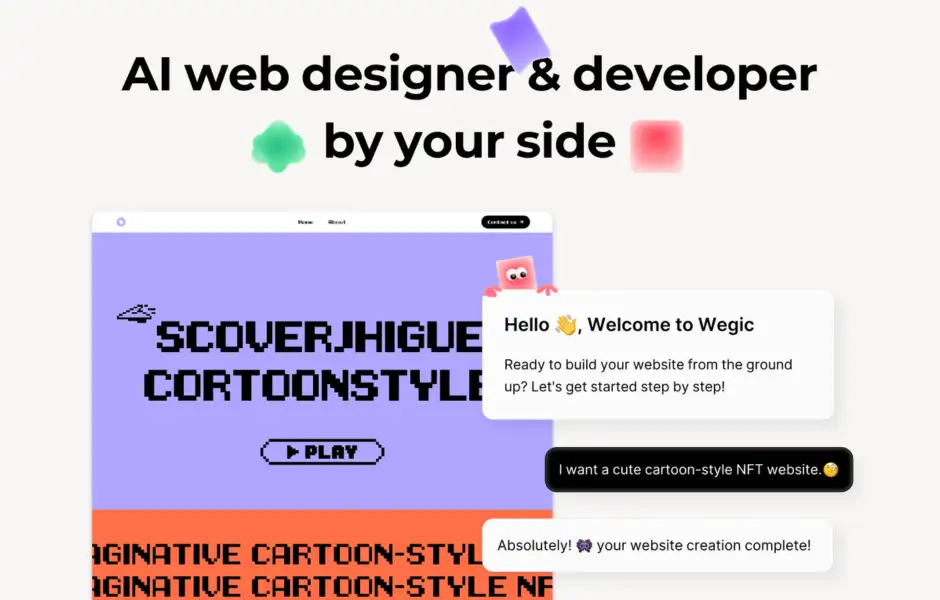
Wegic is a fresh and innovative artificial intelligence-powered website builder and design tool. It is perfect for non-technical users. With a simple chat-like interface, Wegic assists users in building and modifying their own websites without writing any code. It is perfect for individuals looking to share their portfolio or resumes or small businesses looking to create an e-shop. Wegic has practical tools for all of you. It is the best website builder for small businesses.
Main Features of Wegic:
Say what you want to discuss, including what kind of website you want, its look, and what you want to accomplish through it. Wegic AI will build you a sample site and guide you through modifying and customizing it step-by-step. It's simple and enjoyable, like discussing with your pals.
-
No professional skills are required
You do not require any designing and programming skills; Wegic guides you to personalize using simple drag-and-drop and editing techniques, so you can independently complete the website design.
-
Extremely adaptable
Creating a website is easy, but various means exist to modify its aesthetics, such as colours, text, layouts, and content. These can be modified to suit your brand or taste, so the website is tailored to your requirements.
-
Mobile responsive design
All Wegic websites are accessible across various devices. This means the site appears well and functions smoothly, regardless of whether you are using a desktop computer, tablet computer, or cell phone.
-
Fast release and control
Once you're done designing, you can host the website immediately on Wegic's platform. You can pick the free domain name address or your very own custom domain name. No complicated hosting and publishing procedure is involved; Wegic simplifies it for you.
-
Numerous applications
If you have a small business, freelance, blog, photograph, or design, Wegic can help you. It is suitable for one-page sites and allows you to create multi-page sites with various features easily.
-
Support for Assistant
Wegic employs a powerful AI engine and three useful IP assistants. Kimmy will explain your site's requirements in simple language, and the other assistants will advise and guide you during the design to ensure any necessary adjustments are made.
-
Multilingual mode
Wegic is accessible in numerous languages so that everyone around the globe can utilize the platform. It supports many languages, such as English and Chinese. From switching easily from one language to another to building and managing websites, users are supported. It accommodates various language requirements both in visual appearance and in content creation. It allows users to switch between websites to accommodate language requirements using intelligent translation and localization tools. Whether one is an individual, business, or international team, Wegic's support for multiple languages simplifies collaboration for anyone and allows everyone to access the platform.
Wegic is one of the latest apps that allows you to create professional websites quickly and easily. Wegic is ideal if you have no coding knowledge but want to make a contemporary, adaptable, and custom website. Wegic's intelligent design, ease of use, and fresh features will guide various users, save time and energy, and allow you to get a website. You ought to try Wegic to discover the best website builder for you.
Click the picture here to find out Wegic's best practices! ⬇️
https://wegic.ai/best-practices
2. Webflow
If you are looking for a drag-and-drop website builder that satisfies design and technical requirements, you should consider Webflow. Regardless of whether you are a developer, designer, or entrepreneur, Webflow provides you with robust tools to enable you to build custom, responsive, and professional websites without having to write any code.
Design freedom
You build your website using Webflow's drag-and-drop editor as if you were using design software. You can include intricate HTML, CSS, and JavaScript layouts without coding.
Strong CMS
The content management system allows you to effortlessly manage shifting content, such as product catalogs or blog articles. It also allows you to easily add and maintain content.
Improved animation and interaction
Webflow assists in generating awesome animations, such as page transitions and scrolling effects, which make your website more enjoyable and interactive.
Secure and functional hosting
It has a global content delivery network (CDN) and SSL encryption enabled by default to secure your site and ensure its smooth operation.
SEO Optimization
Due to integrated SEO tools and custom settings, your site is ranked higher within the search engine, making it easier for users to find it.
3. Weebly
Weebly is a website builder that allows you to build a personal website simply by dragging and dropping. It is easy to use and assists users in creating websites without coding knowledge. Weebly provides numerous templates that you can modify according to your taste. It also provides tools for selling online. Weebly does all the work for you, and automatic updates ensure you will not have any technical issues. Weebly is partnered with Square, which enhances its online selling tools. It is the top website builder for small business owners.
Easy to use
It is suitable for newcomers with no technical background.
Fully managed
The website updates itself, so you will not have to worry about any details.
Positive attributes
Website creation and management are straightforward. Websites may include simple functions such as contact pages and galleries.
Responsive design
Your site will appear well on a computer, tablet, or cell phone.
4. Squarespace
Squarespace is a no-coding website builder designed for business owners, small business owners, and creative professionals. It has award-winning modern templates and a clean design. It offers all the tools to build, host, market, and track data. It is great for anyone looking to build an awesome portfolio, blog, or store.
Templates
Squarespace has some of the best and most up-to-date designs you can get, perfect for portfolios, e-commerce sites, and sites with extensive content.
Integrated e-commerce features
Establishing an online store is not difficult if you have payment processing and inventory management to facilitate online sales.
Advanced customization
In addition to drag-and-drop capabilities, Squarespace allows advanced users to customize using their own CSS and JavaScript.
Marketing and analyzing tools
They are provided to allow users to acquire more readers and entice more visitors.
Mobile-friendly design
All templates are flexible, meaning your website will display nicely on any device.
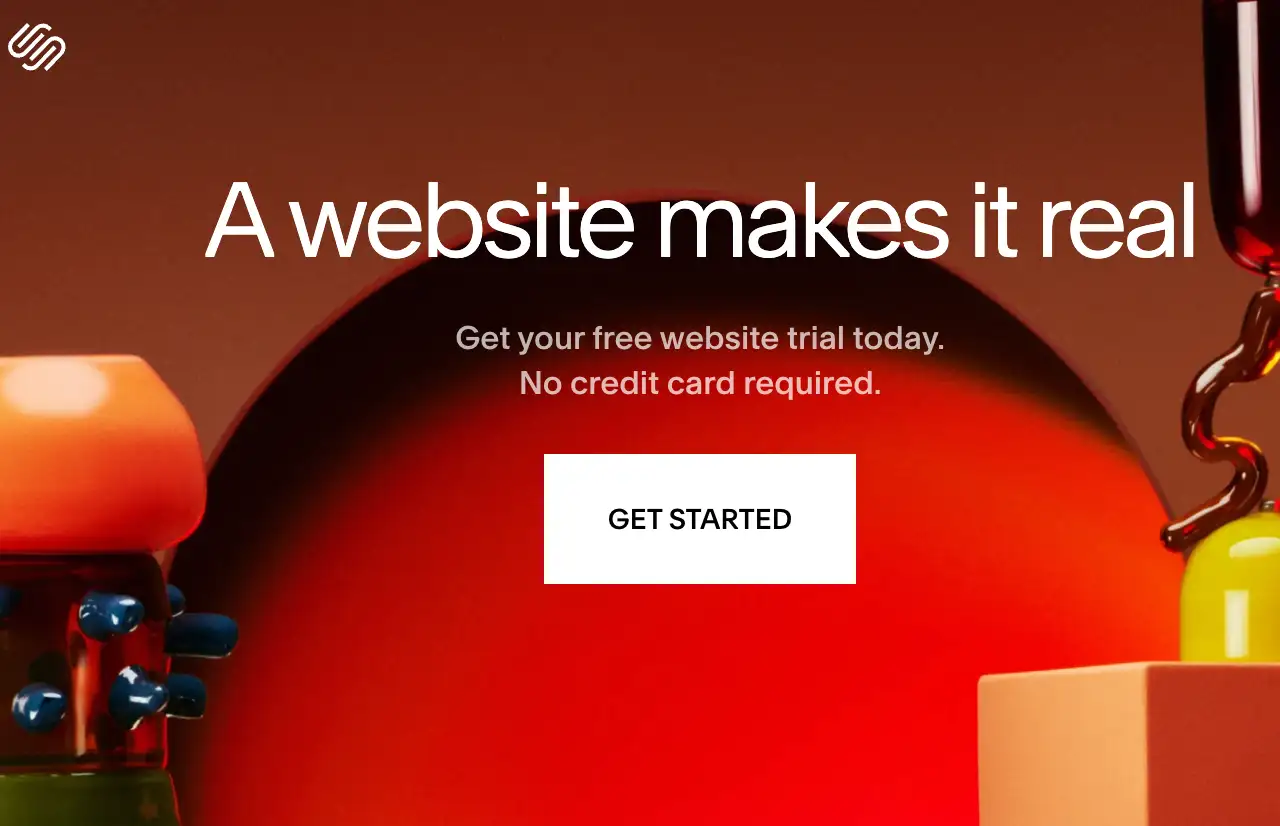
Image by Squarespace
5. Bubble
Bubble is one of the most popular drag-and-drop website builders. It is designed for individuals looking to build advanced and interactive web applications. Other no-code tools have limitations, whereas with Bubble, entire development is possible, as users are free to work on the front-end and back-end of applications without coding. It is ideal for startups, entrepreneurs, and developers, specifically for live applications requiring solid capabilities and flexibility.
Full-stack development
Bubble provides all the tools required, front to back-end, for developing full web applications.
Workflow automation
The graphical workflow editor allows users to configure triggers and actions for automation. It is simple and accessible to users without technical knowledge.
Database management
The internal database facilitates storing and managing data for applications with ease, simplifying data processing.
Plugin system
Bubble has numerous plug-in integrations, such as Stripe, Zapier, and Google Maps, which make the platform useful for various purposes.
Responsive design
Ensure the app functions smoothly across any device using a responsive design.
Bubble is a powerful no-code tool that allows users to build interactive and full-fledged web applications. It manages the front-end and back-end, supports complicated jobs, databases, and add-ons, making it ideal for developers and startups. It is the best website builder for small businesses. Yet, due to its learning curve and users potentially getting stuck on it, it might not be ideal for people without technical expertise.
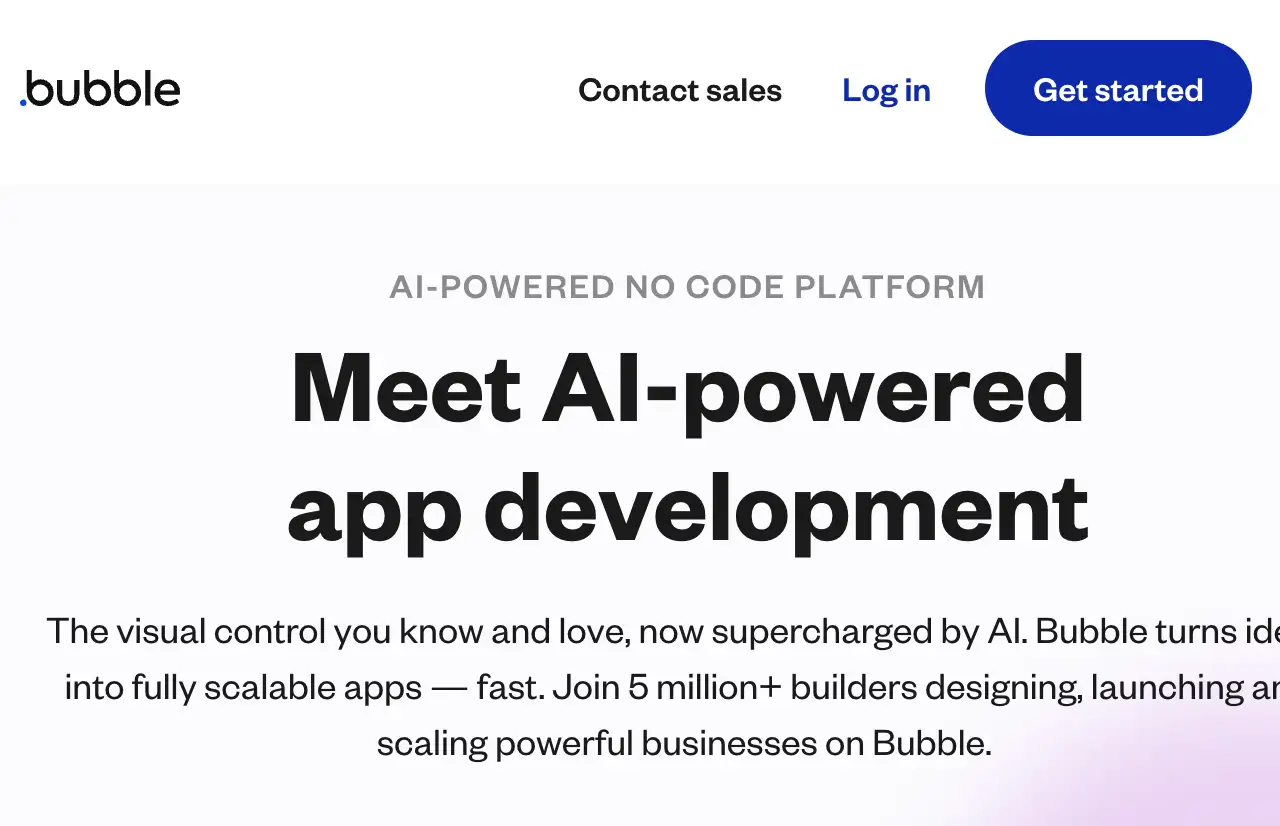
Image by Bubble
Conclusion
Nowadays, all website builders enable people to build websites easily without programming skills. There are now various tools to choose from to pick the best tool according to one's requirements. If you are artistic and want to create your own e-commerce store or intricate web application, all such drag-and-drop tools will serve you well to get the task done quickly.
However, selecting the correct tool does not just involve seeing what the platform is capable of. You must also consider your requirements, budget, and future growth potential. Whether you are new or a seasoned developer, understanding the pros and cons of each platform will enable you to make an informed decision. So, goodbye to tedious coding jobs, and utilize these no-code tools to build your ideal website easily and quickly. Choose the appropriate drag-and-drop website builder and embark on your creative journey now!
Written by
Kimmy
Published on
Jun 25, 2025
Share article
Read more
Our latest blog
Webpages in a minute, powered by Wegic!
With Wegic, transform your needs into stunning, functional websites with advanced AI
Free trial with Wegic, build your site in a click!
