Log in
Build Your Site
How to Manage a Website: A Complete Guide
Struggling with how to manage a website effectively? This guide will teach you need to know to manage a website with ease, including free online resources.

Right? Managing a website can be overwhelming! I’ve been in that place, feeling overwhelmed needing to update, fix and improve things, and trying to work out the best tools for the job. If you ask yourself: “How can I still manage a website without spending hours on it every day?” or “Where do I even start?”, here’s a bit of me you would be glad to use!
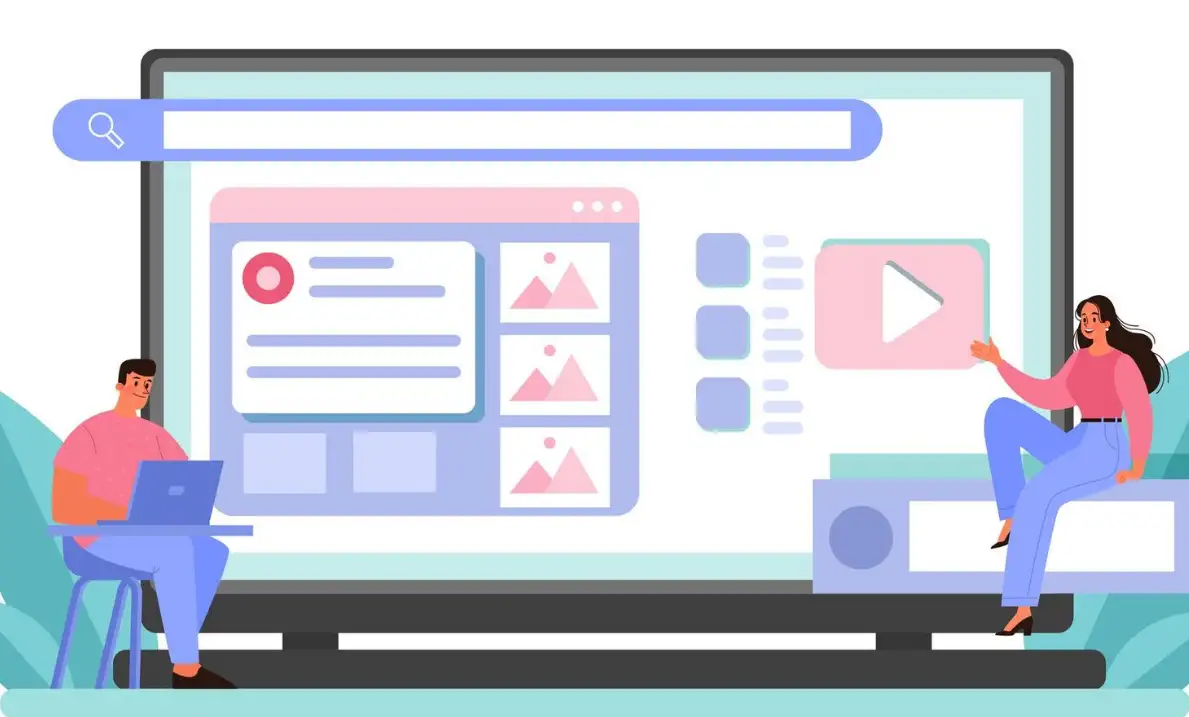
Image by vector4stock on Freepik
Luckily, learning how to run a website doesn’t need to be a pain in the neck. I’m here to help if your site is not secure the rankings are not good enough, or you just want the site to look better. If you’re concerned about how long it will take or what tools to use, fear not, I’ll walk you through how AI can make the process easier. No more, by the end of this guide, you will be able to take up the responsibility of managing a website using the correct tools and strategies.What Is Website Management?
Website management is all those tasks that include maintaining, updating and putting into guard your website so it looks good and works. As soon as you build the website, it’s not a “set it and forget it” deal. Customers are now online and often faster than us to innovate. Improving one’s website covers many things such as fixing website technical issues, increasing the speed of a site, updating content, and refreshing the style of a site. It also has an important security part to protect your site from malware, hackers, or other cyber threats.
Regular site management will keep your site looking good, easy to use, and produce a positive user experience. If your site goes without proper care, your website will waste no time getting outdated, slow, or suicidal to attacks. On top of that if you don’t pull off the updates at a steady cadence this too will hurt your search engine ranking and traffic. In simple words, an efficiently handled website will keep the visitors attracted, increase the conversion rate and eventually, increase your turnover.
How to Use AI When Project Managing a Website?
If you ever wish that building and managing a website was as easy as speaking with a friend, you’re in luck! Enter Wegic, the AI-powered website builder that turns website management into a delightful conversation. Seriously, it doesn't matter if your website is simple or complex – managing a website shouldn’t be like deciphering hieroglyphics or canning secret rocket science. With Wegic, the whole process is as easy as sending a text.
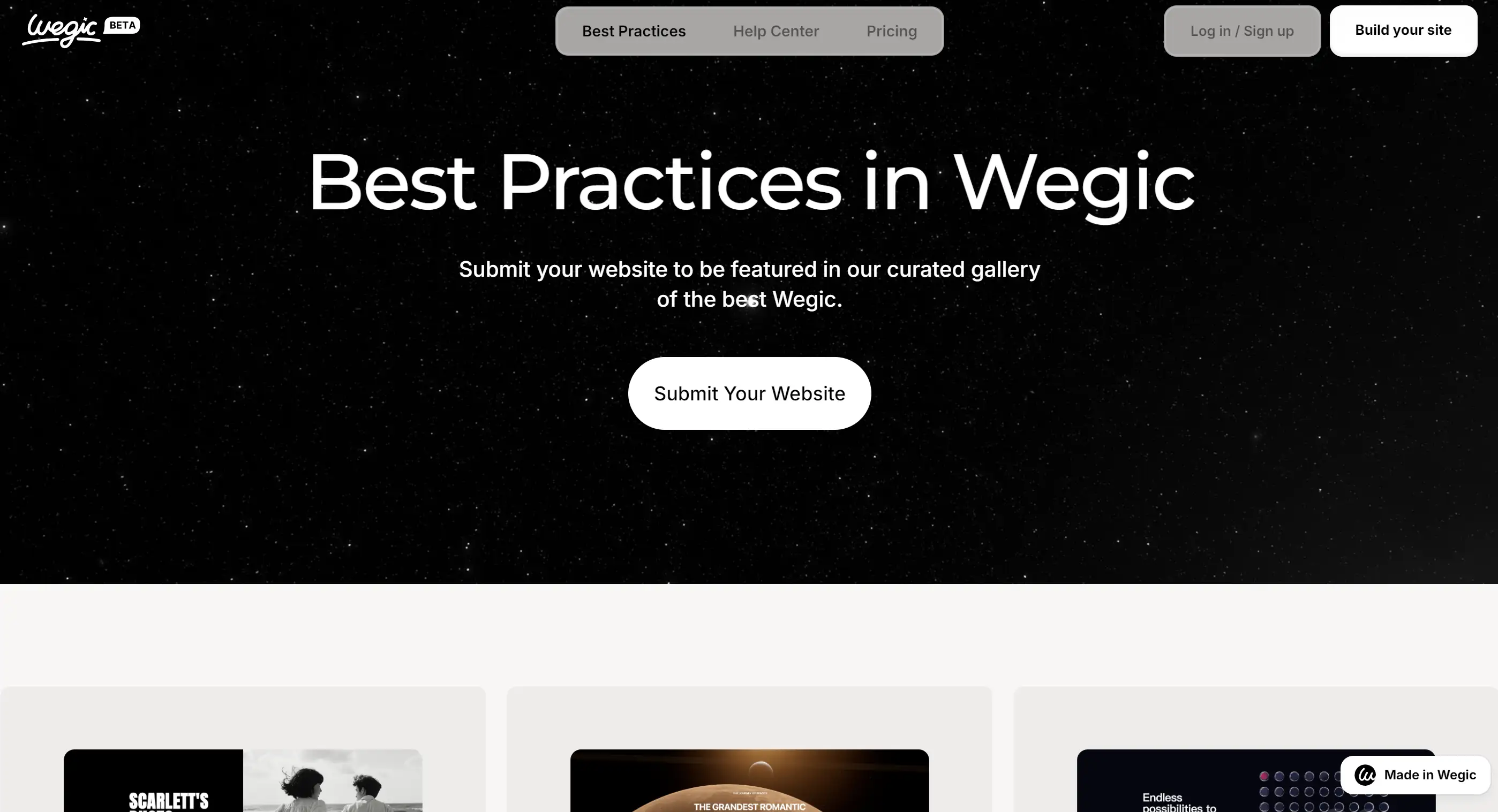
AI to the Rescue: Let Wegic Do the Heavy Lifting
Picture this: By now, you’re ready to build your website, but as the blinking cursor determines to mock you, you’re staring at a blank screen. What next? Wegic to the rescue! Wegic isn’t just another cookie-cutter website tool; it’s a personal web designer that works with you to bring your ideas to life. If you are planning to make a personal portfolio you have to learn to use Yoast SEO, because this plugin is one of the most popular and useful plugins for WordPress. A sleek online store? A gallery for your photography hobby? You just start chatting. Yep, it’s that easy. You tell Wegic what you need, and it does the magic—no coding is required. It no longer sounds so intimidating to learn how to manage a website.
Not only is Wegic handling your site design, but it also swoops in to help with the management side of things. Instead of juggling multiple tools and tabs, Wegic keeps everything in one place. But you’re always finding other, better ways to do that: You need to tweak your design, update the content, or integrate new features. Just ask Wegic, and it handles the details while you sip your coffee. You have a personal assistant who will never be out of the office.
The Three Musketeers of Website Management
You might be wondering, "Okay, so how does Wegic help with website management?" Glad you asked! Alongside Generative AI brainpower, there are three extra assistants ready to streamline your workflow. These trusty helpers have got your back, whether it’s minor design tweaks, improving functionality, or dealing with updates.
These assistants are not glorified bots, they help to make managing your website much easier. They ensure everything stays organized — the site structure itself, as well as content changes — so that you can spend time growing your site rather than always fighting technical fires. If you’ve ever asked yourself how to use AI when project managing a website, Wegic’s assistants are the answer. These are the unsung heroes behind the scenes working in silence and collecting all the glory.
Say Goodbye to Tech Stress: It's All About Simplicity
The reality of managing a website is much like trying to play with flaming torches on the back of a unicycle—on the wrong move and chaos ensues. But not with Wegic. The aim is to make everything a chore easy, so even if you don’t know the first thing about tech, you can still manage your site without working up a sweat. The conversational interface allows you to avoid complicated menus and arcane design tools. Just type what you want, and Wegic takes care of the rest.
That’s especially helpful if you’re still learning how to manage a website. No need to spend hours trying out new plug-ins and wasting time viewing endless tutorials. With Wegic’s AI-driven approach, you can manage updates, and security, and even optimize your site according to your SEO strategies, all through casual conversations with your new AI buddy.
Customization Without the Headache
And here’s the kicker: Wegic isn’t just about cookie-cutter solutions. Despite its friendliness, it has great depth if you want to dive in. So, whether you’re going for a minimalistic vibe or an eye-popping portfolio, Wegic allows you to tweak and tailor your site until it’s exactly how you envisioned it. How to manage a website is no longer a technical nightmare, but a creative process — no templates that you’re stuck with forever.
AI-Powered Efficiency at Its Finest
That’s just the start of the AI-driven process. Wondering how much it costs to manage a website or how to use AI when project managing a website? Wegic provides a smooth, budget-friendly, and efficient solution that can keep your site optimized without you needing to manually monitor every little detail. So, while others might spend days or even weeks getting their website together, Wegic users can sit back, relax, and let the AI-driven process speed things up. Efficiency and ease? Yes, please!
Wegic doesn’t just create websites; it makes managing them feel like a breeze. Need to update a blog post? Fix an image? Add a new page? It’s all done in a fast chat. And because Wegic keeps everything organized in the background, you won’t be overwhelmed by a bunch of different tools and processes. It’s a one-stop solution for those looking to learn how to manage a website in a simple, fun way—whether you’re an absolute beginner or a seasoned pro.
SEO

Image by gstudioimagen on Freepik
Seeking AI-driven tools like Keyword optimization for higher ranking, Backlink suggestion for authority, And Competitor analysis depth to maintain your game in the field with the aid of AI. Using the power of AI, you can also predict the future trends in your industry and adjust your content strategy to stay relevant in your industry. These AI tools continuously work behind the scenes so that your site stays optimized and all you do is help you release your time so that you can now invest in more areas of your business.Customer Support
Chatbots with AI make customer service superior by providing 24/7 support, answering frequently asked questions (FAQs) instantly and pointing them to where to find the needed information without human help. These intelligent bots can respond to a variety of questions, from simple ones to more complex ones, and you never have to worry about your visitors feeling lost.
Not only will they boost customers’ pleasure scores by assuring them that they will receive an answer promptly, but they’ll also likely reduce the workload on your team and therefore let them concentrate on things which matter while your site runs seamlessly throughout the day and night.
Website Analytics & Insights

Image by eightonesix on Freepik
And this is where AI tools come in so handy for tracking and analyzing your website traffic and visitors. They allow you to see into user interactions, bounce rates, session durations, and much more. Using this data to collect and interpret it lets the AI system point to design tweaks or content updates that could improve the user experience and improve our site conversion rates. This also helps in decision-making to do what you can to optimize your website to get the most from it, and for it to continue meeting your business goals.By learning how to use AI when project managing a website, you’ll simplify workflows and reduce the amount of manual labour required to keep your site in top shape. As more effective and more powerful AI tools keep getting better and better, so will they get more efficient and better.
How Much Does it Cost to Manage a Website?
A good website, or bad, online business constitutes an ongoing cost and management that can range from a few hundred dollars a month, up to tens of thousands. If you can handle most of the tasks, the entire basic website management for small businesses should start from around $50-$100 per month for small businesses but considerably increase for greater websites with more requirements.
Here are a few factors that influence the cost of managing a website:
-
Webpage Hosting: It’s also a big expense. In shared hosting hosting is cheaper but for larger websites, one would require using dedicated hosting or even cloud-based webpage hosting.
-
Domain Renewal: Domain registration fees usually cost around $10-$50 annually.
-
Security: Implementing SSL certificates, firewalls, and other security measures to protect your site will also add to the cost.
-
Maintenance Services: If you hire someone to manage your site, either part-time or full-time, costs can range from $300-$2000 per month depending on the scope of work.
-
Content Management Systems (CMS): While there are free options, a robust CMS for business needs, such as WordPress plugins or specialized tools, often requires a paid plan.

Image by freepik on Freepik
All in all, your budget for website management will depend on the specific needs of your business. Still, investing in proper management will prevent issues that could cost you much more in the long run.How Much Should I Charge to Manage a Website?
If you are a freelancer or agency offering website management services, the amount you charge depends on the complexity of the work involved and the value you bring to your client. Typically, website management services are priced as follows:
-
Basic Management: For small, static sites, freelancers might charge anywhere between $100 to $300per month.
-
E-commerce or Dynamic Websites: These require more regular updates, security monitoring, and SEO optimization, so the cost can be higher—ranging from $500 to $1500monthly.

Image by marcovector on Freepik
- Large Corporate Websites: These sites demand full-time attention and constant updates, which can push fees upwards of $2,000+ per month.
A Complete Guide to How to Manage a Website
Managing a website can seem daunting, particularly if you’re new to all of this, but if you have the tools and a structure in place, then it can be as straightforward as riding a bike. Whether you own a personal blog, an online store or handle a professional business page, you need to learn how to add and manage a website so that your business can continue to function and remain updated. We will break down some of the key factors that will make you have an easier, even funnier journey.
Regular Content Updates: Keep Your Site Fresh and Engaging
The first thing you need to do is feed your website a steady stream of fresh and new content. Sites that provide valuable and updated content are the ones that search engines as well as your visitors love. Your site will always keep its life and kicking with Blogs, product updates or a news section. For example, AI tools can come in handy too – suggesting which content to create, managing your editorial calendar and even generating some draft articles for you. In short, let AI be your assistant when you're figuring out how to use AI when project managing a website.
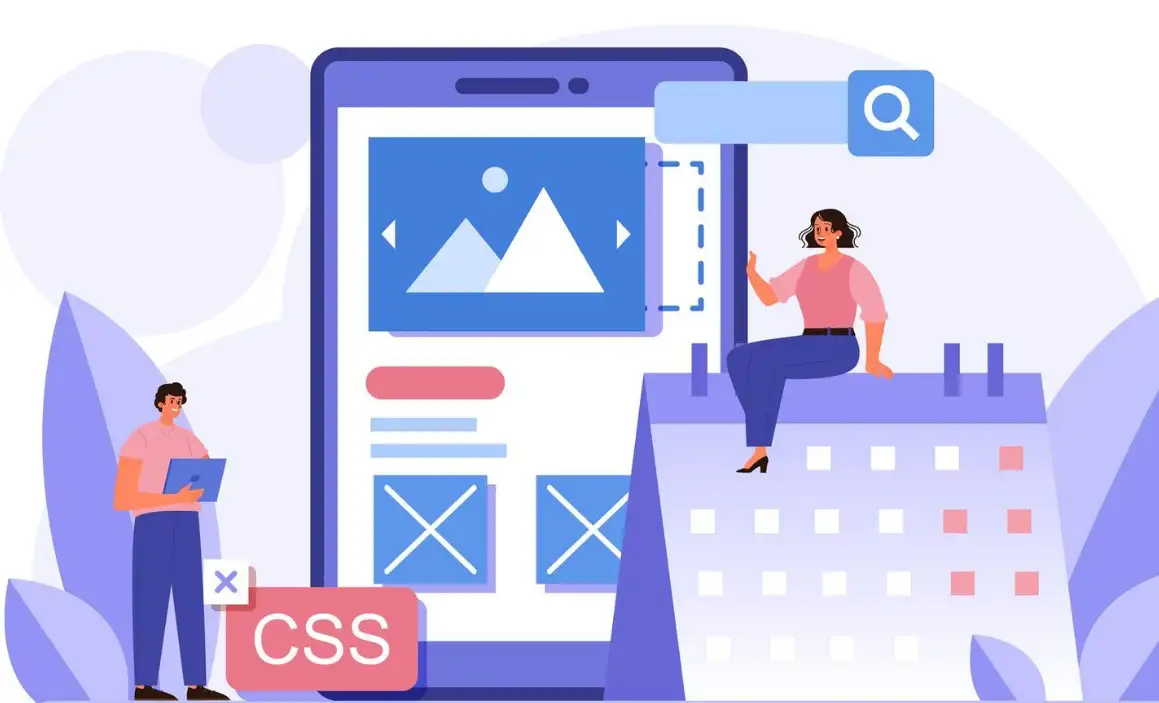
Image by vector4stock on Freepik
Master the Art of SEOWhen you're trying to learn how to manage a website, SEO (Search Engine Optimization) is your best friend. With no real SEO plan, your website can be buried deep in cyberspace, unnoticed by those who may want to show up using your avenues. SEO management is based on keywords, headings, metadata and URLs. Besides, your website should load quickly, it should be mobile friendly and have relevant backlinks. In general, you can benefit from tools like Google Analytics or your AI-powered platform that can show you exactly what's working for your SEO and where you should be looking to improve. When you learn how to manage a website free online, you'll find many tutorials and guides on SEO that can boost your understanding without costing a dime.
Security: The Silent Guardian of Your Website
Website security is no joke. Your website can quickly become a hacker’s hacking honey pot or the victim of malicious software otherwise. When you’re running your website, security should be high on your list and you should be implementing security measures such as an SSL certificate, regular backups, secure login protocols, etc. Security plugins can help you to manage these aspects better. Don’t worry if you’re wondering how to manage a website without being a cybersecurity expert. AI can work as a big help, keeping an eye out for potential threats and taking care of security updates for you, you don’t need to be one yourself.
User Experience (UX): Keep Visitors Happy and Coming Back
In user experience, everything revolves around making sure anyone can visit, and find what they need with no effort. That’s right, improving web design UX is important when you manage websites because it helps reduce load times or simplifies the layout.
You can test your website out all the time to know which things are working and which are not. And you are also able to use AI tools to identify how your visitors navigate, pinpointing the places where your users struggle. The thing is, there’s no more guessing: AI can let you know exactly how to fix it.
Site Performance: Speed is Everything
Visitors become frustrated if your website takes too long to load. Site performance should be a top priority, so that’s why. You should use Google PageSpeed Insights, or other AI-based platforms, to check the performance of your site. You will get detailed insights as to what’s taking too long on your site and suggestions to fix it. Slow load times should never get the best out of you after learning how to handle a website.
Use AI to Manage Your Website Efficiently
Managing a website can take a lot of the legwork away with AI. AI can take care of a lot of daily tasks from routine content suggestions to automatic updates and security monitoring. It leaves your purse free to help you focus on strategy and growth. Wondering how to use AI when project managing a website? AI-powered tools like customer service chatbots, scheduling tools for Social media, or simply AI-powered analytics to track your site’s performance. Shortly, you'll learn how much simpler site management is with AI on your side.
Cost of Managing a Website
A big question in every site owner’s mind is how much it costs to manage a website. If you choose to use advanced tools (tools that allow more customization), then your costs will be higher, but in general, the cost will depend on how large and complex your site is. For small websites basic hosting and domain registration can be enough and can be as low as $5 to $50 per month. Yet, if you’re managing a bigger site or need extra functions like premium protection or more advanced analytics, costs grow. If you're trying to learn how to manage a website free online, you’ll find plenty of free tools and tutorials to help you get started without breaking the bank.
Regular Maintenance: The Key to Longevity
Your website works remarkably just like a well-oiled machine and needs regular maintenance. Updating plugins, fixing broken links, refreshing old content and making sure you had no technical issues. Scheduling regular checkups should be part of your strategy to learn how to manage a website properly. Failing to lose weight is like letting dust collect on your book you won’t ever read—ever.
Analytics and Tracking: Know Your Audience
Learning how to manage a website is your best friend in your Analytics. It’s practically impossible to see what’s working and what needs work without proper data. It’s also possible to use Google Analytics, or other similar tools, to learn things such as visitor demographics, site traffic, and various engagement levels. Once you realise which pages work well and which ones do not (tailor to your business and target audience), you can focus on doing more of what’s performing well, as well as trying to understand why and optimise where possible. And guess what? AI can help with this too! The advantages of using AI-enabled tools? They are much faster and more efficient at interpreting data and can generate insights faster than traditional analytics tools.
Key Takeaways:
-
Regular content updates and a solid SEO strategy are crucial for website success.
-
Use AI to simplify routine tasks like content creation, security, and analytics.
-
Keep security and site performance in check to ensure a smooth user experience.
-
Managing a website doesn’t have to break the bank—start small and use free online resources to grow your skills.
-
Regular maintenance and tracking are key to keeping your site in top shape.
By mastering these strategies, you'll become an expert in how to manage a website, and AI will be your ultimate sidekick!
Ready to Manage Your Website Like a Pro?
Managing a website doesn’t have to be as difficult as trying to solve a never-ending puzzle. With the right approach and a little help from AI, you can breeze through all the tricky bits. From keeping things running smoothly to improving user experience, now you’ve got the tools to learn how to manage a website like a pro.
If you are beginning or are deep into maintaining your aesthetic website, AI can be your secret AI weapon to simplicity from updates to security. And if you're wondering how much it costs to manage a website, don’t worry—plenty of affordable solutions (some even free!) to help you out.
Why not manage your website smarter, not harder? Try Wegic today and see how easy it can be to build and manage a website with zero hassle.
Written by
Kimmy
Published on
Dec 3, 2024
Share article
Read more
Our latest blog
Webpages in a minute, powered by Wegic!
With Wegic, transform your needs into stunning, functional websites with advanced AI
Free trial with Wegic, build your site in a click!