Log in
Build Your Site
Differences Between Interaction Web Design and UX Explained
Discover differences between interaction web design and UX in our guide. Learn how these two essential concepts and how to create engaging websites.

Have you stumbled upon a site that was frustrating to explore? I understand that experience as well, and it’s far from comforting. In the online world of today, where first looks are crucial, learning the finer points of web design can be a real advantage. There’s a chance you might reflect on the difference between interaction web design and UX.

In this article, we’ll dive deep into the exciting world of interaction web design vs UX, unravelling how each plays a critical role in creating a seamless online experience. In the end, you’ll fully understand these concepts and will be equipped to put them into practice for the benefit of your website. Let's start this journey in tandem and modify the interaction you have with your users within your digital space!
What is Interaction Web Design?
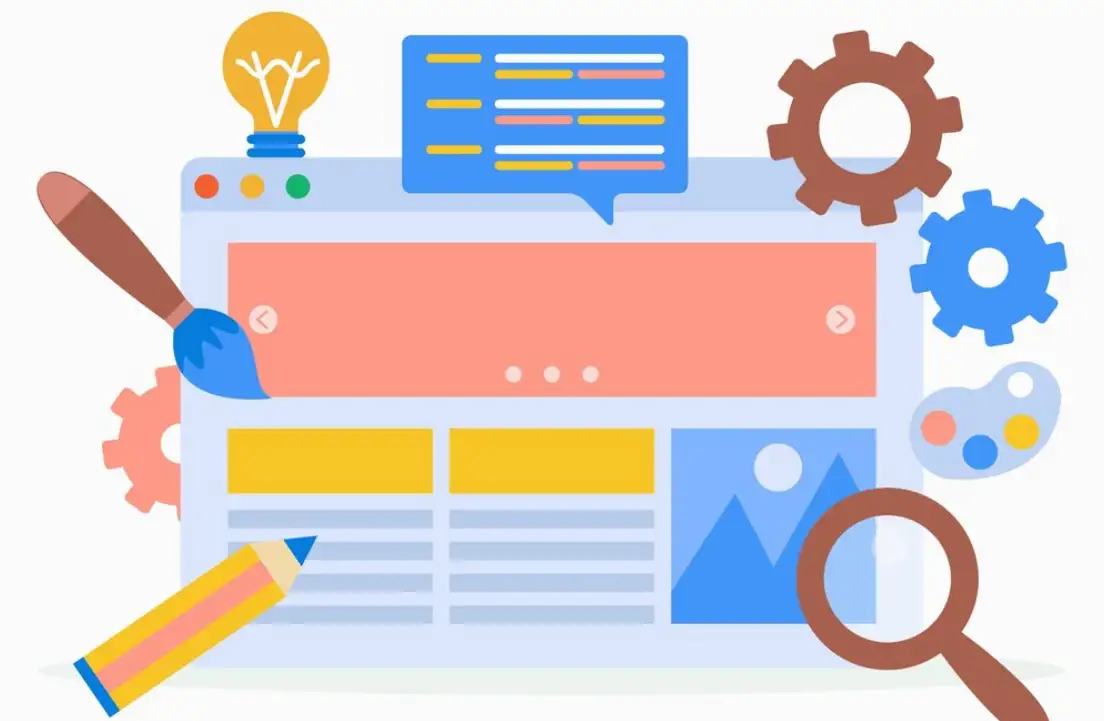
By nature, interaction web design emphasizes the methods by which users interact with a website or application. Imagine this as the exercise of designing interactive features that allow digital experiences to be enjoyable and straightforward. All clicks, swipes, or taps seem effortless due to the discipline of interaction web designer skills covering buttons, sliders, animations, and forms.
The primary goal? To allow users to reach their goals in a captivating environment. Look at a 'Book Demo' button placed on a website; it's specific and tells users precisely what will occur when they hit it. The concept of interaction design isn’t only concerned with visual beauty; it's fundamentally about crafting a flow that smoothly navigates users.
Also, effective interaction design includes many media, especially text, images, and videos, that function cohesively to communicate information. Awareness of the several ways users will connect with these elements: via a mouse, touchscreen, or stylus is essential for designers. Fundamentally, interaction design is tailored to give a personal and responsive feeling to digital products.
What is UX Explained?
Now, we should concentrate on user experience (UX). Though interaction design is a foundational part of UX, UX represents a wider frame of reference. The focus of UX design is to mould the total experience a user has when interacting with a product, starting from the time they first access a website and continuing through to the completion of a purchase.
In essence, UX design considers everything: usability, branding, along customer experience. This is about making certain that users can find what they seek, but also have fun during the process. Good UX design requires thinking ahead about user requirements, tackling their challenges, and delivering solutions that handle their pain points.

Researching, making user personas, and utilizing usability tests for gathering insights form part of this discipline. It consists of a complete method that addresses delivering impactful interactions and confirming customer satisfaction along every step of the journey.
Differences Between Interaction Web Design and UX You Should Know
Seeing the variations between interaction web design and UX is much like interpreting a recipe for a flawless cake. Every ingredient plays a fundamental role, but they have particular purposes. Let’s dig deeper into the unique characteristics of interaction web design vs UX, ensuring you can whip up a delightful user experience!
Focus on Engagement vs. Experience
-
Interaction Web Design: This study concentrates on how users relate to the components separately on a website. Focus on it as the animated association between a user and a clickable button. It’s fundamentally about making that interaction easy to understand and rewarding.
-
UX: User experience deals, on the contrary, with the whole journey from start to finish. Think of it as an organized vacation adventure. All the stops (or webpages) need to be entertaining to ensure an unforgettable experience. The domain of UX includes every interaction point related to emotions, usability, and satisfaction.
Scope of Design
-
Interaction Web Design: This scope is of a relatively small size. Interaction designers pay attention to particular interactions, including how a user engages with a button via clicking or swiping through visuals. Harmonizing a musical instrument is much like this—all notes are important.
-
UX: In contrast, UX design takes a broader perspective. User needs form the basis of research, where the creation of personas helps define them, and the entire experience must reflect their preferences. You can take it as orchestrating an entire symphony rather than just focusing on a single instrument.
Process and Methodology
-
Interaction Web Design: Wireframing and web page prototyping certain interactive elements usually starts the whole process. Designers draw user interactions using buttons, forms, and menus, thus developing a strategy for user interaction. Organizing a flash mob is similar—every detail needs to be systematically executed!
-
UX: The UX design approach is substantially more detailed. For collection insights, the strategy requires running user research, producing detailed personas, and achieving usability tests. It's like working as a detective, putting together information about the actual needs and wishes of users.
Roles and Responsibilities
-
Interaction Web Design: The primary focus for interaction designers is usually the design of interfaces that support seamless interactions. They have to consider visual cues, response mechanisms, and methods for helping users to sense a sense of control. Being a magician is the perfect equivalent; it makes affairs look as if they're a piece of cake and delightful!
-
UX: UX designers cover a wider base of duties, taking into account user research along with branding. They confirm that the design meets functional needs as well as has emotional resonance with the users. It’s much like the chef who needs to control flavour, texture, and presentation to create an elite dining experience.
Feedback and Iteration

-
Interaction Web Design: Feedback about interaction design mostly addresses how users participate with distinctive features. To refine and improve UX, designers look for interaction patterns. It's just like receiving an evaluation of your dance moves—all feedback supports your performance improvement!
-
UX: There is a more detailed feedback loop in UX. The set comprises user satisfaction questionnaires, A/B testing, and substantial studies on usability. Designers are better able to understand the total user experience and highlight issues for advancement along the entire journey as a result of this. Performing an extensive health examination is like ensuring that everything is functioning perfectly!
Overlap and Integration
Though interaction web design and UX are for different purposes, they often intersect. Effective interaction design amplifies the user experience, and reliable UX principles confirm that the interactions have a purpose.
In essence, interaction web design vs UX is not an either-or situation; rather, it’s a beautiful collaboration. To build digital products that are attractive to look at and engaging as well as easy for users, designers must be proficient in both spheres.
In a nutshell, interaction web design and UX both hold important positions in the creation of exceptional websites, but their emphases and strategies are quite different. Notice these variations will give you the ability to generate more enjoyable and meaningful experiences for your users. So, the next time you think about improving web design, remember: The important thing is how interactions on a detailed scale connect with the larger story, ensuring that every move is as delightful as the final destination!
How to Make an Interactive Web Design Website
Setting up an interactive web design website is much like preparing for a major event—you want everything to be perfect for your attendees (or users)! A brilliant interactive website holds attention while also keeping users involved and wanting to return frequently. Let’s break down the essential steps to achieve this while keeping the conversation flowing about interaction web design vs UX.
Define Your Goals and Audience
-
Know Your Users: Before moving into design, define who your target audience is. What do they need, what is their preference, and what challenges do they face? Do user research or arrive at personas to more fully realize the situation. Think of it this way; inviting the best people to your party is like not wanting a silent book club at a dance celebration!
-
Set Clear Objectives: What is your ambition for visitors to obtain on your site? Regardless of whether it's buying something, enrolling in a newsletter, or simply looking around, your ambitions will direct all design decisions. This is your party theme!
Craft a User-Centric Design
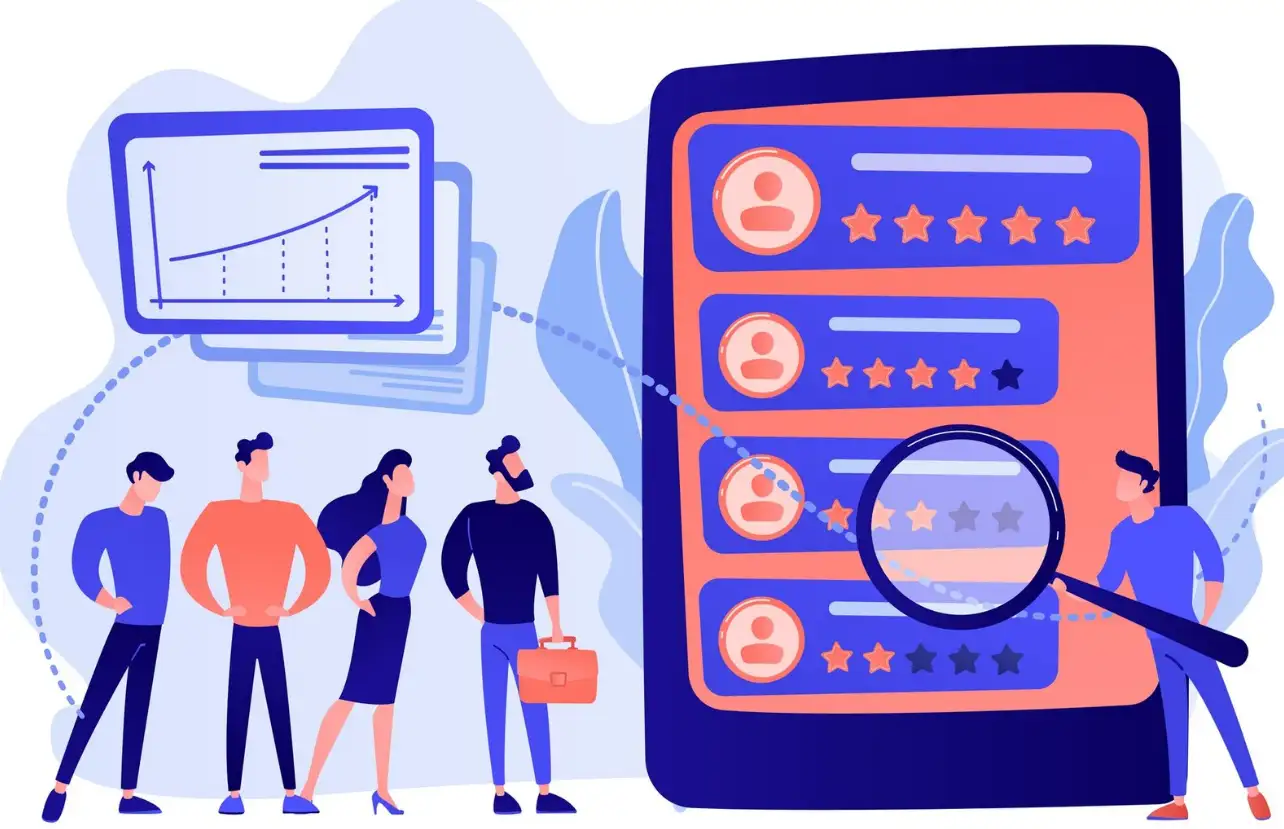
-
Prioritize Usability: Make navigation intuitive. Allows users to rapidly identify what they’re after, similar to a distinct way through a maze. Simplify the menu and make sure that labels are straightforward in their understanding. Doesn’t everyone have a problem with getting lost during a party?
-
Incorporate Interactive Elements: Imagine related to buttons, sliders, and animations. The goal is for these components to better user experience without overwhelming the senses. Understanding, the intention aims to grow a kind of ambiance that looks beyond the circus concept.
Utilize Visual Hierarchy
-
Make It Visually Appealing: I recommend you choose colours, fonts, and images that are in harmony with your brand. An organized layout helps users see the information and absorb it easily. Setting a beautiful table for a dinner party is equivalent to saying that presentation is important!
-
Emphasize Important Features: Match highlighting of importance with buttons that are call-to-action (CTA). Use a combination of colors that are very different from each other, or choose larger formats, to bring attention to key parts. It’s just like illuminating your top dish with a spotlight!
Engage with Content
-
Create Engaging Content: Utilizing narrative strategies along with a common language will help you grab the interest of users. Whatever format you use—blogs, videos, or infographics—your material must engage your audience. Think of it as sharing funny tales at a social event—people are responsive to outstanding stories!
-
Incorporate User-Generated Content: Making interactivity increase is possible by asking for reviews, comments, or contributions. This nurtures an attitude of community, making individuals feel even more involved, in much the same way as when we invite guests to talk about their experiences during the gathering.
Optimize for Different Devices
-
Responsive Web Design: Make sure your website is working well across several devices, like smartphones as well as desktops. You can ensure a seamless experience for users however they decide to access your site, thanks to a responsive website. It’s similar to being able to fit all people comfortably, without accounting for their stature!
-
Test on Multiple Platforms: Knowing how your website operates across a range of browsers and devices should be your constant concern. You wouldn't like guests to come to a get-together and discover that the location is only halfway set up!
Leverage Feedback and Analytics
-
Gather User Feedback: Launched, you should gather feedback from the users at that point. Hold surveys, complete forms, or instigate direct chats to clarify what is successful and what might need some improvement. Asking for your guests’ opinions on the party is like—rich insights can help determine future celebrations!
-
Utilize Analytics Tools: Keep track of the behaviour users exhibit on your site. investigating metrics will assist you in recognizing places for improvement, improving the efficacy of your interactive elements. It’s the behind-the-scenes magic that ensures your project is even better!
Consider Performance and Loading Speed
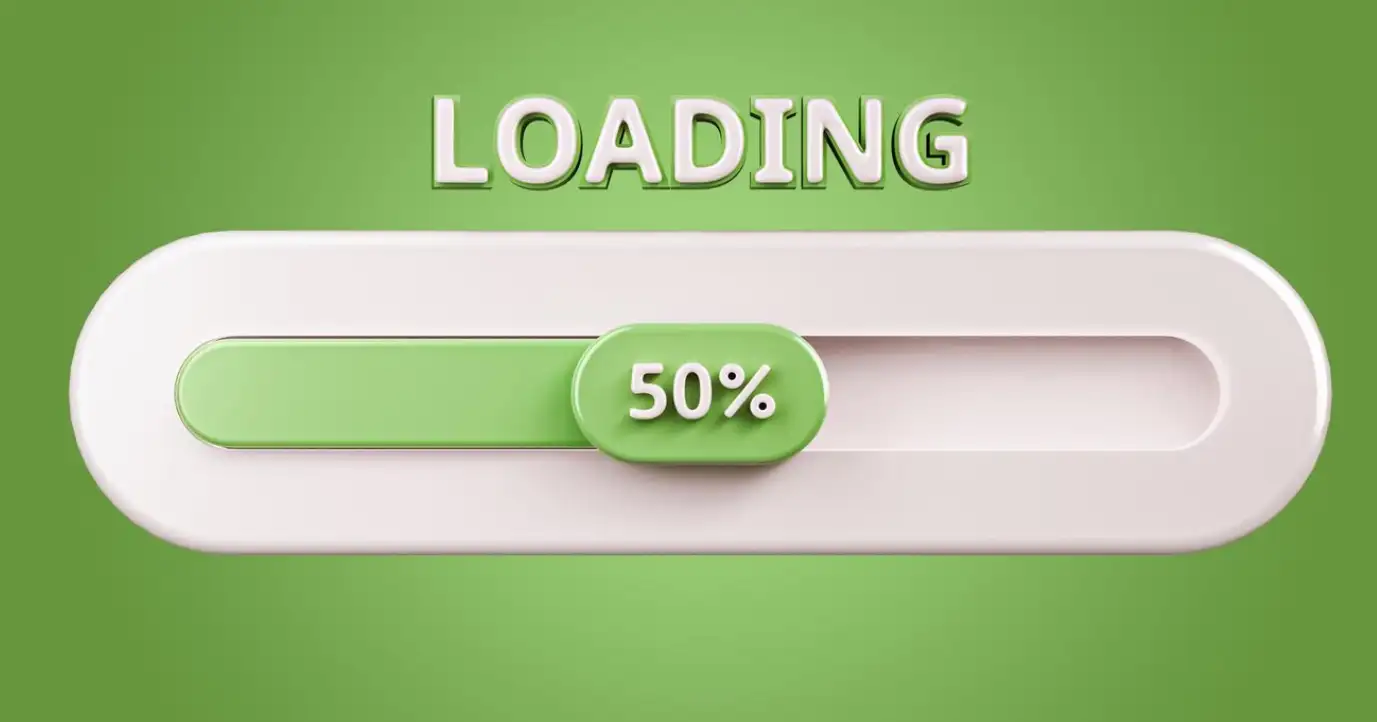
-
Optimize Media: Avoid having images, videos, or animations create lag for your website. Use compression tools to reduce your loading speeds. Consider it as keeping your kitchen effective during a busy dinner hour—no one appreciates waiting for their food!
-
Minimize Clutter: Don't cram users’ experiences with a wide variety of elements. Maintain it orderly and easily understandable to uphold attention. A disorganized area can produce confusion, in the same way that a party with a multitude of distractions can.
Use a Powerful Website Builder
Here’s a valuable tip: Dive in and use Wegic create your website for free. Featuring a simple interface and modifiable features, you can swiftly build an attractive and effective interactive web design. Appreciate what Wegic can do for the look of your website!
In essence, designing an interactive web design website consists of knowing your audience, producing interactive content, and maintaining usability. By focusing on the balance between interaction web design vs UX, you can create an online space that not only meets users’ needs but also delights them. Get to work and plan your digital party right now!
Your Invitation to the Interactive Design Party!
As we draw the curtains on our exploration of interaction web design vs UX, I can’t help but feel excited for you. Learning how to forge an interactive website is much like throwing a remarkable event where every person departs cheerfully. It's normal to be scratching your head about the right ways to merge these components since you are not alone!
Web design can be intimidating, largely due to the difficulty of dealing with user experience and interactive features at once. But bear in mind, the important part is to understand your audience and make their needs a top priority. This adventure is motivated by the aspiration to forge a space that values and motivates users, and where each click has an impact!
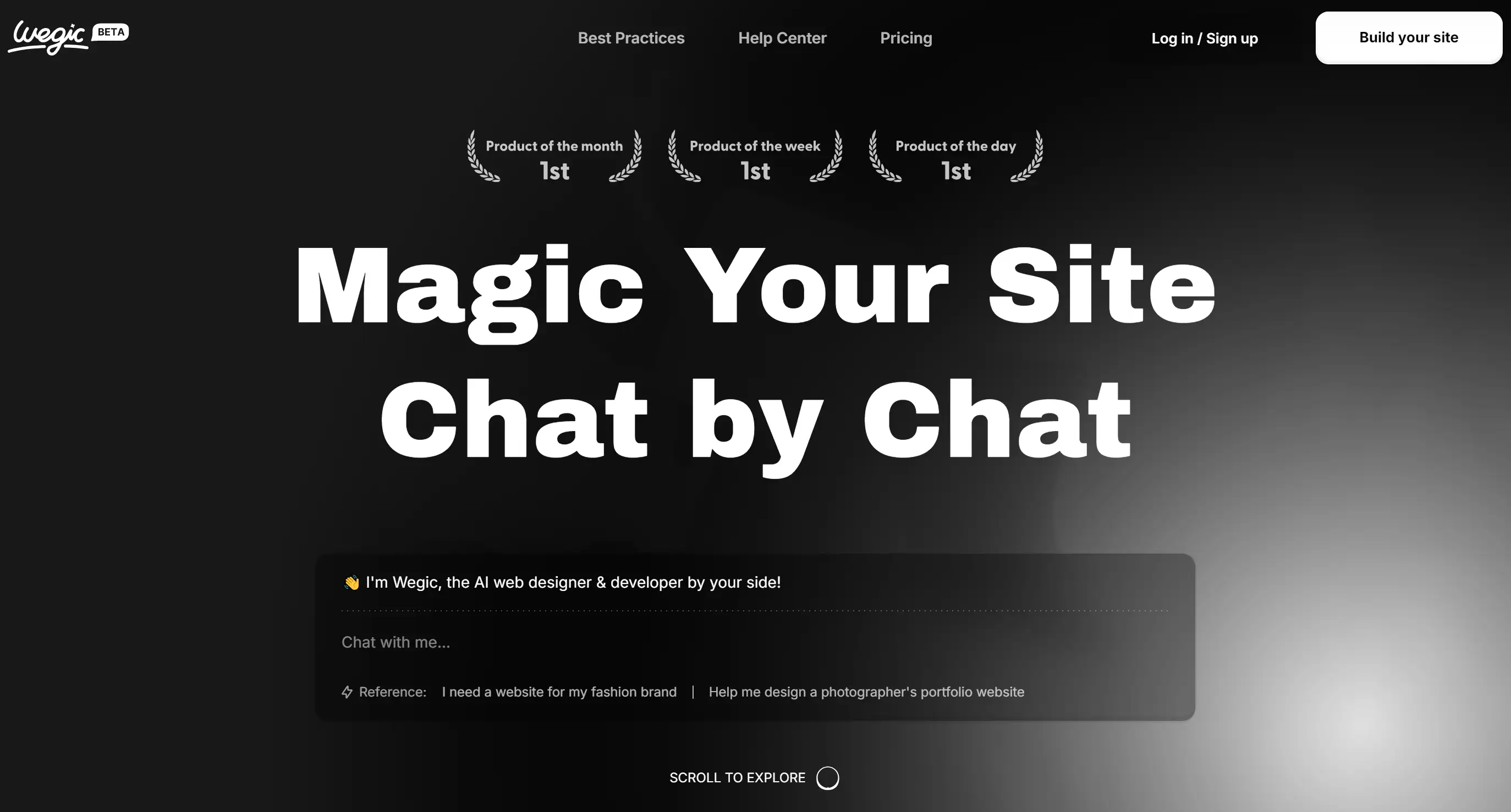
Wegic excels at helping users create blog websites. From selecting a blog-friendly design to managing posts, Wegic handles the technical side so you can focus on content. Want to change your blog's layout? Add a new section for trending posts. With Wegic, it's as simple as typing in your request. You'll have a professional-looking blog up and running in no time—without any coding headaches.
Key Functions:
-
AI-Powered Web Design: Wegic uses advanced AI to interpret your needs and ideas, turning them into a fully functional website. Whether you want a clean, minimalist blog or a more elaborate business site, AI website builder - Wegic gets the design right.
-
Conversational Interface: The chat-based interface is Wegic’s secret weapon. You tell it what you want—whether that’s adding a new blog post, tweaking your layout, or changing your colour scheme—and Wegic does the work. It’s like chatting with a tech-savvy friend who handles all the tough stuff for you.
-
Versatile Website Creation: Wegic adapts to any project, whether you’re launching a blog, an e-commerce site, or a personal portfolio. It’s designed to bring your vision to life, no matter how big or small the project.
-
Customization Without the Hassle: Even though Wegic makes web design incredibly easy, it doesn’t skimp on customization. You can adjust layouts, change themes, or fine-tune design elements to match your unique style.
-
Custom Domains and Publishing: Wegic makes publishing your blog or website a one-click affair. You can even connect a custom domain to make your site more professional and memorable.
So, if you’re ready to take your web design game to the next level, consider how interaction web design vs UX can enhance your website. It’s not just about aesthetics; it’s about drawing a picture that resonates. You’ve got this! Now, go out there, get creative, and make your dynamic website a place where users want to spend their time!
Written by
Kimmy
Published on
Dec 3, 2024
Share article
Read more
Our latest blog
Webpages in a minute, powered by Wegic!
With Wegic, transform your needs into stunning, functional websites with advanced AI
Free trial with Wegic, build your site in a click!