Log in
Build Your Site
How to Create a Website for Free? 5 Best Platforms
Learn how to create a website for free with our methods! Discover the top 5 platforms for building a professional website without spending a dime.

Have you ever wanted to make a website for free but are in the dark about where to begin? I’ve been there before trust me. The concept of attaining a professional web image while on a limited budget for web services seems almost impossible for those who do not have much experience in web design.
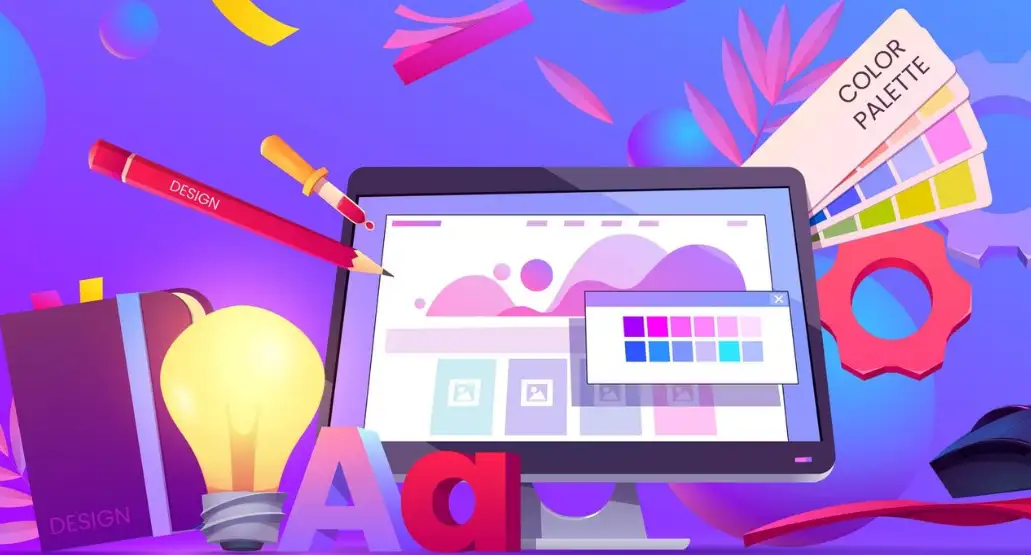
But here's the good news: As this article has shown you, it is possible to develop a free website even without being a coding genius. Fortunately, in contemporary society, one can never run out of options on how to put up a website without paying someone to do it for you. So, let me tell you about the fantastic process of creating a website for free and what it implies in detail.
Click here to Build your site
How to Create a Website for Free?

Website establishment is quite necessary in the current online world, especially for business people who want to open a business online without operating at extremely high costs. Finding ways to go about it is relatively easy if you wish to develop a website without any cost.
Choosing a Website Builder to Create a Website for Free
The foundation when seeking to create a website for free is the selection of a suitable website builder. Most of the current website builders have free versions which you can use to build a basic website at no charge. The tools are easy to use, thus a beginner in web development could probably build a website from the start. They offer templates, use of templates that can be dragged and dropped, and other features normal for building a website that represents the identity of a company. For a website that is picked from the free site builders you create; there is usually a small downside in that you do not get a real domain name for your website as you get a subdomain instead of a custom domain In as much as this is a disadvantage it is one that most people are willing to pay for given the fact that they are not paying anything to have their sites created.
Using Content Management Systems (CMS) to Create a Website for Free
Another common technique of building a website without having to pay anything is through content management systems (CMS), specifically WordPress. Although WordPress is free, you will have to look at hosting expenses, which you can omit if you go with free hosting platforms. These can however have limitations like limited bandwidth space, limited storage space, and may make your site display advertisements. However, a CMS offers you more control over your Website’s capabilities and appearance. It is possible to start using free plugins and themes to make the Website functional and, at the same time, beautiful. Also, you will empower yourself with some coding skills which make it possible to tailor the website and make it uniquely meet your needs rather than opting for rather expensive themes or add-ons.
Creating a Website for Free with GitHub Pages or Google Sites
If no one wants to spend knowing that investing $50 and putting loads of effort into creating a website does not guarantee success, then GitHub or Google Site would be the best to go with. GitHub Pages is a feature that enables developers to host websites from the repositories in GitHub for free. This method is ideal for those people who are conversant with the use of computers and would wish to display their work or portfolio online. Google Sites is much simpler and is also tightly bound to other Google services. It is perfect for small websites, educational websites as well as websites that are created to be shared among many people since its design is quite simple. As to these platforms, they provide fewer customization opportunities compared to website builders but they are hundred per cent free and may act as good substitutes if necessary.
Maximizing Free Trials to Create a Website for Free
Another source of free websites is to use the free trials of the paid website builders and then develop the website for free. Most of the leading website creation platforms, including Squares Apart or Wix let you try their tools with the help of the free trial. For the same trial period, you can configure your website, try different templates and even introduce your site to find out how it works. These trials are limited in time; however, it makes it possible to determine whether the given platform will meet your expectations before having to finance it. With proper planning of the content to be posted and the overall layout of the web page, the trial period can be fully utilized to create a fully operational site by the time a decision to upgrade to a paid plan or migrate to a different free service is made.
Utilizing Free Educational Resources and Tools to Create a Website for Free
Finally, one can look for free educational sites and applications to use to design a website for free. Many websites provide free tuition in web development, design, and SEO optimization including Codecademy, Coursera, and freeCodeCamp. Knowledge of HTML, CSS, and JavaScript is enough to start and develop your website on your own without the help of web developers. It makes you develop a website that suits your needs since it does not require paid services to be performed. There is also a lot of software that exists on the internet that can be accessed for free to design logos and images for your website and create content that makes your website shiny.
Summing it up, absolutely everyone can generate a website without spending a cent, but the strategy that should be employed in this or that case will rely on the goals set and the extent of adjustments that may be necessary. Thus, having chosen the types of equipment and resources available, it is possible to create a business image on the Internet without spending a cent. Regardless of your choice of using a website builder, a CMS, or even coding your site from the ground up, there is a lot of variety now.
If you are looking for an extended tool that is very easy to use and, at the same time, will be able to provide you with a professional design that is perfect for your project – it is worth using Wegic. With Wegic’s AI Website builder, everything is made easy from choosing your site to developing it; professional assistance and additional unique features are provided to guarantee that your site will be unique.
5 Best Platforms to Create a Website for Free
Wegic
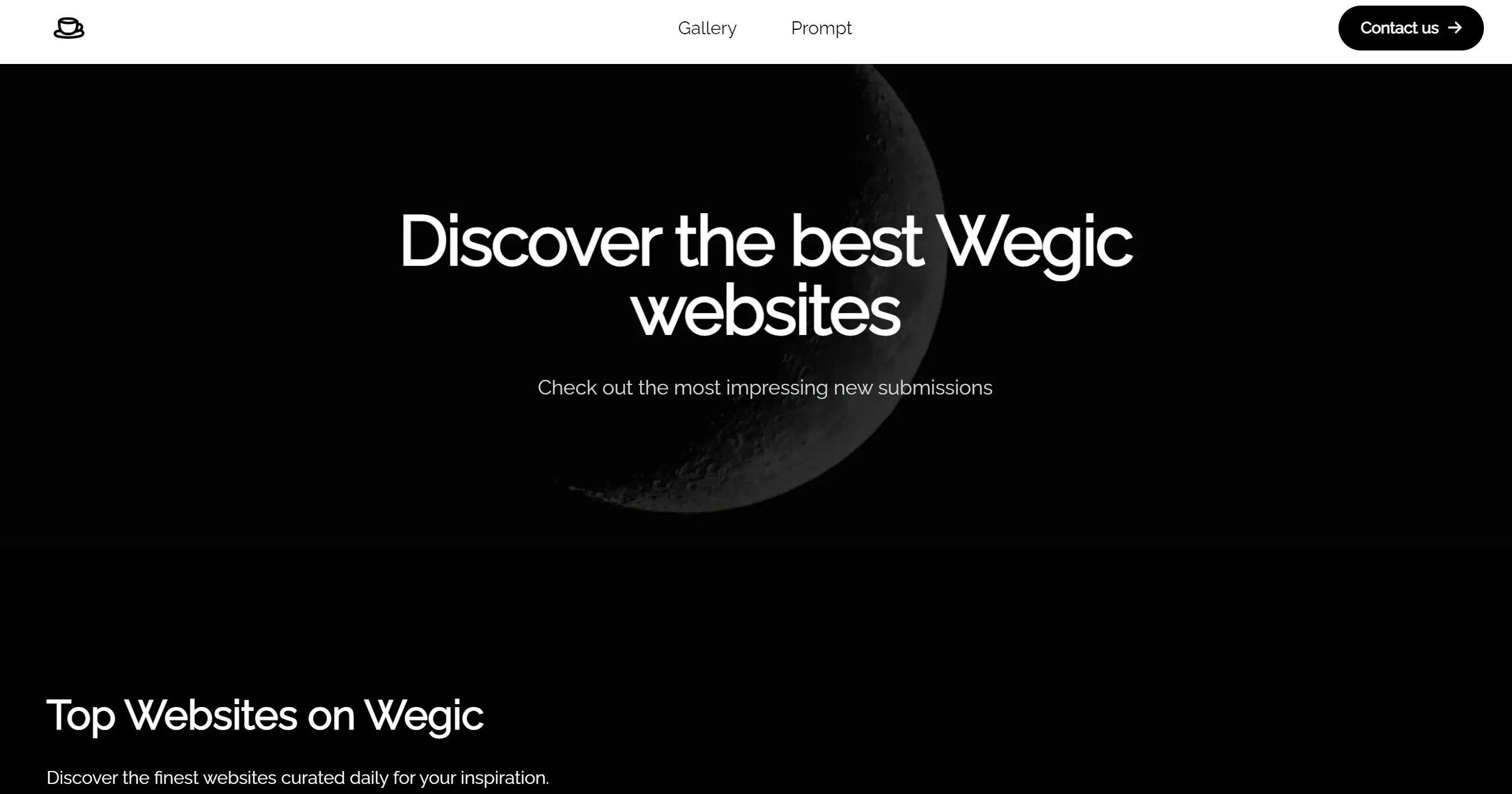
Creating a website can be a daunting task, but Wegic simplifies the process with its intuitive and streamlined design. As a cutting-edge DIY website builder, Wegic ensures that your site looks great on any device and supports various languages, making it ideal for a global audience. You can create a website for free with Wegic's one-click publishing and custom domain features, which allow you to launch your site quickly and easily.
Wegic employs AI to handle both design and development, turning your ideas into a functional and aesthetically pleasing website. The platform offers a chat-based interface, making website creation as simple as having a conversation. This makes Wegic the perfect choice for beginners who want to build no-code sites or personal websites showcasing their talent and work.
Key Features:
-
AI-Powered Design and Development: Advanced AI algorithms create a beautiful and functional website based on your input.
-
Conversational Interface: A chat-based interface simplifies the website creation process.
-
Versatile Project Scope: Suitable for various projects, including commercial sites and personal portfolios.
Elementor
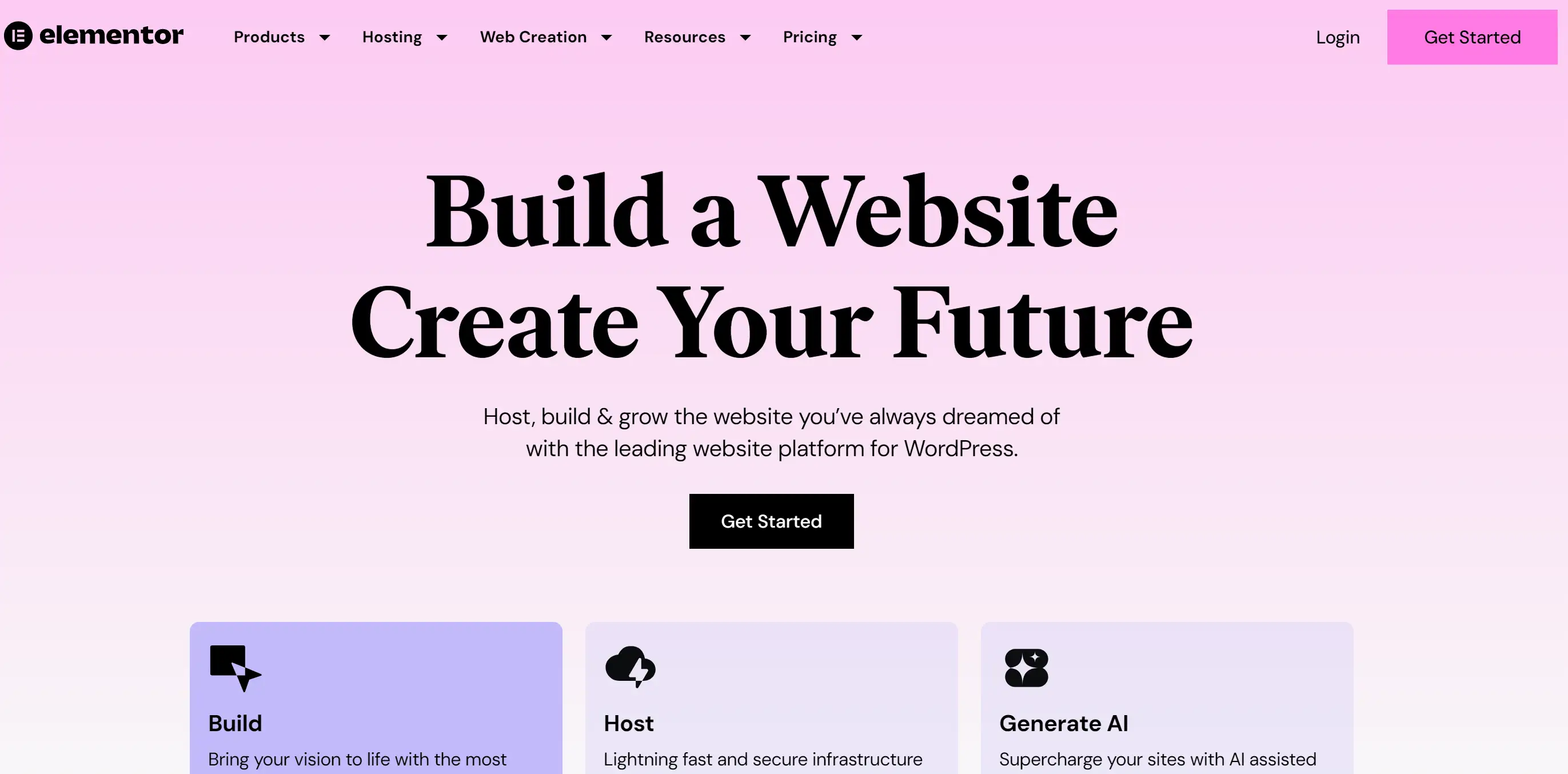
Elementor stands out as a powerful WordPress website builder, enabling users to create a website for free without any coding knowledge. The platform features a drag-and-drop interface, an extensive range of content elements, and robust customization options, making it a favourite among beginners and experienced web developers alike. With features tailored for digital marketers, designers, and small business owners, Elementor makes building and managing WordPress sites a breeze.
Key Features:
-
Drag-and-Drop Builder: Easily design your website by dragging and dropping content blocks.
-
Elementor AI: New AI tools assist in creating content, images, and code.
-
Loop Builder: Design content loops visually with Elementor Pro.
-
Style Options: Detailed style settings allow for pixel-perfect designs without needing custom CSS.
Wix
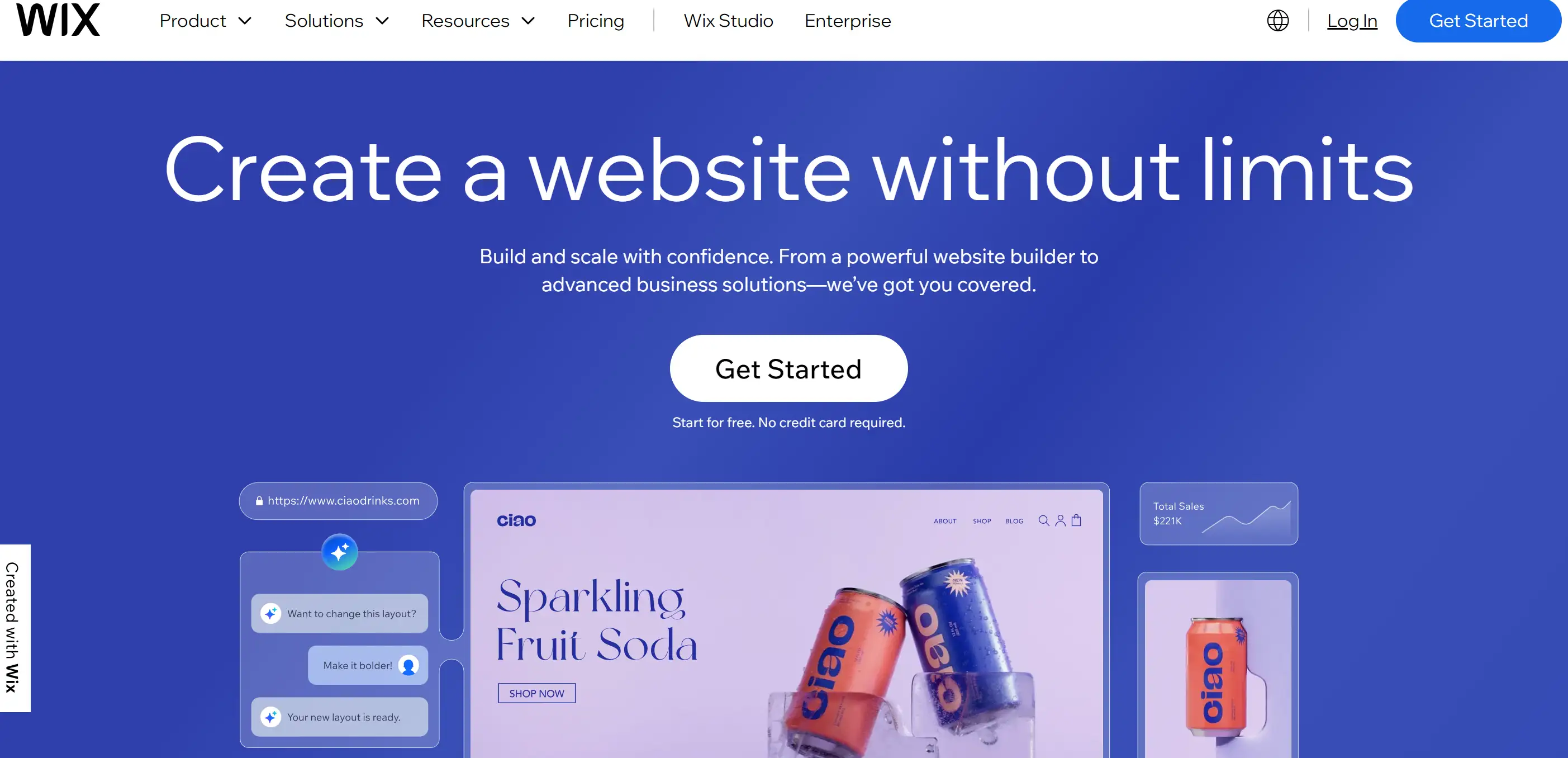
Wix is renowned for its user-friendly, drag-and-drop DIY website builder, allowing you to create a website for free with ease. Whether you're building a simple site or need more advanced functionalities, Wix offers a vast array of templates and customization options. The platform also features an AI-based setup for personalized website creation, making the process even more straightforward.
Key Features:
-
Extensive Template Library: Choose from over 900 professional templates, easily adjustable to fit your needs.
-
Drag-and-Drop Editor: Customize fonts, headings, lists, and more without coding.
-
AI Tools: Utilize AI Text Creator and AI design features to craft engaging content and modern designs.
-
SEO and Marketing: Detailed SEO features and integrated marketing tools help you rank on Google and manage campaigns.
Weebly
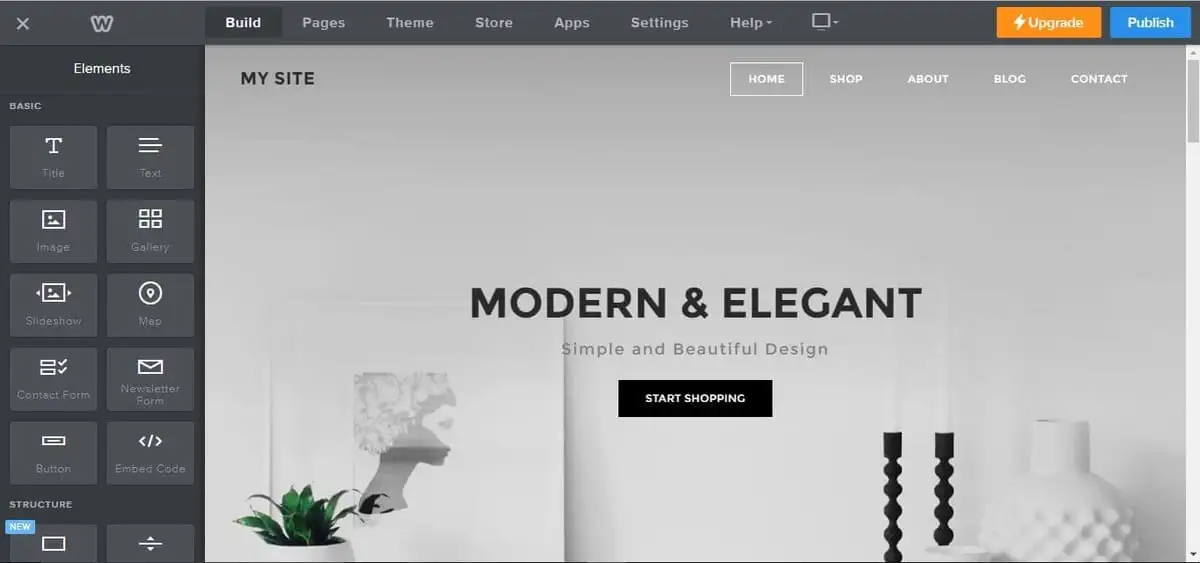
Weebly offers a straightforward way to create a website for free, making it a popular choice for beginners and small businesses. Its drag-and-drop interface is user-friendly, requiring no coding experience. While Weebly is known for its simplicity and affordability, it still provides essential features and customization options suitable for simple websites and small online stores.
Key Features:
-
Drag-and-Drop Editor: An intuitive editor with tools on the left-hand side for easy element addition and arrangement.
-
E-commerce: Sell unlimited products, generate shipping labels, and send abandoned cart emails.
-
Basic SEO Tools: Essential SEO features help your site appear in search engine results.
-
App Center: Access various apps to extend functionality, although the selection is more limited than other builders.
Squarespace
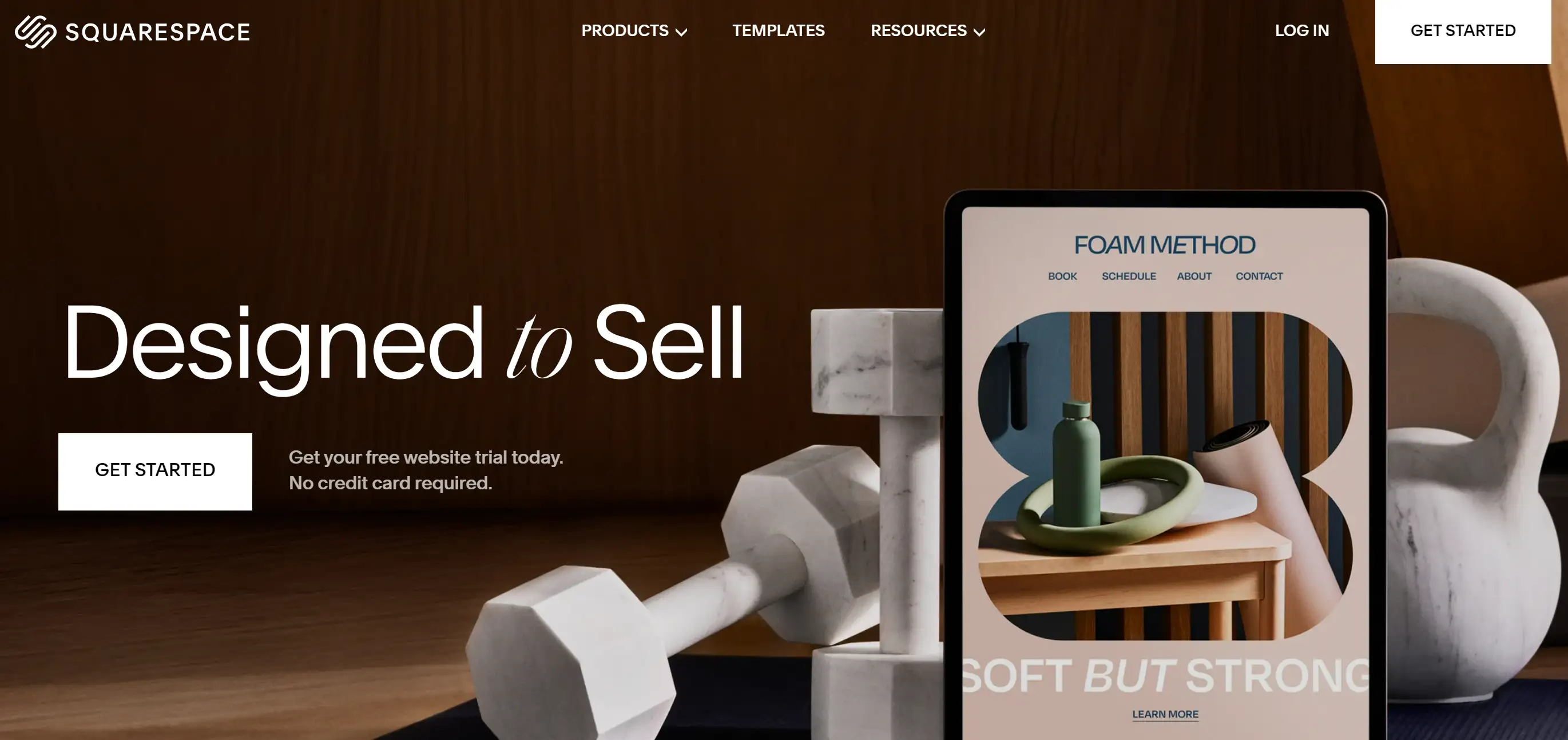
Squarespace is known for its beautiful templates and design flexibility, making it ideal for creating portfolios and creative websites. The platform offers an easy-to-use DIY website builder with a low learning curve and a seamless user experience. You can create a website for free with Squarespace's stunning in-house templates, ensuring your site looks fantastic regardless of your creative skills.
Key Features:
-
Beautiful Templates: 110 professionally developed in-house templates.
-
Advanced Features: Custom site engine, custom CSS, and mobile upload system.
-
Content-Focused Features: Integrates with Acuity for booking and offers merchandise alongside orders.
-
Versatile Integrations: Unlock additional capabilities with various integrations to customize checkout pages and more.
Different Types of Websites
The reasons for undertaking a free website design include awareness of the different categories within the option. The two essentially have separate functions and people use them for different reasons. Below, let’s discuss some of the most introduced types of websites grouped for better understanding.
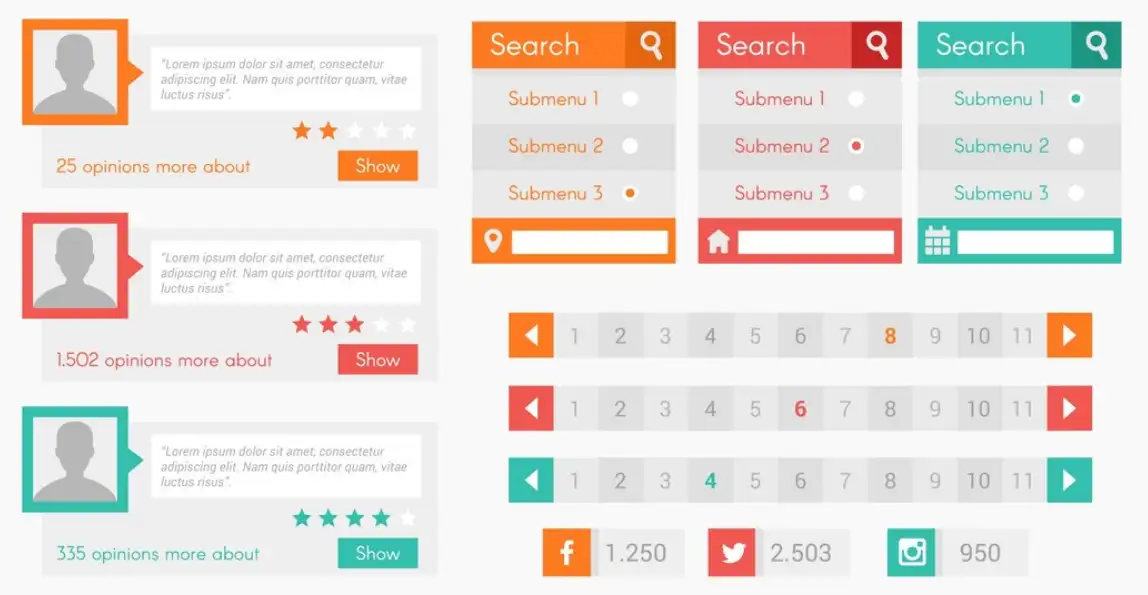
Personal and Professional Websites

-
Personal Websites: The appearance of personal sites is relevant for posting your stories, blogs, and interests that you have to the whole world. It is used as status messages and commentaries of daily events, interests or accomplishments. For instance, ways to attract people to travel blogs or recipes, personal development diaries, and more all belong to this class. It enables individuals to vent and also to interact with people of the same perception.
-
Freelancing Sites: Freelancing sites are designed in such a way that they attract clients through the services you put up for sale. These contain the body of work done by the writers, reviews from clients, and ways in which one can reach the writers. Some examples are freelance graphic designers, freelance writers and freelancing consultants, among others. The following websites assist freelancers in selling their services and getting new clients by showcasing their services and achievements.
Creative and Entertainment Websites

-
Musician Websites: Musician websites are used for the advertisement of music, playing and interaction with fans. They often include some music tracks, videos, a list of concerts and tours, as well as available original products. For instance, an artist’s webpage contains information about the latest songs and album performance schedules and tabernacles where fans can obtain various artist merchandise. Such websites enable artists to market themselves, promote their music, and create interaction with their fans.
-
Artist Portfolio Websites: As observed, the purpose of an artist's website is to present and display portfolios, collections, and exhibitions, as well as any piece of artwork. They usually consist of galleries of the artwork, statements from the artist and their means of contact. Some examples are artists’ sites for painters, photographers, and sculptors who want to show the works of art they have produced. These aesthetic websites enable artists to showcase their works to a wider market for anybody willing to potentially purchase the artwork or gallery owners.
Event and Service Websites
-
Yoga Websites: Yoga websites encourage yoga classes, yoga workshops, and yoga trainers. These include posted class schedules, bookings, and the type of yoga sessions that are available. For instance, there can be timetables for the classes carried out in context such as yoga studios accompanied by online booking and membership services. Such websites assist independent yoga instructors as well as studios to market their services and organize their classes efficiently.

-
Wedding Websites: Wedding websites are used by couples to relay certain information about the wedding to the guests. These are venue details, timetable, list of gifts received, and reservation slots. For example, sites with information about the chosen topic with the sections containing photo galleries and information about events. These websites assist couples in narrating essential details to their guests alongside enhancing the ways of managing RSVPs.
Business and Commerce Websites
-
Responsive Websites: To be specific, the websites are designed to be responsive to the different devices that the users may be accessing them through, including laptops, tablets, and mobile phones. These include web stores developed for convenient and comfortable shopping via any type of equipment. Such sites are essential in today’s day mobile-first environment where the user has no tolerance for a poor experience irrespective of the device being used.

-
SaaS Websites: SaaS (Software as a Service) websites advertise and vend software programs. They contain product descriptions, the available prices and customer experiences. Some of them are measures such as free trials of project management tools and the explanation of the features provided. All these websites assist SaaS firms in demonstrating the value of their proposition to clients and assist in transforming site guests into registered users.
Furthermore, familiarising oneself with various types of websites can assist in making the right decision depending on the priorities that are to be met. Depending on what exactly you wish to do, be it; brand yourself, your business, or to create a community then there is a form of a website that suits your needs. By leveraging free website creation tools, you can design a site that not only meets your needs but also stands out in the digital landscape.
Click here to Build your site
Ready to Create Your Awesome Website for Free
Indeed, it is quite possible to create a website without spending a dime of your hard-earned money. Sites like Wix, Weebly, and Wegic provide Free plans to get your professional website off the ground without having to spend much money. As was mentioned before, starting from the free program, you can always go to the paid program which may offer you such advantages as your domain, more space for the data, and better working velocity. Therefore, make a website now to elevate your internet response to the following level!
By following these actions and with the help of the tools here described, you will be able to create a website for free that fits your specifications and that will represent your business adequately. After the creation of your site, you must market it and continue reestablishing it for long-term effectiveness. If you are looking for a website builder that is capable of offering many techniques for the task and at the same time simplifying the process, then you should try using Wegic. This is aimed at assisting you create elegant and splendid websites without much effort and in such a manner as to provide the most efficient results.
Written by
Kimmy
Published on
Nov 7, 2024
Share article
Read more
Our latest blog
Webpages in a minute, powered by Wegic!
With Wegic, transform your needs into stunning, functional websites with advanced AI
Free trial with Wegic, build your site in a click!