Log in
Build Your Site
How to Fix Error Code 522: Step-by-Step Guide
Fix Error Code 522 with this step-by-step guide! Plus, learn how to prevent it entirely with Wegic’s AI-powered website.

When you log in to a website that you like, can you imagine being confronted with a blank screen and the following annoying message: "Error 522 - Connection Timed Out." Isn't that just unacceptable? Buy movies, books, or anything else, but the website will not load normally.
Error code 522 occurs when a website server is too slow to respond. For example, if you call up a friend and their phone just keeps ringing instead of picking up. In many cases, this means the server is overloaded, misconfigured, or even deliberately blocked by a firewall.
The impacts? Lost users, low rankings on Google, angry customers. Error code 522 host error can be disastrous for businesses—40% of people will abandon a website if it takes more than three seconds to load. For a site with persistent failure, like error code 522 connection timed out, users are unlikely to ever return. This could mean lost sales as well as tarnishing the image of businesses.
That's why error code 522 must be fixed quickly. The quicker your site is back online, the longer people will stay and the better a presence you have online.
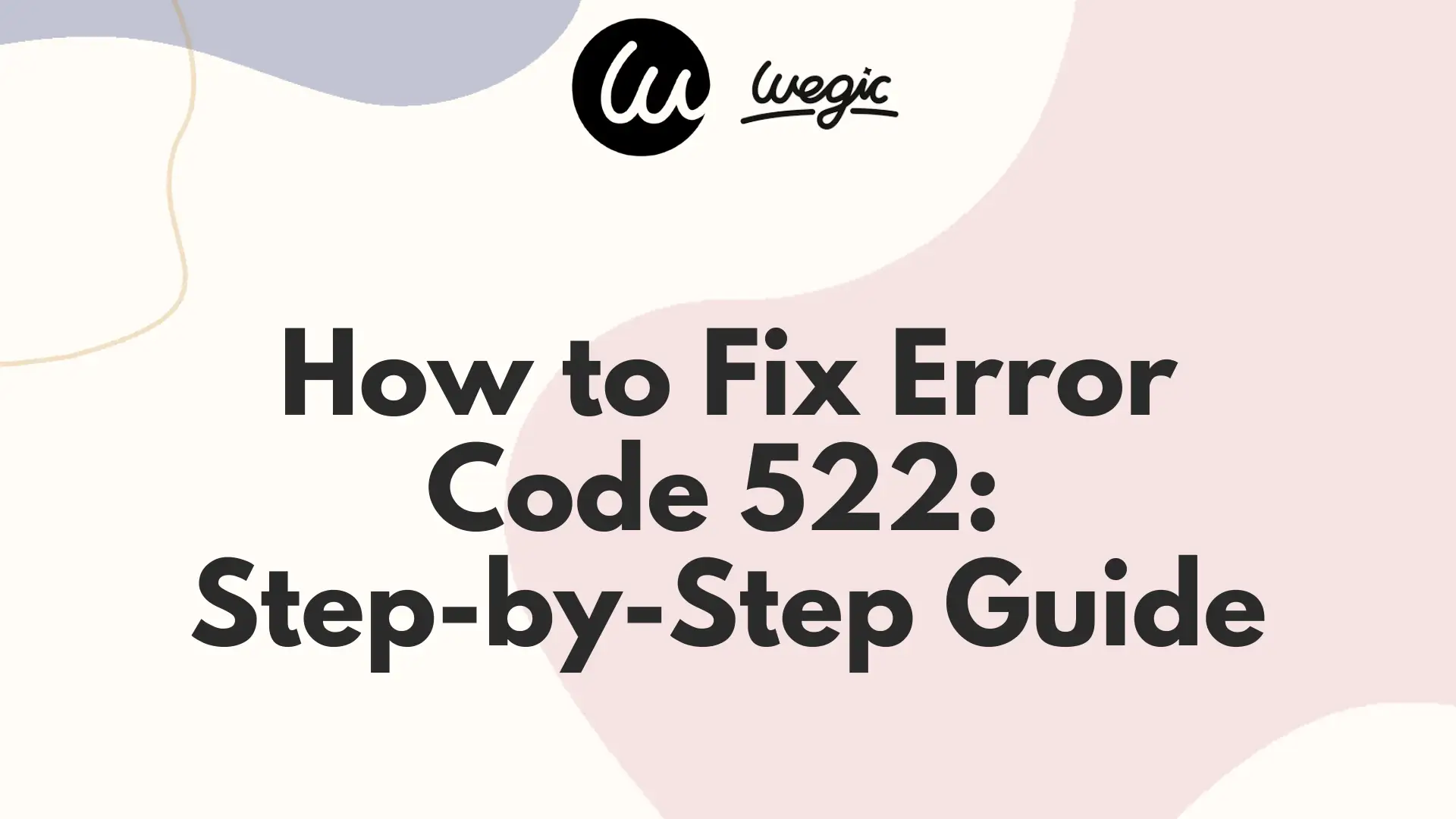
Want to know other common errors that could happen to your website? Read: 504 Gateway Time-Out: Common Causes and Solutions&Quick Solutions for Error Code 520 on Your Web Browser
Understanding Error 522
What is Error 522?
It is equivalent to knocking on a door that will never open. Your browser requests data from a website's server, but instead of receiving an immediate response, all you get is silence—until time runs out. Then it says "Connection Timed Out."
This usually happens when the server is simply too slow, too busy, or not even there. Perhaps it is bogged down with traffic, battling its own firewall settings, or incorrectly connected to the internet. But no matter what the cause may be, your website remains locked out behind a door that just won't open, leading to error code 522 host error issues.
How does it affect your website?
A website that keeps displaying error 522 is not just an inconvenience for guests. It damages your reputation and SEO. Google favors quick, reliable websites. When your search starts timing out, it goes toward the bottom of the search results. In fact, dropping conversions by 7%! for every 1-second delay in loading time (according to studies).
As far as visitors are concerned, this error is a no-go. Imagine you click a link to purchase a product or read some content. Instead, however, all you receive is an error message. Would you wait or just go away? Most users do not keep waiting. 53% of users desert a site if it takes more than three seconds to finish loading. If they desert you once, the odds are good that they will not come back.
In short, error 522 connection timed out isn’t just a small problem—it can make you lose visitors, clients, and money. Fixing it fast is super important.
Common Causes of Error 522
When Error 522 shows up, it’s usually because something is blocking the connection between the website and its server. Here are the most common reasons why this happens:
Server Overload

Imagine that you're in a small café and there's only one barista. If ten people come for lunch at once, then it's likely he'll be rushed, but fifty or more turn up! The café can't handle this, and customers leave hungry. Websites are such a world.
When too many people come to visit at once, or when there are just not enough resources for the server to process requests properly, it slows down or grinds to a halt altogether. This occurs most frequently during big sales, viral moments, and traffic peaks which are sudden. If requests cannot be processed by the server fast enough, the users get hit with error code 522 connection timed out. When this happens repeatedly, it can lead to major disruptions for businesses relying on steady website traffic.
Firewall Restrictions

Firewalls work kind of like security guards. They keep hackers and unwanted people away from websites, but every now and then, they get too tough and block harmless connections, too. This can happen if a website has its security settings set up too high, or when the hosting firm just happens to block Cloudflare (site speeds up, security).
When this happens, the server refuses to answer, giving rise to a time-out error—even if all your items work fine. This results in error 522 host error, making the website unreachable. If a site is frequently hit by 522 error, users will quickly lose trust and look elsewhere, causing significant losses in engagement and revenue.
DNS Misconfigurations

DNS (Domain Name System) can be likened to a phone directory for the World Wide Web. When you input a website address, DNS maps this over to where the server is. However, without correct DNS settings, your browser has no idea where to find you.
It's as though you're phoning a number that's been disconnected—there'll be nobody to answer. Wrong DNS settings can hold up all ties between Cloudflare and the origin server, leading to error 522 problems. A misconfigured DNS can repeatedly cause error code 522 connection timed out, leaving visitors frustrated and unable to access the content they need.
This can be frustrating if any of these things come up for you. However, they are all solvable! Let's walk through it step by step and get your website working again so you can avoid error 522 host error issues in the future.
Step-by-Step Guide to Fixing Error 522
Don't worry if your website is unavailable because of Error Code 522. It is often a problem that arises between the server and Cloudflare, but this can be solved in just a few steps. Get your site back up running again with these few simple measures.
Step 1: Check Server Status

First, make sure your server load has not breezed by. This can be because of Internet traffic, but it could also mean your website is dead to the world.
How to check:
-
Log in with the dashboard of your hosting provider and check if you are running.
-
Down For Everyone Or Just Me can help you check to see if it's global, too.
-
If you have SSH access, try
pingyourwebsite.comortracertyourwebsite.comfor response times.
What if my server is down:
-
Try to restart it from your hosting control panel.
-
Contact your hosting provider if the problem persists.
If your server is down or slow, this could be the root cause of error 522 connection timed out. Websites facing error code 522 host error often struggle with server overload or misconfiguration.
Step 2: Review Firewall & Security Settings

Sometimes, firewalls mistakenly block the IP addresses Cloudflare uses. When this happens, Cloudflare cannot communicate with your server and you receive a timeout, resulting in error code 522.
What can you do:
-
Make sure that your server's firewall settings and all Cloudflare IP addresses are whitelisted. You can find the official list for Cloudflare here.
-
Check if there are any rules that are rate-limiting incoming traffic.
-
If you are using a web application firewall (WAF) such as ModSecurity, try temporarily disabling it at this time to determine if the problem is resolved.
Strict firewall settings may lead to error 522 connection timed out, making your website inaccessible.
Step 3: Investigate DNS Configurations
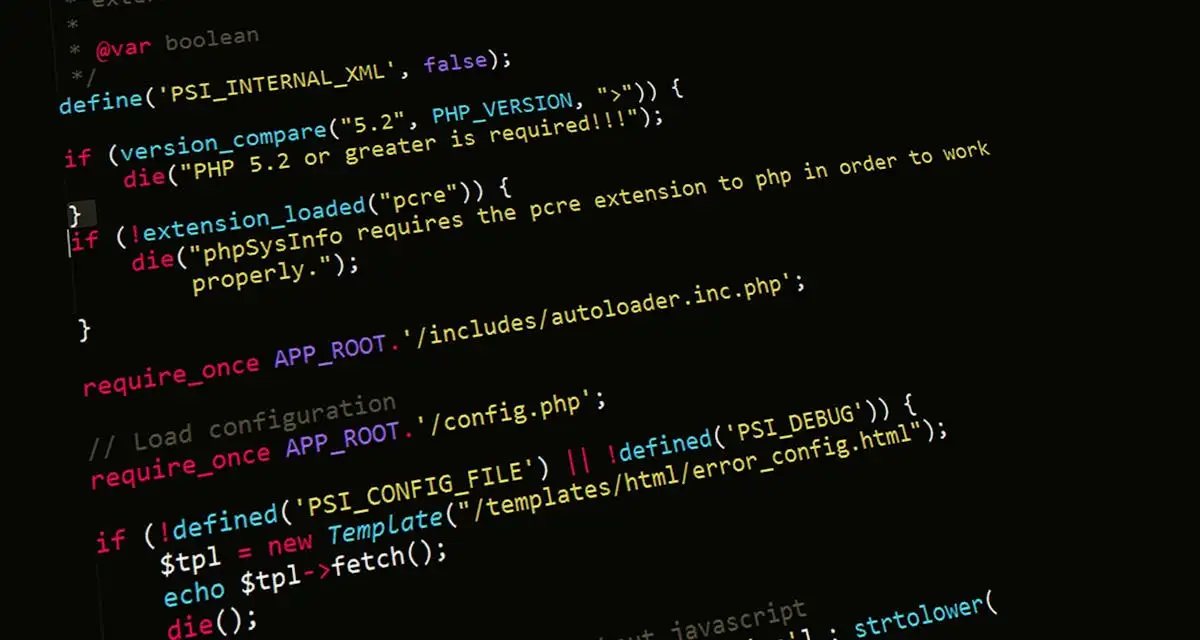
Incorrect DNS configurations can break the link between Cloudflare and your server. It's like giving someone the wrong address—they'll never be able to find your house.
How to fix it:
-
You need to log in to the Cloudflare dashboard and check the DNS settings.
-
Make sure that the A record correctly points to the server IP address for which your website is set up.
-
If you just changed providers for your site, Cloudflare can no longer go to it with the old server IP address connected with your domain name.
Frequent mistakes: Sometimes the server IP will change without warning, especially with shared web hosting. If this happens and your DNS records are out of date, Cloudflare can't reach your site, resulting in error 522 host error.
Step 4: Optimize Server Performance

A slow server is a major cause of error code 522. If the server gets loaded down with too much work, then Cloudflare won't hear from it in time, either.
How to optimize your server:
-
Part of the problem may be your shared hosting. Increase your hosting plan if you are on shared hosting, and your site is slow.
-
Integrate caching into WP Rocket or use Cloudflare's CDN, among other methods, to reduce server load and prevent error code 522 connection timed out.
-
Limit heavy scripts—shut off unneeded plugins or reduce the size and resolution of the media in your articles.
Example:
A Google study found that 53% of mobile users will leave a website that takes over 3 seconds to load. If your server isn't delivering information quickly enough, you not only get error 522 host error but also lose visitors.
Step 5: Enable Keep-Alive Connections
Keep-Alive helps maintain a stable connection between Cloudflare and your server. Without it, Cloudflare has to reconnect time and time again, increasing the chance of error code 522 connection timed out.
How to enable it:
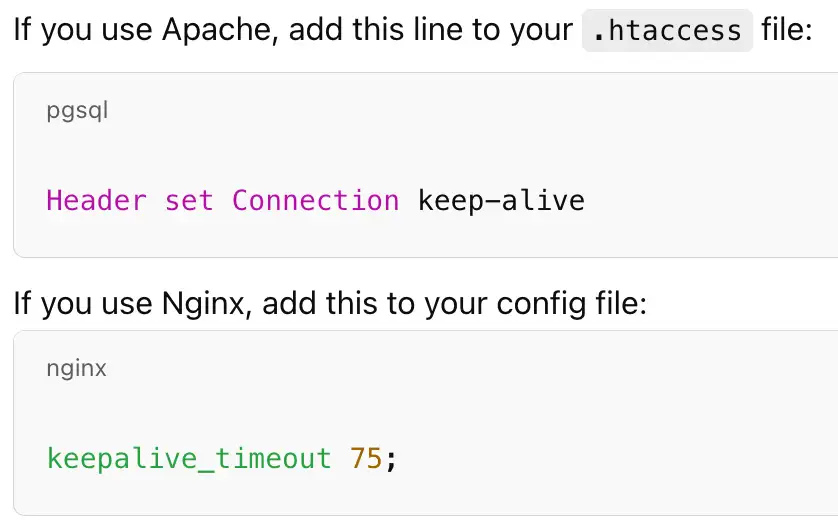
Bonus tip
-
Many hosting providers already have Keep-Alive enabled by default, but it’s worth checking if yours does.
Never Worry About Error 522 with Wegic’s Chat-based Website Building
When it comes to setting up your website, are you tired of server errors? With Wegic, not only will Error 522 never come to bother you again, but also a number of both formal and informal connection problems are prevented as well. Why? With Wegic-powered hosting, your site is never caught in a jam—no timeouts, no crashes, and no pressure.
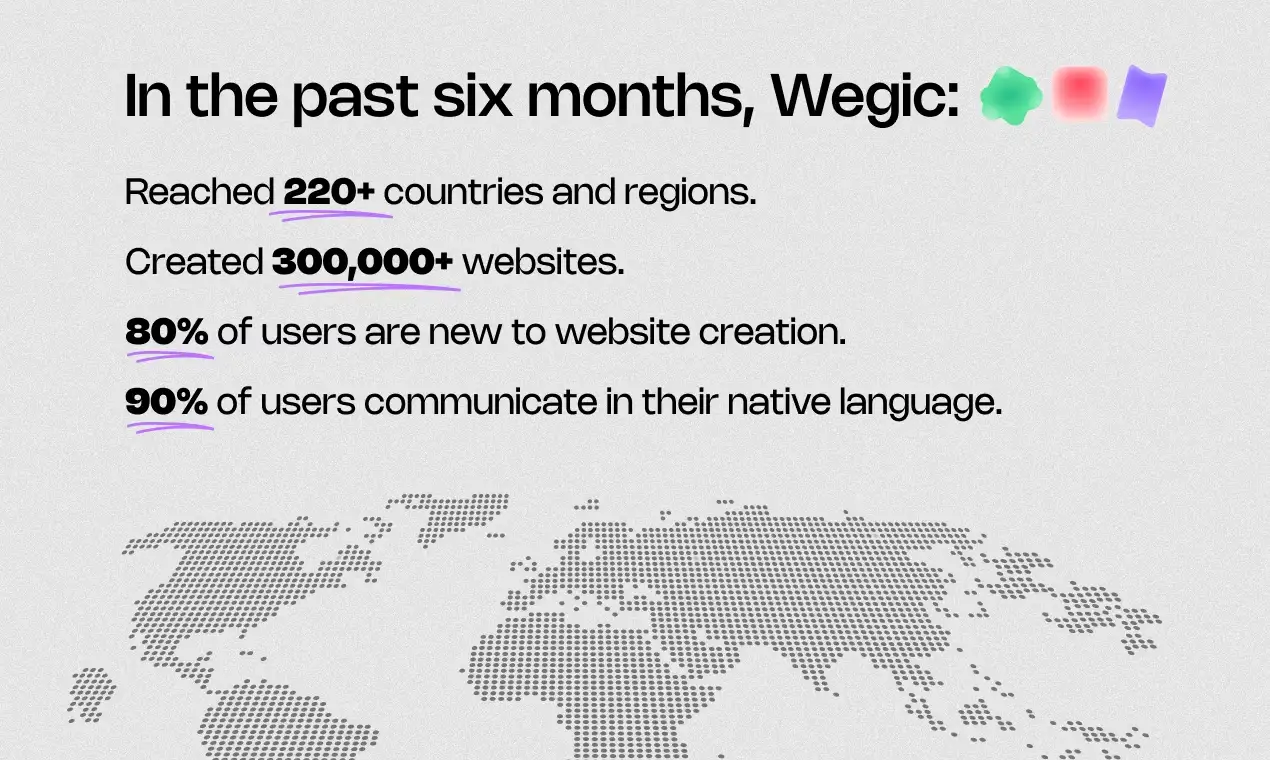
Conclusion
To fix error code 522, one could either try something completely new or check your server status, firewall settings, and DNS configurations and optimize performance. The first method seems feasible, but it is difficult to implement. The other method is simpler but time-consuming. With Wegic, you never have to worry about such problems. Its AI-assisted hosting technology provides fast and secure services with clear monitoring day and night, rejecting connections that are a step away from failure.
Instead of staying awake to guard against downtime or figure out where mistakes occur, you can concentrate on creating and developing your website freely. For a hassle-free experience, the nice way around. That is Wegic!
Written by
Kimmy
Published on
Dec 2, 2025
Share article
Read more
Our latest blog
Other
Feb 24, 2026
How Freelance Business Analysts Use Data Visualization Portfolios to Justify High Daily Rates
Other
Feb 24, 2026
How Independent Food Scientists Use Compliance Blogs to Attract Emerging Food Brands
Other
Feb 24, 2026
How Freelance Cloud Architects Use Service Packaging to Productize Complex Consulting
Webpages in a minute, powered by Wegic!
With Wegic, transform your needs into stunning, functional websites with advanced AI
Free trial with Wegic, build your site in a click!