Log in
Build Your Site
Top 8 Responsive Website Builders for 2025
Master mobile website design with top tools, principles, and tips! Explore best practices and build responsive, user-friendly sites. Start designing today!

Have you ever been on your phone, opened a website, and zoomed and pinched your eyes out so you can properly read the content? Frustrating, isn’t it? That’s exactly why mobile website design is no longer optional—it’s essential. As more people browse on their phones than ever before, creating a seamless, user-friendly experience through mobile responsive website design is crucial for keeping visitors engaged and satisfied.

But here’s the catch: Isn’t creating for mobile about reducing your desktop site? It’s about crafting a tailored experience that fits smaller screens while ensuring smooth navigation and clear UX for the web. If terms like mobile-first website design or responsive website builders sound overwhelming, don’t worry—you’re not alone. Let’s stick together and by the time we finish this guide, you’ll have the knowledge (and tools) to build a mobile site that not only looks good but works smoothly.
How to Design a Mobile Website?
Designing a mobile website might sound daunting, but with the right approach, it’s an exciting opportunity to create something sleek, functional, and engaging. Here’s a comprehensive UX design guide to ensure your mobile website design is not only functional but also captivating.
Start with a Mobile-First Approach
It’s like sketching a masterpiece on a USPS stamp and then transferring it to canvas. That’s the essence of a mobile-first website design. Drawers that scale for desktops before mobiles. This allows the essentials to be tackled first: Content, navigation, and usability optimised for the constrained environment, a solid starting place for larger screens.
Prioritize Simplicity and Clarity
On mobile screens, there’s no room for unessential pixels. Do not overwhelm visitors with a cluttered style. Clean layouts and lots of white space will encourage your elements to live. An adaptive web design allows you to tailor your website for different screen sizes, ensuring content is easy to read and navigation is intuitive. A good rule of thumb? If it feels too busy, it probably is.
Responsive Web Design is a Non-Negotiable
Device awareness doesn’t anymore mean creating a site that adjusts together, it’s now a must. Responsive web design ensures that your website automatically resizes and reshapes depending on the user’s screen. In addition to increasing accessibility, responsive sites also increase SEO performance as search engines love responsive sites.
Focus on Fast Load Times
Mobile users rarely have patience, maybe it’s a virtue but that doesn’t seem to apply when it comes to Mobile. It shows that a site takes way too long when people ditch it after three seconds. Make sure your mobile site loads at lightning speed by optimizing images, minifying the code loaded and applying caching techniques. Google PageSpeed Insights is a tool that will inform you where you can make improvements.
Design for Fingers, Not Cursors
Maybe patience is a virtue, but mobile users don’t have it. Studies have shown that if a website takes more than 3 seconds to load, visitors abandon it. To ensure that this speeds up, optimizes images and minifies code and takes advantage of caching techniques. There are tools like Google PageSpeed Insights which can help us identify the areas which we need to improve.
Streamline Navigation
For mobile visitors, this means they want information in the quickest, simplest way possible. Don’t bury key pages behind layers of menus. Put navigation on a hamburger menu for efficient organization, and sticky headers so that you don’t miss the most important links. This design principle aligns with the core of user experience websites: putting the user first.
Highlight Calls to Action
Does it want you to get people to sign up, shop or contact you? Get rid of all those calls to action (CTAs) that escape unnoticed. To communicate the most important benefit or call to action, use bold colours, crisp, clear wording, and some kind of strategic placement, such as at the top of your homepage or just before the fold. To be honest — great CTAs are ones that feel like an invitation, not a demand, that encourage users to take action.
Test on Multiple Devices
Smartphones don’t come in one size fits all. Always test it on different devices to see if it works well everywhere. With tools like BrowserStack, you can design different screen sizes and operate systems, so you can fine-tune your design.
Infuse Personality and Visual Appeal
Finally, don’t be afraid to inject some character into your mobile website design. But a memorable design can create an impression, whether it’s in the form of bright colours, fun animations, friendly micro interactions, or anything else. Remember, the best design mobile doesn’t just function well—it also delights users.
With these steps, you can build a mobile website that’s not only beautiful but also highly effective. By focusing on adaptive web design and adhering to responsive web design principles, you’ll create a site that works seamlessly across devices while keeping your audience engaged. Not rocket science; an art worth mastering, however!
Top 8 Responsive Website Builders for 2025
Finding a good website builder is a lot like finding the perfect tool for the job, the right one you need is to be reliable and easy to use. If you’re looking to build a mobile website that’s both stunning and functional, a responsive website builder is your best friend. Here’s a roundup of the top 8 responsive website builders for 2025, designed to help you create cool mobile websites that work seamlessly across devices.
Wegic
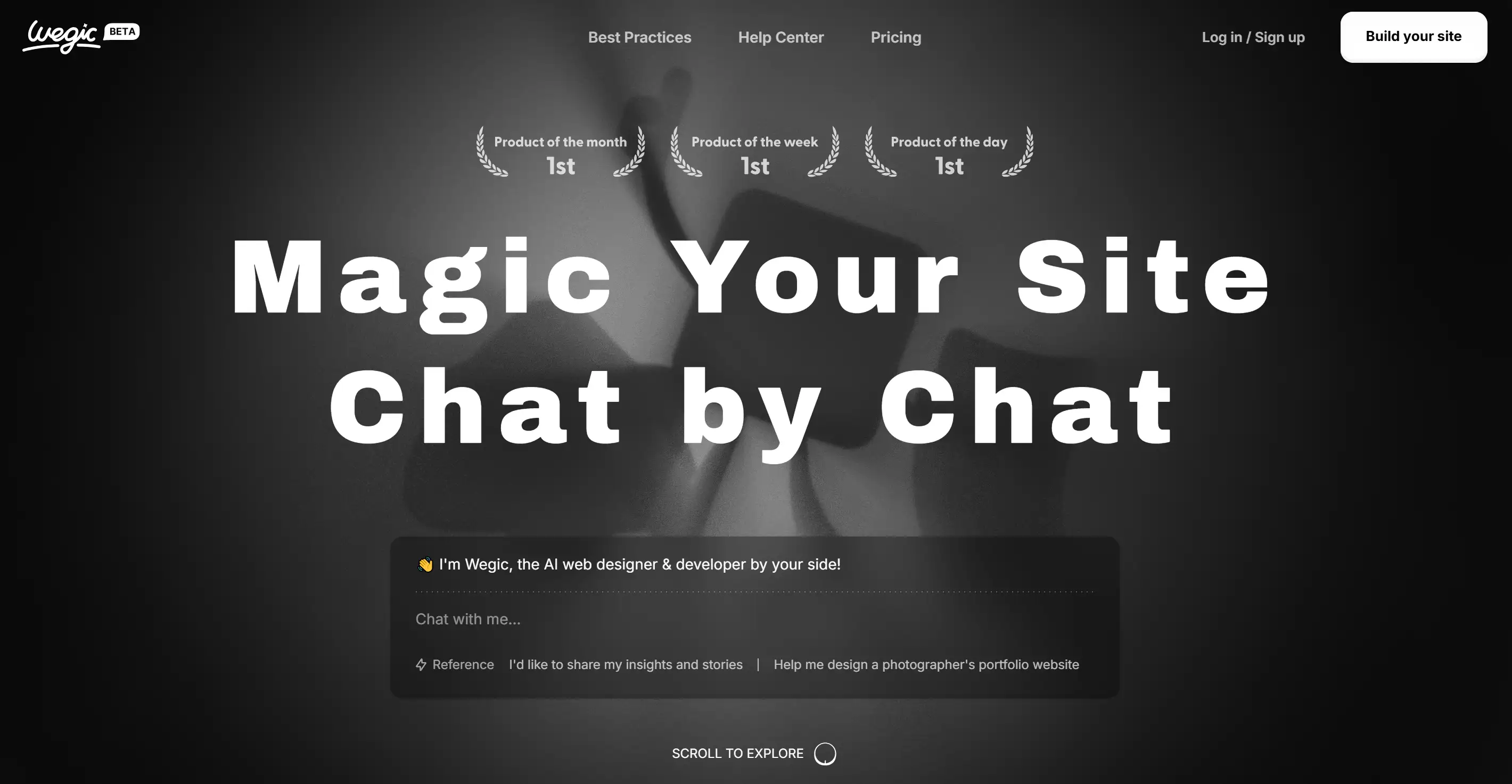
Wegic takes website creation to a new level by using its GPT-4-based AI to provide a conversational take on web design and development. Wegic is a very powerful tool for beginners and non-tech savvy people to interact with in their preferred language to conduct brainstorming ideas, design layouts, or refine content. With its smooth user interface and the ability to handle multi-language projects, Wegic is a platform eased for a variety of people. The platform is seamlessly designed and launched, with custom domains, and responsive layouts! Wegic lets users take on a concept and set it live – No problems! – the AI knows small and big things about how your needs will look and give you beautiful results.
Why It’s Great:
-
Conversational design by AI removes any technical barriers.
-
It allows you to create and modify a multilingual website.
-
Simple publishing options such as custom domains, with a smooth user experience.
Wix
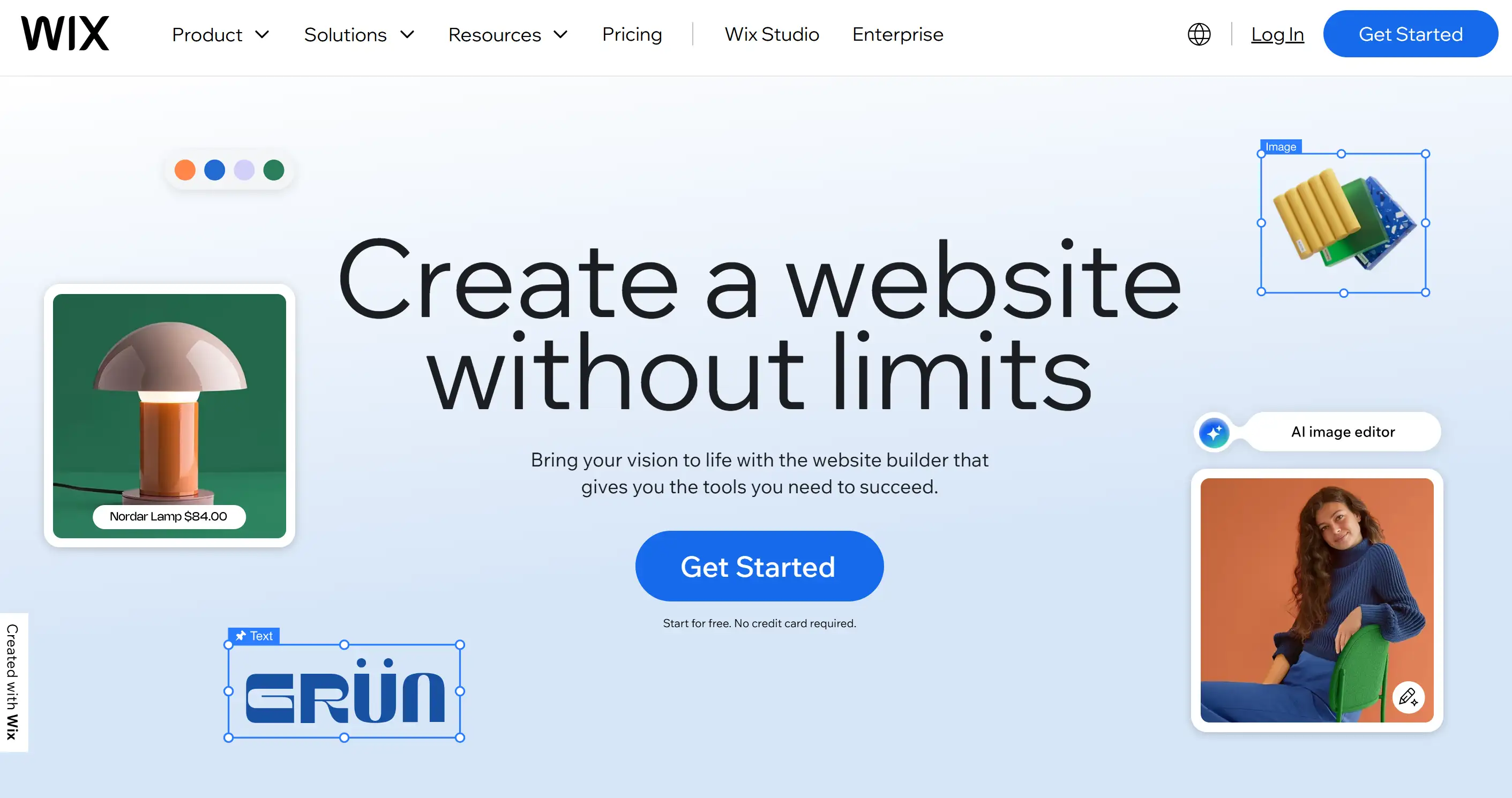
The Swiss Army knife of site builders is Wix. Its drag-and-drop editor makes web design for mobile feel effortless, while the platform’s mobile editor allows you to fine-tune your site specifically for smaller screens. With hundreds of customizable templates, you can create a mobile website layout that’s both visually appealing and user-friendly. Plus, Wix offers features like scroll effects and animations that can transform your site into a good mobile website users won’t forget.
Why It’s Great:
-
Easy to use for beginners.
-
It is very customizable.
-
Plans are available, free and premium.
Squarespace

Squarespace is famous for its sleek and modern templates and they are perfect for people who give big importance to design. It ensures your site looks polished on any device, making it an excellent choice for crafting mobile-first website design. Squarespace is a self-hosted solution that comes with built-in features such as analytics and SEO tools to help you increase your site’s SEO while ensuring a great user experience.
Why It’s Great:
-
Award-winning templates for mobile web pages.
-
E-commerce and SEO built in.
-
It is perfect for portfolios and small businesses.
Weebly

If you're looking for something simple, Weebly is here for you. It’s intuitive, affordable, and ideal for creating good mobile websites. Plus, responsive themes and an easy interface make it very beginner-friendly. It also provides e-commerce capabilities which makes it perfect to use for small online stores.
Why It’s Great:
-
Drag and drop and easy-to-use tools.
-
For budget-conscious users, affordable pricing.
-
It provides simple and clean websites.
WordPress
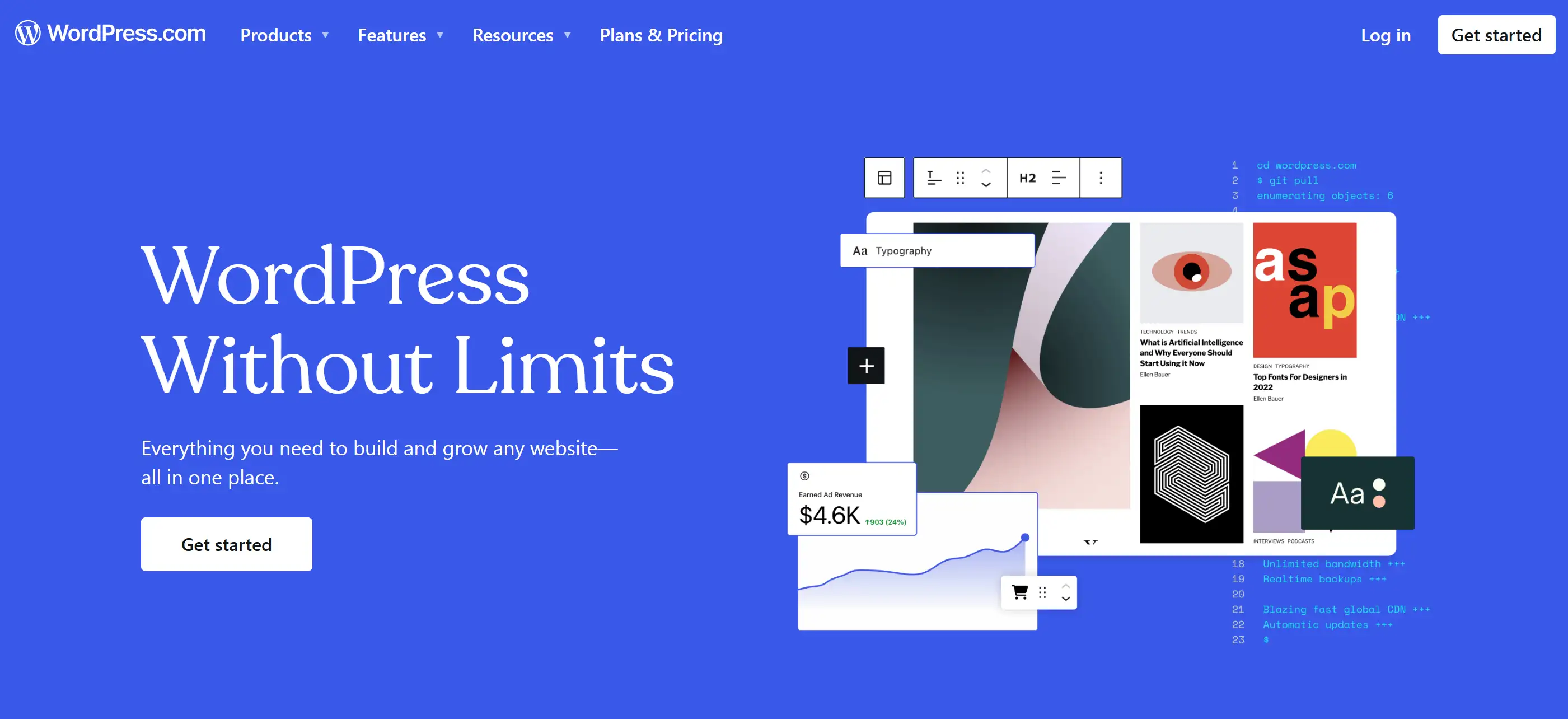
WordPress is difficult to beat for flexibility and power. It’s a clamber, but it’s almost worth it. With thousands of plugins and themes, you can build a mobile website tailored to your exact needs. WordPress does well at giving you all the instruments to design blogs, personal portfolios, or even completely professional websites that function and look completely responsive and aesthetic.
Why It’s Great:
-
Plugins and themes can all come highly customizable.
-
This gives scalability for growing businesses.
-
There is a huge community to support and resources.
Shopify
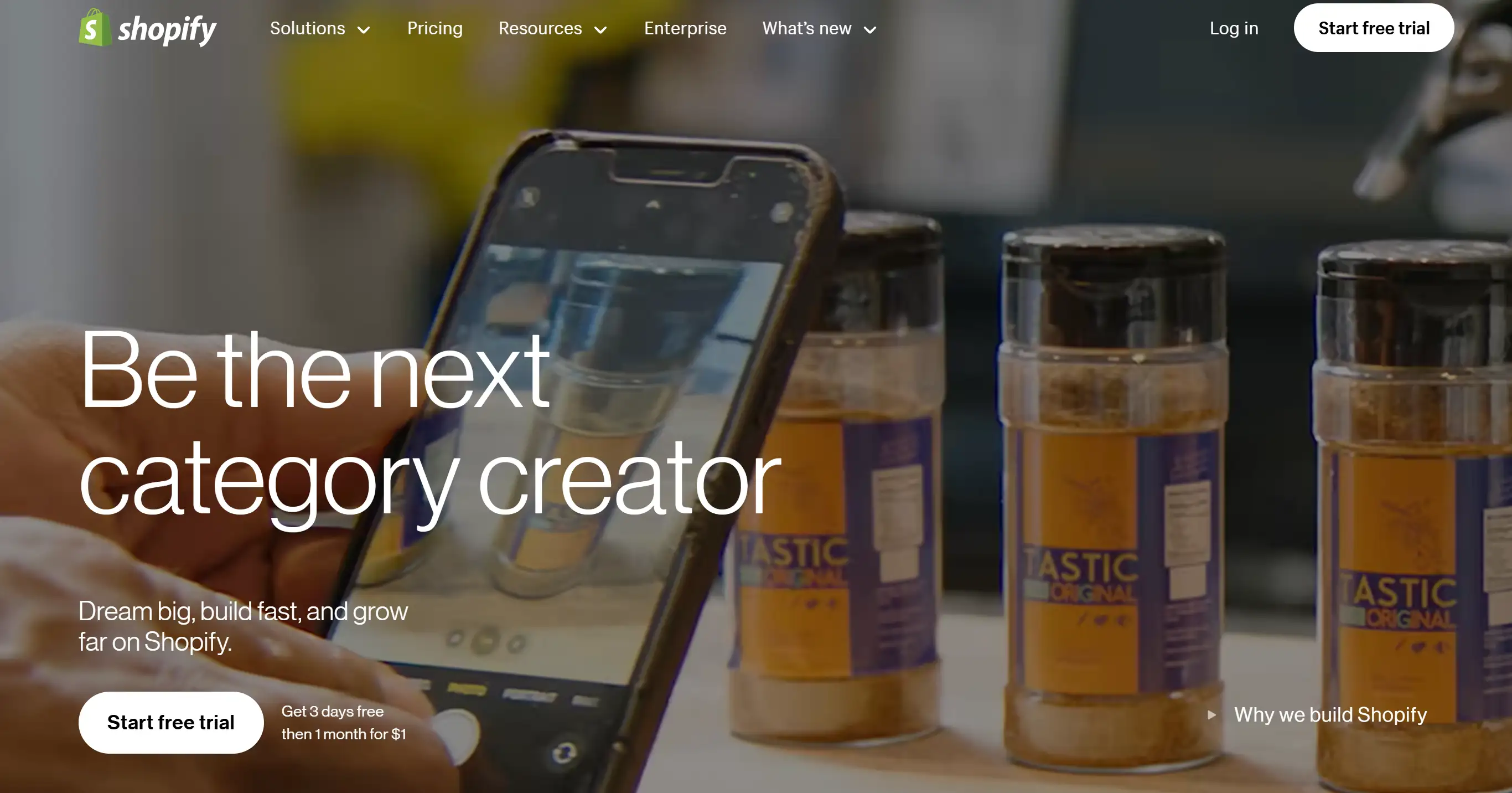
If you are focusing on e-commerce, Shopify is a must-have platform. You can create an e-store e-friendly template that makes it easy to create an online store that looks beautiful on all devices. Shopify’s features are tailored for selling, from inventory management to secure payment gateways, ensuring your mobile website design caters to both functionality and aesthetics.
Why It’s Great:
-
Online stores optimized.
-
Friendly mobile checkout.
-
Added app marketplace for more functionality.
Webflow
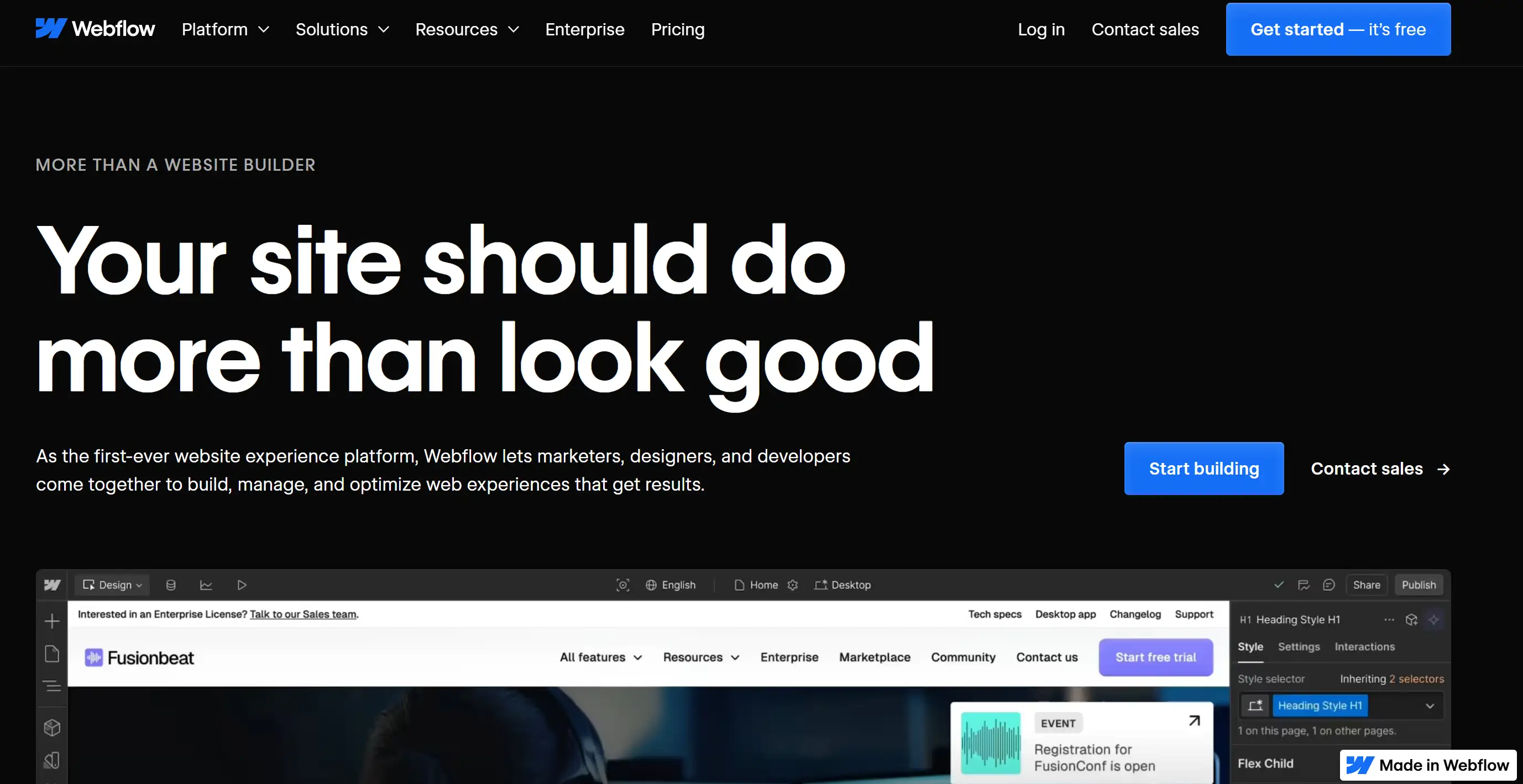
Webflow is like the Tesla of website builders, the most innovative of the bunch, the one with the most power, it’s also ideal for people who have a little more control. It’s a brilliant balance of ease of visual builder vs the freedom to code and as a result, it’s a fantastic choice for professional designers. With Webflow, you can craft cool mobile websites that are responsive, dynamic, and unique.
Why It’s Great:
-
For professionals that have advanced customization options.
-
Provides CMS capabilities for big sites.
-
Perfect for unusual, high-end designs.
Daftpage

Daftpage provides a streamlined platform which enables businesses with limited technical knowledge to create high-performing landing pages. Users have access to its drag-and-drop editor and a library of customizable templates to give them creative flexibility to create compelling pages and a library of customizable templates to tailor pages according to the needs of many industries and goals. Responsive design is a focal point on the platform, making sure that pages work and can work perfectly on all devices. Furthermore, Daftpage provides several A/B testing tools to ensure the layout and the headlines of your page are the right amount for conversion rate. It also helps to have integrated analytics and compatibility with CRM and marketing platforms as that makes it a necessary tool to drive lead generation and improve any online campaign.
Why It’s Great:
-
Easy drag-and-drop interface for easy customization.
-
Responsive, mobile-friendly designs are included.
-
It also includes built-in A/B testing and analytics to optimize performance.
-
Works smoothly with popular tools that connect to marketing and CRM.
Mobile Web Design Best Practices and Principles
The reality is: that creating an exceptional mobile web experience is no longer optional, it’s essential. With more users browsing on mobile devices than ever before, adhering to mobile web design best practices can elevate your website from good to outstanding. Let’s dive into ideas relating to key principles to produce a smooth mobile experience without losing humour, objectivity and practicality.
Prioritize Mobile-First Design
Building a mobile-first website design, instead means designing for the smallest screens first, then scaling up. The next best thing is that this makes your core pages shine on small displays. Think of it as packing for a trip: First, you cover the basics, and if there’s space, add extras. Mobile first makes it easy to design around just what is important; giving a clean and focused experience.
Optimize for Speed
Second matters in the mobile world. A slow-loading mobile web page isn’t just frustrating—it’s a dealbreaker. Think images, consider code, and use caching to load your site in the time it took to read this text. Don’t just bribe users to be fast: you’ll also earn some SEO cred. Games are games for fast and efficient being the name of them.
Embrace Responsive Web Design
Your site will appear beautiful on all screen sizes which means a responsive approach is used. No matter whether a user browses on a smartphone, tablet or desktop your layout works seamlessly. With this flexibility, you no longer have to awkwardly pinch at or zoom out to view some part of a page. Not to mention, responsive web design saves you the headache of maintaining multiple versions of your site.
Focus on User-Friendly Navigation
Navigating a mobile website layout should feel as natural as scrolling through your favourite social media app. Simplify menus, incorporate collapsible navigation bars, and position essential buttons where thumbs can easily reach them. Keep it straightforward; nobody looks forward to a scavenger hunt when all they’re searching for is your contact page.
Leverage Touch-Friendly Design
Touchscreens are not cursors, mobile users interact with them. Make your design buttons, links, and interactive elements finger-friendly. That means making sure buttons are big enough that you can tap them without causing another link to fire.
Pro tip: Test your design with various hand sizes to give your site an inclusive voice and to prevent you from making the dreaded ‘fat finger’ mistake.
Create Content for Short Attention Spans
Now mobile users are often on the go and don’t have time for long paragraphs. Start with leaning towards the short, simple and concise, then use the headings, bullet points and some visuals to break the text into pieces. A mobile website design should aim to deliver information quickly and effectively while keeping readers hooked.
Maintain Consistent Branding
While simplicity is crucial, your web design for mobile should still reflect your brand identity. If you are using a desktop site, ensure to keep the same colours, fonts and imagery on your mobile site. This way, they have a unified experience and give users a feeling of trust. It’s like dressing up for a day at the party, you can tone it down for comfort but you’re still rocking your style.
Test Across Devices and Platforms
Not all phones are alike. What looks good on one device does not always look good on another. Testing your mobile website across a range of devices and operating systems ensures no user is left behind. Get tools such as the Mobile-Friendly Test on Google to analyze if your site is compatible and fine-tune things.
Integrate Accessibility Features
Design is inclusive design. Gives accessibility features in the form of text resizing, alt tags for images and screen reader compatibility. Ensuring your mobile web page caters to users with disabilities isn’t just considerate—it’s good business. It wins hearts, and inclusivity, and keeps your site compliant with regulations.
Use White Space Wisely
A designer’s best friend is white space. It prevents overcrowding and directs attention to the most important elements of your mobile website design. Giving some air to your content will boost readability and visual appeal. That way, it looks more polished and professional.
Highlight Cool Mobile Websites for Inspiration
Looking for ideas? Explore cool mobile websites that nail their design, from intuitive navigation to striking visuals. These could become examples of how to show creativity and how to put best practices into action. If you can learn what works so well, you can take that knowledge and refine your site into a site that sticks.
Adhere to Mobile Website Design Guidelines
Finally, stick to established mobile website design guidelines to ensure your site meets industry standards. These principles serve as road maps for designing and creating sites that work great and offer a great user experience. You are helping users and search engines trust you by following tried and true strategies.
Adopting these mobile web design best practices is the key to crafting sites that look stunning and function flawlessly on any device. Here are some of the ways that following these principles will help you rise above the competition: ensuring quick load time; creating a mobile-first website design, and optimizing social sharing and more. Great design isn’t about about how things look — it’s about how things work—every time.
Why Should You Employ Responsive Website Design?
Picture visiting a website via your phone only to find a layout that looks like some Picasso painting—fragmented looking, disjointed, and ambiguous. Frustrating, right? Enter responsive web design, the unsung hero of modern online experiences. To put it differently, let’s see how simple business and user woes can be solved by this approach, with a little sprinkle of wit, and clarity.
Universal Accessibility: One Site, Any Device
Times are far gone when only desktops were used by users for accessing websites. People browse today on phones, tablets, laptops, and even smart refrigerators (yes, it is a thing). Employing mobile responsive website design ensures that your site adapts fluidly to any screen size, offering a seamless experience whether it’s a phone in portrait mode or a tablet held sideways. That’s like having a chameleon for a website, always matching perfectly.
Enhance User Experience Websites
Everything is user experience. No one wants to pinch, zoom, and squint their way through your content. A responsive web design eliminates these irritations by presenting a clean, functional interface regardless of the device. Following mobile web design best practices like large, tappable buttons and easy-to-read fonts not only improves usability but also keeps visitors engaged longer. Happy users are more likely to convert to loyal customers, after all.
SEO Benefits: Google Loves It
In the same sense that a strict teacher would grade work done, Google’s algorithm would reward those who do their homework. Responsive sites rank higher because they meet the needs of the users. Whether you’re showcasing good examples of websites or striving to build your mobile website, adhering to a responsive strategy boosts visibility and ensures you stay in Google’s good books.
Cost-Effective Development
If you can design for both desktop and mobile sites from the same template, why pay for each? Mobile first website design philosophy eases maintenance and saves the cost. Updates happen in one place, ensuring your adaptive web design evolves effortlessly with user demands. That’s pretty much killing two (or three) birds with one stone, efficient and budget-friendly.
Future-Proof Your Site
Since TikTok viral trends move faster than technology, I keep updating the site. What you need is not just the designing of today’s devices but a cool responsive website that can adapt to tomorrow’s inventions. When your site stays fresh and relevant, all the better! Responsive design by its most can help your site be appropriate for any manner of user behavior. Think of it as the Swiss Army knife of web design for mobile—always prepared for anything.
Adherence to UX Design Principles
Responsive design is a cornerstone of any solid UX design guide. It’s about respecting your time and your preferences, using intuitive navigation, being fast-loading, and sporting a clean look. These elements combine to create user-experience websites that delight visitors and foster trust in your brand.
Embracing responsive web design isn’t just a trend; it’s a necessity in a world where online interactions happen everywhere. Whether you’re setting out to create mobile websites, refine your mobile web page, or showcase the best design mobile techniques, responsive principles ensure your site rises to the occasion.
Let’s Make Responsive Magic Happen!
After this, we’re shifting gears to discuss how you can create the website of your dreams — without the headache. If that thought crosses your mind, "That all sounds good, now how can I build a site like that?" you’ve come to the right place.
And so we bring you Wegic
—the tool to become a fun website creator as you chat your way into creating this fantastic piece of work. Don’t waste hours of coding nightmares and tutorials. With Wegic, you can build a mobile website or a full-fledged site in a snap. If you're building 90s web design websites or a B2C SaaS website, you follow the steps with Wegic’s AI-powered interface as easy as chatting with a friend (seriously). Wegic just listens, and your ideas turn into a fully functional, prettily presented, working website without you having to write one line of code.
Written by
Kimmy
Published on
Dec 10, 2024
Share article
Read more
Our latest blog
Webpages in a minute, powered by Wegic!
With Wegic, transform your needs into stunning, functional websites with advanced AI
Free trial with Wegic, build your site in a click!