Log in
Build Your Site
What Does HTML Stand For? A Simple Introduction to HTML
What does HTML stand for? Discover the meaning, history, and key role of HTML in building websites in this complete beginner’s guide to web basics.

single one of the billions of web pages. Understanding this language is the first and most crucial step into the world of web development. The internet is built on code, and the most fundamental piece of that puzzle is HTML. So, what does HTML stand for? The acronym HTML stands for HyperText Markup Language. This isn't just a technical term; it's a descriptive name that perfectly encapsulates its function. It is the silent architect, the skeleton that gives every website its shape and form. Without it, the web content you consume daily—from articles and videos to complex interactive applications—would be nothing more than a chaotic jumble of text. This guide will provide a comprehensive exploration of HTML, diving deep into what it is, its storied history, its critical function in modern web development, and how it works in concert with other technologies. By the end, you'll have a complete understanding of these essential web basics and why HTML is the indispensable starting point for anyone curious about how the World Wide Web truly works.
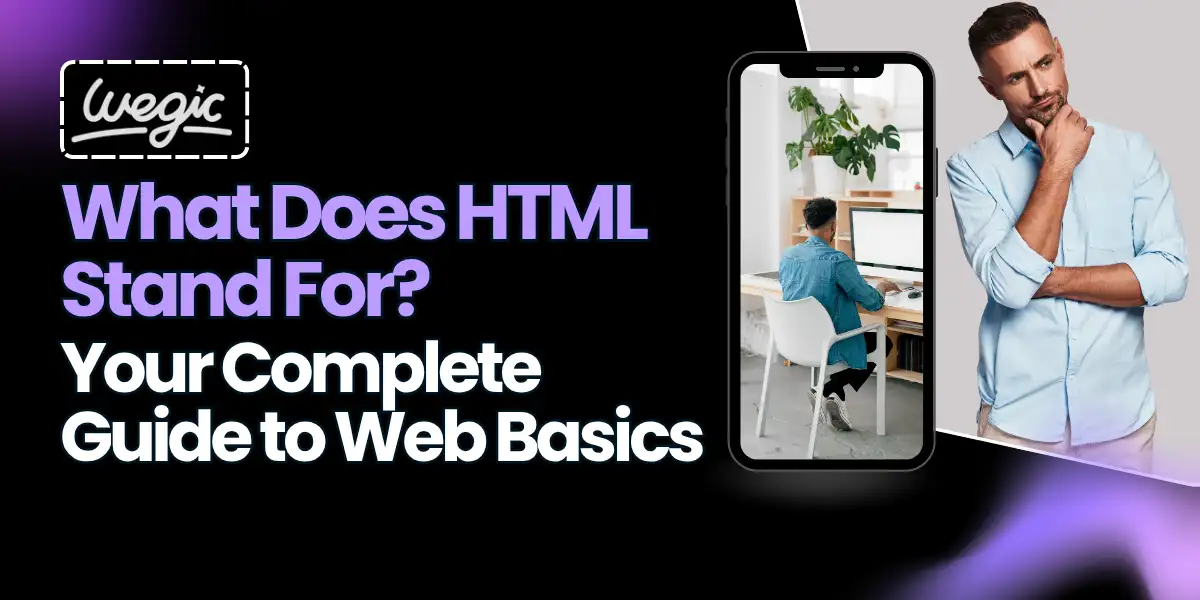
Unpacking the Acronym: HyperText Markup Language
To truly grasp the importance of HTML, we must first break down its full name: HyperText Markup Language. Each word in this name reveals a core aspect of its purpose and power. It's not just a collection of letters; it’s a mission statement for the language that structures the digital world. By understanding these three components—HyperText, Markup, and Language—you unlock the fundamental concepts behind the entire internet structure.
- HyperText: The Web's Interconnected Nature
- The "HyperText" in HTML refers to text that contains links to other texts. This was a revolutionary concept when the web was conceived by its inventor, Tim Berners-Lee. Before hypertext, documents were largely linear; you read them from beginning to end, like a book. HyperText introduced the idea of non-linear navigation. It allows you to jump from one document to another instantly by clicking on a link. These links, officially called hyperlinks, are the threads that weave the World Wide Web together. They connect disparate web pages, whether they reside on the same server or on opposite sides of the planet. Every time you click a link to read another article, visit a homepage, or view a product, you are using the power of HyperText. This interconnectedness is what makes the web a "web"—a vast, sprawling network of information that you can navigate in any direction you choose. The simple anchor tag (
<a>) in HTML is the tool that makes all of this possible, creating the seamless Browse experience we now take for granted.
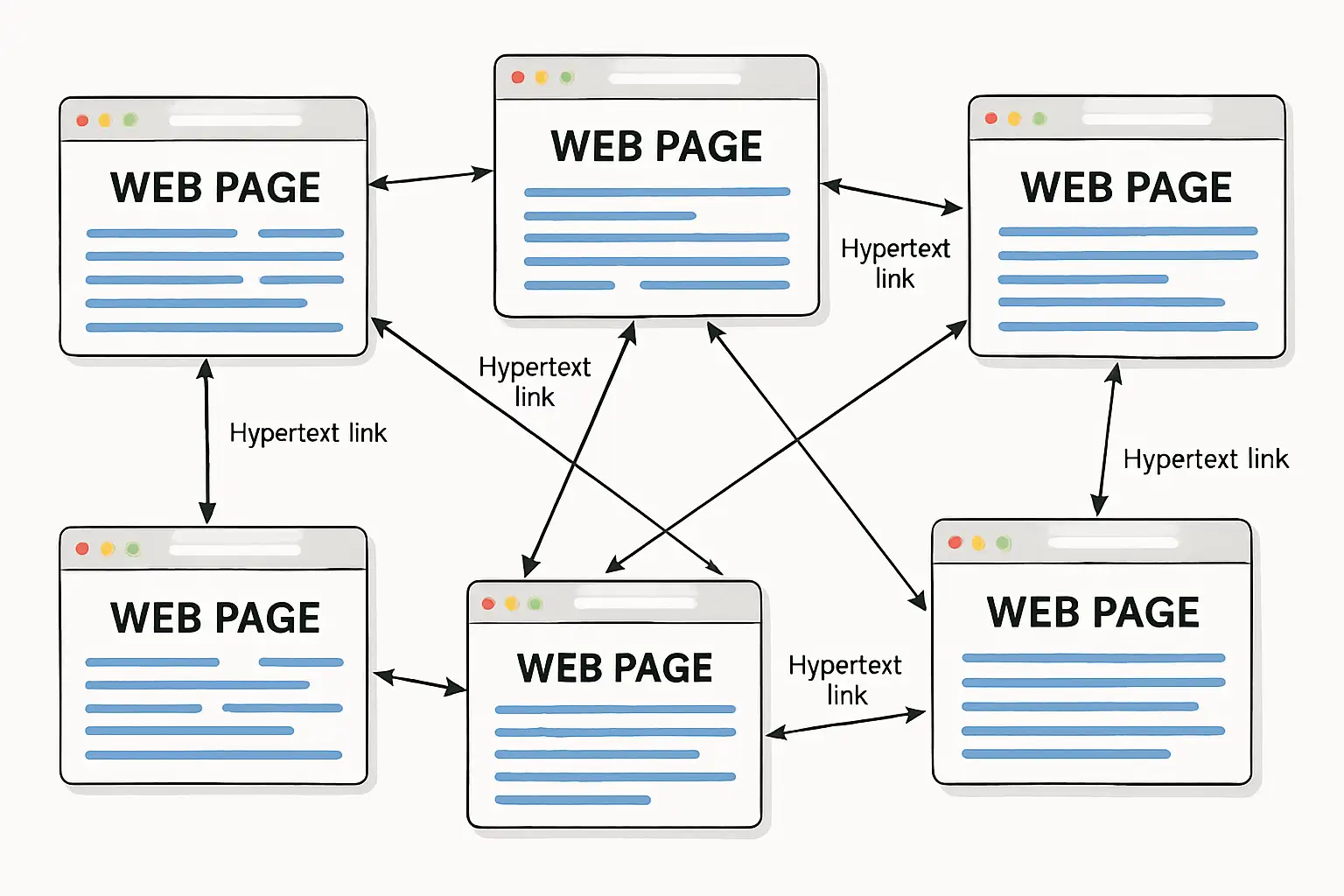
- Markup: Annotating Content for the Web
- The "Markup" aspect of HTML is what gives raw text its structure and meaning. A markup language is a system for annotating a document in a way that is syntactically distinguishable from the prose. In simple terms, HTML uses special codes, known as HTML tags, to "mark up" different parts of the web content. These tags tell the web browser how to display the content. For example, the
<p>tag tells the browser that the enclosed text is a paragraph. The<h1>tag indicates a main heading, while the<img>tag is used to embed an image. It's crucial to distinguish between HTML tags and HTML elements. A tag is the markup code itself (e.g.,<p>), while an element is the complete structure, including the opening tag, the content, and the closing tag (e.g.,<p>This is a paragraph.</p>). These annotations provide a structural blueprint. Without them, the web browser would see a single, continuous block of unformatted text. HTML markup is what creates headings, paragraphs, lists, bolded text, images, and all the other structural components that make web content readable and organized. - Language: The Foundation of Web Communication
- The "Language" component clarifies HTML's role. It is the standardized, universally understood language for creating web pages. However, it is essential to understand the distinction between a markup language vs programming language. HTML is a markup language, not a programming language. It cannot be used to create dynamic functionality, perform calculations, or handle logic like conditional statements (
if/else) or loops. Its purpose is purely structural—to organize and format content. A programming language like JavaScript, on the other hand, can execute complex tasks and manipulate data. Think of it this way: HTML builds the house, defining the rooms, walls, and doorways. A programming language is what wires the house for electricity, allowing you to turn lights on and off and run appliances. Every web browser, from Chrome and Firefox to Safari and Edge, is designed to read, interpret, and render HTML documents into the visual and interactive web pages that users see. This shared understanding of the HTML language is what ensures a consistent (or at least, a predictably rendered) web experience across different devices and platforms.
The Essential Role of HTML in Web Development
In the universe of web development, HTML is the sun around which all other front-end technologies orbit. It is the absolute, non-negotiable starting point for building anything on the web. Its primary role is to provide the website structure, acting as the foundational layer upon which all visual design and interactivity are built. No matter how complex or dynamic a website becomes, at its core lies a structured HTML document.
- The Skeleton of Every Website
- The most common and accurate analogy for HTML is that of a skeleton. It provides the essential bones and framework for a website. Without this underlying structure, there would be nothing to style or animate. HTML is responsible for defining the hierarchy of the web content. It determines the main heading, the subheadings, the paragraphs, the lists of items, and where images or videos should be placed. This hierarchy is not just important for human readers; it's critical for search engines and assistive technologies. HTML elements like
<header>,<footer>,<article>, and<nav>create distinct, logical blocks of content. This separation of content into structured pieces is the first and most vital step in creating a coherent and accessible webpage. Every other aspect of front-end development relies on this initial blueprint created by HTML. - Working Hand-in-Hand with CSS and JavaScript
- While HTML is foundational, it does not work in isolation. Modern web development is built on the "trinity" of three core technologies: HTML, CSS, and JavaScript. Understanding how they interact is key to understanding web basics.
- CSS (Cascading Style Sheets): If HTML is the skeleton, CSS is the skin, hair, and clothing. CSSis a stylesheet language used to control the visual presentation of the HTML elements. It handles everything related to aesthetics: colors, fonts, spacing, layout, and responsiveness. While HTMLdefines what the content is (e.g., this is a heading), CSS defines how it looks (e.g., this heading is blue, centered, and uses the Arial font).
- JavaScript: If HTML is the skeleton and CSS is the look, JavaScript is the muscles and nervous system that bring it to life. JavaScript is a true programming language that adds interactivity and dynamic behavior to web pages. When you click a button that reveals a hidden menu, submit a form without the page reloading, or see an animated slideshow, you are witnessing JavaScript in action. It allows the website to respond to user actions, fetch data, and manipulate both the HTMLstructure and the CSS styles in real time.
- The power of modern web development comes from keeping these three layers separate. This separation of concerns is a critical best practice. HTML handles the structure, CSS handles the presentation, and JavaScript handles the behavior. This makes the code easier to manage, update, and debug. For example, you can completely redesign a website's look by changing the CSS file without ever touching the underlying HTML structure. This modular approach is central to efficient and scalable front-end development.
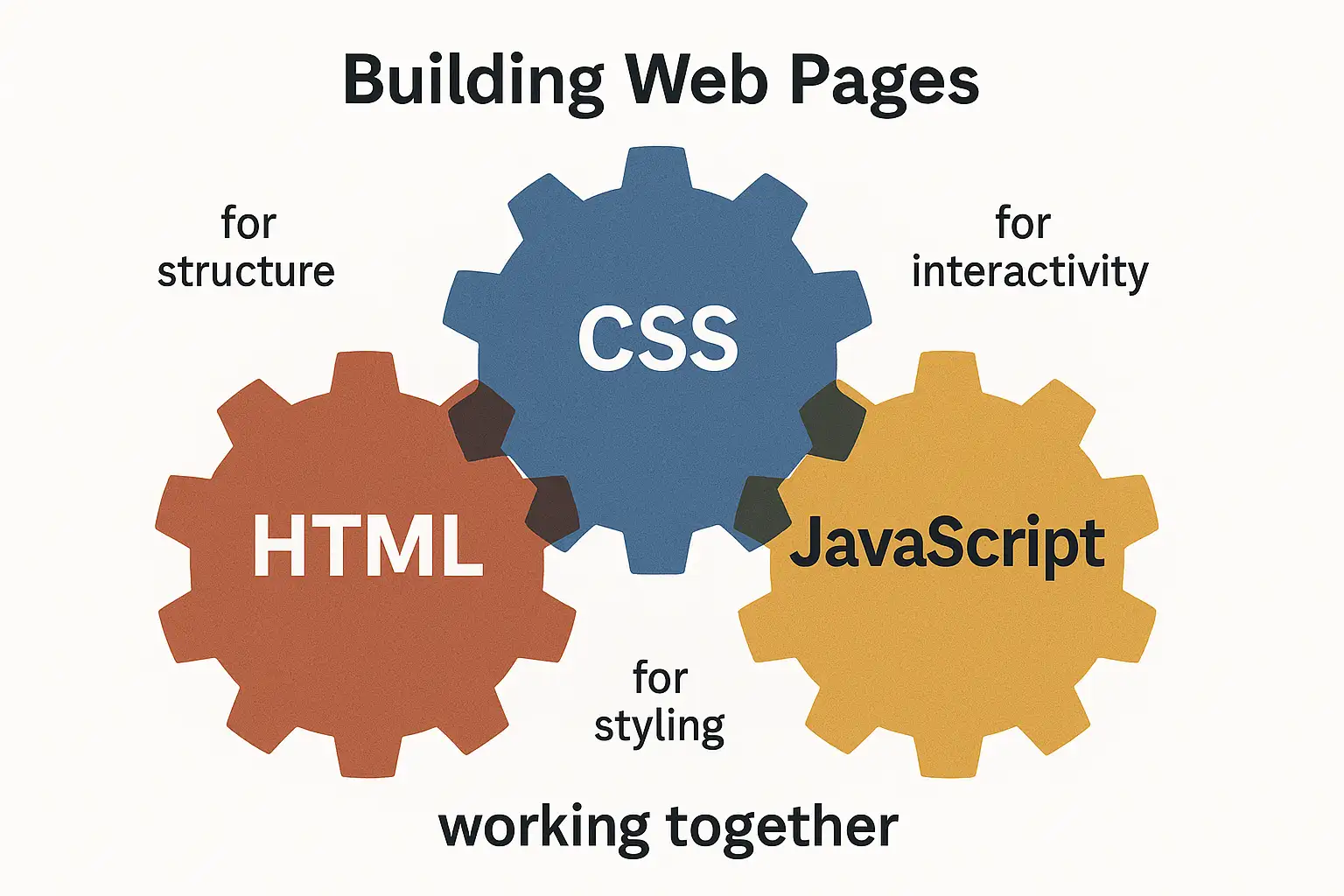
A Brief History of HTML: From CERN to HTML5
The story of HTML is the story of the web itself. Its evolution from a simple tool for academic exchange to the powerful language driving the modern digital economy is a fascinating journey. Understanding its origins helps contextualize its current form and its enduring principles.
The dawn of the World Wide Web can be traced back to the early 1990s at CERN, the European Organization for Nuclear Research. It was there that British scientist Tim Berners-Lee conceived of a system to help researchers easily share and navigate information across different computer systems. To do this, he invented the three foundational technologies of the web: HTTP (the protocol for transferring data), URI/URL (the address for a document), and, most importantly, HTML—the language for creating the documents themselves. The first version of HTML was incredibly simple, containing only about 18 HTML tags, primarily focused on structuring scientific papers with headings, paragraphs, and hyperlinks.
As the web exploded in popularity throughout the 90s, the need for a more robust and standardized version of HTML became apparent. This led to a series of evolving standards, including HTML 2.0, which formalized many of the core features, and subsequent versions like HTML 4.01, which introduced more tags for presentation and structure. For a time, a stricter, XML-based variant called XHTML gained prominence. However, the true game-changer was the development of HTML5.
The rise of HTML5, which became the official recommendation in 2014, was a monumental leap forward. It was developed by a collaboration between the World Wide Web Consortium (W3C) and the Web Hypertext Application Technology Working(1) Group (WHATWG), which now maintains HTML as a "Living Standard" that is constantly updated. HTML5 was designed to address the needs of the modern web, with a strong focus on:
- Semantic HTML: The introduction of new HTML elements like
<header>,<nav>,<article>,<section>, and<footer>provided more meaningful ways to describe the structure of web content. - Multimedia Support: The native
<video>and<audio>tags made it incredibly easy to embed media without relying on third-party plugins like Flash. - Web Applications: New features like the
<canvas>element for drawing graphics and improved form controls paved the way for more powerful and interactive web applications. - Improved Compatibility: HTML5 was designed with cross-browser compatibility and mobile responsiveness in mind, simplifying the work of web development professionals.
Key HTML Concepts for Beginners
For those new to web development, diving into HTML can seem daunting, but its core concepts are surprisingly straightforward. At its heart, an HTML document is just a plain text file with a special structure and syntax that a web browser can understand.
- HTML Documents: The .html File
- All HTML files are simple text files that are saved with an
.htmlor.htmextension. This file extension is what tells your computer and web browser to interpret the file as a webpage. The basic structure of every HTML5 document is a boilerplate that includes a few essential declarations and elements.<!DOCTYPE html>: This is the very first line of any HTML document. It's a declaration, not a tag, and it tells the web browser that the document should be interpreted using the HTML5 standard.<html>: This is the root element that wraps all the content on the entire page. It signifies the beginning and end of the HTML document. Thelangattribute (e.g.,<html lang="en">) is often included to specify the language of the document, which is important for web accessibility and SEO for HTML.<head>: This section contains meta-information about the webpage. The content inside the<head>is not displayed on the page itself (with the exception of the<title>). It includes things like the page title (<title>), character encoding (<meta charset="UTF-8">), links to CSS stylesheets, and other metadata. The<title>tag is especially crucial, as its content is what appears in the browser tab and as the headline in search engine results.<body>: This element contains all the visible web content of the page. Everything you see—headings, paragraphs, images, links, tables—goes inside the<body>tags.
- A basic boilerplate looks like this:
- HTML
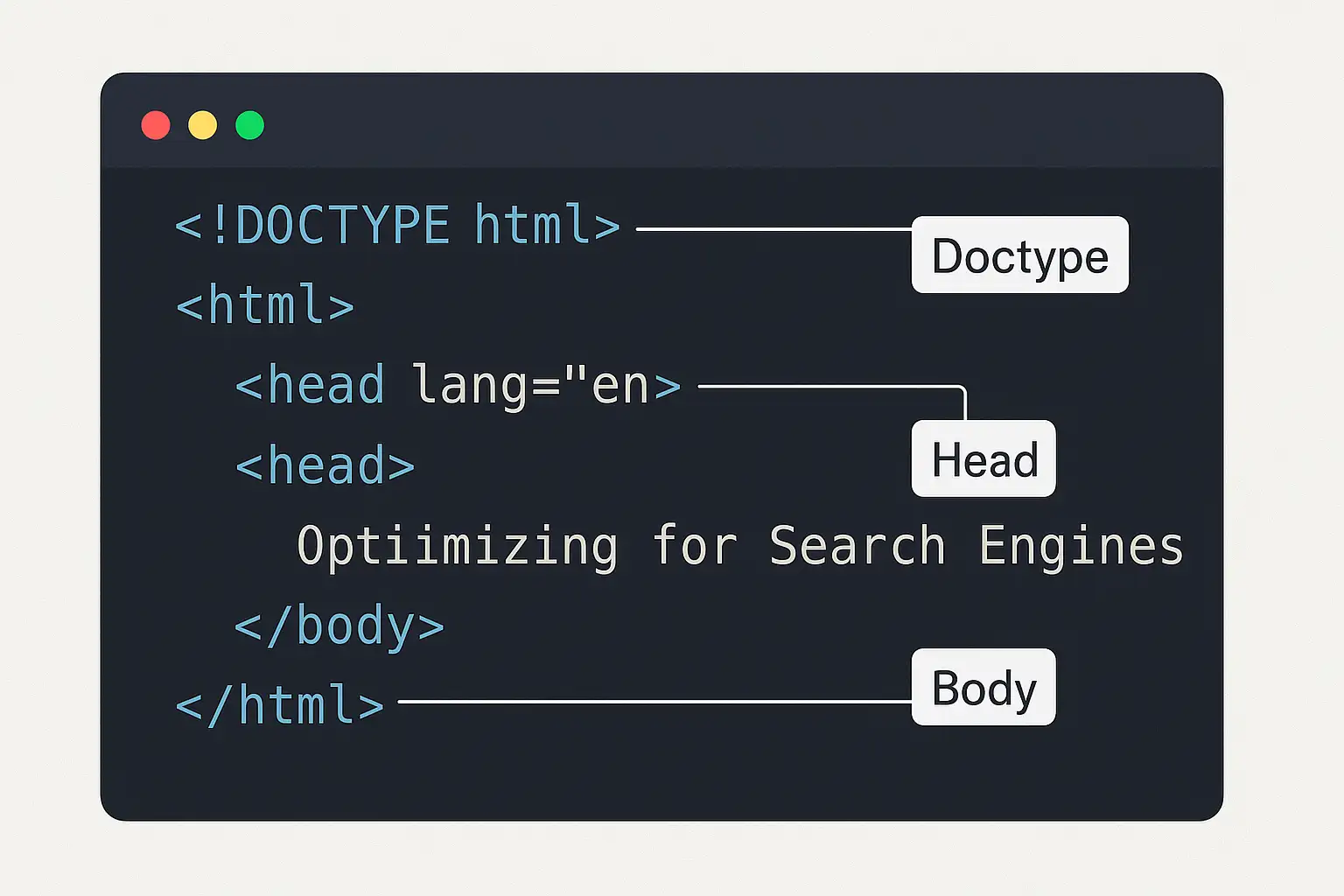
- Understanding HTML Elements and Tags
- As mentioned earlier, an element is the full structure, while tags are the opening and closing markers. Most HTML elements have an opening tag (e.g.,
<p>) and a corresponding closing tag with a forward slash (e.g.,</p>). The content goes between them. Some elements are "self-closing" because they don't enclose content, like the image tag<img>or the line break tag<br>. Common HTML elementsinclude headings (<h1>to<h6>), paragraphs (<p>), links (<a>), images (<img>), and lists (<ul>for bulleted lists and<ol>for numbered lists, with<li>for each list item). - Attributes: Adding More Information
- Attributes provide additional information about HTML elements and are always specified in the opening tag. They are written as name-value pairs, like
name="value". Some of the most important attributes are:href: Used in the<a>(anchor) tag to specify the destination URL of a link.srcandalt: Used in the<img>tag.srcdefines the source (the file path) of the image, andaltprovides alternative text that describes the image. Thealtattribute is absolutely crucial for web accessibility (for screen readers) and SEO for HTML.classandid: These are used to identify elements for styling with CSS or manipulation with JavaScript.lang: Used in the<html>tag to declare the page's language.
- Nesting HTML Elements
- Nesting means placing HTML elements inside other HTML elements. This is fundamental to creating a proper website structure. For example, you might nest a
<strong>element inside a<p>element to make a word bold within a paragraph:<p>This is <strong>important</strong> text.</p>. It's vital to close nested tags in the correct order (the last one opened is the first one closed) to create valid, well-formed HTML that browsers can render correctly.
Why Learning HTML is Crucial (Even if You're Not a Full-time Developer)
While HTML is the bedrock of front-end development, its utility extends far beyond professional coders. In today's digitally driven world, having a basic understanding of HTML is a valuable form of digital literacy that can empower you in various roles.
Learning HTML gives you a fundamental understanding of how the internet structure works. For content creators, marketers, and bloggers using Content Management Systems (CMS) like WordPress, knowing basic HTML is a superpower. It allows you to switch to the "text" or "code" view to fine-tune formatting, embed content, or fix display issues that the visual editor can't handle. It gives you more control over your web content.
Furthermore, knowledge of HTML is the first step toward understanding SEO for HTML. When you understand the purpose of
<title> tags, meta descriptions, and heading hierarchies (<h1>, <h2>, etc.), you can better optimize your content to rank higher on search engines. It's also the absolute prerequisite for learning CSS and JavaScript. You cannot build a visually appealing or interactive website without first having the HTML structure in place. Ultimately, learning HTML opens the door to a deeper appreciation and command of the digital world.Getting Started with HTML: Your First Steps
The beauty of HTML is how easy it is to get started. You don't need expensive software or powerful computers. The only tools you truly need are a simple text editor and a web browser, both of which are already on your computer.
For absolute beginners, you can use Notepad (on Windows) or TextEdit (on Mac). Just be sure to save your file as plain text with the
.html extension. For a much better experience, it's recommended to download a free code editor like Visual Studio Code, Sublime Text, or Atom. These editors provide features like syntax highlighting (coloring your HTML tags to make them easy to read) and code completion, which significantly streamline the web development process.Here is a mini-tutorial to create your very first webpage:
- Open your chosen text editor.
- Type or copy the basic HTML boilerplate mentioned in the "Key Concepts" section.
- Inside the
<body>tags, add a simple heading and paragraph, like<h1>My Awesome Website</h1>and<p>Welcome to my corner of the web!</p>. - Save the file on your desktop with the name
index.html. The nameindex.htmlis a special convention that web servers often treat as the default homepage for a directory. - Find the file on your computer and double-click it. It will automatically open in your default web browser.
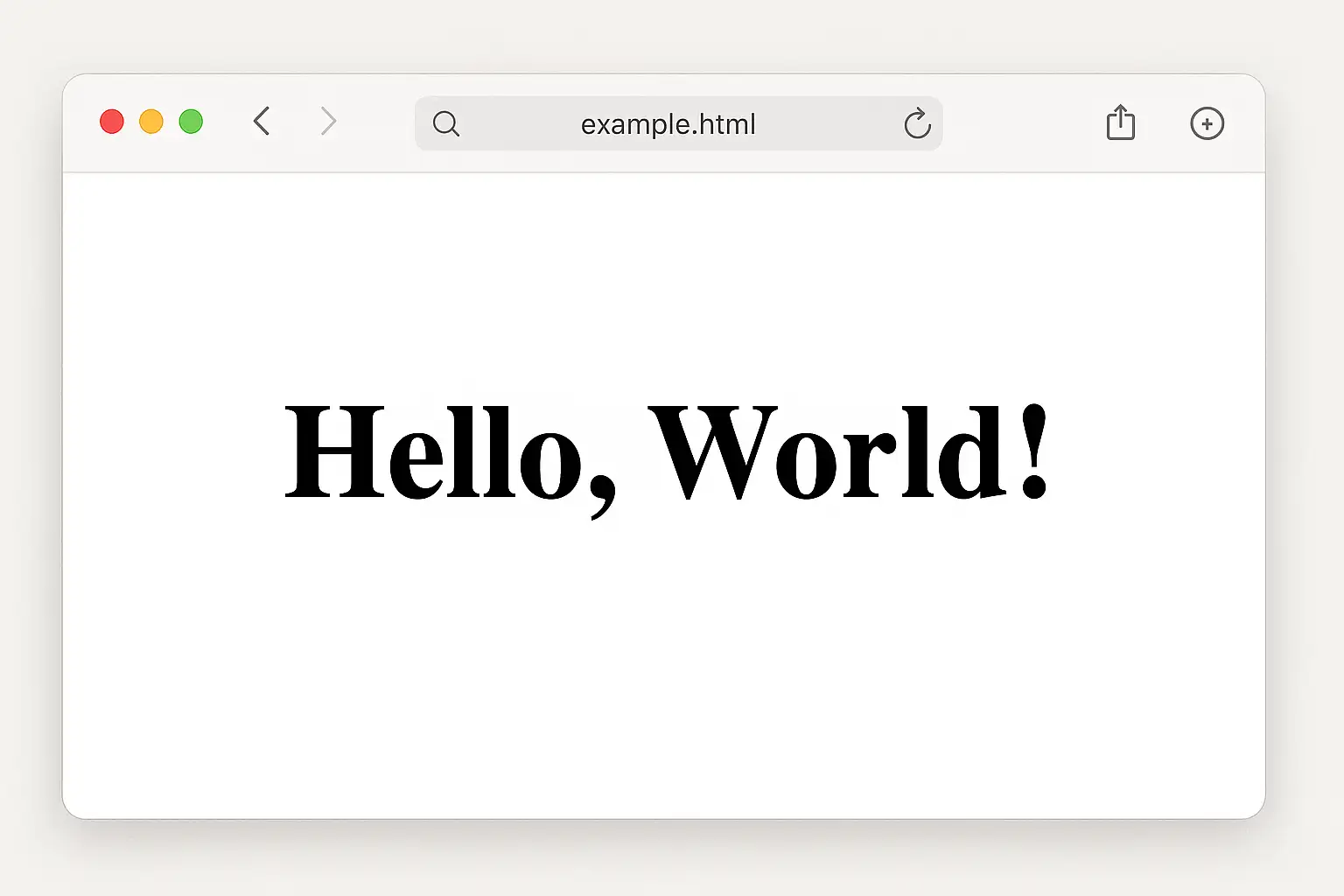
That's it! You have just created and rendered your first webpage. From here, you can start experimenting by adding more HTML elements like images, links, and lists to build upon these essential web basics.
Beyond the Basics: Advanced HTML Concepts
Once you've mastered the fundamentals, you can begin to explore more advanced HTML concepts that are essential for building robust, modern websites. These features, many of which were introduced with HTML5, focus on adding meaning, interactivity, and accessibility to your web content.
- Semantic HTML5 Elements: Adding Meaning to Structure
- Perhaps the most significant advancement in HTML5 was the introduction of semantic HTMLelements. Before HTML5, developers often used generic
<div>tags for everything—headers, footers, sidebars, and main content. This worked visually but provided no information about the purpose of the content. Semantic HTML solves this by providing specific tags for specific types of content. Using these tags dramatically improves web accessibility, as screen readers can better understand and navigate the page layout. It also helps with SEO for HTML, as search engines can more easily identify the important parts of your content. Key semantic elements include:<header>: Defines the introductory content for a section or the entire page.<nav>: Contains the main navigation links.<main>: Represents the primary, dominant content of the page.<article>: For self-contained content like a blog post or news story.<section>: For grouping together thematically related content.<aside>: For content that is tangentially related to the main content, like a sidebar.<footer>: Defines the concluding content, often containing copyright and contact info.

- HTML Forms: User Input and Interaction
- HTML forms are the primary way websites collect input from users. The
<form>element acts as a container for various input controls. These controls allow users to enter text, make selections, and submit information. Common form HTML elements include<input>(which can have many types, liketext,password,email,checkbox,radio),<textarea>for multi-line text,<select>for dropdown menus, and<button>for submitting the form. - HTML Tables: Organizing Tabular Data
- HTML tables, created with the
<table>tag, are used to display data in a grid of rows and columns. They are perfect for organizing spreadsheets, financial data, or comparison charts. The core elements are<tr>for a table row,<th>for a table header cell, and<td>for a table data cell. It is a crucial best practice to use tables only for displaying tabular data, not for page layout—that is the job of CSS. - Embedding Media: Video and Audio
- HTML5 revolutionized multimedia on the web. With the
<video>and<audio>tags, you can now natively embed media directly into your web pages without relying on external plugins. Attributes likesrc,controls(to show the play/pause buttons),autoplay, andloopgive you significant control over the media's behavior.
HTML Best Practices for SEO & Accessibility
Writing clean, well-structured HTML is not just about making a page look right; it's also about making it discoverable and usable for everyone. Adhering to best practices for SEO for HTML and web accessibility ensures your website reaches the widest possible audience.
For SEO, search engines rely on your HTML to understand your content. Here are some key practices:
- Title Tag: The
<title>tag is one of the most important on-page SEO factors. It should be unique for every page and include your primary keyword. - Meta Description: While not a direct ranking factor, a well-written
<meta name="description">can significantly increase click-through rates from search results. - Heading Structure: Use headings (
<h1>to<h6>) hierarchically. There should only be one<h1>per page for the main topic, followed by<h2>for sub-topics, and so on. - Image Alt Text: The
altattribute on<img>tags is critical. It describes the image for visually impaired users and helps search engines understand what the image is about, contributing to image SEO. - Semantic HTML: Using semantic HTML helps search engines better contextualize your content, which can positively impact rankings.
For web accessibility, the goal is to create a site that can be used by people with disabilities, including those who rely on screen readers or keyboard navigation. Many SEO best practices directly benefit accessibility.
- Semantic HTML provides a clear structure for screen readers to follow.
alttext provides a crucial alternative for users who cannot see images.- Descriptive link text (e.g., "Read our guide to web basics" instead of "Click here") provides context for all users.
- Properly structured forms with
<label>tags associated with their inputs are essential for users of assistive technologies.
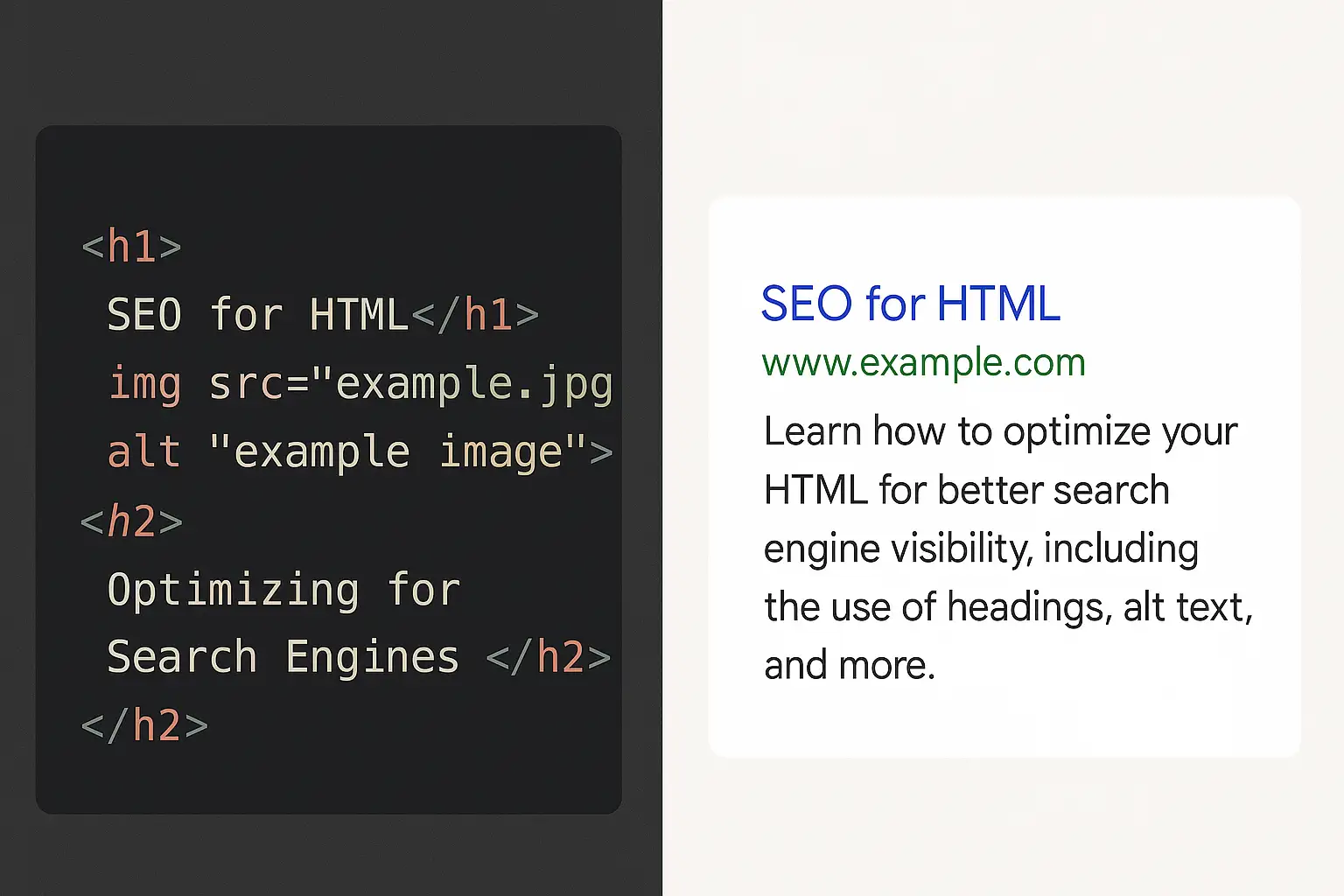
The Future of HTML
HTML is not a static language. It is a "Living Standard," which means it is in a state of continuous evolution under the guidance of the WHATWG. It is constantly being updated and refined to meet the demands of new technologies and user expectations. The future of HTML will likely focus on even deeper integration with web applications, making it easier to build complex, rich experiences directly in the browser. Trends like Web Components (for creating reusable UI elements), more declarative APIs, and further improvements to web accessibility are driving its development. As technologies like WebAssembly, virtual reality, and augmented reality find their place on the web, HTML will continue to adapt to provide the structural foundation they need. Despite these constant advancements, its core purpose remains unchanged: HTML is, and will continue to be, the essential language for structuring the World Wide Web.
To Wrap Up
So, what does HTML stand for? It stands for HyperText Markup Language, but its true meaning is far greater than its name. It stands for the foundation of the digital world, the common language that connects billions of web pages and users. It is the skeleton that gives every website its website structure, the starting point for all web design and web development. We have journeyed from its humble beginnings at CERN with Tim Berners-Lee to the powerful, semantic standard of HTML5. We have seen how it provides the essential structure that is then brought to life by its partners, CSS and JavaScript. We have unpacked its core components—tags, elements, and attributes—and explored how they are used to build everything from a simple paragraph to a complex interactive form. Understanding HTML is the key to unlocking the web basics. It is a skill that empowers content creators, enhances the work of marketers, and serves as the non-negotiable first step for any aspiring developer. It is a language that is both simple to learn and powerful enough to build the future of the internet. Your complete guide to web basics begins and ends with HTML. The first step on your journey to create for the web is right in front of you—start experimenting, keep learning, and build your piece of the World Wide Web.
Ready to Build with the Language of the Web?
Now that you understand what HTML truly stands for, why stop at reading?
With Wegic’s intuitive drag-and-drop tools and code editor support, you can bring your first HTML layout to life—no coding degree required.
Turn your new knowledge into your first website.
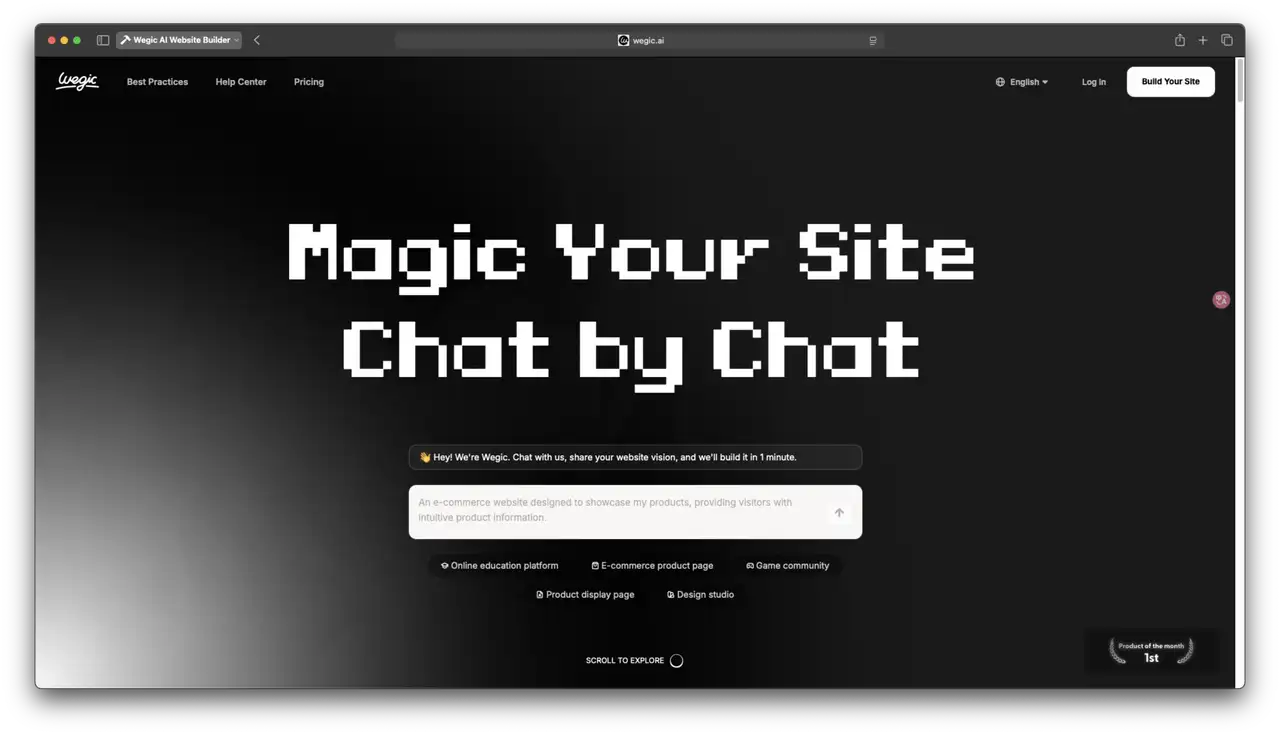
Written by
Kimmy
Published on
Jul 28, 2025
Share article
Read more
Our latest blog
Webpages in a minute, powered by Wegic!
With Wegic, transform your needs into stunning, functional websites with advanced AI
Free trial with Wegic, build your site in a click!