Log in
Build Your Site
How to Claim Your ChatGPT Plus Free Trial for Website Building
Find out how to get the ChatGPT Plus free trial in 2025, explore exclusive features, and learn best practices to enjoy the AI experience fully with OpenAI.

ChatGPT Plus has revolutionized how millions approach daily tasks, from content creation and coding to research and translation. As AI becomes essential for productivity, OpenAI's ChatGPT leads natural language processing technology, evolving from a simple chatbot into a sophisticated assistant powering creative and professional workflows. ChatGPT Plus offers significant advantages, including faster responses, priority access during peak hours, and enhanced reasoning capabilities. For users seeking to maximize their AI experience without immediate cost, understanding how to claim a ChatGPT Plus free trial in 2025 is crucial for unlocking these premium features.

This guide covers everything about accessing your ChatGPT Plus free trial, including eligibility requirements, step-by-step procedures, and key upgrade benefits. We'll also introduce Wegic, an innovative AI tool powered by GPT-4o that specializes in web design and website generation. Whether you're a student, content creator, developer, or designer, this guide provides actionable insights to enhance your AI-powered productivity.
ChatGPT vs ChatGPT Plus: What's Improved?
Many users first used the free version of ChatGPT. Now, it responds better to basic requirements for interacting, such as question-and-answer, text writing, and retrieving knowledge. The differences between the free plan and the ChatGPT Plus plan are clear in the following table and should help you decide if subscribing is the right step for you.
| Feature | ChatGPT (Free) | ChatGPT Plus ($20/month) |
| Model Access | GPT-3.5 only | GPT-4o (default) |
| Response Speed | Standard | Faster and more responsive |
| Availability | Limited during peak hours | Priority access even when busy |
| Multimodal Support | No | Yes (Text, Image, File, Voice) |
| Advanced Tools | Basic tools only | Access to code interpreter, browser, DALL·E, etc. |
| Customization Options | Limited | Enhanced customization in responses |
| Usage Limits | Limited API calls | Unlimited API calls during usage |
| Customer Support | Standard | Premium, faster response times |
All in all, there are many ways ChatGPT Plus is better than the standard version, including a faster response time, priority access during peak hours, and use of the latest GPT-4o model. For Plus members, input can include pictures, voice, files and other options, plus AI tools such as code interpreters and new image generators. Check ChatGPT extensions to fuel your creativity in 2025.
Is There a ChatGPT Plus Free Trial?
From 2025 onwards, OpenAI is offering a formal free trial for ChatGPT Plus. Thanks to this ChatGPT Plus for free service, some users can try out the benefits of GPT-4o early on, without spending any money. You are able to try the app and also refer to your experience when deciding if you want to upgrade to Plus.

Image by Istock
At this time, ChatGPT Plus free trial is available to people who match the following descriptions:
-
New users may receive an invitation code for a 1-month trial from OpenAI (it’s not a long-term activity).
-
If you haven’t used ChatGPT Plus but have an older account, there is rarely an opportunity to experience it through OpenAI or its partners.
-
Some organizations or companies can get trial usage by cooperating with the institution. Most users can't apply themselves.
Users taking part in the ChatGPT Plus for free will enjoy features, access to GPT-4o, plus related advanced tools and improved service response for free.
At this stage, users can test all the same features as Plus users can, with no differences. You can use GPT-4o as much as you want, search the web through external tools, upload files for analysis, and execute code in many languages. If the user doesn’t stop the subscription themselves after the trial period, the system will automatically enroll them in the monthly plan. So, keep track of your streaming during the trial and judge if you should subscribe formally.
How to Get a ChatGPT Plus Free Trial for Normal Users?
You don’t need much effort to get ChatGPT Plus for free, but you should complete each step correctly for the trial to be activated. Here’s how to do it step-by-step:
Step 1: Register or log in to an OpenAI Account
Check out the official website for ChatGPT. Go to the upper right corner of the page to either log in or register. If you want to create an OpenAI account, you can sign up using your email. These are the things you should do to register. Initially, you should enter your email and pick a password. After that, confirm your email by heading to your inbox. Then, enter your phone number. Ensure you check the email you use for applications regularly. Ensure that your phone supports texting. This prevents any complications during signup or verification.
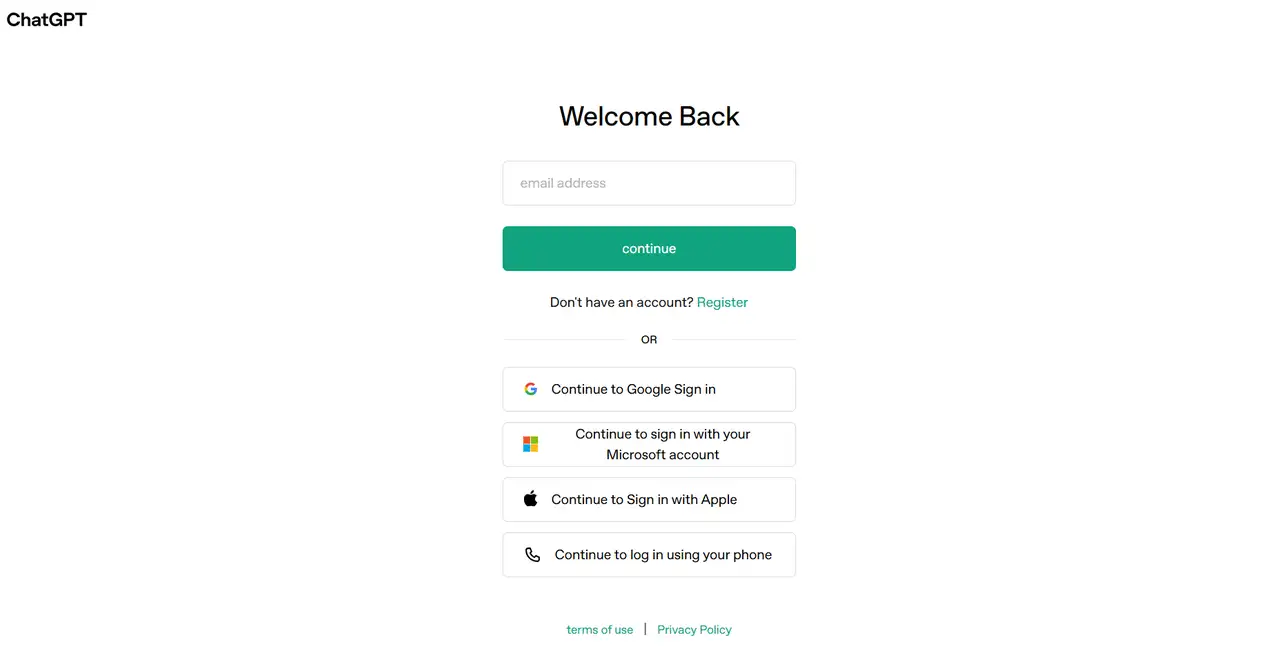
Step 2: Check Whether You Have Obtained Trial Qualification
Log in to your account and then click the “Upgrade to Plus” button in the lower left corner; the system will lead you to the subscription page. After hitting the requirements, you will be invited to “Start your 7-day free trial” or a similar call. It is possible that some users cannot have the trial at the very beginning.
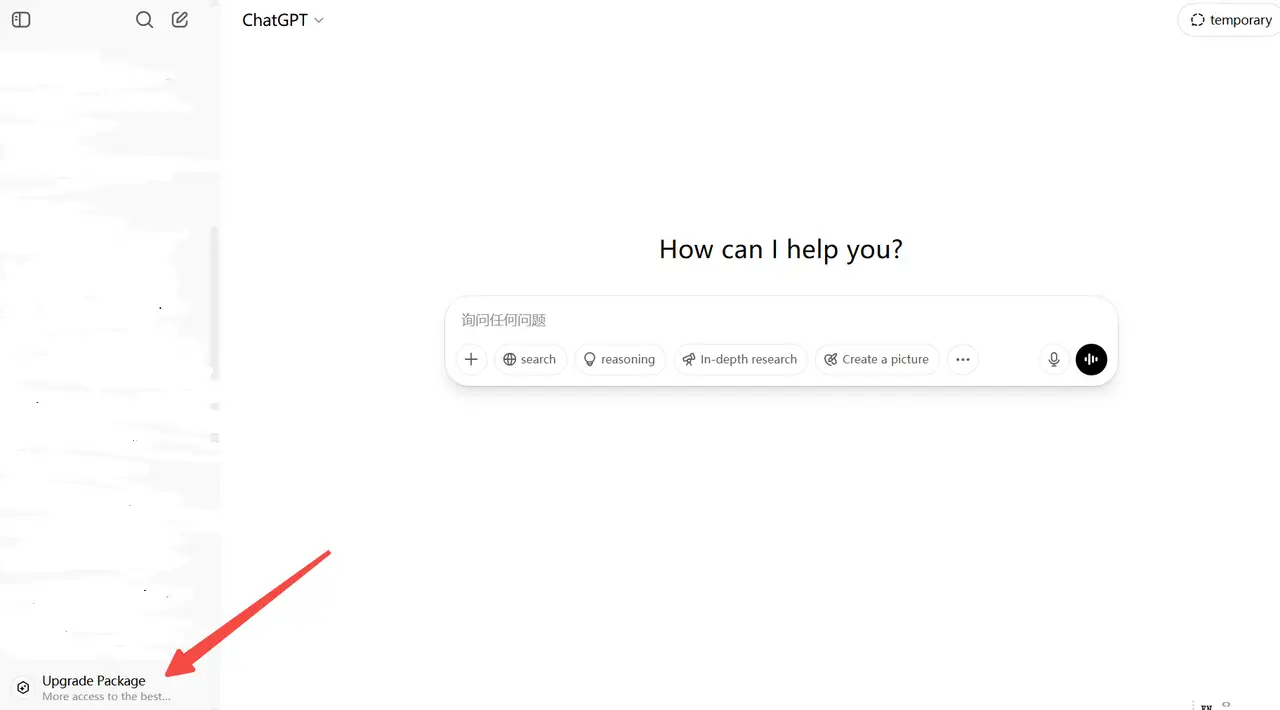
Step 3: Fill in Payment Information and Confirm Activation
Despite being a free trial, users must supply their card details so that the system will renew automatically. After you complete the form, confirm the activation, and the page will display that the trial is successful. After that, your account will be in OpenAI ChatGPT Plus free trial mode, and you’ll be able to take advantage of all the best tools.
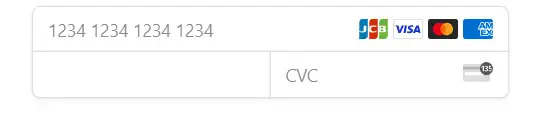
Step 4: Start Using ChatGPT Plus Free Trial and Tool Features
After the OpenAI ChatGPT Plus free trial is done successfully, GPT-4o will replace GPT-3.5 as the default. Look for the confirmation in the top bar next to the model. At the same time, the “Tools” module will be displayed on the right, featuring “Browser”, “Advanced Data Analysis” and “Image Generation” among others. You are free to merge these tools to suit different ways of using them.
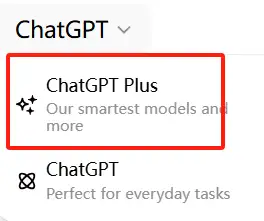
Step 5: Manage Subscription Status
Should you not wish to keep Plus after your trial, you can disable auto-renewal before your trial ends. To do this, go to "Settings," select "My Account," and press "Manage Subscription." If you do not cancel, the system will bill you $20 each month once the trial ends. Setting a reminder on your calendar will help you avoid making an unintended payment.
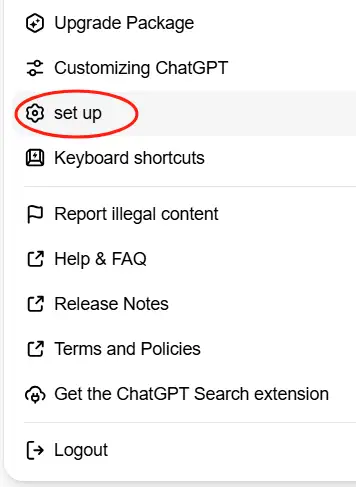
If you want to find more free tools like OpenAI ChatGPT Plus free trial, click the article: ⬇️
How Do Students Get Two Free Months of ChatGPT Plus
From 2025 onward, students can get special pricing with OpenAI, which means they are eligible to use ChatGPT Plus for free for two months. Students can enjoy what ChatGPT Plus has to offer for free. Here is how students can get two free months of ChatGPT Plus.
Step 1: Verify student status
First, you must verify that you are a student to get the two-month trial of ChatGPT Plus. It is necessary for OpenAI to confirm that you are a student at an approved academic institution. For this, you use your student email account. The ending ".edu" is what you find in the US. In a foreign country, you could be required to present a different document indicating you are a student.
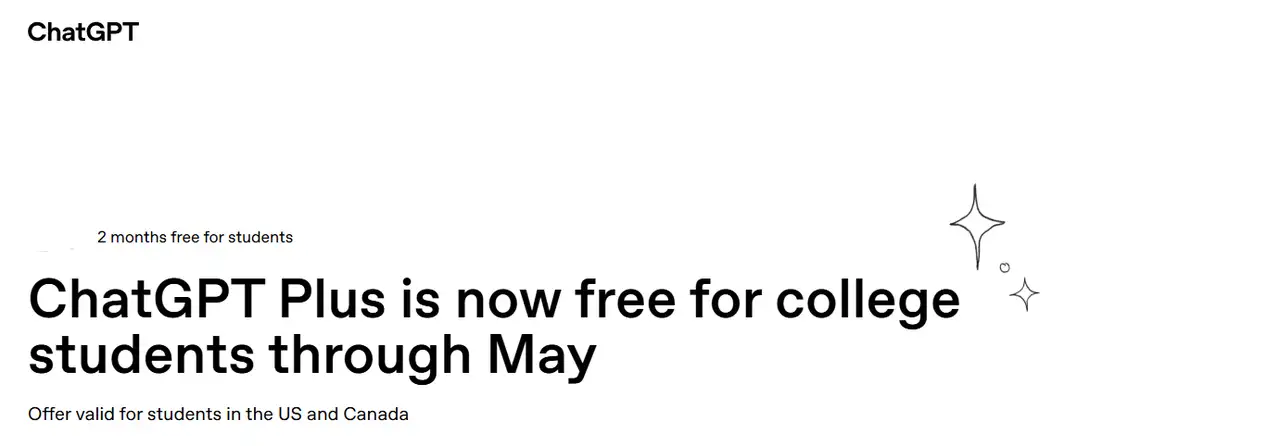
First, open the ChatGPT for Students page on the ChatGPT website. Then, you can log in or sign up for an OpenAI account. If you do not have an account, you have the option to create one. Be sure to enter your email, set a password and go to your email to complete the registration. Once that’s done, you will need to show them your school email that proves you are a student.
Step 2: Apply for ChatGPT Plus Student Offer
Once your student status is confirmed, you have to apply for the offer next. Go to the ChatGPT Plus page and see if there is a notice about “Student Offer” or “Two Months Free”. After you find the job offer, select it and begin the process of applying.
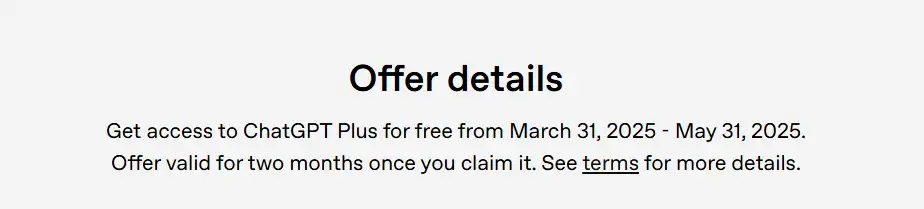
Your school’s name and major should also be listed. You may be required by OpenAI to prove that you are a student. Sometimes, you might have to send your student ID or your schedule of current classes. OpenAI will check the information you have provided to ensure it is correct and updated.
Step 3: Enter Payment Information
Even when you apply for two free months of ChatGPT Plus, the company will ask for your credit card information. Still, you won’t need to pay anything during the free trial. Remember to enter the details of a valid credit or debit card.
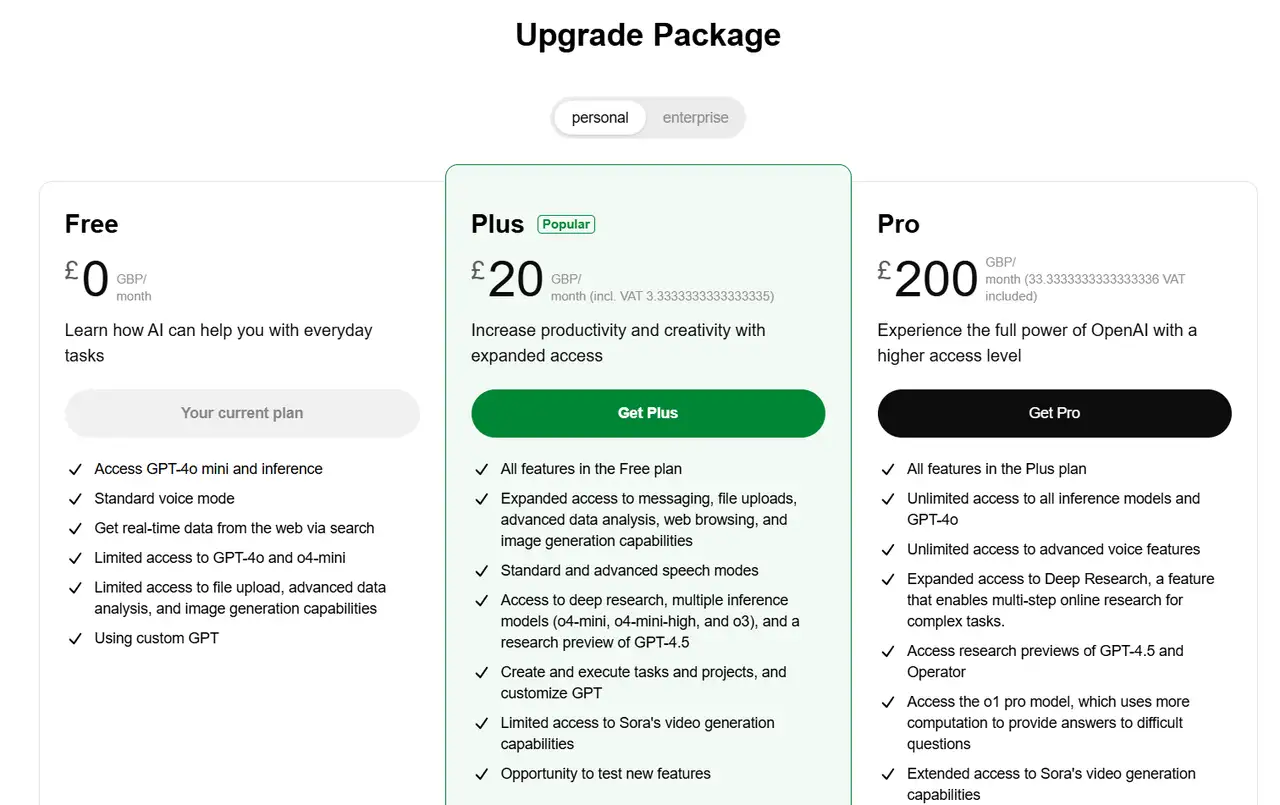
After signing up, you will be asked if you want to continue using ChatGPT Plus after your free trial has ended. Should you wish to end the trial, remember to cancel prior to the trial period ending. By doing this, the service will not automatically bill you.
Step 4: Start Using ChatGPT Plus Free Trial
If you get through the student check and pay, you can immediately use two free months of ChatGPT Plus. No matter if you are struggling with school assignments, math equations, creative writing, or coding, ChatGPT Plus will help you learn more easily. 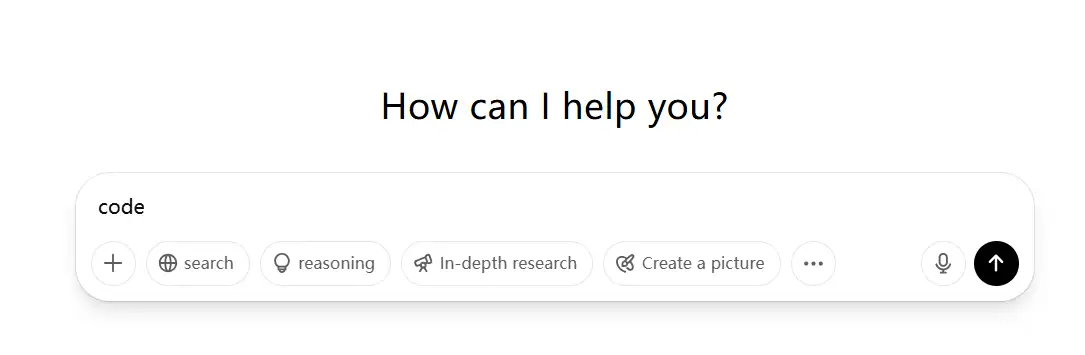
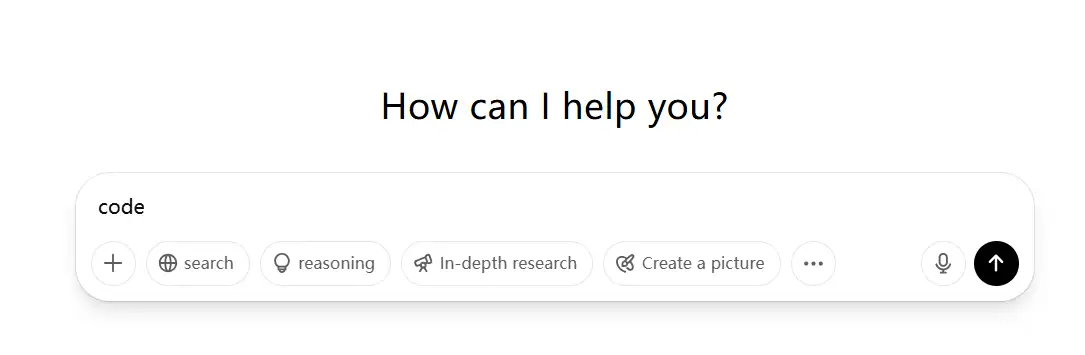
Step 5: Track your trial period
Watch out for your trial period and address any issues with your subscription before it finishes. The ChatGPT Plus free trial period lasts for two months, and if you do not cancel, it will be changed to a paid subscription afterward. Before your trial is over, OpenAI will remind you, but you can also set your own reminder to check your subscription.
Additional Tips for Using ChatGPT Plus Free Trial
Once you have a free trial of ChatGPT Plus, you should reflect on how to make the most of it.
-
Before you begin the trial, make a list of what you want to achieve. For instance, you could create a resume, sharpen a product description, write some code, or make a post on social media with both pictures and text. Providing the model with tasks highlights its abilities.
-
Test GPT-4o with different types of data. This version can support voice, images, and files. You can upload a chart and ask the AI to show you the trends, or upload an English document and ask for a brief summary.
-
Be sure to mark on your schedule when the OpenAI ChatGPT Plus free trial begins and when it ends. Should you not wish to pay, simply cancel the subscription you have set up in your account. Since the trial is only offered once, reserve it for when it truly matters.
If you want to work on text tasks or logical questions, ChatGPT Plus is ideal, but when you need a website or brand representation, you should try Wegic. The website uses GPT-4o as its powering tool. Using it is simple, even if you haven’t worked with technology before, and it allows you to set up a site quickly.
Utilize the Latest GPT-4o at Wegic
Wegic is a flexible AI website builder that takes advantage of the GPT-4o technology and lets users build websites using chat. There’s no need to write code, as your ideas in everyday language can be made into real website pages.
1. Quick response
Wegic relies on the GPT-4o model, giving it excellent understanding and a quick response time. Everything the user does on the application is natural and without difficulty. Handling many rounds of detailed conversations is a simple task.
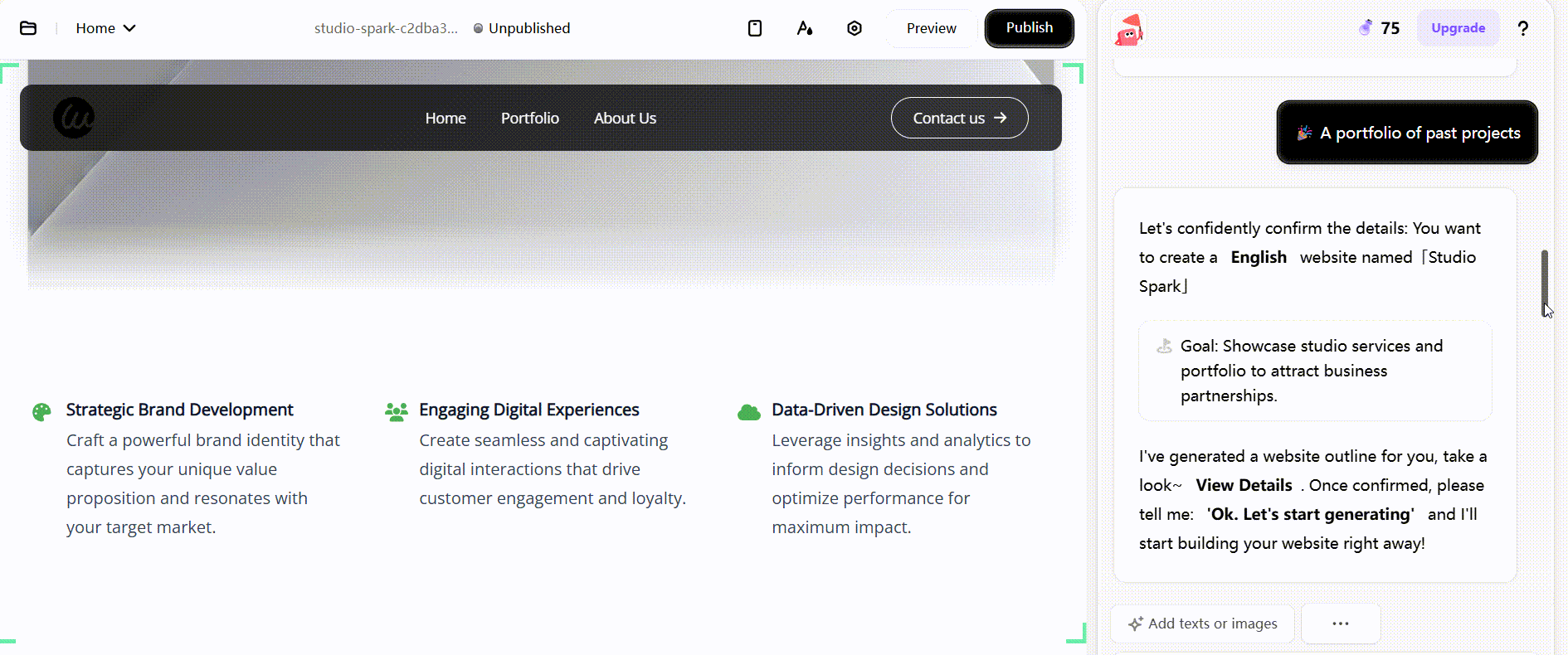
2. Configure three AI assistants
There are three virtual assistants in Wegic: Kimmy (red) looks at user actions to provide analysis, Timmy (green) is in charge of building and organizing the website, and Turi (purple) handles all files and resources. Thanks to this arrangement, you do not repeat each other’s jobs.

3. Circle drawing modification
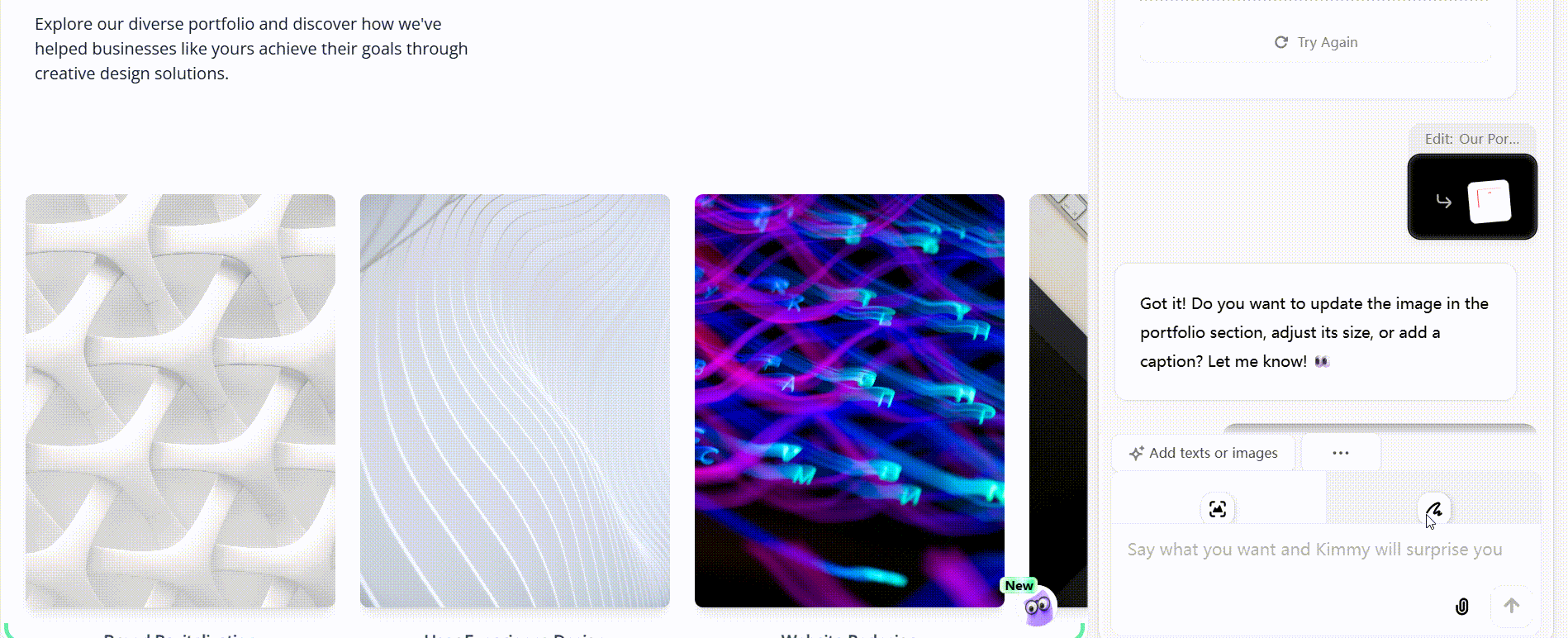
4. Provide multiple website design suggestions
Whenever the requirements are not clear, Wegic will produce three design ideas and an explanation for them. Let’s say you need the homepage to be more futuristic; Wegic will recommend options for fonts, colors, and layouts based on understanding the meaning, and you can pick the one you like.
Conclusion
You can test out GPT-4o for free with a ChatGPT Plus free trial. Anyone who wants to pick up new skills, get advice on their writing or code programs will find it useful. It responds in little time, understands problems clearly and uses several tools to make AI useful.
Want to use AI in website or design projects? Try Wegic. With GPT-4o as its engine, it can build a whole website when you talk to it. The site also offers expert advice and helps you adjust your website layout. Sign up now to try Wegic for free and start your AI website-building journey.
FAQs
Can I use the free trial on my mobile?
The trial version is available to use on the web and on your phone. Your account, not your device, is what determines your Plus access.
What happens if I cancel during the trial?
You’ll enjoy Plus features for the time being, until your trial ends. If you cancel before the bill is sent out, you won’t have to pay anything.
What features are included in the ChatGPT Plus trial?
The trial offers you the use of GPT-4o (the turbo version), faster replies, and priority during busy times. It provides the same Plus benefits.
How can I tell if I’m on a free trial?
You will see “Free trial” on your billing information and a renewal date. This option is found by clicking on “My Plan” in your account.
Will I be charged after the free trial ends?
If you don’t end your subscription, your monthly payment will be charged $20 after the trial. All subscription details are found under account settings.
Written by
Kimmy
Published on
Sep 14, 2025
Share article
Read more
Our latest blog
Webpages in a minute, powered by Wegic!
With Wegic, transform your needs into stunning, functional websites with advanced AI
Free trial with Wegic, build your site in a click!