What is the Leading AI Assistant?
This article will guide you in finding the best AI assistants. Nine AI tools have been chosen based on a variety of criteria, covering from features to pricing.

In the constantly evolving field of artificial intelligence, discovering the leading AI assistant can be a daunting task. Website designers are searching for more flexible and powerful tools, tech enthusiasts are seeking the latest and most advanced AI assistants and business managers are looking to optimize company efficiency. This article will guide you in finding the leading AI assistant tailored to your specific needs. For each of these three groups, nine AI assistants have been chosen based on a variety of criteria, covering everything from features, drawbacks to pricing.
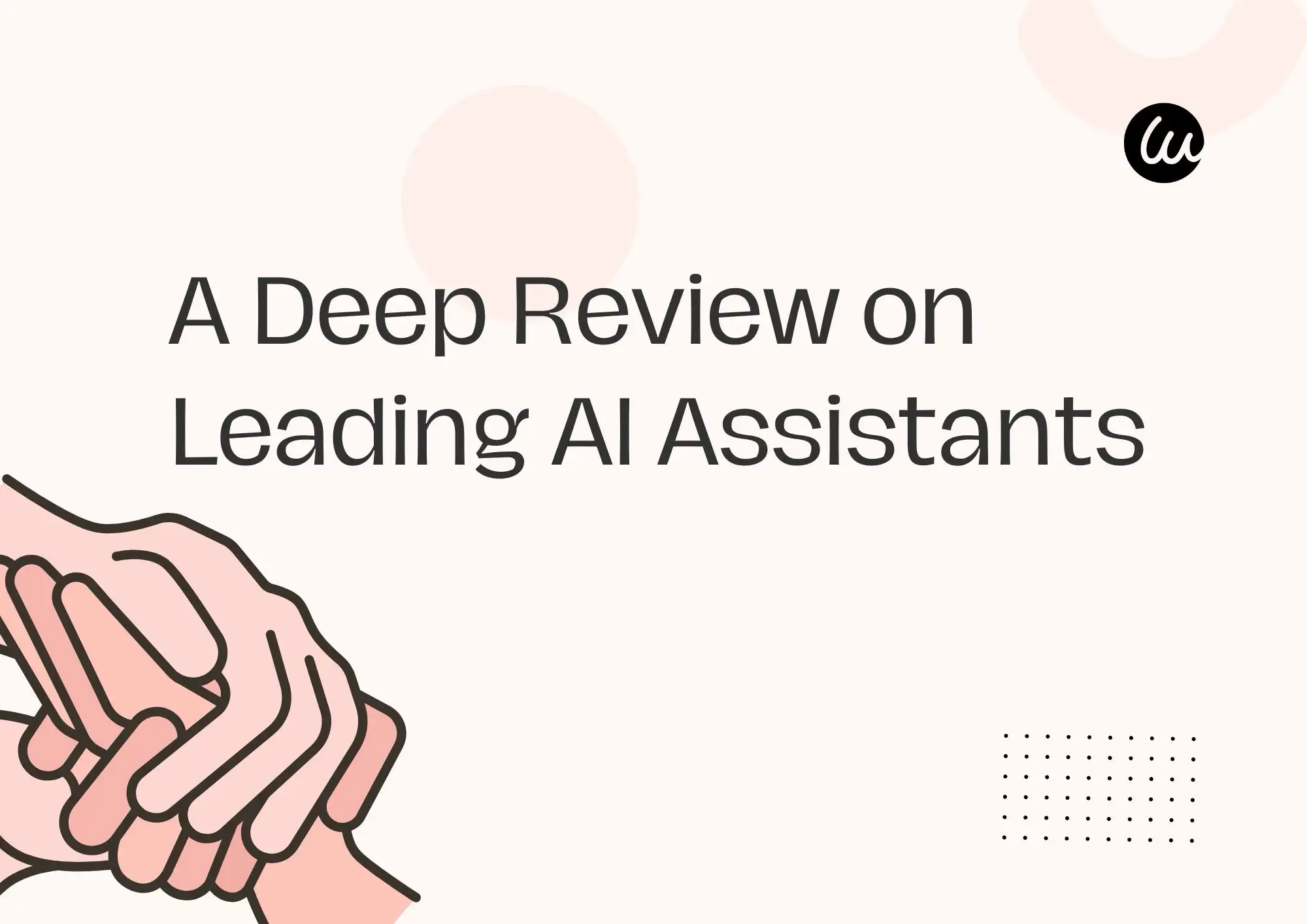
-
GoDaddy
-
Durable
-
ChatGPT
-
Google Assistant
-
Amazon Alexa
-
Bardeen
-
SlidesAI
-
Superhuman
Which AI Assistant is suitable for website designers?
1. Wegic
Wegic is an AI tool that uses natural language interaction to facilitate the building and management of websites. Wegic provides an extremely easy-to-use and adaptable editing interface that doesn't require sophisticated design or programming knowledge. With WegicAI, anyone can make a website with ease. Designers can implement changes and updates faster, enhancing productivity and allowing for quicker project turnarounds.

-
Personalized design and content: Experience the magic of AI-powered website design with Wegic. Simply chat with our AI assistant to create a personalized site, whether you dream of high-end luxury or romantic simplicity. Tailor a unique design that perfectly reflects your personality and style.
-
Effortless editing pages: Say goodbye to complex coding. With Wegic's no-code website editing, you can effortlessly adjust page elements through intuitive chat interactions. AI-driven customization process boosts efficiency and ensures your site meets your unique needs, making professional website creation easier than ever.
-
Fueling boundless inspiration: Unlock endless creativity with Wegic's AI design inspiration. By analyzing your initial ideas, AI offers personalized suggestions, from color schemes to layout designs. No more searching across platforms—get the latest elements and styles directly through AI interactions.
-
Real-time optimization: Keep your website in top shape with Wegic's real-time optimization and testing. An AI assistant quickly analyzes feedback and provides actionable tips, ensuring your site is always running smoothly and efficiently.
-
Starter plan: $39.9/month, 40% discount when paid annually
-
Premium plan: $69.9/month, 40% discount when paid annually
- Wegic Ultra: $2999/month

2. GoDaddy
When AI first appeared in the website-building market, GoDaddy was an early adopter. As an early AI adopter in the industry, GoDaddy offers an AI website builder that generates accurate templates based on your prompt.

Key features:
- Smartphone-attached layouts: The layouts automatically adjust to fit various screen sizes, ensuring that websites look great on mobile phones and tablets.
- AI prompt library: Navigate website creation with ease using GoDaddy's AI prompt library. Access a wealth of guidance to make the most out of AI generation tools.
- Business and marketing tools: Optimize your business management and marketing strategies with GoDaddy's AI-driven tools, designed to enhance your efficiency and reach.
Drawbacks:
- AI template quality: While GoDaddy offers the convenience of AI-generated templates, they aren't as visually appealing as those from competitors like Wegic.
- Incompatible iteration version: Every two years or so, GoDaddy has a history of releasing a whole new website builder. The inability to transfer your content to the new platform is the issue with this. You'll have to rebuild your website because the support for older items is gradually decreasing.
- An extra step: To generate AI product descriptions, users must upload photos, adding an extra step to the process.
Pricing:
- Free plan for everyone
- Basic plan: $11.99/month
- Pro plan: $24.99/month
3. Durable
An AI-powered platform called Durable was created to simplify the process of launching and managing a small business. It provides a range of products, such as an AI assistant, customer relationship management, accounting software, and a website builder.
Key features:
- Smart AI assistance: AI personalizes your site for your niche, creating relevant photos, writing, and handy elements like contact forms. The AI assistant may aid with a variety of activities, including creating blog entries.
- Easy customization: Before you even sign up, you can tweak your site's design. Once you create an account, you get a 90-day free trial to further customize images, text, and layout.
- AI-powered tools: Includes an AI admin assistant and blog writer, along with CRM and invoice management tools, offering comprehensive support for daily business operations.
Drawbacks:
- Limited design editing: The initial AI-generated designs may not meet specific aesthetic preferences and might require several regenerations. It lacks the full drag-and-drop customization flexibility found in builders like Wix or Hostinger.
- Limited flexibility: When it comes to assisting with SEO settings or addressing specific, open-ended questions, the tool seems to struggle with providing targeted guidance.
Pricing:
- Basic plan: $12/month
- Pro plan: $20/month
Which AI Assistant is suitable for tech enthusiasts?
Techies are always searching for cool tools to boost their productivity and feed their love for tech. The ultimate AI assistant for techies should have advanced features like easy integration with different apps, strong customization options, and the ability to automate complicated tasks. We'll check out the best AI assistants that fit the bill and help techies stay ahead in the tech game.
1. ChatGPT
Chat GPT is a form of generative artificial intelligence that has been developed by OpenAI. The system is based on a large language model family, GPT-4o, which is an advanced AI system that was trained using a massive amount of text data using machine learning. It mimics the way humans communicate through language by interpreting and outputting text in a manner that resembles spoken language.

Key features:
- Conversational AI: ChatGPT is excellent at natural language exchanges, enabling users to enjoy lively and educational discussions on a range of subjects. If your company is conducting global business, ChatGPT can also produce text and communicate in a variety of languages, making a wider range of people able to utilize it.
- Large knowledge base: ChatGPT can provide you with helpful answers to your questions and has been trained on a vast dataset of text and code.
- Multiple response alternatives: Offers users a variety of options by offering multiple creative text format options or by taking conversations in different directions.
- Creative text generation: Poetry, code, scripts, musical compositions, and other creative forms of writing can be generated by ChatGPT, which provides writers, artists, and developers with ideas and support.
Drawbacks:
- Inaccurate details: Information. Occasionally, answers might be too general or not tailored to highly specific queries. ChatGPT has the capacity to produce material that is both factually incorrect and compelling. It's possible that the generated data is fake. Its training set may be biased or comprise subjective opinions, which could produce inaccurate results.
- Low timeliness of information: The primary reason for this lag is that ChatGPT's training data only includes information up to its last update, meaning it cannot access real-time data or the newest developments in rapidly evolving fields.
Pricing:
- Free plan for everyone
- Basic plans: $20/month
2. Google Assistant
It is a virtual assistant that uses cutting-edge artificial intelligence and Google's extensive knowledge base. It finds information very well thanks to its close integration with Google Search, the most popular search engine worldwide. In addition to conducting web searches, it is capable of comprehending context and initiating natural dialogues with you in response to it.

Key features:
- Accessibility across devices: You can effortlessly use Google Assistant on a smartphone, tablet, TV, smart display, smart speaker, or even in your car. Because of its wide range of interoperability, customers can easily include Google Assistant into everyday routines, giving them reliable support wherever they go.
- Managing daily tasks: It enables users to control multiple devices and applications through voice commands, providing a hands-free and convenient experience. With the assistance of Google Search, it can retrieve information on a wide range of topics, from basic facts to complex queries. Moreover, it assists with reminders and alerts for events, tasks, and deadlines, and offers media playback from popular services.
Drawbacks:
- Accidental Activation: Occasional misinterpretations of words as Google Assistant's wake word result in inadvertent activations and operations.
- Limited customisation: It doesn't have as much customisation as other virtual assistants, even though it does give some customization possibilities.
- Internet Dependency: The usefulness and responsiveness of Google Assistant can be greatly compromised in the absence of a strong internet connection.
Pricing: Free
3. Amazon Alexa
With strong generative AI capabilities, Amazon developed Alexa, a virtual AI assistant. It is compatible with Alexa-enabled devices, such as the Echo line of smart speakers. Alexa is therefore excellent in the field of home automation since she is generally compatible with AI assistants in smart home products.

Key features:
- Smart home control: Voice commands can be used to operate numerous smart home devices, including plugs, cameras, lights, thermostats, locks, and many more.
- Productivity and information: Alexa's customizable routines let you create sequences of actions triggered by a single voice command, such as a "good morning" routine that turns off lights and plays relaxing music. Enhance your daily life with the convenience and efficiency of the ultimate AI assistant.
- Extension of Skills: Thousands of third-party skills are available to enhance Alexa's capabilities in a variety of areas, such as gaming, quizzes, shopping, meditation guidance, recipe production, and a plethora of other entertainment possibilities.
Drawbacks:
- Slow response: Users often complain about Alexa's slow response times and occasional glitches, which can be frustrating during daily use.
- Internet dependency: Alexa heavily depends on a stable internet connection. If your WiFi goes down, Alexa's functionality is significantly affected.
- WiFi connection issues: Amazon Alexa frequently experiences WiFi connection issues and insufficient bandwidth for streaming music, causing users to waste time resetting their WiFi settings to improve performance.
Pricing: Free
Which AI Assistant is suitable for company managers?
1. Bardeen
Bardeen is an automation tool powered by AI that helps you save time on repetitive chores. Bardeen makes it simple to automate tasks like emailing recipients, scheduling posts on social media, and data entry. Without requiring you to know how to code, as an AI assistant, it can create robust bespoke workflows that will increase the productivity of your work. Bardeen can analyze your work habits and make proactive recommendations for automations to cut down on tedious chores so you can concentrate on more important business management duties.

Key features:
- AI-driven automation: Analyzes your work habits and suggests potential automations to save you time. You can use an intuitive interface to create personalized automations. Without any prior coding experience, you can create straightforward actions or intricate workflows that span several applications.
- Scheduled triggers: Bardeen allows you to schedule automated tasks to run at specific times or trigger them based on events. With scheduled triggers, you can set up seamless execution of complex workflows without manual intervention. This feature is perfect for automating repetitive tasks, ensuring nothing is missed, and freeing up time for more strategic activities.
Drawbacks:
- Long-term studying: Simple automations are easy to understand, but building intricate, multi-step processes can still be challenging and call for more sophisticated skills.
- Browser extension limitation: Bardeen is an extension for the browser that works with other digital productivity apps including Google Suite, Slack, Notion, and others. Enterprise administration may face difficulties, which are restricted to web-based activities and may not interact effectively with desktop software.
Pricing: $10/month
2. SlidesAI
SlidesAI is an AI-driven tool that helps you build presentations in record time. As a business manager, creating slides is an important task, and to save time and provide creativity, SlidesAI can undoubtedly serve you. With AI support, SlidesAI eliminates much of the tedious work involved in creating slides.

Key features:
- Easy generation: Under the drive of AI, you can list the text outline to it, and SlidesAI will convert it into a complete presentation with layout, text, and visual effects. You can also choose from different color schemes and template presets to meet your creative needs.
- Custom editing: After AI generation, you can edit the text, rearrange it, and insert new elements if you are not completely satisfied.
- Multilingual support: Enterprise managers can quickly generate presentations in the required languages, reducing translation time and costs, and improving communication efficiency among international teams.
Drawbacks:
- Lack of adaptability: SlidesAI's initial design is AI-based, despite the fact that it gives modification choices. When managers encounter unique company requirements or industry features, they might have to make more intricate design changes to the slides. Less accurate presentation content could come from automated generation.
- Misunderstanding information: The AI assistant may misunderstand your text outline, leading to inaccurate content in the generated slides. Business managers need to spend extra time and effort to review and modify the slides to ensure the accuracy of the content.
Pricing: $10/month
3. Superhuman
Superhuman is a sophisticated email program with customized inboxes and keyboard shortcuts that are built for productivity and speed. It offers explanations for potential non-responses, which lets you create follow-up communications that are more successful and streamline your communication process as a whole.

Key features:
- Enhance your email experience: All you have to do is enter a few keywords and Superhuman's AI will produce an entire manuscript that adheres to your writing style. You can write emails more quickly and authors' obstacles are removed as a result. The AI editor preserves your own writing style while fixing grammar, enhancing clarity, and even rewriting emails.
- AI-driven filtering: Superhuman uses AI to automatically determine the priority of your inbox, much like an email filter to highlight important emails. This makes email management more organized and work more efficient.
- Automation and integrations: Reduce tedious typing by creating pre-written email templates, or snippets, that may be inserted using shortcuts. Furthermore, Superhuman integrates with Hubspot, Salesforce, Grammarly, and other apps to improve productivity and optimize your workflow.
Drawbacks:
- High Cost: The monthly subscription fee for Superhuman is relatively high, which can put pressure on business budgets, especially for small and medium-sized enterprises or departments with limited budgets.
- Limited integration: Unable to integrate with common productivity tools such as project management software, collaboration platforms, etc., leading to difficulties in sharing and syncing data between different tools, which may result in workflow interruptions and impact team collaboration and overall efficiency.
Pricing: $30/month
AI Assistants are Changing Our Everyday Lives
Choosing the right AI assistant depends on your specific needs, but one thing is clear: AI assistants are transforming the way we work and live. For website designers, tools like Wegic offer the flexibility needed for creative design. Tech enthusiasts can explore the advanced features of ChatGPT and for cutting-edge experiences. Business managers will find Superhuman AI invaluable for boosting productivity and efficiency.
By understanding the key features and drawbacks of these AI assistants, you can pick the perfect one to enhance your daily life and streamline your tasks. AI assistants are not just tools—they are revolutionizing our everyday experiences.
Related reading:How to Create a Small Business Website
Written by
Kimmy
Published on
Jun 9, 2025
Share article
Read more
Our latest blog
Other
Feb 24, 2026
How Freelance Business Analysts Use Data Visualization Portfolios to Justify High Daily Rates
Other
Feb 24, 2026
How Independent Food Scientists Use Compliance Blogs to Attract Emerging Food Brands
Other
Feb 24, 2026
How Freelance Cloud Architects Use Service Packaging to Productize Complex Consulting
Webpages in a minute, powered by Wegic!
With Wegic, transform your needs into stunning, functional websites with advanced AI