Log in
Build Your Site
20 Best ChatGPT Extensions to Fuel Your Creativity 2025
Unravel the best ChatGPT extensions to fuel your creativity in 2025! Our list covers the best 20+ ChatGPT extensions, and how to make a Chrome extension with ChatGPT. Boosting your creativity and workflow with these powerful ChatGPT plugins.

Have you ever found yourself thinking; that ChatGPT has so much potential but I can’t even begin to tap into it? If you’ve ever wondered what ChatGPT extensions are or thought, “Is there a way to make ChatGPT even more powerful?”—you’re in the right place. Think of ChatGPT extensions as add-ons that turbocharge your experience, taking you beyond the basic chat interface. With these extensions, you can extend ChatGPT to tools you already use in Chrome—without the distraction of having to toggle between tabs to get helpful AI assistance.

Image by freepik on Freepik
If you’re new to this, here’s a quick extensions definition: Small software programs that expand the function of your browser or app are extensions. And the good news? Some of the best free ChatGPT extensions for Chrome bring ChatGPT responses directly into your search results, while others work as specialized ChatGPT web extensions, helping you write, research, or brainstorm with a single click.Now that we are so deep into 2025, let's get into the best tools that can supercharge your creativity. Let’s explore these ChatGPT extensions and find the perfect fit for your needs.
What is an Extension?
Before diving into the magic of ChatGPT extensions, let’s start with the basics. What is an extension? Put simply, the extensions are small software or 'add-ons' that you can add to the browser itself or any application to extend the capabilities. The meaning of extensions lies in their ability to customize, improve, or expand the capabilities of the main program. This extension definition has made them widely popular, especially for Chrome users who rely on them to personalize and streamline browsing experiences.
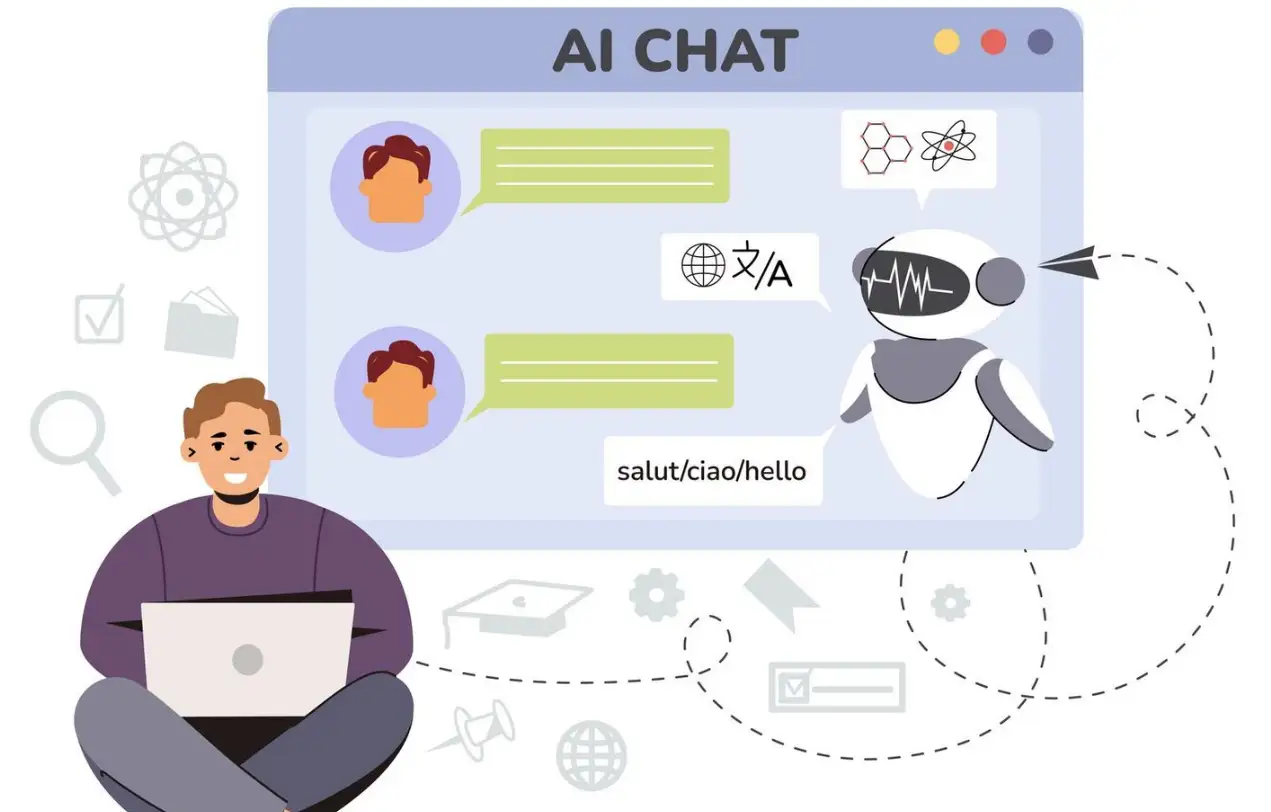
Image by redgreystock on Freepik
Extensions don’t have to be just an alternative; they can come in many ways. They might offer simple shortcuts, like ChatGPT extensions for Chrome that allow easy access to AI insights directly from your search bar, or more complex add-ons that can tackle specific workflows. And if you’re interested in these useful tools, knowing what they can do for you is step one in getting the most out of them.Why Use ChatGPT Extensions?
ChatGPT has become a go-to tool for everything from brainstorming ideas to drafting content, but have you ever imagined how powerful it could get added tools? That’s where ChatGPT extensions come in. With a free ChatGPT extension to Chrome, your experience with this chatbot can become far more streamlined and versatile, especially since these extensions bring ChatGPT into spaces where you’re already working. What if you could write or research right within Chrome without switching tabs back and forth, or constantly logging into a separate ChatGPT window?
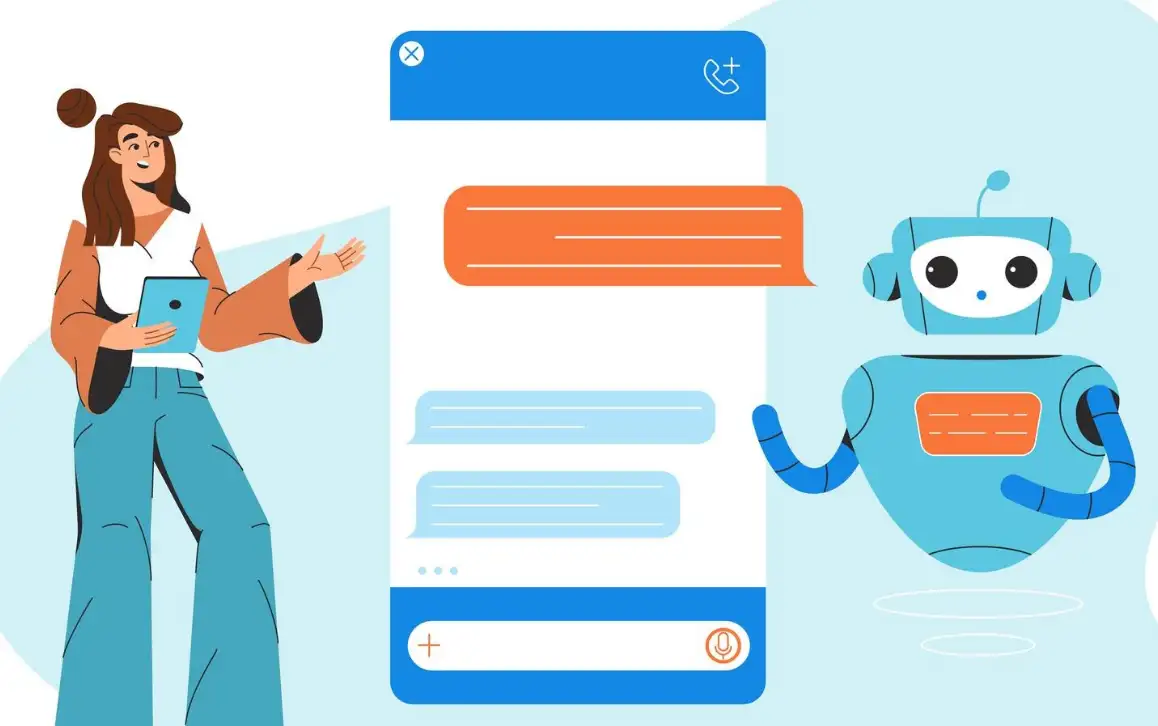
Image redgreystock on Freepik
Why settle for the basics when a ChatGPT extension for Chrome can put extra functionality right at your fingertips? The addons power these up by tailoring it to do more. Whether you’re after a ChatGPT writer extension to draft seamless content, or a ChatGPT web extension to help with SEO plugins, emails, or even presentations, there’s a tool designed for every need. Some extensions, like the ChatGPT Chrome extension, integrate ChatGPT responses directly into search results, while others are designed as productivity boosters, making it easy to complete tasks without the repetitive hassle.Customization can also be brought in with ChatGPT add-ons, added to your workflow. Custom settings are not uncommon as well, including personalized settings to let you adjust the way you speak with ChatGPT. Maybe you need the best free ChatGPT extension to Chrome that’s streamlined for creative tasks or prefer a ChatGPT without login setup that spares you from entering credentials every time. There’s a whole list of extensions designed to make ChatGPT work harder so you don’t have to.
We can’t forget efficiency. With an extension method that combines automation and AI, you’ll not only save time but also get the added satisfaction of watching ChatGPT tackle everything from small research tasks to extensive content drafting. Why write all that code manually when you can use a few extensions to give you the assistance you didn’t realize you needed? Try it out, and run ChatGPT as a supercharged creative assistant within your browser.
How to Make a Chrome Extension with ChatGPT
Creating your very own ChatGPT extension for Chrome might sound intimidating, but with the right steps, you can build one that’s ready to add efficiency and creativity to your daily routine. By designing a ChatGPT Chrome extension, you’re not just adding convenience to your workflow; you’re opening up a world where AI becomes a part of your browser itself, available to help you instantly. We’re going to get you wearing your first basic extension, from setup to finishing touches, with some extra tips to keep things fun and useful.

Image by vectorjuice on Freepik
First, learn what you are building. More or less, an extension is a small software program that runs within Chrome and alters the browser’s behaviour. In this case, the extensions method involves using the capabilities of ChatGPT to perform tasks right within the browser. To begin, push the files that you need into a project folder. The minimum that you’ll need for a starting project is an index.html, a manifest.jsonand a JavaScript file. The manifest.json file is crucial because it defines the permissions and details Chrome needs to understand your ChatGPT web extension.You set up the connection between your extension and ChatGPT in your JavaScript file. You can access the ChatGPT API to make this possible—though note, that some may opt for the ChatGPT without login functionality, depending on your goals. If you’re designing this as a ChatGPT writer extension, tailor the code to allow ChatGPT to assist with text-generation tasks within the browser. If not, you would only need to have AI responses displayed directly in a widget or sidebar which would give you quick answers and research summaries. Once you’ve finished with your base files, you’ll want to hook your extension into Chrome. Navigate to
chrome://extensions/ in your browser, turn on Developer Mode, and click “Load unpacked.” Select your project folder, and your ChatGPT extension will now be installed! Make sure it all works the way it should. If you’re building the best free ChatGPT extension to Chrome, try adding customizable options that make it easy for users to adjust settings to their liking.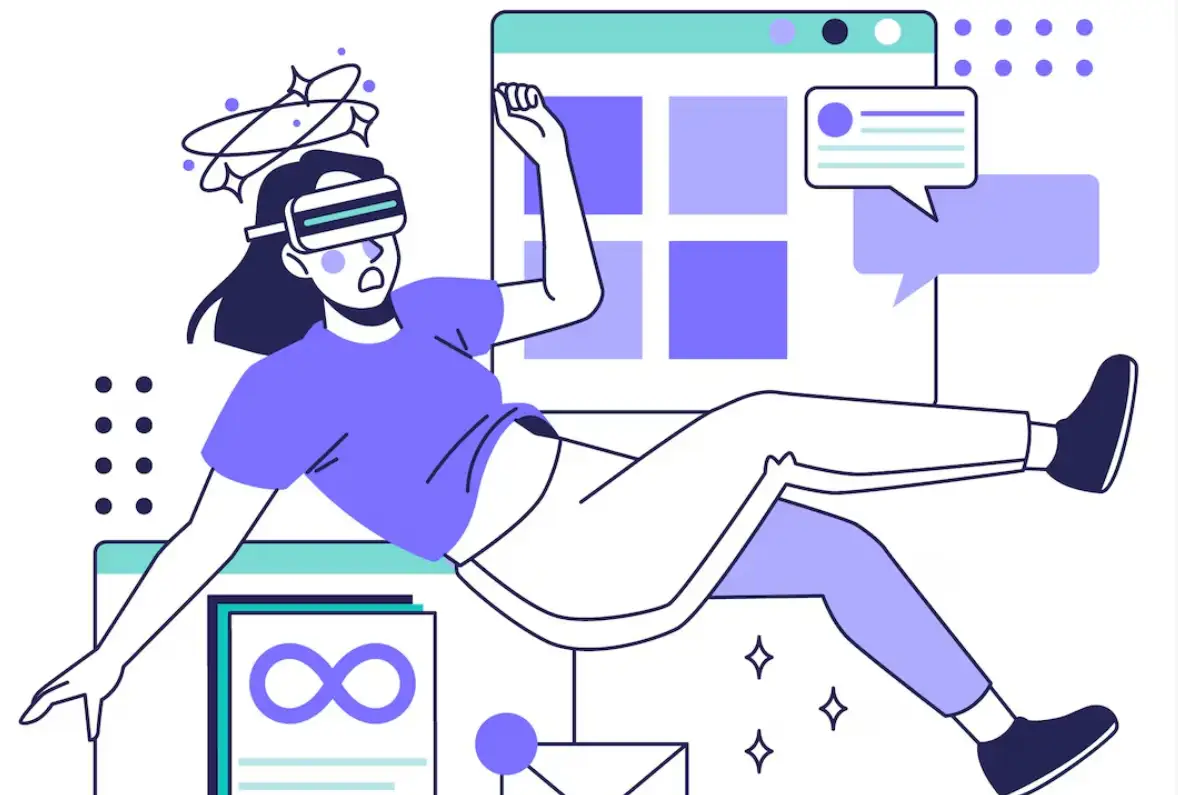
Image by pikisuperstar on Freepik
Don’t forget the fun extras! Including custom ions or even a list of extensions for different purposes within your extension’s UI, can boost its appeal. After polishing, share this work with others on the Chrome Web Store. With a few hours of effort, you could soon see your ChatGPT add-ons helping users supercharge their Chrome experience.Key Takeaways:
1.Start with the essentials: a project folder with
manifest.json and JavaScript files.2.Set up the ChatGPT web extension to connect directly to ChatGPT’s API for instant AI support.
3.Use ChatGPT without login features if you’re aiming for user-friendly, on-demand access.
4.Test yourChatGPT Chrome extension by loading it in Developer Mode before going live.
5.Add value by making it customizable, especially if it’s a ChatGPTwriter extension.
20 Best ChatGPT Extensions to Fuel Your Creativity in 2025
Let’s get to the main event! Here’s our carefully curated list of extensions to elevate your ChatGPT experience:

Image by macrovector on Freepik
Merlin
Chrome extension Merlin is a Chrome extension for ChatGPT which has 12 powerful plugins for the different use cases. It also includes content summarization, short and long-form text, and AI art. Using Merlin’s easy-to-use interface helps them with things like working with video summaries, producing great LinkedIn or Instagram posts, boosting productivity, and more. If you are a blogger or a content creator in need of increasing your workflow, up to 8250 words a day and 11 queries a day, it’s an ideal free tool.
Sider
Sider, a kind of unique Chrome extension for ChatGPT is a great way to make browsing and researching easier because you can use ChatGPT like it’s a terminal. Anyone trying the Sider command line tool can use the same screen to interact with different AI models such as GPT, Claude, and Llama and compare their responses. It lets you summarize articles, find relevant links or even code analyze them directly from your browser. Sider offers a quick and easy way of consuming complex information from any webpage, saving developers and researchers time to focus on the important stuff on that page!
ChatGPT to Notion
This extension is ChatGPT to Notion, which, as its name suggests, merges the awesome power of ChatGPT with Notion’s organisational strength. Users can save responses or entire conversations with a single click to save to their Notion workspace to create organized knowledge bases or wikis. With this tool, you can also assign custom titles and tags to entries making it more streamlined. While the extension works well, anyone who is not comfortable with data collection should take note.
Engage AI
LinkedIn social media engagement is made easy with Engage AI, a Chrome extension. It gives users a chance to craft thoughtful responses in more than one tone, from friendly to snarky to congratulatory, and to boost interactions. The second Brain feature extension archives past comments, so users can check them out from there. Engage AI can be used for casual or professional platforms, to save time, help users craft compelling posts and have more engagement, it is a must-have within a social media marketer and LinkedIn user’s toolkit.
AIPRM
By depersonalizing the content creation process and handling the small tasks that take up much of our time, AIPRM for ChatGPT brings efficiency to content creation, powered by pre-designed 1-click prompts for a variety of writing tasks. AIPRM’s categories and templates guide you in creating high-quality outputs for whatever purpose you are producing: marketing copy, scripts or SEO content. There are many writing tones, languages and styles that users can choose from, so you can find one that suits your needs. A perfect tool for boosting website content, optimizing SEO performance or for time-saving, creating an exciting copy.
FancyGPT
For ChatGPT, FancyGPT is an easy-to-use Chrome extension that turns your conversations into amazing, visually pleasing content. This lets you send chat and code snippets, tables, charts, images, video, audio, files, emoji, locations, and more from your entire chat history to your recipients in the form of images, PDFs, or text files. From saving a conversation for future reference down to creating elaborate reports, FancyGPT is your saviour for reformatting and highlighting those highly important areas of interest. Anyone who wants to make and manage ChatGPT interactions effectively should have a tool like this.
ChatGPT Writer
ChatGPT Writer is a Chrome extension that helps create emails, messages, and any other written communication. It integrates with Gmail and automatically generates the response to emails after you enter your value, saving time. The writing tone that it supports is five and can change itself to harmonise with a current conversation. This is great for people who need to create short, high-quality content on many platforms at once and is amazing for business professionals and personal communication alike.
TweetGPT
This Chrome extension TweetGPT helps users write the perfect tweet on Twitter. Users can choose the tone of the tweet they wish to compose among funny, snarky, optimistic, etc (this could be added ‘Who knew someone added a lot of humanity into Twitter?’), TweetGPT will generate a tweet matching the chosen tone. It essentially helps you easily reach out to your followers and improve social media communication. For someone who wants to save time, create interesting content and become unique on Twitter, it’s the perfect tool.
WritingMate
This AI writing tool WritingMate is a great tool for creating content on any platform. WritingMate will give you quick, high-quality suggestions no matter if you’re writing emails, social media posts or blog intros. As a tool, it is a great fit with content creators, copywriters and marketers who require text to be generated on the go. WritingMate frees you from the tedious pulling and pushing of writing by giving you a free plan with a limit of 10 messages per day to improve writing efficiency, but if you want more features you’ll have to upgrade.
Perplexity AI
Perplexity AI provides an AI-powered search engine using GPT-3 with its proprietary datasets and internet content to give comprehensive, specific, responses. Analyzing whole websites or particular web pages, it excels at research and deep analysis. It also offers references to all results, boosting the credibility of its findings. The standout tool for those who are looking for trusted, real-time information and insights while we browse and research online is perplexity AI.
TeamSmart AI
TeamSmart AI is a unique ChatGPT extension that provides multiple AI agents to assist with various tasks. For example, Mark answers queries and Rose gives human-like advice in hard situations. TeamSmart AI is very quick and reliable with accurate answers. It comes with a library of high-quality prompts and helps users safely store data on the local device. TeamSmart AI offers a perfect fit for users who demand the best of personal assistance and love its easy-to-use interface and its array of features.
Wiseone
Wiseone is an AI-powered Chrome extension that allows you to break down complex sentences and get a better understanding of what you’re reading without changing the core meaning. When it comes to using complicated or academic text, however, it comes in handy because you can quickly get a grasp on the main points. It also provides the extension to suggest related content and articles and check facts. Wiseone is a reading assistant for anyone who’s reading too many online articles — making complex content more digestible and understandable.
YouTube Summary with ChatGPT
YouTube Summary with ChatGPT is a Chrome extension that lets users quickly summarize video content. Next to the video, it helps you quickly locate the relevant information with provided a transcript. This tool leverages your time, especially when you are watching longer tutorials or educational videos, to give you quick (and concise) summaries of the key points. It comes as an extension that supports multiple languages — it’s a perfect perfect solution for students and professionals looking to efficiently liberate the valuable insights contained in YouTube videos.
MaxAI.me
With MaxAI.me you have access to powerful ChatGPT, Bard and Claude AI right on your browser. It allows you to work with AI while focusing on another by putting a sidebar on your active tab. That supports tasks like text refinement, content-first design, and translations, all without having to switch tabs. For users who don’t want to be interrupted, MaxAI.me is perfect if you want to use their AI on local PDFs or web-based content.
Compose AI
Compose AI is a Chrome extension that means you can boost productivity by using AI-assisted writing tools across different platforms. If you’re creating emails, social media posts, or blog articles, Compose AI is the tool that helps you make it easier to write your content thanks to its predictive text features. This is a nice tool to help users generate content with little effort, good for busy professionals and content creators. Using Compose AI makes it easy to write faster, without sacrificing quality or creativity.
ReaderGPT
Summarizer (ReaderGPT) is a Chrome extension based on ChatGPT that summarizes web content with just a few taps. It also takes just a click to create a concise summary in bullet points or a 50-word paragraph. You can also customize your prompts to generate summaries to suit your needs, i.e. make some text easier to understand, for example for a child, or ideas for a caption. If you want to save time and get a quick overview of large articles, then ReaderGPT is what you need.
ChatGenie
This browser extension called ChatGenie is a powerful ChatGPT capable browser extension that will allow ChatGPT to seamlessly integrate into your web browsing experience. You can use simple clicks to engage with ChatGPT and get real-time responses as you browse search results pages on engines like Google or Bing. It enables seamless interactions to the navigation bar (Omnibox), and even keeps the ChatGPT sessions live, by periodically pinging the system. ChatGenie is the slick way to learn and play with AI, saving you time and giving you smarter browsing.
ChatGPT for Gmail
ChatGPT for Gmail is a free open-source Chrome extension to make email chat friendlier. The extension uses ChatGPT to generate complete professional email drafts by giving a one-line context for your email. On top of that, though, it could help you to write follow-up emails, confirmation messages and cold email campaigns. With this tool, subject lines are automatically filled in for you, and the content is fixed according to your email best practices, so you spend less time manually writing emails and have more productive work hours.
ChatGPT for Google
With ChatGPT for Google, a Chrome extension, you can have the power of OpenAI’s ChatGPT at your fingertips, even when using Google search. The use of this tool extends Google search to summarize your queries and respond live. Instead, Google merges the knowledge panel with ChatGPT’s abilities to write code, create well-structured answers, and create content, within Google’s neat interface. It bridges the gap between our current search and AI-powered assistants.
Fireflies AI
Fireflies AI is a Chrome extension that takes away the tedium of meeting transcription and note-taking. It takes meeting meetings, transcribes conversations in real-time and produces meta info of summaries with speaker labels and timestamps. This tool supports 60+ languages and multiple English accents, offering 90% accurate transcripts. Fireflies AI integrates with platforms like Loom, Bubbles, and Soapbox, making it ideal for professionals who need to capture and summarize meeting content efficiently. The Pro version offers additional features for $10 per seat/month.
Ready to Supercharge with ChatGPT Extensions
Incorporating ChatGPT extensions into your workflow can completely reshape how you approach creative and productivity tasks. These powerful tools not only allow you to make the most of ChatGPT Chrome extensions but also help you leverage AI in ways you might not have considered before. From free ChatGPT extensions to highly customizable plugins, there’s something for everyone looking to boost their digital experience.
Could a Little Extra Help come from AI? If you’re motivated to build a website or to expand your creativity even more, look into Wegic. We aim to make website building easier and thus, after significant thought, our tool would help you to quickly and efficiently get your ideas realized on a no-code website.
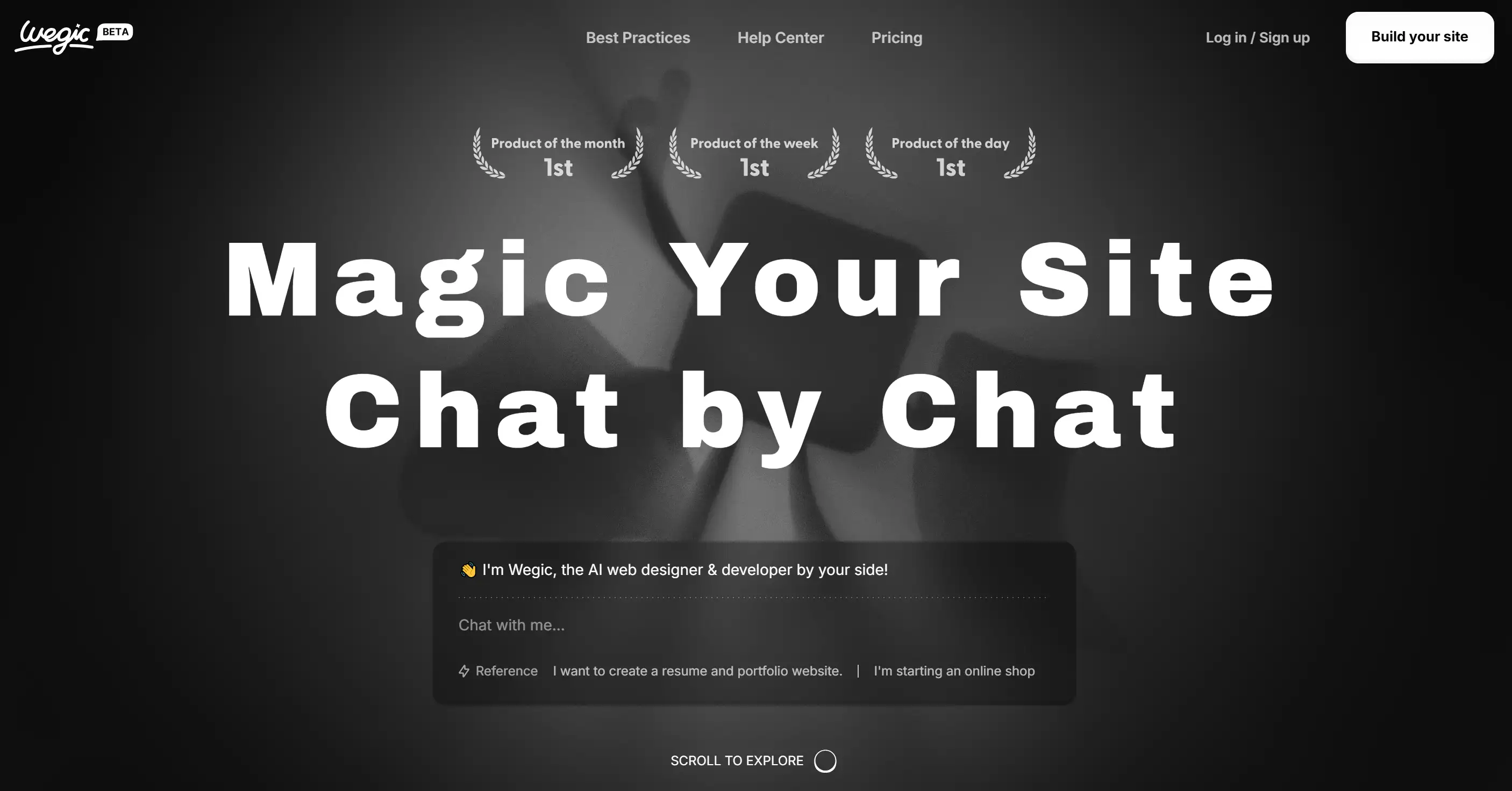
Gone are the days of wrestling with complex coding or hiring a pricey designer. Wegic is your AI-powered sidekick in the world of website building. It's like having a conversation with a creative genius who happens to be an expert at web design – Guess what? This genius doesn’t need coffee breaks!
Wegic takes the headache out of creating stunning websites by letting you design through a simple, chat-based interface. No more jargon, no more stress – just you and Wegic, chatting about what your dream website looks like. Whether you're building a corporate masterpiece, a personal blog, or an online store, Wegic’s intuitive AI will turn your ideas into reality faster than you can say "publish."
Whether you're a complete newbie or a seasoned pro, Wegic handles all the technical stuff behind the scenes, so you can focus on what matters – your creativity. Ready to make a SaaS website that dazzles? Let’s talk to Wegic!
Wegic guides you through every step of building an aesthetic website, making website creation intuitive, efficient, and fun. Let Wegic help you create a website that reflects your style and ambition!
Written by
Kimmy
Published on
Nov 15, 2024
Share article
Read more
Our latest blog
Webpages in a minute, powered by Wegic!
With Wegic, transform your needs into stunning, functional websites with advanced AI
Free trial with Wegic, build your site in a click!