Log in
Build Your Site
WordPress Security: How to Keep Your Website Safe
Secure your site with our guide on WordPress security. Discover essential tips on how to make your site hacker-proof, keep your data and customers safe.

If you’re running a WordPress site and don’t know if it’s secure you’re leaving the door open for a hacker. Whether you’re a blogger, business owner, or just starting, WordPress security isn’t something to take lightly. And if you're wondering, Is WordPress safe?—the truth is, it can be, but only if you take the right steps. If you don’t know where to start or which WordPress security plugins to trust, don't worry, you’re not alone. I’m here to help you see it through.

Image by freepik on Freepik
In this guide, we’ll cover why security in WordPress is so important, how to protect your site, and give you tools to keep it secure. So let’s crack on and make your no-code website hacker-proof!Why WordPress Security is Important
First things first—why is WordPress security such a big deal? Around 43 per cent of websites on the internet are powered by WordPress — of those, some 60 per cent are running the confusingly named self-hosted version. With great popularity, however, comes a significant downside: Hackers and spammers are attracted most to WordPress sites. Your site can be an easy victim if it isn’t properly secured.
But hackers are not all about stealing data or messing with your files, you might install malware, they might send spam from your site or even hold your site to ransom. The harm doesn’t stop with your site it can harm your visitors as well. What if one of your customers had their personal information stolen because of a breach on your site? It’s a hit to your reputation that isn’t good.

Image by freepik on Freepik
Plus, there’s a WordPress security concern that affects your visibility online. SEO sites take their website security very seriously. This can result in slower rankings in search, which can mean fewer people will see you online. The worst part is that if your site is spreading malware, Google could blacklist your site, making it unreachable for users.
Finally, at the end of the day, a secured WordPress website means keeping hackers out, yes, but also protecting your business and customers.
How to Make a Secure Website in WordPress
Installing your WordPress website doesn’t have to feel frustrating. Of course, you want your site to be safe from cyber attacks but it is much easier than it sounds. Whether you're a tech newbie or a seasoned pro, the key is understanding a few essential practices that create a solid foundation for security in WordPress. You’ll soon have a fortress of a responsive website, with the right steps and tools. Here’s how you can do it.
Start with Strong Credentials: Your First Line of Defense
You might be overlooking passwords and usernames, but they do make up the very first gatekeepers for your WordPress site. One would think people wouldn't choose such obvious usernames as 'admin' or such weak passwords as 'password123', yet surprisingly some do. These are invitations for hackers.
The first thing you can do to make your website more secure is to make your username and password a little more creative. The thing is that you put a mix of capital and small letters, numbers, and symbols. It's a lot to remember, though: if that sounds like a lot to remember, you can use a password manager for better memory! Don’t forget about two-factor authentication (2FA) too. When 2FA is tied to a code that's sent to your phone, it adds another layer of protection because now, not only do you have to remember a password, but you also have to know a one-time code.
Keep Your WordPress Installation Updated: Stay Ahead of the Game
The security of WordPress is something that developers working on the platform continue to make improvements to. Updates are released to fix vulnerabilities, bolster protection, and mostly improve performance. As is often the case, many of our users choose to ignore, or in the worst cases ignore absolutely these updates. Unprepared software is like leaving your front door open, hoping no one will notice.
Always install a WordPress update (be it the core system, or a plugin), as soon as it comes out. Updating your WordPress installation, themes and plugins regularly will keep managing websites safe and running the most recent and latest version. If you’re worried about forgetting, you can enable automatic updates for your WordPress security plugins and themes.
Choose Reputable Themes and Plugins: Trust the Good Ones
Some WordPress themes and plugins are not all created equal. The cybercriminals have their eyes on some poorly written or obsolete plugins and themes. Before you go and download any theme or plugin, first make sure to go to a reputable source. Make sure always to read positive reviews, and have active support and regular updates. They might become vulnerable if the plugin or theme hasn’t been updated for some time.
Security in WordPress heavily relies on using trustworthy plugins, especially for security features. For instance, the best WordPress security plugin options like All-in-One WordPress Security and the All-in-One WordPress Security and Firewall plugin are highly recommended to safeguard your site against threats. It’s these plugins that allow them to keep everything under control, featuring things like firewall protection, malware scanning and login monitoring.
Limit User Access: Keep the Gatekeepers to a Minimum

Image by macrovector on Freepik
The more people you grant access to your dashboard the greater the likelihood of someone compromising your aesthetic website. If you’re running a personal portfolio website with many contributors and if you want to limit user access, give different roles to your team members. In WordPress, you can assign roles such as administrator, editor, author and subscriber, with varying levels of control.
Yet, today you should also only assign the administrator role to people who require complete control of the site. Permission in your WordPress site does not mean being the administrator of the entire site. Some contributors only need to write or edit blog posts without the same permissions. Limiting access reduces the risk of change or security problems occurring because of too much power.
Backup Your Website Regularly: Prepare for the Unexpected
Yet with all the security built in you can’t anticipate every threat. Therefore, if something goes wrong, having a recent backup of your website will save you a lot of headaches.
When your site gets hacked, for instance, or if some unexpected catastrophe takes it down, a backup will prevent you from losing all that work.
This is easy and with the help of plenty of backup plugins, you are all set. Many WordPress security plugins include backup features, but you can also use standalone plugins like UpdraftPlus or BackupBuddy. So make sure you are regularly backing up your site and putting the files into a good and safe place, like cloud storage.
Use SSL Encryption: Keep Data Safe
This is due to it being a protocol that encrypts data between your website and its visitors using SSL (Secure Sockets Layer). If you enable SSL, you will have a padlock in the address bar that will tell your visitors that your site is secure.
Having sensitive data such as login details and personal data kept safe from prying eyes is very crucial; that’s why SSL certificates are important. Most of the hosting companies have free SSL certificates, activate one for your website to start secure. In addition to that, this will also enhance your site’s security and in some instances even boost your search engine rankings.
Perform Regular Security Audits: Stay Alert
A WordPress security check is essential for identifying vulnerabilities that could lead to an attack. Regularly scanning your website with a security plugin like All in One WordPress Security or Sucuri will help you stay on top of any issues. In many cases, these tools come with built-in features that will monitor your site for suspicious activity, malware or other threats.
This will allow you to keep an eye on your website’s security health and to catch any problems before they develop out of control.
Key Takeaways:
-
Strong credentials are the first defense against cyberattacks.
-
Regularly updating WordPress and its plugins keeps your site secure.
-
Choose reputable themes and plugins to prevent vulnerabilities.
-
Limit user access by assigning specific roles and permissions.
-
Back up your site frequently to avoid data loss.
-
Disable file editing to prevent unauthorized changes.
-
Enable SSL encryption for secure data transmission.
-
Perform regular security checks to monitor and improve security.
By following these steps, you can significantly improve the WordPress security of your website, ensuring it remains safe from hackers and other threats.
WordPress Security Scanner Tools: Your Digital Bodyguards
Prevention is best in terms of keeping your website safe. But how can you know whether your WordPress site is vulnerable? That’s where WordPress security scanner tools step in, acting like digital bodyguards for your site. These tools give your site a thorough check-up, identifying any weaknesses that could lead to bigger WordPress security concerns. It’s time to look into some of the best scanners for a nice clean bill of health for your site.
Why Use a WordPress Security Scanner Tool?
Think of a WordPress security check as your routine doctor’s visit, except instead of checking your heart rate, it’s scanning your website for malware, vulnerabilities, and other security risks. With cyber threats evolving constantly, relying solely on WordPress security plugins might not be enough. A good WordPress security scanner will pick up on hidden threats before they become full-blown issues.
While many scanner tools perform automatic checks, a full WordPress security check should be done regularly, especially after big updates or installing new plugins. These tools help you catch security breaches in places you’d never expect to find. A scanner can save you tons of headaches down the road if it’s an old plugin or an unsecured database, either way, it will inform you of either of these problems without you having to spend money hiring the culprit to save you.
Top WordPress Security Scanners
Sucuri SiteCheck
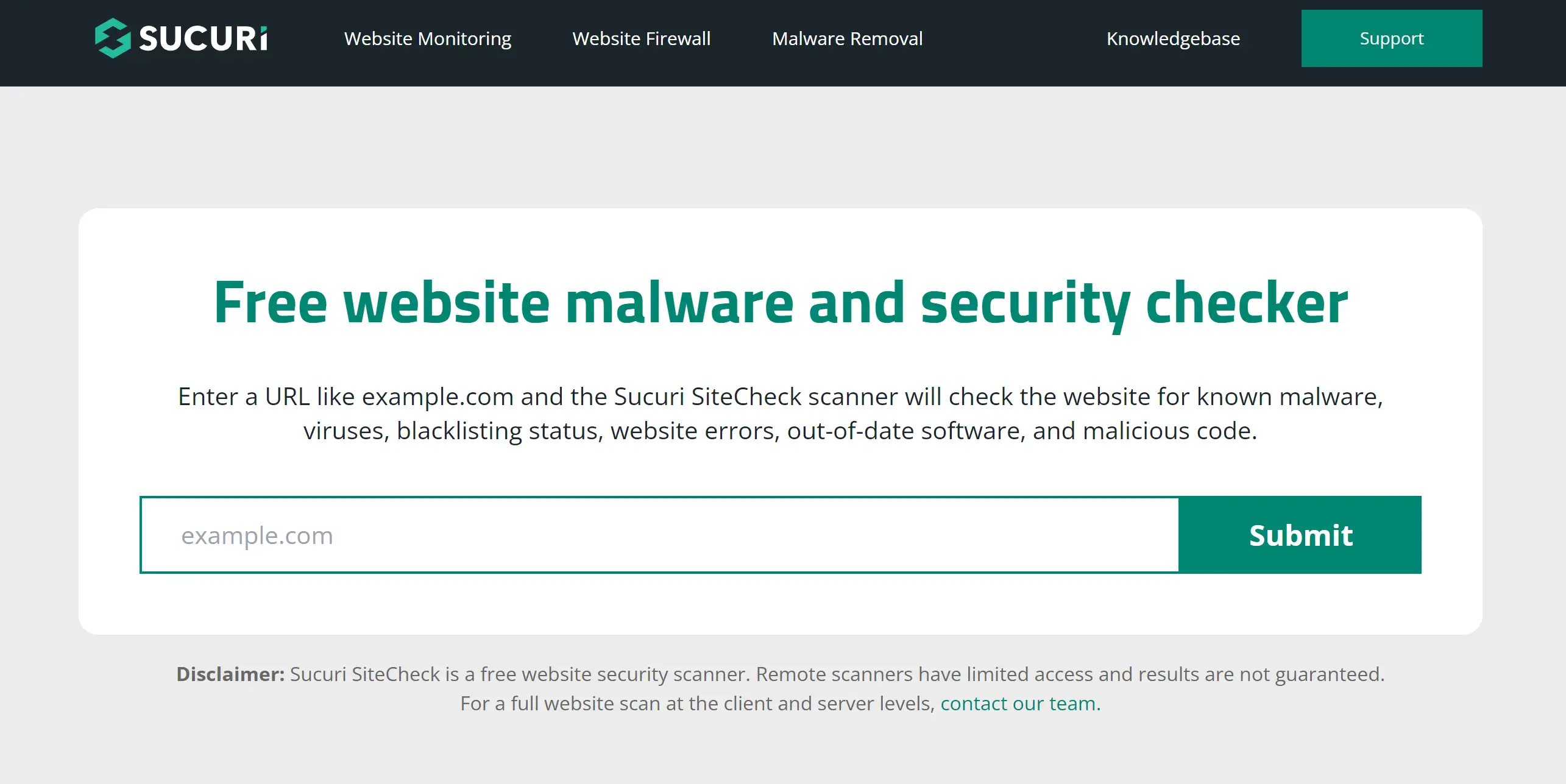
If you’re looking for a popular and effective WordPress security scanner, look no further than Sucuri SiteCheck. This tool is like a vigilant guard dog for your dynamic website, performing a free scan to sniff out malware, outdated software, and even that pesky hidden spam lurking in the corners. What sets SiteCheck apart is its ability to not only check the URL you enter but also to crawl through other linked pages like a detective on a mission. It’s got all the bells and whistles, searching for malicious code, spam injections, and website defacement while keeping tabs on blacklists like Google Safe Browsing. Just keep in mind that while Sucuri excels in scanning, it doesn’t offer a vulnerability scanner as part of its plugin package. It’s more like the well-meaning friend who tells you about your outdated plugins but doesn’t fix them for you.
WPScan
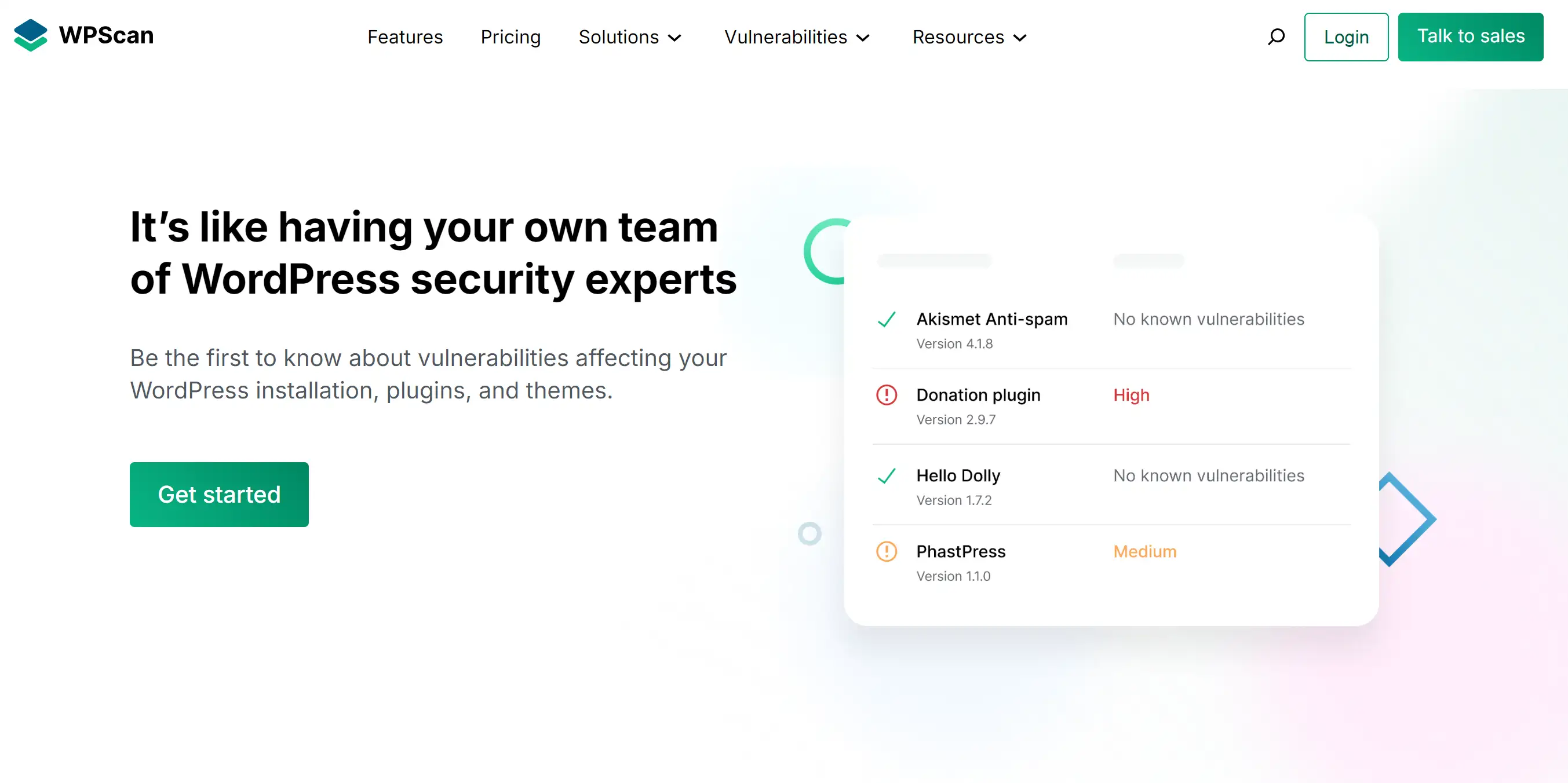
When it comes to identifying WordPress security concerns, WPScan is the go-to detective. This tailored WordPress security scanner is constantly updating its database of known vulnerabilities, ensuring your site is always a step ahead of potential threats. Trusted by professionals who treat it like a security blanket, WPScan checks your fan page website against its extensive list of known vulnerabilities and suspicious code, all while trying to identify your WordPress version and installed plugins. The results come neatly packaged in an easy-to-understand format—no need for a magnifying glass here! However, don’t expect it to be a full security suite; it’s more of a vulnerability specialist. With a freemium model, you can scan up to 25 themes and plugins daily for free, making it a wise choice for those wanting to keep their site secure without breaking the bank.
IsItWP Security Scanner
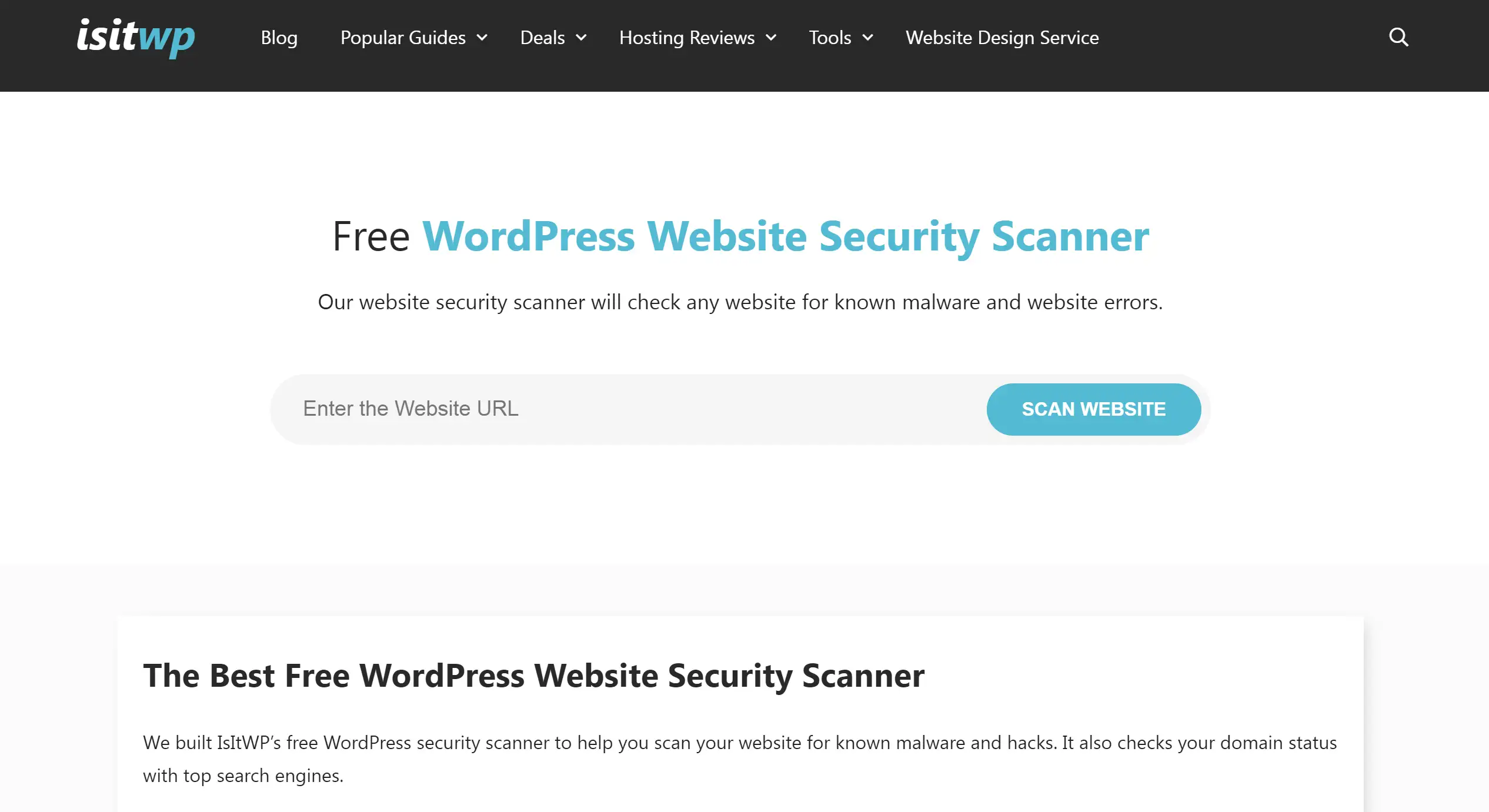
Need a fast and effective WordPress security scanner? IsItWP Security Scanner has got you covered! Powered by Sucuri, this tool offers a swift check for malware and other security vulnerabilities with step-by-step instructions to bolster your WordPress security. It’s like having a personal trainer for your yoga website—helping you build those security muscles! Not only does it scan for malware, but it also checks against Google Safe Browsing and other blacklists to ensure your domain is squeaky clean. With its user-friendly interface, you'll be tightening your security without breaking a sweat.
WordPress Security Scan
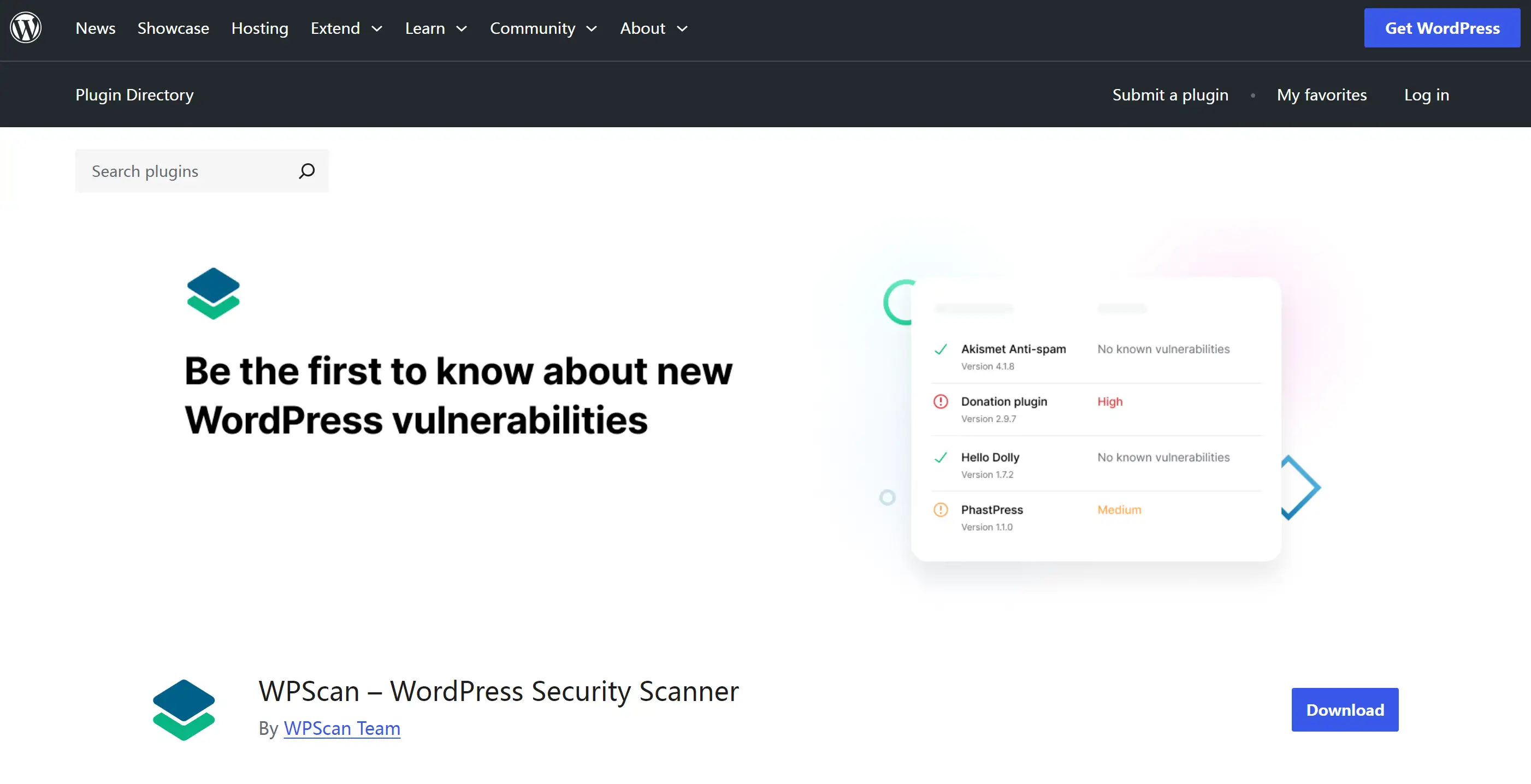
This no-nonsense WordPress security scanner leaves no stone unturned. WordPress Security Scan conducts a thorough examination, trying to uncover your plugins, usernames, WordPress version, and active theme, while also checking against the Google Safe Browsing index. It’s like a security audit, providing a detailed report with easy-to-digest explanations of your site’s status. This tool emphasizes best practices like using the latest WordPress version and keeping your plugins updated. Think of it as your personal security advisor, nudging you to stay compliant with security standards.
Quttera

Quttera is the free WordPress security scanner that goes where others fear to tread. It’s like a seasoned treasure hunter, scouring your resume website for hidden malware that might be hiding in the shadows. Quttera performs an in-depth security check, focusing on suspicious activities that other tools might overlook. With its detailed scanning capabilities, it checks for malicious code, iframe embeds, and redirects, all while monitoring your domain against blacklisted databases. The comprehensive report allows you to click through each item to view the scan status, ensuring you have all the intel you need to keep your site shipshape.
How to Maximize Your Scanner’s Effectiveness
Even with the best WordPress security scanner tools, it’s essential to pair them with proactive measures. Don’t just do one scan and then hang it. Instead, schedule regular scans—especially after you’ve made a big update or change to your site. Keep your security settings up to date and always be vigilant and stay up to date when your site can be up to date: in any plugins. And if you’re using an all-in-one WordPress security and firewall plugin, make sure its scanning feature is enabled and running at full capacity.
Ultimately, these tools are a lifesaver when it comes to spotting and addressing potential WordPress security concerns. By running regular WordPress security checks, you’ll ensure that your website is always in peak condition, ready to fend off any digital threats.
Build Your Safe Website
Now that you've got a solid grasp of WordPress security, it’s time to take action and lock down your website for good. Wondering, "Is WordPress safe?" Well, with the right WordPress security plugins and a proactive WordPress security check, the answer is yes!
But what if you’re just starting, or you’re in desperate need of guidance to build an entire site from scratch? If you’ve ever thought about or started creating a news website — only to lose interest because of its vastness — then welcome to Wegic, the AI-powered no-code website builder that takes the effort out of creating a secure, no-code website. Wegic has got you covered whether you’re new to web development or just want a hassle-free way to build your online presence. It allows you to create and publish a secure, high-quality website with no coding required in a short amount of time.
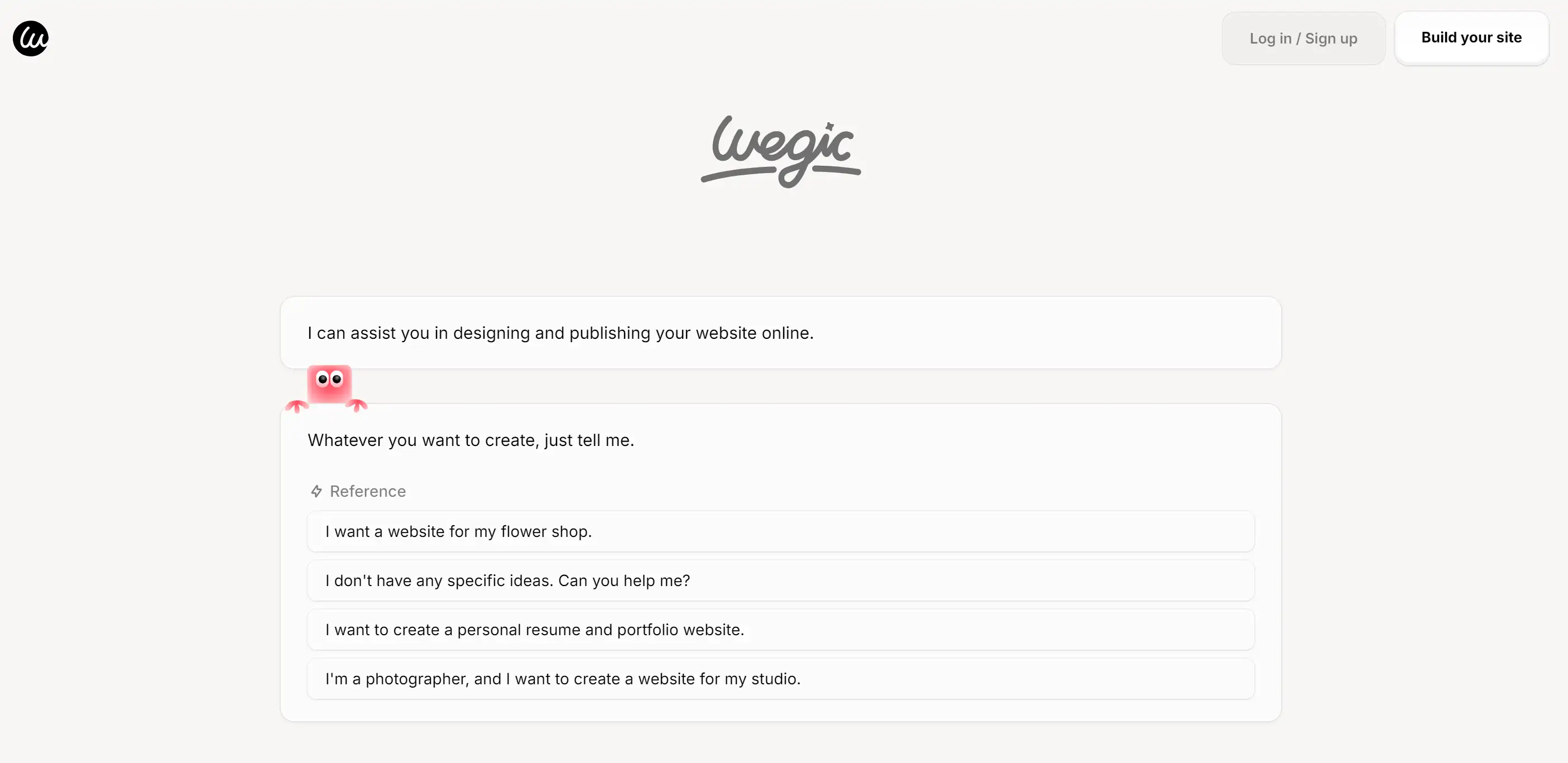
Wegic isn’t just an AI website builder, it is your creative partner. Even though it’s smart enough to tackle difficult jobs, it is simple enough for a beginner to use. Plus, it pays attention to seamless design and functionality, so your site will not only look great but will work flawlessly on any device.
What Can Wegic Do for You?
-
Intuitive Website Building: Creating a site with Wegic is like sending a text. All you need to do is simply tell Wegic what you need and it will quickly create your vision by enabling you to chat your way into laying out samples with colour schemes.
-
Versatile Project Capabilities: Whether you’re looking for a membership website, a freelancing website, a landing page for your startup, or a full-blown online store, Wegic has you covered. It's flexible with the type of project you're on and fits your specific needs with design elements.
-
Smooth Navigation Bar Creation: It is the navigation bar of a modern balck and white website that decides user experience, and Wegic is good enough to help you build it. Menus, links, and other layouts can all be easily tailored to make your site easy for visitors to explore.
-
Customizable Designs: Wegic does the hard work for you, but it still leaves you to customize your site if you’d like. Changing fonts, images, everything, so it is your site.
-
Efficient and Fast: Wegic’s AI engine works fast, so your digital marketing agency website is up and running in a fraction of the time it would take using traditional methods. No endless hours of setup or confusing backend systems—Wegic does it for you.
Ready to make your website not just beautiful but also safe? Let Wegic handle heavy lifting, so you can focus on what really matters—growing your business securely.
Written by
Kimmy
Published on
Dec 3, 2024
Share article
Read more
Our latest blog
Webpages in a minute, powered by Wegic!
With Wegic, transform your needs into stunning, functional websites with advanced AI
Free trial with Wegic, build your site in a click!