Log in
Build Your Site
Octane Website Builder Review vs Wegic: Which Is Better for Beginners?
Discover the key differences between Octane Website Builder and Wegic. Learn which platform is better for beginners and how to boost your SEO rankings effectively.

A website doesn’t just show information—it also helps you find new customers. Studies show that over 71% of businesses around the world use websites to get customers. A well-designed and stable website can bring you continuous income. But not everyone is good at building websites. Traditional website building often requires understanding some technical details, while modern website building tools such as Octance and Wegic make this process easier.
Click on the image to build professional websites with AI! ⬇️
However, different people have different needs for websites. Some people want to quickly go online to show their work, while others want to be able to control every part of the website in detail. So, how should different types of users choose the right tools for them? Next, let's start with the importance of website construction and compare these two popular website construction tools(Octane Website Builder and Wegic Website Builder) to help novices build websites quickly.
The Importance of Website Building
Websites help people and businesses connect with the world. They can shape how others see a brand, sell products online, or show someone’s work and skills. Depending on the needs of different groups of people, the value brought by websites is also different:
- Business owners: Websites are the basis of corporate credibility. They not only provide 24-hour online display capabilities, but also serve global customers and expand market boundaries.
- Entrepreneurs: Websites can be used to promote brands at low cost and quickly test whether business ideas are valid.
- Freelancers/Designers: Websites are like online resumes or portfolios that can attract potential employers or partners.
- Personal brand operators: Websites are an important tool for building a professional image and can carry your stories, services, and ideas.
- E-commerce store owners: Websites are the core sales channel and can be connected to payment, inventory, and logistics systems.
- Small businesses (such as cafes and flower shops): Publish business information, menus, and activities through the website, and also provide online reservations and other services.
For novices who are not familiar with technology, the traditional website building process may be too complicated. At this time, smart website building tools such as Octane website builder and Wegic have become very practical choices. Next, let's take a look at the specifics and applicable scenarios of these two tools.
What is the Octane Website Builder
Octane Platform is a tool for making websites. It is fast and easy to use. You can build a website by dragging and dropping items on the screen. It is made for people who need a website quickly, like small business owners, teachers selling courses, or bloggers. Even if you don’t know design or programming, you can still create a good-looking website with the Octane software.
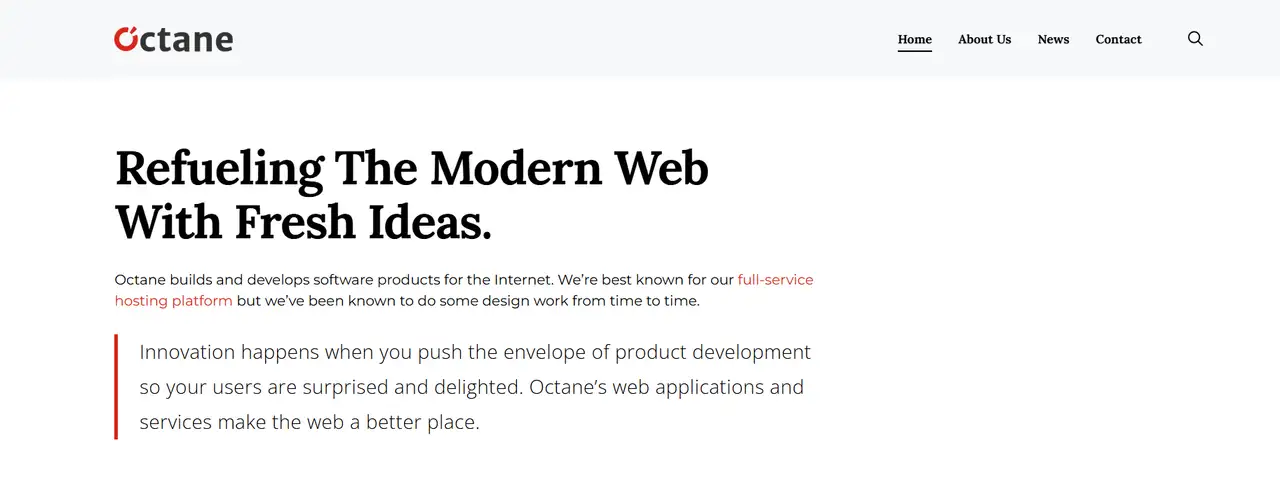
Features
- Simple drag-and-drop editing: users can build pages in a modular way without writing any code.
- Built-in template library: provides templates for e-commerce, courses, blogs and other scenarios.
- Marketing tool support: The Octane platform supports integrated marketing tools such as email subscription, promotional pop-up windows, timers, etc.
- Multi-platform adaptation: supports responsive design and can be well displayed on mobile phones, tablets, and computers.
- E-commerce functions: can add shopping carts, set payment methods, manage product catalogs, etc.
- Multi-language support: Octane website builder is suitable for brands or individuals facing international users.
Costs
- Personal Plan ($11.99/month): Drag-and-drop website editor, professional templates, suitable for most industries, integrated hosting and website building, including SSL. You can also customize pages and publish them online.
- Business Plan ($19.99/month): This Octane platform plan has all the features of the Personal plan, plus tools for businesses. It helps with online stores, like adding a shopping cart and payment options. It also has more design choices. It’s good for small and medium-sized businesses.
- Business Plus Plan ($22.99/month): This plan includes everything in the Business plan, plus extra tools. These tools help with SEO (making your site easier to find online), marketing, and give you more storage and bandwidth. It’s best for busy online stores or professional sellers.
The exact plan and prices of Octane Software may vary depending on your location and updates from the company. For the latest details, check the official website of the Octane website builder.
Cons
- Limited customization capabilities; templates are too fixed.
- The optimization function of Octane Software for SEO is shallow, and it needs to rely on external plug-ins or manual processing.
- Octane website builder does not support AI conversational website building, and novices still need to spend time learning to operate it.
How to Use
- Visit Octane Software's official website, register an account, and log in to the backend. You can use the website editing and publishing functions after logging in.
- Choose a template that suits your industry or purpose from the built-in template library. The template supports subsequent custom modifications, without starting from scratch.
- Use the drag-and-drop editor to modify page elements such as text, pictures, and videos. Click to edit, What you see is what you get. No need to write code.
- You can add multiple pages, such as "Home", "About Us", "Products and Services", etc. Adjust the page order and structure through the navigation menu.
- Upload images, videos, icons, and other materials to enhance the visual performance of the page. Support basic image cropping and editing functions.
- Each page can set a title, description, and keywords to help improve search engine rankings. You can also set a website icon and page link.
- Add the domain name you purchased in the settings and perform DNS resolution according to the prompts. After successful binding, you can access the website with a custom domain name.
- Check the display effect of the website on your computer and mobile phone at any time. After confirmation, publish it online with one click, and it will take effect immediately.
- The Octane Platform system comes with a visit data statistics function, which can view the number and source of visitors. It also supports the integration of tools such as Google Analytics.
What is the Wegic Website Builder
Wegic is an easy website builder that helps people create and manage websites. It uses the latest GPT-4o technology. You just need to tell it like chatting with a friend: "I want to make a website to showcase my photography works", and it will guide you step by step to complete the settings of structure, pictures, style, language, etc.
Click on the image to design customized websites in minutes! ⬇️
Features
- AI conversational website building: complete the website building process through natural language interaction, without learning complex operations.
- GPT-4o support: fast response speed, strong understanding, and can accurately grasp user needs.
- Visual editing + chat box command modification: you can directly drag and drop, or modify the module with a sentence command.
- Multi-language support: This easy websitebuilder supports Chinese, English, French and other languages to build websites.
- Responsive design: all websites automatically adapt to different sizes of devices.
- Media/interactive integration: support embedded videos, social media content, Google forms, calendar appointments, etc.
Costs
Free Plan: includes 70 credits, builds up to 1 site with 3 pages per month, supports ~1K–10K visitors and free SSL, and retains the Wegic logo.
Start Plan ($28.9/month): includes 6000 credits, generates 10-page website, 60 AI-assisted modifications, 10K visitors/month, removes the logo and free SSL.
Premium Plan ($41.9/month): unlimited credits, unlimited site pages and visitors, custom domain name, Google Analytics, removes the logo, and free SSL.
How to Use
- After registering an account, click "Create New Website".
- Talk to the red assistant Kimmy and describe your needs (such as website type, content structure, style preferences).
- Wait for about 10 seconds to automatically generate a complete website prototype.
- Use drag and drop or dialogue to modify the website content.
- Click "Publish Website" to publish with one click and bind a custom domain name.
Wegic vs Octane Website Builder: Which is Better?
Wegic and Octane are two different ways to build websites. Wegic uses AI chat to help you create a site, while Octane uses the traditional drag-and-drop method. The table below shows the key differences between the two easy website builders. This will help you pick the right one for your needs.
| Feature | Wegic | Octane |
| User Interface | AI conversational interface + drag & drop | Drag & drop visual editor |
| Learning Curve | Very low, guided by AI assistant | Moderate, requires learning drag & drop |
| AI Assistance | Full AI-driven website generation | No AI integration |
| Templates | Automatically generated based on input | Pre-designed templates |
| Customization Flexibility | High, via conversation and editing | Moderate, limited by fixed templates |
| Marketing Tools | Integrated social media, forms, booking | Email subscriptions, pop-ups, timers |
| E-commerce Support | Limited | Comprehensive (shopping cart, payments) |
| Multi-language Support | Yes (multi-language conversation) | Yes |
| Pricing (Entry Level) | Free Plan available | Starts from $11.99/month |
| Suitable For | Beginners, small personal projects | Small businesses, course sell |
Octane is a strong tool that works well for online stores. But it takes time to learn how to use its drag-and-drop features. You also have to follow the limits of its templates. On the other hand, Wegic makes things easier for beginners. It's AI assistant guides you through each step, so you don’t need design or coding skills. Wegic also offers a free plan, which is great for new users.
How to Make Your Website Rank
After you build your website, the next most important step is to make it available for people to find. Search engines (such as Google and Bing) are the first stop for most users to find information. Understanding and mastering basic SEO strategies is an important step in the successful operation of a website. Below we introduce strategies to increase website traffic and ranking from 5 key aspects.
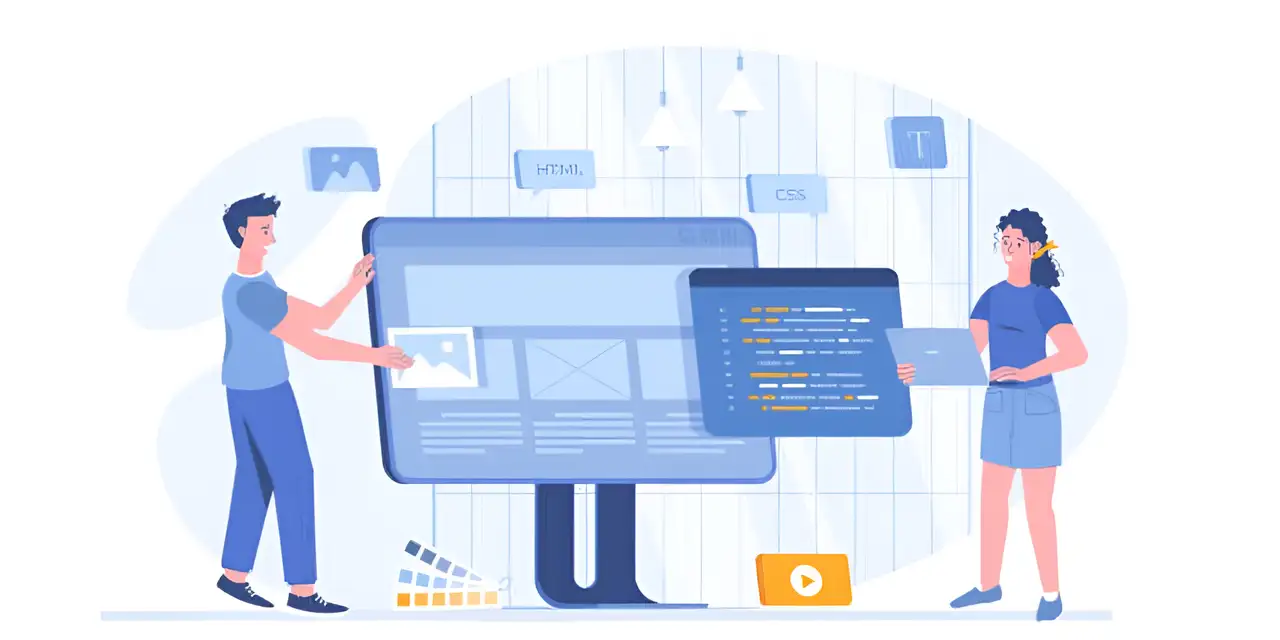
Image by Istock
- Keyword research
Keywords are the "entrance" for users to enter your website. A good keyword strategy can not only bring accurate traffic, but also improve conversion results. It is recommended to use tools such as Google Keyword Planner, Ahrefs, or Ubersuggest to explore high-potential keywords related to your products or services. You need to pay attention to long-tail keywords. For example, "US flower delivery" is more commercially valuable than "flowers" and has relatively low competition.
When doing keyword layout, keywords should be naturally integrated into page titles, paragraph beginnings, image ALT tags, and URLs. This makes it easier for search engines to identify the theme of the page. Remember not to pile up keywords to avoid counterproductive results.
- High-quality content
High-quality content is a core standard that both search engines and users value. The page content should not only be authentic and original, but also meet the user's search intent. For example, if a user searches for "what skin care products are best for treating acne", you need to provide practical suggestions rather than pure marketing language.
It is also important to keep the blog content updated frequently. Posting business blog posts, customer stories, or how-to guides often helps in two ways. First, search engines notice your website is active. Second, it makes customers trust your brand more. Also, make sure your writing is easy to understand and looks clean. This makes reading more enjoyable for everyone.

Image by Istock
- Page SEO optimization
There is page-level SEO as an essential component of enhancing the visibility of websites. Ensure that each web page has its title and description. Put keywords in them. Another thing is to include short text descriptions for all pictures on the site. This aids the search engines in understanding the pictures.
Well-organized internal links are equally important. Interconnection of content assists with easier navigation for users on your site. It will also assist the search engines to become aware of your sites. For example, citing a service page or product page in a blog can effectively improve authority transfer.
- Mobile optimization
The number of phone and tablet users who visit websites is increasing. Without working on mobile devices, a lot of users will leave a website in case it has performance issues. Responsive design is the best way to go. This ensures that accessibility of the site is on any screen size. The site must also be fast to load, the buttons must be easily touched, and the text sizes must be clear.
The PageSpeed Insights Tool provided by Google is able to test the functionality of a site on mobile. It provides suggestions on how to improve it, such as shrinking images or reducing the number of external scripts.
- External link construction
Authoritative websites. Authority of a website in search engines may be enhanced strongly by quality external links. In simple words, the external links are the acknowledgement of your content by other websites. In case the web addresses displaying your site are found on the web pages of the industry authority, the search engines will find your content more valid and therefore enhance your rankings.
It is possible to create an external network of links progressively in the form of writing guest articles, sharing content with related websites, and amassing recommendations on social media. It must be mentioned that you ought to shun bad quality or spam external links. Not only are such operations not helpful, they can also result in demotion by the search engine.
Conclusion
Both Octane and Wegic are good website builders. They offer the main features needed today. But they work a bit differently. Octane website builder uses the classic drag-and-drop method. It has a well-built set of tools. It works best for people who already know some design or have built websites before.
In contrast, the easy website builder Wegic is more suitable for website novices. For small business owners, freelancers, or new teams, building a website with this tool is easy. You just answer a few simple questions. Then, it quickly creates a website for you. The website will have a clear layout and plenty of content. This saves complex design and technical operations. Sign up for a Wegic account now and experience the AI website building process for free.
Written by
Kimmy
Published on
Aug 4, 2025
Share article
Read more
Our latest blog
Webpages in a minute, powered by Wegic!
With Wegic, transform your needs into stunning, functional websites with advanced AI
Free trial with Wegic, build your site in a click!

