Log in
Build Your Site
Java Experts Recommend: 10 Best Compilers for Development
Choosing the right compilers is an essential thing! But you've come to the right place! This guide will help you find the best compilers for development!

The coding world is dynamic, new ideas and good performance are key for technology to advance. Java is among the world's best programming languages and is frequently applied for massive business software, mobile applications, embedded systems and massive data systems. Due to this, the developers must select compilers very wisely. An effective compiler influences the speed at which the code compiles. How does it perform? How smooth the development process is, and how the developers feel while working.
A compiler converts code to machine language. New online Java compilers usually include a lot of features. Such as code checking, displaying error messages, automatic optimizing, and debugging assistance. They make it easier for you to create, test, and release software projects. Selecting the right compiler makes it easier for you to discover errors earlier, debug projects quickly. And it releases improved products with greater confidence.
A lot of online Java compilers exist with various features for various development requirements and project sizes. We compiled a list of ten online compilers that are popular among programmers. Half of them are free, and the other half are paid. Some are simple enough for beginners, and others are designed for professionals. We would like to assist various programmers in finding some suitable options. Here’s how these trustworthy compilers impressed Java specialists and perhaps one of them will suit your project ideally.

What is Java?
Java is a widely used, platform-independent, object-oriented programming language and computing platform. It was originally released by Sun Microsystems in 1995 and is currently owned by Oracle. Java is popular for its core concept of "write once, run anywhere." That is, once a program is compiled into bytecode, it can be run on any system with a Java Virtual Machine (JVM) installed. It without the need to repeatedly develop for different platforms.
Object-oriented programming
Java is based on an object-oriented design concept. It encourages the encapsulation of data and behavior into "objects." It improves the maintainability and reusability of code.
Platform independence
Java programs can run across platforms by compiling into bytecode. And are widely used in desktop systems, mobile devices, and even embedded environments.
Wide range of uses
Java is used to build various applications, including Android mobile applications, enterprise-level web applications, backend services, large enterprise software systems and data science and machine learning platforms.
Security
Java provides a multi-level security mechanism to effectively prevent the operation of malicious code.
Good performance and scalability
Although Java is not the fastest language. Its execution efficiency and scalability are excellent in large projects.
Strong community support
Java has a large and active developer community. It provides a large number of open-source resources, documentation tutorials, and technical support.
In short, Java is a mature, stable, and continuously evolving development platform. It is suitable for beginners. And it provides a solid technical foundation for large-scale system development.
What is a Java compiler?
Compilers play an extremely critical role in the development process of Java applications. In simple terms, a Java compiler is a tool that converts source code written by developers into bytecode. It can be understood and executed by the Java Virtual Machine (JVM). This compilation process enables the code to run across platforms and checks syntax errors. It performs preliminary optimizations and generates clearly structured and executable program files during the conversion process.
Whether you use command-line tools or rely on an integrated development environment (IDE). Online compilers are always the key bridge between developers and final applications. A good compiler can improve coding efficiency and help developers locate problems faster. Because of this, you need to choose a Java compiler that suits your development needs. It can often significantly affect the development experience and project progress. Next, we will carefully review the top ten compilers. They are highly recognized by Java experts and the developer community to help you get twice the result with half the effort in project development.

Image by Canva
Top 10 Java compiler recommendations
1. Eclipse
Eclipse is available for free and is compatible with various systems. It is compatible with the newest Java standards and is widely used by experienced Java developers due to its robust plug-in framework. Eclipse supports coding in various languages such as Java, C/C++, and Python. Eclipse integrates seamlessly with widely used software development tools such as Maven and Gradle. Your code is compiled by a speedy and accurate ECJ compiler. The compiler identifies errors in code immediately and returns immediate feedback to developers. Development is accelerated, and code is enhanced with such feedback. The online Java compiler supports breakpoints, displaying variables, and altering code to facilitate debugging and maintenance.
The online Java compiler also comprises GUI editors to simplify creating desktop app user interfaces.
It is highly featured and can be tailored to suit various needs, so it is ideal for large company projects, Android projects, and huge backend projects. It is best for complex development tasks. It requires robust project management, automatic building, and collaboration. For a newcomer, Eclipse's interface and setup can be somewhat difficult, and it will require some time to learn to make proper use of it. If you are new to Java, you will perhaps take some time to acquaint yourself with all its features.
2. NetBeans
NetBeans is open-source software and functions as an integrated development environment under the Apache Software Foundation. It is primarily for Java, but it can also function for other languages such as HTML, JavaScript, PHP, and C++. NetBeans is an adaptable platform. And it has a lot of helpful pieces of software that you can readily include, eliminate, or modify depending on the requirements of the project. NetBeans includes a Java compiler.
It reviews your code for you as you type, and locates errors. And it provides you with useful tips and automatic formatting during development. It assists you in creating Java programs by allowing you to write, debug. And correct them immediately without having to install external compilers. The online compiler supports Java, HTML, JavaScript, PHP, and C++. So it is ideal for projects that involve various programming languages. The online compiler is also operable under Windows, macOS, and Linux. It has no installation required for individual operating systems.
NetBeans is an extremely user-friendly Java IDE for starters. It has a minimalistic design, is easy to install, and offers numerous features. It is ideal for learning, creating projects, and developing small websites and desktop applications. Simultaneously, it is suitable for large business applications and is favored by numerous small and medium teams.
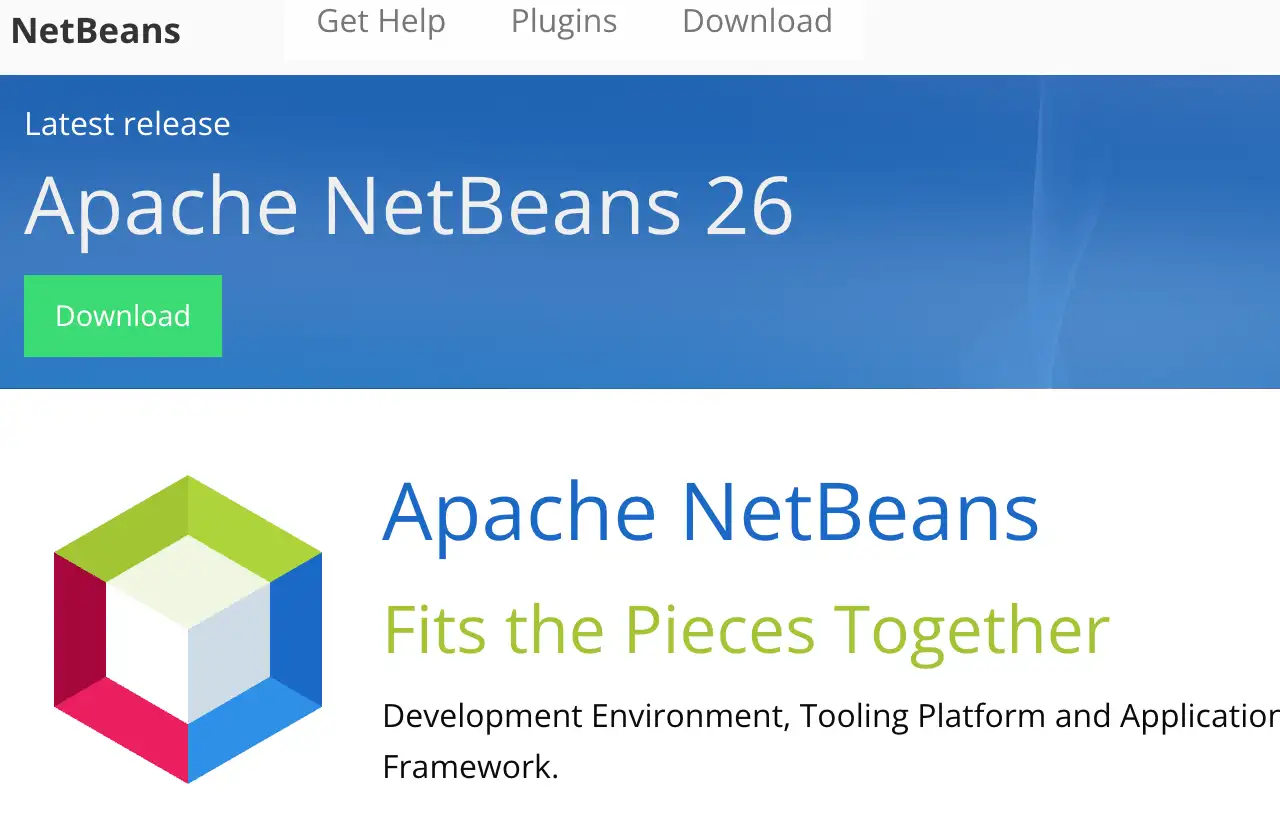
Image by NetBeans
3. Xcode
Xcode is Apple's official macOS and iOS integrated development environment (IDE), known for supporting development in various languages such as Swift, Objective-C, and C++. Although it is powerful and well-maintained on the macOS platform, its support for Java is relatively limited.
Main features:
-
Built-in LLVM compiler, focusing on application development for the Apple platform.
-
Rich interface builders support the visual design of macOS and iOS applications.
-
Integrated version control tools, such as Git, for easy team collaboration.
-
Powerful debugging and performance analysis tools.
4. Tabnine
Although Tabnine is not an online Java compiler in the traditional sense. As an AI code completion tool integrated into multiple IDEs, such as VS Code, IntelliJ IDEA, and Eclipse. It greatly improves the coding efficiency and experience of Java developers. With the help of machine learning technology, Tabnine can intelligently recommend code snippets based on context to help developers quickly write high-quality code.
Main functions:
-
AI-based multi-line code completion and context-aware suggestions.
-
Supports multiple programming languages, including Java, Python, JavaScript, etc.
-
Integrated chat function to provide intelligent assistance during coding.
-
It provides a free basic version and a paid professional version. The professional version includes more advanced AI models and privacy protection features.
Tabnine is suitable for intermediate and advanced developers who want to enhance coding efficiency in any Java IDE. It can be seamlessly embedded in the existing development environment, helping to reduce duplicate code and syntax errors and improving overall productivity. Although it is not responsible for compiling or running the code itself. As an auxiliary tool, Tabnine is an indispensable intelligent assistant for modern Java development.
5. IntelliJ
IntelliJ IDEA is a popular Java-integrated development environment (IDE). It supports Java programming and is suitable for building web pages, mobile applications, and multi-platform hybrid applications. It is known for its intelligent code editing experience and rich development assistance tools, helping developers complete coding work faster and more efficiently.
Intelligent code search
Supports real-time search for code snippets and quickly locates variables, methods, and classes.
Deep code analysis
Automatically checks potential problems in the code and provides repair suggestions and refactoring solutions.
Editor-centric design
The interface is simple, and the function is focused, which greatly improves coding efficiency.
IntelliJ IDEA is suitable for all types of users. From beginners to senior developers, especially for large projects and enterprise-level application development. Its intelligent tools and intuitive operation experience significantly improve development efficiency. It reduces error rates, making it the first choice for many professional Java development teams.
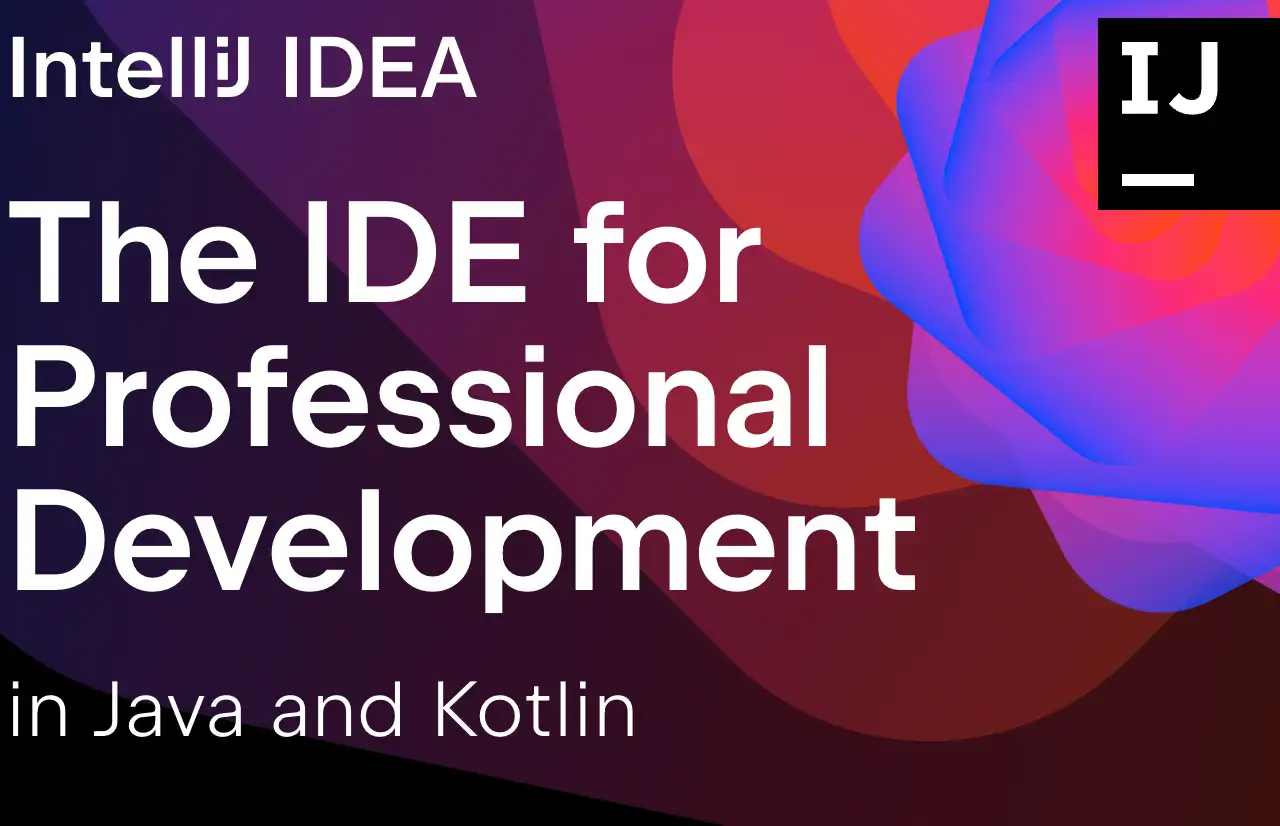
Image by IntelliJ
6. Codenvy
Codenvy is a cloud-based development platform with a built-in Java compiler function, allowing developers to write, compile, and run Java programs. It goes through the browser without installing complex tools locally. Its biggest highlight is the support for a multi-user remote development environment. It is suitable for distributed team collaborative development.
Codenvy provides a containerized development workspace and supports custom configuration and automatic build and deployment. It allows developers to seamlessly integrate with other services through the API.
Remote collaborative development
Share the workspace with team members in real time over the Internet without complex local configuration.
API and extension support
A powerful extension mechanism allows Codenvy to seamlessly connect with the CI/CD toolchain, Git platform, etc.
Browser-based development experience
You can start project development with just a network connection without installing an IDE.
Codenvy is particularly suitable for remote collaborative development teams or developers. It makes "development environment as a service" a reality. Moving from the traditional local IDE mode to a more flexible and fast-deployed cloud development method. Codenvy is an attractive solution for teams. It needs to quickly build temporary project environments or frequently make presentations.
7. BlueJ
BlueJ is an open-source integrated development environment (IDE) designed for beginners in Java. It is known for its simple and intuitive user interface and powerful visualization tools, and is particularly suitable for teaching and learning basic programming. BlueJ integrates the Java compiler and runtime environment. It allows learners to easily create classes, write code, and test methods. And even directly call object methods interactively in a graphical environment. It is an ideal choice for students and programming beginners.

Image by BlueJ
8. jGrasp
jGRASP is a lightweight, integrated development environment (IDE) designed to enhance software understandability. It has a built-in Java compiler and supports multiple languages, such as Python, C, and C++. Its biggest highlight is that it provides visualization of class structure, control flow and relationships between objects, especially suitable for learners and educational scenarios. jGRASP aims to display code logic in a graphical way to help users better understand program structure. And improve debugging and learning efficiency.
9. JavaC
JavaC is the standard Java compiler officially provided by Oracle. It has been widely used as a core component of the Java platform since 2006. As the most basic and stable Java compiler, javac is the actual compiler used behind many other IDEs, such as Eclipse and IntelliJ IDEA. It is also commonly used to build projects from the command line.
Officially produced and free to use
Distributed with JDK, completely free, and suitable for all major operating systems.
Flexible command line operation
Quickly compile single or multiple Java files suitable for scripted builds or teaching demonstrations.
Rich documentation
Oracle provides detailed user guides, syntax manuals, and technical documentation suitable for self-study and in-depth research.
Must-have for developers
It is a core tool that all Java developers will inevitably come into contact with during learning and use.
10. Slikedit
SlickEdit is a powerful cross-platform code editor. It is used by developers around the world to handle projects in multiple languages, including Java. It is a code editor and integrates compiler configuration, syntax checking, and debugging control. It is one of the preferred tools for many senior developers.
Conclusion
In today's diverse development landscape, selecting the right Java compiler is crucial for boosting coding efficiency and laying a solid foundation for project stability and scalability. This curated list of compilers offers valuable options for both novice programmers and experienced software engineers alike, helping you find the development tool that best suits your needs. Each tool boasts unique advantages, enabling you to make an informed choice based on your development scenario, project scale, and team collaboration methods. Ultimately, the power of Java lies not only in the language itself but also in its evolving tool ecosystem. We hope this online compiler guide empowers your development journey.
Wondering more about coding? Check the following articles:
Written by
Kimmy
Published on
Jun 26, 2025
Share article
Read more
Our latest blog
Webpages in a minute, powered by Wegic!
With Wegic, transform your needs into stunning, functional websites with advanced AI
Free trial with Wegic, build your site in a click!