Log in
Build Your Site
Kotlin vs Java: Key Features Every Developer Should Know
Thinking about Kotlin vs Java? This guide breaks down key differences in syntax, null safety, and more. Find out which language is the right fit for you

Choosing the right programming language is a big decision for any developer. For a long time, Java was the top choice for many applications, especially in the world of Android development. But then, a new contender came along: Kotlin. This has led to an ongoing discussion about Kotlin vs Java. Which one is better? Which one should you learn?
This article will explore deep into the key features of both languages, but before we get into the nitty-gritty details, let's get a quick overview. To help you see the major differences at a glance, here’s a quick side-by-side look at how the two stack up.
| Feature | Kotlin | Java |
| Conciseness | Highly concise, less boilerplate code. | More verbose, requires more code for common tasks. |
| Null Safety | Built into the type system (null-safe by default). | Prone to NullPointerException; nullability is a common issue. |
| Interoperability | 100% interoperable with Java. | Interoperable with Kotlin. |
| Smart Casts | Supported automatically by the compiler. | Requires manual type checking and casting. |
| Data Classes | Simple one-line declaration. | Requires manual creation of constructors, getters, setters, etc. |
| Android Development | Google's preferred language for Android. | The original language for Android, still fully supported. |
| Learning Curve | Generally considered easier for beginners. | Can be more complex due to verbosity. |
As the table shows, Kotlin brings several modern features to the forefront of the Kotlin vs Java conversation. However, a table doesn't tell the whole story. To truly understand which language is right for you, we need to explore what these features mean in practice. We will now take a deeper look at the syntax, safety features, and how these two languages work together. This will help you make an informed decision about your next project or learning path.

A Look at Syntax: Kotlin's Fresh Approach vs. Java's Classic Style
When you first start learning a new programming language, the syntax is one of the first things you'll notice. It's the set of rules that define how we write the code. When we compare the syntax of Kotlin vs Java, we see two very different philosophies.
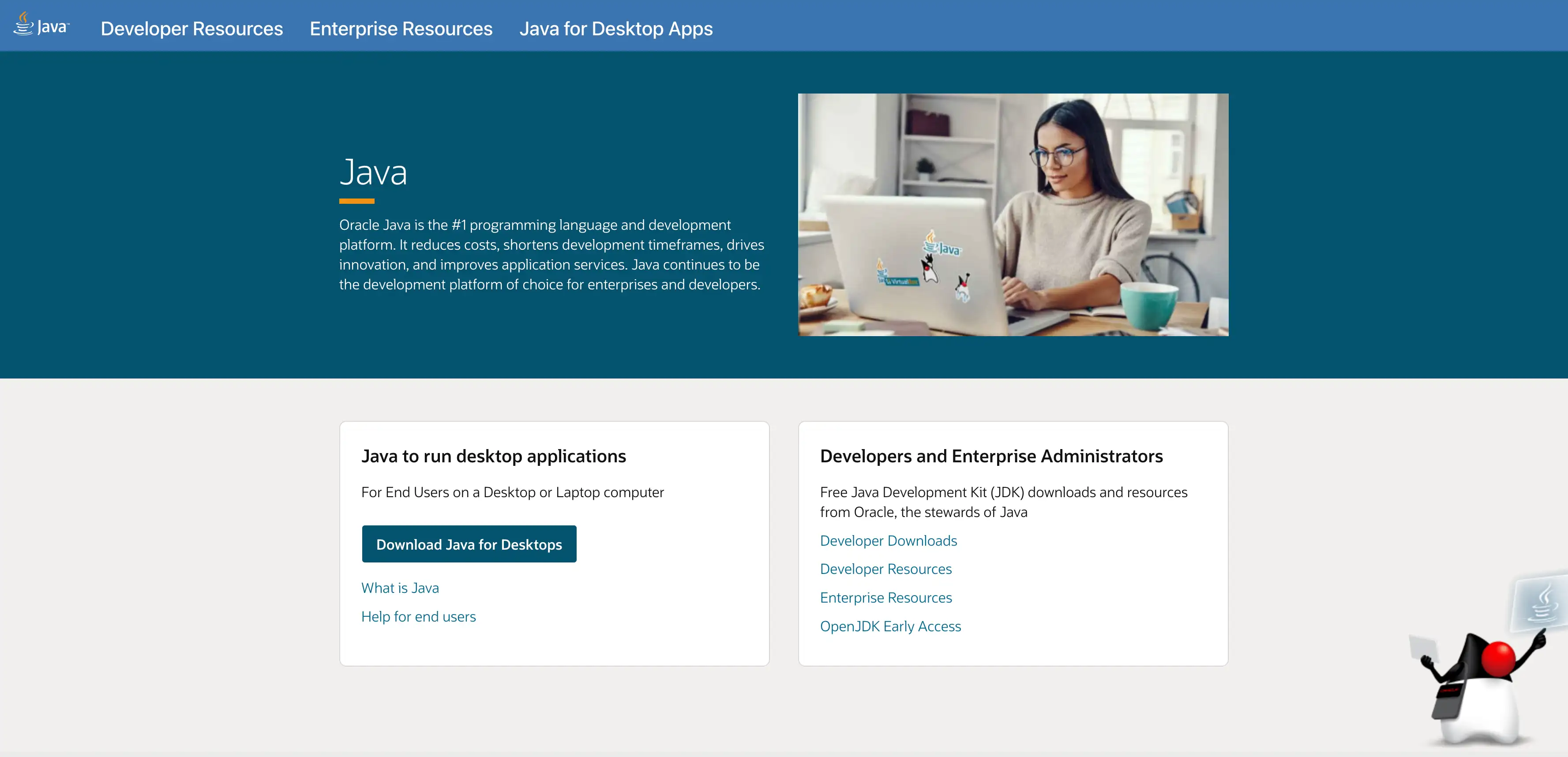
-
Java is known for being a bit wordy, requiring you to write more lines of code to get things done. This is not necessarily a bad thing. For some, it makes the code very clear and easy to follow.
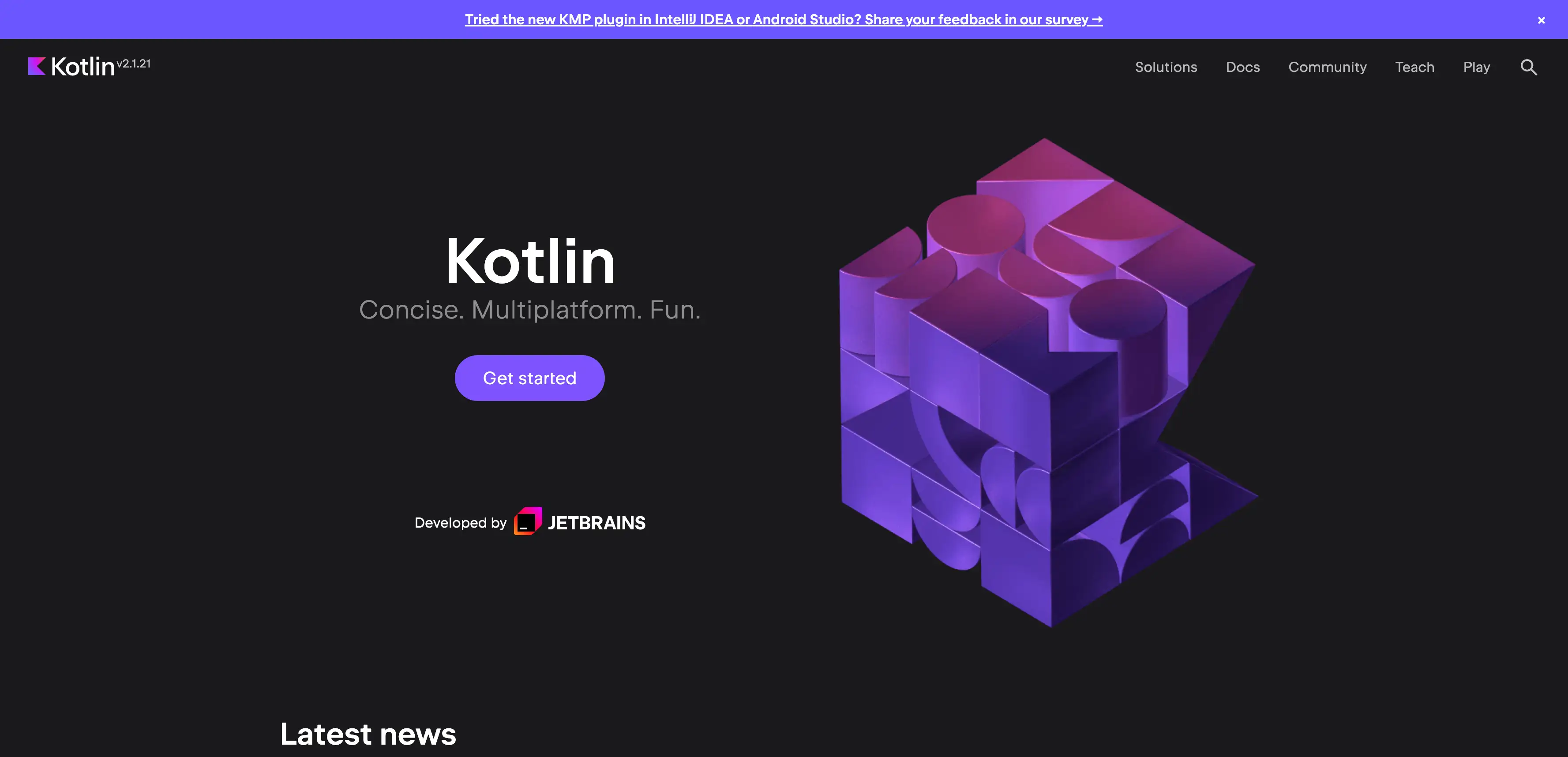
kotlin offical website-
Kotlin, however, was built with the idea of being more concise. This means you can often write the same logic in fewer lines of code. Let's look at a simple example.
To declare a variable in Java, you have to specify the type, give it a name, and then a value. In Kotlin, the compiler can often figure out the type for you. This is called type inference, and it's a small change that can make your code much cleaner. The ongoing debate between Kotlin and Java often highlights this as a major win for Kotlin.
Less is More: How Kotlin Reduces Boilerplate Code
One of the biggest talking points in the Kotlin vs Java comparison is boilerplate code. This is the code that you have to write over and over again in different parts of your program. A great example of this is creating a simple data class.
-
In Java, you need to write constructor, getter, and setter methods for each property, and methods like equals(), hashCode(), and String(). This can add up to a lot of lines for a simple class.
-
Kotlin makes this incredibly simple with data classes. With a single line of code, you can declare a class and the compiler will generate all of those methods for you.
This is a huge time-saver and makes your code much easier to read. You can focus on what the class does, not on writing a bunch of repetitive methods. This is a key area where Kotlin's modern design really shines. When you think about the day-to-day work of a developer, these small improvements in syntax can make a big difference in productivity and happiness.
In fact, many developers now combine lean language features with external tools, exploring what might be the best AI for coding to further streamline their workflow.
The End of the Billion-Dollar Mistake: Null Safety in Kotlin
One of the most common and frustrating errors in programming is the NullPointerException.
-
In Java, any object variable can be null. If you try to use a method or access a property of a null object, your program will crash. The creator of null references has even called it his "billion-dollar mistake" because of the countless hours and dollars spent fixing these crashes. This is a critical point in the Kotlin vs Java discussion.
-
Kotlin tackles this problem head-on with its approach to null safety. By default, variables in Kotlin cannot hold null values. If you want a variable to be able to hold null, you have to explicitly declare it as nullable by adding a question mark (?) to the type.
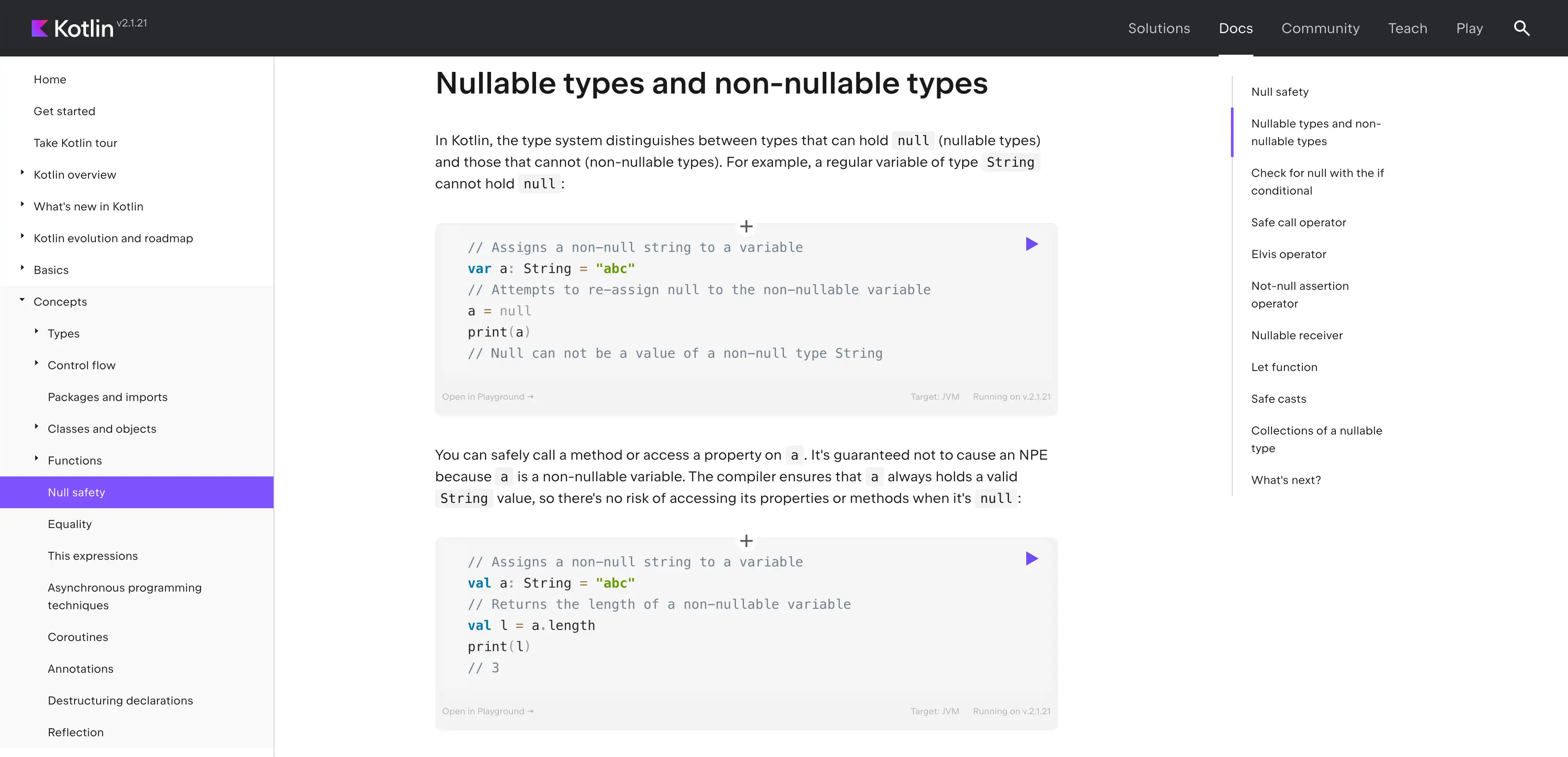
This simple rule forces you to think about nullability from the very beginning. The compiler will then enforce these rules, preventing you from making common mistakes that would lead to a NullPointerException.
How Kotlin's Type System Enforces Null Safety
Kotlin's type system is the secret to its powerful null safety. It separates types into two categories: nullable and non-nullable. When you have a non-nullable variable, you can use it without any worry. The compiler guarantees that it will never be null.
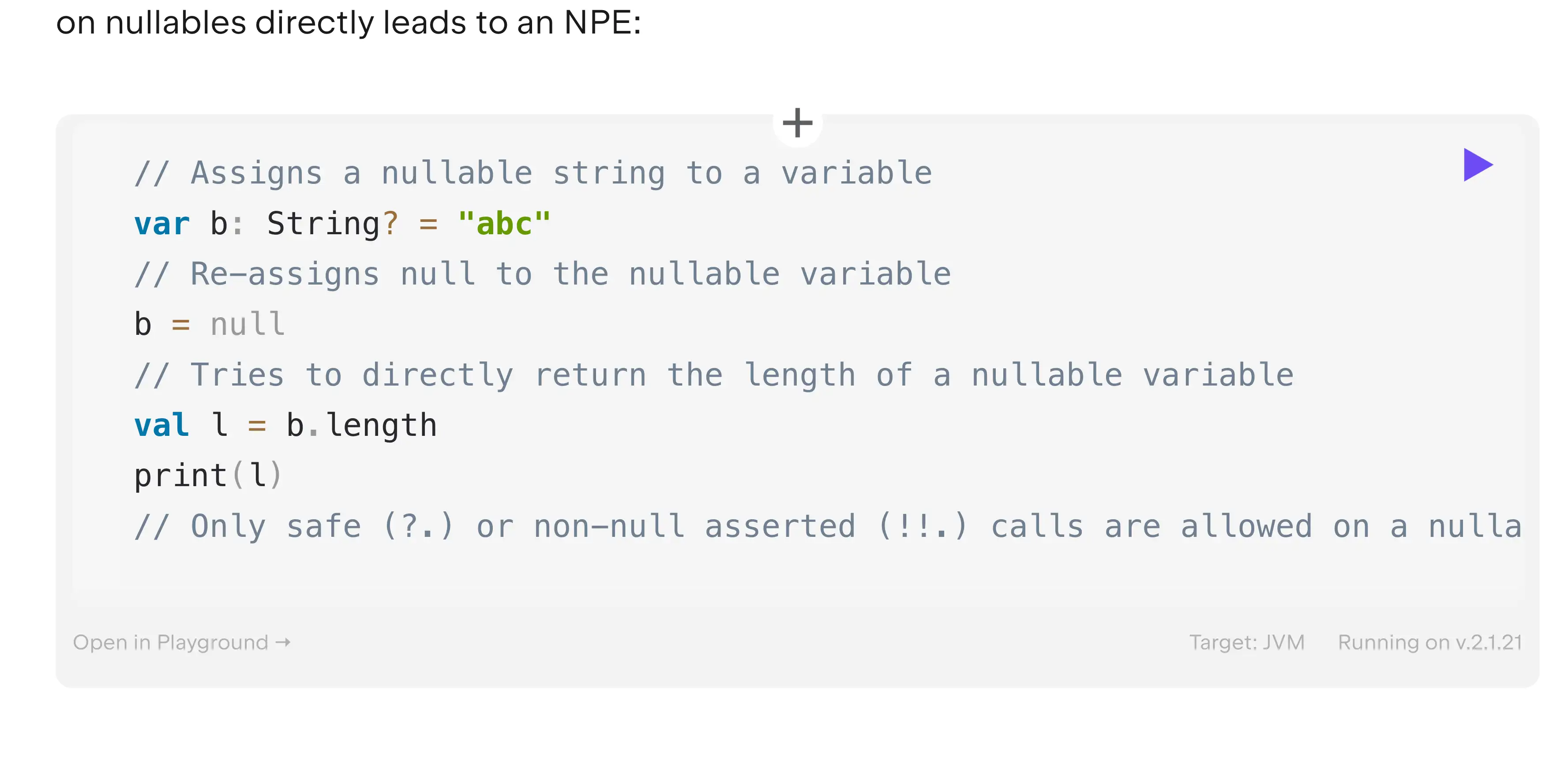
If you have a nullable variable, Kotlin provides several safe ways to work with it. The most common is the safe call operator (?.). This lets you call a method on a nullable variable. If the variable is not null, the method will be called. If it is null, the expression will simply return null instead of crashing.
Another useful tool is the Elvis operator (?:). This lets you provide a default value if a nullable variable is null. These features make your code much safer and easier to reason about. You spend less time debugging NullPointerExceptions and more time building features. The intelligence behind such compilers is not unlike the technology used in some famous AI engines that power many of the smart tools we use today.
Better Together: Interoperability Between Kotlin and Java
When Kotlin was first introduced, one of its main goals was to be fully interoperable with Java. This means that you can have both Kotlin and Java code in the same project, and they can talk to each other seamlessly.
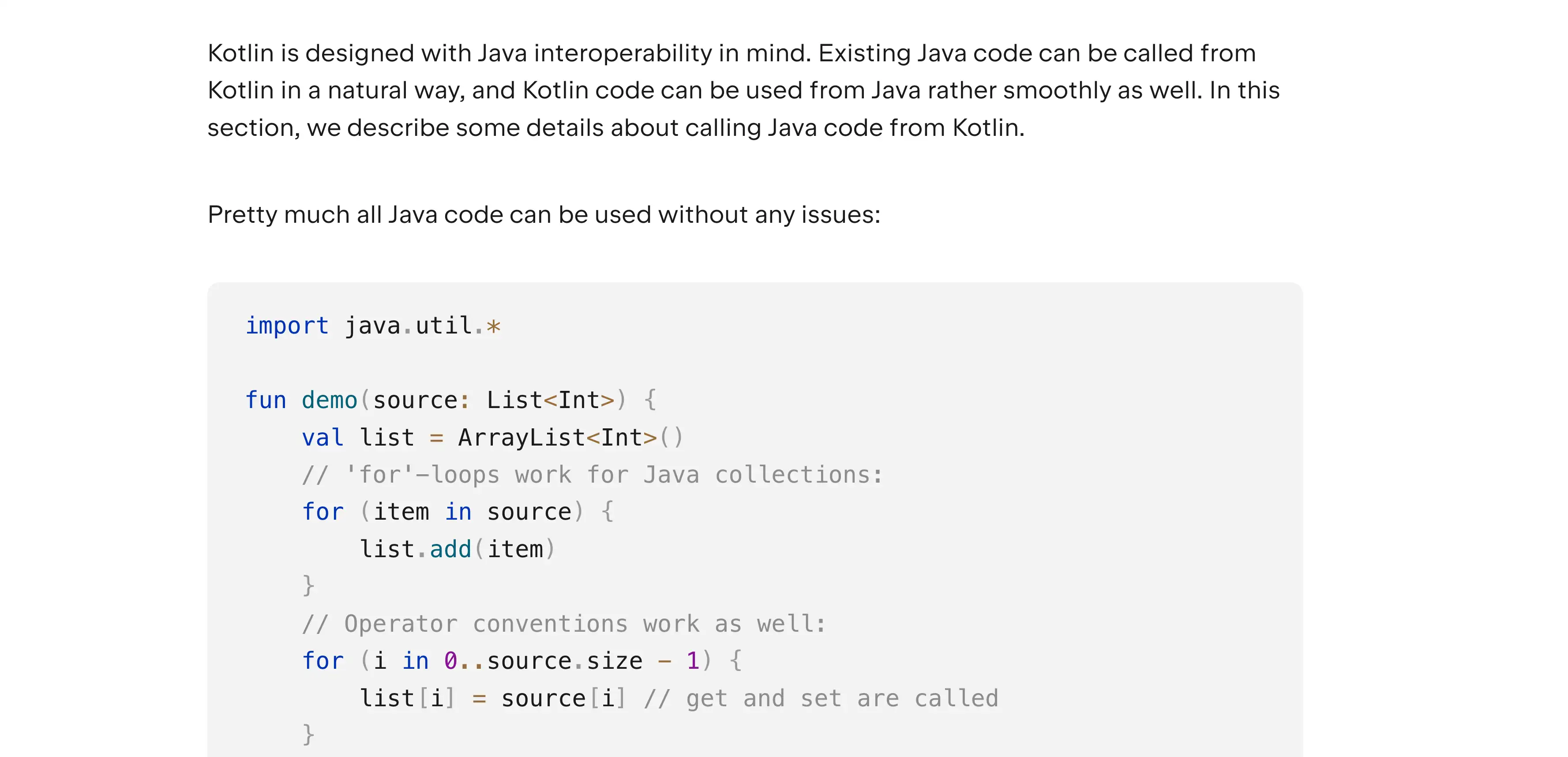
This is a massive advantage and a key reason for Kotlin's success. It means that companies with large, existing Java codebases can start using Kotlin without having to rewrite everything. This smooth migration path is a huge selling point in the Kotlin vs Java debate. Interoperability is so good that you can often call Java code from Kotlin and not even realize it.
Kotlin is designed to understand and work with Java libraries and frameworks. This means you can continue to use the vast ecosystem of Java tools that have been built over the years. You don't have to throw away all of that knowledge and experience. Instead, you can gradually introduce Kotlin into your projects, one file at a time.
The Practicalities of Calling Java from Kotlin
So, how does this calling Java from Kotlin actually work in practice? It's surprisingly simple. Let's say you have a Java class with some methods.
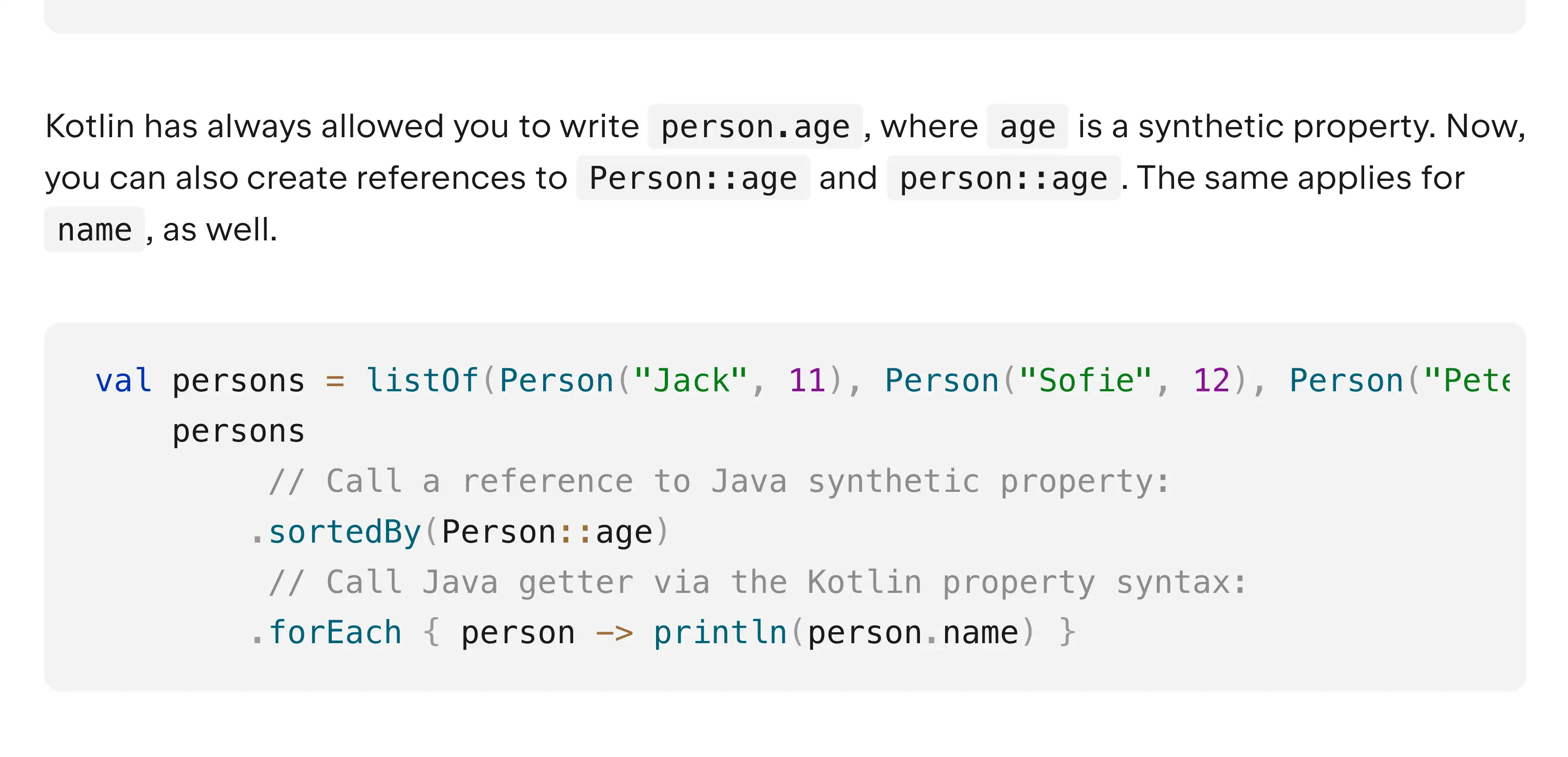
-
In your Kotlin code, you can create an instance of that Java class and call its methods just like you would with a Kotlin class. The Kotlin compiler knows how to handle the translation between the two languages.
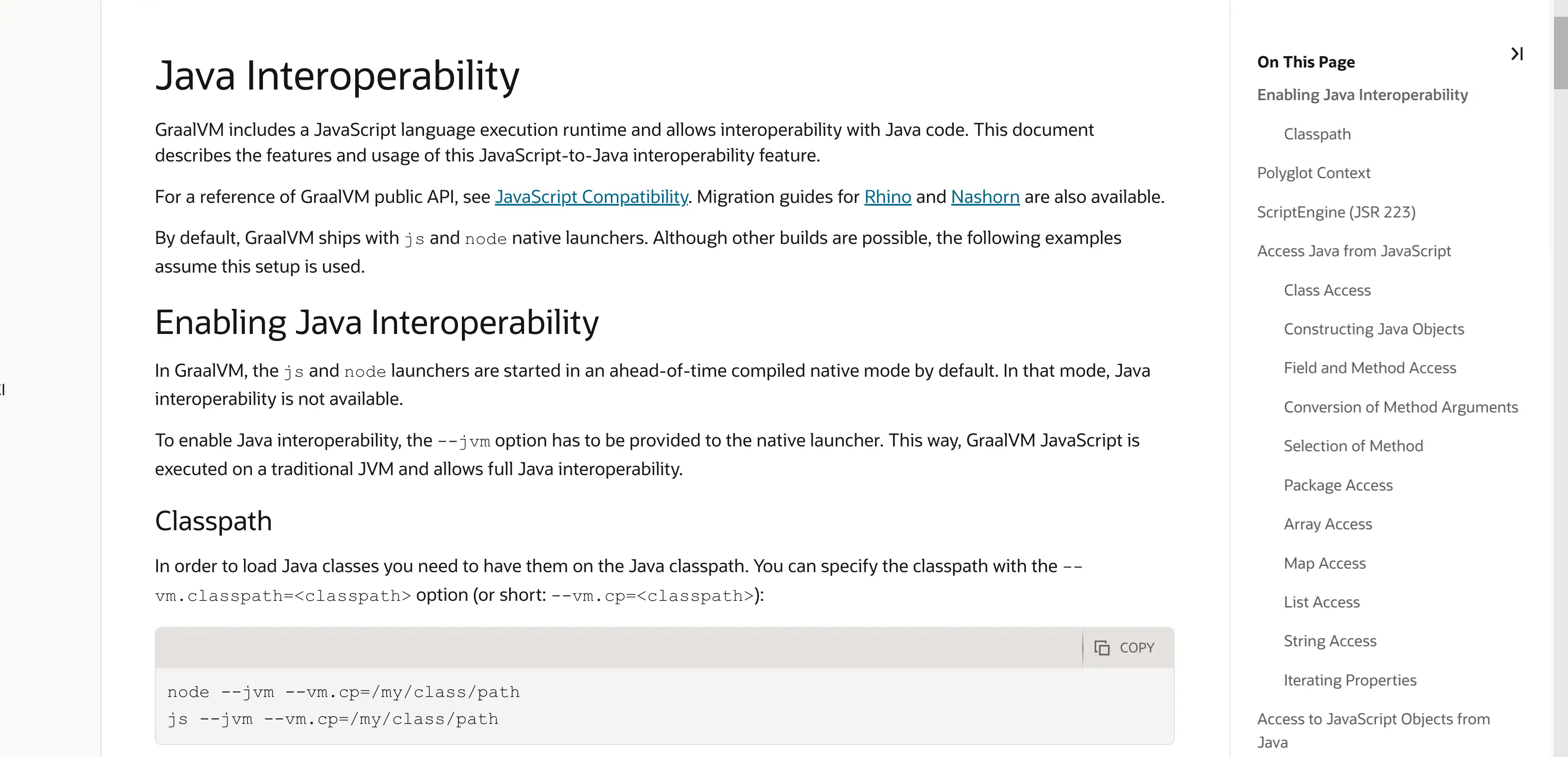
-
There are a few things to keep in mind. For example, Java doesn't have the same null safety features as Kotlin. When you call a Java method from Kotlin, the return type might be what's called a "platform type." This means that Kotlin doesn't know for sure if it can be null or not. It's up to you as the developer to handle the nullability correctly.
Despite these small considerations, the overall experience of calling Java from Kotlin is very smooth. This ability for two systems to "talk" is a core concept in technology, from programming languages to advanced AI chatbot technology that facilitates human-computer conversation.
This level of interoperability is a powerful feature that makes the choice between Kotlin vs Java less of an all-or-nothing decision.
The Compiler's Superpower: Smart Casts in Kotlin
In many programming languages, you often have to check the type of a variable before you can use it in a specific way.
-
For example, you might have a variable that could be either a String or an Integer. In Java, you would need to use an instance of the check. If the check passes, you then have to explicitly cast the variable to that type before you can use its specific methods. This can make the code a bit clunky and repetitive.
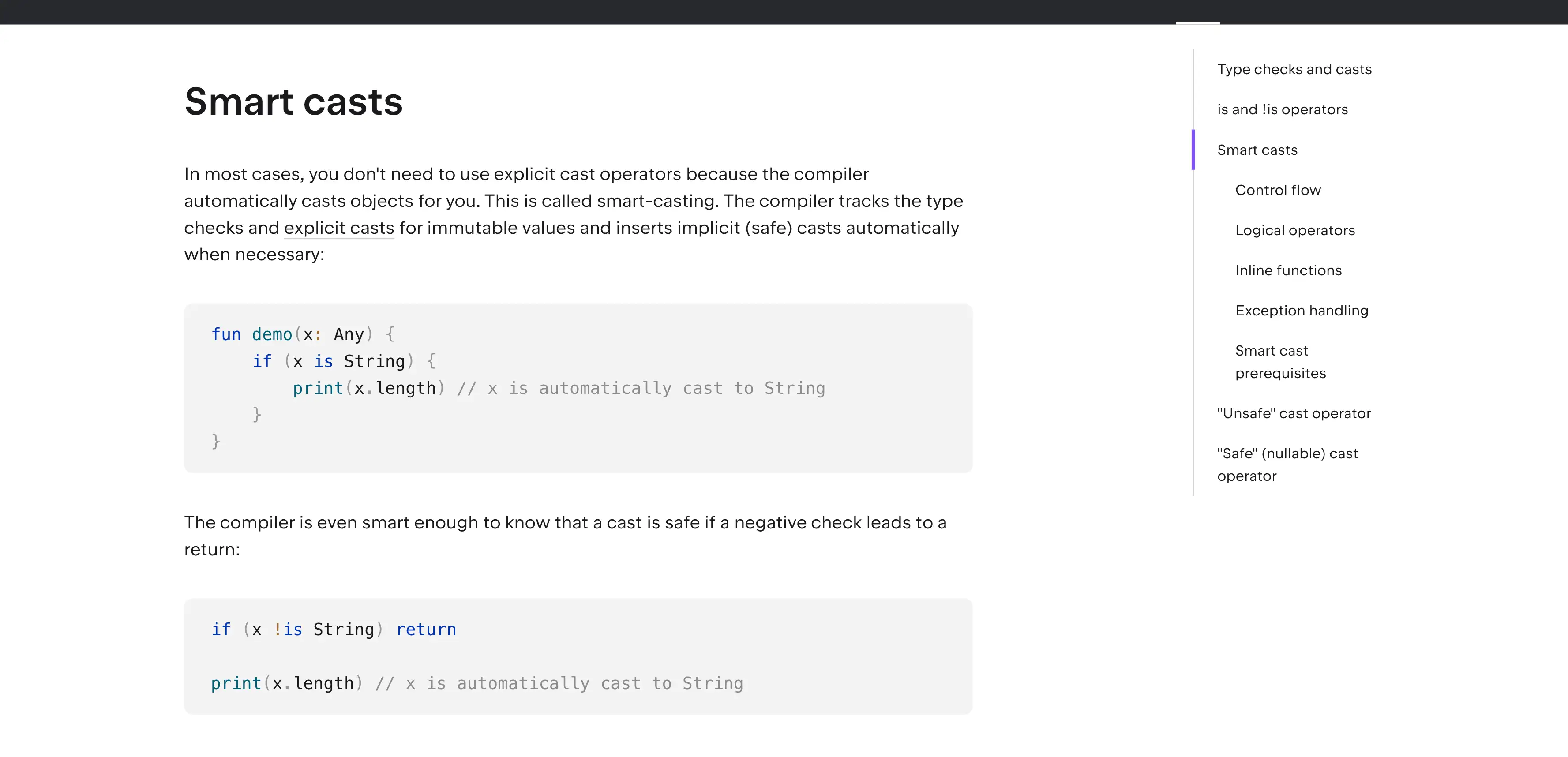
-
Kotlin has a feature that makes this process much smoother, and it's called smart casts. The Kotlin compiler is smart enough to know that once you've done a type check, the variable can be treated as that type within that block of code. This means you don't have to do the extra casting step. It's a small thing, but it makes the code cleaner and less prone to errors.
This is another one of those quality-of-life improvements that developers love about Kotlin.
How Smart Casts Simplify Your Code
Let's look at a simple example to see how smart casts work. Imagine you have a function that takes a variable of type Any, which is the root of the Kotlin class hierarchy. Inside the function, you want to check if the variable is a String and then print its length.
In Kotlin, you would write an if statement with an is check. Inside that block, you can directly access the length property of the variable without any extra casting. The compiler is smart enough to know that if the check was true, the variable must be a String.
This automatic casting is what we call a smart cast. It also works with expressions, making them a very powerful tool for handling variables of different types. By reducing the need for explicit casts, smart casts make your code more concise and readable. Leveraging features like this is just one-way developers can be more efficient, alongside using some of the best AI tools to use for work to automate other tasks.
The Final Thought: Making Your Choice in the Kotlin vs Java Debate
As we've seen, the Kotlin versus Java discussion is not about finding a single winner. Both languages are powerful and have their own strengths. Java is a mature language with a massive community and a proven track record. It's a solid choice for large, enterprise-level applications. Kotlin, on the other hand, is a more modern language that offers a more concise syntax, enhanced safety features, and a better developer experience in many ways.
For developers starting new projects, especially in the Android world, Kotlin is often the recommended choice. Its features, like null safety and smart cast,s can lead to safer and more maintainable code. The excellent interoperability with Java means that you can still leverage the vast Java ecosystem. The ability to do things like calling Java from Kotlin makes the transition easy for existing Java developers. The cleaner syntax of Kotlin is also a big draw for many.
Ultimately, the best choice in the Kotlin and Java debate depends on your specific needs and context. Both languages will continue to be relevant for the foreseeable future. The good news is that they work so well together that you don't always have to choose. You can have the best of both worlds.
Before we wrap up, if you're looking to create your own website to showcase your projects, perhaps a blog to share your thoughts on tech topics like this, you might be interested in a website builder powered by the latest AI. With Wegic, you can create your own website just the way you want it, and it's ready in about a minute, absolutely no code needed.
🚀Wegic: Everything you need to launch and grow online. ✨

Creating a website withWegic's free website AI builderis as simple as chatting. You just describe the type of site you need, choose a name, pick a style and language(English, Chinese, Japanese, French, and more), and the platform instantly generates a custom website for you.
With built-in AI editing, one-click publishing, and options for custom URLs, it’s a seamless way to launch your site—even if you’ve never done it before. After building your site, finding the right website hosting for an individual developer is the crucial next step. For those looking for an AI-powered website builder, Wegic is a great option.
If you’re wondering whether you can try Wegic for free—the answer is yes. Wegic makes it easy for anyone to build a website by offering a free plan that lets you explore its core features without paying upfront. You can find more details in the Wegic step-by-step guide.
Highlights of Wegic:
-
Global Reach: Users from over 220 countries and regions
-
Beginner-Friendly: 80% of users are first-time users
-
95% Chat in Their Native Language
-
80% Start from Scratch
-
Over 500,000 Websites Built and Managed
The journey of learning and choosing a programming language is a personal one. We hope this deep dive into the key features of Kotlin vs Java has given you the information you need to make the right choice for you.
Written by
Kimmy
Published on
Jun 24, 2025
Share article
Read more
Our latest blog
Webpages in a minute, powered by Wegic!
With Wegic, transform your needs into stunning, functional websites with advanced AI
Free trial with Wegic, build your site in a click!