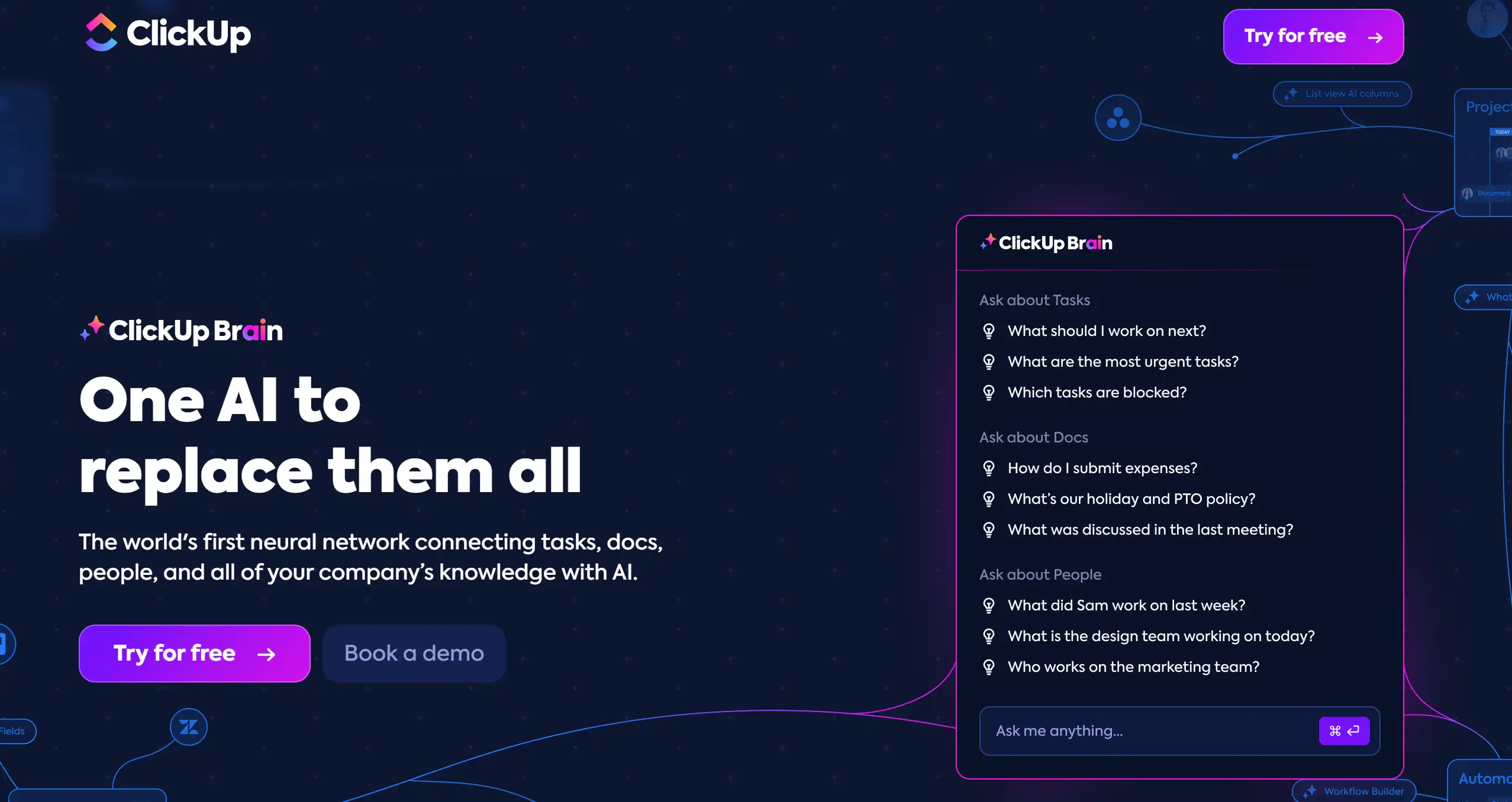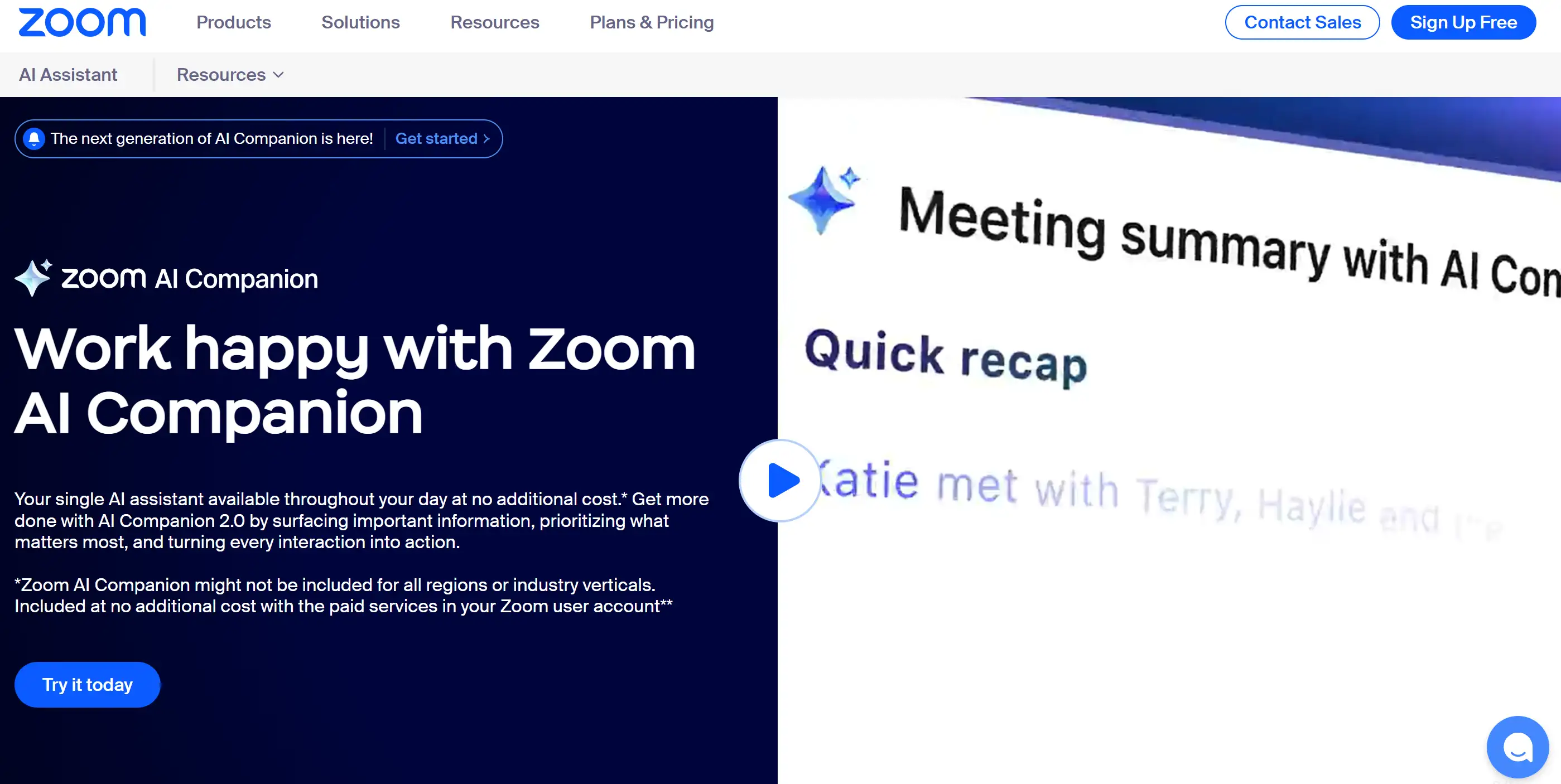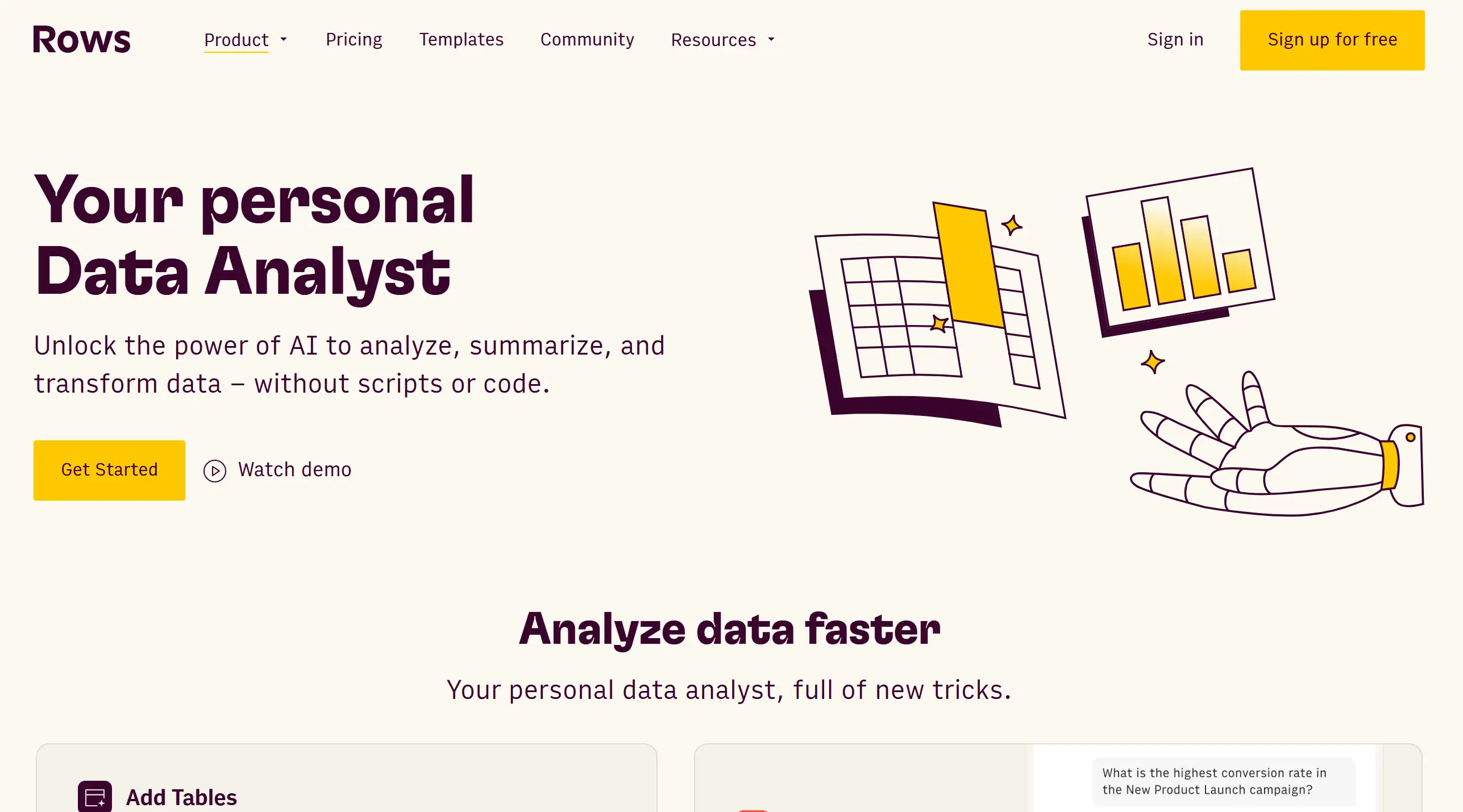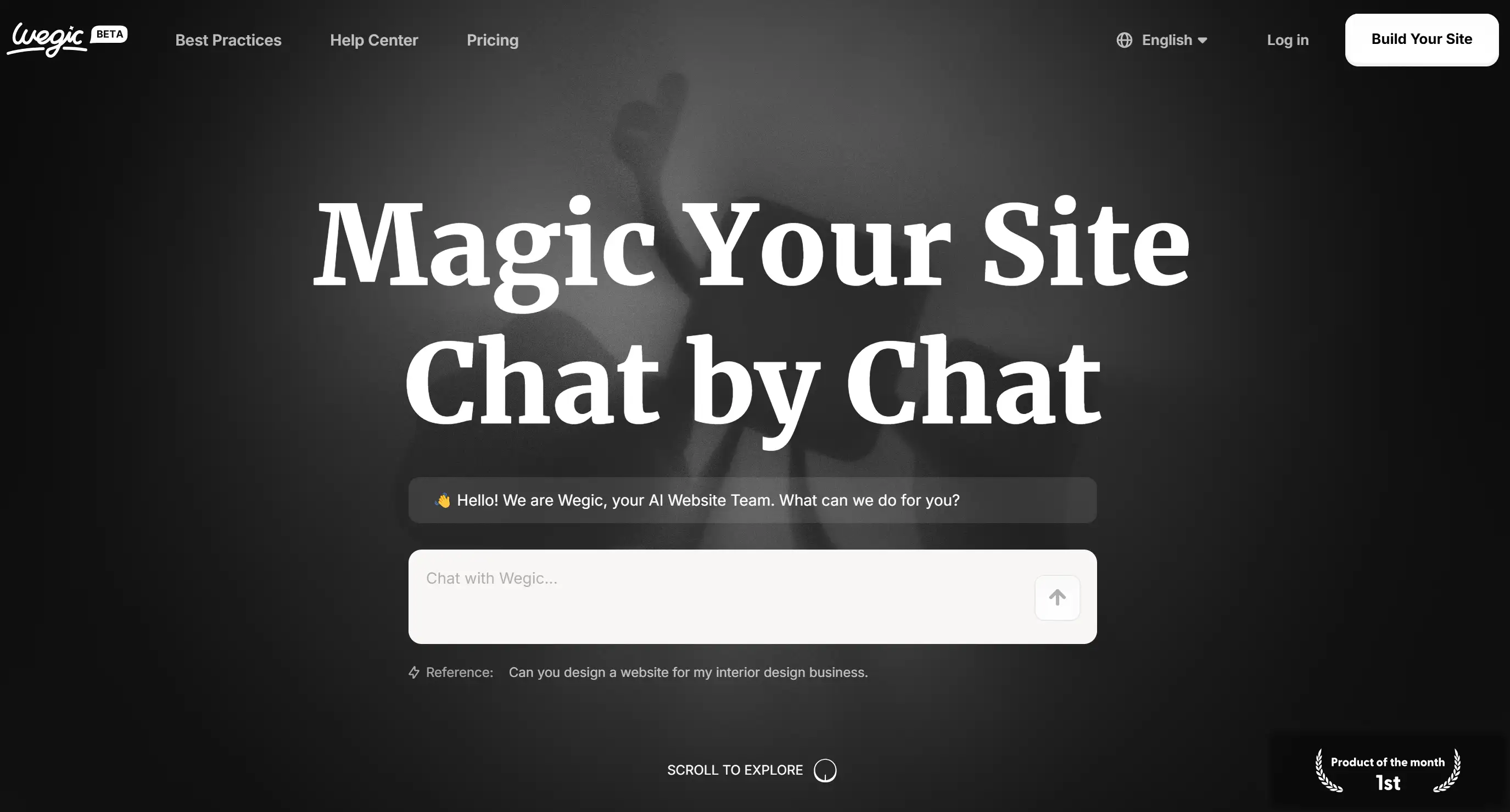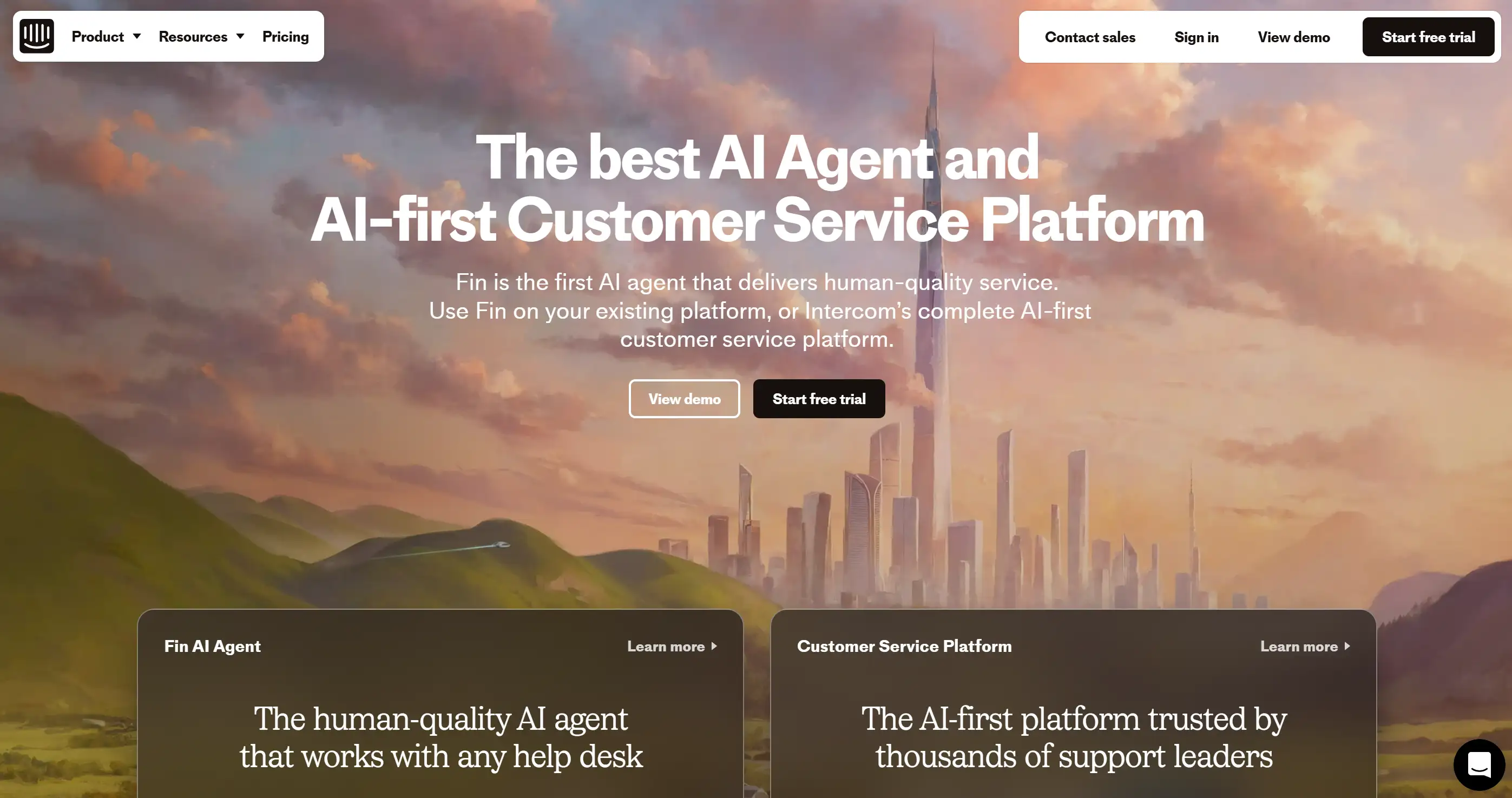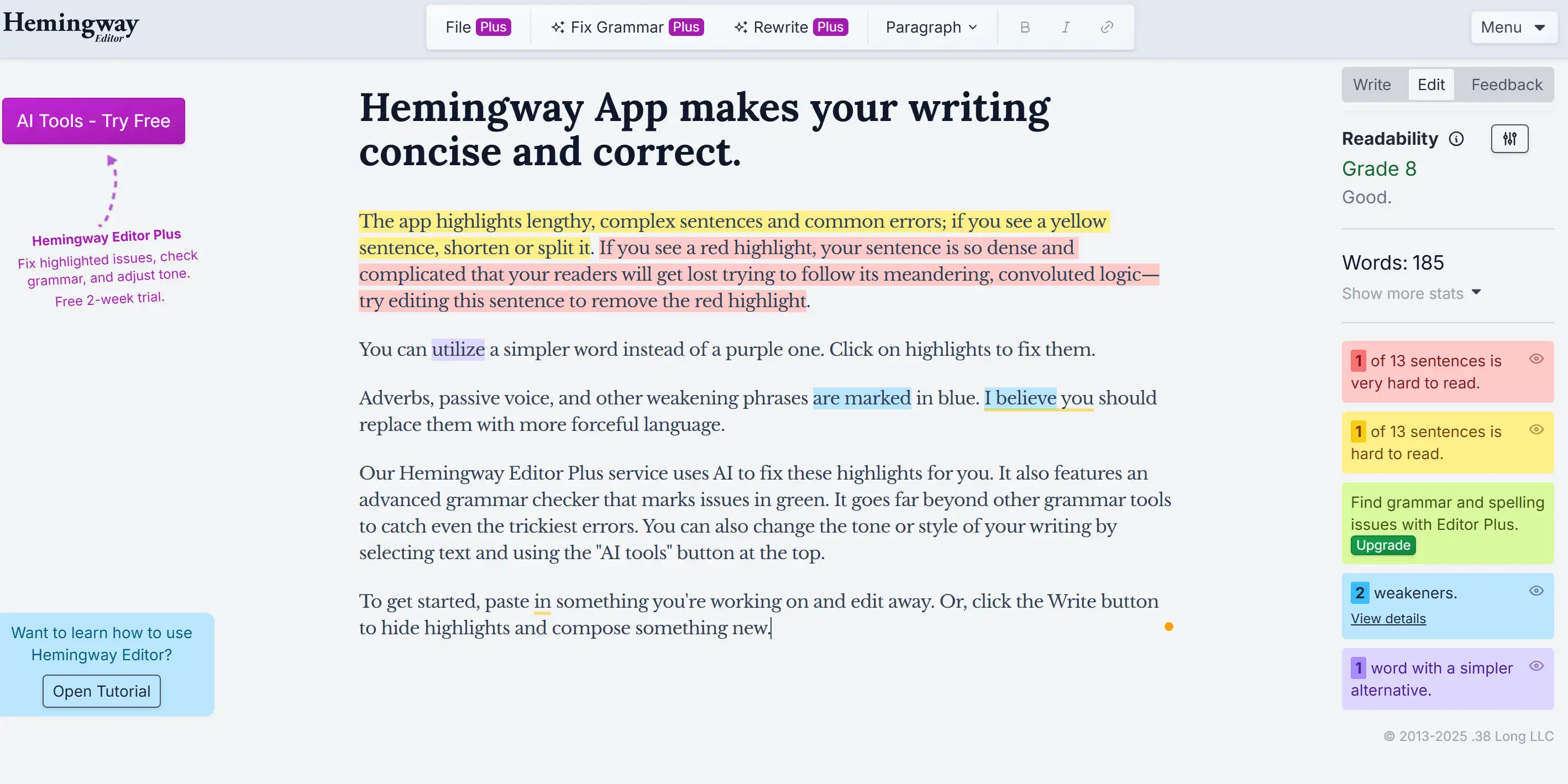Work proved in its nature to be an overwhelming task. An ongoing email stream joins urgent deadlines chasing projects throughout endless hours. You are among many who dream about obtaining another pair of hands and an entire brain duplicate. The good news? AI tools for work can help you get more done in less time—without burning out.
The large number of
AI-powered platforms creates a problem since you cannot easily determine which tools improve efficiency effectively and which are simply promotional hyping. Many professionals struggle to find the right AI tools to use for work, missing out on game-changing benefits.
That’s why I’ve put together this guide: to cut through the noise and highlight the best AI tools for productivity. Looking for free AI tools online or paid options? These picks will make your work easier, spark new ideas, and handle tough jobs. Whether you're working alone or in a team, AI tools for work help you work smarter, avoid mistakes, and focus on important things. All companies need AI to stay ahead by 2025.
Prepare yourself to enhance your work efficiency by becoming smarter than you currently are.
Every job has boring tasks like scheduling meetings, sorting emails, making reports, and updating databases. The best AI tools for productivity do these repeat jobs for you, saving brain power for big decisions. Tools like Motion manage your calendar, while AI email sorters organize messages like humans would.
Automating Tedious and Repetitive Tasks
Get better answers by using AI's superpower to handle lots of information. AI tools, like Tableau AI, turn numbers into helpful tips. These tools make it easier for workers to make smart choices without reading long charts. As AI prediction tools get better, guessing at decisions will become outdated. When you focus on the most important projects, you can stop wasting time on admin tasks.
Enhancing Decision-Making with Data Insights
AI helps make decisions by processing large amounts of information. It does this well, so workers can make better-informed choices.
With AI-based analytics tools, businesses can track trends and predict results. These tools can also spot problems before they become big issues. AI tools for work, like Tableau AI and Rows, turn raw data into clear insights. This helps professionals make smarter decisions without sifting through piles of spreadsheets. As AI prediction functions improve, businesses will rely less on gut-feelings when making decisions.
Boosting Creativity and Content Generation
People used to think AI couldn’t help with creativity, but that’s not true. AI can actually enhance creativity. AI tools for work can make tasks like design, content creation, and marketing easier. They help people brainstorm better and finish projects faster. Tools like Jasper and Copy.ai write great content, while Canva Magic Studio takes care of design tasks. AI code assistance platforms help developers get faster coding suggestions without losing quality. AI doesn’t replace creativity—it helps by taking care of repetitive tasks.
Optimizing Workflows and Team Collaboration
Teams work better with AI helpers that keep everyone connected, especially remote workers. AI work tools like Slack AI read chats, find important points, and suggest what to do next. Project managers use these tools to track progress and assign tasks automatically. This leads to fewer mistakes and clearer teamwork.
Project management programs can connect with these tools. They show progress updates and assign tasks without manual effort. This results in better accountability and fewer errors in communication, making teams more efficient.
Making Advanced Technology Accessible to Everyone
Last year, only big companies could use AI. Now free AI tools online let small businesses and freelancers get the same cool tech. AI tools like transcription services and chatbots help everyone work smarter without spending a lot of money. These tools let employees innovate without worrying about their budget.
Maximizing Productivity Without Overworking
Employees who work fast become mistaken at work for being productive despite evidence to the contrary. Working with greater wisdom yields better results in business than pushing beyond regular hours.
AI work tools help you do more faster while staying less stressed. By handling repeat tasks and giving quick insights, AI lets workers focus on important projects instead of getting stuck on small details. This means better work-life balance for all.
Future innovation in technology has transformed into a modern-day operational necessity. The best AI tools for productivity are already transforming how we work, and those who adapt will find themselves ahead of the curve. Whether you're exploring free AI tools online or investing in premium solutions, now is the time to integrate AI into your workflow.
AI is changing how professionals do their work. Choosing the right AI tools for work can help you be more productive, efficient, and creative. There are AI tools for every part of work, like managing communication, organizing projects, analyzing data, and automating repetitive tasks. Using the best AI tools for productivity can make a big difference in how well you work. Whether you're looking for free AI tools online or tools for specific tasks, the right choice can boost your performance. Below, we categorize the best AI tools to use for work and explore how they can optimize workflows across different areas.
AI-Powered Writing and Content Generation
AI writing assistants help content creators work more efficiently. These tools allow users to create high-quality content quickly. With AI tools to use for work, content creators can write marketing materials and handle administrative tasks faster. By using the best AI tools for productivity, users save time while producing better results. Many free AI tools online offer these benefits, making it easier for anyone to improve their workflow.
-
Jasper – This tool helps with writing by making it easier to create marketing materials, blog posts, and ads. It reduces the amount of work people need to do.
-
Copy.ai – This tool is great for brainstorming and improving content. It helps marketers, entrepreneurs, and creatives write clear and powerful messages.
-
Grammarly – Grammarly does more than check for spelling mistakes. It also makes sure your writing is easy to read, suggests the right tone, and helps find errors.
-
Notion AI – This tool is perfect for taking notes, summarizing content, and managing ideas when working with others.
By using these AI tools for work, you can save time, overcome writer’s block, and stay consistent in your writing. These tools also help keep your ideas fresh and creative.
AI for Task and Project Management
Successful modern business operations require proper organization in their current high-speed environment. AI tools for work help professionals manage their tasks and avoid problems. These tools can organize priorities and automate everyday processes. They also help prevent issues before they start.
-
Trello AI – Trello AI uses automation to group tasks and send reminders. It also helps with project time management, making sure everything runs smoothly.
-
ClickUp AI – ClickUp AI has strong features for assigning tasks. It also offers tools for building documents and improving workflows. Together, these features create a powerful productivity package.
-
Motion – Motion AI automatically schedules tasks. It organizes them based on how important they are and when they need to be completed.
-
Microsoft Copilot – Microsoft Copilot enhances Microsoft 365. It offers services like summarizing emails, automating reports, and streamlining workflows.
With these AI tools to use for work, teams can minimize time spent on administrative tasks and focus on strategic initiatives.
AI for Communication and Virtual Assistance
A workplace requires successful performance from efficient communication. AI tools for work improve how teams work together. They help automate messages and review partnerships to speed up operations.
-
Slack AI – Slack AI looks at digital content and gives short summaries. It also suggests ways to keep teams united.
-
Zoom AI Companion – Zoom AI Companion creates meeting documents. It also makes summaries and follow-up email templates based on key meeting points.
-
ChatGPT Enterprise – The system helps customer support operations. Internal team communications and brainstorming are supported through immediate context-driven responses.
-
Reclaim AI – Reclaim AI helps workers plan meetings better. It also helps them keep focused during work hours.
Using AI tools for work helps teams avoid messy email threads. They help everyone stay on the same page without too many messages. AI tools for productivity process data and help teams make decisions quickly.
AI-Powered Data Analytics and Business Intelligence
Decision-making relies heavily on data processing, so AI tools to use for work serve to deliver practical conclusions and execute intricate numerical operations.
-
Tableau AI – It uses machine learning to look at business data. It creates easy-to-understand visual reports by finding patterns.
-
Rows AI – It is a smart spreadsheet tool. It does automatic calculations, makes reports, and speeds up data work.
-
MonkeyLearn – MonkeyLearn looks at customer feedback and market data. It also sorts information and analyzes emotions.
-
Polymer – It is a no-code AI tool. It helps organize data and shows it in an easy-to-read way, even for non-tech users.
With AI tools to use for work in analytics, businesses can make data-driven decisions faster and with greater accuracy.
AI for Creativity and Design
Artists also get creative help from AI tools for work. These tools help with design, photo editing, and making cool multimedia projects.
-
Runway ML – It is a powerful video editing tool. RunwayML helps use neural networks to turn images into unique artistic transformations.
-
Deep Dream Generator – It uses neural networks to turn images into unique artistic transformations.
AI helps designers by taking over boring tasks. This lets them focus more on creative work and storytelling.
AI for Customer Support and Chat Automation
AI tools to use for work can also help businesses handle common customer questions. This speeds up response time and improves customer satisfaction.
-
Drift AI – Drift AI is an automated system. It keeps conversations going with website visitors and helps direct them to helpful resources.
-
Intercom AI – It provides AI-powered live chat and automated chatbot solutions for small businesses.
Using these AI tools for work, businesses can offer 24/7 support without tiring out their human teams.
Free AI Tools Online for Budget-Conscious Professionals
Many AI solutions exist at basic or free prices which companies can afford. There are plenty of free AI tools online that offer powerful capabilities without requiring a paid subscription.
-
Google Bard – It helps businesses with creative tasks, research, and solving tough problems.
-
Hemingway Editor – It is an AI tool that helps improve the quality of your writing, making it easier to read.
-
Otter.ai – This tool offers a free AI transcription tool that creates notes and records interviews easily.
-
Remove.bg – It is an AI-powered tool that quickly removes the background from images with great accuracy.
These affordable AI options help professionals improve productivity without breaking the budget. Whether you're looking for the best AI tools for productivity, seeking free AI tools online, or exploring AI tools for work that enhance creativity and collaboration, there’s an option suited to every need.
With countless AI solutions available, we needed a structured approach to identify the most effective AI tools to use for work. Our evaluation method went beyond just listing popular tools. We focused on AI tools to use for work that offer real value and measurable results in different work environments. We looked at key features that help professional users in various industries. These features improve usability, efficiency, and overall function.
Functionality and Real-world Application
Productivity enhancement represents the main quality that determines the value of an AI tool. We tested how well each solution solved common workplace problems. This included checking automation features, communication capabilities, and helpful resources. The best AI tools for productivity fit smoothly into daily workflows, reducing friction and making tasks easier.
Ease of Use and Learning Curve
People do not desire to perform extensive work to learn a time-saving device. User-friendliness served as one of our main evaluation criteria.
Performance and Accuracy
Because AI represents considerable power it cannot provide absolute perfection. We evaluated the performance of the tools to meet their designated functions. Each AI tool execution we evaluated based on accuracy alongside responsiveness and reliability during content generation, response automation and information analysis. High-quality results produced by tools resulted in higher points in our evaluation.
Cost and Accessibility
AI tools to use for work should be available to businesses and individuals alike. That’s why we examined pricing structures. We highlight both premium and free AI tools online. For those who offer robust functionality without breaking the bank.
Security and Compliance
Security should always be a primary consideration. As we all know, AI tools handle extremely large datasets. The assessment checked whether these tools fulfilled data privacy requirements, encryption and business compliance standards. And companies need to protect their sensitive corporate data.
By applying these criteria, we curated a list of AI tools to use for work that isn’t just impressive in theory but genuinely beneficial in practice.
By now, you’ve got a solid arsenal of AI tools to use for work, boosting your productivity, automating tasks, and making your life easier. Finally, an outdated platform design can harm your online presence. Even if your tools are top-notch, an old-fashioned design can make your work look irrelevant. Website creation matches the complexity of coding in an unfamiliar computer language. At this time, you can let AI generate everything for you.
Wegic is an advanced AI tool for
web design. It helps you build websites with multiple sections easily. You can create professional-looking websites using simple conversations, just like talking to a chatbot. Wegic makes it easy to turn your ideas into a reality, whether you're creating
personal portfolios or
business sites. The platform makes
webpage development feel like a casual chat with friends. You don’t need to be a tech expert to build a great site. Wegic simplifies the process, allowing you to create websites with ease.