Log in
Build Your Site
No Coding Needed: How to Create a Booking Website with Wegic
How to make a booking website? You can create it with no coding requirement in 2025! This article will introduce you to how to create a booking site with Wegic!

In the early days of starting a business, manually scheduling appointments is a headache. You need to repeatedly confirm the time of both parties and be responsible for sending reminders. You need to record customer information, and even deal with no-shows. This takes up a lot of valuable time and makes operations complicated and trivial. Imagine if you could have a professional online booking website that can easily manage all your appointments and customers without any programming knowledge. How efficient it would be! But how to make a booking website?
Whether you run a beauty salon, yoga class, or hotel or provide one-to-one services, a fully functional booking website can completely change the way your business operates. It can efficiently convert visitors into customers, automatically schedule time, send reminders and collect customer information. It also supports online payment, everything is under control.
The question is, how to create a booking site? Can you make a website yourself without coding or a design foundation? The answer is, of course, you can! This article will take the powerful AI website-building tool Wegic as an example to take you step by step to build a business website. It does not require coding, has a professional interface, and automatically manages appointments. Wegic is based on OpenAI's latest GPT-4o technology. It is easy to operate and can understand your needs through conversational instructions. It can also generate a high-quality website that truly belongs to you in a few minutes.
How to build a booking website? Whether you are a beginner or an experienced user who wants to quickly launch a functional website,Wegic can meet all your imagination. Next, let's use a few simple steps to build a fully functional website that can automatically manage customer reservations. So as to improve efficiency, expand customers, build a brand, and take the first step in digital transformation!

What is a booking website?
Before answer the question of how to make a booking website, we need to understand its meaning. A booking website is a digital platform that allows customers to book services or products online. It can replace traditional phone, SMS, or manual registration processes to automate and improve business operations. A well-designed booking website can help you save a lot of time and reduce the probability of manual errors. improve customer satisfaction, and allow them to make appointments conveniently anytime and anywhere. According to the different needs of enterprises, booking websites can be roughly divided into the following two categories:
Simple online booking website
This type of website mainly displays basic information, usually including company introduction, address, business hours, services, and a simple booking form. It is suitable for small businesses.
Customized full-service website
This type of website has basic booking functions and integrates more advanced modules, such as e-commerce (purchasing courses and products), multi-location management, employee schedule allocation, customer information archiving, automatic reminders, payment systems, etc. It supports highly personalized customization.
And it is suitable for enterprises with large operating scales and complex business processes, such as chain beauty salons, fitness clubs, medical clinics, etc. No matter which type you choose, a professional booking website can help you improve efficiency, optimize customer experience, and lay a solid digital foundation for business expansion.
How to make a booking website with Wegic?
Step 1: Define booking services and brand positioning
The first step in solving the question of how to make a booking website is to define booking services and brand positioning. Before building a website, you first need to clarify what types of booking services you will offer. This is the foundation of the entire booking system and will directly affect the website structure, functionality, and user experience.
Define booking types and service details
Think about what services you will offer. Will each service have the same duration? Are there different prices or package options? Do you need buffer time between appointments? For example, a business consultant may offer discovery calls, strategic consultations, and executive meetings, each with different prices and time settings.
If you plan to run monthly courses, one-time events, or small workshops, you also need to consider whether you will support recurring bookings, multi-person bookings, or waitlist features. These functional requirements will directly affect the website builder and booking plugin you choose.
Create a unified brand image
A professional booking website is not only a business tool but also an important showcase for your brand. Make sure you have established a clear brand image, including your brand name, logo, colour scheme, font style, and overall visual language. These elements should be consistent across the website to help you stand out from your peers. Using Wegic, you can generate web page layouts and visual effects that match your brand style through simple instructions and easily create a recognizable brand website.
Understand your target customers
Understanding your target audience will help you create a more attractive and practical website experience. Think about it, who are your typical customers? What are their age, gender, hobbies, lifestyle, and location? Can your service impress them?
For example, if you are targeting young white-collar workers, mobile optimization, simple pages, a fast appointment process, and other experiences are particularly important. Through precise positioning, you can attract more suitable visitors and improve their conversion rate.
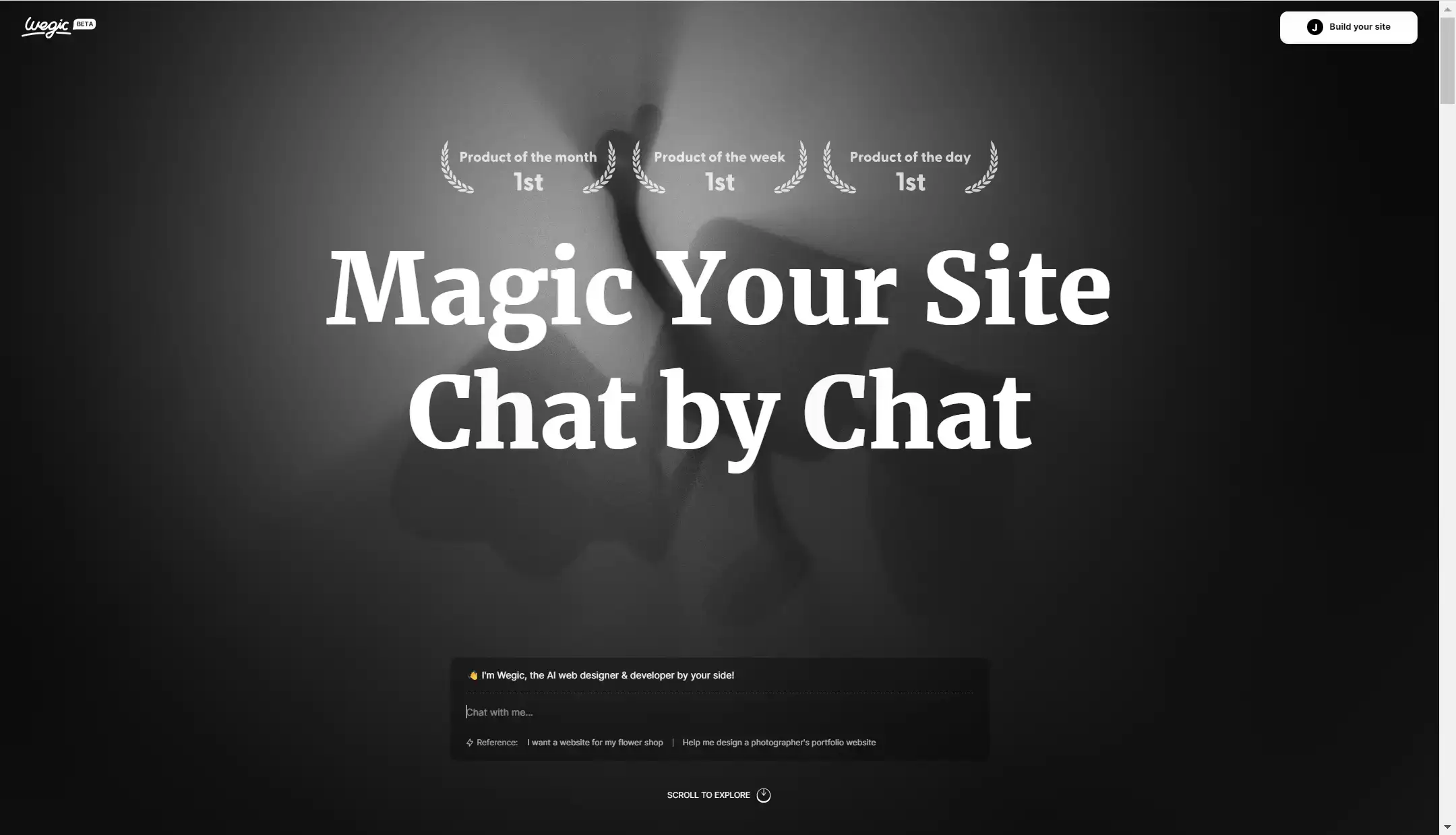
Step 2: Create a website with the Wegic AI Team
How to build a booking website? After you choose Wegic and register for an account, an AI assistant named Kimmy will become your first "collaborator." It guides you step by step to determine the direction and core content of the website through a conversational interface. The whole process is easy and efficient, and no design or programming experience is required.
Define the type of website through conversation
First, Kimmy will ask you what type of website you want to create. You only need to enter "I want to create a booking website" or more specific requirements in the dialogue box. Then, it will immediately understand and enter the customization process (tell it about booking services and brand positioning).
Provide basic information
Next, Kimmywill ask a few simple questions, including the name of the website, its purpose, and the language used. You can enter specific information according to the prompts or let AI recommend a suitable name and content style. Wegic supports multilingual services, which means you can choose Chinese, English, or other languages as the main interface language of the website, and you can also communicate with Kimmy in the language you are accustomed to, greatly reducing the language threshold.
After completing this conversation, Wegicwill automatically generate a concise summary of the conversation, listing all the information you provided. You can check whether this content is accurate. If you need to modify them, you can continue to talk to Kimmy at any time.
Automatic generation of a website
The biggest highlight of Wegic is its AI dialogue generation function: while you and Kimmy communicate easily, a website prototype has quietly taken shape. You can see the automatically generated homepage structure and layout sketch without even switching pages or using complex operations. Now that the prototype of the website has been established, let's move on to the next step: improve the website content and page design and polish the first draft into a truly professional online appointment platform.
Wondering Wegic tutorial? Click below for more information:
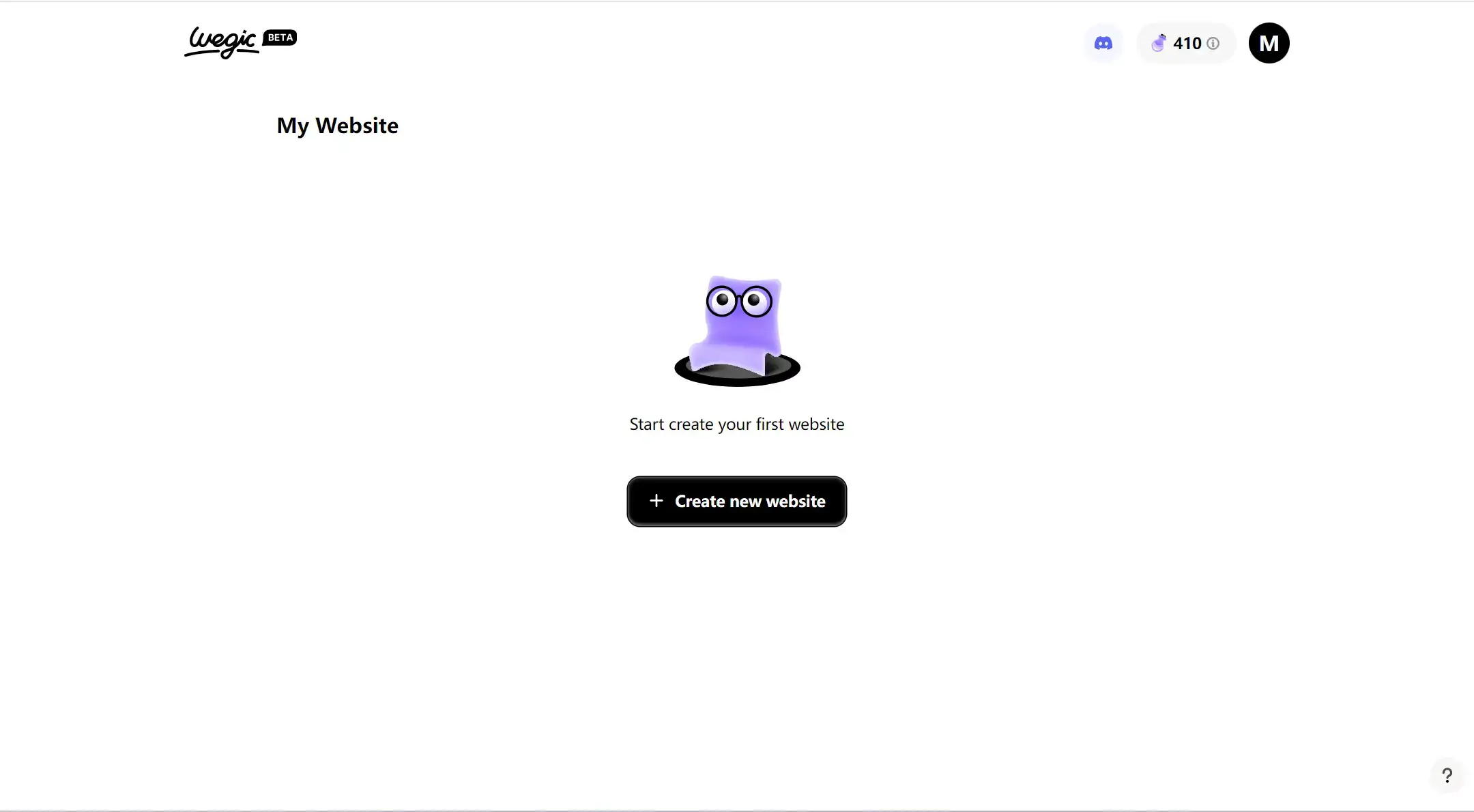
Step 3: Design your booking website
The third step of answering the question of how to make a booking website is to design your booking website. When building a website, design is not only about aesthetics but also a key step in building brand trust, improving user experience, and guiding customers to make reservations. With Wegic, you can easily create a professional and personalized booking website without any design experience.
Establish a brand visual style
First, you can incorporate brand elements into the website, including logos, colour schemes, fonts, and images. These elements will help you establish a consistent brand image in the minds of customers. For example, if your brand focuses on a warm and comfortable experience, you can choose soft colours with rounded fonts. If you are targeting professionals, it is recommended to use neutral colours and simple fonts.
A successful booking website must guide users to make reservations quickly. Wegic provides intuitive module editing functions; you can easily add, delete, and rearrange sections to make the page logic clear and focused.
Wegic supports one-click modification of navigation bar style, position, and colour. You only need to select the target module and communicate with Kimmy through the dialogue box.
Add high-quality visual content
Images and videos are important tools to increase user stay time and enhance trust. Wegic supports three ways to add visual content. First, you can upload local images and use your own original photos or brand materials. Second, you can also search for the required images directly in the online box. The images you searched are copyright-free, and you can use them with confidence. Finally, you can enrich your website with beautiful illustrations from the gallery. At the same time, you can also embed external videos, such as YouTube, to enrich the page content and enhance the interactive experience.
Customize key details
Wegic allows you to customize every detail of the website and create your own exclusive space.
For example, in "Book Now" and "Grab a Spot First," the colour should contrast with the background to ensure clear guidance.
-
Page background
Choose a background colour that suits the audience's temperament to avoid a colour style that does not match the business positioning.
Add jump icons such as Facebook, TikTok, Instagram, etc. to let customers quickly find your social platform.
-
Font details
Choose a suitable font style according to the page function, such as using eye-catching fonts for titles and easy-to-read fonts for body text.
-
Automated adjustments with AI
If you're not sure what to design, don't worry, Kimmy is always here. Just input your requirements, and AI will automatically make the changes.
With the above adjustments, you can create a booking websitethat not only meets user needs but also represents the brand image. Design is not a simple stack of typography, but also makes the website a real part of your business, delivering value and promoting conversions. Thus, the major part of the question of how to make a booking website is solved.
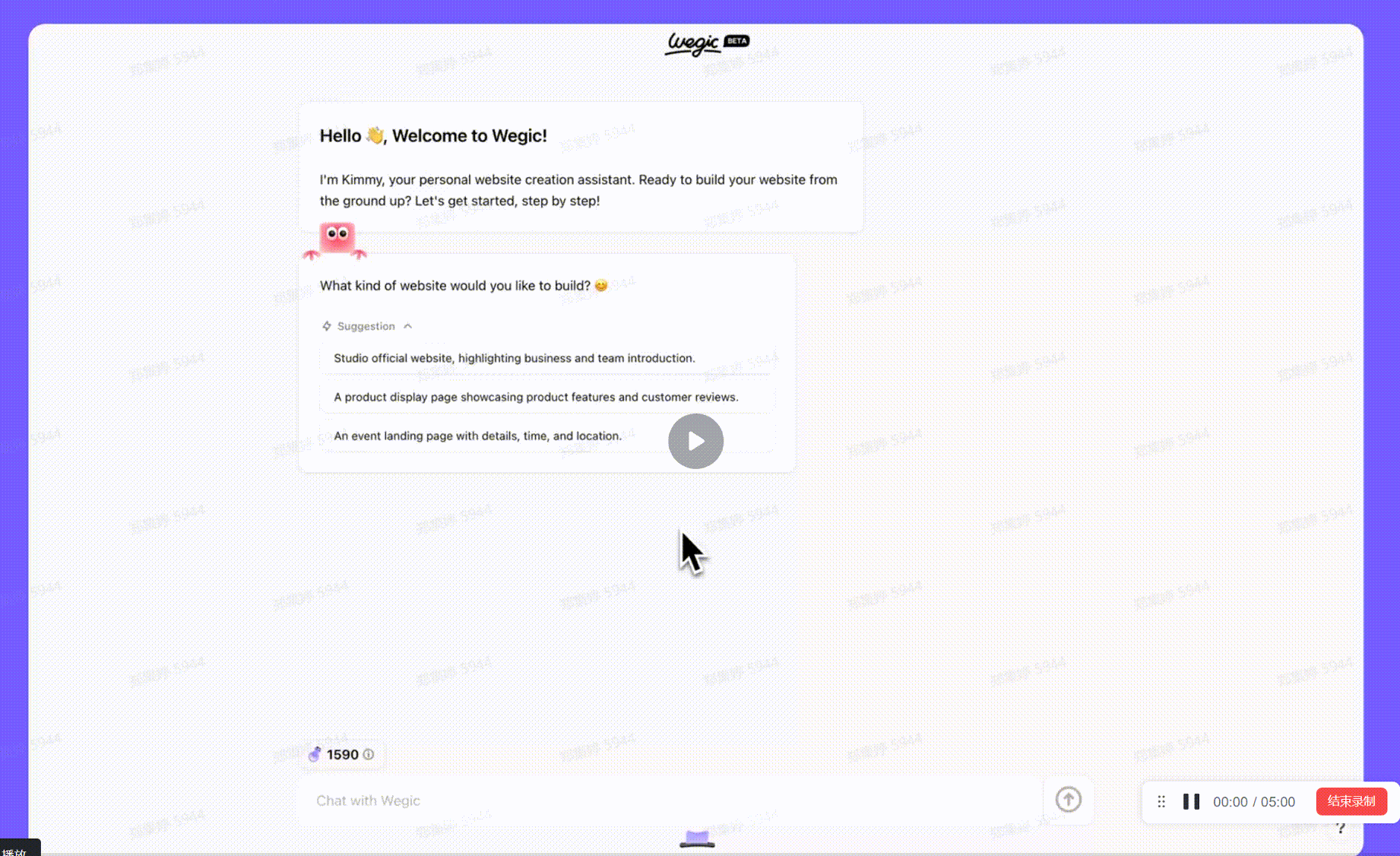
Step 4: Create reservation products and integrate payment systems
A truly effectivebooking website is inseparable from clear service settings and convenient online payment processes. In this step, you will create optional "reservation products" for customers and integrate safe and reliable payment methods to comprehensively improve user experience and conversion rates.
Set up clear reservation products
The so-called "reservation products" refer to the specific service content that customers can directly book on the website. It includes the service name and time, and should clearly indicate:
-
Service content and process description
-
Duration and price
-
Optional time period (such as morning, afternoon, or evening)
-
Cancellation or rescheduling policy
By providing a variety of reservation product combinations, customers can flexibly choose according to their own needs, budget, and time, which not only improves the booking success rate but also enhances the customer's sense of control and satisfaction.
Create independent product pages
Each reservation service should have a dedicated page to introduce the key information of the service in detail. An ideal product page should include:
-
Service images or diagrams
-
Clear prices and inclusions
-
Available time slots
-
FAQs or notes
-
Customer reviews (if any)
The clearer the page and the more specific the content, the easier it is for users to understand the value of the service and the more willing they are to make a purchase decision.
Integrate secure payment functions
Incorporate an online payment system into the booking process and allow customers to check out without creating an account. This can significantly reduce customer no-shows while improving transaction efficiency and professionalism. When the booking product is set up and the payment process is connected, your booking website has a complete business closed loop. It is the final step in the question of how to make a booking website. Wegic can help you!
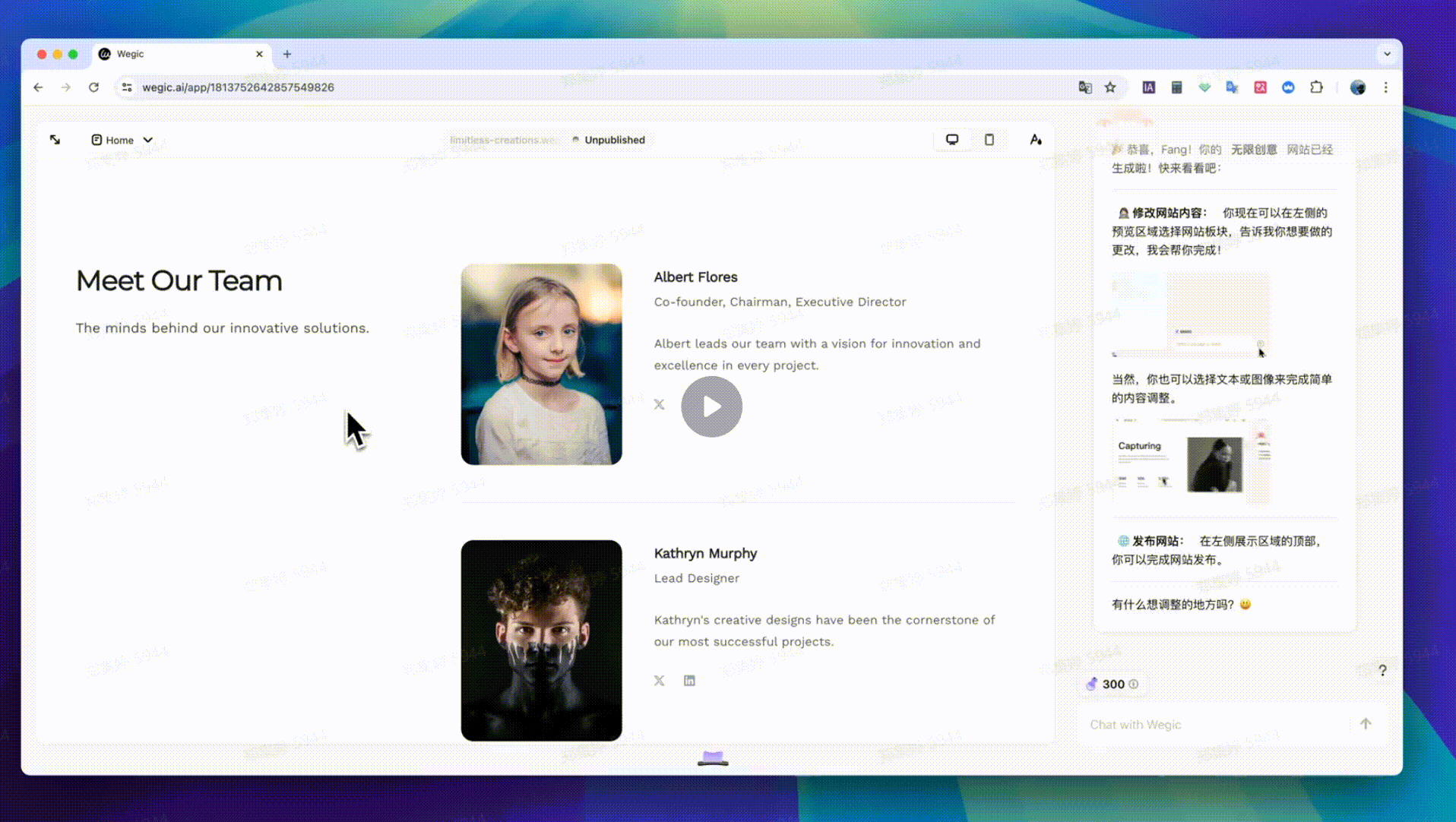
Conclusion
How to make a booking website? With Wegic, you can create a professional and efficient online booking website in a short time without any programming knowledge. From defining service types to talking to AI assistant Kimmy to create prototypes to designing brand pages and setting up booking products and payment systems, all processes are intuitive, smart, and easy to complete. Whether you are a self-employed person just starting out or a small business owner who wants to improve customer experience, Wegic can help you save time, improve efficiency, and create a trustworthy online image. Get started now and make it easier for customers to make reservations!
Written by
Kimmy
Published on
Jun 27, 2025
Share article
Read more
Our latest blog
Webpages in a minute, powered by Wegic!
With Wegic, transform your needs into stunning, functional websites with advanced AI
Free trial with Wegic, build your site in a click!