Log in
Build Your Site
Create a Stunning Website in 5 Minutes: A Beginner Guide
You can create an amazing website in 5 minutes freely by using this guide!

How to create a website for business for free? Does it seem unbelievable? But you can certainly create a stunning website in less than five minutes. It's really hard to imagine, but in this article, I'm going to share a section guide on how to create a website using our own AI website builder, Wegic.
In today's digital age, a website is necessary for all businesses. However, building a website can seem difficult and requires expertise. But in today's era of rapid technological development, creating a website is no longer a difficult problem. You don't need a code base and the basics of website design. With the right guidance and tools, your website can stand out among the nearly 5 billion people in the world!
According to the data survey, 38% of visitors will stop visiting your website if your website design is unattractive, and 98% of users will choose to shop at a competitor's website after having a bad website experience.
As you can see, the website is a bridge between businesses and Internet users. Whether you are a professional designer or someone who knows nothing about website design, Wegic will change your design process, and with the help of AI tools, how to create a website in 5 minutes for free will no longer be a problem.
Next, I will use Wegic as an example to show you how to create a website for free in five steps and 5 minutes!
Step 1: Create your account on Wegic! (30 seconds)
Step 2: Talk to Kimmy all about your website! (About 1 minutes)
Step 3: Create and design your website officially! (About 2 minutes)
Step 4: Fill the website with prepared content! (About 1 minutes)
Step 5: Test and publish your website! (30 seconds)

How to create a website in 5 minutes for free? A Beginner guide!
Step 1: Create your account on Wegic! (30 seconds)
Before you see the magic, sign up for a Wegic email account. You can also sign up by using a Google account. Once you are logged in, you can have a conversation with Wegic's AI assistant, Kimmy, about creating a website. Wegic gives each user 70 credits per month to create a website, while you normally only need 40 credits to build and publish a full website. You can also go to Wegic and earn extra points to get more points to build your website for free.
It should be noted that the premise of using 5 minutes to register the website is that you have a detailed plan for its content. For example, you are very clear about the purpose and type of your website, have a content strategy, know your target audience, and have a good understanding of the competition.
If you don't already have a plan, take the time to read this article: How to Create a Website Content Plan: A Beginner's Guide.
You can also click the picture to try Wegic if you want to try it first! ⬇️
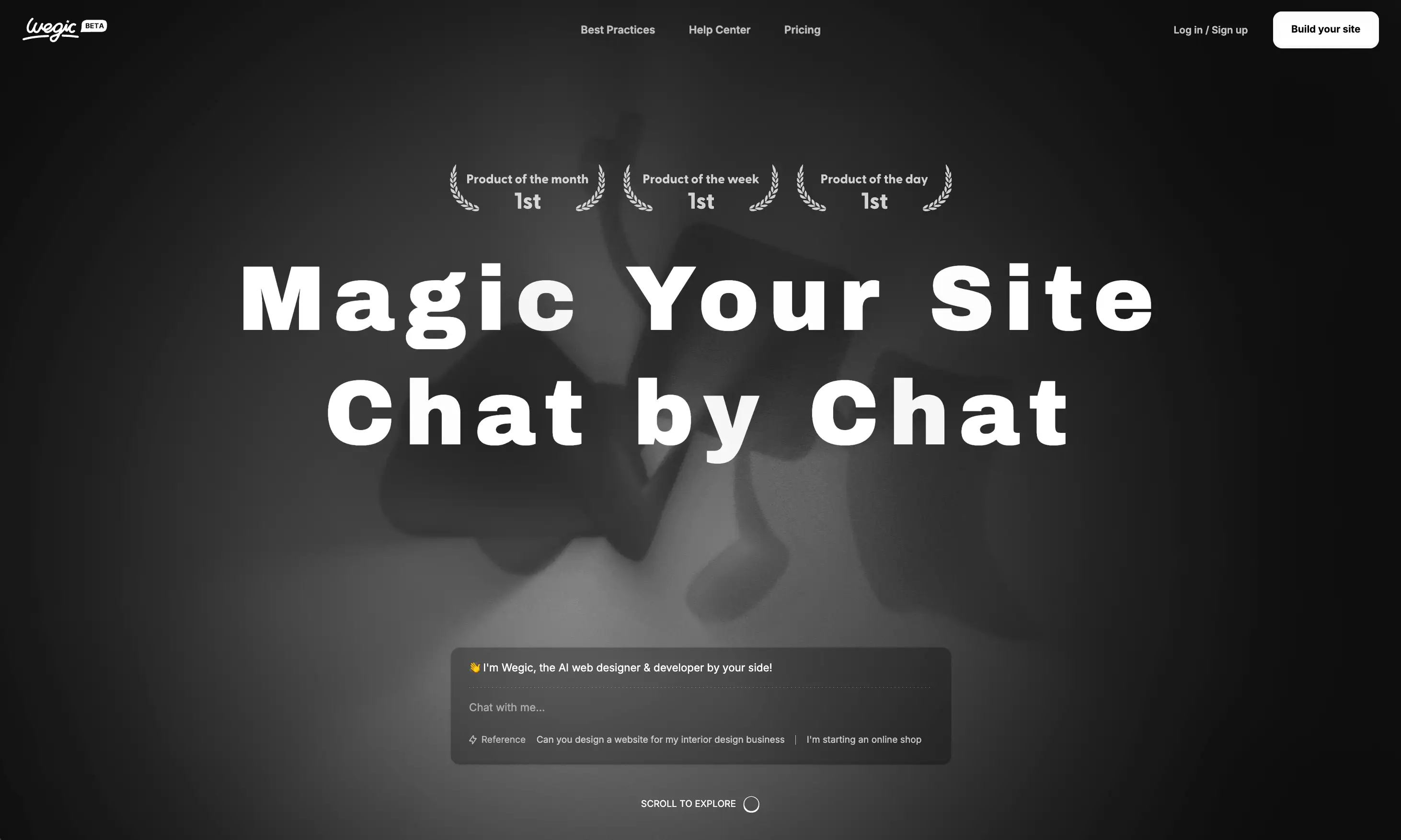
Step 2: Talk to Kimmy all about your website! (About 2 minutes)
Congratulations on your successful account registration. Let me tell you the secret of how to create a website in 5 minutes for free using Wegic. You can create a website in your native language, and Wegic supports multiple languages to help users better create websites. When you enter the dialogue box with Kimmy, Kimmy will ask you a question: What kind of website do you want to build?
At this point, you can tell Kimmy what kind of website you want to build. Take the Protiflio website as an example. You can answer: I want to build a Protiflio site. If you are not sure what type of website to build, you can also chat with Kimmy to ask your questions, and Kimmy will help you get the answer.
Once you've decided what type of website you want (let's say you're creating a Protiflio website), Kimmy will ask you, What kind of portfolio will you present? Is it a creative showcase? Artistry hub? Talent Gallery? Visual journey? Kimmy will give some advice. Or if you have other types of work, you can also tell Kimmy and let it help you with ideas. You can choose the language of the website as well.
Kimmy will generate a rough idea for you. It may include the website name, language, type, style, and the generated website pages. In general, it is recommended that you generate the home page, the gallery page, and the contact page. If you like Kimmy's summary, you can continue to generate web pages. But if you have a complete website content plan, give it to Kimmy and it will help you redefine it.
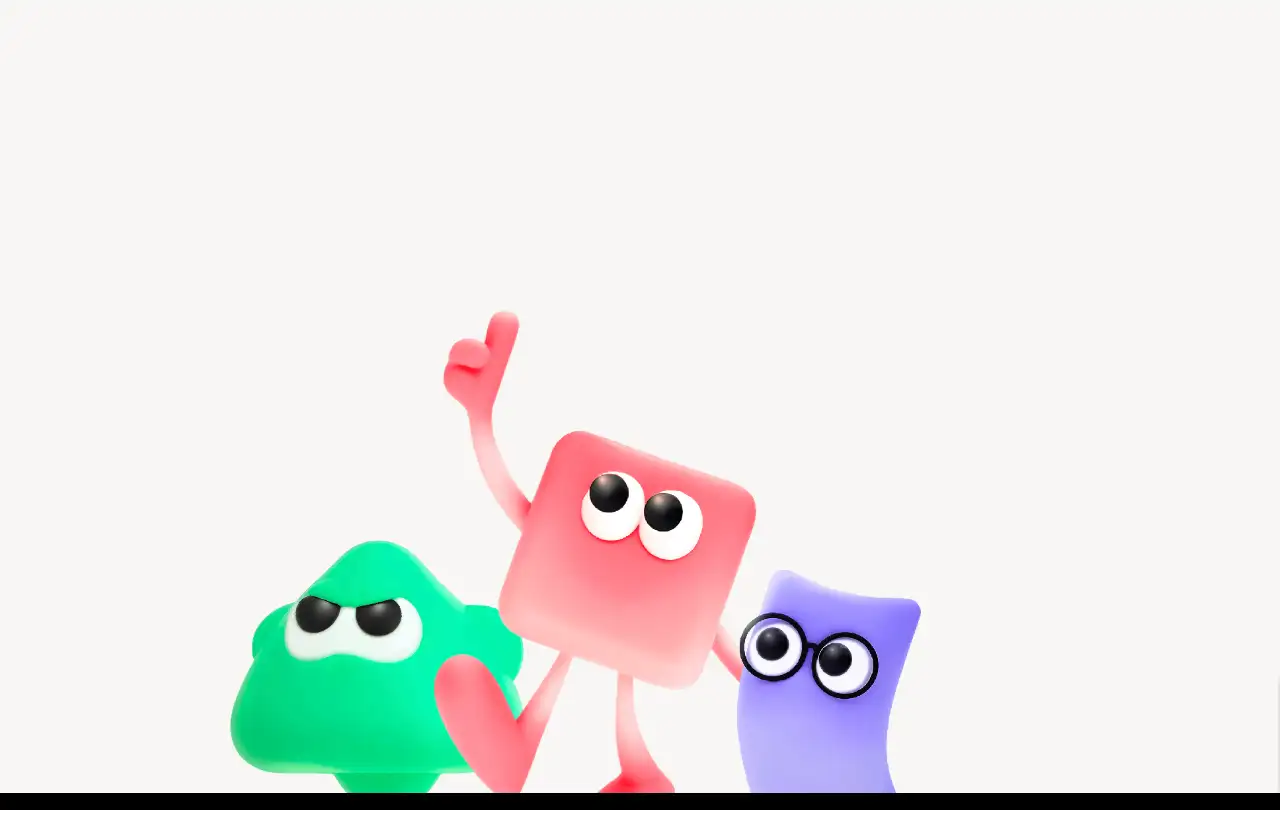
Step 3: Create and design your website officially! (About 2 minutes)
Now comes the most important step for the question like how to create a website in 5 minutes for free. Designing and building your website. Kimmy and Timmy will help you create a general website framework. The next step is to change what you don't like by chatting with Kimmy. You can change anything you don't like. If you have no idea what to change, I will introduce some key elements of website design to help you design a better website. However, if you have prepared the website design, you can easily solve questions like how to create a website in 5 minutes for free.
Key Elements of Website Design:
CTA Button:
One of the most important elements of website design is the call to action (CTA) button. A CTA is a banner or headline that prompts a potential user to make a decision or take an action. For example, if your CTA button is "sign up," the user's action will be to register. Similarly, if your CTA is compelling enough, users will purchase items on your site. The CTA should be one of the most visible logos on a web page. It needs to be simple, appealing, and express your brand personality. The color of the CTA button is also essential. It needs to contrast with the color of the web page as this can attract the user's attention. If you want to learn more, you can read this article: Call to Action in Writing: 20 Effective Examples from 2024 - Wegic.
Website background:
The background of a website is one of the most basic and yet most overlooked elements. However, the background of the site is an important factor that affects the overall design and the first impression of the user. Just imagine, if your target audience is adults and your website color scheme has chosen a bold website color scheme suitable for children, honestly, it will make people want to close the page. Thus, the background color of your website represents the style of your brand. This style is your website style as well as your brand style. Users will assume what kind of website you are based on your website design.
Website Icon:
Website ICONS are one of the most useful widgets. Users will be able to click on the Website icon to go to where you want them to go. For example, you can add X, Facebook, YouTube, TikTok, and other social media ICONS in Wegic to let potential customers quickly jump to your social media. It is worth noting that the style of your ICONS must be consistent. This will not only make your website look nice, but it will also make your website look more professional.
Website images:
Of course, you need to add images, videos, or other images to add interactivity to the page. The right images and videos will let customers know more about you and help you optimize your SEO. It is important to note that when selecting images or videos, unless you are the creator, you should pay attention to their origin and quality. For example, if it is commercially available, if the images are clear, and so on. If you'd like to learn more about images, you can read this article: Website Image Guide: Choose the Right One for Your Site.
Website Font:
Fonts are one of the most overlooked aspects of web design. However, fonts can also affect the look and feel of your website. Therefore, you should choose a suitable font that is consistent with the overall style of your website. Wegic offers a wide selection of fonts.
Well, that's all the design elements that a website needs to consider. You can design your site based on these. Talk to Kimmy; maybe he can give you some other advice!
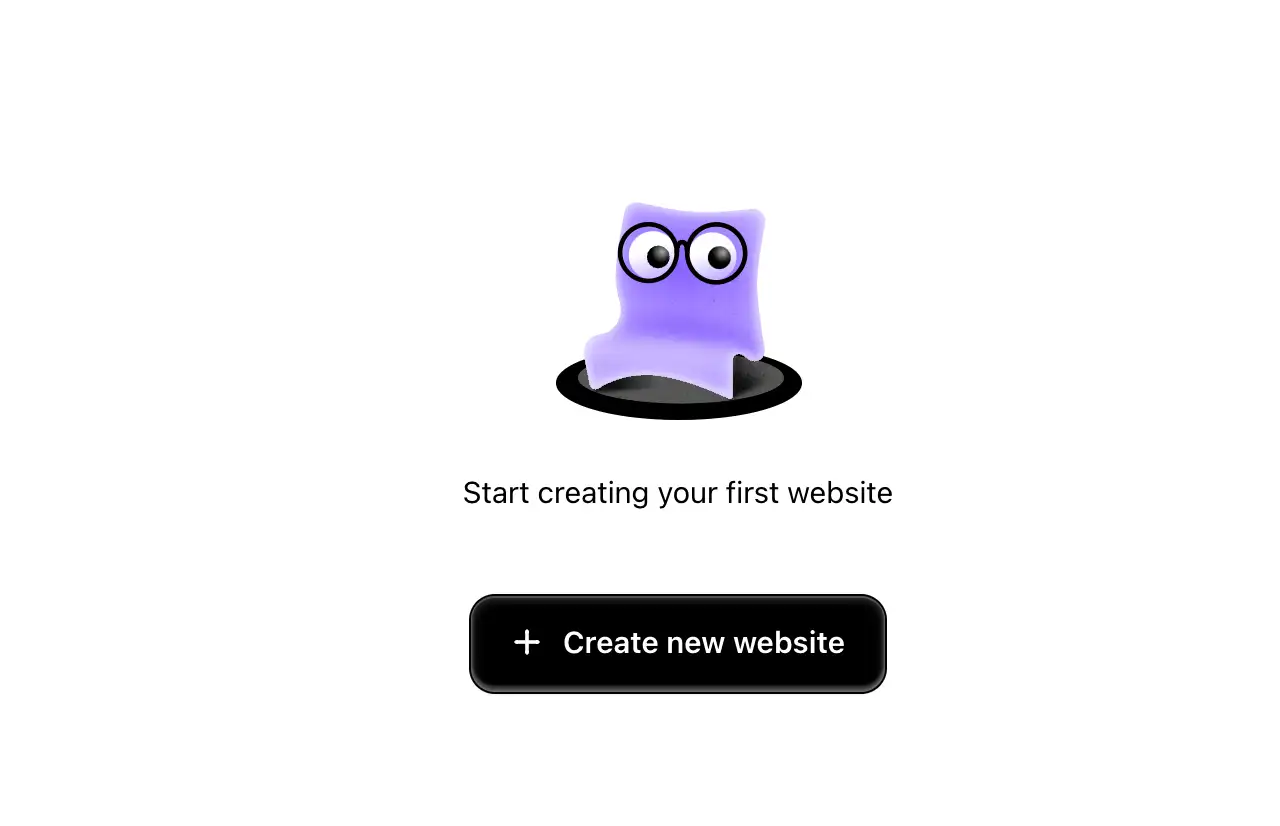
Step 4: Fill the website with prepared content! (About 1 minutes)
Now comes step four! Once you've told Kimmy your website design needs, you're ready to post your prepared content. Photos, videos, blogs, and your work can be added to the site by talking to Kimmy. It is the final key step to solve the question of how to create a website in 5 minutes for free.
When you add content:
Content can include a homepage introduction. This includes blogs, product descriptions, about us, and more. Wegic can automatically fill it in for you, and you can also make changes to the text.
When you add an image:
High-quality images are an integral part of any website. You can use Wegic's search box to find related images, or you can add your own.
When you add a video:
All you have to do is copy the link, paste it into the chat box, and put the video on your website.
When you add dynamic effects:
Yes, with a detailed description of Kimmy, you can generate the dynamic effects you want in seconds to add interactive effects to your website.
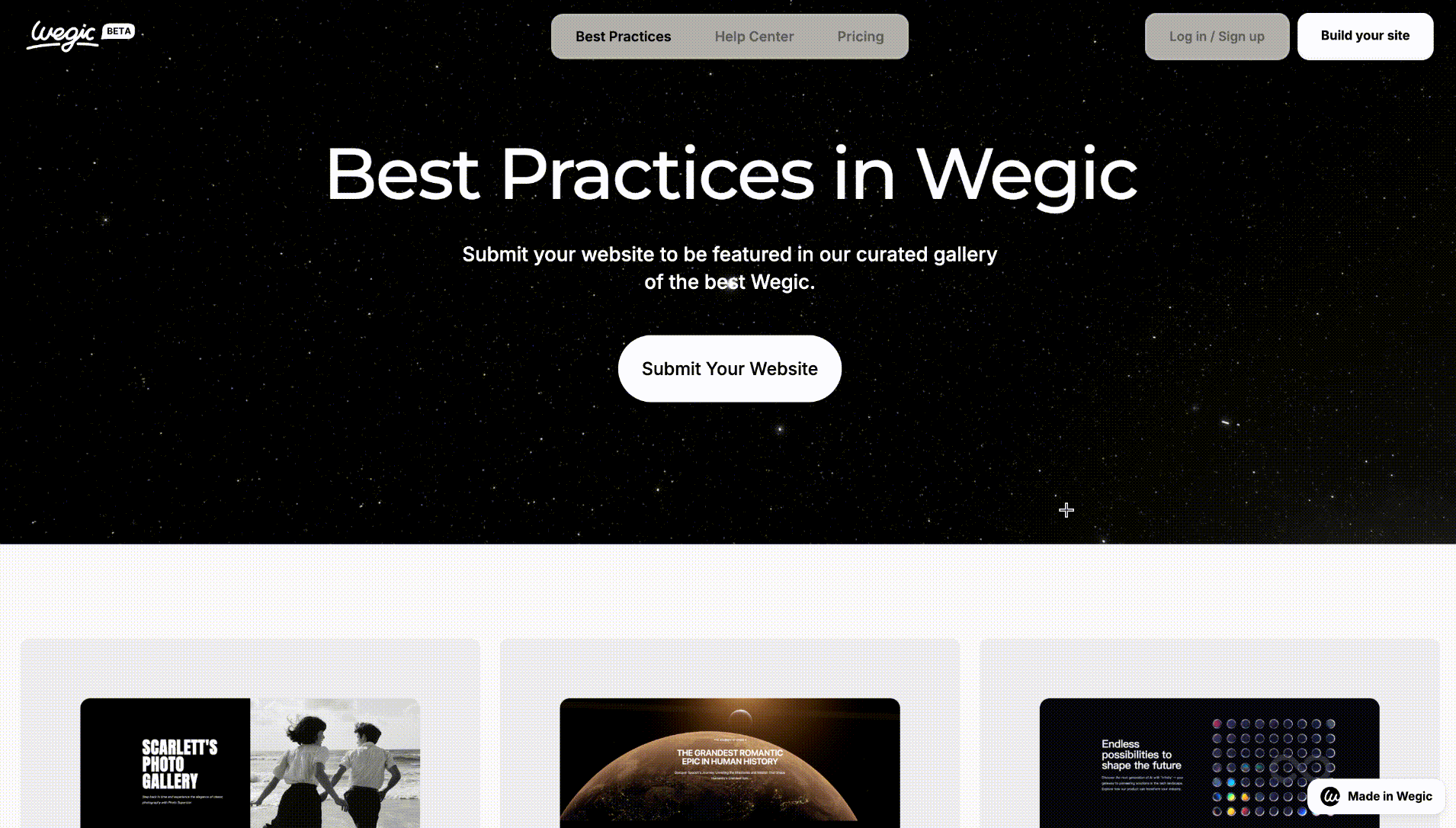
Step 5: Test and publish your website! (30 seconds)
Right now, we finally going to the final step! After talking to Kimmy about the website design, I’m sure you already designed a website that suits your needs. Thus, give your website a final check and publish it! I hope the 5 steps answer your question about how to create a website in 5 minutes for free.
What are you gonna do after publishing the website?
After solving the question about how to create a website in 5 minutes for free. What should you do after you have successfully launched your website? That, of course, is to optimize it for SEO. SEO can effectively help you improve the ranking of your website and make your website easier to find.
SEO optimization needs to pay attention to the following points:
Keyword research:
Meta Description:
You can also optimize the meta description to help your site rank higher.
Social media:
By adding social media to websites created by Wegic, visitors can find you on different platforms.
URL and domain:
Keep the URL and domain structure clean so you can optimize your SEO.
If you want to make changes to the website after it has been successfully published, Wegic supports you. You can modify your site at any time.

Conclusion
In this article, I have shown you how to create a website in 5 minutes for free by wegic that matches your brand style. Of course, all this assumes that you are already well prepared for your website and are just looking for a good web builder. If you are still not sure how to plan your website, check out the following articles on website content planning:
The evolution of technology has made all this very easy. How can I create a website in 5 minutes for free? The unthinkable question has become a reality. Continue to pay attention to Wegic. We will be the first to communicate any new progress with you. Making your site better is our responsibility. Good luck with your website!
Written by
Kimmy
Published on
Dec 2, 2024
Share article
Read more
Our latest blog
Webpages in a minute, powered by Wegic!
With Wegic, transform your needs into stunning, functional websites with advanced AI
Free trial with Wegic, build your site in a click!