Log in
Build Your Site
Quick Solutions for Error Code 520 on Your Web Browser
While error code 520 is commonly found online, you may wonder how to fix it. Check out this article for quick solutions to resolve error code 520 on a web browser!

As a website owner, one of the last things you want is for visitors to try to open your site only to be turned away by "Error code 520: Web server returns unknown error". Not only does this affect the user experience, but it can also lead to a loss of traffic and even affect your business revenue. So, what exactly is a 520 error? Why does it happen? More importantly, how to fix error code 520?
In simple terms, the 520 error is triggered by Cloudflare. Your web server has returned an empty, unknown, or unexpected response. It's like when you send a message to a friend, and all you get is a garbled response - Cloudflare is trying to act as a bridge between the visitor and the server. Still, the server is giving you utterly incomprehensible feedback. It can be caused by various factors, such as server configuration errors, abnormal HTTP responses, overly strict firewall rules, or server hardware failures.
But don't worry, this problem can be solved. This article will walk you through the common causes of errors and provide simple and effective troubleshooting methods to help you quickly fix the problem and get your site back up and running.
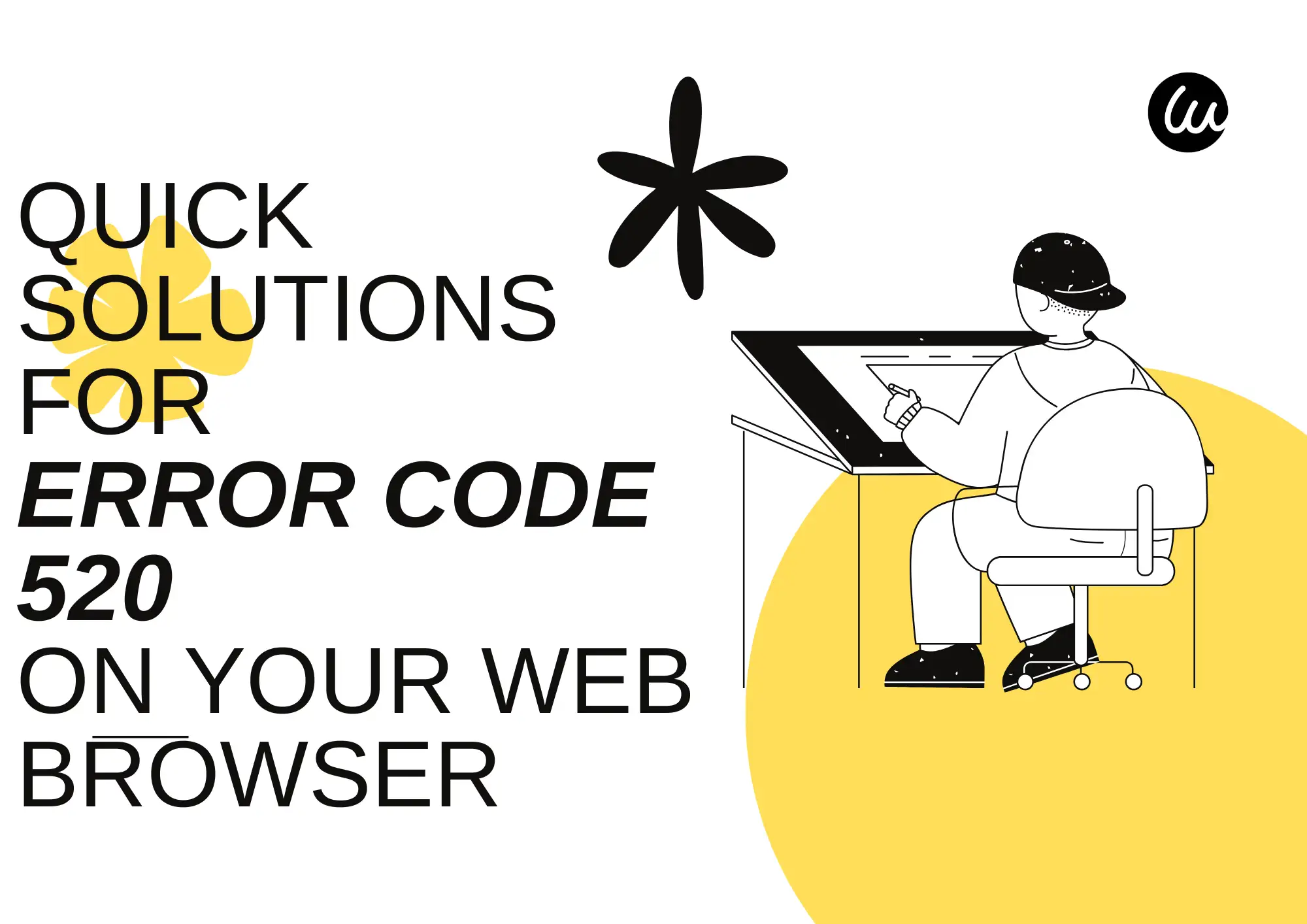
Why is the 520 error common when crawling web pages?
Error code 520 is particularly common when crawling web pages, mainly because it indicates a breakdown in communication between the crawler and the server, but does not provide an apparent cause of the error. This makes troubleshooting difficult.
Unlike a client error such as 403 (access denied), 404(page does not exist), 499 (client actively closing the connection), or 444 (server refusing to respond), 520 is a server error that usually means there is some problem with the web server itself. This can include server overload, misconfiguration, or even security measures taken by services like Cloudflare specifically to block crawler access.
In addition, because the 520 status code itself is vague, it may be a barrier the site has put in place to prevent crawlers. In other words, even if your crawler isn't acting maliciously, Cloudflare may still recognize it as a potential threat and block the crawler by returning a 520 error. That is why anti-crawling strategies (such as adjusting the frequency of requests, using proxy IPs, and simulating normal user behavior) are essential when crawling certain websites.
Common causes of web server error code 520
The causes of an error vary, but when it comes down to it, it usually means that a web server is not responding correctly to Cloudflare's request. Here are some of the most common causes:
Server overload
Suppose the web server receives too many requests at once. In that case, it may become overloaded, and the response may temporarily not be processed correctly. The server may crash or momentarily lose connection, resulting in Cloudflare not receiving a valid response and triggering error code 520.
Application issue
Software running on the server (such as PHP, Node.js applications, databases, etc.) may fail, causing the server to return an incomplete or invalid HTTP response. Sometimes, the server may even return an empty response that Cloudflare cannot recognize, triggering an error.
Server Configuration Error
Incorrect settings can cause it not to work correctly. For example:
-
HTTP header information is incorrect.
-
The server returned the HTTP header incorrectly, and Cloudflare could not parse the request.
-
Conflicting cache or compression settings:
-
Some configurations may cause Cloudflare to fail to decode the server's response data properly.
DNS configuration error
The Domain Name System (DNS) acts as the Internet's phone book, translating website domain names into server IP addresses. If the DNS is configured incorrectly, Cloudflare may try to connect to the wrong server, resulting in an error. It's like dialing the wrong phone number and being unable to reach the right person.
Network connection issue
For example, the network path between Cloudflare and the server may be problematic:
-
The server response timed out
Network latency was too high, and Cloudflare did not receive a response within the specified time.
-
Routing or firewall issues
Some firewall or CDN configurations may prevent accessing your server.
-
Server security software interception
Some overly strict security settings or WAFs (web application firewalls) may misinterpret Cloudflare's regular requests as malicious attacks and block or modify the returned HTTP response.
For example:
-
The server incorrectly identified the IP as the source of the DDoS attack.
-
Security plugins, like some WordPress firewall plugins, interfere with the Cloudflare connection.
-
The server hardware or software is broken.
Although less common, server hardware failures or crashes of underlying software (such as operating systems and database services) can also cause 520 errors. If the server runs out of resources, has a disk failure, or has a CPU overload, it can cause an abnormal response and trigger this error.

Image by Canva
How to fix error code 520?
Step 1: Wait a minute!
If you see a 520 error, don't panic! Sometimes, a brief server or network fluctuation will return to normal in a few minutes.
-
The server receives too many requests in a short period, causing it to respond slowly or not at all.
-
The network connection is unstable, so requests are not transmitted correctly.
-
The server is undergoing automatic repair and may adjust resources or redistribute load.
So, the easiest first step is to wait a moment and then refresh the page to see if the problem has been resolved. In most cases, the site will be back to normal in a short time. This is the most important and simple way to solve the question about how to fix error code 520.
Step 2: Temporarily disabling Cloudflare to test
Suppose your site uses Cloudflare as a reverse proxy. In that case, try temporarily turning it off to see if error code 520 goes away. Suppose it returns to normal after being disabled. In that case, the problem is most likely due to Cloudflare's configuration or connection to the server.
This temporarily disables Cloudflare and allows visitors to connect directly to your source server. If the error disappears after this, you can further investigate firewall rules, cache settings, or DNS resolution to determine the exact problem.
Step 3: Checking and Updating DNS Records
DNS records determine how domain names are resolved to server IP addresses. If your DNS is incorrectly configured, you may try to connect to the wrong server, resulting in error code 520. Therefore, checking and updating DNS records is an essential step in troubleshooting.
Why is the CNAME record vital?
The CNAME (canonical name) record specifies the IP address to which a domain name should be resolved. If set incorrectly, access requests may be routed to the wrong server, resulting in the site not loading correctly.
How do I check DNS records?
-
Login to your Cloudflare account.
-
Select the website with the error.
-
Click DNS > Records in the left menu.
-
Ensure the DNS records (especially A and CNAME records) are pointing to your server IP correctly.
If you change a DNS record, wait a while (usually a few minutes to a few hours) for the change to take effect.
Suppose the DNS record does not match the server's actual DNS record. You can correct it manually and clear the local DNS cache (run ipconfig /flushdns on a terminal). This will ensure the browser is accessing the latest parsing results and not the old error cache.

Image by Canva
Step 4: Restarting PHP
If your server is running PHP and error code 520 is caused by a PHP process crash or timeout, restarting PHP may solve the problem.
Why might PHP restart work?
-
The PHP process may stop responding due to low memory or execution timeout.
-
PHP requests may fail due to high server load.
-
Some PHP extensions or misconfigurations may cause the server to return an empty response (resulting in a 520 error).
Step 5: Check the Web Server Error Log
The actual cause of error code 520 is usually hidden in the server error log. Error logs can help you pinpoint the problem by understanding when the error occurred, what resources were affected, and the possible causes.
Error logs display different levels of error information. The following are ordinary log-level severity levels and their meanings:
Emerg: This tells you that the problem is an emergency and the server is unavailable.
Alert: If you see this level, you should take immediate action.
Crit: Means a critical condition.
Error: This indicates that an error has occurred.
Warning: Messages at this level are warnings about issues that require your attention but are not serious.
Note: This means that your server is healthy, but there are some important details about its health.
Information: This level provides general information.
Debugging: If you enable debugging, these messages provide details.
Step 6: Clear website cache
It is an essential step in fixing error code 520. A cache is temporary data (such as images, scripts, and stylesheets) that a website stores to make it load faster. However, outdated or corrupt caches can cause errors because the server may still serve invalid or corrupt resources. Clearing the cache allows the server to reload the most recent content and might resolve the problem.
Why should I clear the cache?
-
The server cache may contain corrupt or outdated resources, causing Cloudflare to parse errors.
-
The browser cache may still load old error pages instead of the most recent content.
-
Some CDNS, such as Cloudflare, may still return the old response, causing the error to persist.
-
Precautions for clearing the cache
-
Clearing the cache may cause the site to slow down temporarily, as the server must regenerate all content.
Suppose you are experiencing a server cache problem. In that case, it is recommended that you back up the Web site beforehand to prevent accidental data loss.
If you're unsure if the problem is cache-related, you can visit the website in incognito mode to see if the problem persists. After clearing the cache, refresh the page to see if the 520 error has disappeared!

Image by Canva
Wegic: the best AI website builder
In website building, error code 520 is usually associated with server response exceptions, cache problems, or DNS configuration errors. Wegic, as an AI-powered website builder, minimizes these technical errors and makes website creation and management smoother.
With its AI technology and conversational interface, Wegic has revolutionized the traditional way of building websites, making it easy for users without any programming or design experience to create a beautiful, professional, responsive website. Here are some of Wegic's strengths:
-
AI-driven, intelligent site building, minimalist experience
Wegic adopts the GPT-4o model and supports multi-language interaction (including Chinese, English, French, etc.). Websites can be generated quickly with a simple conversation with AI, eliminating the need for complex web design processes.
-
No coding skills are required
Without programming or design skills, AI automatically translates user needs into website layout and content.
It is ideal for small businesses, personal brands, bloggers, photographers, etc., to get online quickly without hiring professional developers.
-
Smart editing, flexible customization
You can modify website content (text, images, action effects, fonts, etc.) by dragging and dropping or by typing directly. You can adjust the theme color, layout structure, etc. at any time to maintain a high level of personalization.
-
Responsive design for all devices
Wegic generates websites that automatically adapt to mobile, tablet, and desktop devices, ensuring a smooth browsing experience on any device.
-
fast publishing, no maintenance
Users can publish the website directly with one click, and the system automatically provides free domain names and hosting.
It also supports binding custom domain names for a more professional brand image.
AI intelligently manages server resources, minimizing downtime and access exceptions, and preventing error code 520 from affecting user experience.
The free version allows users to experience the core features of Wegic.
The paid version (starting at $9.9/month) offers more customization options, advanced AI design capabilities, and faster server response.
Click the picture here to find out Wegic's best practices! ⬇️
https://wegic.ai/best-practices
Conclusion
This article has discussed how to fix error code 520 step by step. You can use this guide to solve your problem. Besides this, Wegic, the AI website builder makes website creation easy and efficient, significantly reducing technical issues such as error code 520. Its intuitive conversational interface, powerful intelligent editing, and ability to automatically optimize servers and DNS allow even users with no technical background to quickly build a stable, professional, and personalized website. Suppose you want to create a website with minimal time and effort, while avoiding technical errors. In that case, Wegic is undoubtedly an ideal choice.
Written by
Kimmy
Published on
Feb 13, 2025
Share article
Read more
Our latest blog
Webpages in a minute, powered by Wegic!
With Wegic, transform your needs into stunning, functional websites with advanced AI
Free trial with Wegic, build your site in a click!
