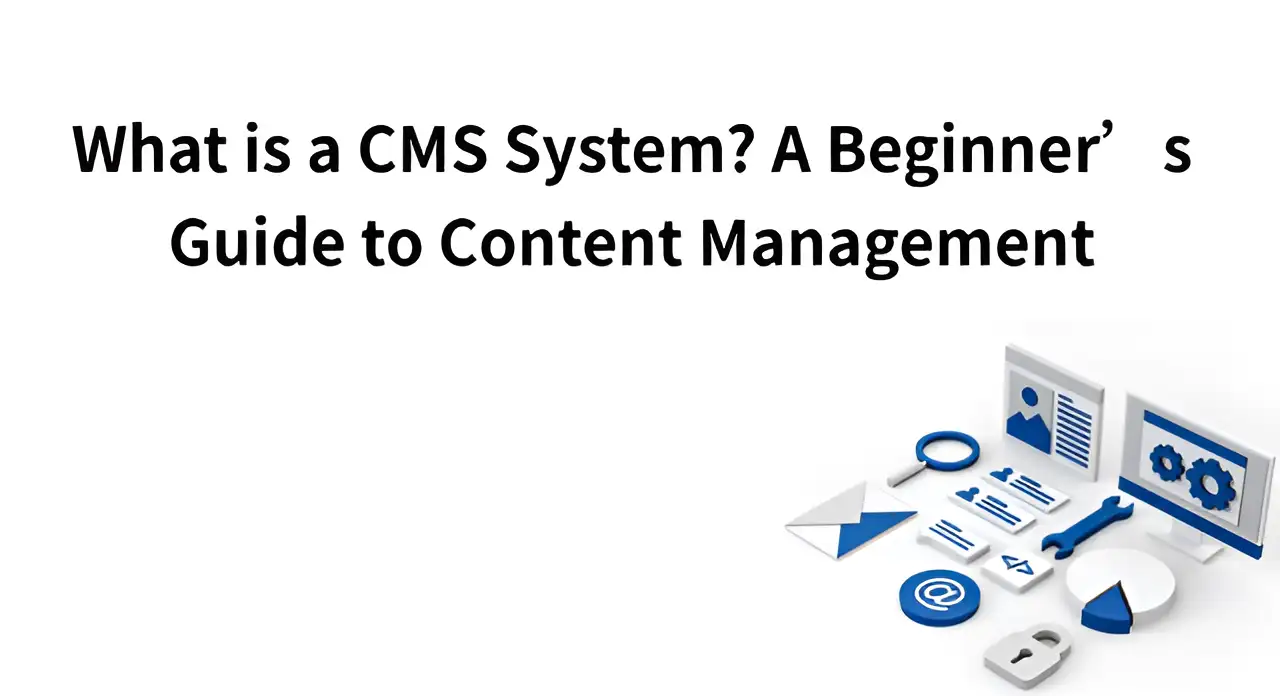Log in
Build Your Site
What is a CMS System? A Beginner’s Guide to Content Management
Learn what a CMS system is, how it works, its benefits, and explore no-code website builders like Wegic to build your site with ease.

With the continuous development of Internet tools, website construction is no longer the "preserve" of technicians. More and more people are starting to build their own websites. This makes the word "CMS" appear frequently in discussions. You may have heard of it when searching for website building tools, but your understanding of it is still limited. This article will gradually take you to understand what is a CMS system is, what it can do, and some CMS examples. We will also compare it with common systems such as ERP and CRM, and tell you what kind of website projects CMS is suitable for based on specific scenarios.
Click on the image to build a website without code! ⬇️
What is a CMS System?
CMS is the abbreviation of Content Management System. Simply put, it is a software system that helps you create, edit and publish website content more conveniently. You can think of it as a console that can directly manage web page text, pictures, and videos. In the past, to update the content of a web page, you may have needed to open a code editor and manually modify the HTML or CSS file. Now, with a CMS, you can add content in the back end just like writing a Word document. The system will then show it on the website automatically.
When talking about what is a cms system, people always come to ERP and CRM. Like CMS, ERP, and CRM are also tools that help businesses run smoothly. But they do different things. ERP handles a company’s internal resources, like tracking inventory and managing money. CRM focuses on customer relations, such as sales and support. CMS deals with website content, which is about sharing information with the public.
CMS makes building a website easier. People without technical skills can now manage websites. Many places use CMS, like blogs, online stores, company websites, news sites, and even government sites. If a website needs regular updates, CMS is usually a good choice. In short, if you want a well-organized website and don’t want to deal with code, CMS content management system is worth trying.
Key Features
A mature CMS not only provides you with a management platform, but it should also have various tools to help you build, maintain, and expand your website. Here are some core features of CMS to help you understand what is a CMS system better.
- Content creation and editing are the most basic functions of CMS. You can create articles, pages, categories, tags, and insert resources such as images, videos, and links. Most platforms provide a visual editor (similar to Word) that allows you to see the content layout effect in real time.
- Media resource management. CMS will provide a "media library" function that allows you to centrally manage all the images, videos, and attachments used on the website, and you can replace or update them at any time.
- Template and theme system. In order to facilitate the construction of websites, most CMS provide customizable templates (themes). Users can choose different layout styles and color schemes to quickly generate page appearances.
- Plugins or extensions. CMS platforms usually open a "plugin market". Users can install various plug-ins, such as comment systems, SEO optimization, email subscriptions, social media sharing, etc., to expand website functions.
- Multi-user and permission classification. If your website is maintained by multiple people, you can assign permissions to different users. For example, administrators, editors, authors, and reviewers each have different scopes of operation.
- Version control and content history. After the content is modified, the system usually retains the historical version, which is convenient for you to review or restore.
- Multi-language support and localization. If your website is for international users, CMS content management system allows you to easily add and manage page content in multiple languages.
Click on the image to design a fun website in minutes! ⬇️
Image by Istock
Benefits
To understand what is a CMS system, you must understand its benefits.The CMS system can greatly improve efficiency and management experience for people who update content frequently and want to operate the website flexibly:
- It is more efficient to update content with multiple people.
- A plug-in system can meet diverse functional requirements.
- Content centralized management is more conducive to information updates and backups.
- Easy search engine optimization (SEO).
- Support cross-device browsing, and adapt to mobile terminals.
- Support version control, and can track content modification records.
- Strong scalability, suitable for developing from small websites to large platforms.
- Low maintenance cost, relatively low technical threshold.
- Template design can speed up the website-building process.
Types
When discussing what is a CMS system, its category needs to be mentioned. Different CMS Platforms have completely different modes of operation and application focus. In order to help you understand and choose the right tool for you, CMS is simply divided into the following types.
Open-source CMS system.
This kind of CMS is usually free to get and use. The code is open, so you can change it, set it up, or add new features yourself. It gives you a lot of freedom and has many tools available. But you’ll need some tech skills, like buying servers, setting up databases, and handling updates.
The specialized CMS systems
They are tailored toward a particular need, such as online stores, blog websites, or school websites. They only target an area; therefore, they are easy and simple to learn. However, they are not quite flexible, and it is not possible to add numerous new features. They are more effective when the customers know what they should get.
Enterprise-level CMS
It is used in big companies. In these systems, there is management of more than one website, robust security, approvals, and maintaining a steady brand. They are strong and complex. A lot of firms require a technological team to run them, and they may be very costly.
No-code website building CMS
It does not require you to write any type of code in order to create a site; you can drag and drop elements. It is fast to create a site by them, as it has templates with plug-and-play designs and simple editors. This is fantastic in the case of small teams, or individual projects.
Hybrid or Headless CMS
It is only aimed at content management. It is quite effective in terms of sharing files among applications, websites, and small programs. It is quite loose and even demands some knowledge of technology.

Image by Istock
CMS Examples
The various CMS systems possess both strengths and weaknesses and are meant to suit people in different categories. Some further mainstream CMS examples are listed below to help you understand more fully what is a cms system:
WordPress
This is the world's largest market share of CMS. It can be applied in blogs and small business websites as well as e-commerce websites. It is known to be very simple to use and has a great number of free plug-ins, and non-developers can soon become productive. Nevertheless, in case you desire to be able to complete even more sophisticated functions, you will still require some technical support.
Drupal
CMS example Drupal is more developer-friendly than WordPress, and it fits better in large companies. It is very secure and scalable, and appropriate for websites that need elaborate permission mechanisms or multilingual capabilities. The learning curve is steep, however, and it is not easy to use it by a novice.
PrestaShop
It is an E-commerce CMS. It is appropriate for small and medium-sized online shops, having internalized shopping carts, payment systems, inventory management, and so on. Even though it has a larger degree of freedom in comparison with websites like Shopify, its installation and configuration process is a little more complex and requires some technical background.
Magentofull-time is an Extended e-commerce CMS introduced by Adobe, and it is appropriate for medium and large business organizations. Highly customizable and very powerful, but the cost of deployment is not low, and the maintenance is not that simple. Total cost may be around $50,000 – $200,000+/year. If you want to build a website at a low cost, you can try Wegic. It is a no-code AI website builder and designer. Try it out now for $23.90 per month!
Joomla!
Joomla falls between WordPress and Drupal as a CMS and can easily fit in medium-sized content sites with flexible functionality. But when compared to WordPress, it has a somewhat complicated interface with respect to the backend, documentation support is comparatively less, and the community activity is not as active as WordPress.
Working Principle
The essence of CMS platform is to have the content separated from the design. All the content is kept in a database, and the design template determines its appearance. Here, the users will not be bothered with the technical aspects but only with the material. Managers can also use the system to give various access to various users. This enables the content to be secure and editing to be done very organized.
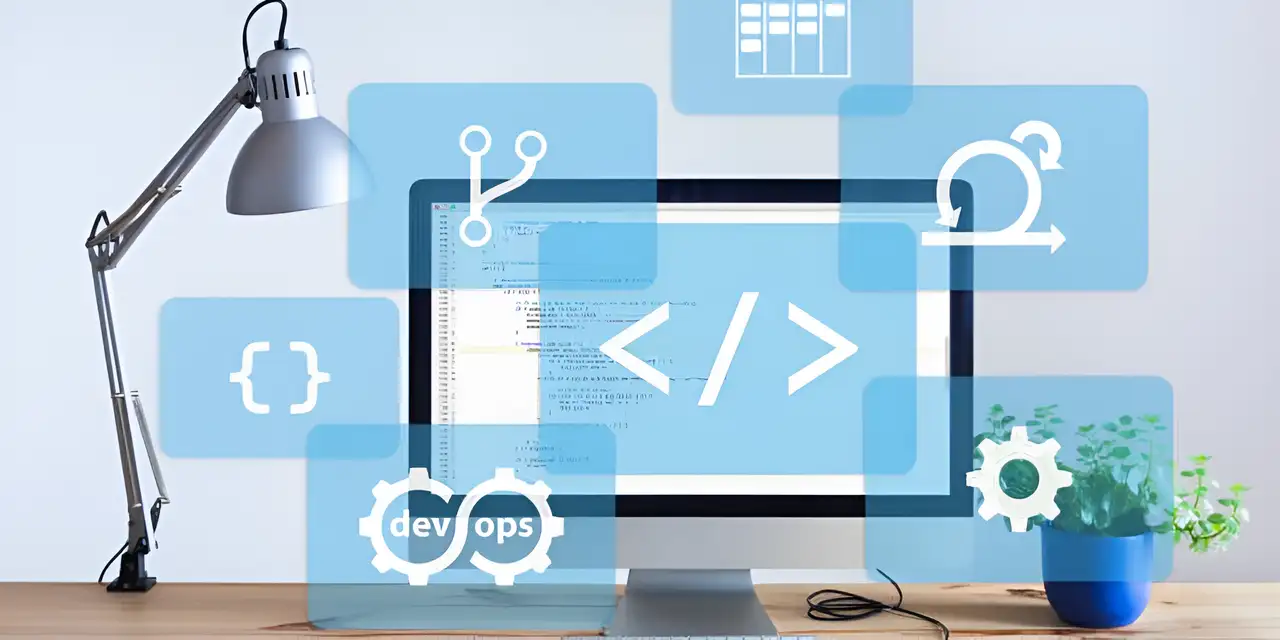
Image by Istock
Cons of CMS Systems
Though explaining what is a cms system can prove that the CMS system is very powerful, it does not suit everybody. For those users who wish to start a site within a short period of time and do not relate to any form of technology, the CMS content management system can also be a threshold, especially.
To begin with, the installation of a CMS system usually requires manual activity. You need to install it and create the environment. These comprise such processes as selecting a domain name, establishing the database, and modifying the settings of the host. Second, it is possible to make a visual interface that will reside in some parts, but you need to use basic HTML and CSS to form pages and fix styles appropriately. To be able to perform more sophisticated tasks, such as the insertion of animations, the validation of forms, or the interactivity of the site, you will have to know how to use JavaScript, or you will have to deal with numerous plug-ins.
An excess of plugins may cause the webpage to become slow. Not all of the plugins can be compatible, and this can even break the system. Regarding security, you should update the system and the plugins frequently. Failure to do so means that the site may be prone to attacks.
Conversely, there are code-free website constructors such as Wegic that will suit the beginner. No software needs to be downloaded, no background configuration needs to be understood, or programmed. All users have to do is state their requirements in the form of a conversation by connecting AI, and connect and drop the elements on the page, in order to design the page and see its effect in real time. Wegic offers a more direct and efficient way to those users who wish to have their site online fast and to be able to modify the site contents freely.
Wegic: Best No-code AI Website Builder
Wegic is the AI website builder;. It does not require any coding with a simple interface. In contrast with the classical CMS platforms, Wegic is simplified to ignore the heaviness of the configuration and sophisticated plug-in dealing, aiming at permitting individuals to focus seriously on the content and innovative design making without bothering about the technical aspect. The following are the corresponding characteristics of Wegic, along with its benefits:
1.Fast website building
With Wegic, significant time is saved in starting up a website. The entire process of entering content and finally publishing it on the web entails 3 simple steps, and users can do all of these. Unlike the conventional CMS, which needs installation on the server, setting up, and debugging the themes and plug-ins, Wegic is fully cloud-based, and the user can easily enjoy the experience of online Display. The process of building the websites of Wegic is as follows:
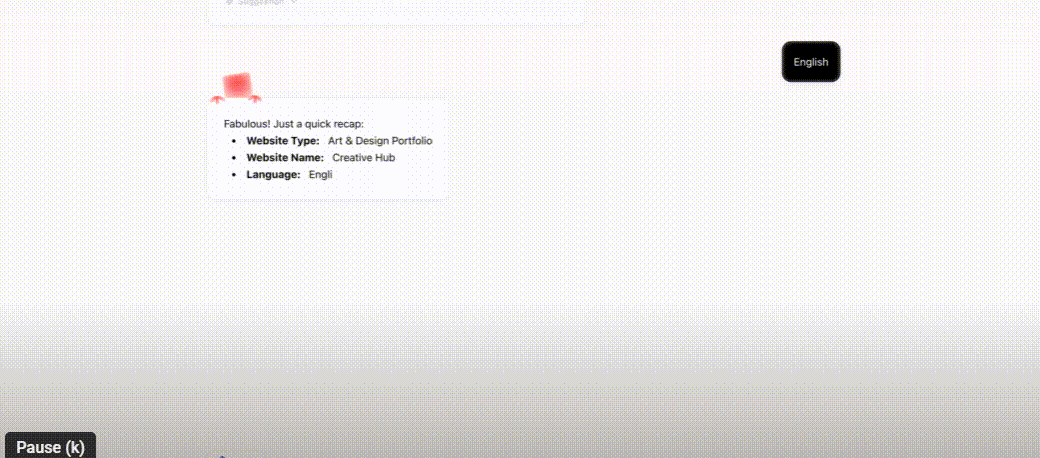
- Begin a discussion with Wegic by bringing out your preferences and needs for websites.
- Wegic will offer assistance in the design procedure and give recommendations and corrections as per your feedback.
- When you are finally satisfied with the design of your site, Wegic helps you to publish your site with no trouble, so that you are sure your audience can see it.
2.Intuitive and simple operation interface
Wegic gives a very easy-to-use user interface. Any functional modules are provided in an easy structure format, graphically, and in modules. No coding is required by the users, and thus, the page layout and content editing required is accomplished by dragging and clicking. The interface is designed according to user habits, and the operation steps are clear so that even beginners can get started within a short period of time to reduce learning costs.
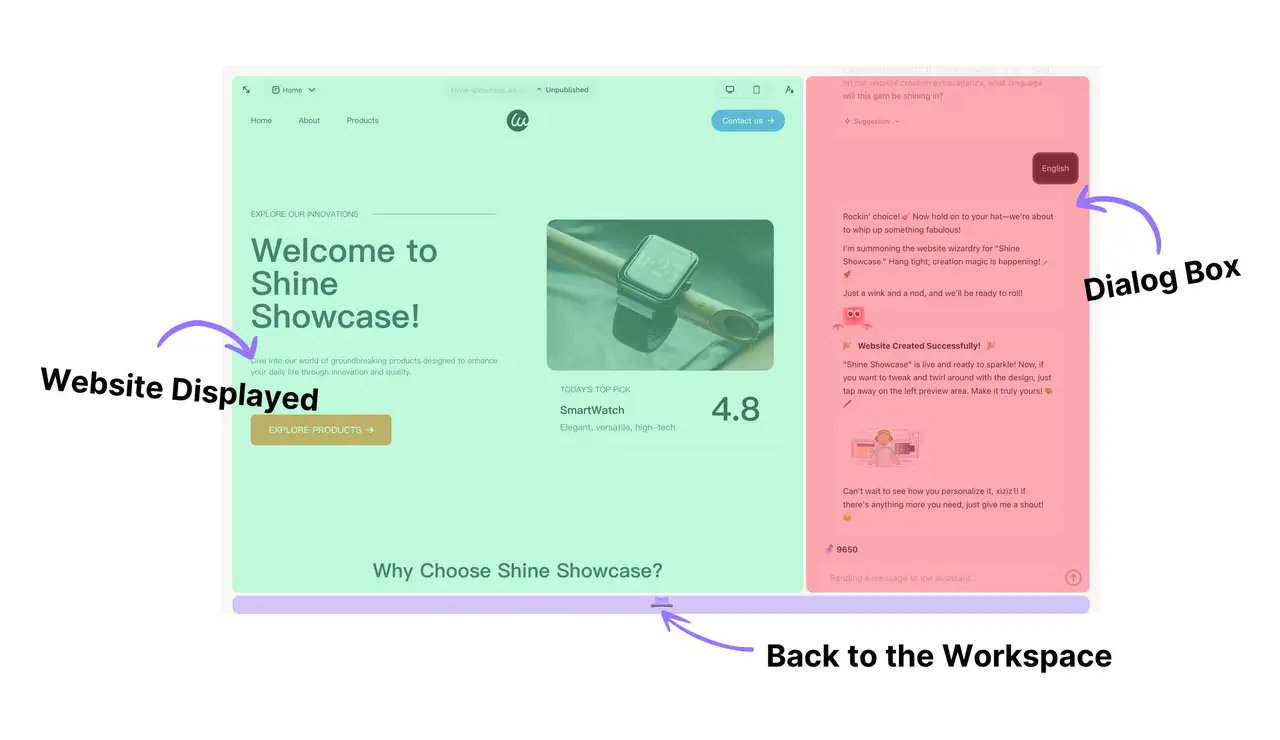
3.Intelligent AI-assisted design
There is an inbuilt and very strong AI design assistant in the platform that can make sure that users maximize visual effects. Based on the content and requirements given by users, the AI assistant will be able to create web page templates and layouts automatically, which follow industry standards. Also, it is able to suggest the right choice of color pallets and suitable fonts in a smart way so that the website style is both professional and beautiful.
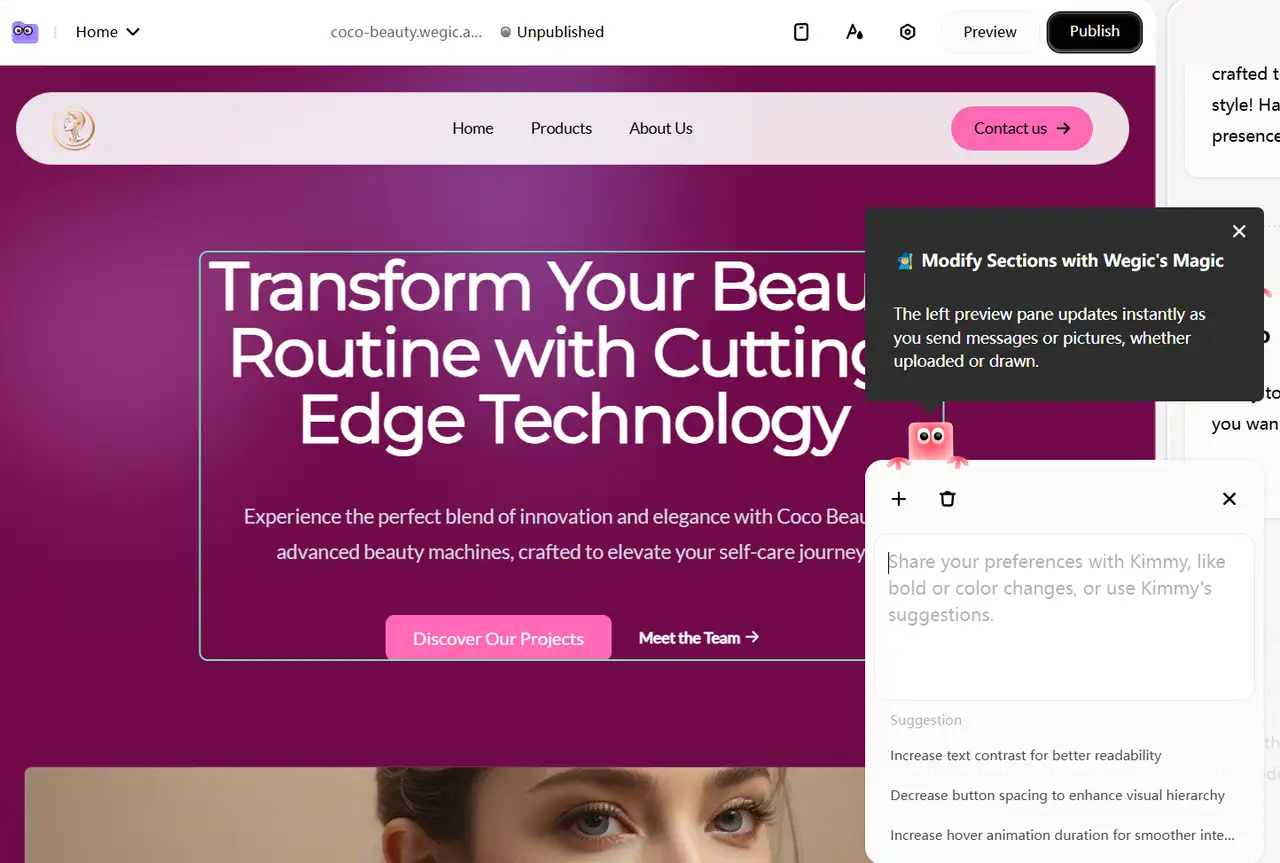
4.Integrated practical functions
The functional module offered by Wegic is very rich, including the usual and fundamental requirements during the building of the websites that facilitates users to easily measures up with a wide variety of functioning formats. Every module is easy and user-friendly in its appearance, which users are allowed to add to the page simply by dragging and dropping without the involvement of coding.
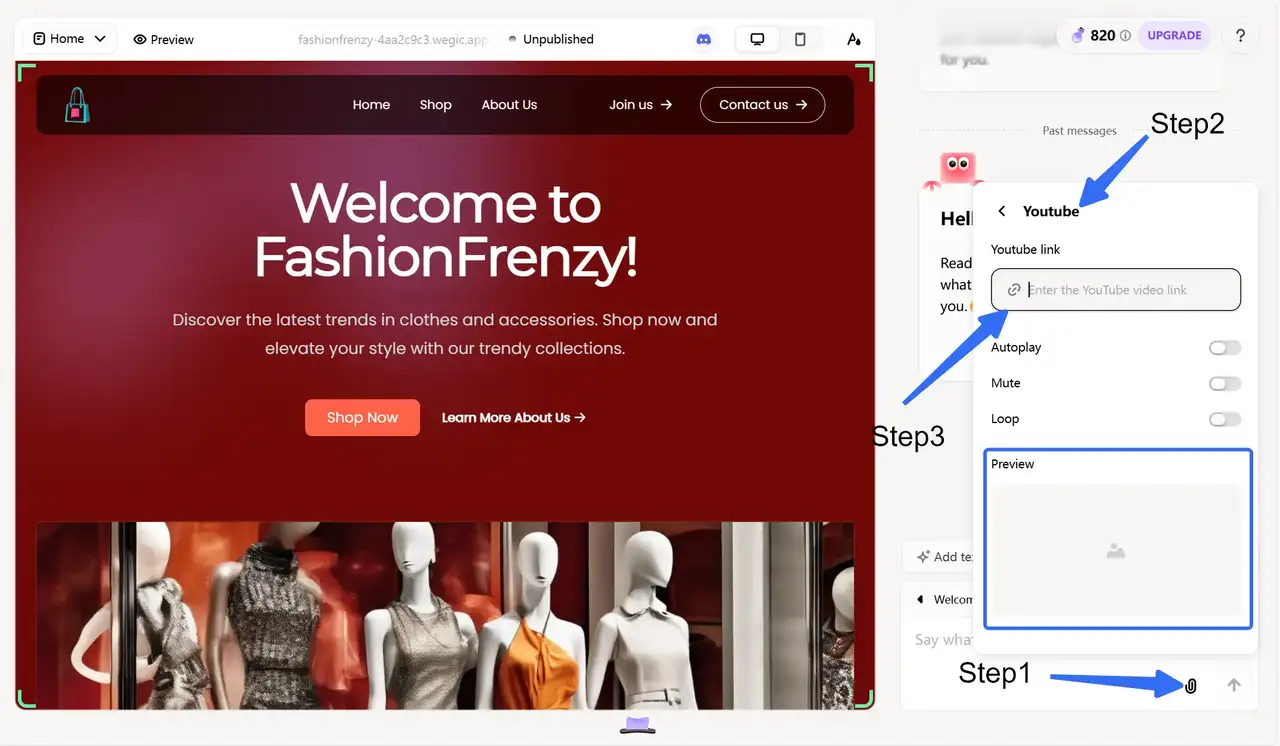
- Form module: contains custom field settings, an option that is convenient to users who want to harvest information about their visitors immediately, and can be used in cases like consultation, registration, or feedback of a customer;
- Photo gallery module: enables easy uploading, editing, and presentation of high-resolution pictures that can be used to make the site more appealing.
- Social media plug-in: is able to integrate with the mainstream social platform with a single click to reach the synchronization of content and interaction, and improve user stickiness.
Wegic is responsively designed and intelligent, and self-designed to suit different devices. The site can perform the best display effect, whether the user has a computer, a tablet, or a mobile phone. Additional debugging is not a necessary supplement to guarantee smooth and beautiful browsing experience for visitors on any terminal to fairly enhance the degree of professionalism, as well as user satisfaction with the website.
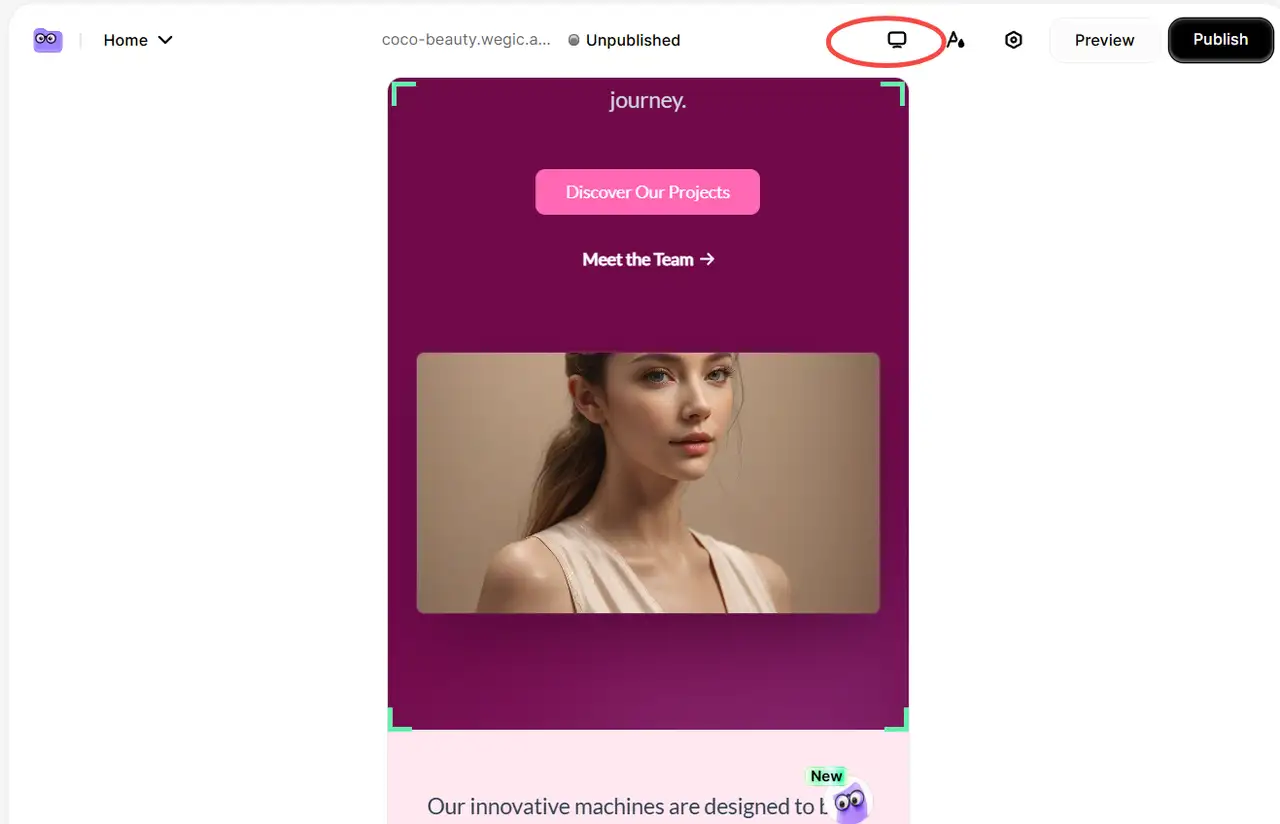
5.Zero maintenance cost, safe, and stable
With Wegic, users need not be bothered about server maintenance, system upgrades, and security concerns. The platform administers all technical details of the websites automatically to provide stable functioning of the websites and guarantee the security of the data. It will enable users to concentrate on business development without incurring additional energy and costs in maintaining it, lowering operational risks greatly.
Conclusion
After learning what is a cms system, we can know that the CMS design is an effective tool for managing the content of the website that could be used in any kind of website project. It can be used as a stable and efficient solution for blogs, e-commerce web to corporate websites. However, CMS content management system has a learning threshold as well, at the same time. It might not be user-friendly to other non-technical stakeholders in regard to setting up, maintenance, and tailoring of websites. You can opt to use Wegic when you are in need of an easy site-building platform to set up a website within a short duration. Not only does it reduce the expenses required for learning and maintaining, but it also simplifies the management of the content on a site. Sign up for the Wegic account today and create a personalised website in a few minutes.
Written by
Kimmy
Published on
Jul 10, 2025
Share article
Read more
Tech Bloggers Love These Blog Website Templates
May 19, 2025
Our latest blog
Webpages in a minute, powered by Wegic!
With Wegic, transform your needs into stunning, functional websites with advanced AI
Free trial with Wegic, build your site in a click!