Log in
Build Your Site
No Tech Skills? The Easiest Website Builders for Beginners
Looking for the easiest website builder? Discover simple, user-friendly options that require no tech skills to create your dream website effortlessly!

Building a website often resembles navigating an endless maze since you lack direction. You probably ask this question today: Do I need to know how to program? Will it cost a fortune? Developing a website does not involve time-consuming hassles or costly expenses. That’s where the easiest website builder comes in.
These platforms exist explicitly to serve beginner users who can imagine websites although they lack coding expertise. Whether you’re setting up a blog, personal portfolio, or online store, the easiest website builder to use transforms the process into something fun and stress-free. And if you’re looking to sell products online, the easiest e-commerce website builder makes it simple to set up shop without breaking a sweat.
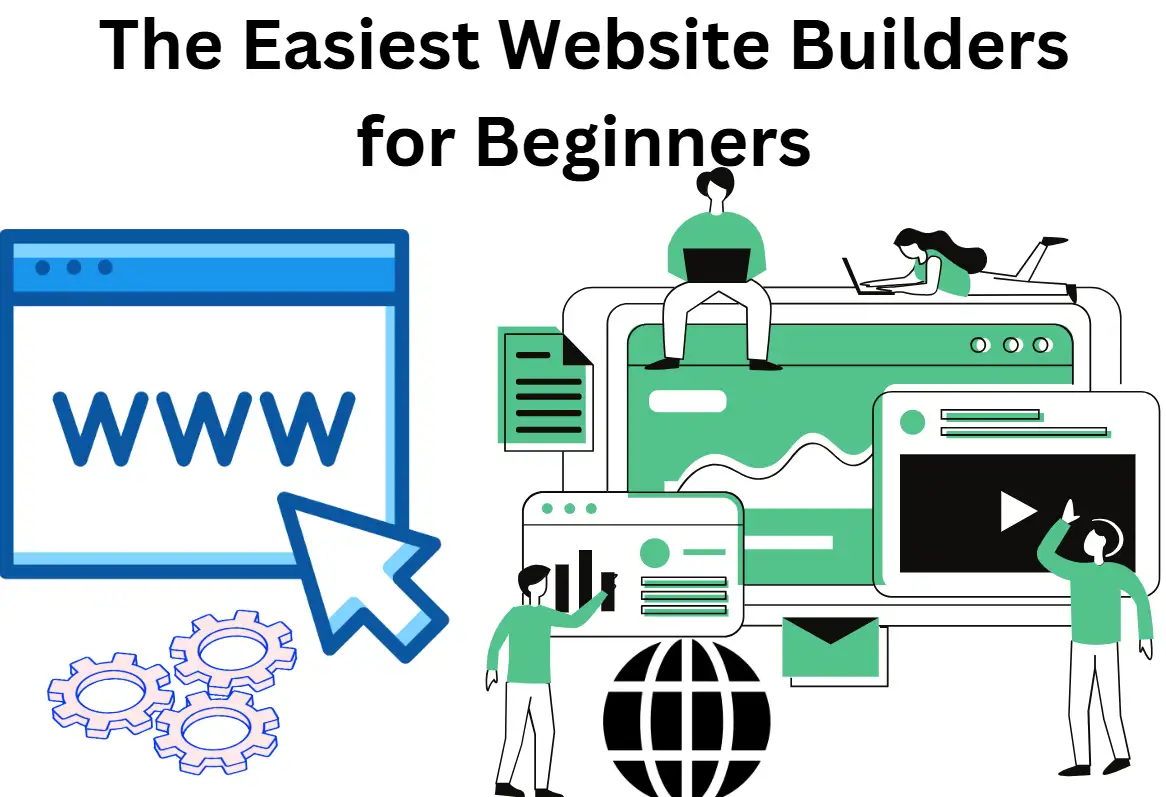
Are Website Builders Good for Beginners?
Absolutely! Web builders work as the first virtual tools that help beginners navigate through online design without worries. The platform provides users with drag-and-drop capabilities together with professionally designed templates and detailed instructional guides developed for novices.
Time and money concerns emerge as the main barriers for people who are new to website development. Businesses need to spend major funds when utilizing professional developers, so website-building software provides users with budget-friendly and manageable solutions. The tools enable independent site creation and management, so you have full ownership of your brand identity online.
Website credibility increases by 75% based on user perception ratings of design quality according to research data. Users with no experience in website development can build worthwhile pages through platforms which offer an intuitive interface.
What Does the Easiest Website Builder to Use Offer?
When searching for the easiest website builder, it's crucial to understand the features that truly make a platform beginner-friendly. Website builders give users powerful features to generate professional, functional sites with beautiful interfaces once they bypass manual coding. So, what exactly does it offer? Let’s break it down.
User-Friendly Interfaces
At the heart of the best and easiest website builder is its simplicity. Sound user interfaces become intuitive, making navigation effortless for all users. High-quality site-building solutions present their tools through organized interfaces which provide structured step-by-step guidance throughout the creation process. Through intuitive drag-and-drop technology, you have full creative liberty to position text boxes, images and buttons throughout your page without encountering problems.
Pre-Designed Templates
Designing from scratch? Not necessary. The easiest website builder offers a range of stunning, pre-designed templates tailored to various industries and personal styles. Your website project can cover photography portfolios, blogs or small business sites and the template collection includes elegant professional designs. Users can adjust every aspect of their website through customizable templates that let them modify both colours and fonts as well as choose layouts according to their personal preferences.
E-Commerce Features
For those looking to sell products or services, the easiest e-commerce website builder delivers seamless online store integration. DIY website builders incorporate standard features that include product presentation and payment functions and inventory management systems that make them usable even for beginners in operating internet-based ventures. The best part? Your online store stays responsive across all mobile platforms because of mobile-friendly features that ensure uncomplicated shopping experiences for customers.
Built-In SEO Tools
A website requires visitors to reach its full potential of completion. That’s why the easiest website builder comes equipped with built-in SEO tools. Built-in SEO attributes present in the platform allow sites to achieve better search engine exposure for prospective visitors. Beginners can manage SEO effectively with these tools due to their features for meta description addition and keyword adjustments.
Responsive Design and Mobile Optimization
The mobile-first movement requires websites to deliver an attractive interface across every screen type. The easiest website builder to use ensures your site is automatically optimized for smartphones, tablets, and desktops. These builders take care of formatting layouts across different screen sizes without making users handle the work in the background.
Affordable Plans
Cost matters, especially for beginners. Basic platform options feature three pricing levels starting from free plans offering minimal features with premium options that give users access to sophisticated capabilities. The system lets you begin with a small foundation which you can evolve through increased requirements.
Helpful Support and Resources
Lastly, the best and easiest website builder includes access to tutorials, FAQs, and customer support. Users can choose audiovisual learning materials and live agent support through chat for instant assistance because these resources actively prevent knowledge gaps.
In summary, the easiest website builder removes the barriers of technical knowledge, giving you the tools to create something extraordinary with minimal effort. Because of their user-friendly design and extensive customization options, website builders provide a pleasurable experience during website development for sincere users.
The Best and Easiest Website Builders at a Glance
Here’s a quick look at some of the best and easiest website builders available:
-
Wegic: With artificial intelligence leading the way, Wegic serves as a builder that offers design-oriented guidance to users with conversation-based support.
-
Dora.run: AI technology through the website builder system designs, deploys and adjusts 3D sites while needing only a single command from users.
-
Squarespace: Squarespace delivers optimal design arrangements as well as intuitive features, which makes it the top choice for creative creators developing portfolio websites.
-
Weebly: The straightforward interface and online shopping options of Weebly work best for small business needs.
-
Shopify: A leader in e-commerce, Shopify is considered the easiest e-commerce website builder for starting online stores.
The Best and Easiest Website Builders in 2025
Wegic
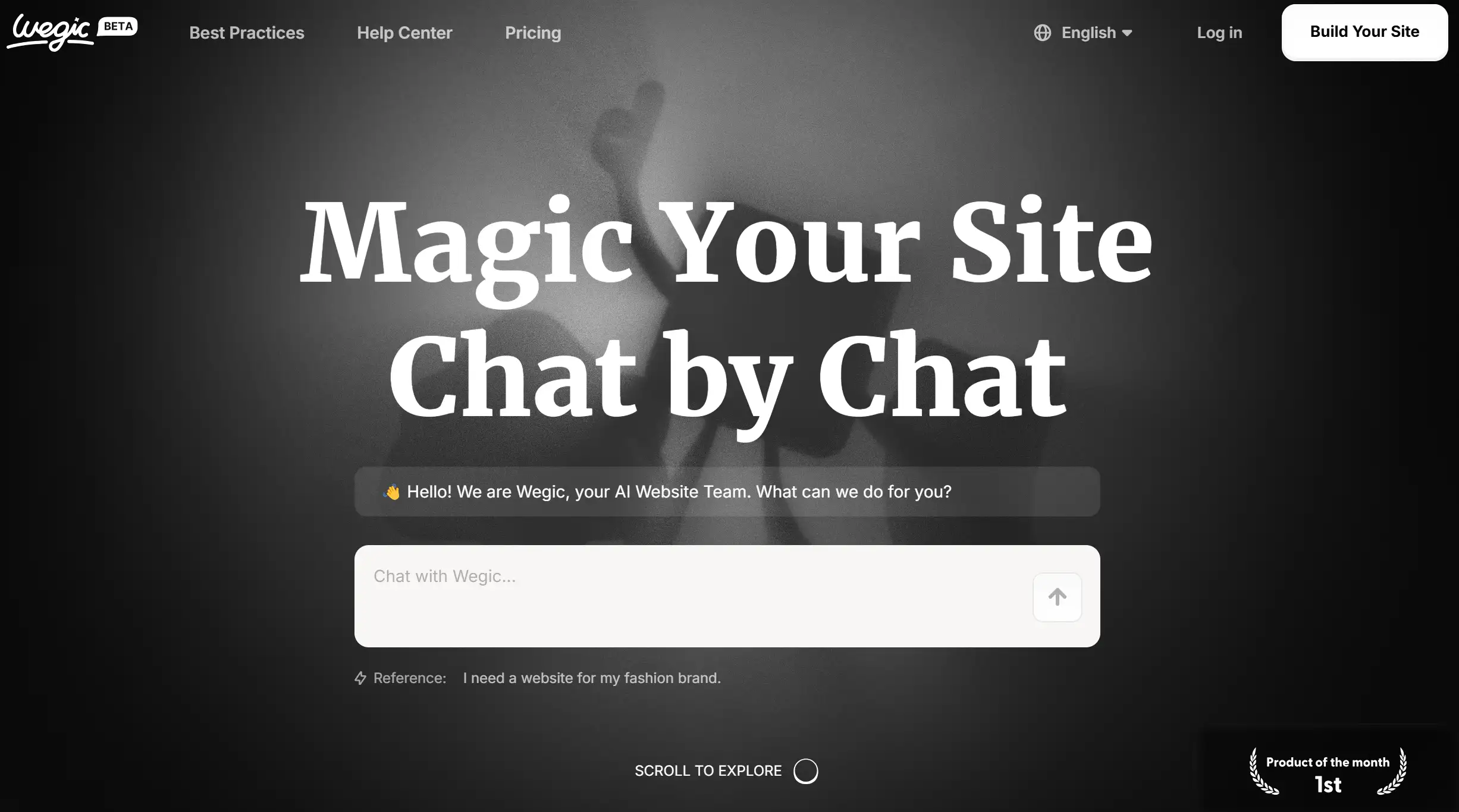
Wegic is another AI-powered best and easiest website builder that simplifies web design by using a conversational approach. You make your website vision known through natural language instructions instead of using mouse interactions with menus or elements. You can discuss your preferred website structure content approach and visual elements through chat sessions while Wegic transforms your instructions into active website pages.
Key features of Wegic:
-
Al-powered design: Users can ask Wegic to produce sites by providing verbal instructions. Wegic builds websites from verbal descriptions of requirements that you provide.
-
Conversational Interface: Function like a human designer with Wegic through text messaging because this interface functions like a human web designer interface.
-
Easy Customization: You can personalize the design that Wegic creates. The website development tool lets you change colours while also modifying fonts and layouts to produce pages that match your design goals.
-
No-code interface: No coding required! Users of all technological abilities can effectively use Wegic. All web design experience levels can benefit from Wegic because it grants beginners the ability to build professional-quality websites.
-
Fast Deployment: When your design reaches completion, Wegic provides mechanics to deploy your website which rapidly activates your online presence.
Dora.run
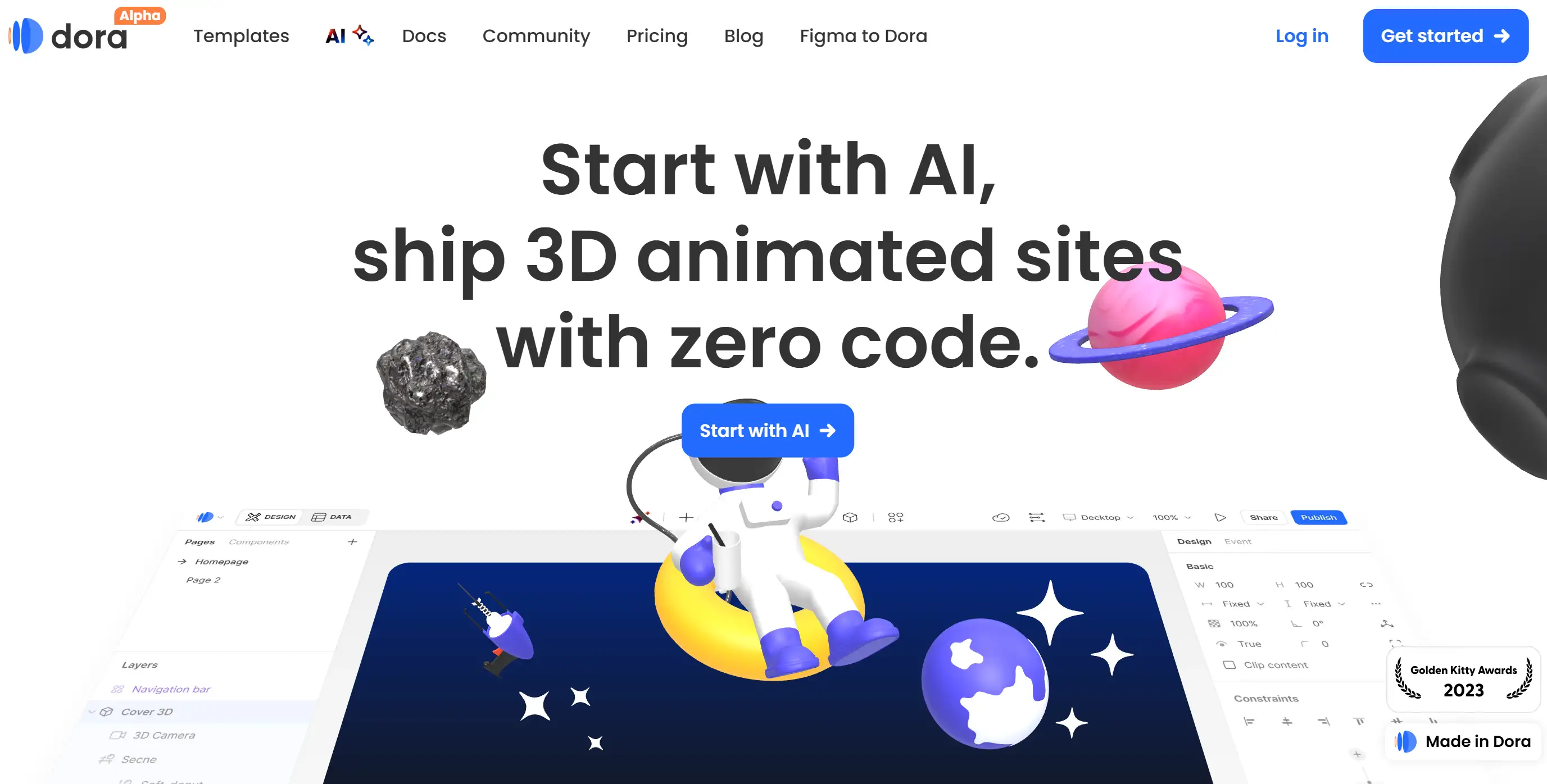
Users can build websites through Dora.run by using their artificial intelligence capabilities to simplify web design approaches. This tool enables users to design visually appealing website interactives without needing to write code. A sophisticated drawing application transforms basic text prompts into automated websites. With your website instructions, Dora.run automatically builds the end product.
Key features of Dora.run:
-
Al-powered design: Generate websites using text prompts. You can submit your desired design specifications to Dora.run, which converts them into visual designs for you.
-
3D Website Design: Site creation through Dora.run enables users to design visually impressive 3D websites which deliver an interactive user experience.
-
Easy Customization: You can change the autogenerated design however you wish. You can personalize your website by modifying colours fonts together with layouts and elements to achieve exactly what you want.
-
No-code interface: No coding required! All users including beginners who lack coding skills can utilize the platform Dora.run.
-
Fast Deployment: Your deployment process through Squarespace happens quickly and automatically, so you can switch your website online within just a few minutes.
Squarespace

Squarespace stands as one of the popular website builders that provides users with simple design tools and pleasing website format options. Squarespace serves the needs of personal and business users with its broad set of features which extends to commerce functionality. Squarespace caters to novice users through an intuitive interface, so you can centre your time on site development for appearance and usability.
Key features of Squarespace:
-
Drag-and-drop interface: You can build your website through basic operations that let you move text together with images and videos across pages using the drag-and-drop method.
-
Pre-designed templates: The system provides an array of professionally made templates which users can customize according to their requirements.
-
E-commerce features: This platform allows online sales that integrate shopping carts for checkout with payment software and item stock control features.
-
SEO tools: Powered by search engine optimization you can boost your website placement for improved traffic and visitors.
-
Mobile responsiveness: Test your website design for excellence across different displays from desktops down to laptops tablets and mobile smartphones.
Weebly
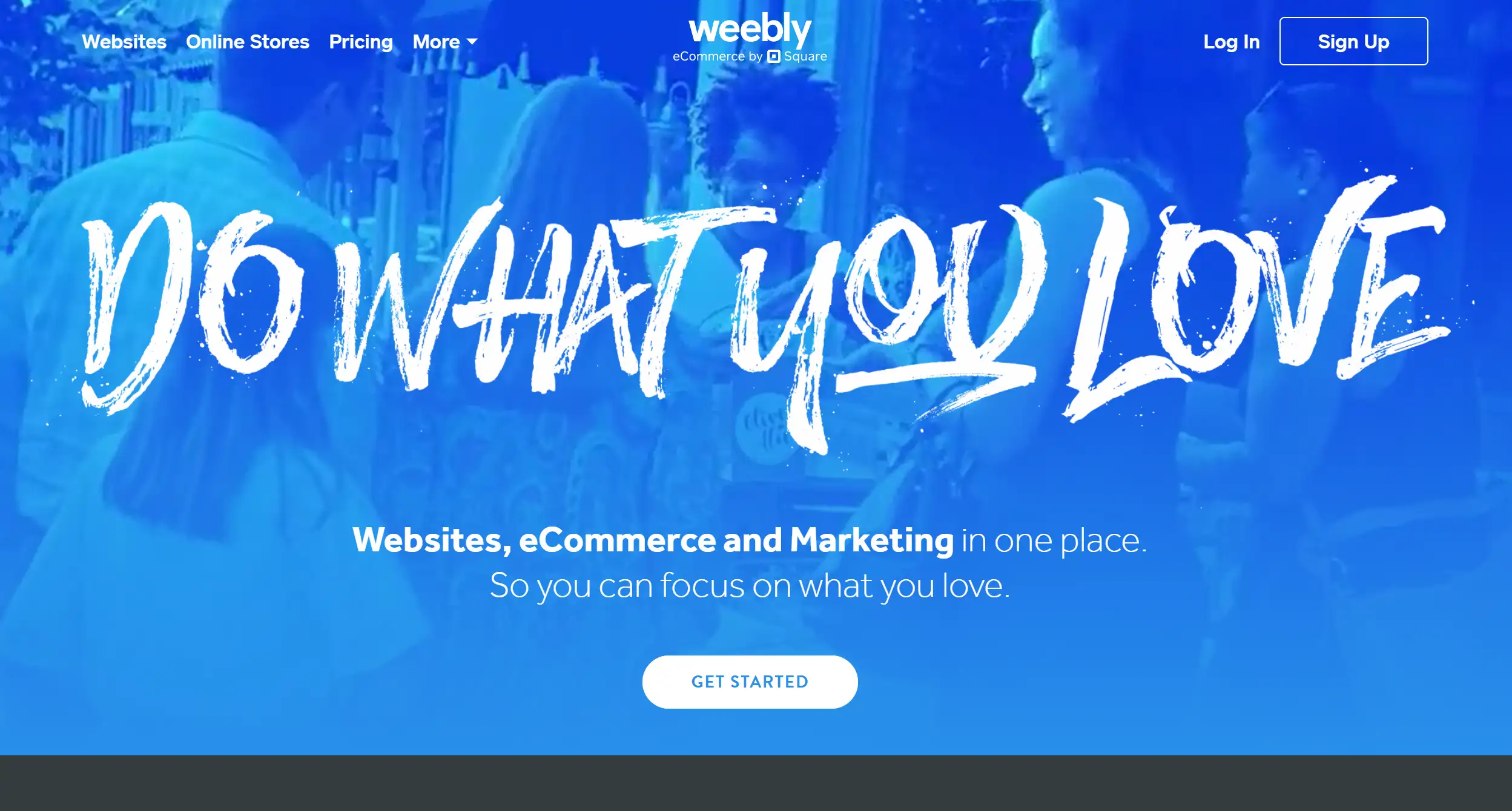
The website builder Weebly has built a strong reputation because of its editor-based interface coupled with intuitive features. Weebly delivers an excellent platform for beginner web creators who need to build sites without programming skills. Weebly delivers a toolkit of templates and built-in features to help users construct professionally designed websites suited for commercial businesses alongside personal portfolio sites.
Key features of Weebly:
-
Built-in Blog Platform: Weebly gives users direct access to its integrated blogging tool. Through Weebly, you can start blogging to publish content while editing and controlling visitor comments and managing content through defined categories for audience engagement.
-
Contact Forms: Weebly includes a built-in functionality that lets you create contact forms you can add to your site so visitors can reach you by submitting various types of messages directly through your website.
-
Social Media Integration: Through Weebly, you can create links which establish connections between your website content and your social media profiles. Your website content becomes shareable through social media accounts and you have the power to embed social feeds while enabling visitors to authenticate with their social profiles. Through these options, you expand your website's visibility to more potential visitors while also fostering social connections between visitors.
-
Integrated Analytics: The basic website traffic statistics service is available through Weebly. Through analytics, you can view your website traffic by making notes of both visitor locations and page interaction data for each visit. Website analytics from this platform allow you to understand your audience better so you can make changes that lead to increased success.
Shopify
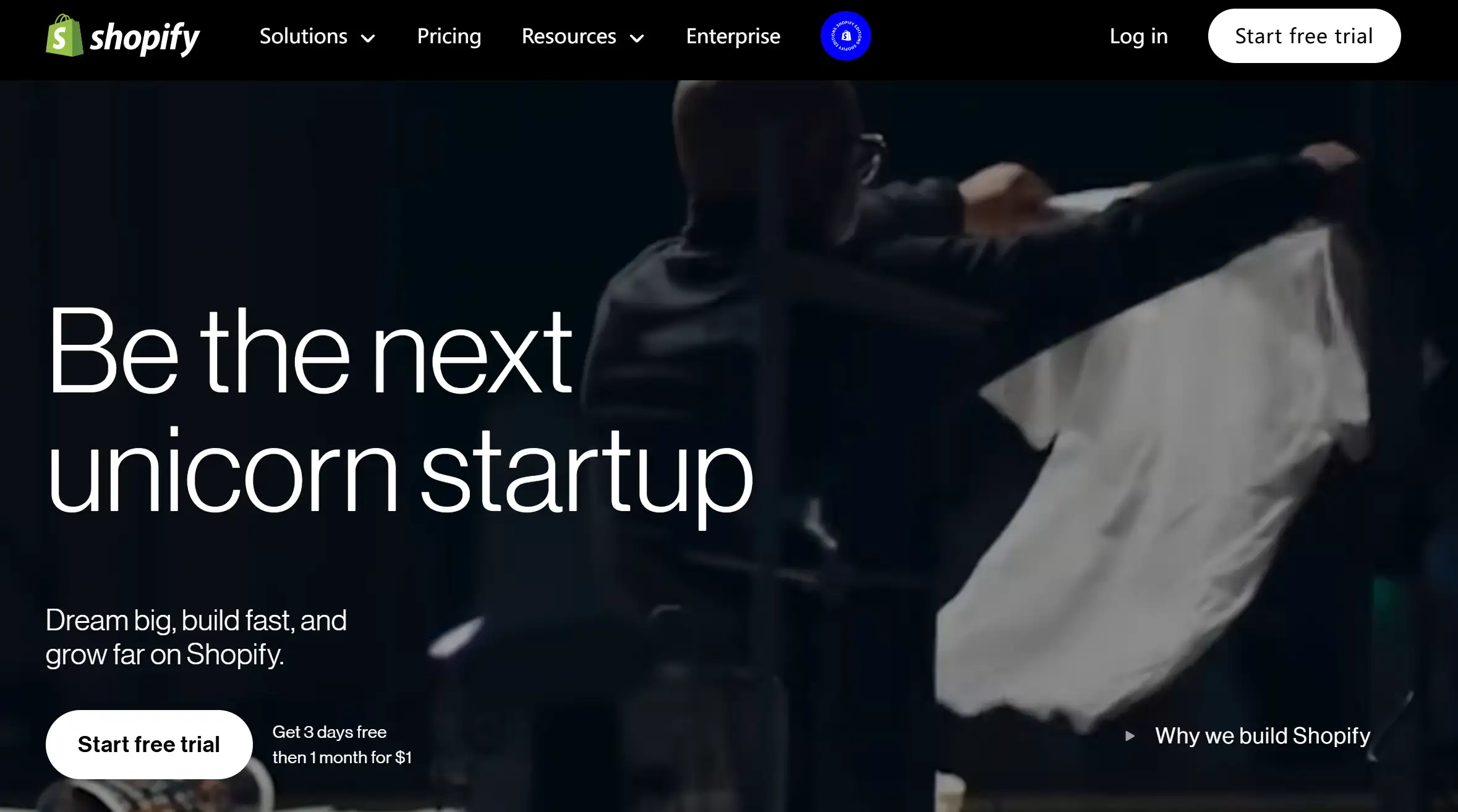
As its main purpose, Shopify exists to help users create retail storefronts online. Shopify delivers a full range of development tools to control and advertise e-commerce websites through its robust feature platform. Through Shopify, you can launch an internet-based retail platform that allows sales of handmade crafts as well as physical goods and digital downloads.
Key features of Shopify:
-
E-commerce-focused platform: Shopify serves as an e-commerce foundation which delivers complete business tools to support online shop development including product handling alongside order management.
-
Drag-and-drop website builder: Shopify provides its customers with a drag-and-drop website editor so they can create personalized designs for their online stores. Our platform provides access to professionally designed themes which you can personalize to meet your brand requirements.
-
Payment processing: The payment connectivity of Shopify operates with Stripe, PayPal and Amazon Pay without interruptions. Customers can experience secure checkout processing with ease while payment process simplification benefits the store owner.
-
Inventory management: Internal platform tools allow users to monitor inventory products as well as alter supply levels and control different product versions. Shopify maintains inventory levels to prevent product oversells for your business.
How to Build a Website with the Easiest Website Builder - Wegic
Through Wegic users can create websites by using a functionality which mirrors casual conversation between friends. As one of the best and easiest website builders, Wegic eliminates the complexity of website creation, allowing anyone—to design and launch a professional site.
Here's how you can build your website, step by step, with Wegic, the easiest website builder to use.
Step 1: Create Your Wegic Account
Setting up your Wegic account becomes your first step before starting with the website design process. The registration procedure for starting an account consists of filling out your email credentials and making basic profile entries followed by reading both policies when employing Google accounts also functions. The website features of Wegic are now available to explore after completing the setup. Users who already have an account should log in directly to access the entertaining functions.
Step 2: Chat with Kimmy
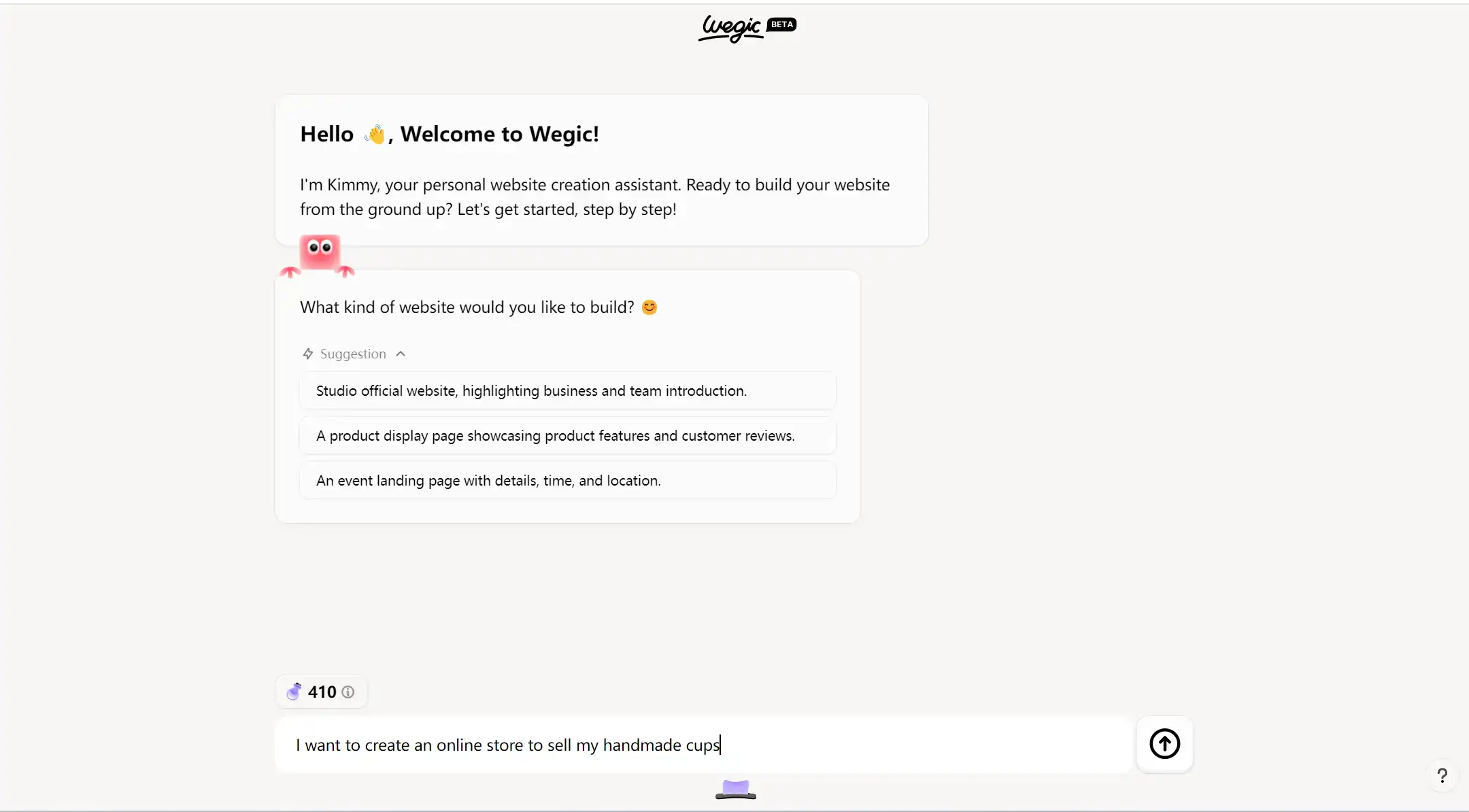
After logging into Wegic, users will encounter Kimmy who serves as Wegic's helpful and effective AI virtual assistant. Your personal website designer-Kimmy, works as your guide to create websites without the need for coding skills. Kimmy launches your session with a brief dialogue which involves asking several questions regarding your website purposes. The system uses Kimmy to guide you through clarifying your website vision independent of the personal blog, e-commerce store or portfolio objective. Not sure where to start? Don't worry because Kimmy will provide both idea suggestions and process guidance to assist with your website development needs. Following your video conversation with Kimmy, you will get a document detailing the customized website strategy she developed for you. After adjusting the plan feel free to proceed to the next phase.
Step 3: Personalize Your Website

-
Add or Remove Sections: Imgage galleries and contact forms are among the features you can easily add to your website with our platform. No problem. The website builder lets you quickly add new sections while enabling the simple removal of sections that you do not require.
-
Rearrange Pages: Wegic offers an easy-to-use interface that enables effortless site layout rearrangements for basic tweaks or complete reimagining of your website design.
-
Colour Schemes and Fonts: Your website will achieve the perfect visual appeal through the selection of colour schemes combined with font styles alongside button colour choices provided by Wegic. Wegic provides you with all the tools needed to build a website that faithfully represents your brand.
Step 4: Populate Your Website with Content
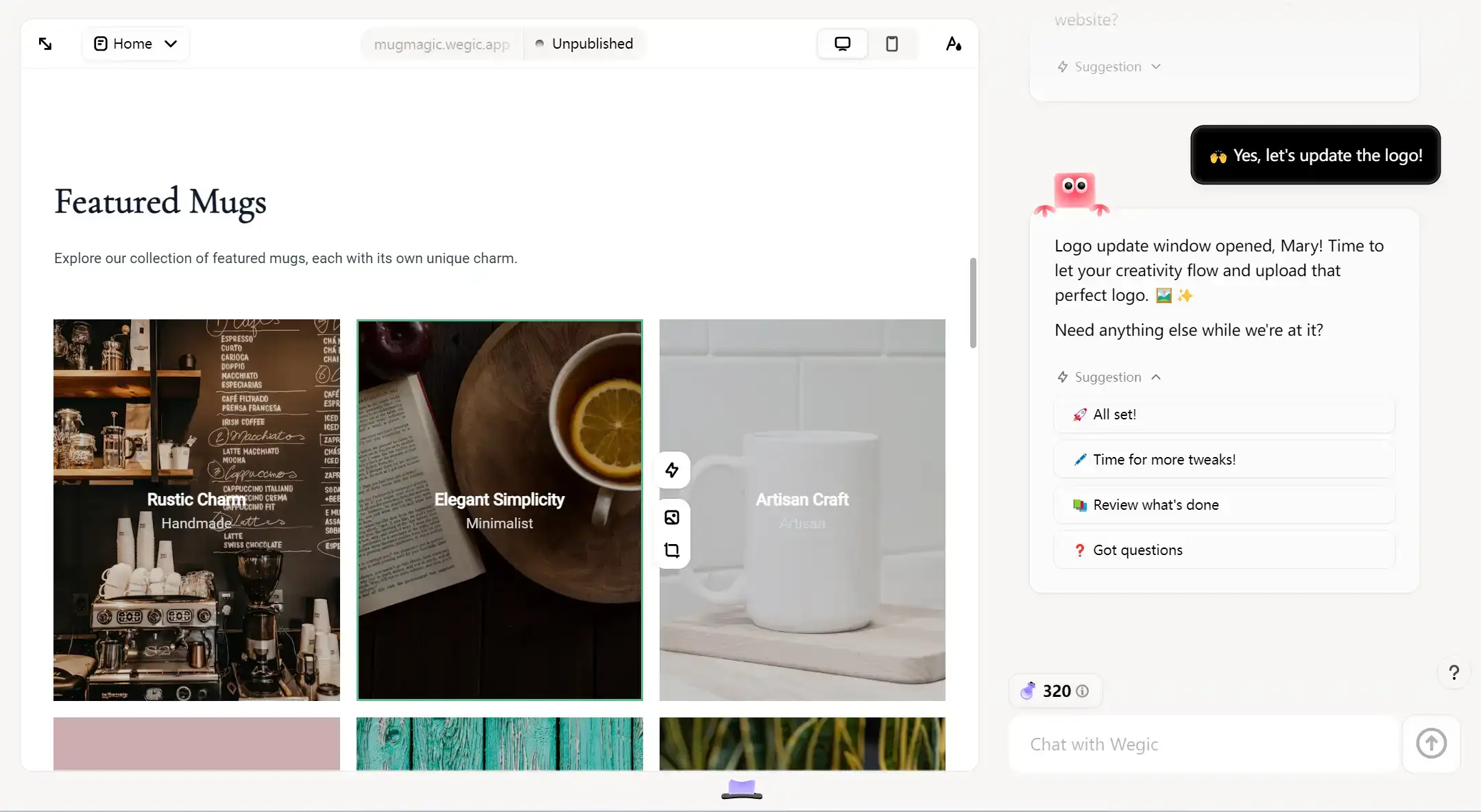
Wegic makes it extremely easy for users to provide content which serves as their website's driving force. Users can upload any media format to their website through Wegic, including text, images and videos.
-
Text: Every webpage requires text that can generate captivating headlines, informative post content or comprehensive product descriptions.
-
Images and Videos: Clients can upload visuals, such as banners or videos, that promote their products while presenting their brand identity.
-
Other Media: Wegic enables users to upload diverse media content, such as PDF slideshows and audio files, which enables flexible content presentation.
Step 5: Configure Your Pages
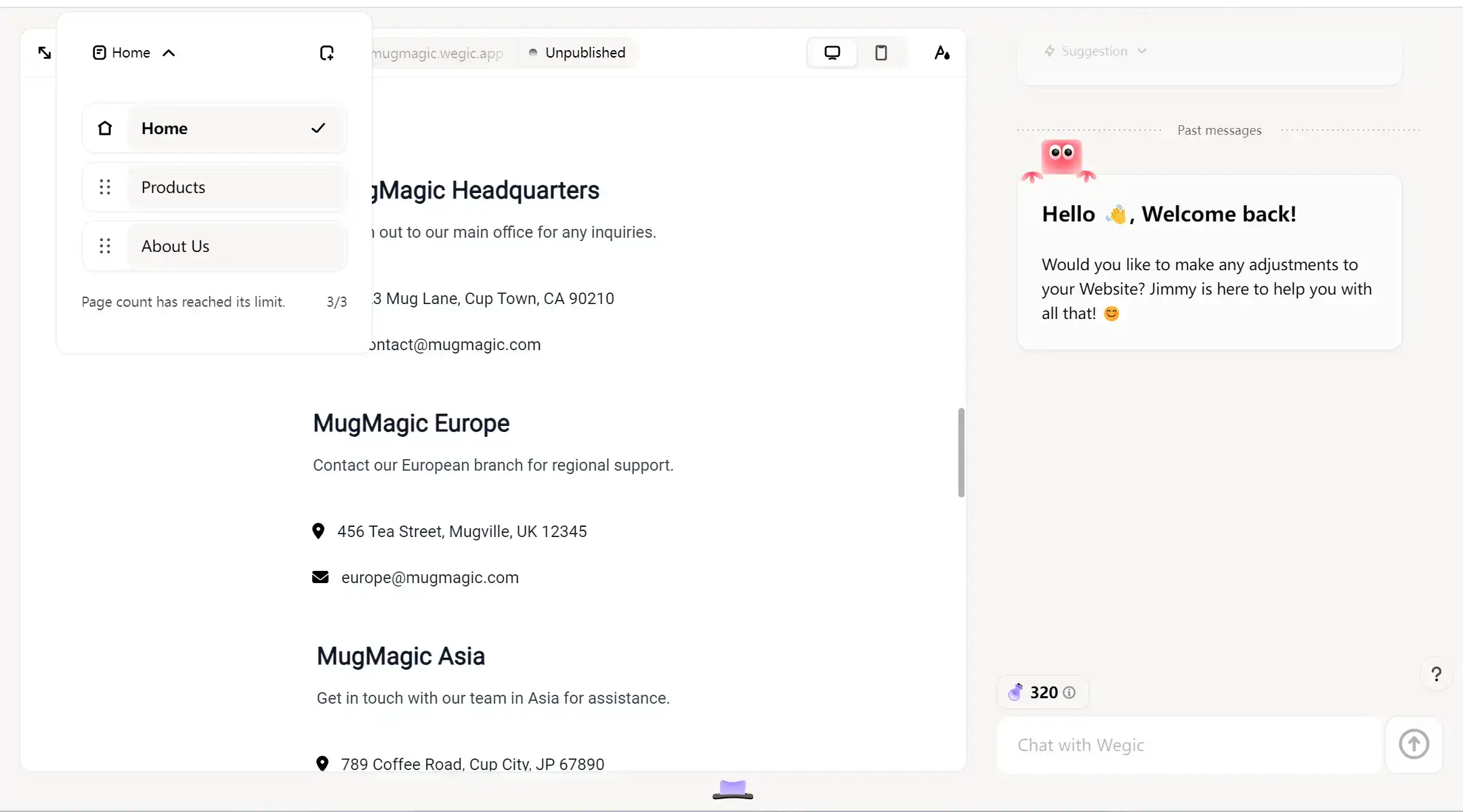
Just like a house has different rooms, your website functions similarly; these pages serve separate purposes. Wegic helps you set up each page with ease, ensuring that they serve their purpose effectively:
-
Home Page: The welcome mat to your website, greeting visitors with a clear message.
-
About Page: Show visitors your company's background because knowing you offer them a reason to establish connections.
-
Services/Products Page: Your web presentation should display your offerings through a structure that remains easy to use.
-
Blog Page: Your content creates its magic on this page by including articles and regular updates.
-
Contact Page: Users can easily contact your business by using available contact forms email communication and physical location maps.
Step 6: Optimize SEO
Your website needs search engine visibility to be discovered by users and Wegic incorporates built-in Search Engine Optimization tools that help you optimize how your site appears in search results.
-
Use Keywords: The built-in feature within Wegic allows users to merge important keywords into their content, which enhances site searchability according to search engines.
-
Meta Titles and Descriptions: Meta tags customized with your content help your site rank better in search engine results.
-
Polish On-Page SEO: Wegic organizes your content for better usability and search engine optimization through optimized structures.
-
Technical SEO: The technical aspects of mobile optimization site speed and security are taken care of by Wegic even though you don't need to worry about them.
Step 7: Choose and Customize Your Domain Name
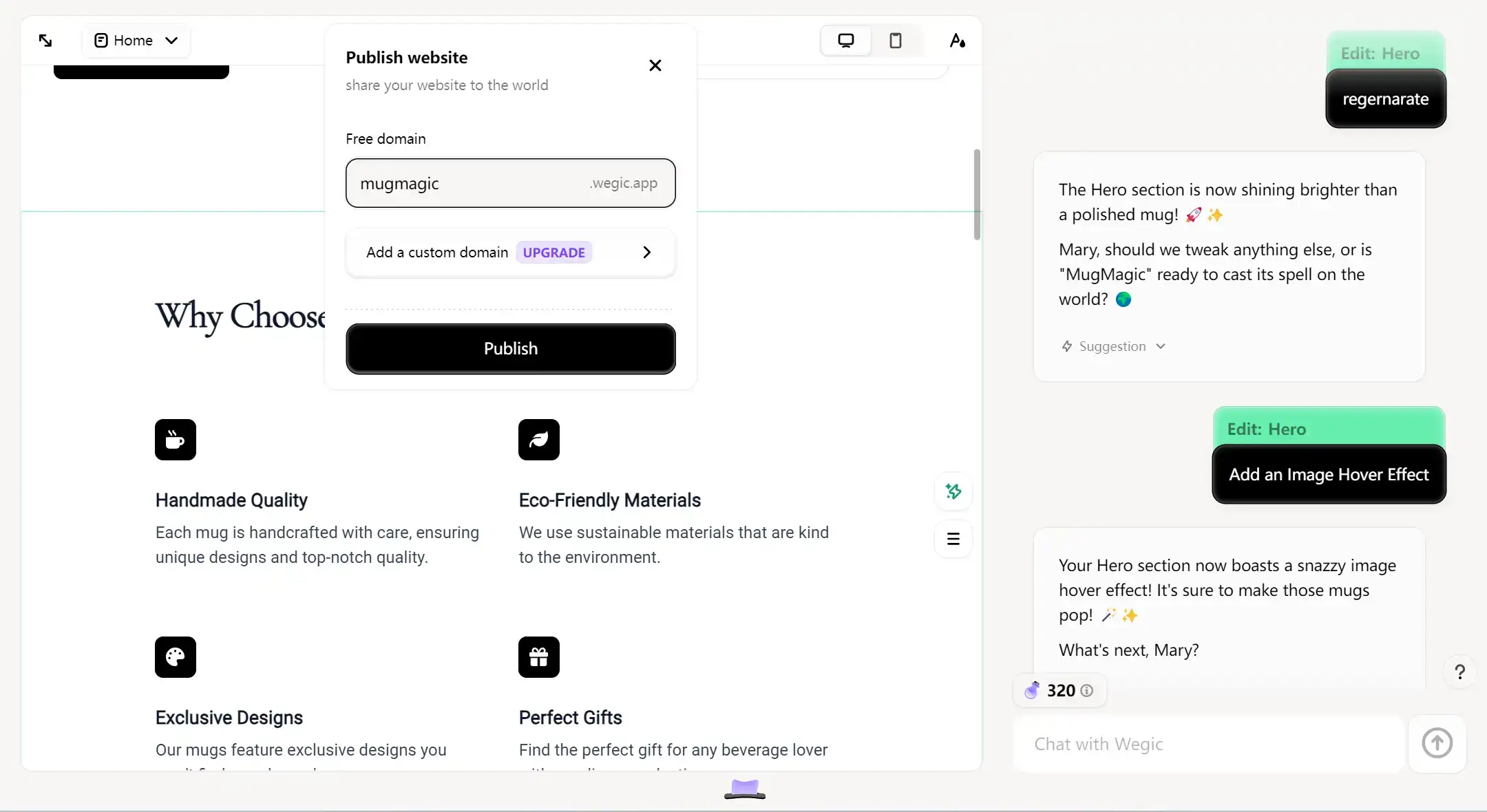
The domain name functions as your online identification, therefore selecting a memorable option is essential. With Wegic you will automatically get a free domain but upgrading to a paid plan allows you to eliminate the Wegic branding from your site.
Step 8: Preview and Publish
Your website-building process concludes when you examine how your page looks across different screen sizes. Wegic allows users to view website previews across desktop and mobile platforms so visitors experience eased transitions. Just hit "Publish" after ensuring that your website looks great and your internet presence will become active instantly. Editing your site becomes fast and simple using Wegic even when you want to alter the structure at later stages.
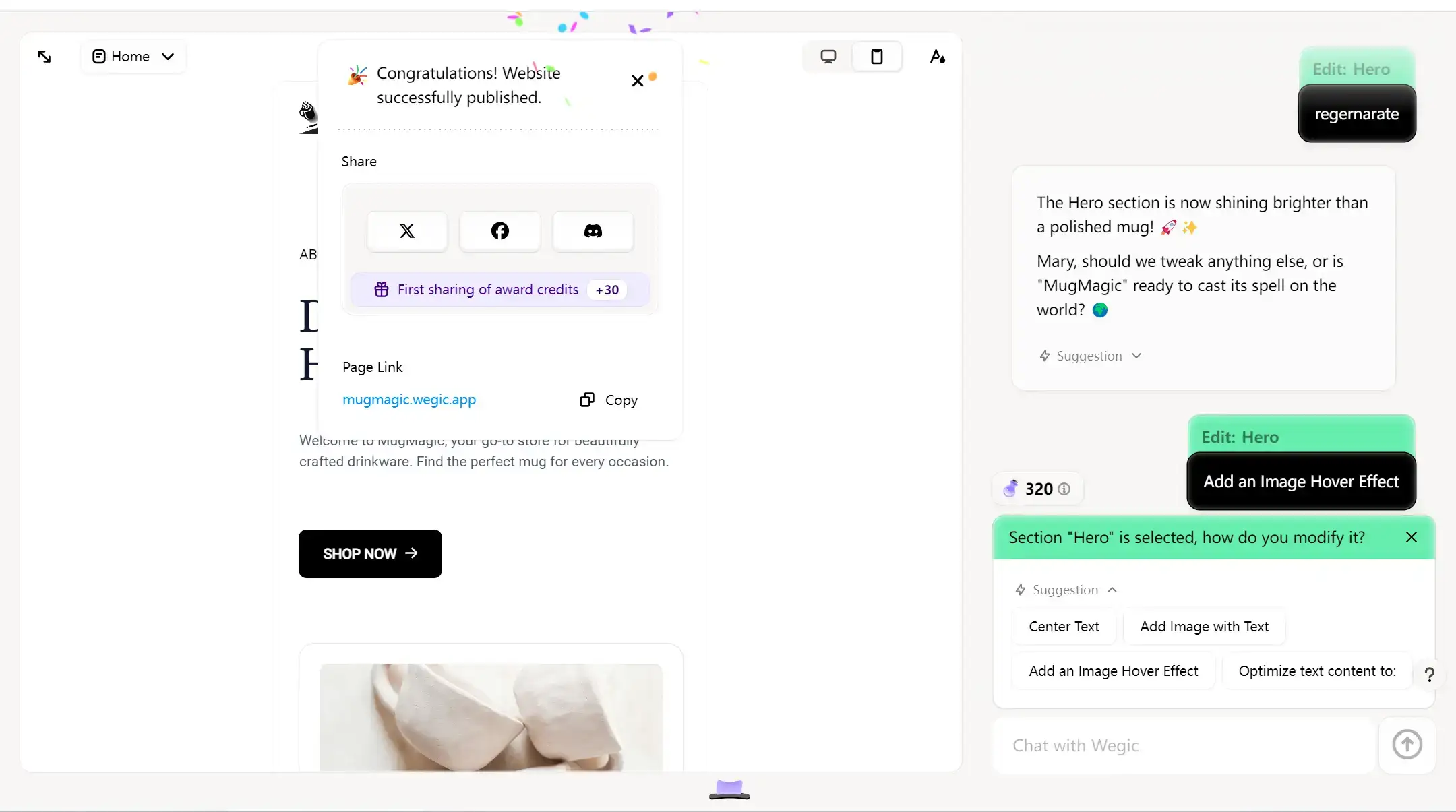
In just a few simple steps, you can create a stunning, professional website with the easiest website builder available. Through their AI-powered builder, you can create a website effortlessly no matter how experienced you are. Wegic is ready to help you create your perfect website right now so you can sit back and relax.
From Chatting to Clicks—Your Website Adventure Awaits
Now that you know why Wegic is the easiest website builder, let’s turn our attention to the magic of actual website creation. Computer programming's outdated code complexity no longer matches an enjoyable, user-friendly website-building standard, so businesses should switch now. With Wegic, you can craft your perfect website while avoiding the stressful concerns associated with conventional website platforms.
Users find the website builder attractive because it transforms complicated website construction tasks into intuitive message-based interactions. Your ideas can transform into aesthetic websites through Wegic’s AI-powered conversational interface, which serves business sites, personal blogs, and e-commerce ventures.
Written by
Kimmy
Published on
Feb 4, 2025
Share article
Read more
Our latest blog
Webpages in a minute, powered by Wegic!
With Wegic, transform your needs into stunning, functional websites with advanced AI
Free trial with Wegic, build your site in a click!