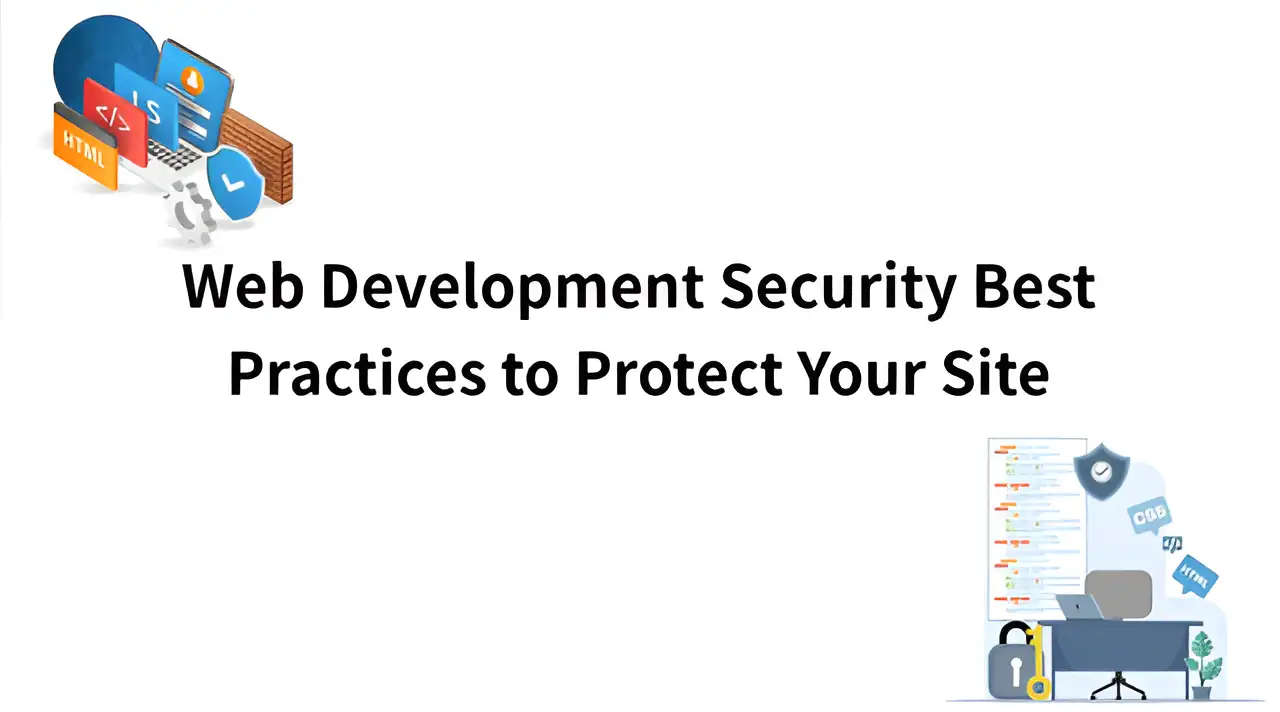Log in
Build Your Site
Web Development Security Best Practices to Protect Your Site
Learn essential web development security examples and best practices to safeguard your website from common threats like XSS, CSRF, and data breaches.

In the online age, web pages are the primary means by which businesses reach users. But on the other hand, websites, being open and interactive, are prone to numerous security threats as well. There are reports that 30,000-plus sites are hacked daily. Some of these attacks occur due to the fact that developers were not keen on security during the construction of the sites.
Click on the image to build a secure website without code! ⬇️
A poor security breach may halt the operation of a business or even cause it to close. This is why building a useful and safe website is extremely important to companies. This paper will clarify the major concepts and procedures to make websites safe. We shall provide web development security examples in real life of how one can guard a site against attacks. It will give you an opportunity to significantly reduce the risk of being hacked at your site.
What is Web Development Security?
Website security is the process of protecting websites and the information about their users. It consists of everything, done to take care of them. The importance of security occurs in each and every stage of building a website. It involves the design of the database, front end, and the opening of the site. There can be risks at every step. Website security is all about three properties:
- Confidentiality: Make sure that confidential data is not viewed by unauthorized individuals. As another example, the user passwords can be stored using encryption instead of plain text.
- Integrity: The data sent and stored cannot be altered, like the order information that the user submitted, must remain one and cannot be altered maliciously.
- Accessibility: The site should not be brought to a halt by hackers due to DDoS and other forms, but rather, normal users should be able to visit the site.
Going by the real-life implications, any potential weakness might lead to dire consequences. As an illustration, an SQL attack is able to obtain thousands of user details simultaneously. Failure of login checks would offer hackers the opportunity to assume ownership of accounts or even acquire administrator privileges. Data leakage results in financial losses for companies and can be a violation of such laws as the GDPR.
Consider a security system on a real-life basis and treat website security the same way. Firewalls are similar to guards, which block the bad traffic. Encryption is a kind of safe locking some valuable information. Such access requests would use key cards that only admit the right individuals to specific places. These components collaborate to ensure that sites are secure from attacks and are operational.
If you want to check website safety, click the article: ⬇️
Web Development Security Examples to Avoid Critical Vulnerabilities
A contemporary website is not a static view page; it is a complex application system that has a database, a user system, and upload and download ability. Possible risks can be obscured on the surface of each of the function levels. Ten major web development security examples related to frequently occurring, yet easy-to-neglect vulnerabilities, are provided below. When designing or even auditing a website, having knowledge of these common security measures is an effective way of reducing the chances of an attack.
Click on the image to develop a secure website with AI! ⬇️
Image by Istock
Input Validation
Websites can use user input as their primary means of communication with the external environment, yet it is also an attack avenue that is frequently used by attackers. To evade System limitations, hackers tend to provide unusually formatted and crafted malicious data, which leads to security vulnerabilities that include XSS (cross-site scripting) and SQL injection.
Web Dev Security Methods:
- Stringent syntactic validation is endorsed on all inputs, i.e., the inputs would only accept data that follows distinct structures and specifications.
- Regard a maximum of 11 digits in the mobile phone number and disregard anything more than a number, together with exclusive characters.
- Apply the regular expressions to meet the email pattern to see that the email is within the simple structure of a mailing address.
- Limit the maximum length of text input to prevent buffer overflow caused by overlong data, and HTML-escape the text to avoid injecting malicious scripts.
Web Development Security Examples:
The form field of the mobile phone number in the user registration form has a limit of 11 digits to enter and both the front-end as well as back-end are checked, the text comment arena has a restriction of input of 500 characters but all the texts input can be escaped in HTML so that user old input like
<script>alert('XSS')</script> cannot be executed.Authentication and Authorization
Authentication is a verification of identity. Authorization determines what can be done by the user. In case the system is poorly designed, hackers may circumvent the login and access confidential information or functions.
Web Dev Security Methods:
- Apply industry-standard authentication protocol, to be able to transmit identity details securely and verify them, including OAuth 2.0 and JWT (JSON Web Token).
- Activate two-step verification (2FA) to have better security in account access.
- Describe the role of permission boundaries. Various users are assigned various access privileges in accordance with their roles.
- Do not do permission checks at the front end. Never forget to do back-end checks of important permissions.
Web Development Security Practice:
The backend system of the e-commerce website allows administrators to manage orders and users, by the administrators and ordinary users can only look at products. Once the user is logged in, a JWT token is created that has details of the role. The token is checked by the server and leads to access to the appropriate interface. The details of the permission judgment are not given on the front end to be tampered with.

Image by Istock
Cross-Site Scripting (XSS) Protection
The XSS attacks enable attackers to insert malicious scripts that are processed once accessed by other users, and cookies may be stolen, or users can be lured to the depths of malicious links.
Web Dev Security Methods::
- Before any user inputs are processed, the HTML escapes all inputs so that any input that has script tags in it is converted to normal text.
- Do not add unsanitized data in
innerHTML. Processing of content is recommended to be done using text nodes or security libraries like DOMPurify. - Set
Content-Security-Policy(CSP) response header to restrict the origin of executable scripts on the page to prevent loading of unknown or third-party malicious scripts.
Web Development Security Practice:
In forum websites, DOMPurify cleans up the user posts before it is rendered in order to avoid the posts being embedded with
<script> tags. To avoid such an attack with the use of external malicious script injection, the server response instructs CSP to permit this site alone to load script resources.Check some AI website tools, click the article: ⬇️
Cross-Site Request Forgery (CSRF) Protection
CSRF attacks make the already logged-in users perform malicious actions unconsciously, like password changes or like clicks.
Web Dev Security Methods:
- Make an addition to all of the submissions within the form that is sensitive by including the CSRF Token here, and the server will determine whether the Token is valid or not in order to exclude forged requests.
- To cooperate with the verification Referer header to ensure the legitimate source of the requested origin.
- Specify the
SameSiteattribute to restrict cookies to sent across sites.
Web Development Security Practice:
When the user makes some changes to their profile in social networking sites, the form is served with a CSRF Token, which is generated by the server. The Token is validated on the server when it is submitted. It does not accept the modification in the case that the Token is not present, or is not valid, to stop attackers from changing the user information created by attackers and submitting fake forms.
SQL Injection Prevention
Through SQL injection, hackers can modify or alter the information contained in databases and acquire information, as well as have control of the servers by building harmful SQL statements.
Methods:
- Make SQL statements using simple queries with placeholders, rather than concatenating strings together. It is safer.
- Use the tools for safe work that are provided with the database. As an example, MySQL has prepareStatement(), and Laravel query builder hinders injections as well. These utilities can assist in making your code safer.
Web Development Security Examples:
The backend does not directly concatenate the username and password with the SQL query when the user logs in. Rather, it sums up these inputs safely with a prepared statement. This prevents the attacks in which an individual attempts to insert such code as
' OR '1'='1 in the system in order to gain access to it.Secure Session Management
Session keeps the user's log-in status, and in case the attacker steals it or makes a prediction of the Session ID, they can fool the know-how user.
Method:
- The Session ID can be generated using a high-intensity random algorithm in order to prevent guessing.
- Configure the HttpOnly and Secure settings of the Session Cookie to resist access by client scripts and cross-site eavesdropping.
- Frequently change the Session ID so as to lower the chances of extended reliability of active sessions.
- A time frame when the session should expire should be sane so as not to allow perpetкрао of long-term sessions.
- Never put the Session ID on the URL so that it is not leaked by logs or historical records.
Web Development Security Examples:
Following the HTTPS enabling of the shopping site, HttpSession cookies will be assigned HttpOnly and Secure attributes, which helps ward off XSS scripts intending to steal the cookies. Meanwhile, when the user logs out, the server clears the Session.

Image by Istock
HTTPS and SSL/TLS Encryption
HTTPS ensures that data transferred between the client and the server is not subjected to man-in-the-middle attacks and data forgery by cryptographically protecting it by using the SSL/TLS protocol.
Method:
- Prevent HTTP requests from revealing sensitive data by forcing the whole site to use HTTPS.
- Disable ancient and unsafe versions of the protocols (like TLS 1.0) and implement the most recent security standards.
- Make use of modern encryption suites to provide security of communication.
- Start a free certificate with Let's Encrypt and set the automatic issue and renewal, to maintain a valid certificate.
Web Development Security Practice:
All HTTP requests are redirected to the HTTPS protocol on news websites, and TLS certificates are regenerated on a regular basis so that the browsing data carried out by users is encrypted and not subject to hijacking and surveillance.
Secure File Upload Handling
If file upload lacks security restrictions, it can easily become an entry point for attackers to upload backdoor scripts.
Method:
- Restrict the kind of files that can be uploaded (Ex pl, jpg, png, and pdf) and do not allow executable files to be uploaded.
- Reduce the size of files to avoid the attack of large files.
- Randomly change the file name of uploaded files to prevent conflicts of names as well as guessed paths.
- Save files uploaded to the stores in a closed directory and do not allow execution privileges.
- After uploading files, scan them to remove viruses.
Security Web Development Examples:
Only photos are accepted to be uploaded in the user avatar upload option. The system modifies the file name in a random UUID format. It stores the file in a special directory that can not run code. This prevents individuals from loading malicious PHP code.
Security Headers Implementation
Security response headers are security measures on the browser to defend attacks like clickjacking and content obfuscation.
It is recommended to enable the following response headers:
X-Frame-Options: DENYdoes not allow web pages to be included via an iframe and denies clickjacking.Content-Security-Policy: default-src 'self'limits the source of loaded resources to prevent XSS and data injection.Strict-Transport-Security: max-age=31536000 includeSubDomainsrequires the browser to execute HTTPS connections.X-Content-Type-Options: nosniffprevents the content type from being guessed by the browser to avert an obfuscation attack.
Security Web Development Examples:
The corporate official website sets the above response headers, which causes the browser to reject loading of third-party scripts that are insecure, thereby minimizing security issues and securing the security of the user's browsing.

Image by Istock
Access Control and Role-Based Permissions's
Access control is the most crucial way to avoid unauthorized operations. The most common ones are ordinary users entering the administrator backend, fiddling with the information of other people.
Method:
- Use role-based access control (RBAC) to make the difference in the authority of different roles relatively clear.
- Permit checks on individual API principal interfaces should be strict, and the front-end should not be trusted.
- Audit logs should be recorded for all sensitive operations so that easy auditing can take place.
Web Development Security Examples:
Within the content management system, the editor role is only able to edit articles, whereas the administrator role is able to manage the users and the system settings. The background will be checked with the permission of the caller in case the interface receives a request. If the authorization is not enough, it will be denied, and the operation log will be registered.
If these security web development steps seem too hard or take too much time, try Wegic. Wegic is an easy website builder. You don’t need to know coding. It has safety features built-in. With a simple chat interface powered by AI, you can quickly create a good-looking, safe, and working website.
Wegic: Secure and Convenient Website Builder
Wegic is an AI tool that supports website creation and management through natural conversational interaction. It takes care of technicalities on your behalf and leaves you with your content and business development. Its security is powerful enough to prevent the disappearance of your web information and other personal details.
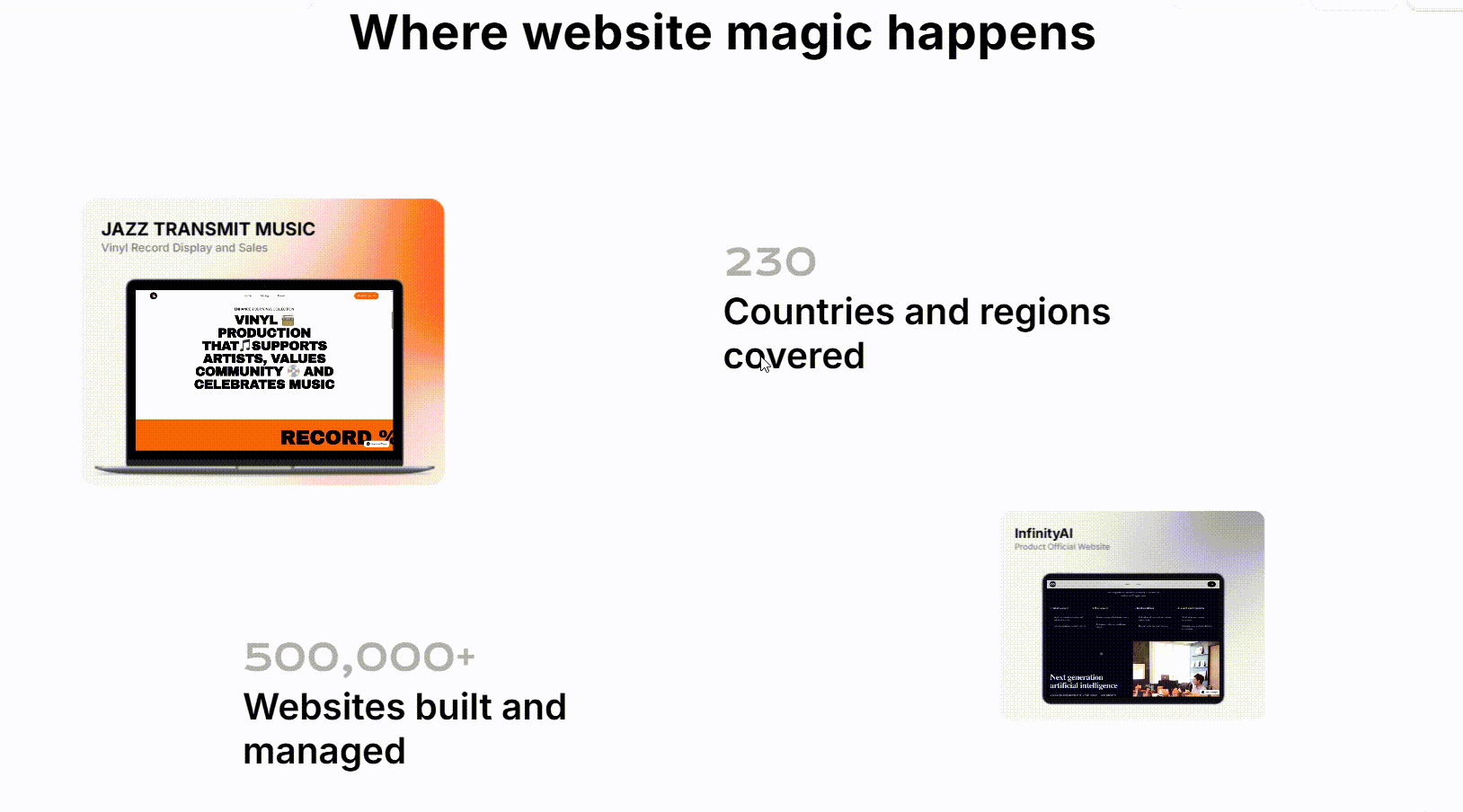
- All you do is simply tell the system what you require, then it generates your own site. No coding or designing skills will be required.
- From domain name binding to content management, Wegic provides full-process support. All the links are made on a single platform without having to switch between tools and platforms.
- HTTPS, form checks, and safe cookie signs are all now enabled by default on every site. This prevents leakages of data.
- Each website venture is a unique one. The user is able to revise and to handle his/her site material very easily. This is good in operations where the business or teams are undertaking numerous projects.
- Equipped with an intuitive editing interface and AI-assisted editing. Web users are able to make alterations and modifications to the site design and content as easily as they prefer.
- Allows multimedia integration (video, audio, forms, social media, etc.) in order to saturate the functions of the web.
Conclusion
After learning web development security examples, we can know that security web development is not a side option. It is a fundamental need to maintain a site functioning for so long and safely. This is done by checking on user inputs, controlling user access, encryption data transfer, and monitoring logs. In case you intend to come up with a site, then you may make use of Wegic. It enables the fast development of a professional site with minimal costs without having to know how to program.
Written by
Kimmy
Published on
Jul 10, 2025
Share article
Read more
Our latest blog
Webpages in a minute, powered by Wegic!
With Wegic, transform your needs into stunning, functional websites with advanced AI
Free trial with Wegic, build your site in a click!