Log in
Build Your Site
12 AI Website Tools for Designers & Developers
Discover 12 great AI website tools for designers and developers, and upgrade your website design and inspire your creativity today!

AI website tools enable designers and developers to increase their efficiency and build websites better and faster. Here are 12 AI website tools for users to choose from.
Click here to Build your site
Framer
Framer’s AI-powered tools allow users to generate new pages with advanced localization, brand the tone of their translations dynamically, and finally rewrite text for better copy.
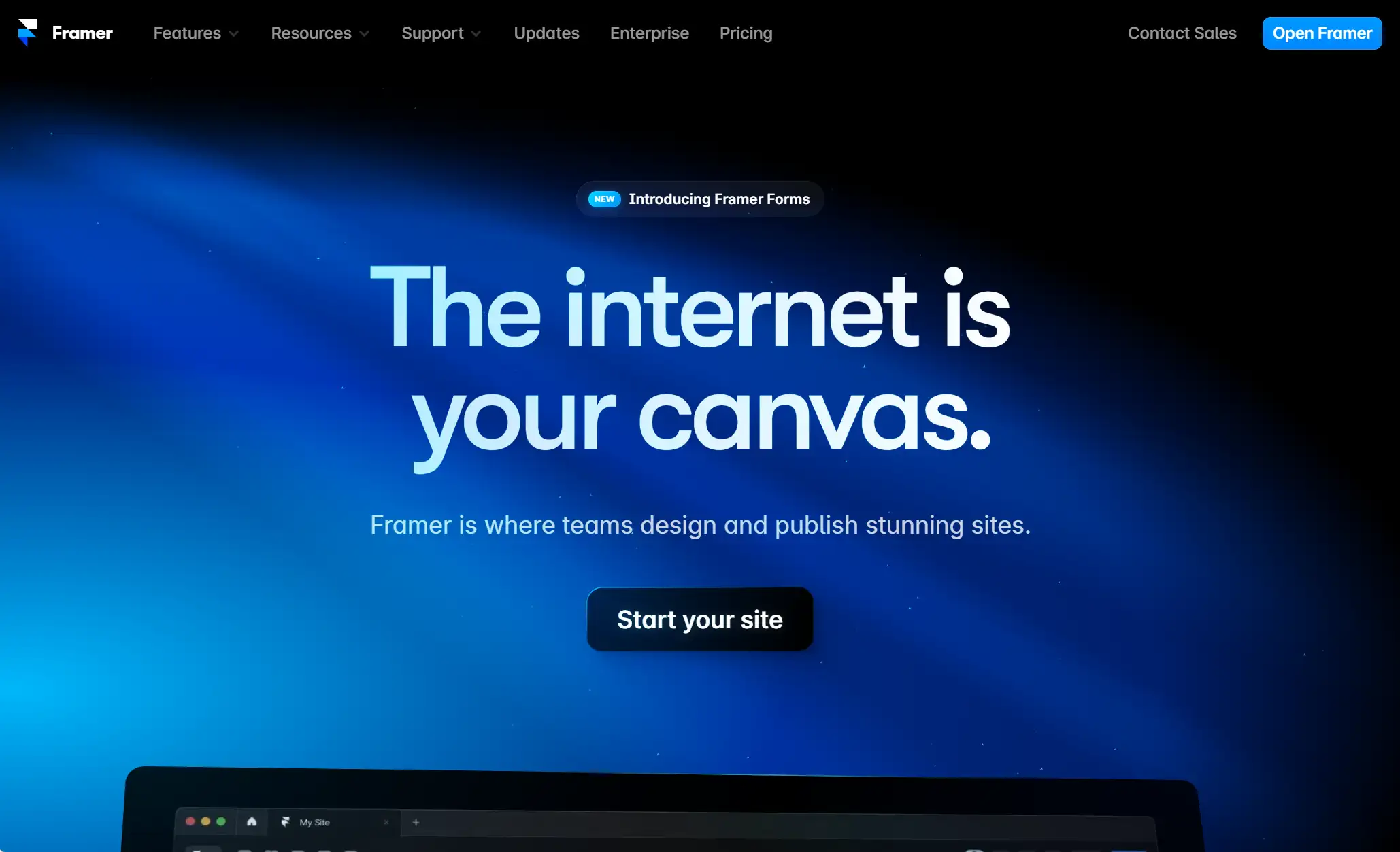
Pros
-
You can utilize some helpful and familiar tools to create your website design. When using Framer, you can import your designs from Figma. To copy and paste layers or frames from the design board is very useful and it also helps users to save time.
-
Diverse effects make your design more vivid and help you to catch the attention of the users.
-
It's user-friendly, efficient, and promotes creativity. You can use Framer to increase your speed and efficiency, especially when you look to quickly bring your ideas to life.
-
You can choose the location in the design phase, which is convenient and attractive to many users because they can prevent from being constrained by the box model premise of the design
Cons
-
When a rough website is created after importing a descriptive prompt, you will still need to spend more time subsequently improving and polishing the site to make it look more polished and professional.
-
"Copy and paste from Figma" is not always applicable under all circumstances. Some restrictions still exist.
Price
The free starter plan is designed for users who need to experiment with Framer and start designing work. The mini one is $5 per month and the basic plan is $15 per month; the pro plan is $25 per month. The pro plan is more suitable for businesses and groups with more advanced needs and frequent uses.
Jimdo
Jimdo is a great AI website generator and it is affordable. It has an AI-powered site builder with enough capabilities and features to get you started quickly and run a real website.
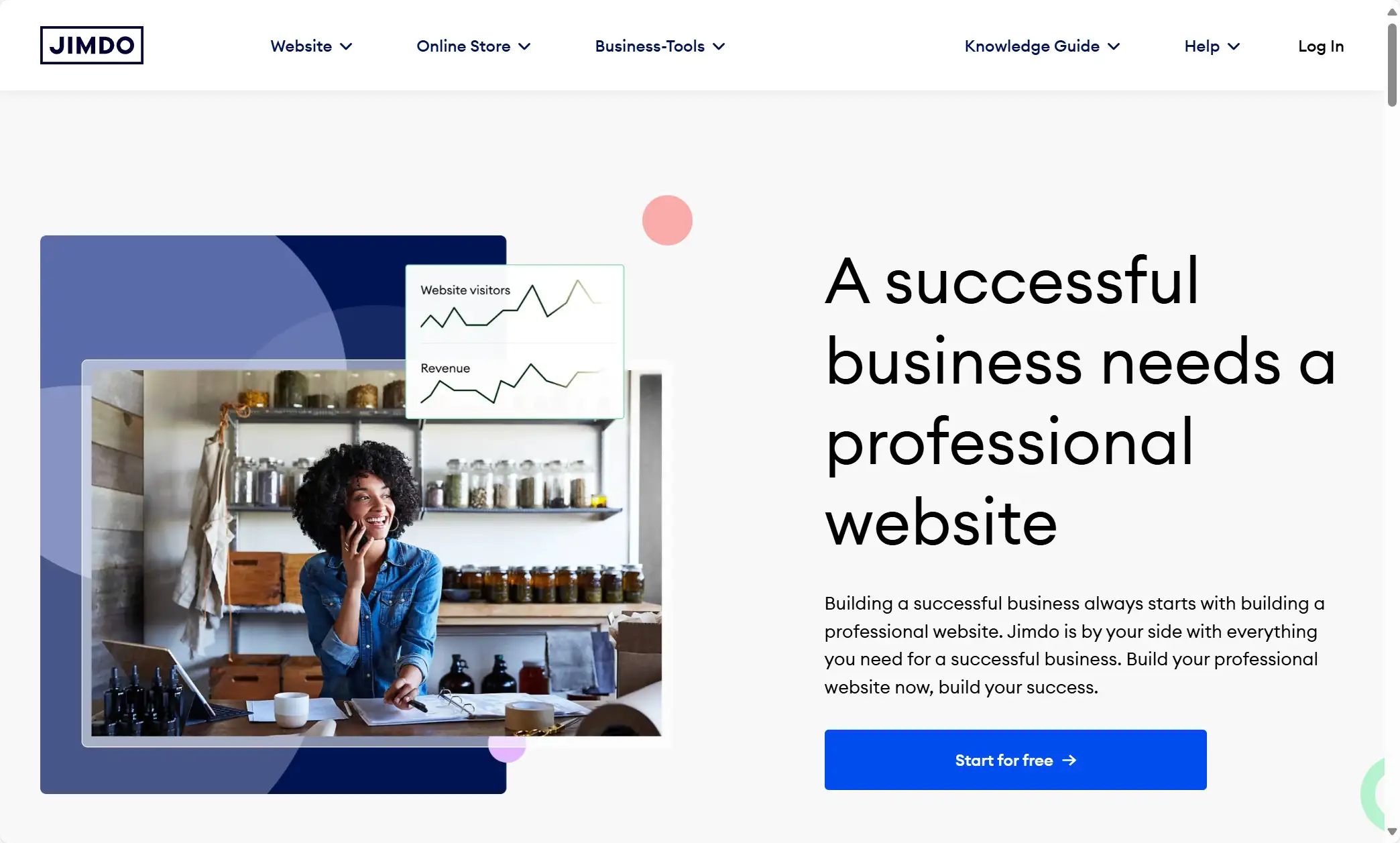
Pros
-
Jimdo is a real site builder with all the features you could need.
-
One of its biggest advantages is its great free plan and affordable paid plans.
Cons
-
SEO is more limited than with other website builders.
-
It does not offer any blogging or internal marketing capabilities, as well as limited editing.
-
In the non-premium plans, the help and support provided are very limited and restrictive.
Price
You can use Jimdo branding for free but without a custom domain.
If you want a custom domain, the Start plan is $11 per month. The Grow plan is $17 per month, in which you can learn more information like visitor statistics.
Wix
Wix is one of the best and most popular AI website tools. It's also listed as one of the best free website builders and best blog sites. This tool has made a good balance between usability and functionality.
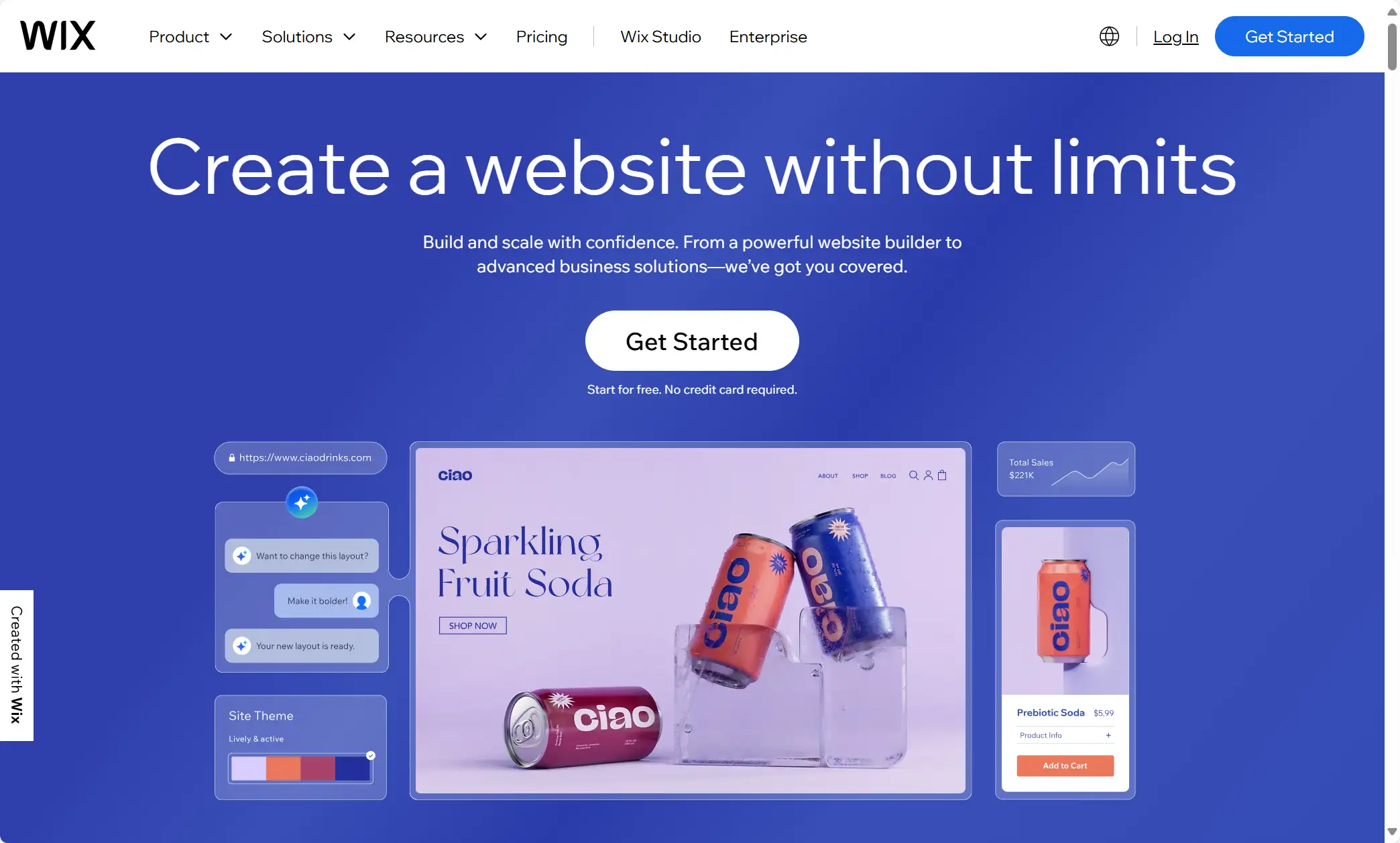
Pros
-
Wix has a large number of templates of high quality to choose from. You can start your design with a blank canvas or choose from 900+ fully customizable templates.
-
One of the biggest advantages of Wix is its drag-and-drop technology. Users don't need to have a basic knowledge of code to use drag-and-drop builders. Instead, you can just move things around your site however you'd like.
-
Wix supports AI assistance, which means that you only need to spend a small amount of time making a relatively professional website. It can meet all your customized needs in a very short period.
-
It allows developers to generate PHP, JavaScript, WooCommerce, and WordPress code snippets through natural language prompts.
Cons
-
There is no free version of the AI website builder.
-
For some expert designers with more advanced needs, the templates might not be suitable for them or even have a negative impact on their user experience.
-
Although Wix offers customization services, it still has some restrictive limitations. For example, users are not allowed to change the templates if the site is alive. It is not flexible enough.
Price
Wix offers a free version for users so they can use more than 100 template and various of pages.
The Combo Plan is $16/month, the Unlimited Plan is $22/month, the VIP Plan is $45/month, and the business and e-commerce plan is $27-$59/month (depending on the storage and resources that can be made use of).
CodeWP
This is an AI chat and coding training tool designed specifically for Wordcodewppress creators, aiming to enhance WordPress development workflows by eliminating tedious searches and trial-and-error.
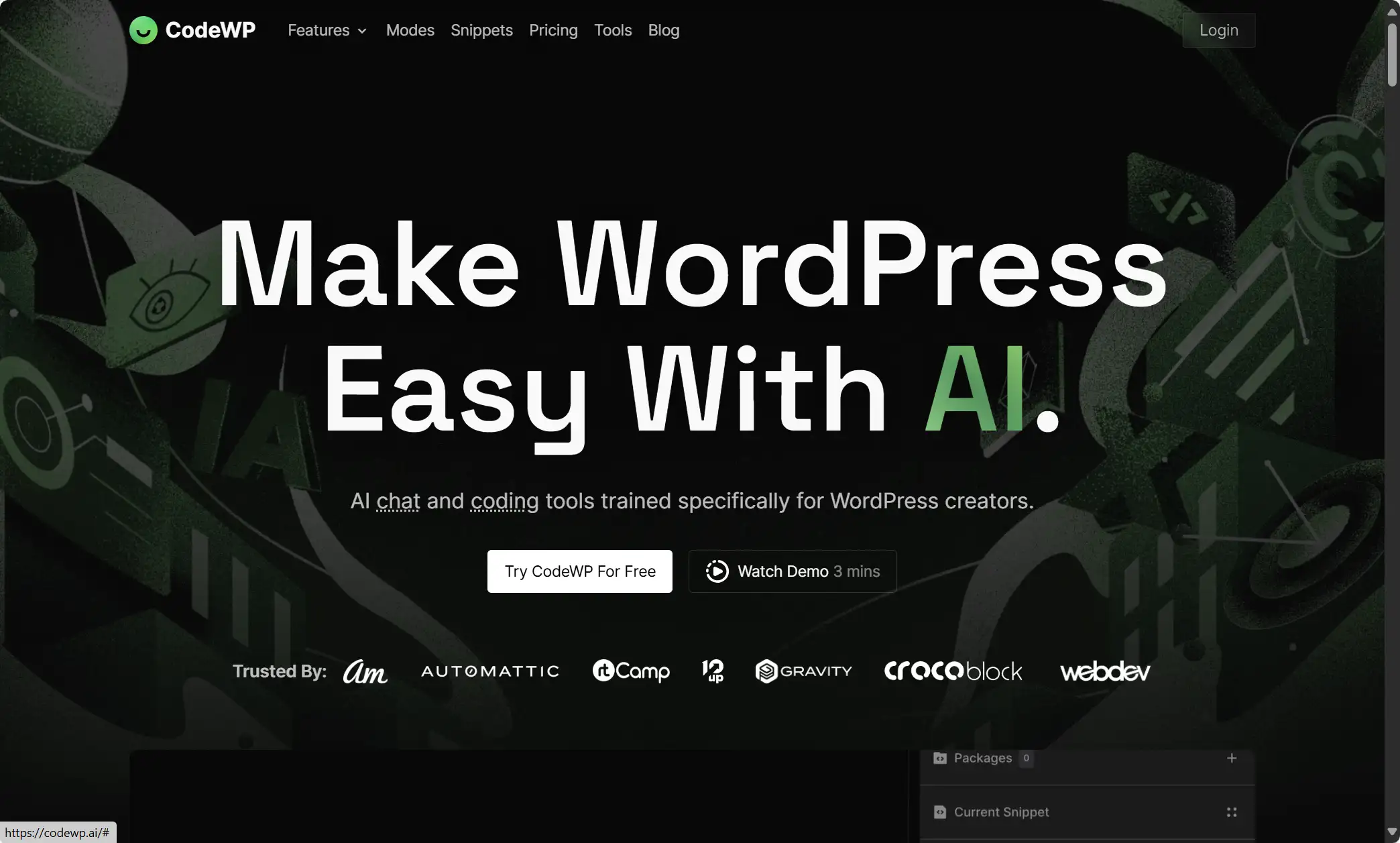
Pros
-
It improves the efficiency of the developers of high-skilled levels because CodeWP helps generate code and developers can avoid from repetative task. In this way, developers could focus on their main tasks and advance their productivity.
-
it updates its features weekly
-
It can help WordPress developers with complex loops and conditional logic and allows users to integrate with other platforms such as WooCommerce, ACF, Paid Memberships Pro, etc.
Cons
-
This is a relatively complex and advanced tool that requires enough knowledge of how to use WordPress for you to be able to use it well.
-
Its features are limited so it could not meet all the needs of the developers, for example, unable to generate templates.
Price
It has a free version. Some basic templates can be available the use of the code is limited.
The pro plan is $30/month and you can have access to custom shortcode and widget creation, which is ideal for professional developers and medium-sized businesses.
The Agency plan is $75/month, which supports advanced database management tools and team collaboration. It is more suitable for big enterprises and agencies, especially those that have requirements for collaboration
Squarespace
Squarespace is an ideal tool for people, simple blogging, or medium-small enterprise. This website builder is known for its templates, user-friendly editor, and robust tools, which has made site-building smooth and simple. However, this simplicity comes with a higher price tag, and customization options are somewhat limited.
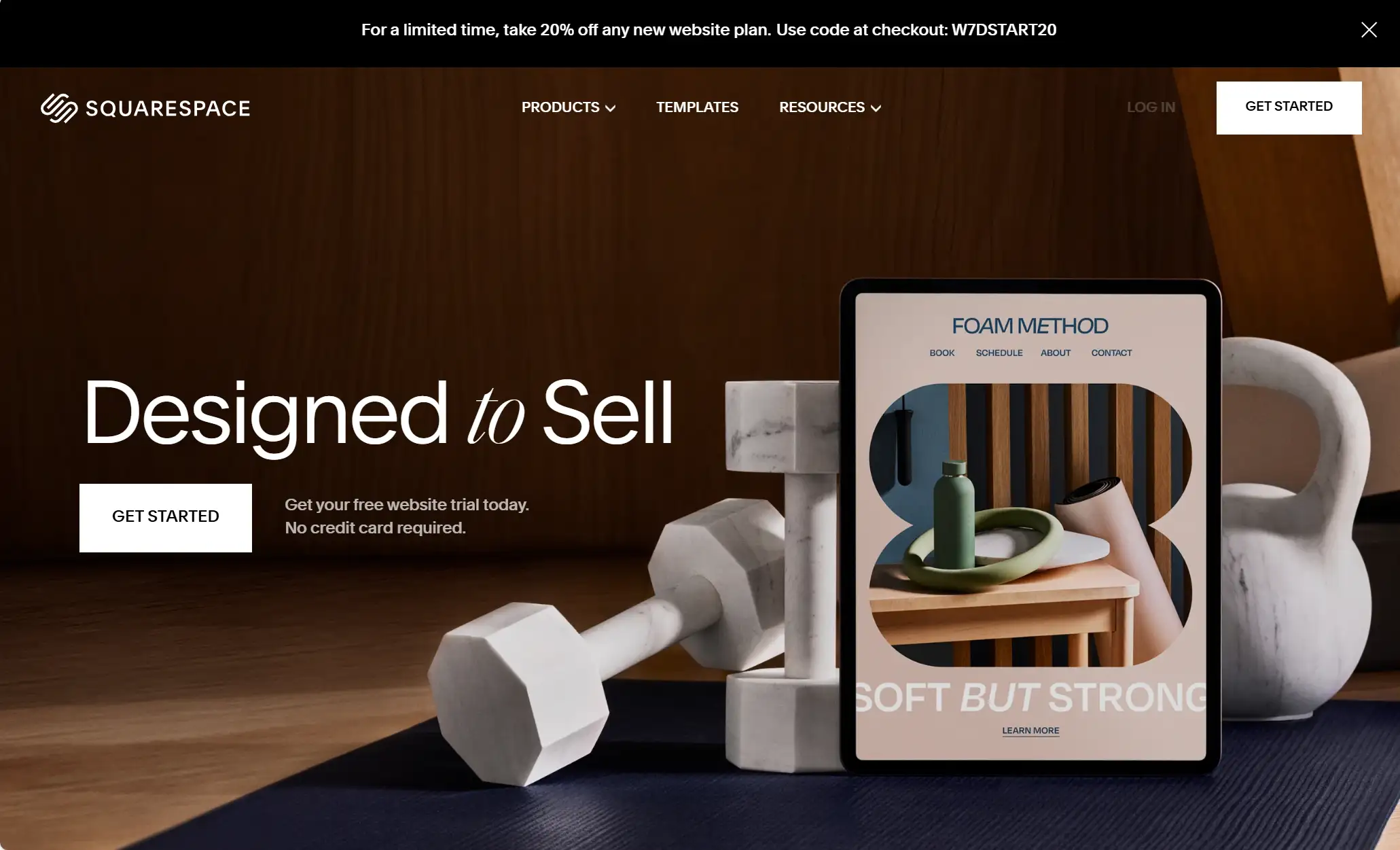
Pros
-
The biggest highlight of Squarespace is that it provides you with beautiful and modern templates that you can choose from for editing, and you can also customize your templates.
-
Squarespace allows a large number of third-party platforms to work together in a paid service.
Cons
-
There are no blank canvases to choose from with Squarespace, and having only templates may not fulfill the in-depth needs of seasoned designers.
-
If you are on top of Squarespace and want to design customized templates, it requires some coding experience and related knowledge.
-
The editor is more complex to navigate than other software, and some buttons may be hidden deeper, which can be a problem for inexperienced and unskilled novices.
-
No free version.
Price
When Squarespace starts, it offers users a two-week free trial so that they can form a basic understanding of the platform.
If you are satisfied with the design of the website you have built, you will need to pay for it to make it official. It offers two pricing plans, personal one for $12 per month or business one for $18 per month.
Uizard
As a leading AI-powered website design tool, Uizard is developed for non-designers and professionals with a vast array of resources to help them rapidly generate web designs. It helps to consolidate resources, reduce costs, and optimize workflow. Uizard is a rapid AI-power design tool for creating wireframes and prototypes in a very short time.
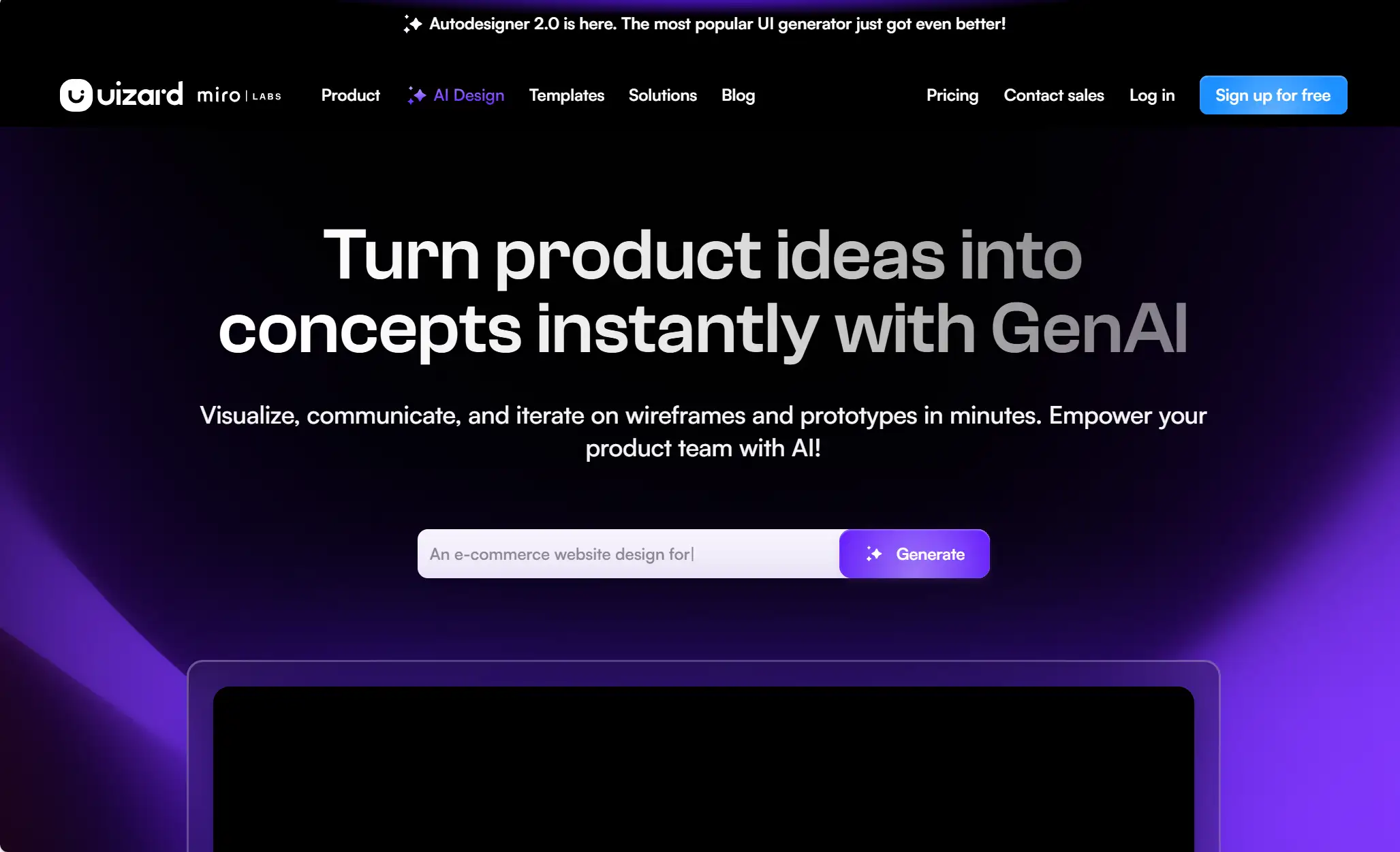
Pros
-
It allows users to cooperate in real-time with AI tools so that everyone in the team can work together on their projects.
-
Autodesigner is the latest AI design innovation from Uizard. General users can import several prompts.
Cons
-
The design area was quite busy overall, especially with onboarding guides/messages that couldn’t be dismissed (my least favorite thing when it comes to onboarding).
-
There were no credits to trial the auto designer functionality and the image/text suggestions (of which you only get 5 free/month) were basic.
Price
It has a free version. The Pro version, $12 per month, provides a design assistant (AI-powered design) and auto designer of Uizard. In the wizard business version, for $49 per month, you will have access to dedicated customer support and Single Sign-On (SSO) integration.
Figma
Figma is a feature-rich platform that caters to the diverse needs of its users by offering a range of powerful tools.
It allows designers and developers to create, share, and test designs for websites, mobile apps, and other digital products. It helps people involved in the design process to contribute, give feedback, and make decisions with higher efficiency.
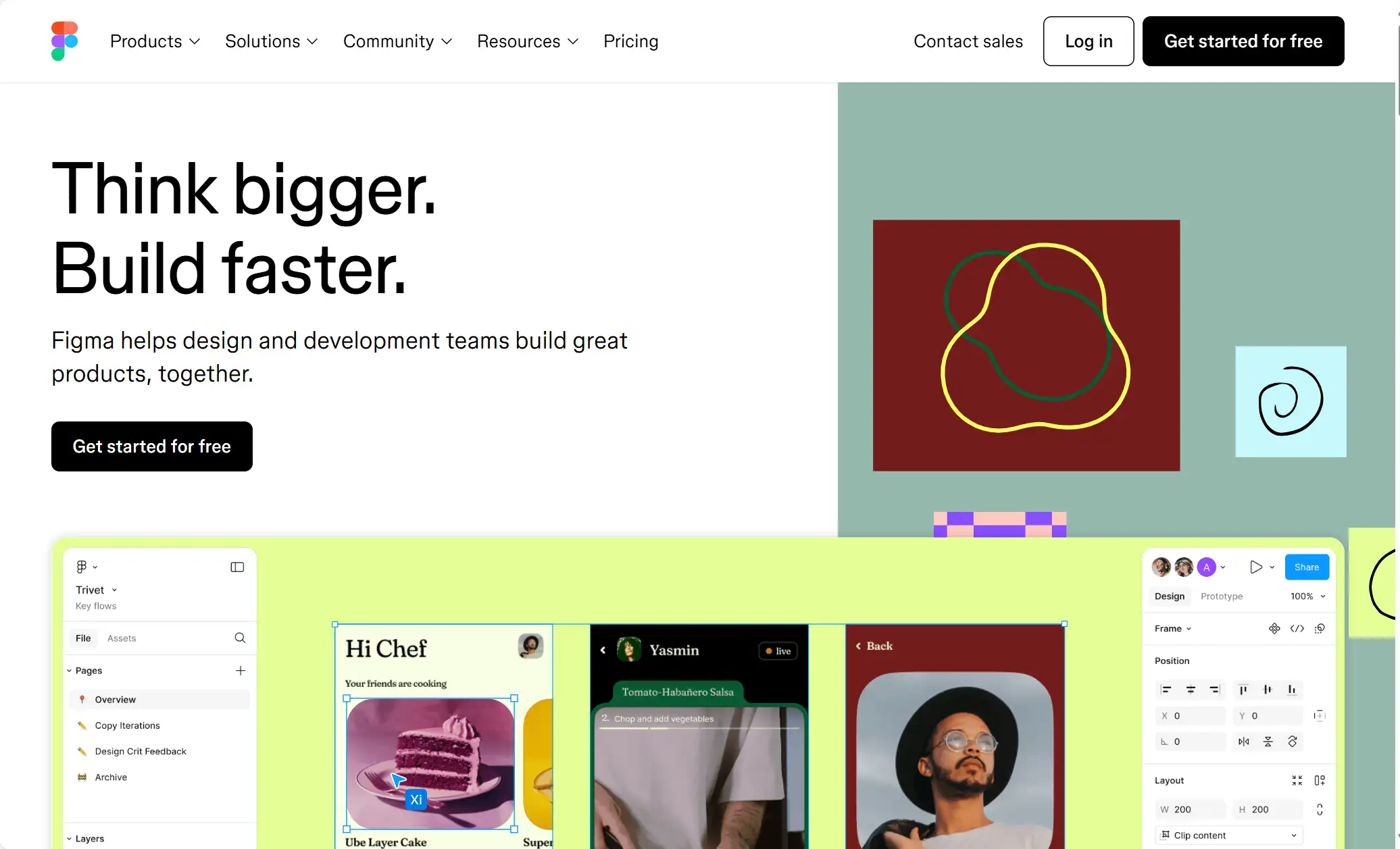
Pros
-
You can use Figma on any operating system, including Macs, Windows PCs, Linux machines, and even Chromebooks.
-
Figma makes team collaboration easy and simple.
Real-time file collaboration can help team leaders see whether the design work has been finished or what the team is designing, by which the leader can better promote the job and make corrections timely.
If any changes have been made, the members will receive the notice. Figma has completely transformed how you can work with your colleagues and clients.
Cons
-
No Internet, no Figma. You have to work with a stable Internet connection
-
For new users, it takes time to be familiar with and proficient in using these website tools, especially for those who are not equipped with related design experience or are not good at using these design software.
Price
Its Start version is free forever. The Professional Plan is $12 per editor/month (Billed annually) or $15 month-to-month while the Organization Plan is $45 per editor/month (Annual billing only).
Wegic
Wegic is the first AI web designer and developer, to offer a pioneering approach. With support from three amazing assistants, it can bring an ideal website to life. By using the AI design recommendations, a better-polished design can be available to the users.

Pros
-
It allows users to design their website effortlessly with just simple text and conversations. Not only that, it makes rough needs more specified and refined.
-
It has no requirement for coding experience.
-
Users can choose the free version without any pay or use the paid version with an advantageous price and some extraordinary features.
Cons
-
A stable Internet environment is required when designers use it
-
The integration with third parties is relatively limited.
Price
Users can choose the free version with basic features and limited customization or the pro version with advanced customization and premium templates. Its price is $9.9/month (Yearly paid).
Hostinger
With the assistance of AI, a unique website can be easily available to users. Users can customize their website and meet their personal needs.
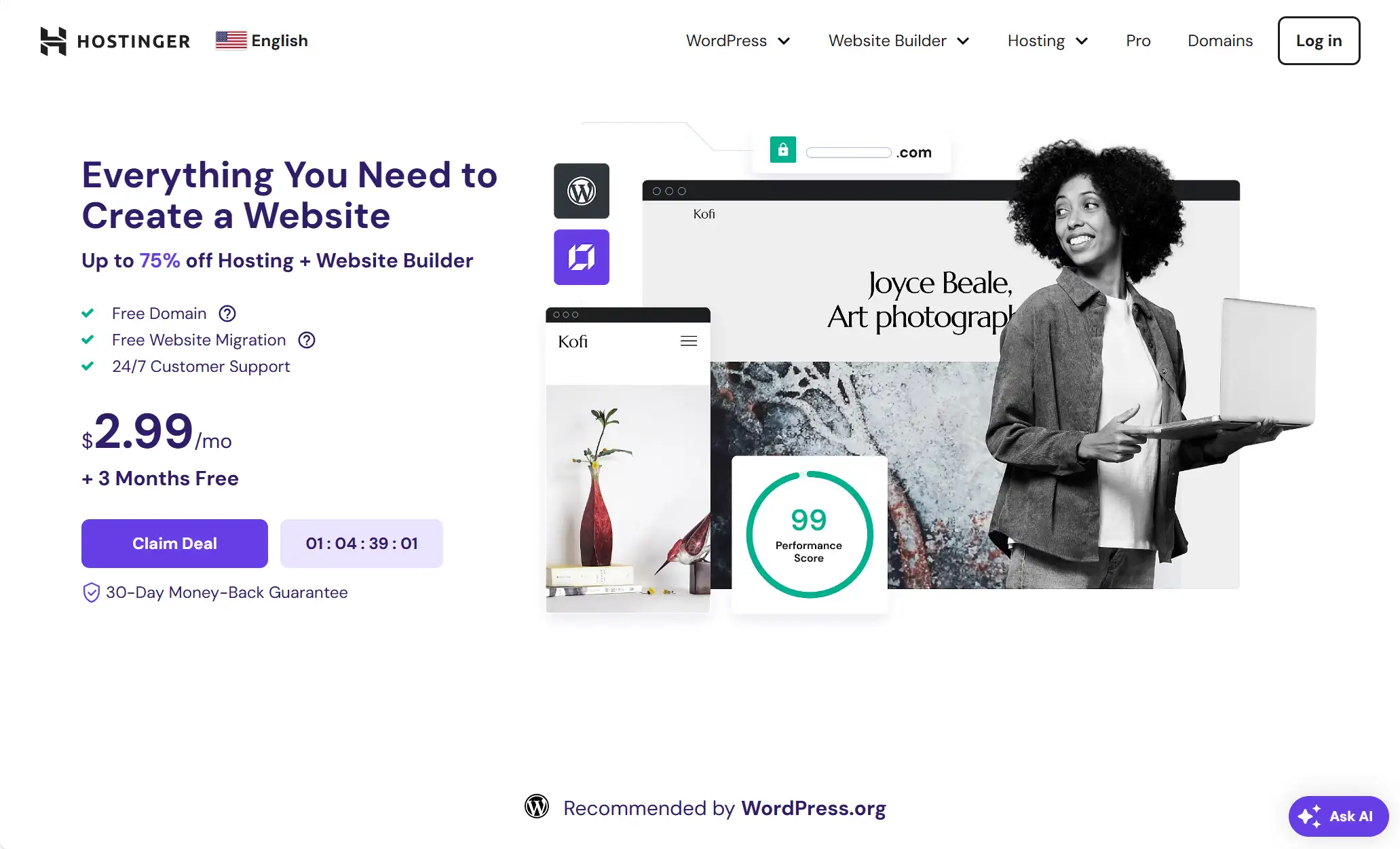
Pros
-
It is a user-friendly tool. It enables users to make operations easily on this platform even if they do not have much design experience. On this platform, users can easily switch or change the color scheme, fonts, or patterns.
-
It is helpful for simple, clean website designs
Cons
-
The control panel is a bit slow, so it might hurt efficiency.
-
VPS hosting is not suitable for beginners.
-
Disk space is limited. This will be a huge problem if you have a big website or if you want to scale
-
Customer service is limited. Email and phone support is not provided so the only way to communicate is via chat.
Price
The Premium plan is $2.99/month, and the Business Plab, $3.99/month, is the most popular one. It Level-up with more power and enhanced features. Also, compared with the premium one, you will get Free CDN, WordPress AI Tool, and WordPress Staging Tools. The Cloud Startup is $7.99/month. In this one, you can enjoy optimized performance and powerful resources like dedicated IP addresses and priority support.
Canva
It is a great tool for designers and it is so easy to use. You can create stunning designs in a short time even if you are just a new user. You can design and launch a professional, one-of-a-kind website in minutes with Canva’s free website builder, and no experience is needed.
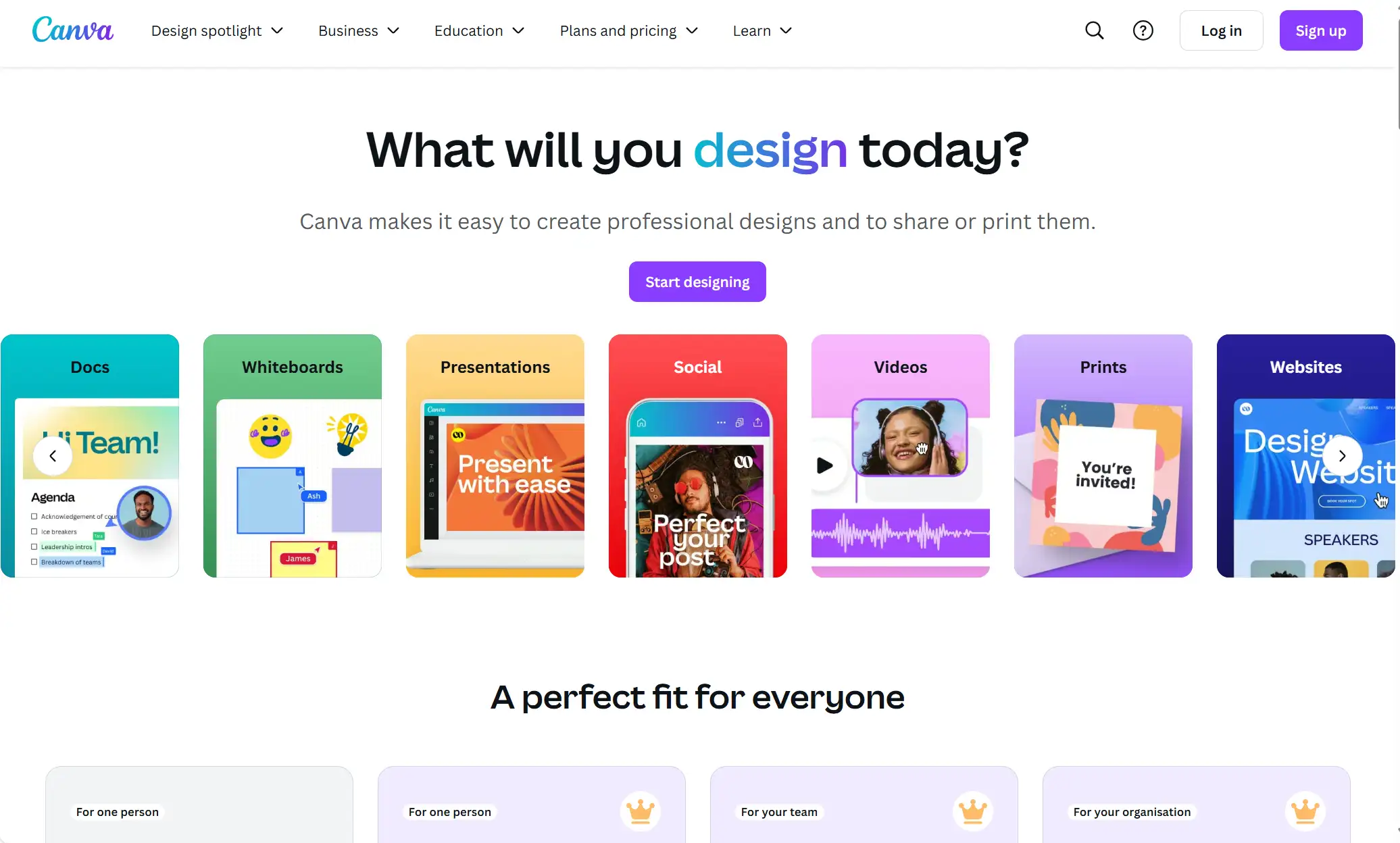
Pros
-
With the support of AI, users can edit and polish images with high efficiency, especially for people who have no designing or coding skills. It is very simple and user-friendly.
-
It has a wide variety of customized template.
Cons
-
The number of templates, fonts, and stock photography is limited. It might become more difficult for free users to access more free resources.
-
You cannot create unique elements on Canva. You have limited flexibility because it has a restrictive impact on your design and creation. You can only use elements provided by Canva or just change colors, size, and some other basic operations.
Price
Canva has a free version. You can also choose Canca Pro for $120 per year. In this pattern, unlimited premium templates and 1 TB could storage are available. Or you can choose the Canva Teams plan, in which you will collaborate in real-time with your colleagues, and AI admin controls and customer supports.
10Web
10Web AI website builder helps build websites faster, specifically for e-commerce stores and small businesses. It only takes a few minutes to finish the task with AI. It can generate the content you need based on your answers to AI's questions.
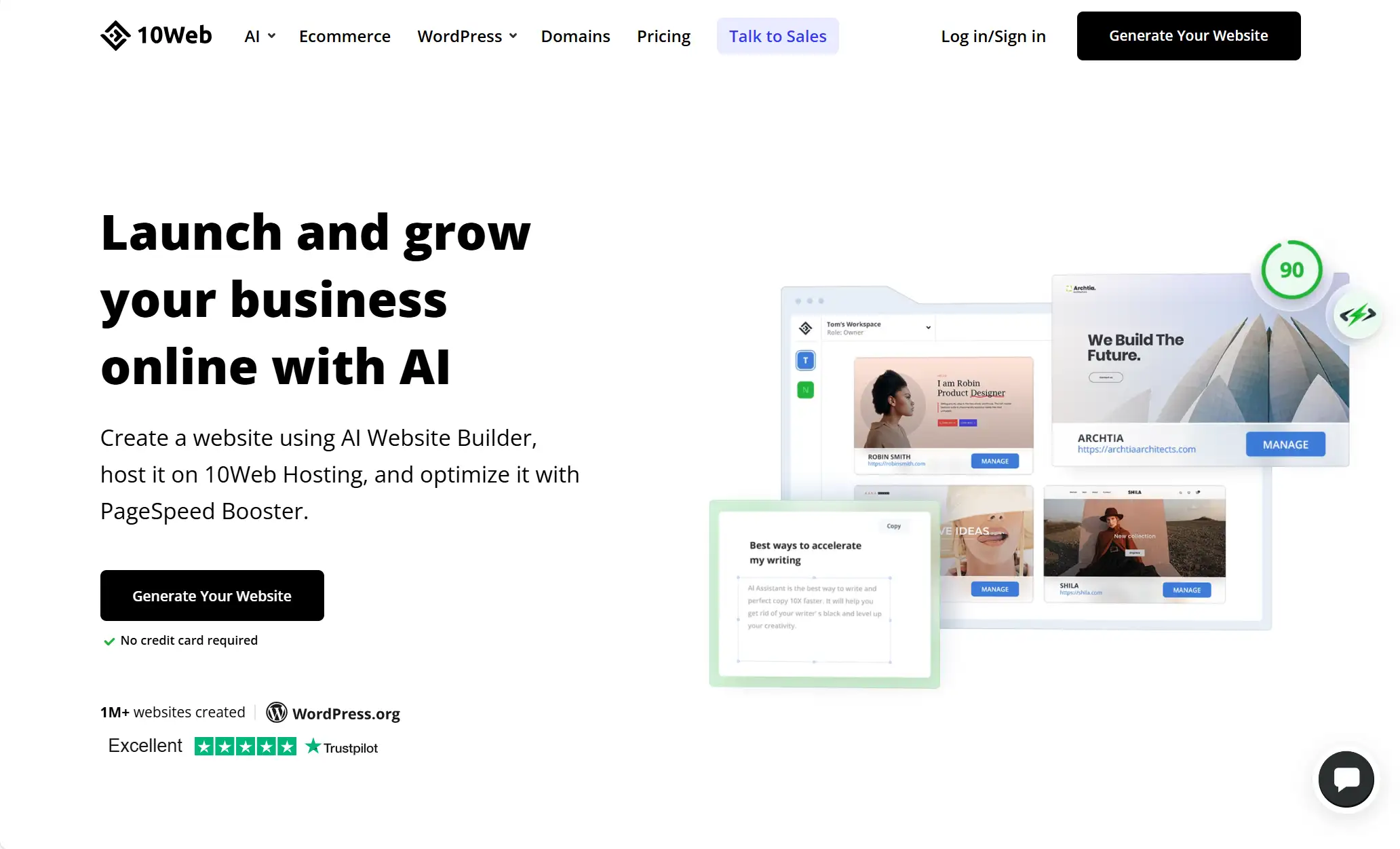
Pros
-
Its AI excels at identifying the functions and services you require. The AI-powered features can save a lot of time and improve efficiency.
-
This AI website also offers a great number of tools for security and optimization.
-
24/7 customer support is always live.
Cons
-
AI-generated content is not satisfactory and needs to be further polished and advance its efficiency. It may not be the best choice for those who have complex and advanced needs.
-
If you want to edit the design, you need to pay for it and the cost is a bit high.
-
No free plan.
Price
AI starter plan is $13/month. AI Premium plan is $18/month, and in this pattern, you can get more visitors and bigger storage of 15 GB compared with 10 GB in the starter plan. AI's ultimate plan is $28/month, and in this pattern, the storage will increase to 20 GB and you will get 10X faster load time.
Screpy
Screpy is a useful tool in the final phase of website building because it can help developers audit some technical stuff.
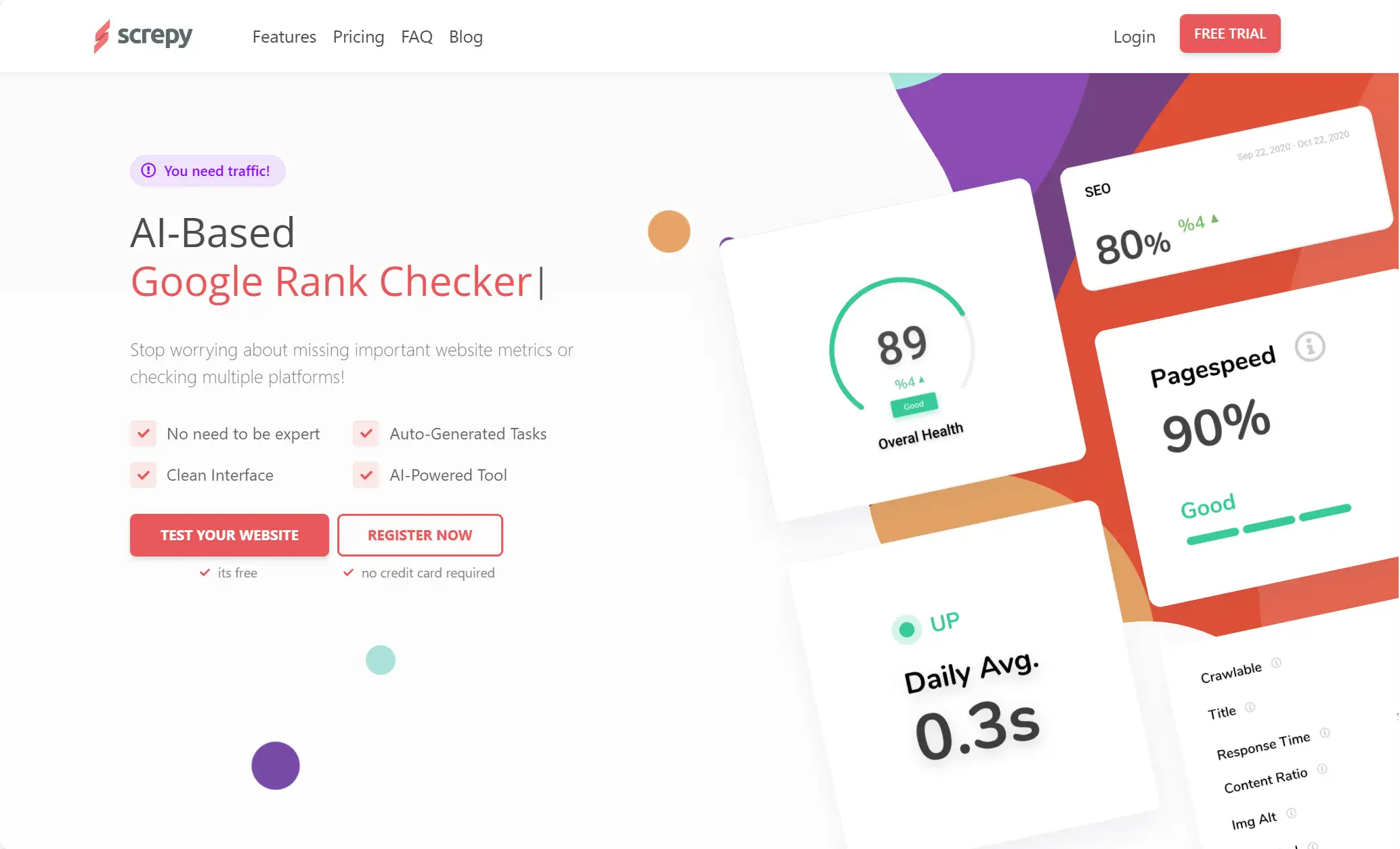
Pros
-
Scepy helps users to audit the syntax of the website to check if any errors could compromise usability.
-
This website tool also keeps monitoring in real-time, so that users need not be afraid of missing any details. It keeps monitoring and helps solve problems before they The problems may interrupt your working process.
-
Users can keep monitoring the page speed.
-
You can integrate AI with SEO for a better user experience.
Cons
-
Screpy has poor UI. The platform is still robust and needs to mature and polish
-
It may not be suitable for extremely large-scale scraping tasks. It has many difficulties scraping highly complex websites with sophisticated structures, particularly those that rely heavily on Javascript for content navigation.
Price
The lite plan is $5 a month while the pro plan is $15/month and the advance plan is $30 a month.
Click here to Build your site
Conclusion
AI website tools have played an increasingly important role in recent years. They are effective and useful tools to launch a website. Whether these tools are helpful for users depends on their personal needs. You can figure out what you need and choose the best one or make full use of these tools to meet your requirements.
Written by
Kimmy
Published on
Feb 12, 2025
Share article
Read more
Our latest blog
Webpages in a minute, powered by Wegic!
With Wegic, transform your needs into stunning, functional websites with advanced AI
Free trial with Wegic, build your site in a click!