Log in
Build Your Site
10 Fun Google Sites Themes for Kids Projects & Schoolwork
Want to find some awesome and fun website themes for your kids or the kids at school? You can check out these 10 cool themes for school events in 2025!

When creating a website project or school homework webpage for kids, choosing a cool theme for school eventsis crucial. The appearance of the website affects the first impression of visitors and directly affects the children's engagement and interest in learning. Google Sites is an easy-to-use and powerful website-building tool, particularly suitable for educational projects and students. It provides a variety of theme options, allowing every website to be unique and full of personality as needed. Therefore, finding cool google site themes for kids is crucial.
Suppose you are a teacher, parent, or business owner serving children. In that case, a well-designed and visually appealing website will help convey information more effectively, demonstrate results, and win the trust and affection of children and parents. In this article, we will introduce you to 10 cool Google website themes for kids, making your website design more vibrant and creative. Are you ready to discover the best themes for children together? Let's get started!

What is Google Sites?
Google Sites is a powerful and completely free online website builder that enables users to easily create a fully functional and visually appealing website without any coding skills. Whether it's a teacher building a page for a classroom project or a student using it to display a portfolio, Google Sites provides a simple and intuitive user experience. It making it especially suitable for educational and children's projects. One of the most attractive features of Google Sites is its rich theme library.
These pre-designed themes are professional in appearance and use responsive design to automatically adapt to various devices and screen sizes, which is perfect for today's mobile-first environment. Among these themes, some focus on visual display, some are more suitable for posting articles, and some are optimised for schools, educational institutions, creative projects, or business presentations.
Below, we will briefly introduce several common theme types provided by Google Sites:
- Simple theme
Mainly minimalist, refreshing, and clean, suitable for websites that need to convey information.
- Portfolio theme
Used to display creative works such as photos, videos, illustrations, etc., it is an ideal choice for art projects or talent shows.
- Blog theme
Suitable for recording learning diaries, publishing articles, or reporting project progress, the layout is content-centric.
- Business themes
This type of theme is beneficial for simulating a startup project or showcasing a children's store.
- Educational themes
Best suited for classroom use, suitable for displaying course materials, homework results, extracurricular projects, etc.
How to create a Google Site?
Google Sites is a free website-building platform that is great for kids and education. It requires no coding knowledge, easy to use, and has an intuitive interface an make perfect student projects, class websites or showcasing children's work. Here's a step-by-step guide to get you started:
Step 1: Visit Google Sites
Go to [sites.google.com] and click "Blank Site" to get started. You can also choose a preset template to save time.
Step 2: Choose a website theme
Click "Themes" in the right menu and pick a style you like. Each theme includes a set of preset colours and fonts to give your website a beautiful look from the start. If you want to be more personalised, you can also click "+ Create Theme" to customise the colours and style.
Step 3: Edit the title and header
You can enter a website name, add a background image, or even upload a class logo or pattern. Different header styles (such as banners or cover pages) can make the page more layered. The recommended size for images is 1600 x 1068 pixels, ensuring they display well on all devices.
Step 4: Add text and media content
You can add text boxes, images, files, and carousels and even insert data directly from Google Drive.
Step 5: Organise the page structure
You can add multiple pages, such as "My Works," "Activity Albums," "Science Projects," etc., and set up a navigation menu to help visitors find content quickly.
Step 6: Preview and Publish
Click the "Preview" icon in the upper-right corner to view how the website will display on mobile phones, tablets, and computers. If you are satisfied, you can click the "Publish" button, select a URL, and make the website public! In the following section, we will introduce 10 cool google site themes for kidsto help you add creativity and fun to learning.
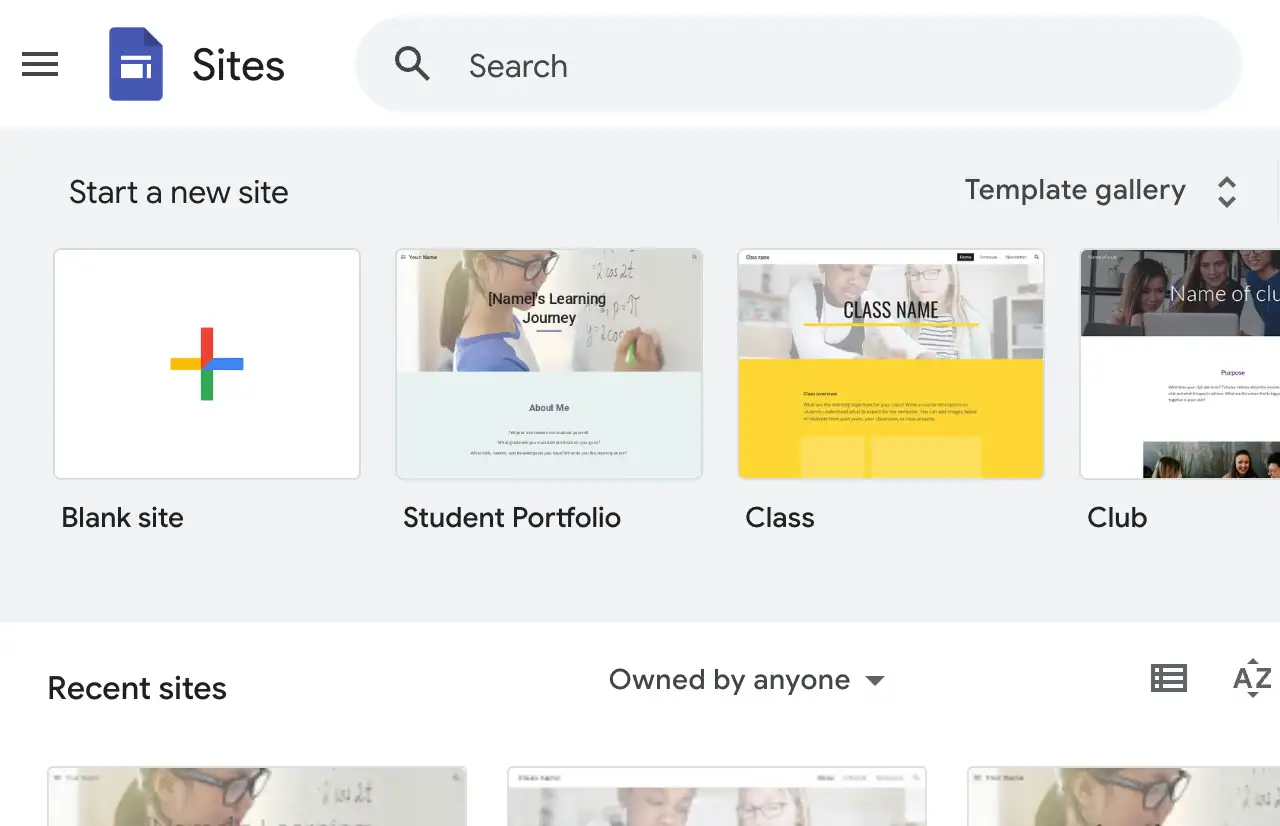
Image by google site
Google Sites vs. Wegic: Which is right for you?
Google Sites is a great starting point for building a website for your child's project or schoolwork. It's simple, free and doesn't require any technical background. All you need is a Google account to get started. It's beneficial for educational websites that need to quickly display information, such as portfolio pages, course descriptions, or class projects.
However, if you want a more personalised, flexible, or even more advanced interactive website, Wegic is undoubtedly a more groundbreaking choice. Wegic is an AI-powered website design tool that creates a professional website by talking to AI. Whether you want to build a multi-page site to showcase your child's learning and growth or build a design-rich official website for a school, organisation, or children's service brand, Wegic can easily do it.
Here is a core comparison between the two:
| Feature | Google Sites | Wegic |
| Ease of Use | Very low barrier, ideal for beginners and students | Also no coding needed, but involves a chat-based flow with a slight learning curve |
| Design Flexibility | Limited, with fixed themes and styles | Very high, supports extensive customization with a professional look |
| Responsive Design | All templates support mobile devices | Fully responsive, adapts to all screen sizes and includes dynamic effects |
| Page Structure | Basic multi-page support with layout limitations | Supports any page combination, flexible structure |
| Best Use Cases | Educational projects, simple showcases | Education, portfolios, business sites, blogs, and more |
| AI Assistance | None | Three AI assistants provide design suggestions and real-time editing |
| Content Creation & Optimization | Manual editing | AI generation |
In contrast, Wegic is not just a tool. It is more like a "design partner" who understands your ideas. It uses dialogue to understand your needs. You only need to say, "I want to make a website that displays children's paintings. The page is warm and cute, with orange and pink as the main colours", and Wegic will respond immediately and generate a complete website that matches the mood and style. This natural language-driven website building method truly breaks the threshold that you must understand layout, code, and design tools to build a website in the past.
In addition, Wegic's flexibility is reflected in every detail: you can not only modify every text, picture, and layout, but also ask AI to generate alternative image materials for you, adjust animation effects, and even make different styles of layout suggestions through dialogue.
Wegic also has three AI assistants, each of which undertakes different tasks. This collaborative experience, with a clear division of labour, makes the entire website-building process feel like a creative workshop rather than a cold, functional operation. Even if you have no design experience at all, you can create excellent results under the guidance of AI.
It is particularly worth mentioning that the website generated by Wegic is not only beautiful but also professional and scalable. For example, suppose you want to add a portfolio, blog area, message form, or contact page. In that case, Wegic can automatically unify the structure and style for you, ensuring your website has a complete and functional system from the beginning. This is a one-stop solution for users who want to show their children's growth trajectory, artwork, or even entrepreneurial projects.
Publishing a website is also very simple. In a few minutes, Wegic can help you generate a directly accessible URL and support binding a custom domain name. In other words, from "I have an idea" to "my website is online," there is no need to modify it repeatedly in the middle. You only need to say a few words to AI to complete everything.
What Wegic represents is not only an upgrade of a technical tool but also a change in the way of creation. It gives every user the right to control expression, transforming the once-complex and distant web creation into a creative process that everyone can enjoy. This flexible and intelligent website-building experience is what makes Wegic most impressive. For those who want to create a unique and personalised page, it is an ideal choice far beyond traditional tools.
Click the picture here to try Wegic! ⬇️
10 cool Google Site themes for kids
Google Sites holds five different themes. They are personal, work, small business, portfolio, and education. Without a doubt, if you want to create cool Google Site themes for kids on Google Sites, we need to choose the education theme. The education theme is divided into five distinct categories: graduates, professors, classes, clubs, and student portfolios.
Among them, Class and student portfolios are easier to create cool themes for school events. Each theme has six different styles to choose from. They include simple, Aristotle, diplomat, vision, level, and impression. These 12 themes are completely free for users to use, and you can change them according to the style you want. Next, I will introduce 10 cool Google Sites themes for kids in detail, ensuring you can create engaging themes for school events with ease.
1.Class-IMPRESSION
In the Google Sites theme library, the Class - IMPRESSION theme is designed for educational websites and display projects. It features a clear structure and visual appeal, making it suitable for teachers, students, academic institutions, and project displays. It combines the rational layout required for educational websites with the aesthetic style of modern web design, achieving a good balance between "practical" and "attractive." It can create cool Google Site themes for kids. You can also change the colour.
2.Class-Level
If you want to create a simple, clear, professional, and reliable teaching website, Class-Level is a very suitable choice. It does not pursue complex animations, but provides a clean and stable platform to help you focus on managing and disseminating teaching content. It is cool google website themes for kids. It is a modern and simple theme designed for educational purposes, suitable for teachers, students, course project presentations, and teaching teams.
3.Class Vision
This theme emphasises visual appeal and modernity, and the page layout is more design-oriented. It supports large-image display and video embedding, making it suitable for course achievement reports or presentations in visual design courses.
4.Class-Diplomat
The design style is formal and symmetrical, using dark or blue-grey tones to embody a stable atmosphere. The layout of this theme is well organised, suitable for displaying course structure, the lecturer team, academic resources, and other content. It can help to create cool Google Site themes for kids.
5.Class—Aristotle
This theme utilises neutral tones and features a classic, neat page layout, making it suitable for displaying rigorous content. It is ideal for humanities course web pages, educational document collections, philosophy/history course homepages, teachers' personal teaching archives, and other similar applications. The theme is suitable for cool themes for school events.
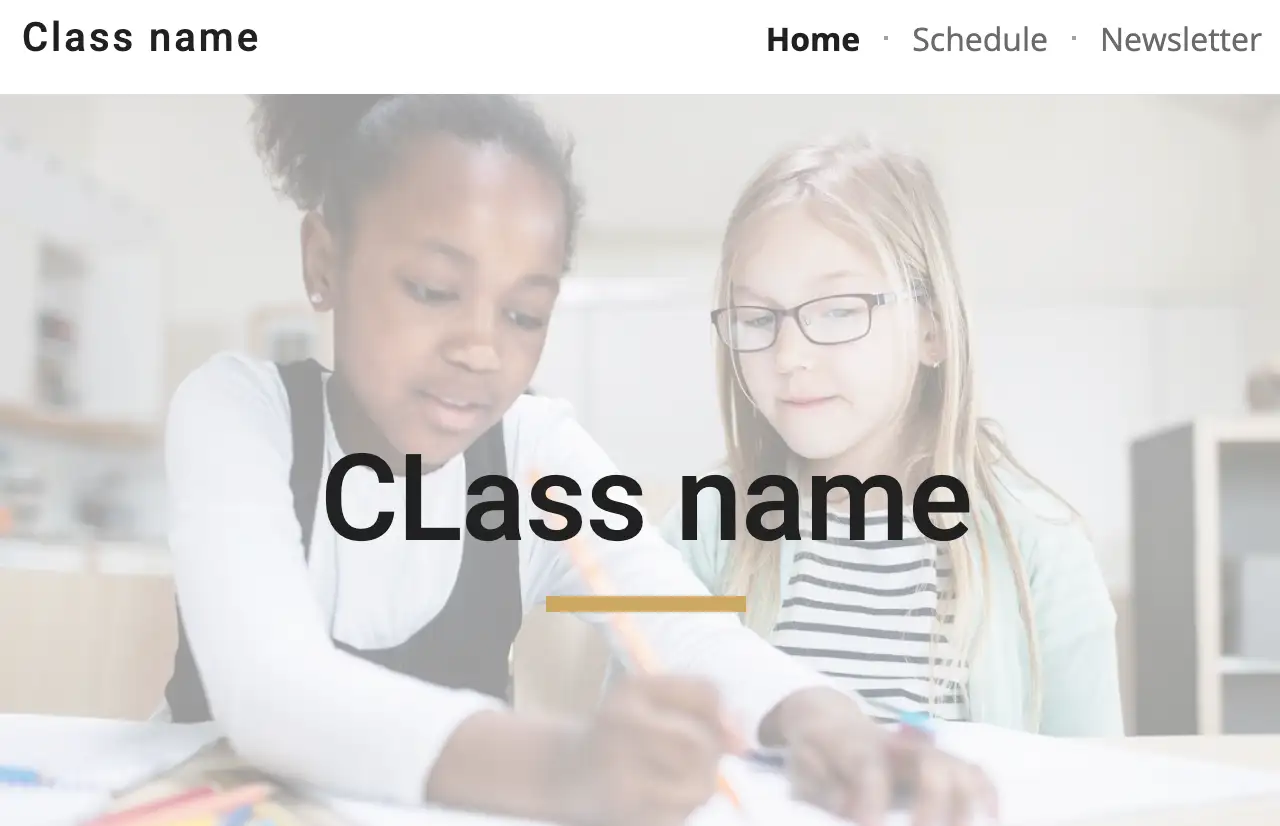
Image by google site
6.Student Portfolio—Simple
This template is simple and practical, suitable for beginners to use as a student portfolio template. The layout is clear, and the navigation is intuitive, making it easy to build a basic personal website quickly. The page usually includes "Home," "About Me," "Achievements," and other modules. It is suitable for students with limited web experience, featuring mainly text and images. It can create cool google site themes for kids, even for those without much experience.
7.Student Portfolio—Aristotle
The overall design style of this theme is rational and restrained, reflecting the concept of "content first." Neutral tones are usually used, and the page structure is regular, which is convenient for systematic classification and organisation of projects and achievements.
8.Student Portfolio-Diplomat
The style is more formal, the layout is symmetrical, and the page design resembles that of a business or academic resume. It can be used to showcase internship experience, speaking engagements, project management experience, and more.
9.Student Portfolio-Vision
Emphasise the personalised presentation of images, colours, and layout, and the page has a more design-oriented feel. The template supports large-scale image display and mixed text and image layout, which is very suitable for art and media content.
10.Student Portfolio-Level
The structure is clear, with a focus on displaying growth and advancement. Emphasise the connection and progress from learning and training to output.
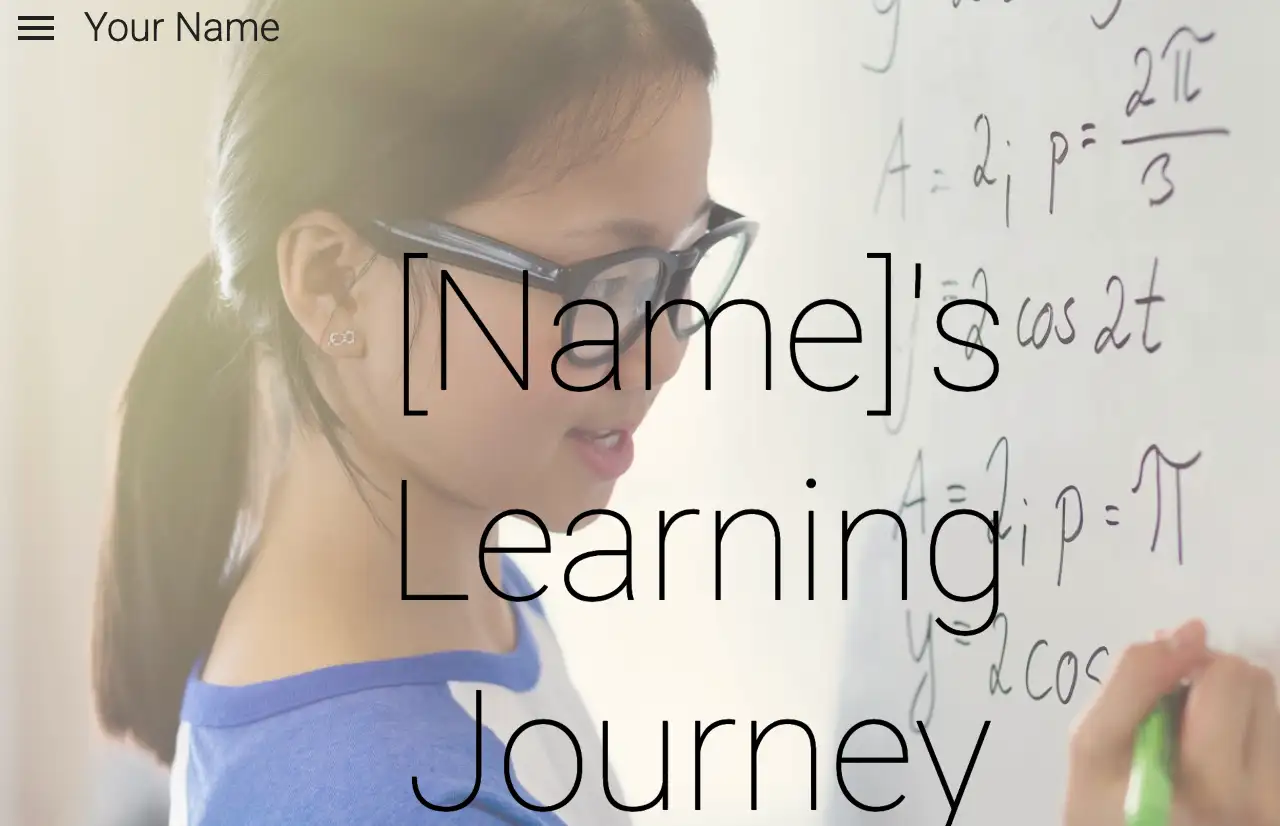
Image by google site
Conclusion
Creating cool Google Site themes for kids will not only inspire their creativity but also help them better organise and express their learning. Google Sites offers a variety of themes, each with a unique visual style and purpose, ranging from practical and straightforward to creative and engaging. Whether it is for course projects, student portfolios, or class presentations, these themes can help children easily build their own online space. However, Google Sites has a limited number of templates, making it challenging to create websites in a more creative way. If you find Google Sites difficult to use, you can try Wegic to create cool themes for school events!
Written by
Kimmy
Published on
Jul 30, 2025
Share article
Read more
Our latest blog
Webpages in a minute, powered by Wegic!
With Wegic, transform your needs into stunning, functional websites with advanced AI
Free trial with Wegic, build your site in a click!
