Comprehensive Guide to Horizontal Scroll in Web Design
In this blog, we will guide you to make horizontal scrolling on your pages effective, and tell you how Wegic’s AI assistant can help to apply them.

Do you think at some point you lose the edge and your website looks and feels like others, where the special something is difficult to find? Most of the websites continue to apply normal vertical scrolling which is a common interaction technique that one does not need to be trained. However suppose I was to tell you that there is one way to turn it around, to get new blood into the whole process with enthusiasm for web designs? Enter horizontal scrolling. You now switch from a conventional right-to-left direction, which is very common, to a left-to-right movement, and make your site engaging to viewers.
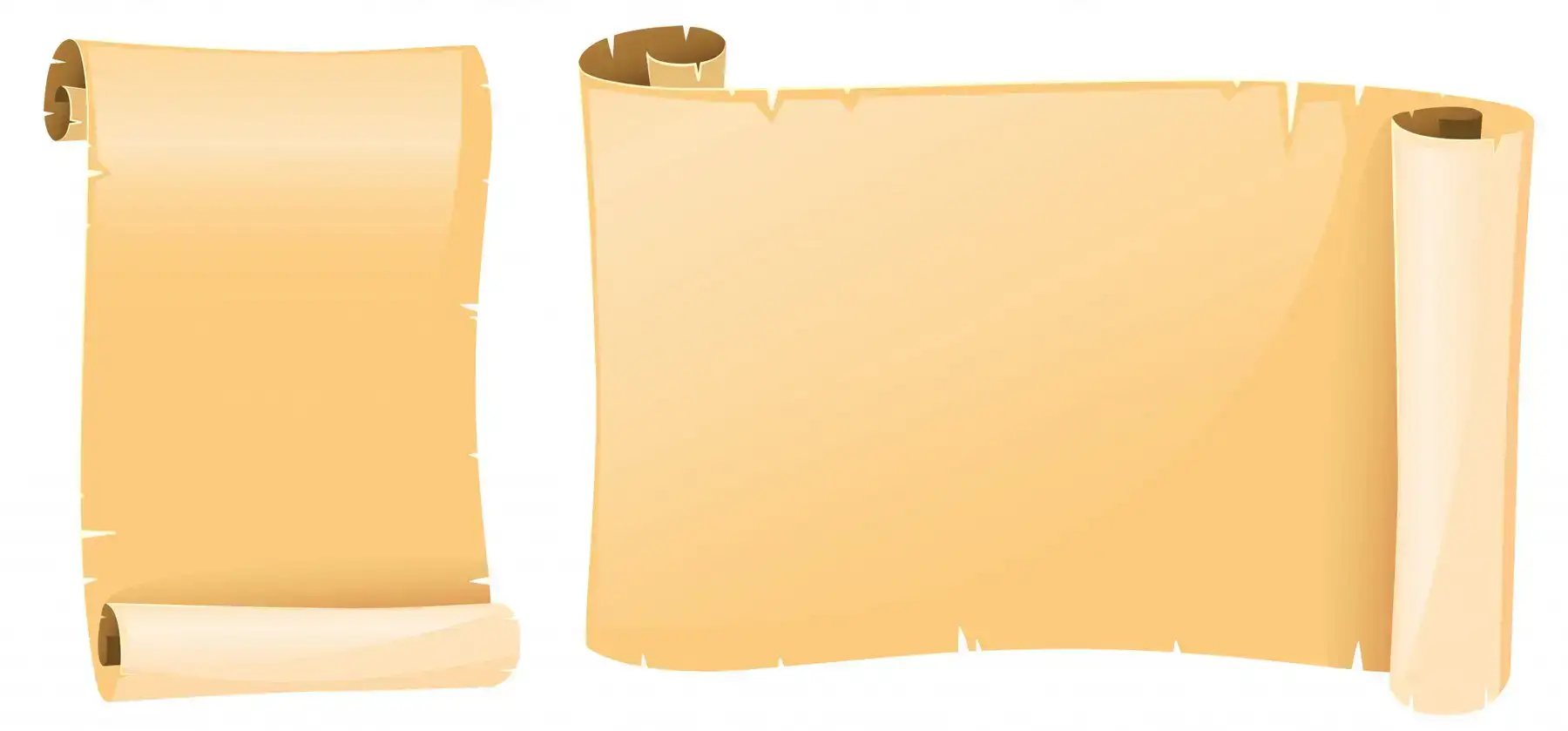
Here, we will guide you to make horizontal scrolling on your pages effective, point out its strengths and weaknesses, demonstrate some creative ideas, and tell you how Wegic’s AI assistant can help to apply them. Now, let me explain how horizontal navigation can help distinguish Your website.
How to Horizontal Scroll on Page: Understanding the Basics
Websites predominantly use the vertical scroll as that is well known by the users. It is natural for web users to scroll right down without perhaps a second thought. But this effectively forms a new approach to designing a website since instead of the vertical form of aligning the website’s content, it is aligned left to right. This navigation technique opens a new movement and vision into new areas, and thus is perfect, particularly for lengthy articles and unique designs.
Implementing Horizontal Scroll
The task of achieving horizontal scrolling on the website is done through an analysis of the basic methods of web development and using proper tools. Here are the steps and considerations for effectively incorporating horizontal scrolling:
- HTML and CSS: First of all, navigate your HTML with the help of which you should define the possibility of horizontal scrolling. The stand-alone elements that you can put your content in and then apply CSS to allow the scrolling to be contained are containers and divs. The horizontal scroll is set by the display CSS option, which you will set to inline-block, meaning that the content within the container shall be displayed horizontally.

- JavaScript Enhancements: If you want to make your horizontal scroll more smooth and engaging than before and also you want to add some interactivities in your implementation part then, JavaScript can be used. Web libraries like ScrollMagic, Greensock or gsap, and fullPage. While js may add more features and finished look to an application. One such plugin is ScrollMagic; it enables the creation of scroll animations that trigger when scrolling horizontally. This code snippet enables horizontal scrolling through the mouse wheel, making it easier to scroll.
- Frameworks and Libraries: Using Web, technology frameworks and libraries, one can can vastly ease the process of implementing horizontal scrolling. For instance, React has a set of components and hooks to work with the state and effects related to scroll. Libraries like Swiper. js and React Scroll Horizontal can also have ready-made components and features for horizontal scrolling.
- Responsive Design Considerations: When designing websites with the feature of horizontal scrolling it is advisable to see to it that your work or design adapts well to the screens depending on the devices being used. To change the form and function of your horizontally scrolling sections depending on the viewport, use media queries in your CSS. It makes sure that the quality of visitor experience on PCs/laptops, tablets and smartphones is equally good.

- User Interaction with Horizontal Scroll: The process of horizontal scrolling contributes to the readers’ interest by presenting a unique and rather untraditional approach to reading. Contrary to vertical scrolling, which is normally scrolled unconsciously by users, horizontal scrolling requires more attention and interactivity.
Tips for Optimizing User Interaction

- Clear Visual Cues: For the navigation of the horizontally scrolling content, you should incorporate guidelines to assist the user. Some indications that it has to be scrolled horizontally might include arrows, icons, or instructions. For instance, you could put arrows next to the scrollable region or labels such as scroll right to discover more.
- Smooth Scrolling: In the design of the website, make sure the scrolling from right to left and vice versa is anxiety-free. It takes time to make the scrolling sudden or jerky and this may cause a lot of inconvenience to the users hence evading them. For easy and smooth scrolling, use CSS transitions or any JavaScript library available on websites. The higher the fluidity of scrolling, the better the feeling of the interaction a user is going to have.
- Accessible Design: Horizontally scrolling as a principle of web design has accessibility as a much-discussed principle. With the horizontal scrolling, ensure that they are navigable to physically disabled persons or individuals using screen readers. Combine features AAA attributes into PAR to increase the specificity of SEO in terms of meaning for the scrollable content with screen readers. Also, include suggestions for navigation by alternatives for individual diseases of mouse or touch, for instance, using the keyboard.
- Testing and Optimization: When using horizontal scrolling on your website, ensure that you conduct testing across various browsers and devices. Verify problem areas or inefficient, slow, or unusable layouts. You should look at different assets such as Lighthouse by Google for inspecting and analyzing your site. That talking, constant testing and tweaking will guide you to present an overall wonderful interface to the user.
- Case Studies: If you so wish to engage yourself in horizontal scrolling then you have to look forward to some good examples and cases. Ideas such as horizontal scrolling are quite prominent in websites as a means of enhancing their design and the flow of experience. Review the following case studies to learn what works and what does not when it comes to HCM implementation. For instance, in such websites as Heure Bleue Studio’s design portfolios, horizontal scrolling is applied to display images and products appealingly. In the case of the analyzed layouts, you can add ideas and recommendations to the layout, navigation, as well as presentation of content needed for your project.

Knowing how to successfully apply horizontal scrolling on your website can contribute to improving website designs and adding value to your content. Knowledge of the basics infusing contemporary tools and systematizing of the user’s communication and availability thus one can create effectively dynamic and open web pages. Thus, Wegic’s AI assistant is here to help and offer tips on the process while automating some of the steps. So, whether you are a professional web developer or a beginner, with Wegic you will be able to implement horizontal scrolling into your designs in the blink of an eye.
Pros and Cons of Horizontal Scroll in Web Design

Advantages of Horizontal Scrolling
- Enhanced Visual Appeal: Horizontal scrolling instantly creates a feeling of movement in the application and therefore is appealing to the eyes. The flipping style avoids plain vertical scrolling which is mundane and not very attractive to users, and this can make the users spend more time with the application.
- Effective for Image Display: However, horizontal scrolling’s biggest strength is the fact that it gives an excellent representation of images, video clips and other types of interactive material. This scrolling method is beneficial regarding space utilization as it does not take up much of the vertical space of the webpage. It is most suitable for a one-page website or portfolio because the focus here is more on the graphic image.
- Unique User Experience: I would like to note that introducing horizontal scrolling looked unique and useful for the users. That is why it is used very sparingly compared to, for example, vertical scrolling, but this rarity can be its advantage. If deals with the proper implementation, then horizontal scrolling increases the branding and marketing effect by providing a unique and attractable engagement.
- Categorization and Storytelling: Fixed horizontal scrolling is ideal for showing different categories or it is ideal for presenting and narrating a story. The interface offers fluidity of navigation: it helps the users to track the sequences of the events happening or to go through various sections of the content. This method is good for timelines and product showcases or when the content you have has a left-to-right pattern.
Disadvantages of Horizontal Scrolling
- Deviation from Tradition: Most users are used to vertical scrolling and horizontal scrolling seems to be a bit uncomfortable to most. Such a departure from the conventional format displays might raise bounce rates should users find the layout uncomfortable. Therefore, the authors recommend the analysis of user engagement in OHSc and the feedback they receive to determine whether horizontal scrolling intensifies the negative effect on these sites.
- Potential for Missed Content: There is also the problem of users not acquainted with horizontal scrolling, if one does not identify the type of navigation, a lot of information may be missed out. This can be especially dangerous if the information that should be considered a top priority for the user can be placed in such horizontally scrollable areas as navigation or footer. This problem, however, can be solved by providing clearer visuals and instructions that the consumer is to follow.
- Accessibility Concerns: It's important to consider the issues that users, particularly those with disabilities, may encounter when using websites that require horizontal scrolling. Therefore, it's crucial to ensure that this scrolling method is accessible for assistive technologies and all users. Additionally, horizontal scrolling can increase the interaction cost, meaning users may need to exert more effort to engage with the content. This requires thoughtful design consideration.
6 Horizontal Scroll Ideas in Web Design

Showcasing Portfolios
Self-employed people, the ones whose services can be presented through a portfolio, including photographers, designers, and artists, can benefit much from horizontal scrolling. This format contributes to a smoother presentation of the ads which in return creates a conducive background that accommodates good-quality images and designs. By so doing, portfolios can replicate the feel of a gallery or a photo book using horizontal scrolling.
Horizontal scrolling can also help in displaying similarity between works, so that the viewer sees related works as a group, while still being able to see the individual piece. For instance, a photographer could categorize his/her work by themes or projects in which audiences can horizontally swipe through them. This approach brings not only aesthetic value to the formation of the portfolio but also practical relief on the side of the viewers to transcend from one segment to the other.
Furthermore, as with the traditional page scrolling, horizontal scrolling might be accompanied by captions, short descriptions of projects or artworks and general background information. This can again give the viewers a more insightful look at how the production of each piece was done and the story behind it. To enhance this interaction even further you can employ elements like hover effects or clickable hotspots to turn the viewer’s attention to certain elements you have prepared to be more specific.
Product Showcases
The use of horizontal scrolling can be incorporated into websites selling products to make the display of products more engaging. As opposed to regular vertical lists of products that can be arranged on a page, a horizontal structure provides users with significantly more aesthetically pleasing ways to sort products. This positioning is most beneficial when used for showcasing the company’s key items, collections, or products on sale.
Horizontal scrolling can be used especially when it is necessary to present categories or whole collections of certain products. For example, if one is a fashion retailer, then the client could use the horizontal scrolls to feature different clothing lines, with each line being a different horizontal scroll. Users are allowed to scroll horizontally to view the entire product, making it interesting and fun to shop. Besides, horizontal scrolling can be applied to make animated product images that allow users to flip through the images of a certain product where the latter can be viewed from different points of view or in different surroundings.

Storytelling
A creative indicator of web narration, horizontal scrolling can be considered fantastic in its usage. Similar to when one completes a page in a book and begins the next one where the reading is from left to right, so horizontal scrolling can help to navigate users through the storytelling with ease. This technique is often termed ‘scrolly-telling’ and the implementation can add intensity and depth to the delivered information.
Consider a line of events in which each event is marked during the usage of a bar moving horizontally. This can be useful for summarised histories, lines of products, or projects, and any work that first explains a prior summary. In a similar approach to horizontally presenting information, you facilitate the achievement of a journey of some sort to keep people engaged. Moreover, with the help of animation facilities combined with interactivity and multimedia objects like images and videos, the navigation by using the horizontal scroll can be also rather engaging in terms of the story-telling effect.
For instance, a website developed to capture the story of a brand can use horizontal scrolling to guide the users through the history of the firm from its time of inception to its current status. Each section could include text accompanied by pictures and/or short videos, so the content was presented in a captivating manner, with the use of horizontal scrolling. Besides, it makes the content more engaging and is effective in maintaining the audience’s interest due to the non-linear scrolling pattern.
Image Galleries
Another aspect that becomes more natural for the interaction with the content is horizontal scrolling – the usage of which is more suitable for the image galleries. A horizontal scroll gallery supplants the general grid layout that offers minimal interaction with images and enables consumers to scroll down horizontally to view more pictures.
This approach is quite useful specifically for example in cases where a site primarily displays high-resolution images where the primary area of importance is picture quality. The exit of a sideways scroll makes it possible to design a gallery with the feeling of a journey from one picture to another. This certainly can be complemented by the effect of scrolling and transitions making the overall appearance of slides look highly professional.
Thematic galleries can also be implemented to provide horizontal scrolling, thus, images are divided into themes or categories. For instance, a travel site could employ horizontal scrolls in the manner that different places, termed as the sections of the site, would be» By scrolling down the user can move from one place to another, each section of the gallery includes pictures, descriptions, and travelling notes.
Interactive Infographics
An infographic is then useful as it is a creative way to present data and information in an innovative, easily understandable format. It can take this a notch higher by implementing horizontal scrolling and developing infographics that pop up as users scroll horizontally. This can be useful for showcasing processes, procedures, illustrations or any form of information in a sequence or flowchart.
With the help of horizontal scroll, information can be divided into segments and it will not confuse users and help to take in the information properly. Every part of the infographic can concern certain pieces of information, while the animations, hovers or other icons can be made for detailed descriptions.
For example, infographics that illustrate the mechanical process that a particular company follows in its operation can use horizontal scrolling to direct the client through the steps used for that specific organization. During the scroll users get some animation explaining the key steps of the process followed by the icons, which give more information about the selected stage. This way not only enunciates the general impression of the infographic but also assists in the clear and systematic representation of the facts.
Multi-Category Display
The navigation type is also useful when many categories or sections are to be placed on the same page and navigated horizontally. This is beneficial for websites which contain different types of content like news, magazines or streaming websites. To elaborate, a horizontal scroll makes it possible to have a unique arrangement of categories on a single page that will make the users shift from one category to another as they spin horizontally.
For instance, a news website can use the horizontal scroller to provide different news categories; political, sports, entertainment, and technology. Every category may be designed as a separate horizontal bar where people can swipe to view recent articles and news. It not only offers users an effective way in which they can find the content of their interest, but it also helps in giving a much more interesting and interactive model of browsing.

Netflix and Amazon Prime video app or interface which contains the movie or series usually uses horizontal scrolling to segregate the genre of movies and serials. This makes it possible for the users to be able to search through a variety of content in an enhancing as well as systematic manner. So, by adopting the use of horizontal scroll, you can achieve something similar on your website and give your users the fun of navigating from one section to the other and one category to the other.
When using horizontal scrolling, new opportunities for web design can be unlocked, capturing user attention and enhancing website usability. Whether one is narrating a story, or displaying a portfolio of products, this feature provides a unique and unique opportunity to present data. Let’s go through the potential and find out how this step can be unique to revolutionise your works in the sphere of web design along with the support of AI from Wegic.
Embracing Horizontal Scroll in Your Web Design
Probably one of the most common features of web design and development, horizontal scrolling presents web content in a method that is complex and interesting. Despite its drawbacks, it becomes apparent that the advantages of using this tool in contemporary web design include; that the work done can indeed look well polished and can efficiently display images, giving users a different feel when they are interacting with the site. If used properly, horizontal scrolling will help design remarkable websites.
The idea of horizontal scrolling is certainly progressive and visually engaging; it allows web designers to introduce many novel ideas and deliver an eye-catching and appealing experience to the target sites’ visitors and a unique and innovative presentation of their content. Turn to the features of horizontal scrolling with the help of Wegic’s AI assistant.

Wegic simplifies the design process, helping you incorporate innovative techniques like horizontal scrolling into your web projects effortlessly. Visit Wegic and chat with our AI assistant to start building or enhancing your website today.
Related reading:What is Landing Page Testing?
Written by
Kimmy
Published on
Feb 6, 2025
Share article
Read more
Our latest blog
Webpages in a minute, powered by Wegic!
With Wegic, transform your needs into stunning, functional websites with advanced AI