Log in
Build Your Site
Top 10 Bad Website Design Mistakes to Avoid in 2025
Top 10 website design mistakes to avoid in 2025. Learn mobile optimization, SEO fixes, and UX improvements with actionable solutions and tool recommendations.

Have you ever visited a website only to immediately close it because it loads too slowly, has confusing navigation, or has an outdated design? Not only does poor website design frustrate users, but it also has a direct impact on brand image, user retention, and search engine rankings.
In the year 2025, as users become more and more demanding of their digital experience, a poorly designed website can lead to high bounce rates (users leave immediately after entering), low conversion rates (visitors don't take any action), a drop in SEO rankings (Google prefers websites with a good user experience), a loss of brand trust (users will perceive your business as unprofessional), and much more.
To avoid these problems, we've compiled a list of 10 bad website design mistakes that must be avoided in 2025 and offer optimization advice to help you create a high-performing, user-friendly, and SEO-optimized website.

1. Poor Mobile Responsiveness
By 2025, mobile device users will dominate Internet traffic. According to statistics, more than 70% of global website visits come from smartphones and tablets. However, surprisingly, there are still a large number of enterprise websites that fail to do a good job of mobile adaptation, which not only leads to a very poor user experience but also directly affects the search engine ranking.
Causes of Poor Mobile Responsiveness
Google began implementing a “mobile-first indexing” policy back in 2018, which means that search engines prioritize crawling and evaluating the mobile version of a website. If your website design displays misaligned on mobile, buttons are too small, and text is hard to read, Google will directly lower your search rankings. To make matters worse, the average bounce rate for sites with poor mobile experience is a whopping 58%, meaning that more than half of users leave a site within seconds of opening it.
Optimization Strategies
-
Responsive design is the best option. This technique allows websites to automatically adapt to different screen sizes, displaying perfectly from a 5-inch smartphone to a 12.9-inch tablet.
-
Use proven responsive frameworks such as Bootstrap or Foundation, which already have perfect mobile adaptation solutions built in.
-
Pay special attention to the adaptation of folding screen phones (such as the Samsung Galaxy Z Fold series), which have a large variation in screen proportions and require additional testing.
-
Avoid outdated technologies such as Flash, which often do not display properly on mobile devices.
2. Slow Loading Speed
Website loading speed is a key factor in user experience and SEO ranking. Studies have shown that the patience of modern internet users is becoming increasingly limited: if a web page fails to load within 3 seconds, 53% of users will leave immediately. Even more worrying, Google has officially incorporated “Core Web Vitals” into its ranking algorithms, with the “Largest Content Paint” (LCP) requiring first-screen content to load in less than 2.5 seconds.
Causes of Slow Websites
Unoptimized high-resolution images are the primary culprit; a single 5MB banner image can add 3-5 seconds to loading time.
Excessive third-party scripts, such as ad code and analytics tools, can also significantly slow down the speed.
Long server response times are also a common problem, especially during peak traffic hours.
Optimization Strategies
-
All images should be in a modern format such as WebP, which is 30-50% smaller than traditional JPEG but maintains the same image quality.
-
Enabling browser caching can dramatically reduce load times on repeated visits, especially for CSS and JavaScript files.
-
Using a CDN (Content Delivery Network) is another effective solution, and services like Cloudflare can cache your content on servers around the globe, allowing users to fetch data from the nearest node.
-
Consider using lazy loading techniques so that non-first-screen images and content are loaded only when the user scrolls to the appropriate position.
3. Cluttered & Overwhelming Layouts
In the age of information explosion, users are becoming less and less patient with cluttered and overwhelming layouts. A bad website design featuring too many colors, fonts, ads, and pop-ups will immediately trigger “cognitive overload” in users, causing them to leave quickly. Studies show that websites with cluttered layouts have, on average, 47% higher bounce rates and 63% lower conversion rates than websites with clean designs.
Common manifestations of visual clutter
Using more than 3 primary colors to make the page look like the color palette has been knocked over.
Mixing and matching multiple font styles makes the overall design lack unity.
cramming too much content into a limited space, making it difficult for users to know where to look.
Ubiquitous blinking ads and floating elements constantly distract the user's attention.
Optimization Strategies
-
To create a clear and effective layout, it is recommended to follow the “3:7 graphic to text ratio”: 30% text with 70% visual elements (images, icons, white space, etc.).
-
Stick to no more than 3 fonts: one for titles, one for body text, and a third for special emphasis. Whitespace is the key to improving readability; keeping enough white space between paragraphs and modules to let the content breathe.
-
Establish a clear visual hierarchy: the most important content, such as value propositions and key CTAs, should occupy the most prominent position, while secondary information can be placed slightly lower.
For non-design professionals, it is now possible to use AI website builders such as Wegic's smart layout feature, which automatically analyzes the type and importance of content and applies professional design principles to generate a balanced visual hierarchy. The AI engine adjusts the spacing and proportions of elements in real time to ensure compliance with the “3:7 golden ratio”.

Image by Canva
4. Weak or Hidden Navigation
Website navigation is like a signboard in a shopping mall, if it's not designed properly, users will get lost immediately. Studies have found that 79% of users will leave if they can't find what they want within 3 clicks. Even worse, hidden or complex navigation structures can have a direct impact on SEO, as search engine crawlers also struggle to understand the content architecture of a website.
Common Navigation Problems
The main navigation bar is hidden in an inconspicuous corner.
Drop-down menus are too deep and require multiple clicks to reach the target page.
Breadcrumb navigation is missing, and users don't know where they are on the site.
Overuse of creative icons instead of text labels results in users having to guess the function of each button.
Optimization Strategies
-
Ensure that the main navigation is always visible and in a fixed position, usually at the top of the page. For content-rich sites, consider a Mega Menu design that shows all the main categories at once.
-
Breadcrumb navigation (e.g., Home>Products>Smartphones) should appear on every page to help users orient themselves. The standard hamburger menu is recommended for mobile, which is the mobile navigation model that users have become accustomed to.
The best way to test the effectiveness of navigation is to conduct a user test to see if real users can easily find key pages and then make adjustments based on feedback.
5. Lack of Visual Hierarchy
Human beings do not browse a web page word by word, but rather scan it quickly to find what they are interested in. If a website design lacks a clear visual hierarchy, the user's eyes will wander aimlessly and eventually leave because they can't find the point. Data shows that a good visual hierarchy can increase content engagement by 40% and conversion rates by 25%.
Visual hierarchy confusion
All content uses the same font size and color with no priority.
Critical action buttons (CTAs) are indistinguishable from regular links.
Paragraph spacing is too small, and text is crammed together, making it difficult to read.
Images are improperly aligned with text, resulting in a disruption in the flow of sight.
Optimization Strategies
-
Utilize an “F-reading” layout, placing the most important content in the upper left-hand area, which is where the user's eyes first rest.
-
Use contrasting colors to highlight CTA buttons, e.g., orange buttons on a blue background.
-
Set a reasonable font size gradient, e.g,. 36px for headings, 24px for subheadings and 16px for body text.
-
Maintain adequate paragraph spacing, 120 - 180px is recommended.
A good visual hierarchy should act like a good tour guide, naturally leading the user through the entire page.
6. Ignoring SEO Basics
In the search engine environment of 2025, ignoring basic SEO optimization equals actively giving up a lot of free traffic. Surveys show that 37% of websites lose over 50% of their potential search traffic due to basic SEO issues. These issues are simple but far-reaching and include: missing or duplicate meta tags, confusing URL structures, lack of semanticized markup, and more.
Common Basic SEO Mistakes
Multiple pages using the same title and description
URLs containing meaningless parameters such as product.php?id=12345
Not using H1-H6 tags to establish content hierarchy
Images missing alt text
An unoptimized site speed
These errors can make it difficult for search engines to understand the content of your website, resulting in lower rankings than your competitors
SEO Optimization Strategies
-
Unique, keyword-inclusive title tags for each page (keep it under 60 characters).
-
Write click-attractive descriptions (120-160 characters).
-
Use semantic URL structure (e.g. /category/product-name).
-
Use H1-H6 tags wisely to establish content hierarchy.
-
Implement structured data markup (Schema.org) to help search engines understand content type.
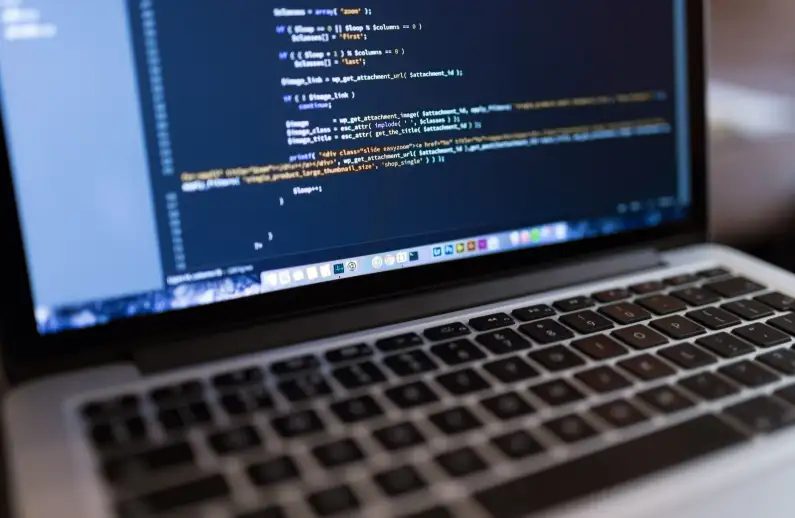
Image by Canva
7. Auto-Playing Videos & Intrusive Pop-ups
In their quest for user attention, many websites overuse auto-playing videos and pop-ups, which backfire. 70% of users hate auto-playing content, especially videos with sound, according to a Google study. To make matters worse, Google has explicitly stated that it will lower the mobile rankings of sites that use Intrusive Interstitials.
Common manifestations
The most offensive manifestations of this type of bad website design problem include video ads that autoplay immediately upon entering a page; full-screen pop-ups that obscure the main content; multiple cascading pop-ups that need to be closed to see the actual content; and marketing messages that masquerade as system warnings. These designs not only affect the user experience but also increase mobile data consumption, which is especially unfriendly to users with limited traffic.
Optimization Strategy
-
Completely avoid auto-playing videos with sound (if auto-playing is necessary, make sure it is muted).
-
Delay the display of pop-up windows (it is recommended that they appear after the user has scrolled to 50% of the page).
-
Limit the size of the pop-up (no more than 30% of the screen area).
-
Provide an obvious and easy-to-use close button.
-
Consider using more user-friendly alternatives, such as embedded banners or sidebar alerts, to make a good website design.
8. Poor Color & Text Contrast
Accessibility has become an essential element of modern website design, and proper color contrast is a basic requirement. The W3C's WCAG 2.1 standard states that normal text-to-background contrast should be at least 4.5:1, with larger text (18px or more or bold 14px or more) being relaxed to 3:1. It's worrying to see that around 40% of websites fail to meet this basic standard.
Common manifestations
Light gray text on a white background.
Bright color combinations that cause visual fatigue, such as red text on a green background.
Relying on solid color differences rather than brightness contrast, such as dark blue text on a black background.
Overlaying text directly on top of an image without adding a semi-transparent background color.
These problems not only affect the reading experience of ordinary users but also cause great difficulties for visually impaired users.
Optimization Strategies
-
Use online tools such as WebAIM Contrast Checker to test the existing color scheme.
-
Ensure that the contrast ratio between body text and background is at least 4.5:1.
-
Overlay a translucent black layer on a colored background before placing white text.
-
Provide visible hover and focus states for all interactive elements, such as links and buttons.
Good contrast is not only an accessibility requirement, but also enhances the reading experience for all users. With the help of Wegic and other AI websites, it can not only automatically detect the contrast of the existing color scheme, but also generate a complete color scheme based on the brand's main color by the WCAG 2.1 standard. Its unique “Visual Comfort Algorithm” takes into account the needs of color-blind users and ensures a good reading experience for all users.
Click the picture here to create a good website of your own! ⬇️
9. Broken Links & 404 Errors
Broken links (commonly known as dead links) are one of the most common yet most overlooked problems in bad website examples. Studies show that on average, every website that has been in operation for more than 2 years has 15-20% of its links broken. These broken link paths not only cause a poor user experience but also hurt the SEO value of a website, as search engine crawlers will see these as a sign of poor website maintenance.
Causes of Dead Links
Dead links can be generated for a variety of reasons: content is deleted but links are not removed; the URL structure changes after a site revamp but redirects are not set; references to external resources no longer exist; and there are also case-sensitive servers that lead to linking errors (e.g., Page.html is treated as a different page than page.html). Regardless of the reason, the result is that the user encounters a “dead end”.
Optimization Strategies
-
Scan the whole site for links every month using a crawler tool such as Screaming Frog.
-
Set up 301 permanent redirects for all changed URLs.
-
Customize user-friendly 404 pages (provide links to search box and main sections).
-
Prioritize stable and reliable sources in your outbound linking strategy.
-
Establish an internal review process to ensure synchronized adjustment of relevant links when content is updated.
10. Missing Clear CTAs
Call-To-Action is a key element in guiding users through the conversion process, yet many sites either have weak CTAs or are missing them altogether. Data analysis shows that optimization of CTA can increase the conversion rate by more than 30%, but surprisingly, about 25% of the home page of the enterprise website does not have a clear main CTA, and that's one of the distinguishing features of bad website examples.
Website Examples of poor CTA design
Using vague, passive language (e.g., “learn more” instead of “buy now”).
Designing CTA buttons to be indistinguishable from regular links.
Placing too many CTAs on the same page makes selection difficult.
Placing important CTAs in inconspicuous locations (e.g., at the bottom of the page).
These bad website design examples can cause users to become “analysis paralyzed” and eventually leave without taking any action.
CTA Optimization Strategies
-
Focus on one main action goal per page.
-
Use action-oriented verbs such as “Get a Quote” and “Start Free Trial”.
-
Ensure that the CTA button color contrasts with the background.
-
Place them at the end of the natural eye flow (e.g., in a prime position after the introduction).
-
On mobile, make sure the CTA button is large enough (at least 44×44 pixels) to be easily clickable.
A great CTA should be as unambiguous as a signpost, telling the user what to do next.
Conclusion
Avoid these 10 common bad website design mistakes, and your website will see significant improvements in multiple dimensions, including user experience, SEO performance, and business conversions. For businesses looking to build a professional website quickly, Wegic offers AI assistance for the entire process from design to optimization. Its intelligent website-building system generates initial designs that meet all modern web standards in minutes, while continuously monitoring multiple performance metrics.
Website design trends change from year to year, but the principles of great user experience are timeless. It's recommended to conduct a comprehensive website health check on a quarterly basis, using analytics tools to identify problematic pages and continually optimize for improvement. Remember, in the digital age, your website is the face of your business, and first impressions often determine whether or not a user chooses to enter into a business relationship with you.
If your website still suffers from these issues, it is advisable to start optimizing it immediately, as your competitors may already be improving their website experience. For businesses with limited resources, consider optimizing in phases: first, address the basic issues that most affect user experience and SEO, and then gradually improve other aspects.
Written by
Kimmy
Published on
Jun 12, 2025
Share article
Read more
Our latest blog
Other
Feb 24, 2026
How Freelance Business Analysts Use Data Visualization Portfolios to Justify High Daily Rates
Other
Feb 24, 2026
How Independent Food Scientists Use Compliance Blogs to Attract Emerging Food Brands
Other
Feb 24, 2026
How Freelance Cloud Architects Use Service Packaging to Productize Complex Consulting
Webpages in a minute, powered by Wegic!
With Wegic, transform your needs into stunning, functional websites with advanced AI
Free trial with Wegic, build your site in a click!
