11 Best Website Builders for Beginners to DIY
Having a personal site means having a niche where you can be You. Perhaps you have always wished to present your talents but don't know where to begin. With this guide, we'll show you some powerful website builders and explain the whole process to help you create a personal website.
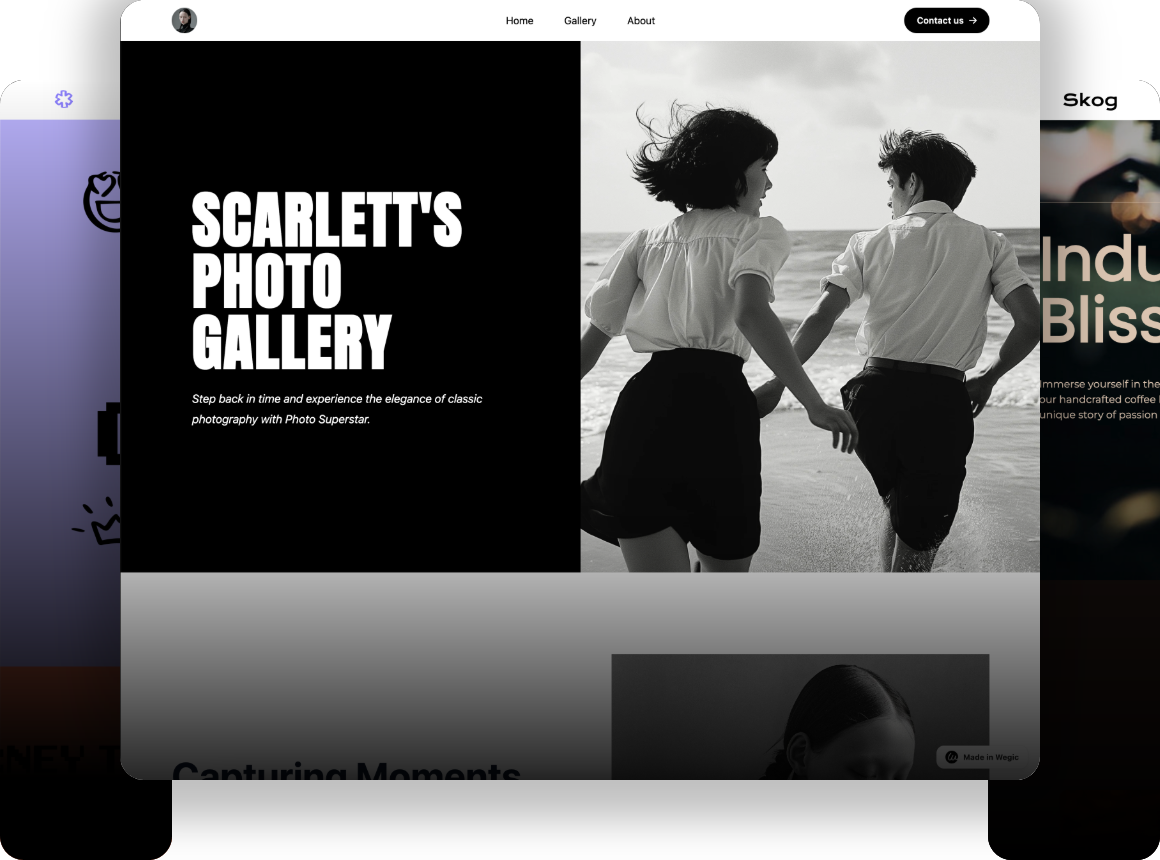
Having a personal site is significantly more than having a place on the Internet; it is about having a niche where you can be You. Perhaps you have always wished to present your talents, introduce your hobbies or even build a professional social profile, or labour profile, and you don’t know where to begin. If that sounds like you, do not stress as it is a common problem that a large number of people face. This is a common scenario that most users find rather daunting to think about, constructing a website from the ground up; however, building a website from the ground up is less stressful than most people imagine.

With this guide, we will be going through every process of how a proper website is made from planning to designing to deploying the site and even how to manage it. Here, you will find all the information on how to start one if you are a blogger, an artist, a freelancer or if you simply want your own space on the internet. Well, this should get started and get your foot in the door!
Why You Need a Personal Website
As the world advances in the technological aspect of life, having access to a do-it-yourself site creator is not only convenient but also mandatory. Whether it is focusing on a job, running a business, working as an artist, or just promoting one’s projects, having one’s website can make a huge difference. Below are the reasons why it is advisable to use a DIY website builder.
Showcase Your Professionalism
Developing a website from a do-it-yourself website builder instantly makes you look like a real business. It is a place where one can show a resume, portfolio, and all other necessary data to potential employers in a more user-friendly and stylish manner. In today’s generation, employers and clients like to scout their potential candidates through browsing the internet. Good-looking websites make it easier for them to find you and in case they find you, the impression they have will be convincing. This can play a significant role in getting jobs or gaining new clientele in different business areas.
Control Your Brand
Social media platforms are convenient, but social media networking has its drawbacks. The beauty of having a website developed using a website builder is that it allows one to manage a brand independently. You control the kind of content to upload, the way it is delivered and how you interact with the members. Such independence is crucial in designing the correct image of personal branding and its consistency. Your website is your virtual business card, an extension of who you are and what you do, something that personal social profiles can hardly offer. It permits one to establish and sustain a personal promotional strategy that is different from others.
Enhance Your Online Presence
If you are developing a website from scratch, then you will agree that a website created with the help of a DIY website builder can help to greatly increase your web presence. Suppose a person types your name in the search bar of Google, then he will most probably get your website as one of the options. Such visibility can create a way to many opportunities. The portfolio is very crucial for all professions and freelancers because people have to be easily searchable on the internet for business connections and job offers. Having a good-looking website enables one to be easily noticed in the search engine, especially by potential employers, clients or potential collaborators.
Centralize Your Information
Creating so many accounts with social media can be confusing for your followers. In the modern world, the main meeting point of a person and a company is a website, where a visitor can google everything about you. With the portfolio, all your details from your blog or social media links to the next project and contact information is at your fingertips. This centralization allows people to easily familiarize themselves with your work, track it, as well as, contact you. Make it easier for your audience by giving them a well-sorted-out experience of brand perusing.

Showcase Your Work
A website created with the help of a DIY website builder is just great for any artist, writer, designer, or any other creative professional; this is the place where one can present the obtained results. While social media services can in one way or another restrict how one shares their work, a personal website is versatile. These include the ability to build galleries, extensive descriptions of projects, and availability of project downloads. This makes it possible for you to market your work in the best way possible, catching the attention of potential clients or employers who can see potential in your creativity.
Grow Your Network
A website is thus a good way of realizing the goal of networking. By integrating a blog, you have an opportunity to disclose the experience and the vision of the industry’s development, interact with the audience, and create a community of like-minded people. Pages which contain comment sections, forums, and contact forms present a credible method of connecting with a particular forum, possible partners or leaders in a given field. Social support is structured in the form of encouragement and mentoring as well as the availability of chances to develop.
Monetize Your Skills and Knowledge
Your website also earns revenue. This means that any web traffic which can be garnered through affiliate marketing, or through selling products or services or even online courses can generate revenue. A website lets you openly advertise your products or services, include feedback from satisfied customers, and offer means via which a customer can access your products or services. Thus, utilizing your strengths, expertise, and experience, you can build a financially beneficial and strategically valuable work-based Web presence.
Stay Ahead of the Competition
Employment competition has become very stiff and thus to secure a job one must stand out. Having a website created with the help of a DIY website builder means that you have an extra tool in your hands and do not have any chance to be superior to candidates who swim in a sea of traditional CVs and LinkedIn profiles. It proves you are proactive, up-to-date with modern technologies, and serious about the process of career growth. The reasons are clear: Picking the name from the list makes it fairly easy for employers or clients to remember and consider the candidates who have invested time in creating personal websites. It shows that you are serious about your career and willing to invest time and effort in presenting yourself effectively.
With the help of the DIY website builder, it is inestimable to say that anyone should amplify his or her professional and daily life. Through it, you can introduce yourself professionally, have control over the information about you, work on your brand, compile all the relevant data, gain credibility, advertise your works, expand your contacts base, make money on the skills you possess, track the competitors’ actions and shift in the digital environment. For any business-minded individual or anyone with jobs and other individual projects, setting up a website using a DIY WEBSITE BUILDER is something you have to do.
Best 11 DIY Website Builders for Beginners in 2024
Wegic
Say goodbye to complex coding and hello to a streamlined, intuitive website creation experience. Wegic’s cutting-edge technology ensures your site looks great on any device and supports various languages, making it perfect for a global audience. Plus, its one-click publishing and custom domain features mean you’re just moments away from launching your site. As one of the leading DIY website builders, Wegic employs AI to handle both design and development, simplifying the process significantly. Wegic would be the best choice for beginners who want to build their no-code sites or personal websites showing their talent and work.
Key Features:
- AI-Powered Design and Development: Wegic uses advanced AI algorithms to turn your ideas into a functional, aesthetically pleasing website.
- Conversational Interface: The tool offers a chat-based interface, making website creation as simple as having a conversation.
- Versatile Project Scope: Suitable for a wide range of projects, from commercial sites to personal portfolios.
- Supportive Assistants: Wegic provides three assistant tools to enhance the website creation process, ensuring a smooth workflow.
Bettermode
Bettermode is a user-friendly no-code website builder that also functions as a flexible CMS creator and a customer community platform. Many users choose it for its numerous pre-designed templates, excellent customization options, and built-in content management system that eliminates the need for third-party apps. This DIY website builder’s visually captivating design simplifies navigation and interaction, elevating the aesthetic appeal of both the front- and backend.
Key Features:
- Numerous Templates and Customization: Bettermode offers an extensive range of templates and full creative freedom to customize every detail.
- Various Content Options: Multiple layouts and options for sorting, filtering, and adding custom fields to each content section.
- CMS: A built-in CMS allows you to save time by skipping data imports and sheets.
- Engagement Tools: Features like leaderboards, gamification, badges, and rewards keep users and customers connected and involved.
Shopify
Shopify is a multi-purpose ecommerce website builder designed to help users build and manage profitable online stores. It offers a dedicated sales dashboard, an inventory management system, and an app market with over 8000+ integrations. Ideal for businesses looking to diversify their revenue streams, Shopify enables sales via social media and in-person with its POS integration. While it might not be as design-focused as other DIY website builders, Shopify excels in sales features.
Key Features:
- Multi-Channel Integration: Supports selling through Amazon, Facebook, and Instagram, maximizing revenue streams.
- Over 100 Payment Gateways: Allows customers to pay via PayPal, Amazon, Apple Pay, and more.
- Sales Optimization Tools: Includes options for meta descriptions, title tag customization, and an automated XML Sitemap.
- Inventory Management: A comprehensive system for managing products and sales.
Softr
Softr is a no-code solution for building custom apps, client portals, and internal tools for organizations. This DIY website builder allows you to turn Google Sheets into client portals and create functional web applications in minutes. Though customization is somewhat limited, Softr offers over 30 dynamic layouts and more than 100 pre-built blocks, making it suitable for beginners.
Key Features:
- Dynamic Layouts: Offers layouts such as cards, galleries, grids, and tables for versatile content presentation.
- Pre-Built Blocks: Includes useful features like headers, footers, CTAs, image galleries, and pricing.
- Interactive Content: Allows users to add or update data, enhancing interactivity.
- Tool Integrations: Integrates with Google Analytics, Stripe, Mailchimp, and more for extended functionality.
Webflow
Webflow is not the easiest DIY website builder to use, but it's incredibly powerful for those with some coding knowledge. Once you create an account, Webflow customizes its interface based on your experience level with CSS/HTML. The platform offers a lot of features and customization options, making it a great alternative to WordPress for advanced users.
Key Features:
- Customizable Design: Add containers, adjust heights, change fonts, and add buttons for a highly personalized site.
- SEO Tools: Includes comprehensive SEO settings like title tags and meta descriptions, though they can be hard to find.
- Integration Options: Expand site functionality with integrations and widgets for targeting, engaging customers, and managing your CRM.
- Free Plan: Access all features, up to 50 CMS items, 1 GB of bandwidth, and a Webflow.io domain on the free plan.
Hostinger
Hostinger’s website builder tool is a budget-friendly option ideal for beginners. Priced at just $2.49 per month with a free domain name for a year, this DIY website builder is perfect for those who need a simple, quick-to-setup site. Hostinger has released AI-powered features like an AI builder and AI writer. These AI tools for business and personal use significantly improve the ease of use.
Key Features:
- AI Writer: Auto-populates written content for your website, saving you time on crafting engaging text.
- AI Logo Maker: Helps you create custom logo branding for your site.
- Ease of Use: The new AI features have improved Hostinger’s ease-of-use score significantly.
- Cost-Effective: One of the most affordable options on the market with comprehensive features.
Carrd
Carrd.co is a DIY website builder specializing in constructing single-page sites quickly and easily. It’s ideal for those looking to enhance their online presence without the need for a multi-page website. Carrd.co is free unless you want to access extra features or remove their branding.
Key Features:
- Responsive Design: Focuses on creating mobile-friendly websites that look great on any device.
- Professional Templates: Offers dozens of professionally designed templates organized into different sections.
- SSL Support: Publish sites to your custom domains with complete SSL support via Let's Encrypt.
- Tool Integrations: Integrates with Zapier, Airtable, and various email marketing tools for extended functionality.
Wix
Wix is a popular drag-and-drop DIY website builder known for its user-friendliness and robust features. Whether you're looking to build a simple website or need more advanced functionalities, Wix provides a wide range of templates and customization options. It also offers an AI-based setup for personalized website creation.
Key Features:
- Extensive Template Library: Over 900 templates broken down by type, all professional and easily adjustable.
- Drag-and-Drop Editor: Allows for easy customization of fonts, headings, lists, and more without any coding.
- AI Tools: An AI Text Creator and AI design features help craft engaging content and modern-looking designs.
- SEO and Marketing: Detailed SEO features and integrated marketing tools help you rank on Google and manage campaigns.
Squarespace
Squarespace is an easy-to-use DIY website builder with a low learning curve and seamless user experience. Known for its beautiful in-house templates, Squarespace can make your website look fantastic regardless of your creative skills. It’s perfect for beginners who want a high-performing site with advanced web-building features.
Key Features:
- Beautiful Templates: Only 110 templates, but each is developed in-house and aesthetically pleasing.
- Advanced Features: Custom site engine, custom CSS, and mobile upload system.
- Content-Focused Features: Integrates with Acuity for booking and offers merch alongside orders.
- Versatile Integrations: Unlock more capabilities with various integrations to customize checkout pages and more.
Webnode
Webnode is a user-friendly DIY website builder that now comes with built-in AI to assist with the design process. You can choose to create your site with AI help or use one of their 150+ templates. Webnode is ideal for those looking for a simple, intuitive platform without being overwhelmed by too many options.
Key Features:
- AI Assistance: Generates tailored website versions based on your requirements.
- Template Variety: Over 150 templates with great designs to choose from.
- Flexible Editing: Easily change color schemes, button designs, and move elements around the page.
- SEO Settings: All standard SEO settings available for each page to help improve your site's visibility.
Strikingly
Strikingly is a DIY website builder that helps you create mobile-optimized, single-page websites quickly. It’s perfect for designers and developers who need to launch a website in a few hours. The drag-and-drop editor and style editor give you full creative control without any coding knowledge required.
Key Features:
- Mobile-Optimized Designs: Creates single-page websites that are easy to explore and navigate.
- Drag-and-Drop Editor: Beginner-friendly editor for fast and easy website creation.
- Style Editor: Customize color schemes, fonts, and buttons in real-time.
- Template Switching: Change between templates without losing your design changes.
Guide to Building a Website for Beginners

Developing a website from scratch appears to be a sometimes challenging venture, particularly in case you don't have a clue regarding how to go about it. Nonetheless, if a layman is provided with the necessary tools and direction, he or she is capable of designing a professional Website. The following is a detailed set of instructions on how to design a website using an automatic website builder so that it is within the capability of any layman.
Step 1: Define Your Purpose and Goals
More to the point of laying the framework of a website, it is essential to determine its objective and aims. The question that one needs to ask his or herself is how necessary is a website and what is the objective of the website. Do you want a portfolio, blogging site, store, or service site? It will assist you in decision-making when constructing your website and guarantee the website’s functionality about your goals.
Step 2: Choose the Right DIY Website Builder
There are so many DIY website design tools out there in the market today with different capabilities and functions. Some of the renowned applications include Wix, Squarespace, and Wegic. Some aspects to look at when choosing a builder include; usability, the extent to which you’re able to customize, the price and the requirements of your site. When choosing a platform, it is essential to find a balance between the provided here openness and the easiness of use so the resulting website would meet the vision.
Step 3: Select a Domain Name
Your domain name is the unique web address through which people access your website; therefore, you should select a domain name that is easy to recall and reflects your business or site’s purpose. They should moreover be short because most products are claimed on, simple to avoid confusion and easy on the alpha pattern so most people can spell it easily. Therefore, do not use numbers or hyphens anywhere as it complicates the memorability of the domain. After choosing the domain name, you would want to select whether this domain name is available and order it through your chosen website creator or domain name registrar.
Step 4: Pick a Template or Theme
Most DIY website builders come equipped with several templates or, in website-building terminology, themes. They all come with an aesthetic appeal for shaping your website and with basic ready-to-use structures. Select a layout that you would like the new website to portray depending on the line of business or your taste. So you do not have to worry if the basic design does not come out as you want it to be; you always have the option to modify it as well.
Step 5: Customize Your Website
When you have selected your preferred template, you need to build upon it in a bid to meet the intended purpose and portray a certain brand image. Begin your customization by entering your text, images, and any other material that you may want. All the DIY Website builders provide options such as drag-and-drop tools which enable you to just drag one element on top of another, rearrange your components and obtain the format that is perfect to suit you. This comprises the general layout of the format and observation of layout procedures that enhance the general look of the document. Maintaining the page’s aesthetic beauty by having only one typeface style, colour combination, and correct spacing is beneficial for your site.
Step 6: Optimize SEO
It defines search engine optimization (SEO) as an imperative that makes sites searchable to the search engine such as Google. Many of the available DIY website builders include SEO instrumentality that you can use to improve your site. The first step is to look for keywords that people commonly use when searching for the particular industry you are in. Use them in the flow with the content, titles, headings, and meta descriptions as well as alt tags for images. Also, it is essential to consider the website’s responsiveness and the time taken to load; the two elements also influence your SEO standing.
Step 7: Add Essential Pages
While the specific pages you need will depend on the purpose of your website, there are some essential pages that most sites should have. These include:
- Home Page: The main landing page that provides an overview of your website and guides visitors to other sections.
- About Page: A page that tells visitors who you are, what you do, and why they should trust you.
- Contact Page: A page with your contact information, including email, phone number, and social media links. Consider adding a contact form to make it easy for visitors to reach out.
- Services/Products Page: If you’re offering services or products, create a dedicated page that details what you offer, along with pricing and any other relevant information.
- Blog: If you plan to publish regular content, a blog can be a great addition to your site. It helps with SEO and keeps visitors engaged.
Step 8: Integrate Social Media
To support your online presence-building process, it is necessary to connect the site with accounts on social networks to expand the circle of contacts and receive traffic. Many of the DIY website builders have features where including social media icons and links is very easy. Perhaps, they ought to be positioned in these areas of the website: at the top and bottom of the page. Furthermore, you can also integrate social networks into your WordPress site and display the latest posts in your social networking accounts.
Step 9: Test and Launch Your Website
When creating a website it is very crucial to go through various tests that you have to perform on the site before actually launching the site. You should verify all the links, forms and any interactives to ensure that they work as required. Check how your website looks and functions on multiple gadgets and browsers for the best result. Recall your friends or colleagues to go through your website and tell you the details about the usability and the design. Once you are sure that all is well, then you can proceed to launch the website live.
Step 10: Maintain and Update Your Website
Creating a website is not a one-shot affair. It can only remain relevant and potent if it is refurbished and upgraded from time to time. Analysis of the site should preferably be conducted daily to track the outcomes of the work and, if needed, make the necessary changes in Seo strategies or layout. Due to this, it is important to update the content of your website frequently to ensure that visitors come and have the information they need. Maintenance will help you see to it that your website continues to meet the intended goals and is useful as an investment on the internet.
If you are seeking to build a website through the assistance of a DIY website builder, it does not need to be stressful if only you have Wegic and more. Consider the possibility of building a website as informally and simply as a conversation with a friend. Wegic is an easy-design website builder that uses artificial intelligence techniques to bring your vision of the website into reality within a few dialogues with AI.
Your Path to a Stunning Website

Wegic establishes itself by using more progressive AI and the instantly applicable option of a chat: since position, creating a website has become available to everyone, and you do not have to know programming languages. As far as the purpose of the site is concerned, from creating an individual webpage, a business, or a portfolio, Wegic is appropriate for all. Three supporting assistants and AI-based design mean that customers will receive a lot of individual approaches while the process will not be as painful as it usually is.
That experience you have been seeking to create your websites effortlessly is here. Give Wegic a try and experience the internet advancement in website design. Begin your journey today and witness how Wegic can make your website creation step-by-step and further improve your web design.
Don’t let website building intimidate you—let Wegic make it simple, effective, and fun!
Written by
Kimmy
Published on
Jul 31, 2024
Share article
Read more
Our latest blog
Webpages in a minute, powered by Wegic!
With Wegic, transform your needs into stunning, functional websites with advanced AI










