How to Create a Personal Website?
Learn how to create a personal website with our guide. Discover planning, designing, and launching your site. Start building your personal website with Wegic.

Imagine that you have a place like a gallery to display all your work, for example, your novel, your painting, or your calligraphy. That is why I believe that creating your personal website is one of the most liberating activities in the modern electronic world. Regardless, of the form, it takes or whether you are sharing your skills or establishing a blog or a personal brand, it must start here. It’s like your own piece of the web where you are free to do as you please. Well, in this comprehensive guide, we will explain the process of creating your website. If you have no idea of how to design your personal website, do not worry, anyone without any prior experience can create a website for your organisation through Wegic.
A Beginner's Guide: How to Create a Personal Website
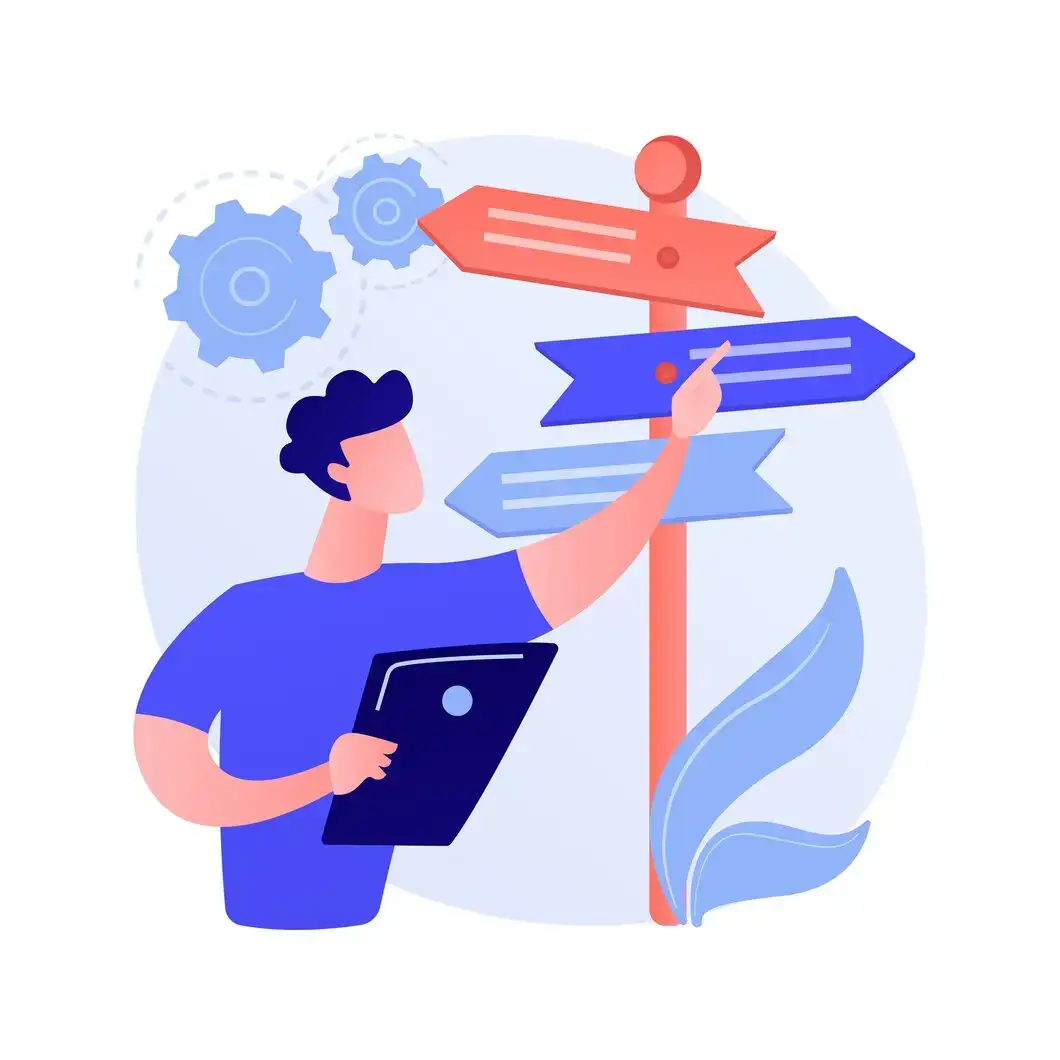
Step1: Understanding the Basics of How to Create a Personal Website
A personal website is your website through which you introduce yourself and present your work, ideas, and interests. This can be a blog, gallery, or even both, by which one exhibits himself/herself and his/her career or profession. By having a personal website you become more noticeable on the web, make your brand, get acquainted with others, and always have something new. Whether you’re job hunting, starting a business, reporting a hobby, or anything in between, you need a personal website.
Step2: Planning and Preparation

- Establish Vision Statement, Mission Statement and Goals: In any web development project, it is always better to set objectives to work towards especially if you have clients. Are you preparing a portfolio, blogging or advertising the services? Your goals will assist you in the process of deciding on the general layout of the website and what it should contain. Explain your major intent and purpose first and try to stick to them when building your site.
- Choose a Domain Name: Your domain name is the URL for your site and it may be something like www. yourname. com. It is always preferable to select a name that will be a memorial but which is on the same side as what one intends to post. The name of the business should be short and the name should not have numbers or a hyphen in it. When you have a name in mind, you need to check its availability using Whois, then register through a domain registrar.
- Select a Web Hosting Service: Web hosting is in fact the act of providing space for a website and the files that make up a site that are accessible through the WWW. Choose a good host with good customer support, uptime and the most important features you need for your website.
Step3: Personal Website Planning

- Choose the Right Website Builder: A website builder assists you in the process of developing your site, thus making the work easier for you.
- Select a Template or Theme: Choose a theme that will fit the appearance of the site according to your choice of look and feel. Be sure to follow the web design, and the responsive design concept, which means that it will be perfect if it looks good on a PC and mobile.
- Customize Your Design: Insert specifics in the broad layout of the website. Lastly, there are options to upload your images and alter the colour and location of most features. One more advantage of Wegic that was identified is that the tools that allow its customization are not very complex and do not necessarily call for professional programming.
Step4: Developing Content

- Create Essential Pages: Many of the content-based websites should include the following pages: Home, About, Portfolio, Blog, and Contact. All of them have a clear function and help the users to find something on the site. For example, the About page provides more information about you while Portfolio shows what you have been up to.
- Writing Engaging Content: Namely, it is important to make the content engaging so that clients do not leave the site as soon as they enter it. The language used in the write-up should also be plain, native and/or informal. Last but not least, use headings, bullets and images to make your pages look less like text-only items and to prevent your readers from getting lost in texts. Ensure that you insert keywords in your writing to make your content friendly to search engine bots.
- Adding Multimedia Elements: To make the Internet page more engaging and fascinating, try using pictures, videos, and infographics. Make sure that the videos that you use are of excellent quality and that they are appropriate for the topic.
Step5: SEO and Analytics

- Basic SEO Strategies: Search engine optimization is a must-do for your website to be ranked higher in search results. Use keywords organically in the content, incorporate meta tags and descriptions, and ensure fast loading of your site. These strategies will make your site more visible.
- Integrating Analytics: Analytical tools help you know how people are visiting your website. Keep track of popular pages, duration of visitation by a guest as well as traffic sources that visitors use to get into your site. What do think about this intelligent decision? It may just save you.
Step6: Launching and Promoting Your Site
Pre-Launch Checklist: Test out everything about the website before finally launching it. Other than ensuring that it appears properly on different devices and browsers, check whether all links work correctly and go through all its contents carefully to spot any errors. This way, nothing can be left behind.
Launching Your Website: Now you can consider going live once everything is all setup. If you follow the process described here step by step, you will be able to publish a personal website for the whole world! Isn’t this exciting!
Ongoing Maintenance and Updates: For your site to remain relevant regular updates are necessary; new materials should be added frequently; broken links fixed while the design is also refreshed to keep interest alive throughout the whole period after finishing this writing task. You can get some specialized software to facilitate easier ways of maintaining sites without any complications whatsoever.
FAQs on How to Create a Personal Website

What is the Expense of Creating a Personal Blog Site?
The expenditure fluctuates with domain name registration, hosting and any premium attributes you opt for.
How Long Does It Take to Create a Personal Website?
It depends on the intricacy and content of your website. Even at this point, it is still possible for one to use these powerful tools to create a simple site within just a few hours or even through several chats.
Can I Create a Personal Website Without Technical Skills?
Some mature tools such as Webflow and Wix occasionally call for some technical backgrounds, while the rift between developers and stakeholders persists despite high prices. With Wegic, however, the traditional partitioning of labour by industries is being addressed so that having like-minded people with expertise in designing or development who can help you build great pages becomes as easy as ABC.
Start Your Personal Website Design Journey Today
Designing a personal website entails planning, designing, generating content, search engine optimization and promotion. All steps are vital to the creation of a website that embodies you and meets your goals. Are you set to create your own personal website? Go to Wegic now and chat with us. Now it is effortless to build your dream site.
No need to worry if you're not a tech pro—Wegic is here to understand your needs and bring your ideas to life. Wegic is like having a friendly AI web designer and developer by your side, making the process of creating a website as simple as having a chat. Unlike other AI web designers, Wegic offers a smooth, conversational experience powered by the latest GPT-4 model. Creating your site through easy chat interactions is not just super innovative, but also incredibly user-friendly, catering to individuals with specific ideas and those seeking inspiration and guidance.
Wegic stands out due to several key features:
- AI-Powered Design and Development: Wegic uses advanced AI algorithms to understand your requirements and transform them into a functional, visually appealing website. Notably, Wegic is the first AI web designer and developer powered by the latest GPT-4o model.

- Conversational Interface: Wegic uses a chat-based interface to simplify website creation to the level of a conversation. Effortlessly create your ideal website through simple conversational interactions.

- Adapt to all screens and sizes: Wegic is designed to work seamlessly across all major web browsers, ensuring compatibility with a wide range of devices. Websites created by Wegic are carefully optimized to ensure they display well and provide a great user experience on various devices such as desktops, laptops, and mobile phones.

- Multilingual Support: Wegic seamlessly supports many languages, including English, Chinese, Japanese, and others, ensuring that your website can easily reach a worldwide audience.
- Creating your personal website is your opportunity to shape your brand and professional growth. With Wegic, even beginners can easily take the first step toward realizing their dreams. Wegic is more than a tool; it's your partner in web design. Engage in a conversation with Wegic to receive personalized design suggestions and expert guidance, ensuring that your website captures your vision smoothly. Try Wegic today!
Related reading:How to Use AI
Written by
Kimmy
Published on
Dec 3, 2024
Share article
Read more
Our latest blog
Webpages in a minute, powered by Wegic!
With Wegic, transform your needs into stunning, functional websites with advanced AI