Log in
Build Your Site
6 Best Website Builders for Your Personal Website
Explore the top website builders for your personal website: Wegic, Wix, WordPress, Squarespace, Webnode, SITE123.


In today's digital age, have you ever thought about sharing your ideas or skills with people online? Even though there are already different social platforms, maybe you still want to build your own personal website. However, looking at other people's personal websites, you don't know how to build your own from scratch.
Don't worry! If you have a similar problem as above, then you are in the right place! In this article, we'll introduce 6 best personal website builders. By the end of it, you will have found the perfect one that will make it effortless for you to build your own dream website.
The 6 Best Personal Website Builders We Picked
Overview
-
Wegic
-
Wix
-
WordPress
-
Squarepress
-
Webnode
-
SITE123
1.Wegic
-
Pricing: Free plan available; paid plans start at $9.9/month.
-
Target Users: Anyone who wants to create their own websites
Wegic is your friendly AI web designer, making website creation both easy and enjoyable. You simply share your design preferences or any changes you'd like, and Wegic quickly understands your needs, acting like a supportive design partner. When you're ready, publishing your site with a custom domain is straightforward—though keep in mind that this feature is available only in the paid version.
You can create your website in three easy steps: start by sharing your ideas, let Wegic guide you with design suggestions, and when you’re happy with the look, publish your site for everyone to see.
Wegic also offers a free basic version, allowing you to explore its features and capabilities without any financial commitment. This means you can dive in, experiment, and create your ideal personal website with confidence.
Pros&cons
Pros:
-
Easy to Use: Wegic makes website building a breeze. You can chat with the AI image robot in conversational language, turning your ideas into reality effortlessly. Personalize your site just the way you want, and let Wegic guide you through each step.
-
Responsive Design: Wegic ensures your website adapts to every device, from desktops to smartphones. This responsive design feature contributes to a seamless experience for your visitors.
-
Embed Third-Party Tools: Wegic supports embedding various third-party tools, such as Product Hunt Badge and Google Analytics, allowing you to enhance your site’s capabilities effortlessly.
-
Support and Guidance: With AI assistance and a comprehensive help center, you’ll never feel lost. Wegic provides the support you need to navigate the website-building process with confidence.
-
Good Value for Money: Wegic delivers robust features even in its free version. The premium plan is also affordably priced, making it an excellent choice for personal websites without breaking the bank.
Cons:
-
Feature Limitations: While Wegic is powerful, it may not accommodate highly specialized or complex website functionalities, which could be a consideration for more advanced users.
-
Customized Domain: Although Wegic provides free domain names that you can customize, you cannot remove the Wegic branding unless you upgrade to a paid plan.
2.Wix
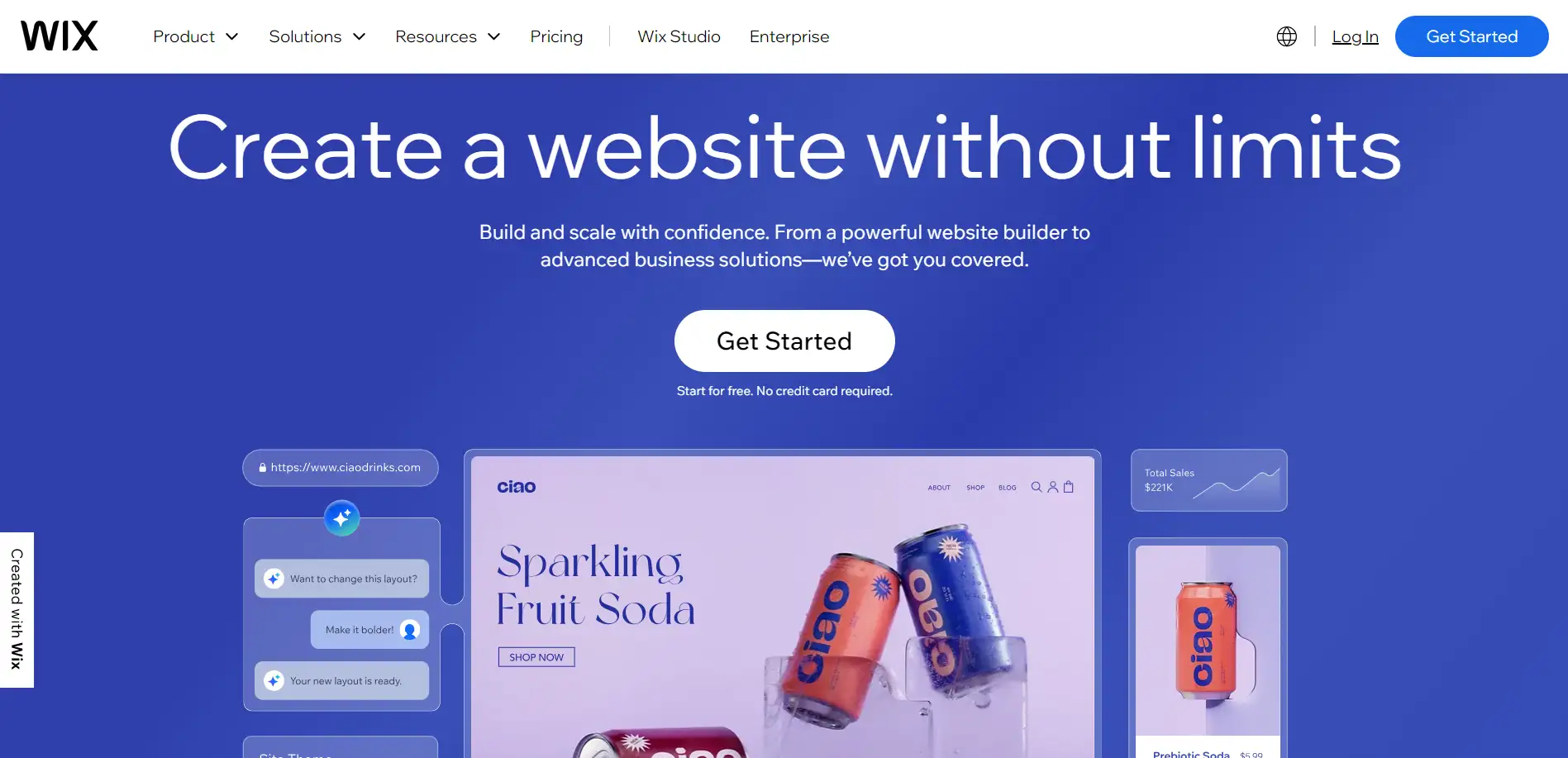
-
Pricing: Free plan available; paid plans start at $17/month.
-
Target Users: users who are new to website building
Wix is a popular drag-and-drop website builder perfect for beginners, allowing you to create various websites easily. Start with Wix ADI for automated site creation or choose a template directly.
Wix offers responsive templates and lets you create unlimited websites under one account, but once published, templates cannot be changed. Adding a blog to showcase your expertise is simple, with built-in SEO guidance to boost your rankings. The blog manager makes posting, editing, and updating content easy.
Wix also has various apps to enhance functionality, available in free and premium versions. It's budget-friendly, offering a free personal website that includes Wix branding and lacks a custom domain. For a custom domain without branding, the Light plan costs $17/month.
Pros&cons
Pros:
-
Wix ADI: This AI-powered feature simplifies web design. Just answer setup questions, and Wix generates a custom site based on your needs.
-
Third-Party Integrations: Enhance your site with apps from platforms like PayPal, Spotify, and Mailchimp.
-
Wix App Market: Access hundreds of free apps to add features like search bars and pop-ups to your site with just a few clicks.
-
Podcast Templates: Share audio recordings easily, with guidance on creating podcasts. You can also integrate your existing RSS feed for automatic updates.
Cons:
-
High starting price: The lowest-tier plan offers only a free domain and limited storage, with no Wix ads. To access eCommerce tools, you must upgrade to the Core plan, starting at $29/month.
-
Domain requirement: You must pay for a non-custom domain, as you can't publish a website without one.
-
No migration support. You must manually export your files and databases, use external software, or hire someone to move your website elsewhere.
3.WordPress
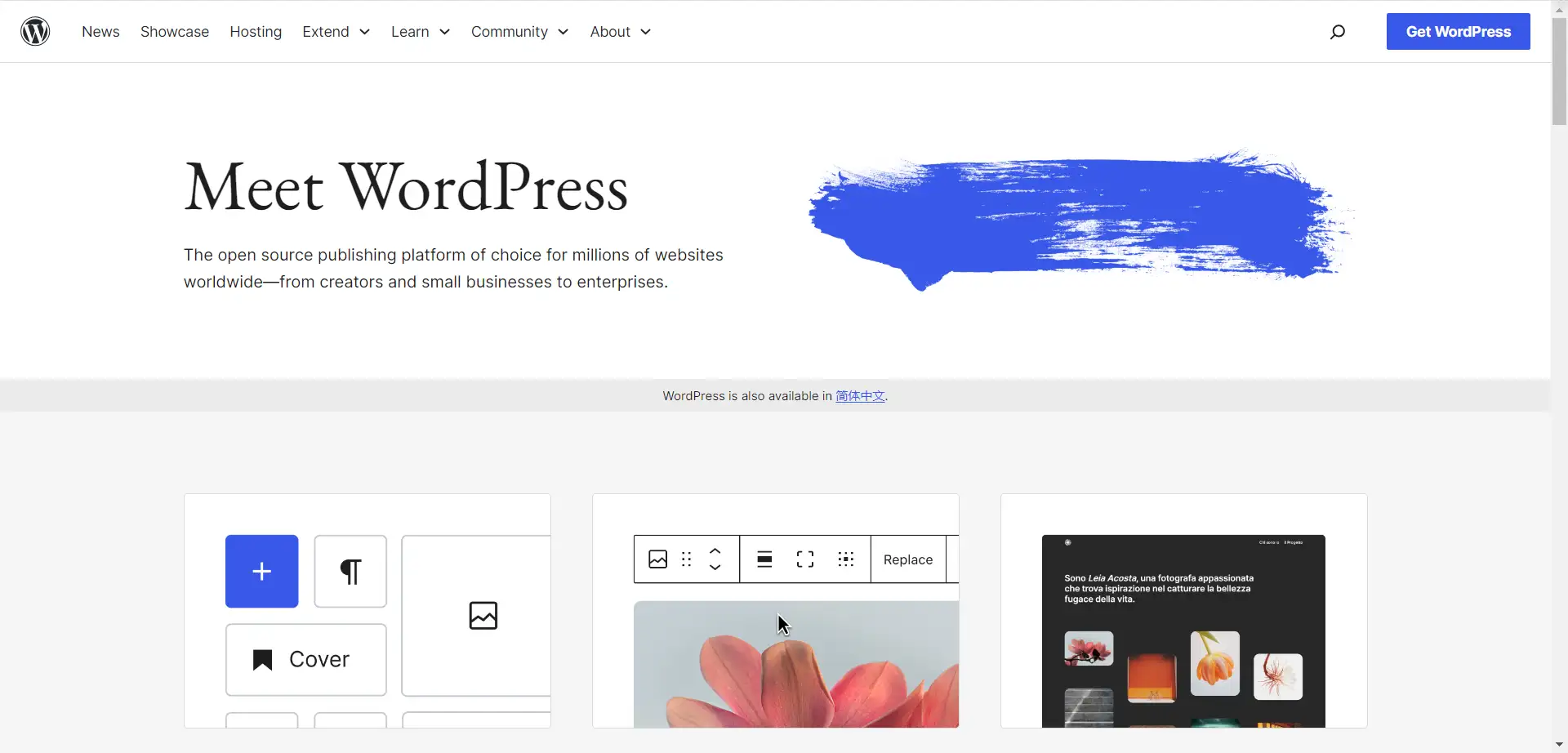
-
Pricing: Free plan available; paid plans start at $4/month.
-
Target users: users looking for more advanced customizations to their site
WordPress began as a blogging platform, focusing on themes designed for blogs. It excels in customization with numerous plugins and themes, plus custom code options for advanced users. If blogging is your priority, it’s a solid choice.
However, beginners may find it challenging, though extensive support articles are available. The open-source version is a popular content management system (CMS) with user-friendly drag-and-drop editors, simplifying design without coding.
WordPress requires separate domain registration and hosting. The basic plan is free but limited; paid personal plans are affordable and include a free custom domain for the first year, easily connected through the interface.
Pros&cons
Pros
-
Customization Capabilities: For those with design expertise, the Premium plan and above on WordPress offer CSS editing and advanced design features for deeper customization.
-
Comprehensive Visitor Insights: WordPress presents valuable visitor analytics through graphs and charts, along with guidance on interpreting these metrics.
-
Vast Selection of Plugins and Themes: Access an extensive library of plugins to enhance functionality, available starting from the Business plan. Notable plugins include Yoast for SEO and WP-Rocket for speed enhancements.
-
SEO-Friendly Framework: WordPress is designed with SEO in mind, featuring built-in tools that can improve your site’s search ranking, especially when complemented by SEO plugins.
Cons:
-
Self-Management Required: Users are responsible for hosting and security, which necessitates a certain level of technical skill.
-
Support Limitations: Assistance is primarily available through your hosting provider or community forums, as dedicated support is not offered.
4.Squarespace
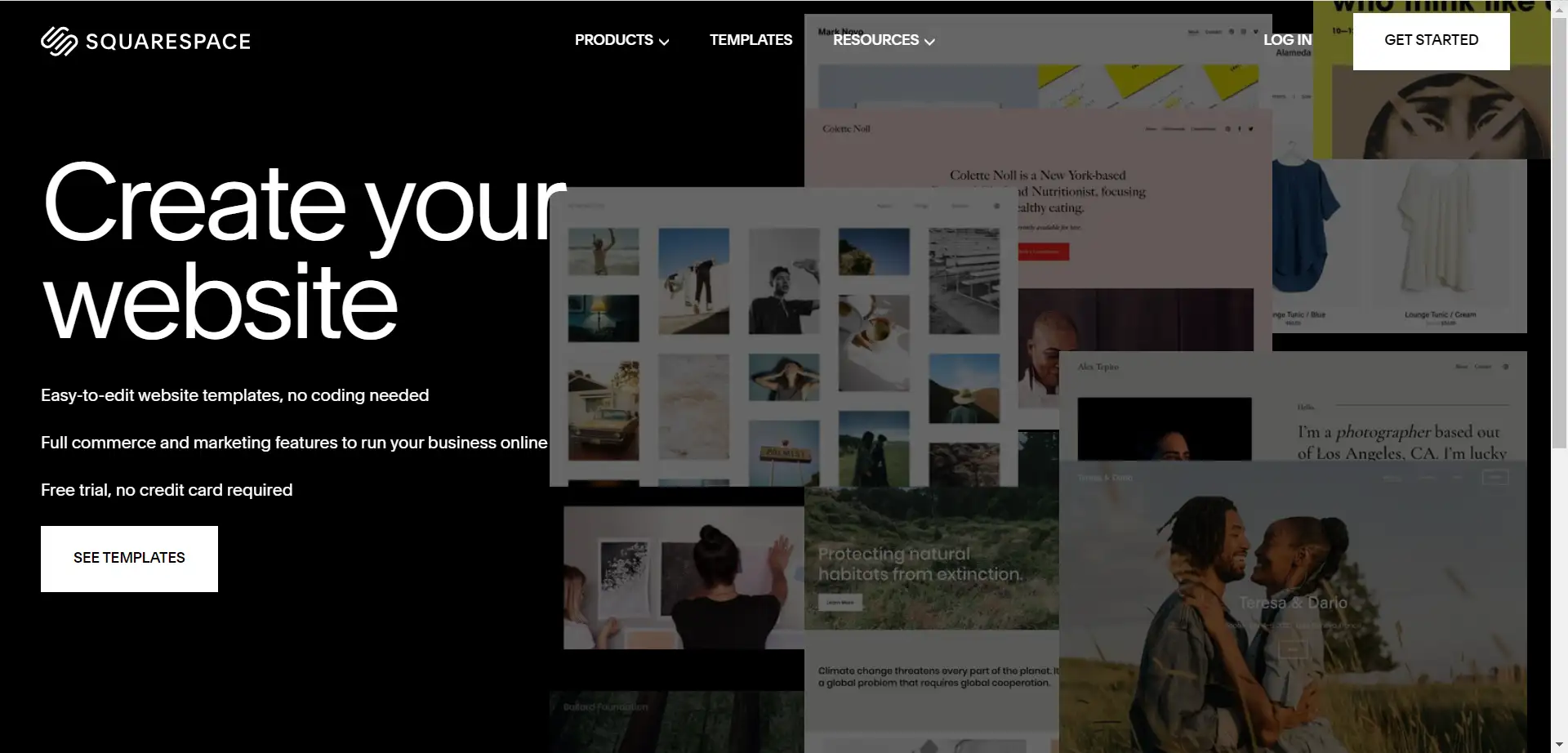
-
Pricing: Free plan inavailable; paid plans start at $16.6/month.
-
Target Users: Users wanting to build a multi-purpose website
Squarespace is a personal website builder famous for its user-friendly interface. With various templates and customization, it’s ideal for users like designers and photographers. The platform guides you through editing, whether adding a logo or changing fonts.
It offers strong SEO tools and specialized templates for blogs and portfolios. For eCommerce, Squarespace provides robust features, multiple payment options, and easy inventory management.
Although there’s no free plan, you can try it for 14 days without a credit card. The personal plan includes a free custom domain, SSL certificate, 24/7 support, and access to extensions, ensuring good value without immediate upgrades.
Pros&cons
Pros:
-
Unlimited Resources: Enjoy unrestricted bandwidth and storage, so you can upload as much content as you want without traffic concerns.
-
Social Media Connectivity: Templates include social media icons for easy connections. Automatically share new content and allow comments on your blog to engage visitors.
-
Marketing Extensions: Access a variety of tools to enhance your site’s marketing potential.
-
Blogging Features: Build your audience with organized posts, featured images, and SEO-friendly options like customizable URLs.
Cons:
-
Limited Customization: Lack of back-end access restricts deeper site modifications and scaling options.
-
Two-Level Structure: The platform only supports a two-tier site hierarchy, which may not suit larger projects.
5.Webnode
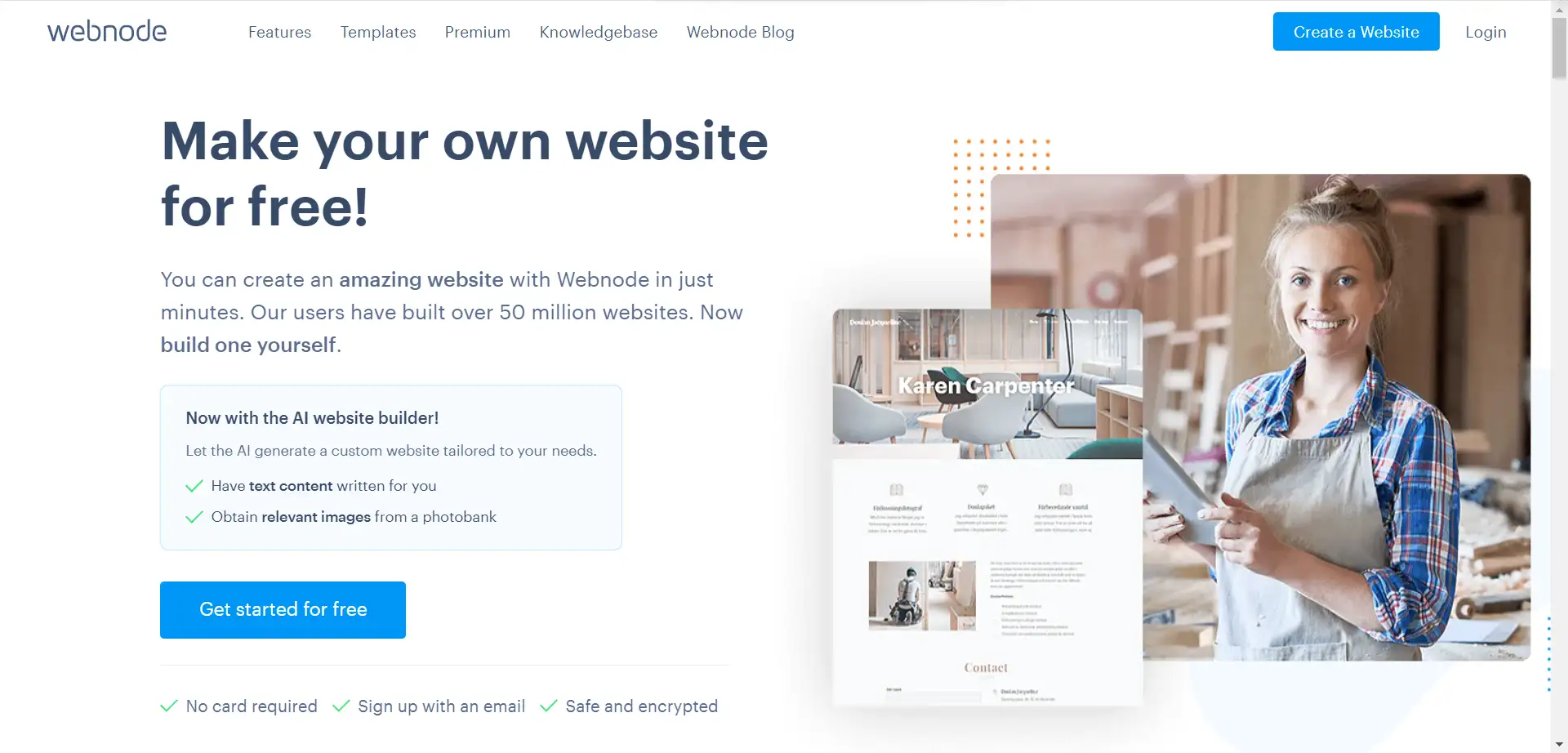
-
Pricing:Free plan available; limited paid plans start at $4.50/month.
-
Target users: beginner users with a low budget
Webnode is an affordable website builder that offers a user-friendly drag-and-drop editor and built-in AI, making it easy to create personal websites. With a wide selection of templates and grid lines for modifications, it’s comparable to Wix.
You can create a multi-page website with no limits, supported in 24 languages to reach a wider audience. Webnode offers responsive features. Choose to build your site with AI or from over 150 templates. Editing is easy, allowing for customization of colors, buttons, and backgrounds, but it lacks detailed text heading options.
The basic plan starts at $4/month, offering 200 MB of storage and 1 GB of bandwidth. For enhanced features like domain registration, an email account, and premium support, consider the Mini plan starting at $7.50/month.
Pros&Cons
Pros:
-
AI Customization: Generates a tailored website to fit your needs.
-
User-Friendly Interface: Clean and intuitive design for easy navigation.
-
Website Analytics: Track traffic and popular pages to enhance your SEO. Integrate with tools like Google Analytics using custom HTML headers.
-
Affordability: Free plan available; limited paid plans start at $4.50/month.
Cons:
-
Limited Text Formatting: Lacks detailed heading options for text.
-
Support Availability: Phone and email support are limited to weekdays, with up to 24-hour response times.
-
Branding Restrictions: Ads remain unless you upgrade to the Standard plan or higher.
6.SITE123
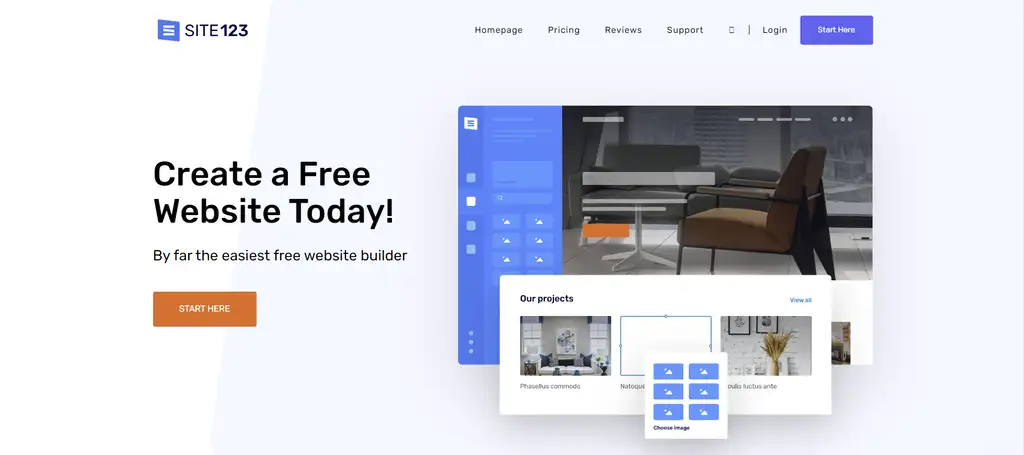
-
Pricing: Free plan available; paid plans start at $12.80/month
-
Target Users: small business owners, freelancers to promote their services
SITE123 offers an easy way to create professional websites. Hence it's ideal for resumes, blogs, or portfolios.
Its section-based editor allows you to build from scratch or use templates. While user-friendly for beginners, customization options are limited. Key features include video backgrounds, music galleries, and tools for artists and weddings.
The free plan provides a subdomain with 250 MB of storage. Premium plans start at $12.80/month, removing branding, offering a custom domain, and increasing storage to 3 GB. SITE123 is a solid choice for quick website creation.
Pros&cons
Pros:
-
Custom Digital Card: Easily create a virtual business card that represents your brand. Choose a template and personalize it with your photo, details, portfolio, social media links, and contact info.
-
Free SEO Tools: Use built-in SEO features to drive traffic to your website, helping you gain followers and catch the eye of potential employers.
-
Variety of Apps and Plugins: Enhance your site with various tools for marketing and analytics, although some features require a paid plan.
Cons:
-
Limited Design Options: Customization is restricted, as you can't freely drag and drop elements, making it harder to create a unique look.
-
Unclear Pricing: Only free and premium plans are shown upfront, while details about other packages and features are revealed only during the upgrade process.
How to Find the Personal Website Builder Most Suitable for Your Needs
When selecting a website builder, it's essential to understand that you can not get the same function of paid version in a free one. And the best personal website builder actually relies on your needs and goals. Here are some questions that can help you decide:
-
What’s the real goal of your website? Find out what you want to do in your personal website—whether it's showing your portfolio, blog or building an online store.
-
Can you accept the limitations of this website builder? Every platform has its pros and cons. Be prepared to compromise on certain features if you choose a free service.
-
Is there good value for money? Look for a website builder that offers a strong balance of features for the price. You don't have to pay extra money for excessive functions you don't need.
How to Build a Website with the Help of a Personal Website Builder
Building your personal website can be a straightforward process when you follow these steps:
1.Planning: Define your website's primary goal—a portfolio, blog, or service promotion. Choose a domain name that reflects your feature and is easy to spell. Don't forget to identify your target audience to adjust your content later and design for optimal engagement.
2.Choose a Website Builder: Select a user-friendly website builder that enables you to create a website without coding skills.
3.Customize a Template: After picking a template, be sure to customize it to reflect your unique characteristics. Most builders offer easy customization options to help your site stand out.
4.Add Your Content: Populate your site with pages, blogs, podcasts, and galleries that showcase your individuality. While most builders include basic content features, explore the app store for advanced tools if needed.
5.Test and Publish Your Website: Before going live, thoroughly test your website to ensure everything works as intended. Once you’re satisfied, publish it for the world to see!
Get Started Today
Your personal website is more than just a digital resume. It’s also your gateway to a broader audience and new opportunities. We believe you already know the best personal website builder for your dream website!
So, why wait? It’s time to try it out! Dive in and start crafting the website you've always envisioned. Enjoy your personal website building journey — it's time to shine online!
Written by
Kimmy
Published on
Jan 24, 2025
Share article
Read more
Our latest blog
Webpages in a minute, powered by Wegic!
With Wegic, transform your needs into stunning, functional websites with advanced AI
Free trial with Wegic, build your site in a click!
