Log in
Build Your Site
Comparing SVG File to JPEG: Pros, Cons, and Use Cases
Learn the key differences between the SVG file format and JPEG. Explore each format’s pros, cons, and ideal use cases to help you make the right choice.

We often notice this: after enlarging, some pictures look blurry and distorted, but others stay clear and sharp. These gaps are usually because of the format in which the image is saved or shared. In web design, graphic design, or when using images, getting the best results depends on how you choose your image type.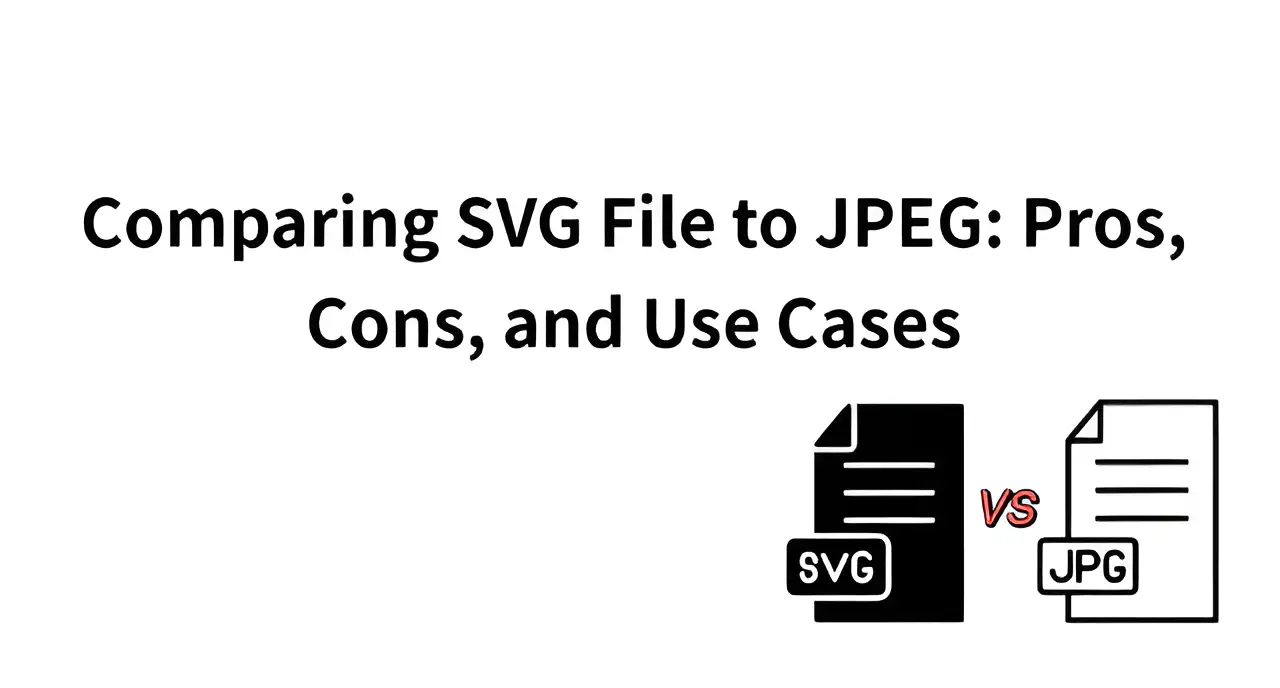
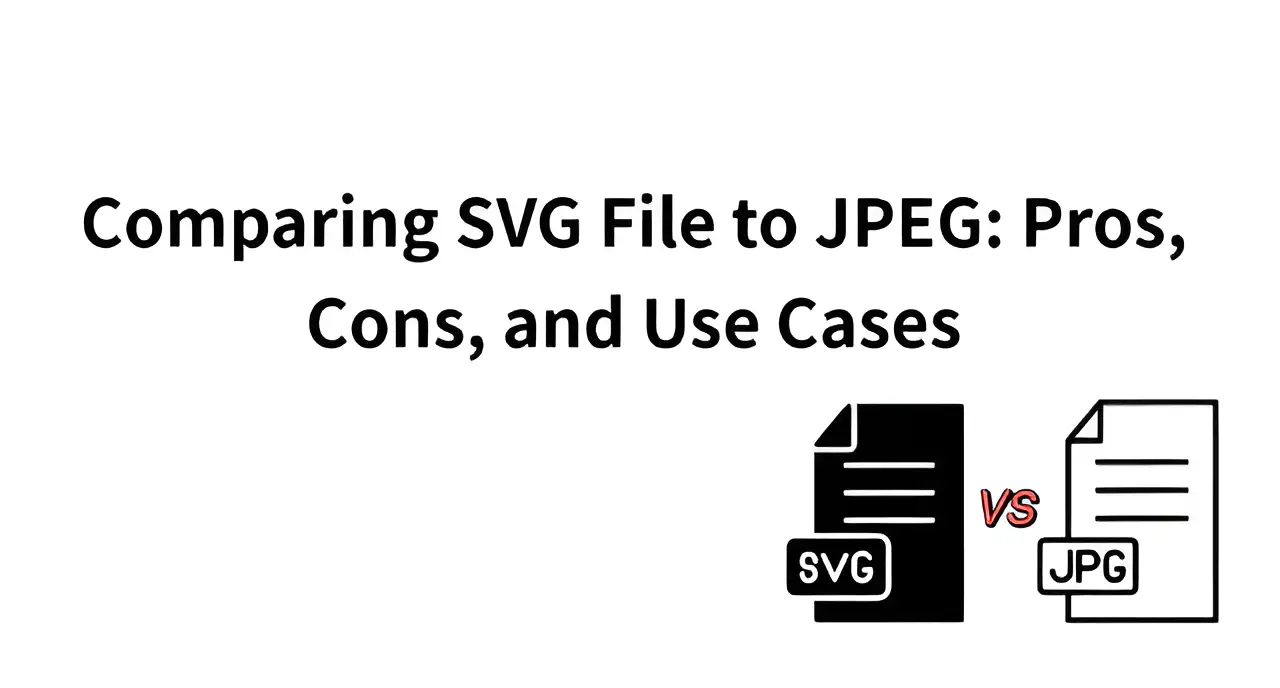
Most people use either SVG (Scalable Vector Graphics) or JPEG (Joint Photographic Experts Group) as their main image formats. The two share key differences in their image style, possible uses, and technology. In this article, we will compare SVG file formats and JPEG file formats and look at where each is best used. So that readers have better options for selecting formats for design or development projects.
What is SVG File Format?
An image in scalable vector graphics format is created by writing code (XML). In contrast to regular images, which use tiny dots (pixels), SVG format creates lines, curves, and shapes with math. Scaling up or down an SVG image will not reduce its quality or clarity. So, SVG works especially well for websites that adapt to various monitors, for making icons, and for visualizing data in graphs. Editing SVG files is simple because their structure uses code. You are able to change how an SVG is shown or turn it into an interactive image, using CSS and JavaScript. This makes the SVG file format useful for web development and design.

Image by Istock
Pros
Because of its technical features, SVG files are popular in today’s design and development forms:
-
Scalable as large as you can imagine without any quality loss. Being a vector format, SVG avoids pixelation and blur, and this is helpful for users who use large screens.
-
It is small and loads quickly. Because icons, line drawings, and geometric figures are usually saved as SVG, websites load quickly and work well.
-
Text that is easy to read and simple to change. Files in SVG are written in plain text, according to XML rules. Using a code editor, developers can read and change files, which helps everyone collaborate and keep track of file versions.
-
Provides the needed interaction between HTML style sheets and JavaScript scripts. Styles can be controlled with CSS, and JavaScript can be used to add intelligence and responsiveness to images based on user actions.
-
It has accessibility and SEO advantages. Because graphic elements in SVG are readable by screen readers and known by search engines, websites become more accessible and may rank better in search results.
Cons
However, SVG file formats also face certain limitations and difficulties that matter in some difficult image situations or specialized technical contexts:
-
Does not work well for showing detailed photographs. Because SVG format depends on paths, it cannot be used to display well-defined, pixel-rich images such as photos with a gradient effect. Social media platforms still use formats including JPEG or PNG for those scenes.
-
In the browser, complex scalable vector graphics (with many nodes or several nested elements) can take extra resources to process and display, possibly affecting how quickly pages load.
-
The cost to educate oneself is quite high at the start. Creating an SVG image is more complicated for designers or content editors than simply using a JPEG, since it needs more coding knowledge.
-
There are some potential security problems. Injecting bad code is possible with SVG files that have JavaScript or other resources. You should handle security when using user-supplied or external SVG files.
-
Even though SVG is usable on most modern browsers, older ones or phones might have some compatibility problems that need to be checked.
Check the best no-code tools for designers, click the article: ⬇️
Use Cases
Because of its specific technical benefits, SVG file formats are very useful for different practical purposes:
-
Web icons and different interface design parts. On websites, logos, buttons, navigation icons, switch icons, and so on are typically made with SVG for better viewing, no matter the device being used.
-
Charts and the process of visualizing data. When SVG is used with libraries like D3.js and Chart.js, it becomes possible to build high-quality bar graphs, line graphs, and flow charts.
-
Interactive animation and micro-interaction design. SVG allows each frame to be animated independently and can make front-end animated buttons, loading animations, and graphics that react while scrolling.
-
The use ofthe responsive web. Using SVG can make images adjust to fit the screen size, provide a better browsing experience for everyone, and is particularly useful for mobile-first websites.
-
Printing and high-precision output. Since scalable vector graphics have vector properties, it is also used to produce accurate results needed for things like print previews, engineering drawings, and CAD drawings.
What is the JPEG File Format?
A JPEG (Joint Photographic Experts Group) file uses lossy compression and is widely used for storing pictures. While SVG images are made using mathematical paths, JPEG images are displayed through a pixel grid (bitmap). It deals with millions of colors, and it expresses things very well. After being established in 1992, JPEG has become popular on the web, used in digital photos, on social media, in email, and other areas because it gives high quality at a low size.
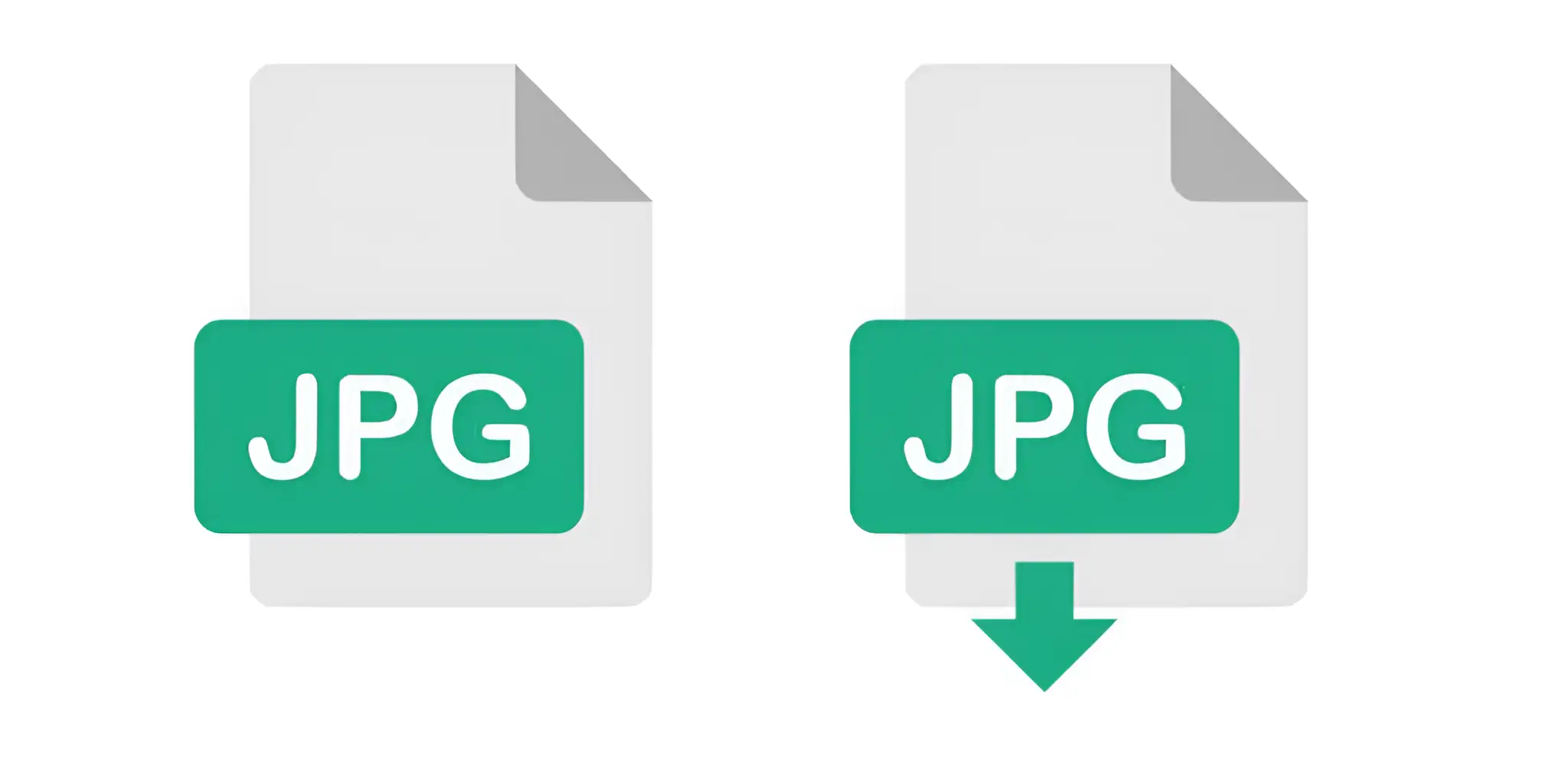
Image by Istock
Pros
Because it is easy to use with many programs and saves files in a small size, JPEG has many benefits for normal image processing and online communication:
-
High compression rate. Using JPEG, you can pick the level of compression you want, so images are smaller and will load on the web faster.
-
Excellent color looks. Supports up to 16 million colors, which makes it possible to show images with details like shadows, bright areas, and colors.
-
Excellent compatibility. Common operating systems, browsers, processing software for images, and smartphones can use JPEG out of the box because it is adaptable.
-
Plenty of hardware choices are available. Most devices, such as digital cameras, phones, scanners, and others, usually save or produce files as JPEG, which is useful for managing and sharing data on different systems.
-
Suitable for printing and screen display. Content shown online and basic daily printing can be handled with JPEG images set to moderate quality.
Cons
While it is flexible and shrinks files quite efficiently, JPEG does not offer the best control over quality or the easiest editing experience:
-
Images can be damaged by using lossy compression. When a JPEG image is saved, the file is recompressed, which makes the image quality worse and means that the original image details can no longer be recovered.
-
Background transparency is not allowed. Because JPEG does not include a transparent layer, it cannot be used well for icons and graphic overlays in design.
-
Does not allow designers to achieve sharply defined graphics. Because they have very defined areas, icons, line drawings, and text images sometimes cause JPEG files to become blurry or be affected by compression.
-
You cannot change how files are treated easily. Because JPEG is not text-based, it cannot be completely edited or fine-tuned using code, which creates certain limitations.
-
Compression artifacts are noticeable. As the compression mode is pushed to its limits, the images might begin to show “mosaic” and color blocks, which can change the image’s appearance.
Use Cases
The JPEG file format plays a key role in everyday picture sharing, online content distribution, and almost all digital devices. It works well when pictures contain a lot of colors and many elements:
-
Digital photography and mobile filming. Many cameras and phones automatically choose JPEG to store pictures by default, which helps with storing, sharing, and easy viewing.
-
Web page image content. When loading pages quickly is important, such as in news, blogs, and social platforms, JPEG is a good choice for embedded images. Check website video optimization to make your site load faster.
-
Attached files in documents and emails. It only takes up a small amount of space, which makes it easy to send through email and plug into office documents.
-
Social media image publishing. Photos often shared each day on Instagram and Facebook tend to use JPEG because it lets them look good and load fast.
-
Print paper with any office equipment. Everyday tasks and office needs can be met by printing JPEG images for things like photos and PPT presentations.
Can you Convert PNG or JPG to SVG?
Converting PNG or JPG to SVG is possible, but it is not a simple "save as" operation. PNG and JPG are images made up of dots called pixels. An SVG image is made up of paths and different shapes. Converting PNG or JPG files to SVG involves graphic ”stroke” or “tracing”. Usually, this process depends on image tracing tools, which are offered by Adobe Illustrator, Inkscape, and Online software. The complexity of the initial image has a noticeable impact on how well conversion works. Turning images with a lot of detail or lots of elements in a color scale can cause them to appear distorted and have many layers, which makes the files large and hard to work with.
If you plan to convert image formats, it is best to first check whether the original image is suitable for SVG. SVG format usually works better when the image is an icon, simple graphics, line drawing, or logo, and uses clear lines and few colors. Images here are both attractive and can be enlarged to any size you like. If the image is a landscape photo or a portrait, which are complex, it is recommended to save it in JPG or PNG format.
SVG File Format vs JPEG File Format: How to Choose?
In web design, content creation, or brand communication, choosing the right image format will directly affect page loading speed, visual experience, and SEO effect. SVG and JPEG each have different technical characteristics and usage advantages, and you need to make a choice based on your specific needs.
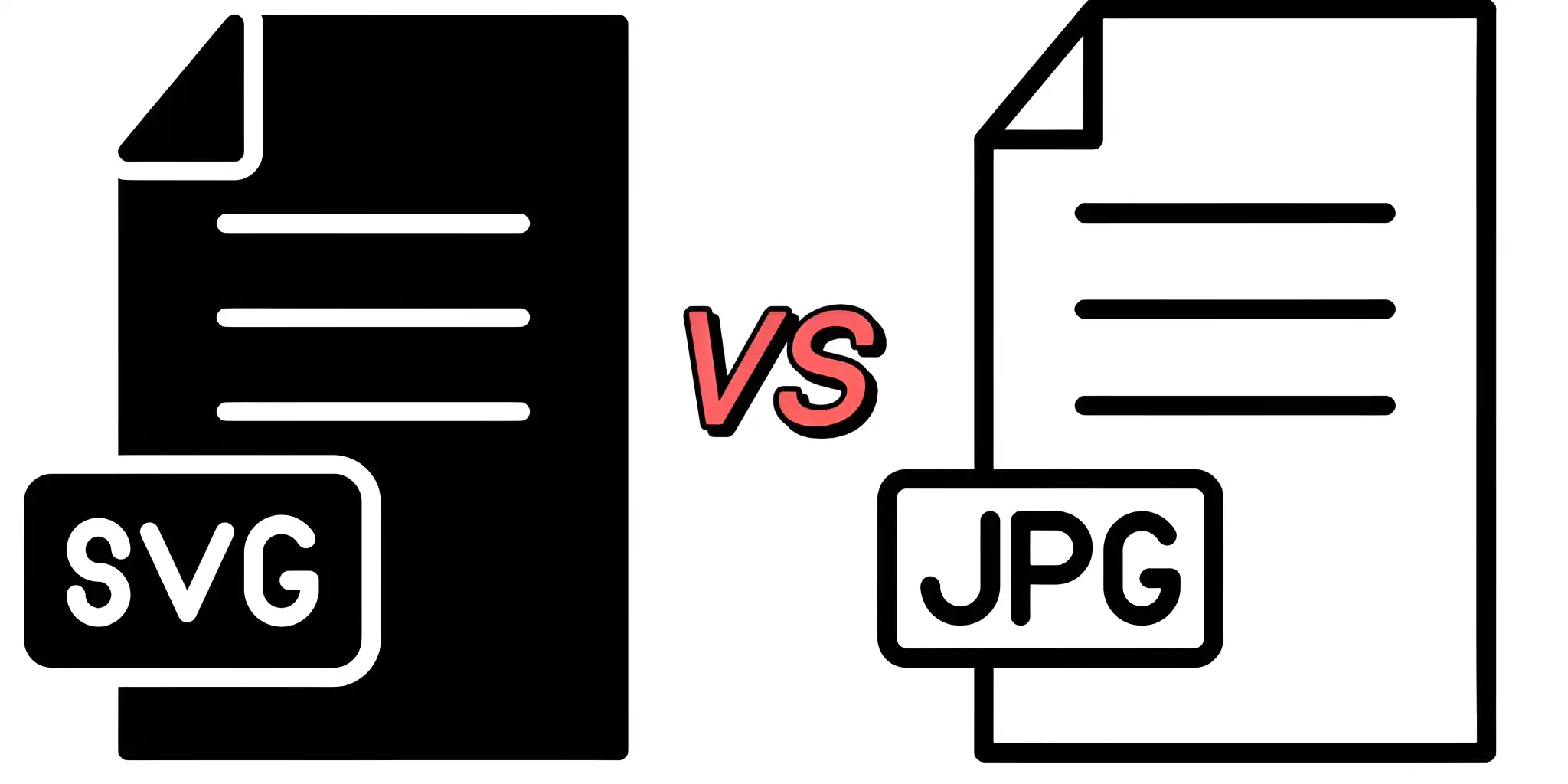
1.Consider the image type
For pictures that are simple icons, logos, or drawings with few lines and colors, SVG gives you better results. SVG file formats can remain clear when resized to a different size. You can select a different style or bring in animation for your text. Take JPEG for images or backgrounds filled with lots of colors and details.
2.Responsive design and HD device adaptation
SVG format always looks clear on any monitor or gadget. They are great for significant graphics in web pages designed for different devices. JPEG images will lose detail when you try to zoom in.
3.SEO indexing
Text is how SVG file formats are saved. Search engines notice and register the site which enhances how organized and available the site is. Image search algorithms prefer JPEG files. If people look for things through image searches, JPEG files are more often found and featured in the search results.
4.Combine two formats
Different sections on the same web page may have images in a variety of formats. Try using SVG for the icons in your navigation menu and the brand logo. Photos of products and scenes are best kept as JPEGs. Choosing the best format allows you to record, save, or receive what you need. It makes your page load faster, without looking bad.
In addition to the reasonable selection of image formats, an excellent ai website construction tool is equally important. It allows you to create web pages very swiftly. It maintains clean and eye-catching pages in the design. They also run optimization programs on your images automatically. They ensure images load more quickly by either postponing or shrinking them.
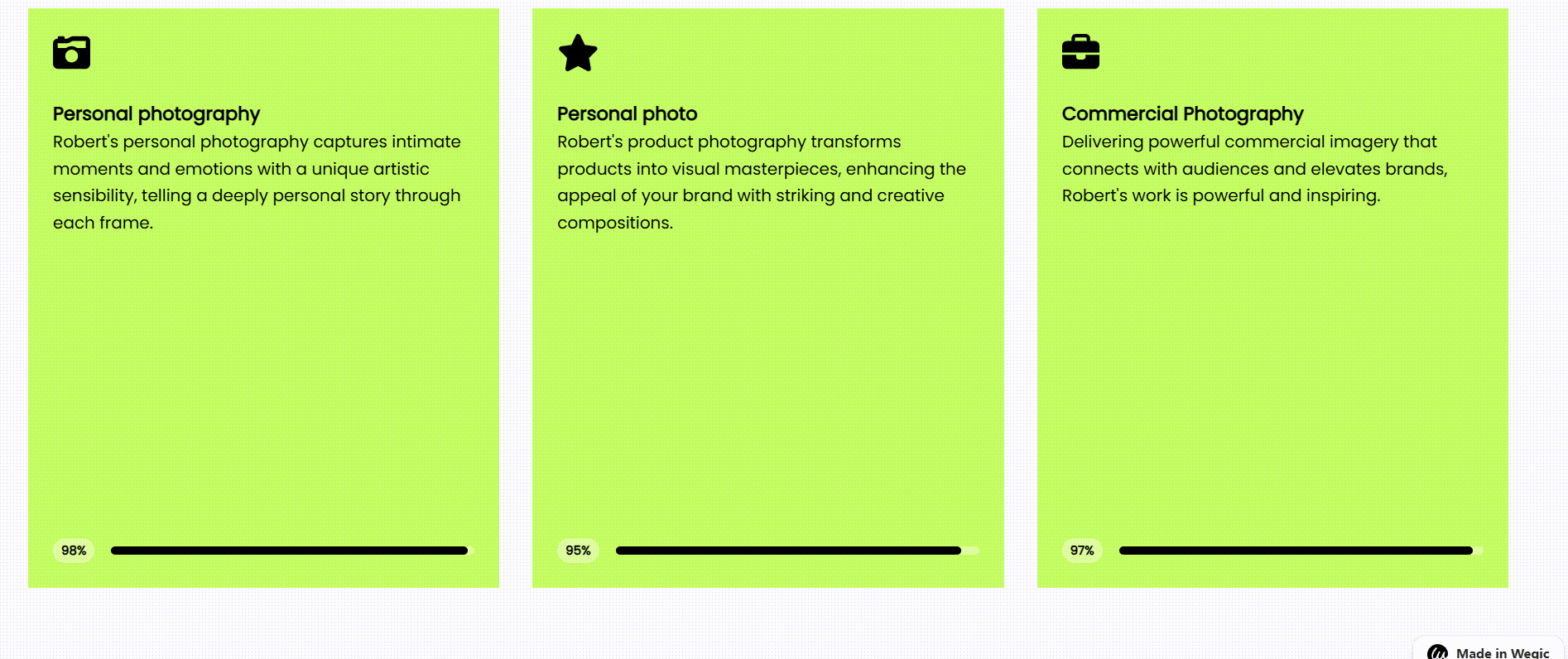
Wegic is a site-building tool that works using the advanced chat technology of ChatGPT-4o. Without programming, you can set up a professional website using natural language. Posting photos, editing the design, and adjusting to multiple screens is not a problem with Wegic. Anytime you need to present your things quickly or improve your website, Wegic offers the help you need.
Wegic: No-Code AI Tool for Stunning Visual Websites
Wegic is a website-building tool designed for visual presentation. It is intended for people who wish to share pictures instantly and with excellent quality. If you are in photography, design, or manage a brand, Wegic can show your images in the strongest way.
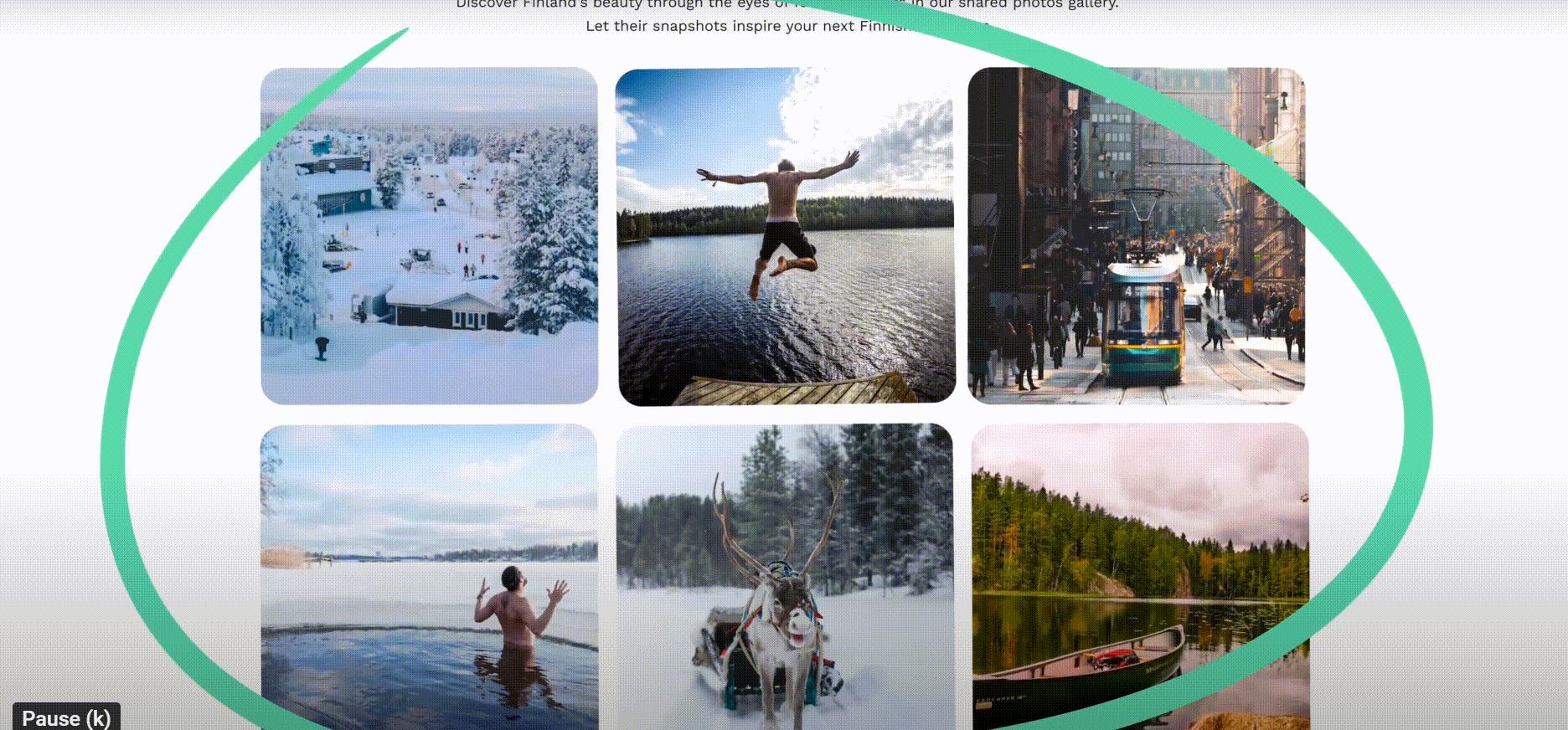
-
Website development and layout changes can be made quickly with the AI assistant by speaking in your own words.
-
Wegic AI can pick the best visual layout and design style for both the user and the text.
-
It is possible for users to change the structure and place of elements while watching the changes right away. All changes are applied instantly, which means less time is needed for fixing bugs.
-
Simply click once, and AI will add many different visual effects like entry, sliding, or hovering to an image.
-
All layouts can adapt to different screen sizes without additional manual adjustments.
Conclusion
SVG file formats let you enlarge images without quality loss, which works well for icons, logos, and simple illustrations. JPEG is designed for bitmap, so it is particularly good for displaying bright and detailed pictures. Pick or combine these styles according to what your project needs.
To make sure your website images are appealing, please use the no-code website builder Wegic. It supports fast uploading of high-quality images and uses smart layout and visual animation. You can use Wegic to get a beautiful and functional website for your business. Now use Wegic to set up a website and present both your brand and your work neatly.
FAQs
Can I animate an SVG format?
SVG is able to apply CSS/JavaScript animation styles. JPEGs are not changeable images.
Which is better for web performance?
Images and simple graphics can be loaded more quickly with SVG, and optimized JPEGs are perfect for websites full of pictures.
Do all browsers support SVG file formats?
Modern browsers fully handle SVG now. JPEG is supported everywhere.
Which format should I use for social media?
Most photos/posts are saved as JPEG files. Employ SVG only when you need a branded graphic (e.g., a profile logo).
Can I edit SVG in Photoshop?
No, instead, work with vector tools like Illustrator or Figma. Photoshop is able to make edits to JPEG images easily.
Written by
Kimmy
Published on
Jun 13, 2025
Share article
Read more
Our latest blog
Webpages in a minute, powered by Wegic!
With Wegic, transform your needs into stunning, functional websites with advanced AI
Free trial with Wegic, build your site in a click!