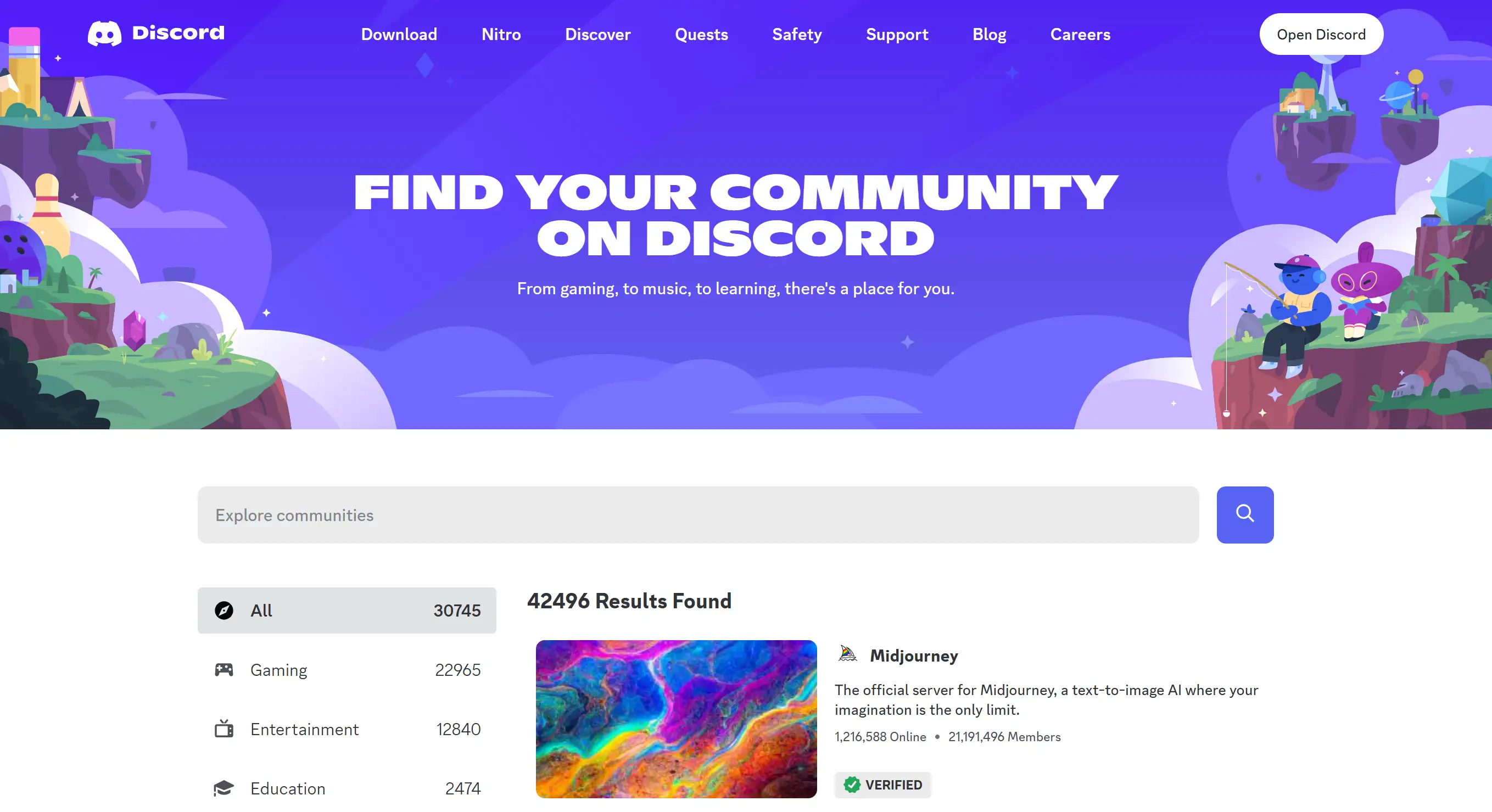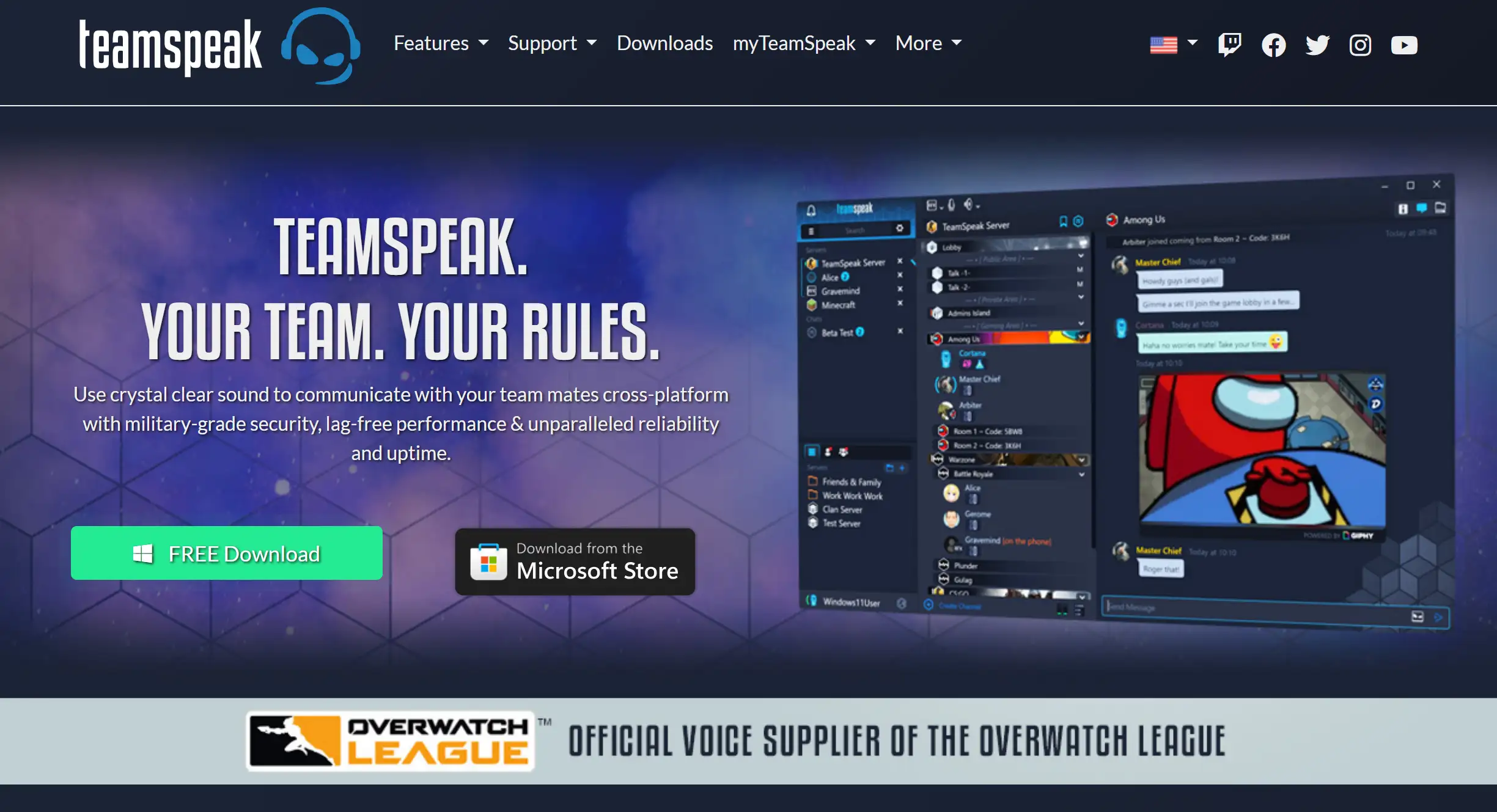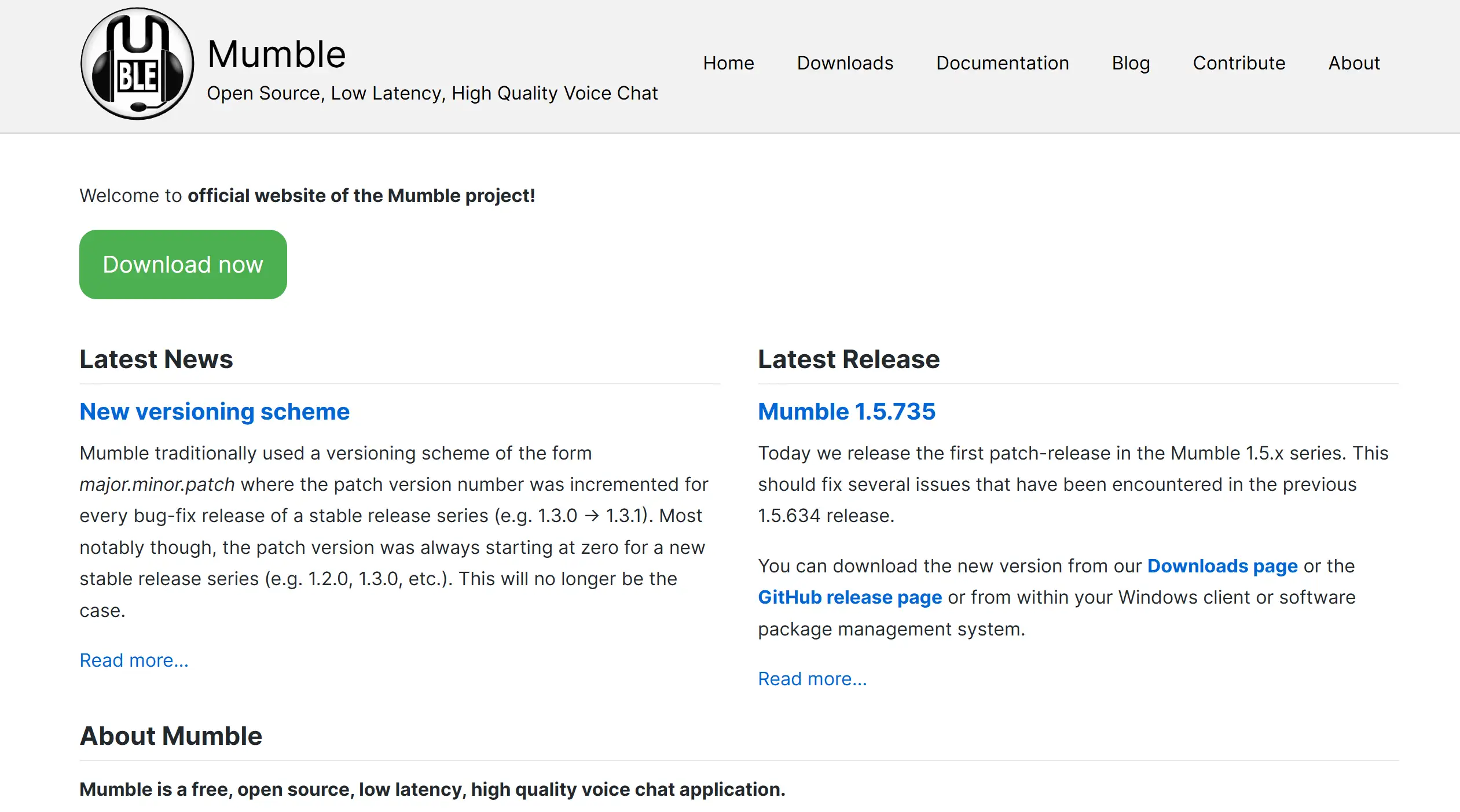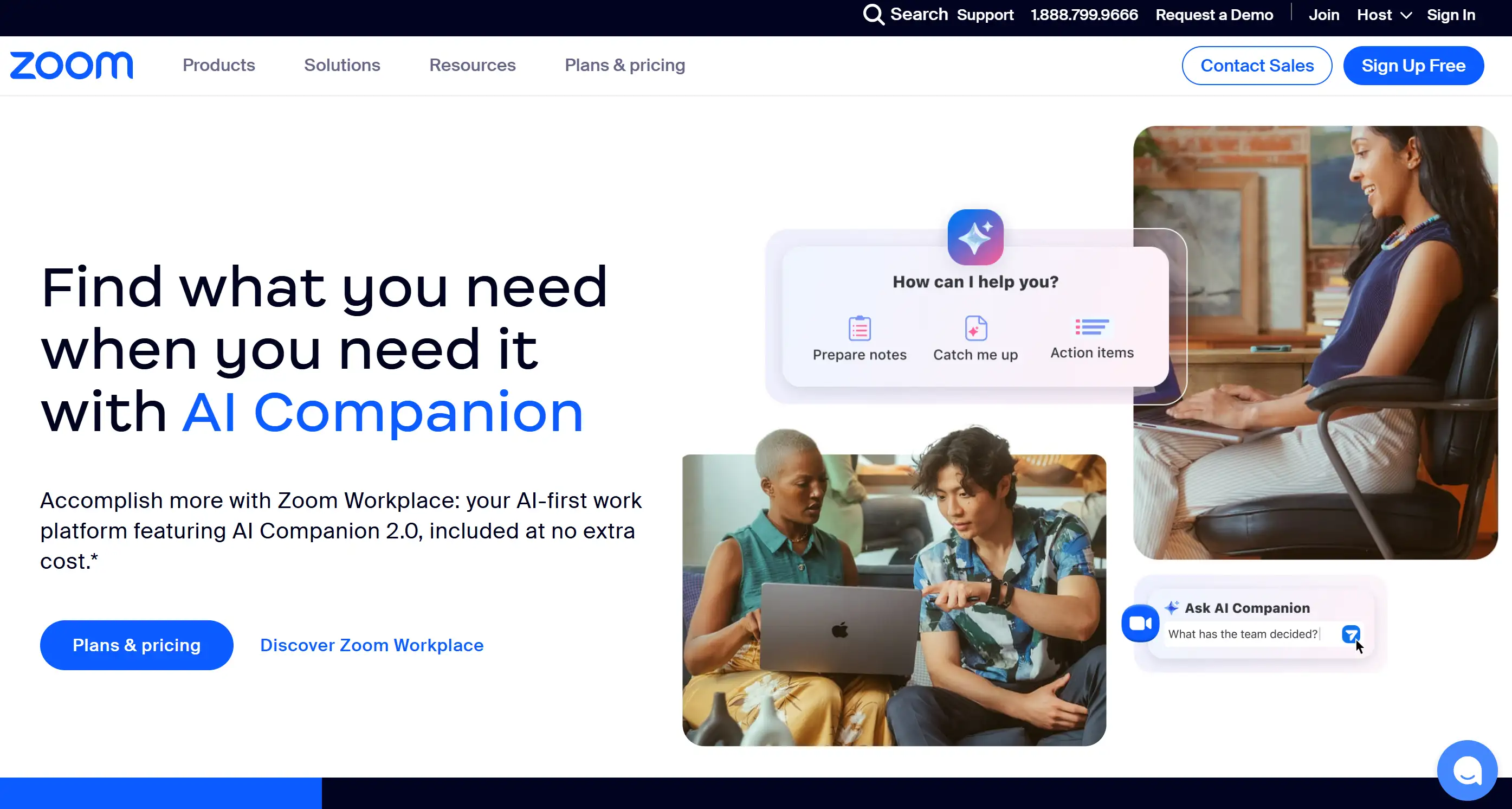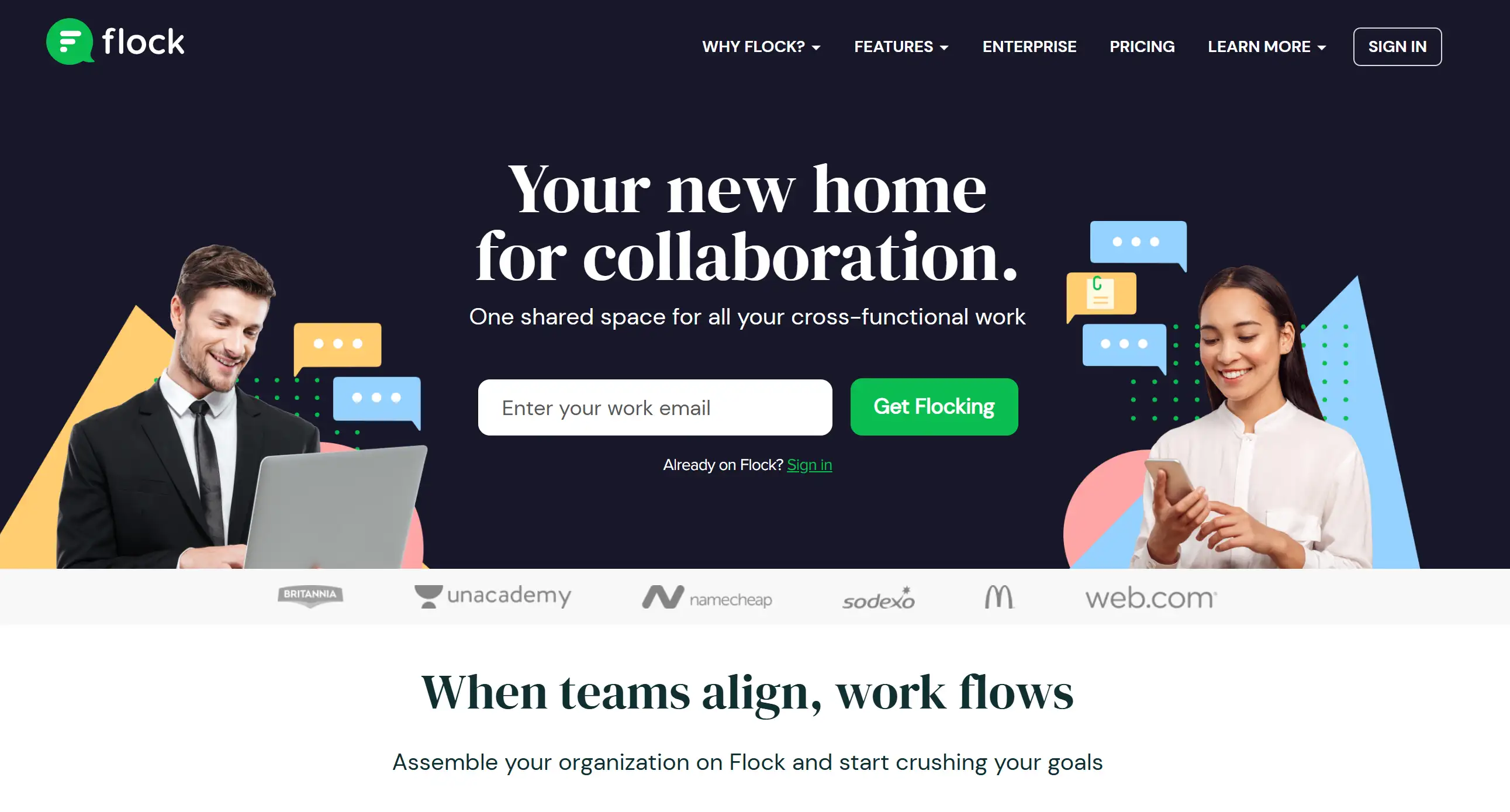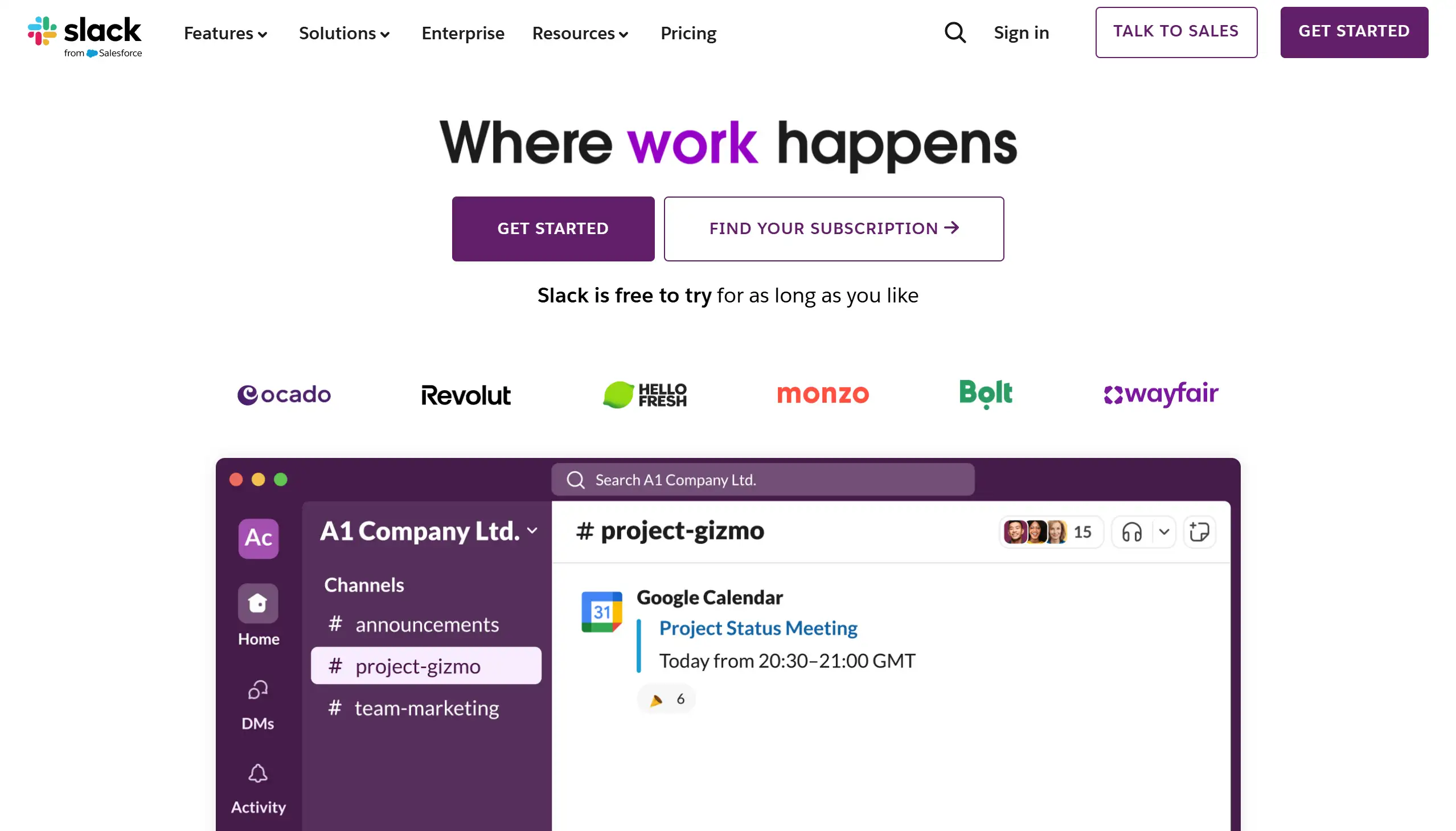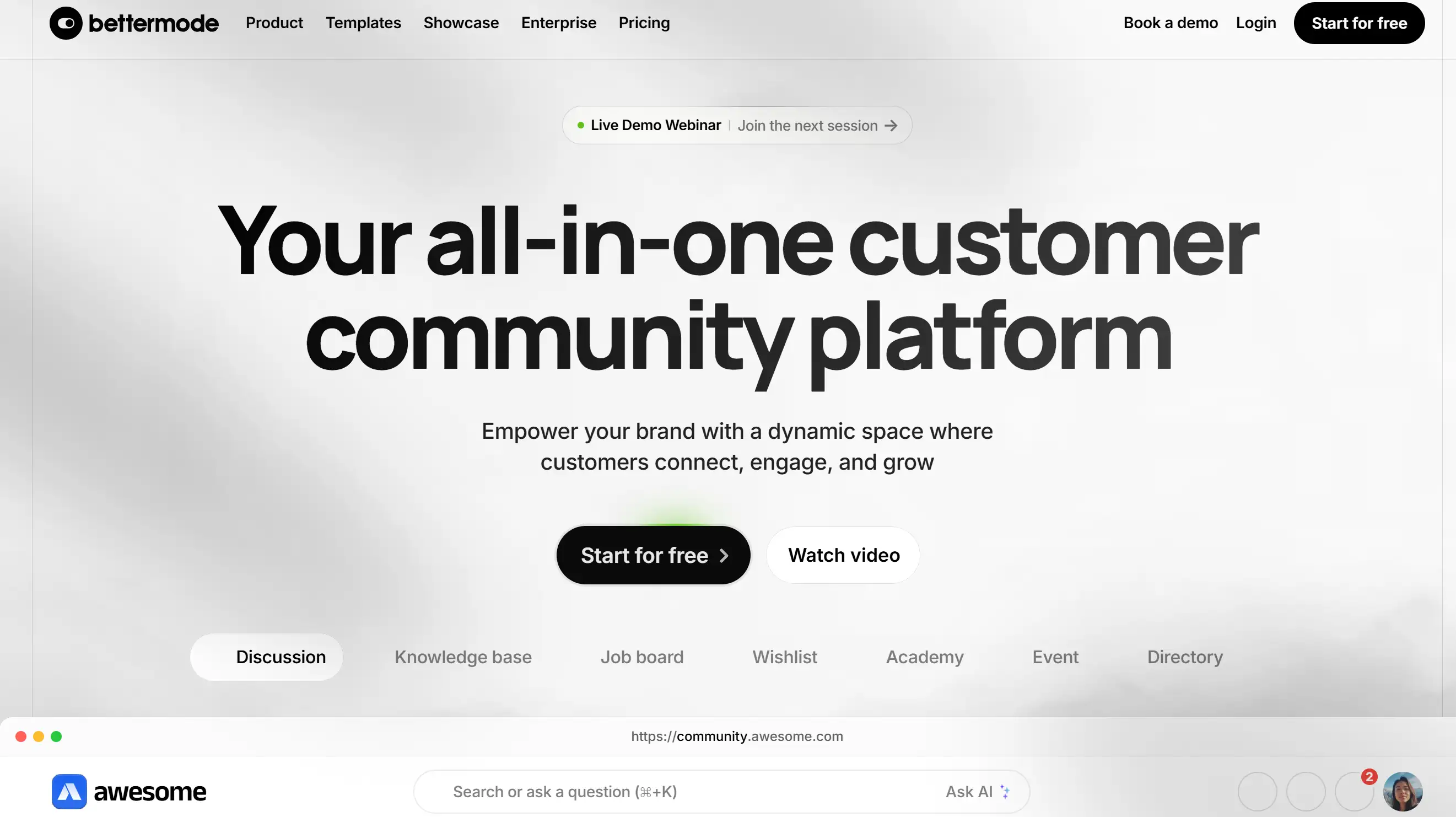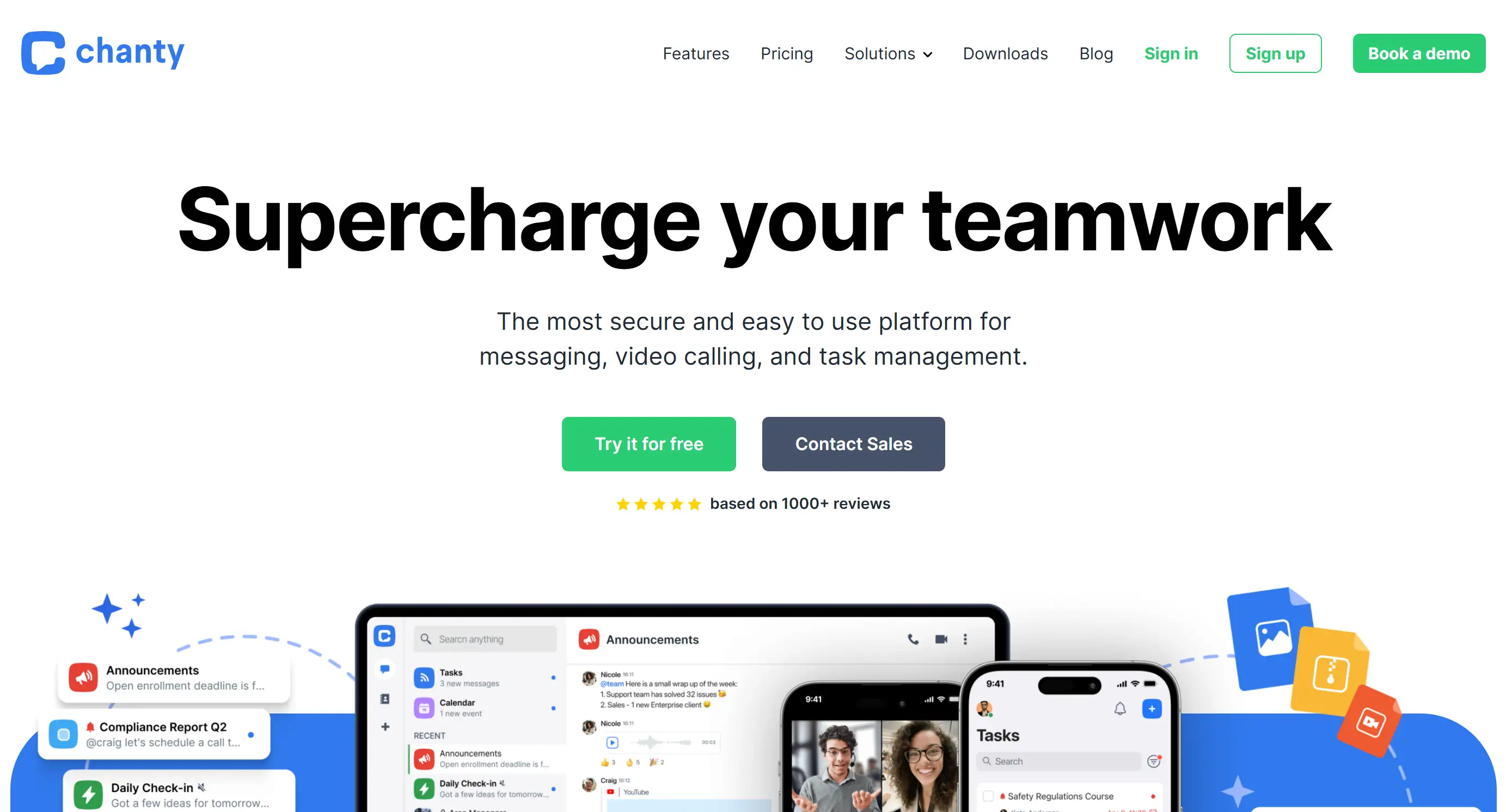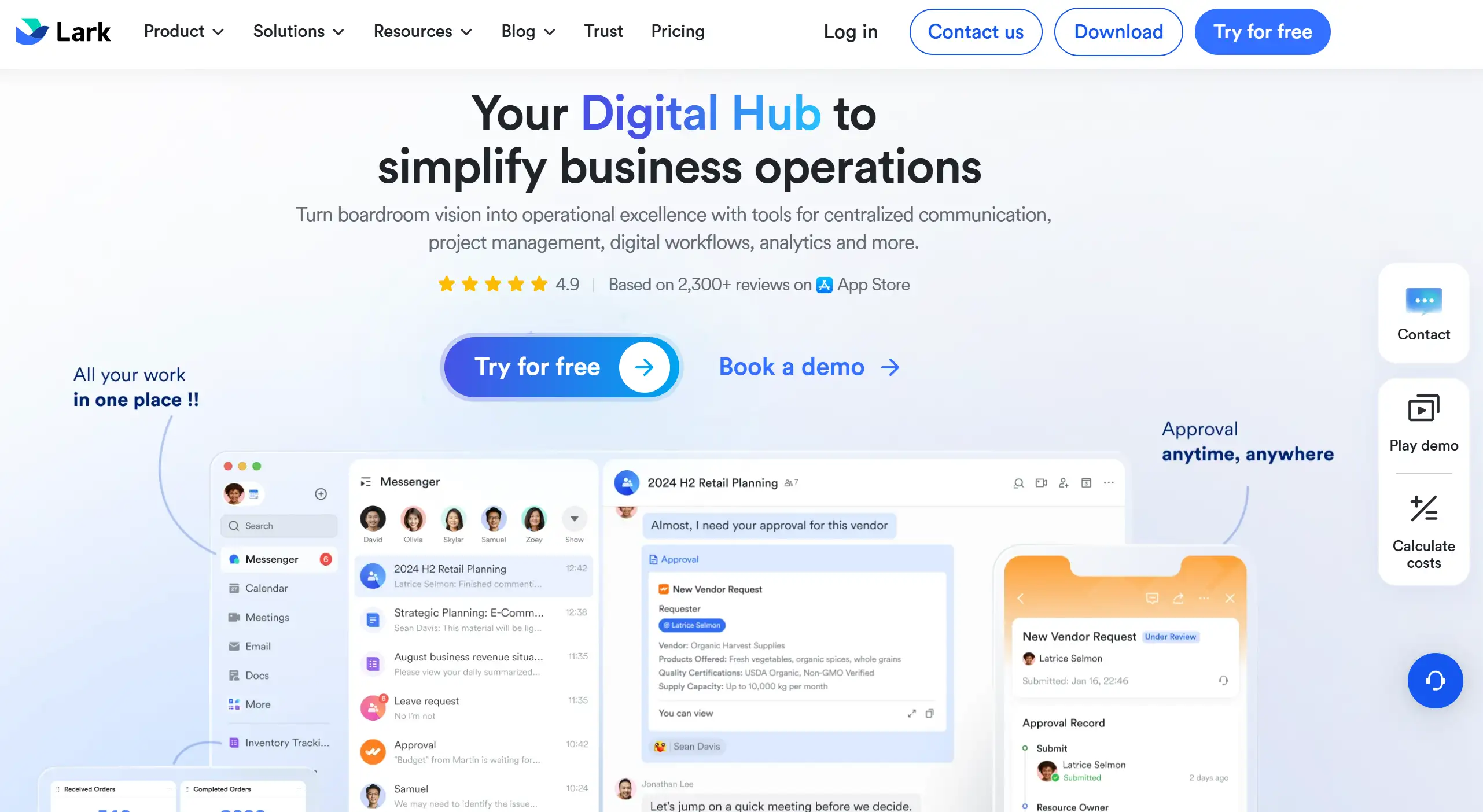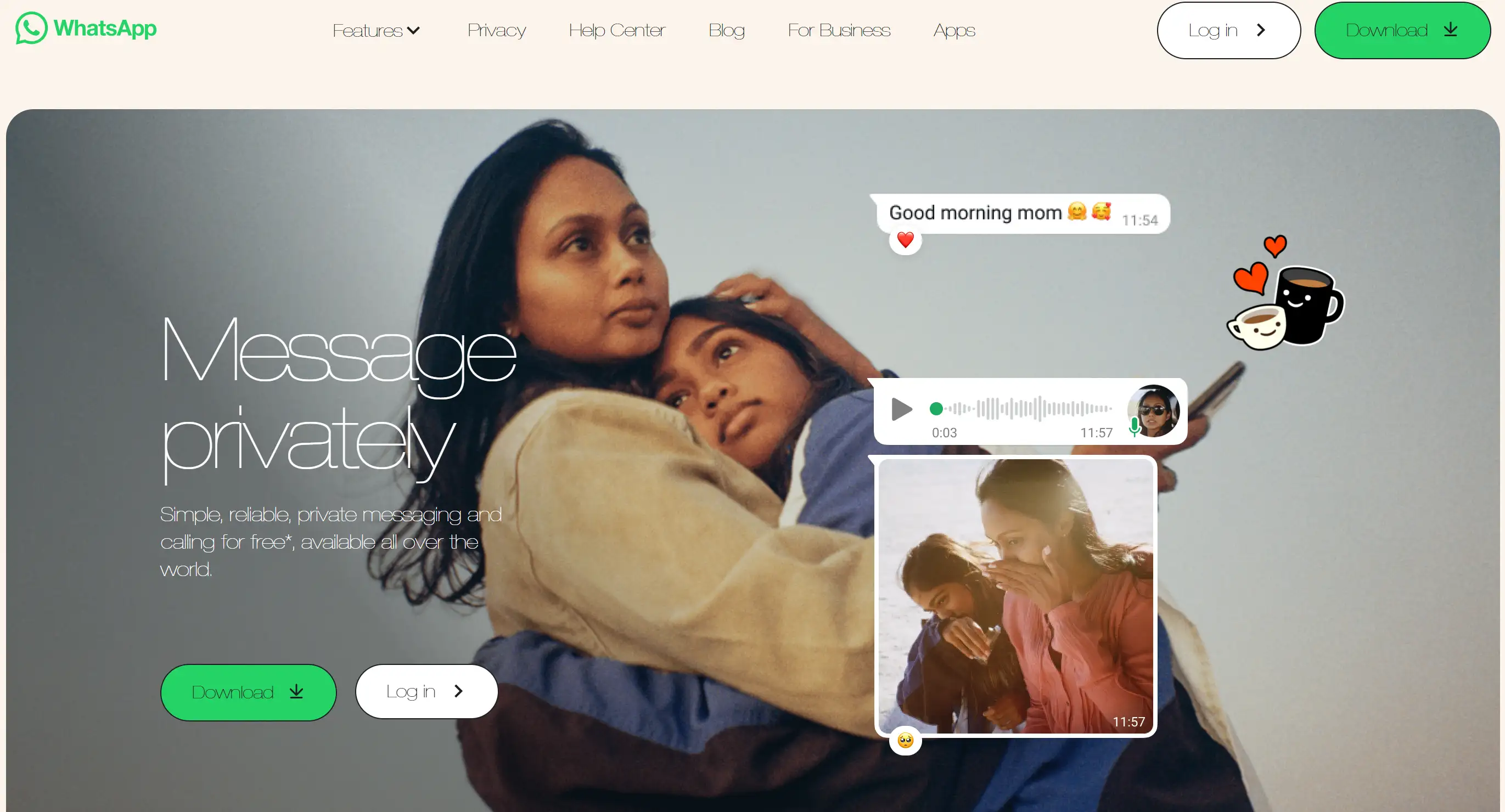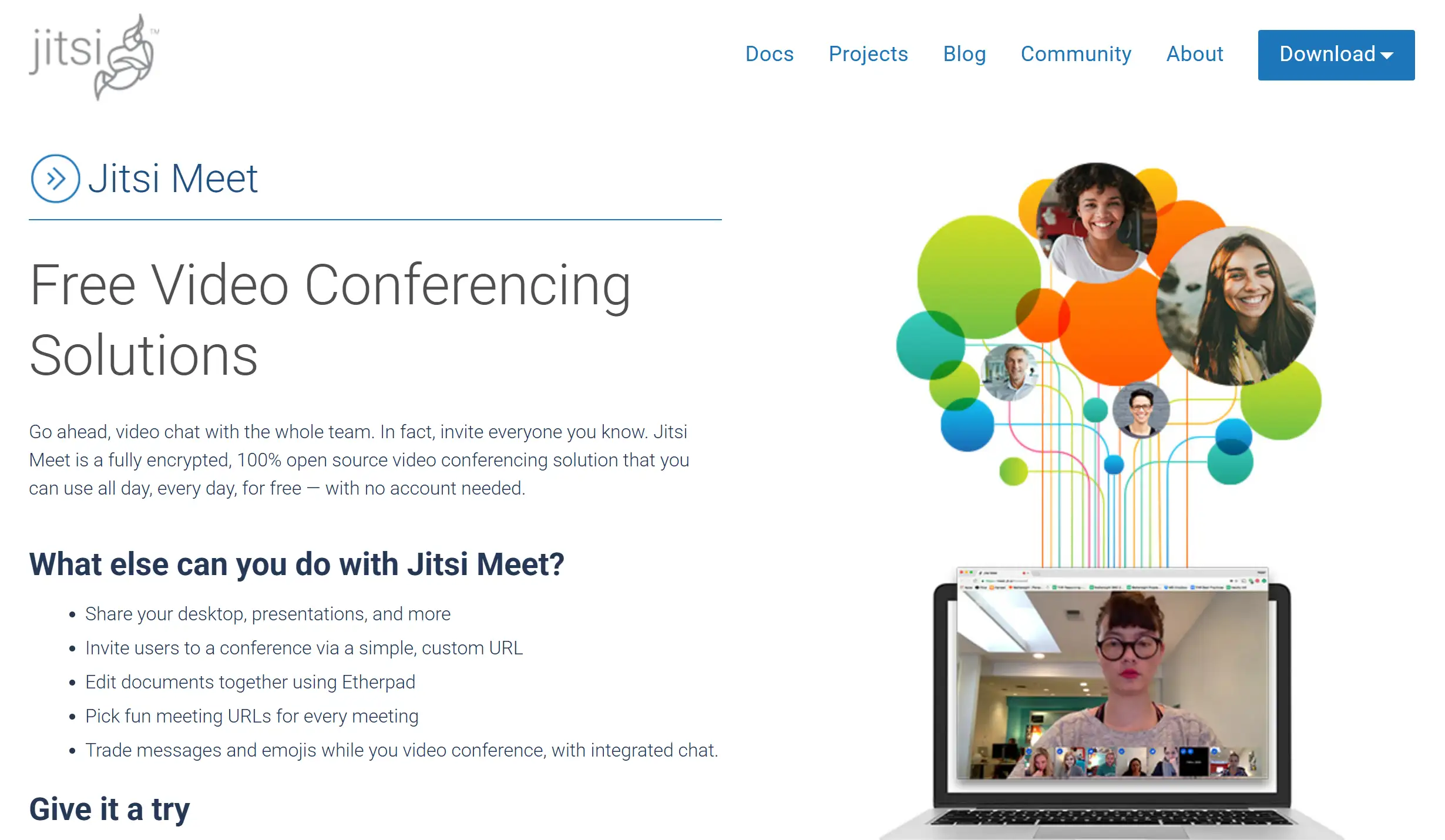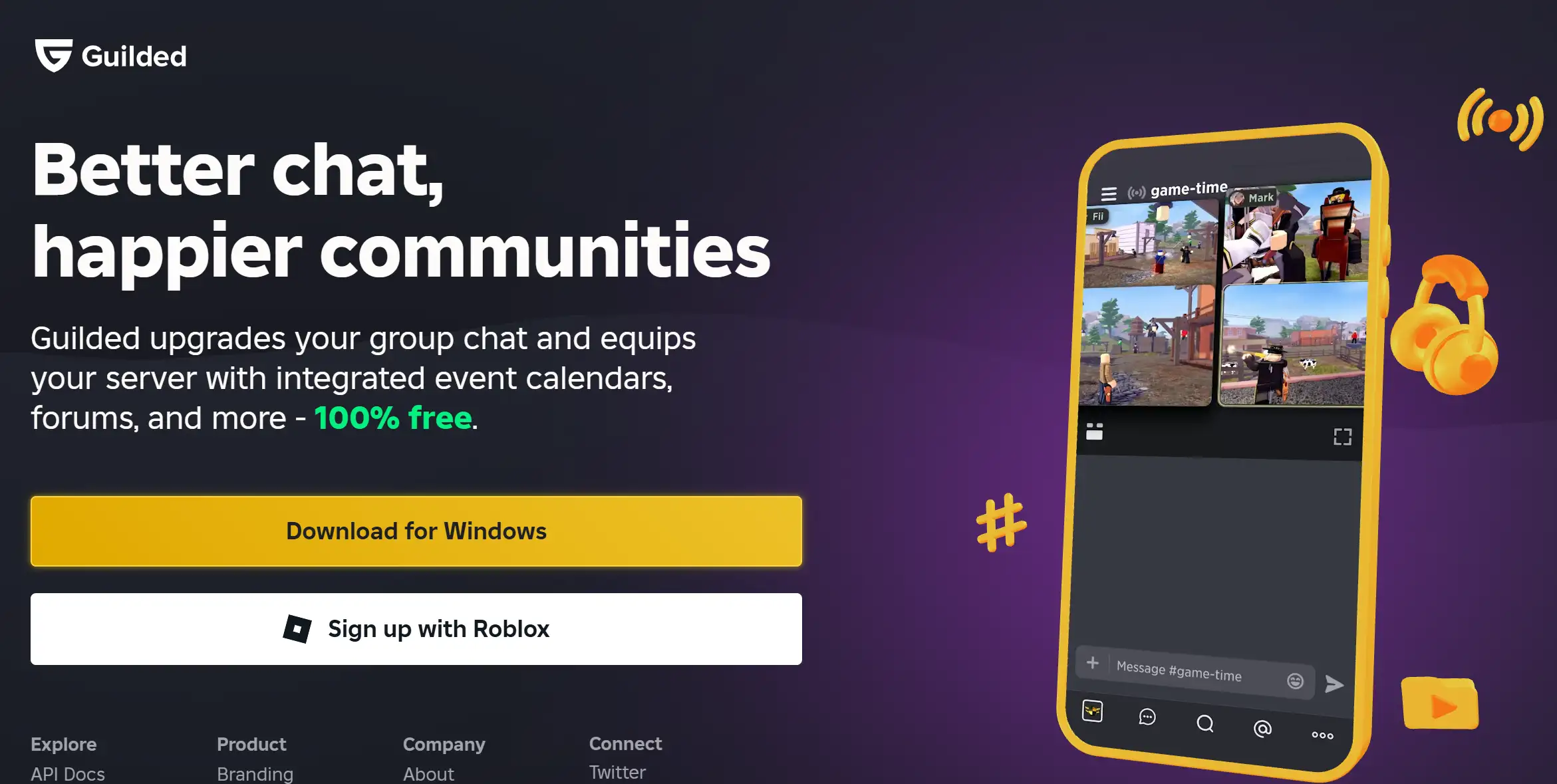Your uncertainty about Discord's suitability for your community and team and gaming squad operations must have crossed your mind at least once. You likely feel exhausted about privacy issues and dislike how cumbersome customization is and cannot bear dealing with professional tool deficiencies. I’ve been there too. As someone who’s navigated the chaos of leaked data, limited branding options, and voice chats that crash mid-raid, I get why you’re searching for Discord alternatives—and trust me, you’re not alone.
Do you want to try a new platform? You want more than replacing Discord features. Instead, you are seeking a solution that will advance your communication experience. Security experts recommend military-grade encryption when managing your online gaming group. Professional users needing smooth remote screen-sharing capabilities for collaborative work must investigate new alternatives.
In this article, I’ll walk you through the best Discord alternatives—from high-octane options for gamers to polished tools for professionals—so you can ditch the compromises and find a platform that aligns with your needs. Use these Discord annoyances to create winning solutions.
What is Discord?
The developers launched Discord in 2015 to serve gamers through its integrated voice, video and texting system across a unified platform. Its features expanded across different uses so now both study groups and crypto communities choose it for their communication needs. Real-time interaction constitutes the primary purpose of this platform today and it attracts more than 150 million users every month. But while its popularity is undeniable, understanding its strengths and limitations is key to deciding whether it’s right for you—or if it’s time to explore Discord alternatives.
Discord uses "servers" as its base element to arrange users prior to offering members the ability to move between text channels and voice channels. Users can access the platform free of charge as it enables device-independent synchronization together with bot operability for managing chat activities and playing media files.
Why Consider Discord Alternatives?
The basic design of Discord brings about specific drawbacks to users. Privacy serves as the critical unresolved issue of Discord. Group messages and text-based chats on Discord do not have the same encryption safeguards as voice and video calls yet introduced in 2024, which puts confidential content at risk during security breaches. The branding requirements of Discord create a problem because all servers display its logo preventing users from making a unique server identity. Constructors of communities who want outside discovery should be aware that Discord content is not searchable through search engines which means their compelling discussions will not be found organically.
Many users discover that Discord fails to meet the specific needs which develop beyond its basic platform design. People who play video games need decreased latency for competitive matches and remote workgroups need smooth screen sharing alongside brand requirements for customized platforms without Discord branding. This is where Discord alternatives step in, offering tailored solutions that address gaps in security, functionality, and professionalism.
Discord Pros and Cons at a Glance
Pros
-
The free version of this platform enables users to use voice, video and text chat functions without charging any fees.
-
Syncs seamlessly across
mobile, desktop, and consoles.
-
Intuitive interface for quick setup and
navigation.
-
The system provides immediate receipt of voice signals which satisfies players who require delayed-free interaction.
-
Third-party connections through bots and plugins exist to perform bot moderation tasks together with playing music.
Cons
-
Users risk having their sensitive chat messages exposed because text messages operate without end-to-end encryption.
-
The server branding options on Discord remain restricted because users cannot hide the logo or customize their server's visual aspects.
-
Content accessibility through search engines is reduced because search engine indexing is not possible resulting in no organic growth.
-
Screen-sharing capabilities on this platform remain basic since they do not include annotation functions or multi-host control features.
-
Limited granular control over user roles and channel access.
The application serves basic communication needs within gaming groups but major weaknesses become obvious when dealing with specialized requirements. If you’re a gamer prioritizing security, Discord alternatives for gamers like TeamSpeak offer military-grade encryption. For strong team collaboration, the selection of screen screen-sharing platform should be a robust alternative to Discord (such as Slack or Zoom). For communities craving branding control and
SEO visibility, the best Discord alternatives—think Bettermode or Chanty—deliver tailored solutions. The requirements for necessary upgrades do not accommodate any flexibility.
Best Discord Alternatives for Your Needs
When Discord’s limitations start to chafe—whether it’s privacy concerns, rigid branding, or lacklustre screen sharing—these Discord alternatives rise to the occasion. The following section examines platforms suitable for game enthusiasts, business professionals and all users between these categories.
For Gamers
-
TeamSpeak: TeamSpeak serves video game communities with voice communication technology that delivers almost no delay which matches the requirements of esports and competitive matches. The platform protects all chats through military-level encryption and maintains perfect audio clarity under noisy game conditions. TeamSpeak provides users with the chance to manage their server data locally because it operates through local
hosting.
For Collaboration
-
Zoom: Zoom enables screen sharing along with annotation features, breakout rooms and cloud recording capabilities that are great for workshop presentations to clients. Users can access 40-minute group meetings without charge and paid plans increase meeting size to 1,000 participants.
-
Flock: The Flock application merges messaging with video calls alongside project management features which ensures smooth team collaboration. Users can send files that exceed 100MB, create polls and create task assignments without navigating away from their current application. The screen-sharing capability of this platform specifically includes remote control access which helps users resolve issues quickly.
For Communities
-
Bettermode: Discord lacks the
SEO-friendliness of forums you can create and the web integration features in addition to seamless public and private channel integration. Users should consider Bettermode over Discord. Organic search engine growth is best achieved through this platform by brand creators and niche groups.
For Simplicity
Open-Source
Jitsi Meet's homepage
The best Discord alternatives solve these pain points by specializing: gamers gain speed and security, teams unlock collaboration tools, and communities build branded hubs.
Discord alternatives aren’t just replacements; they’re upgrades. Each unique need finds its answer among specialized solutions which match perfectly to your clan leadership requirements, team workflow needs or content organization demands.
What to Look for in Discord Alternatives
When evaluating Discord alternatives that cater to both gamers and non-gamers, versatility is paramount. These platforms need to provide both special gaming tools alongside simple communication features which appeal to users who do not play much games. All Discord alternatives must provide users with the essential features of instant voice and video chat capabilities. The needs of gamers focus on fast delivery of commands to achieve instant coordination but professional users and hobbyists depend on smooth audio connections to succeed at virtual meetings or collaborative projects. These apps enable smooth video streaming functions that users can customize per their meeting requirements, thus making them work equally well for rapid events and business conferences.
Customization Without Complexity
All competitive replacements of Discord need to feature a design that adjusts according to user needs. Given that gamers prefer special-themed communication channels they need role access permissions with bot integration options for trivia and music features. A typical gaming interface is not necessary for users who avoid video games because these users would instead choose simple layouts for business tasks and team interactions. Users should have the ability to switch between two interface styles for gaming and everyday purposes. The ability to synchronize operations across multiple platforms is fundamental because users need access through desktop systems, mobile devices and web browsers to catch all raid invitations and work deadlines.
Balancing Fun and Functionality
To appeal beyond niche audiences, Discord alternatives should integrate productivity tools alongside entertainment features. Users can simultaneously use drafting features within shared workspaces as they watch real-time speed runs in parallel channels. Professional hybrid spaces rely on moderation tools which include keyword filters together with auto-mute functions to maintain professional standards. Users can easily move between sharing game highlights and presentation collaboration through file-sharing restriction capabilities together with cloud storage capabilities.
Inclusivity in Accessibility
The success of any platform strongly depends on its ability to attract people from different backgrounds. The platform supports text-to-speech and language translation and
font size adjustment which combines user needs without affecting user experience complications. The gamer's needs include customizable push-to-talk hotkeys but other users require simplified invitation methods for involving teammates less familiar with technology. Free features in premium and basic price tiers allow casual users to join but premium tiers accommodate dedicated users with HD
streaming and enhanced storage.
People should avoid using singular-purpose tools because the correct application provides enhanced gaming capabilities together with better group chat functionality.
From Chat to Creation
While Discord alternatives excel at bridging gaming and casual communication, the next frontier in digital empowerment lies in crafting your corner of the internet. Wegic tools enable users to create websites from scratch just like they would develop a conversation while chat platforms help diverse communities connect online. Wegic suits anyone who wants to present their work, such as gamers with achievements,
artists with portfolios or entrepreneurs with unique
online stores.
Why Your Digital Identity Matters
In an era where communities thrive on Discord alternatives and social platforms, a standalone website remains the ultimate expression of individuality. Your website functions as both your employment profile, digital image gallery, business showroom and creative design platform all at once.
Wegic functions as a user-friendly platform which resembles chat applications while directing users toward developing
web content instead of communication.
Wegic is Where Ideas Meet Execution
As a different type of AI website builder, Wegic serves as an interactive partner. Using GPT-4o models allows this tool to understand your objectives through regular dialogue similar to how conversations progress with friends when brainstorming. If you describe your desired
anime page styling as an "empty dashboard" to Wegic then it takes over to deliver aesthetic designs along with optimized navigation features while suggesting content recommendations.
What Sets Wegic Apart:
-
Conversational AI Interface: Users can create websites using chat functions that prevent them from needing forms, menus or technical obstacles.
-
Multilingual Flexibility: The system allows you to input content using any language and automatically transforms sites into multiple international languages for publishing.
-
No-Code Customization: The tool allows users to change text styles, including colours, fonts, and layout, by commands written in plain language.
-
Best practices showcase for inspirations: Blogging,
SaaS, artist exhibitions, meme hubs—even “weird” passion projects.
-
Integrated SEO and Analytics: Any business can maximize its visibility together with performance tracking without utilizing third-party plugins.
-
Affordable Scaling: The free edition helps you test ideas before you can access premium features that
provide custom domains with infinite page capability.
Web design has remained burdened by sophistication throughout the 30 years of its existence. Developers along with designers and clients typically struggle to agree on project deadlines and expenses as well as technical project limitations. The entire development process gets streamlined into one unified chat interface through Wegic thus resolving problems during the process. You can now avoid dealing with code snippets while waiting weeks for revisions after implementing this system. You require a quick alteration for your
Ecom sites before releasing new products. Enter “Add a countdown timer to the
homepage” and the task is completed.
The Future of Web Design Is Conversational
Just as Discord alternatives revolutionized group chat by blending gaming and social features, Wegic is redefining
web development by making it accessible,
dynamic, and human. Content Optimizer and Design Auditor with Launch Strategist form a support team on the platform.
Your Website, Your Rules
Through its user-friendly platform,
Wegic provides
website security to people who want to link Twitch to custom sites, bakers who sell themed cookies and students creating
personal portfolios who fear making mistakes. Experiment freely:
-
Tweak layouts in seconds with commands like “Make the header bolder” or “Swap the gallery to a grid.”
-
You can check multilingual functionality by creating a Japanese-language
FAQ section for your anime fansite.
-
Wegic enables users to link social media feeds, embed YouTube videos and display Discord server information to maintain viewer engagement.
The internet functions as more than an information browser because it provides a sense of community to users. Just as Discord alternatives help communities connect, Wegic helps you stand out. The technical myths which constrain your growth should not limit your progress. Your dream website—whether a sleek
landing page, a bustling
site similar to Amazon and eBay, or a chaotic tribute to
90s cartoons. Begin writing using Wegic to perform the majority of your work. The experience of website construction should feel as familiar as holding a friendly conversation thus it makes perfect sense to deliver amazing outcomes.
Ready to Begin?