Log in
Build Your Site
10 Medical Website Design Tips for a Trustworthy Look in 2025
Discover 10 expert medical website design tips for 2025 to create a trustworthy, user-friendly experience that builds patient confidence and enhances your online healthcare presence.

Now, many people look for doctors, make appointments, and read health tips on the internet. At this time, a medical website is like the “first face” of the hospital. If the website is not professional or good, people may close the page and go to other websites. A good medical website is not only pretty. More importantly, it must make people feel safe and easy to use. Sometimes, if the page is too slow or the buttons are hard to find, people may feel angry or not trust the hospital.
This article will share 10 small tips for medical website design in 2025. It can help your website look more professional, more trustworthy, and better for users today.

10 Practical Tips for Well-Designed Medical Websites
Tip 1: Prioritize Clean and Modern Aesthetics
The first tip is to make the website look clean and modern. A messy page makes people want to leave. For medical websites, a clean page makes people feel more trust.
So, the page should not be too full. Use more white space, so each part has room. This makes it easy for the eyes. The text should be clear, and the font size should be good. Don’t make the words sometimes bold, sometimes not.
The colors should be compatible, like blue and white, which make a professional looking.
Now, many medical website design templates already think about these things. If you choose a good template, you can save time and make your website look better for 2025.
A clean and modern page is the first step to getting trust from users. Don’t think this is a small thing. It is really important.
Tip 2: Ensure Mobile Responsiveness
Now, many people use phones to look at websites. They use phones to check symptoms, find hospitals, or make appointments. Using a phone is very easy. Some data shows most health searches are done on phones.
So, it is very important that the website works well on phones. If the page is slow, messy, or buttons don’t work, many people will lose patience and close the page. For medical websites, if the experience is bad, people will not trust it.
When you do medical website design, you must think about phones and tablets. For example, the font should not be too small, the buttons should be big, and the pictures should fit the screen. The page should also load fast. If people wait too long, they don’t want to stay.
If you are looking for medical website design ideas, you can start with “phone-friendly.” Some mobile-friendly website builders can also help you build faster, better sites. Not just to look good, but to help more people use your website easily and safely. Not just to look good, but to help more people use your website easily and safely.
Tip 3: Display Credentials and Trust Signals Clearly
The third small tip is to clearly show the hospital or doctor’s qualifications on the website. This is very important. For patients, the most important thing is whether the hospital is professional and can be trusted. If people can see this at first glance, they will trust you more.

For example, you can show the doctor’s photo, short bio, school degree, and work experience on the homepage. You can also show hospital certificates, awards, or real patient reviews. The more real, the better. Don’t make it look fake.
One good medical website design example I saw has a special part for the doctor team. The page is clean, has full information, and has a patient message area. It looks very safe and trustworthy.
Also, don’t forget to add a privacy statement and SSL security seal. These small things can also make people feel safe. Don’t think they are not important—sometimes this small step helps people decide to stay or leave.
If you want patients to trust you, your website must “talk” to them first.
Tip 4: Optimize Website Speed
The fourth tip is: the website must be fast! Now people are used to opening pages in a few seconds. If your medical website loads slowly, many people will lose patience and leave.
Not only do users care about this, but search engines also care. If the page is too slow, your rank may go down, and fewer people will see your website. So, in medical website design, speed is very important.
How to make the website faster? It’s easy. Don’t use big pictures—make them smaller. Keep the code simple. Don’t use too many useless plugins. Also, use cache. If someone visits once, the next time will be faster.
In many medical website design templates, “speed” is always an important point. In 2025, user experience will be more and more important. Even one second slower may lose a user.
In short, if the website is fast, users will be happy, and they will trust you more.
Tip 5: Use High-Quality, Authentic Imagery
Pictures on the website must be real, clear, and professional. Many medical websites use fake smiling doctor pictures from photo libraries. These don't look real, and people don’t trust them.
In fact, using real photos is much better. For example, show your clinic building, front desk, doctors working, or medical equipment. These help patients know you better and feel safe. If possible, you can also make a short video tour.
In many great medical website design examples, we can see this. They don’t use too many fancy things. They show the real and warm side. This helps patients see that you are real and have a professional team, not just a cold website.
One more thing: the pictures must be high quality and load fast. If all the pictures have the same style, that is even better. For example, usenatural light or the same color tone. It will look more professional.
Don’t be afraid to “show your face.” Let people see the real you. This is much better than using fake smile photos. It helps you get more trust.
Tip 6: Simplify Navigation for All Users
Website navigation must be simple and clear. Patients come to your website not to study the page, but to quickly find things like booking, department info, and contact details.
So don’t make the menu too difficult. The homepage should have clear buttons like “Make Appointment,” “Doctors,” and “Visit Guide.” People should see these right away. Don’t hide the buttons too deep. The fewer clicks, the better. You can also use anchor links to let users jump quickly to the information they want.
A modern medical website design must be easy for everyone to use. Young people, old people, and first-time visitors should all know what to do at once.
Also, don’t forget about accessibility. Some people may have low eyesight or use special tools. You should think about them when designing. For example, let users change font size, use strong color contrast, and support screen readers.
If the navigation is simple, people will stay longer. If the site is easy to use, people will trust it more
Tip 7: Provide Easy Appointment Scheduling
Now people like to do things with just a few clicks. Nobody wants to call or wait in line. So, having an online booking function is very important for a medical website.

You can put a booking button on the homepage. The more easy to see, the better. After clicking, the steps should be simple — choose the department, doctor, time, then leave contact info. The faster, the better. Don’t make people fill out too many forms.
If you think it’s hard to do it yourself, you can ask a professional medical website design company to help. They often have ready systems. Some can even connect to the hospital’s scheduling system.
Also, online booking helps both patients and the hospital. It saves time, saves money, and makes data easy to manage. Win-win!
Booking must be easy and smooth. If patients can use it easily, then it is a really good design.
Tip 8: Include Educational and SEO-Friendly Content
Your website should have useful content, like common illness info, health tips, and department services. This kind of content helps patients learn more, and also helps your website show up better on search engines. More people can find you.
Many people search online because they don’t know if their problem is serious. If your website has clear and simple information, they will feel you are professional and can be trusted. Then they may want to ask you or make an appointment.
You can write some easy articles, FAQ (frequently asked questions), or make a health tips section. As long as the content is helpful, people will want to read it. If you’re not sure how to organize the content, this website content plan guide might give you some useful ideas.
If you don’t know how to start, you can look at other medical website design templates. See how they write, how they use titles, and how the page is made. Then do something similar for your own website.
One more thing — remember to update the content often. Don’t let people see that the last article is from three years ago. They may think no one is taking care of the website.
Tip 9: Incorporate Chat and Support Options
The ninth tip is: add chat and online customer service. Now, many people want to ask questions right away. Waiting for phone calls or emails is too slow. If your website has live chat, even with a simple auto-reply, it feels more friendly.
For example, a patient may just want to ask: “What time do you close?” or “Can I see a doctor on the weekend?” If they can ask on the website, it saves time. And you have a better chance of keeping them.
There are many tools you can use, like AI chat, WeChat window, or website chat plugins. If you don’t know how to do it, you can ask a medical website design agency. They can help you choose the best tool and make it work well with your website.
Of course, chat must also protect privacy, especially when talking about patient info. It’s best to use safe, encrypted ways to send messages and follow the law.
Tip 10: Regularly Update and Test the Website
The website needs regular updates and checks. Don’t think everything is done after the website goes online. A medical website is like a hospital — it also needs “check-ups” and “care.”
For example: Did any doctor's info change? Are there new services? Is the booking system still working well? You need to check these things often. If a patient sees old or wrong information, they may stop trusting you.
Also, the website design and tools should not stay the same forever. Every year, there are new technologies and new user habits. If your website still looks like it’s from many years ago, it will feel old.
You can also ask users for feedback. Ask what they think is hard to use. Then change and improve based on their ideas. Keep updating, so you can follow the times and keep your users.
Website Made Easy with Wegic
Now, making a medical website is not as hard as you think. In the past, you needed a designer, front-end, and back-end team. The process was slow and expensive. But now it’s different. Many smart website tools like Wegic have come out. They make everything much easier.
You just need to write something simple, like “I want to make a website for a skin clinic,” and the tool can help you build the page layout, content, and even pictures. This is very good for people with no experience.
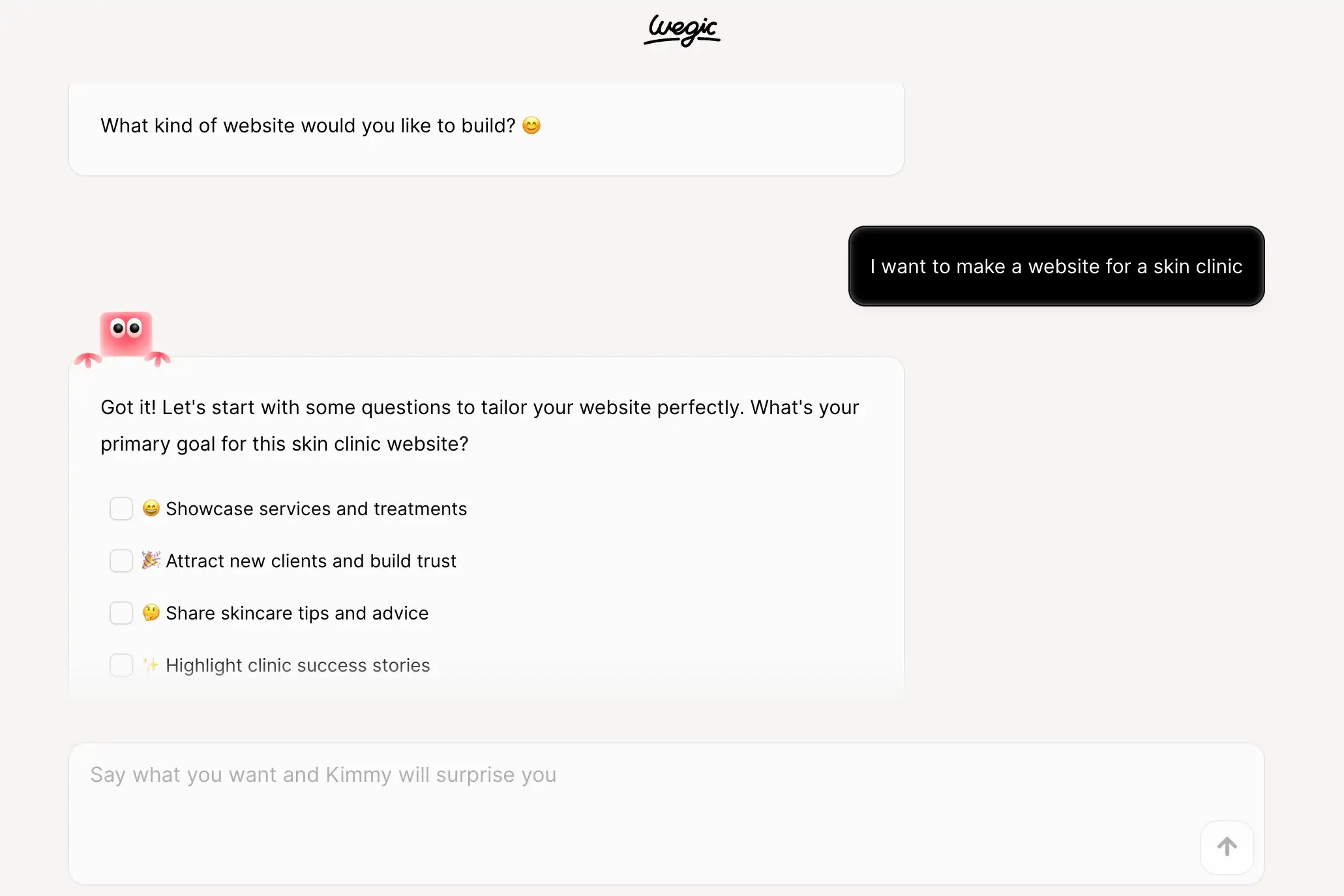
One example is an AI website tool called Wegic. It is simple, fast, and easy to use. You don’t need to know any tech skills. You also don’t need to talk back and forth with designers. Just tell it what you want, and you can see the result in minutes.
Also, the website it makes does not look like a boring template. You can still change the style, color, and content to match your own clinic. For small and medium medical businesses that want a professional website but don’t have much time or money, this is a good choice.
So, if you are still worried about medical website design, you can try Wegic. It helps you start fast and lets you focus more on content and service, not on design and tech problems.
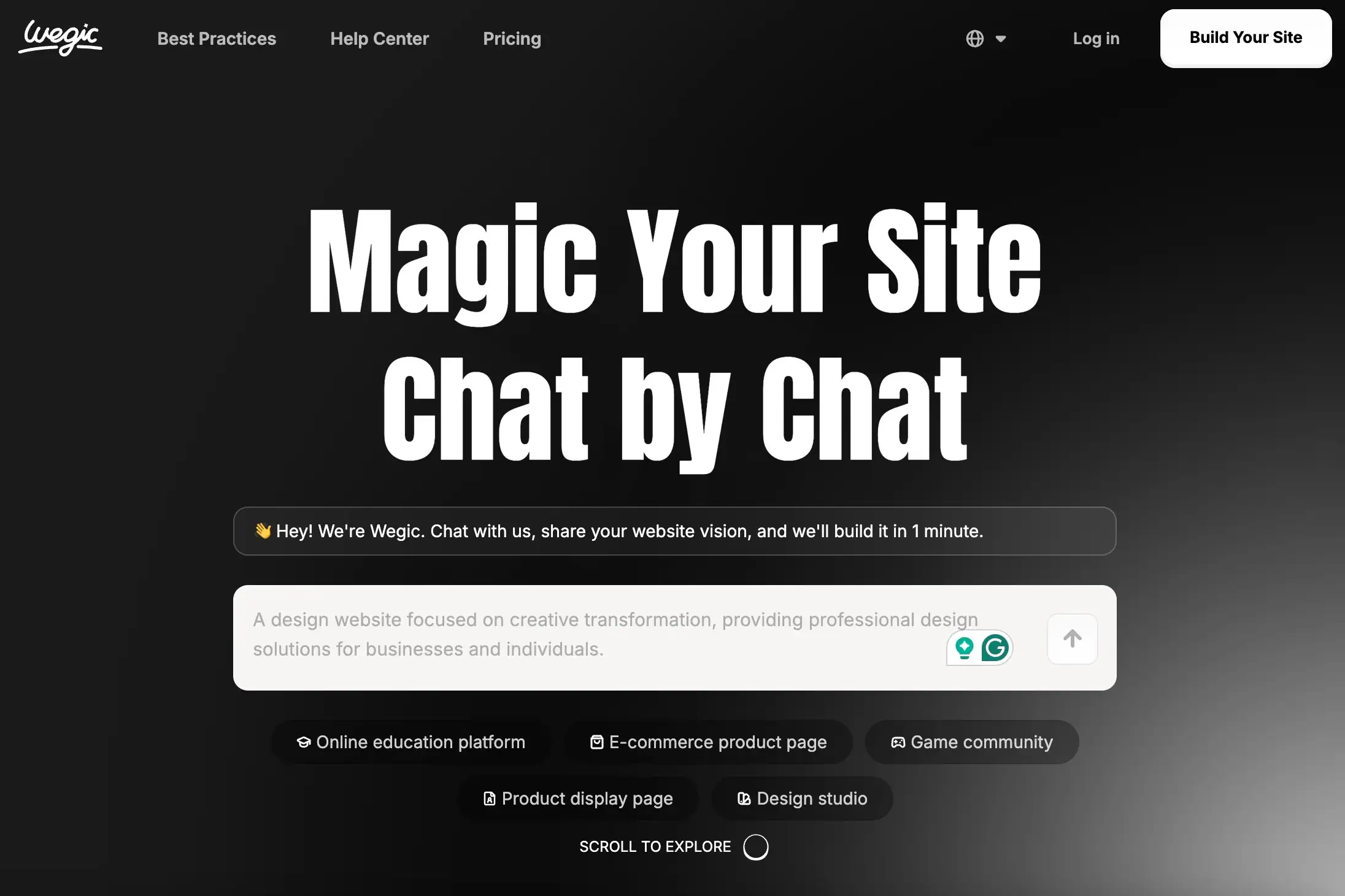
Conclusion
At last, a good medical website is not just pretty — it must be useful, easy to use, and make people trust you. If your medical website design is good, more patients will stay, and your clinic will look more professional.
If you don’t know where to start, you can try the small tips we talked about. Or try AI website builders like Wegic to help you build the website more easily. Once your website is done well, trust will come naturally.
Written by
Kimmy
Published on
Jun 13, 2025
Share article
Read more
Our latest blog
Webpages in a minute, powered by Wegic!
With Wegic, transform your needs into stunning, functional websites with advanced AI
Free trial with Wegic, build your site in a click!