Log in
Build Your Site
Website Maintenance: Everything You Need to Know in 2024
Discover website maintenance strategy. Explore this effective way and how to use it to enhance your website's perfomance.

If you're still celebrating having a website, a security breach could have silently attacked your web address, and a compromised site could result in lost sales, damaged reputation, and SEO penalties. Therefore, implementing proactive security measures such as vulnerability detection and management is essential to maintaining customer trust and protecting your financial and reputational interests.
Implementing vulnerability detection and management is what we call "website maintenance".
In this article, we'll cover what you need to know about website maintenance. Next, we'll explore why it's not just a task, but a strategy that can keep your website alive, functional, and attractive in the ever-evolving technological age.
Click here to Build your site
Understanding Website Maintenance
Whether you are a small business owner or a busy business owner, you should know that maintaining your website is a crucial step. In this section, we will cover the basics of website maintenance.
What Is Website Maintenance?
Website maintenance is the process of checking the status of all running tasks on a website and keeping the content up to date and relevant, including but not limited to: broken links, old irrelevant content, etc. The purpose of building a website is not just to be online, he also needs to have real-time updated content and free of errors.
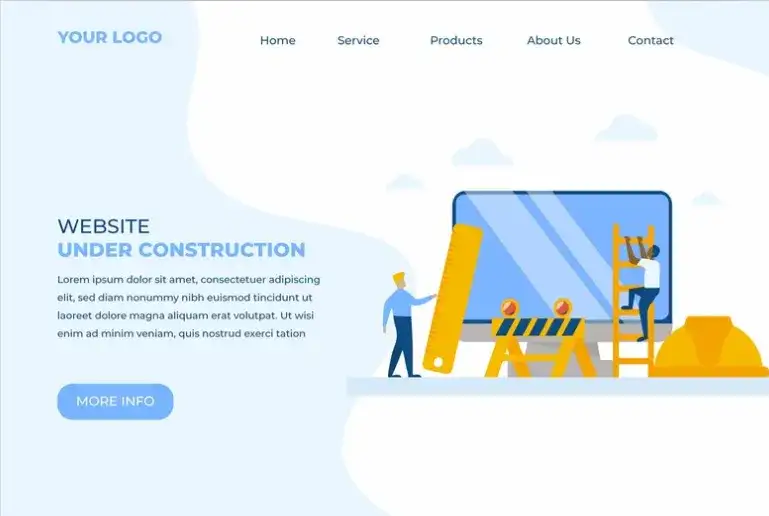
Why Is Website Maintenance Important?
The following benefits result from having a website that performs well:
For Website Security
Patching security holes: As web threats continue to evolve, new security vulnerabilities may emerge. Our ability to regularly maintain security allows us to update security patches and firewall rules promptly to protect your website from these threats.
Your website may store a large amount of users' personal information, payment information and internal corporate data. Especially if it is an e-commerce platform, the maintenance process ensures data backup, encrypted transmission and storage, regular security audits and other measures to prevent data leakage.
For Website Performance
Optimizing load time: Visual effects such as images are especially important for website pages, so when maintaining a website, measures such as regularly clearing the cache, optimizing image and video files, and minimizing and compressing code can dramatically improve the loading speed of a website, thus enhancing user experience and SEO results.
For Better SEO
Update content: Including and updating SEO aspects can help you stay up to date with Google's ranking criteria. Search engines prefer active websites. Your website can be regularly updated with blog posts, news and other content to increase keyword density and relevance, thus improving search engine rankings.
For Brand Building
User's Loyalty: A well-maintained website demonstrates a brand's attention to detail and professionalism, which strengthens users' trust and loyalty; on the other hand, a poorly maintained website with broken links, outdated information, and content that does not meet your brand's compliance guidelines is likely to drive users away in frustration.
For UX
Improvement: Your website maintenance checklist should include regular monitoring of the customer journey on different devices. This will allow you to identify any obstacles and make the necessary updates to keep the experience smooth and effective.
Usability: Understand user needs and behaviors through user feedback tools (e.g., surveys, heatmap analysis, user testing, etc.) to continually improve website design and functionality. Regularly evaluate and optimize the navigation structure, interaction design, content layout, etc. to improve website ease of use and user satisfaction.
Types of Website Maintenance
Many types of website maintenance need to be performed in order to continually improve the performance of a website, the following are common types of website maintenance:
01 Security Updates
Website owners must be cautious about protecting their digital assets from malicious attacks. Patches are vital for protecting your website from hackers, so install them as soon as they are available. Alternatively, to assist in safeguarding your website, scan it regularly for vulnerabilities and malware threats.

02 Performance Monitoring&Optimization
Optimize website performance by monitoring load times and page speed. This may involve compressing images, minimizing code, and implementing other strategies to improve your website's overall speed and responsiveness. Without proper optimization, your website can suffer from slow load times, which can lead to high bounce rates and low user engagement - and can also seriously affect SERP rankings.
03 Content Updates
Your website's content should be kept up to date to ensure its relevance and accuracy. This involves updating product or service descriptions, blog articles, news sections, and other written or multimedia content. Outdated material might make your website appear amateurish and put off potential clients.
04 Server Maintenance
A well-hosted server ensures optimal website performance, and website owners should always perform data backups, review server logs, and monitor website uptime to ensure everything is working properly.
05 Accessibility Testing
Testing the accessibility of your website is important to ensure that everyone can use your website. Everyone includes people with disabilities, people using mobile devices, and people with slow internet connections. So this part may involve redesigning elements, improving navigation and incorporating user feedback to enhance overall usability.
06 Backup and Recovery
The website must be backed up. Every website owner needs to have a sense of prevention before it happens. In the event of a catastrophic problem with the site, it needs to be restored to its previous state immediately.
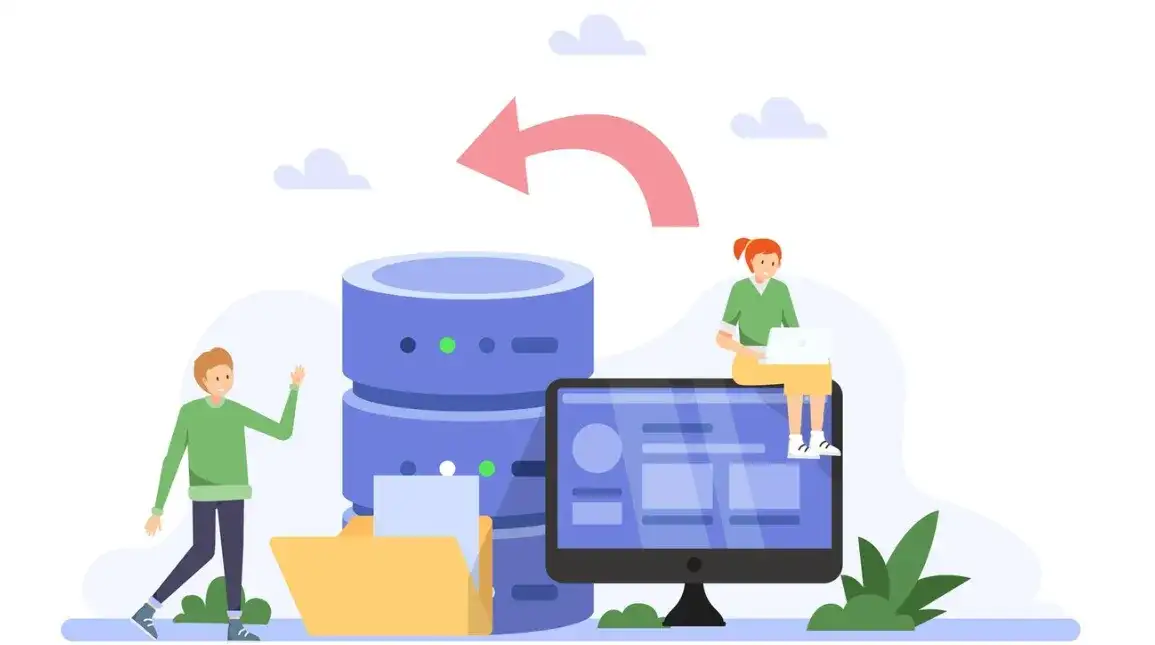
How often is Website Maintenance Required?
The maintenance time or frequency of a website as long as is determined by a variety of factors, such as the size, difficulty and complexity of the website, a personal portfolio website may be maintained slightly less frequently than a commercial website. But maintaining a website is a good habit anyway.
Weekly
-
Check your site for a 404 error.
-
Backup website data.
-
Check for security updates.
-
Monitor website performance and speed.
Monthly
-
Update website content such as blog posts, images and other media.
-
Check and fix broken links.
-
Optimize SEO.
-
Check your website loading time.
Quaterly
-
Perform a full security audit.
-
Check and update all plugins and themes.
-
Review website analytics data and make optimization adjustments.
Annually
-
Improve website design or layout.
-
Reviewing and updating privacy policies and legal notices.
-
Analyze and evaluate overall website functionality and performance.
We recommend that you should maintain your website on a weekly, monthly, quarterly and yearly schedule, being able to systematically manage all aspects of your website to ensure its optimal security, performance and content. This phased maintenance schedule helps webmasters stay organized, avoid missing important maintenance tasks, and act quickly when problems are identified.
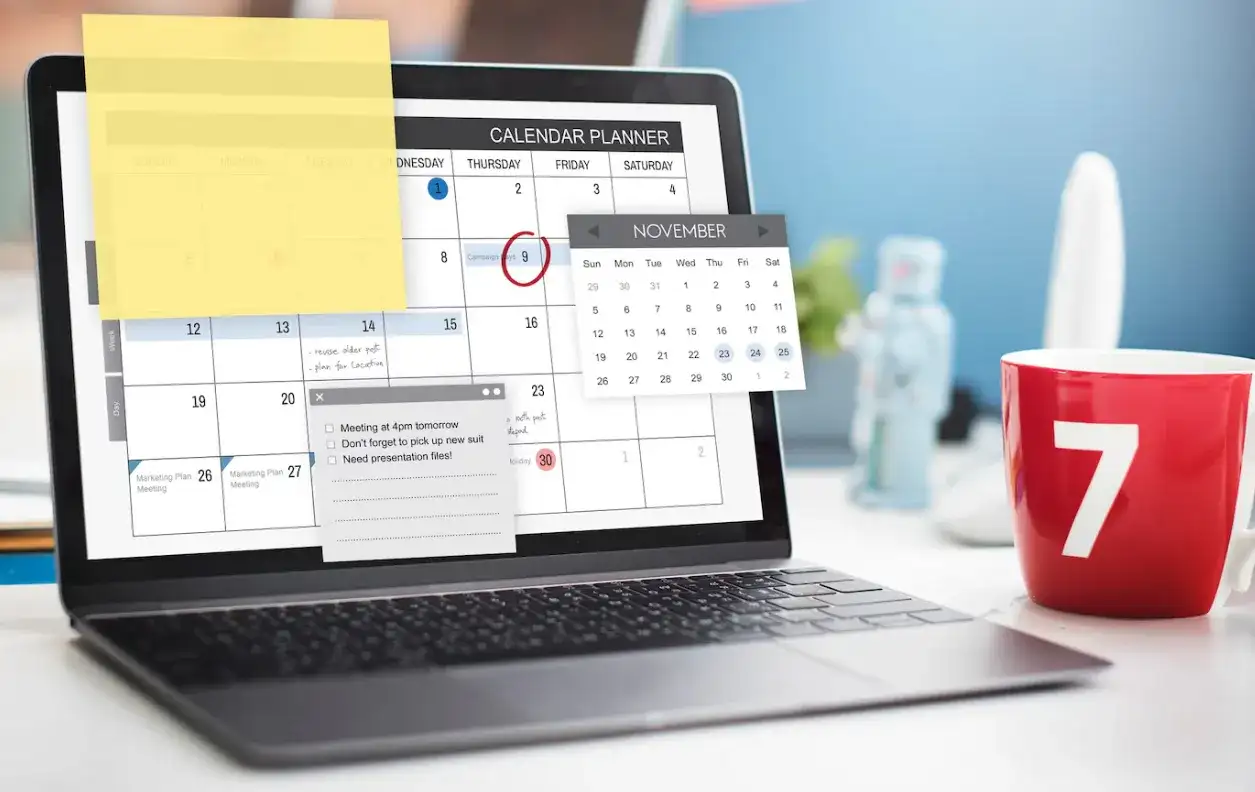
How Much Does Website Maintenance Cost?
The question of cost depends equally on the type, size or complexity of your site.
We know that the two ways of website maintenance at present is to maintain the website by yourself or to find a professional team to help you maintain it, so in choosing the two different ways, the cost is also different. There are pros and cons to hiring a professional and doing your own website maintenance. Pricing for website maintenance also differs between the two. We can see the comparison in the table.

This comparison table is to illustrate the cost difference between the two approaches - an individual and a website maintenance team.
Of course, the cost of website maintenance varies for different types of websites.

By comparing the differences between the various types and approaches, we can see that the cost of web maintenance increases over time. But in general, it's a good idea to rest on your laurels in order to keep your website up-to-date and running smoothly.
Some Tools that Made Website Maintenance Easy
Website maintenance involves everything from content, security or broken links, and it does take more time and effort for one person to do these things. Luckily, there are a variety of tools and resources available that can simplify website maintenance.
Google Analytics: Website Analytics Tool
Google Analytics is a powerful web analytics tool, providing comprehensive insights into the performance of a website, easily reporting and tracking user behavior, website traffic and conversion metrics.
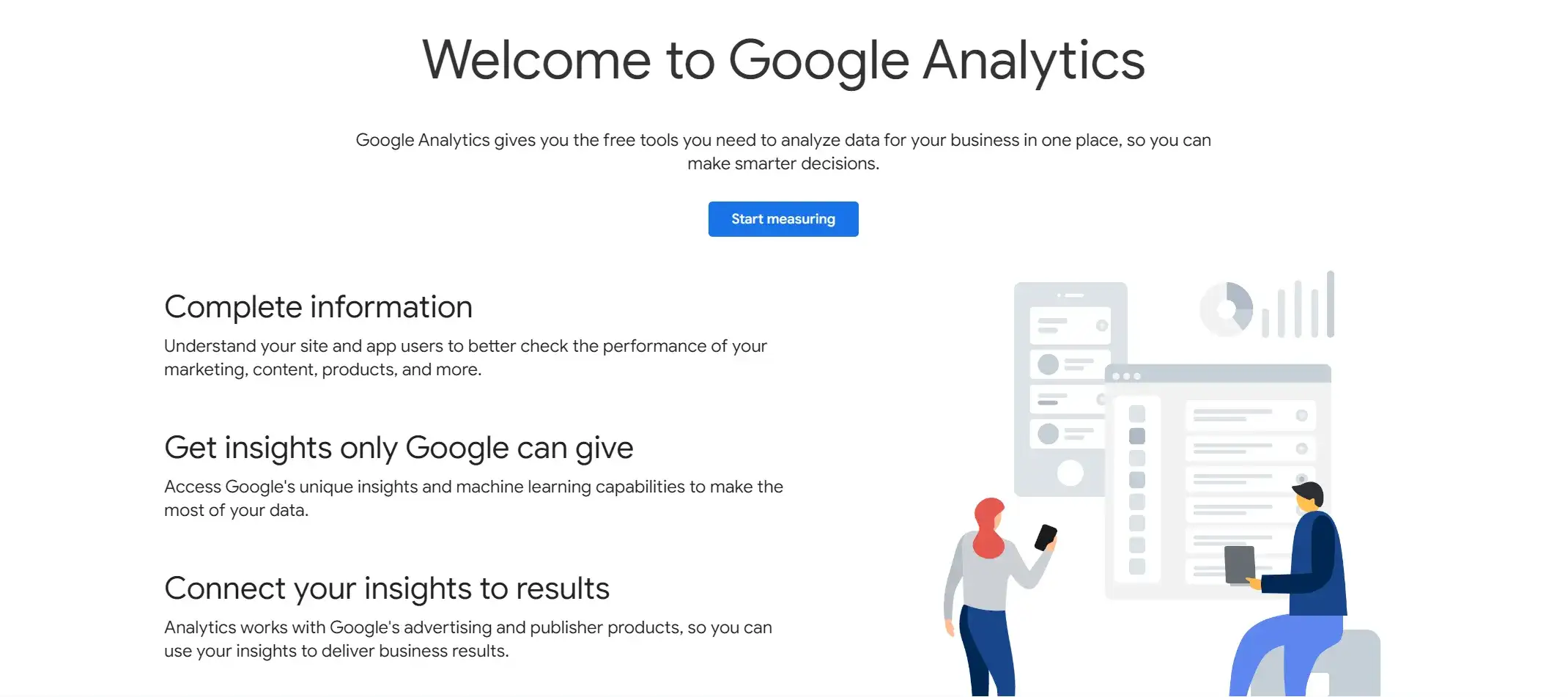
Joomla: Content Management System
Joomla is a free, open-source content management system.Joomla CMS is a downloaded file that you can install and manage on your own server, rather than an online platform. It strikes a solid balance between usability and flexibility for more sophisticated projects, and its built-in multilingual capabilities make it appropriate for global websites.
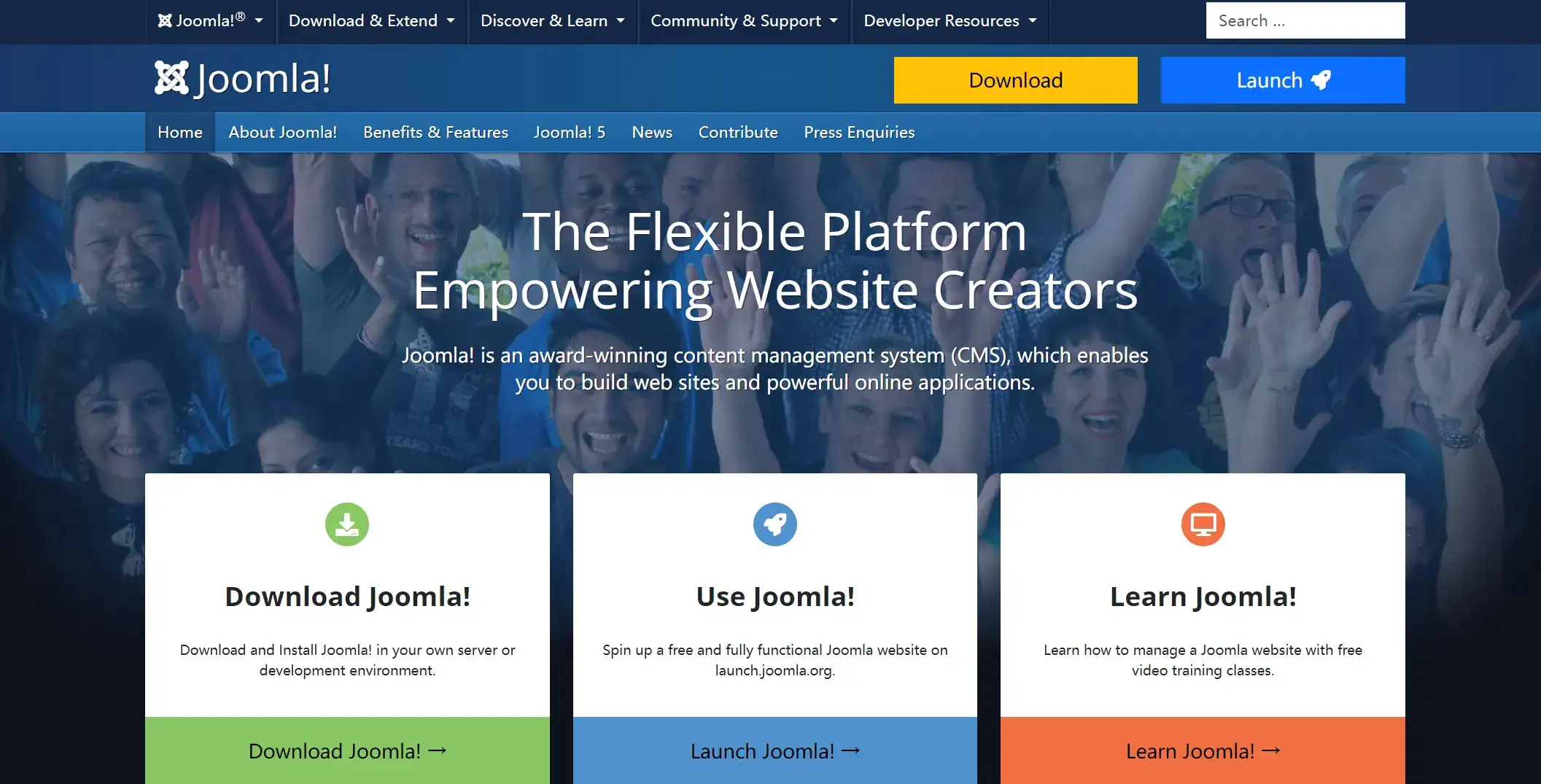
Page Speed Insight: Loading Time Monitor
Page Speed Insight is also a Google tool that can help you improve the loading speed of your website by analyzing and optimizing URLs. You use this tool on a regular basis to identify and resolve various issues that may be affecting speed, including inefficient code or large files.
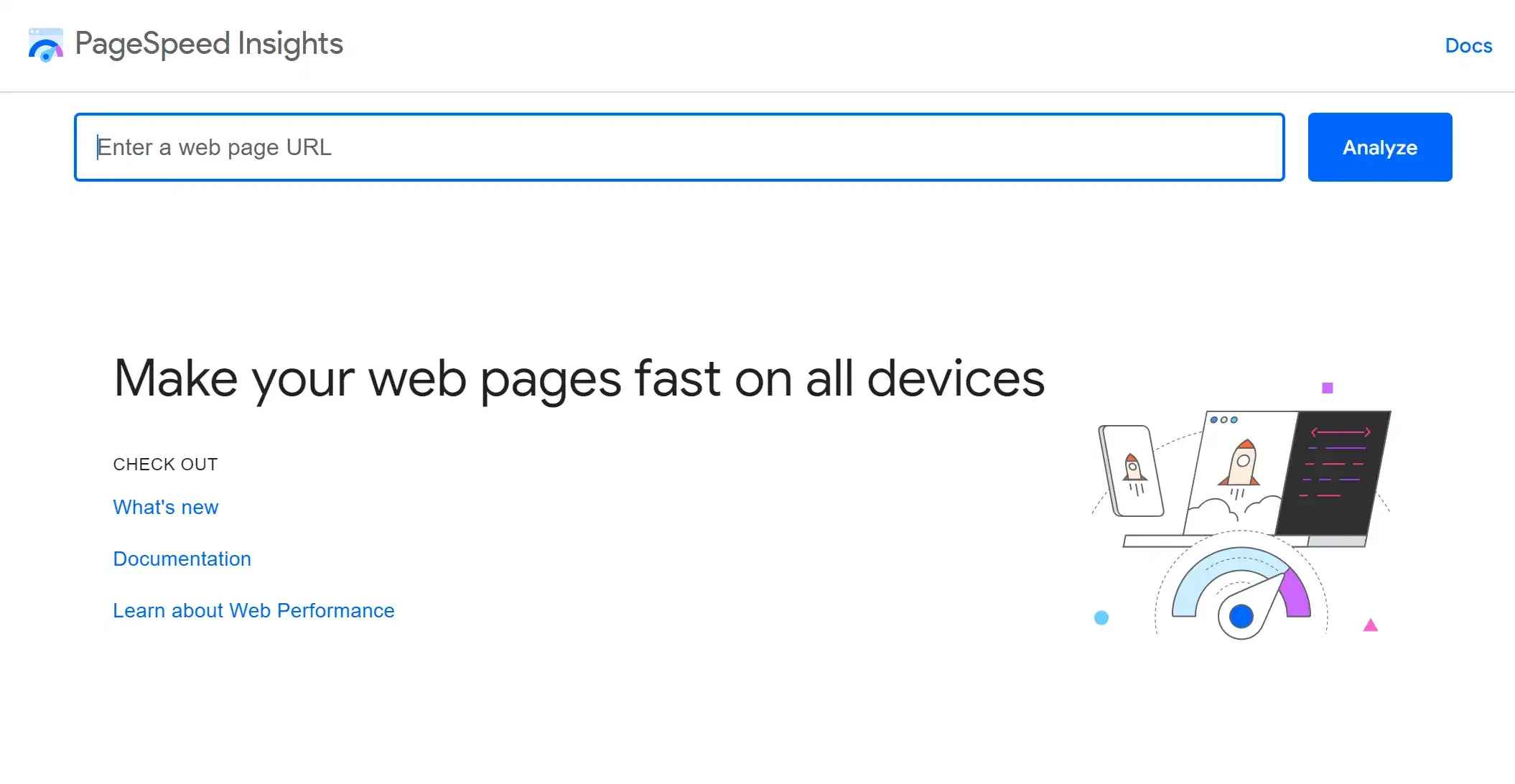
Google Search Console: SEO Tool
Google Search Console (GSC) can view your website's performance on Google, identify technical SEO errors, and provide data on your website's performance on Google in the "Performance" report, including total number of clicks, number of displays, average click-through rate, and average ranking.
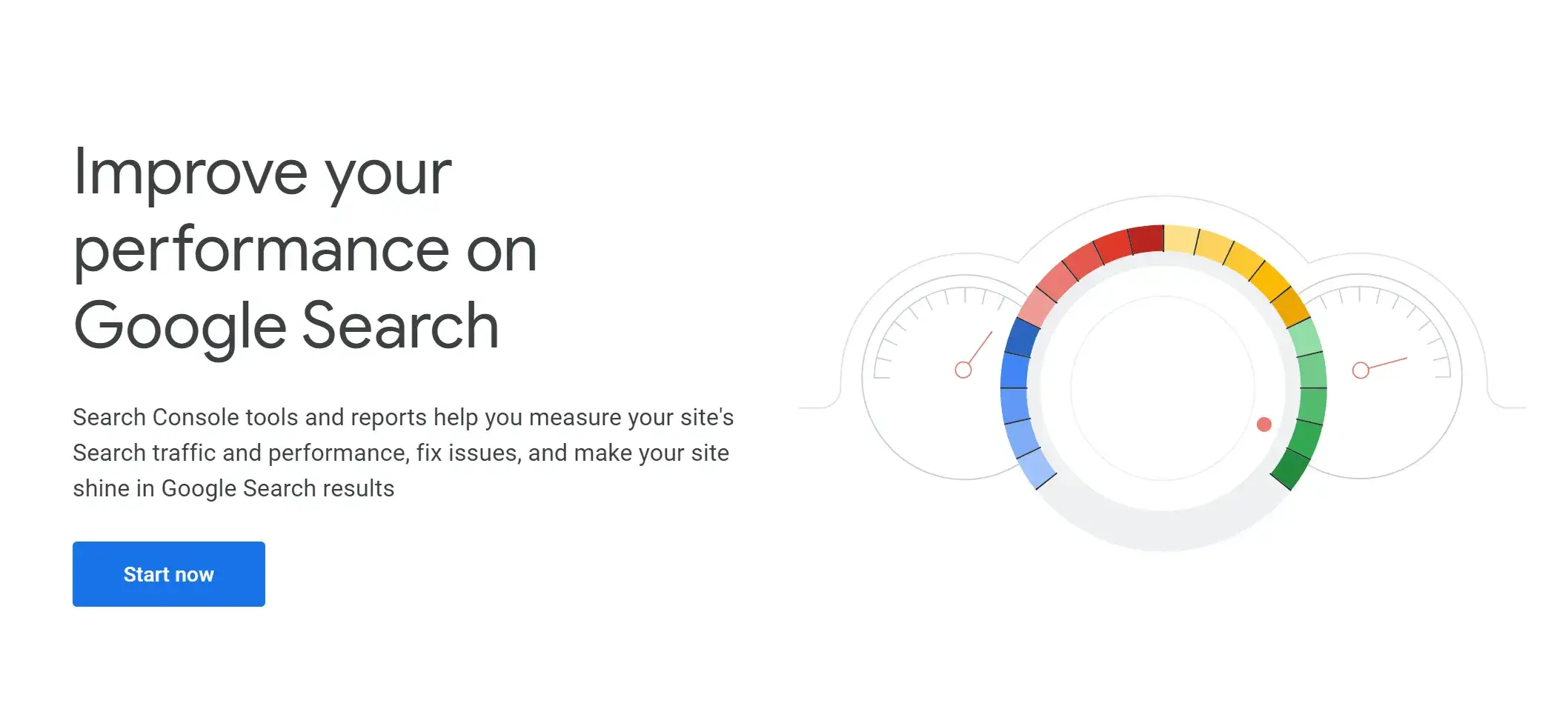
Broken Link Checker: Sitechecker
Sitechecker is a tool for checking websites. By entering your website address, Sitechecker audits different aspects of the website: meta tags, broken links, and other issues.

Hotjar: User Analysis
Hotjar is also a website maintenance tool that helps you understand user behavior by providing visual behavioral insights and fast user feedback to improve the design and functionality of our website. A number of tools, including session logs, surveys, heatmaps, and polls, provide deep insights into user interactions.
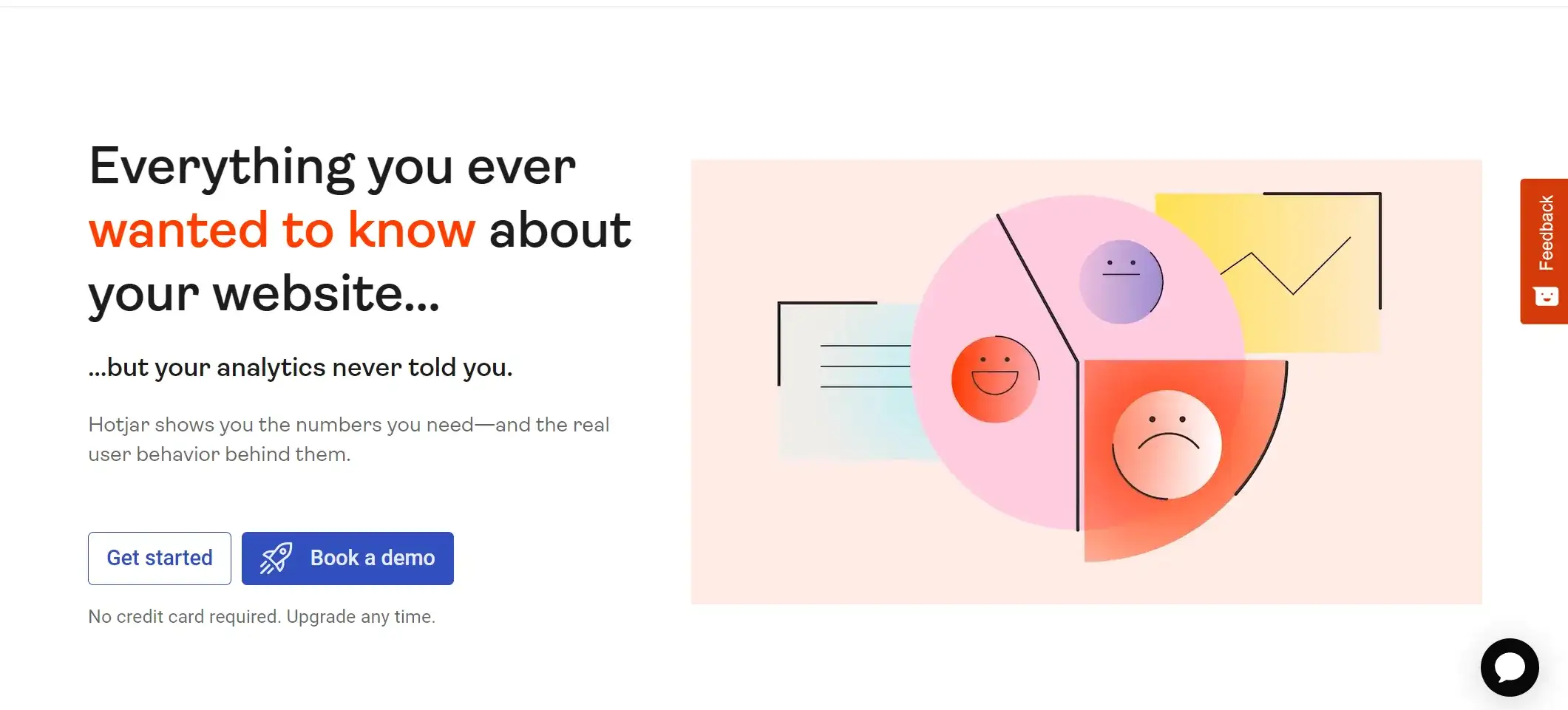
Sucuri: Security Tool
Sucuri checks websites for known malware, viruses, blacklist status, website errors, outdated software and malicious code. This tool usually includes features such as firewall protection, malware scanning and security monitoring.
If there is a problem with your site, it will alert you immediately through multiple channels. This includes email, SMS, social platforms, etc.
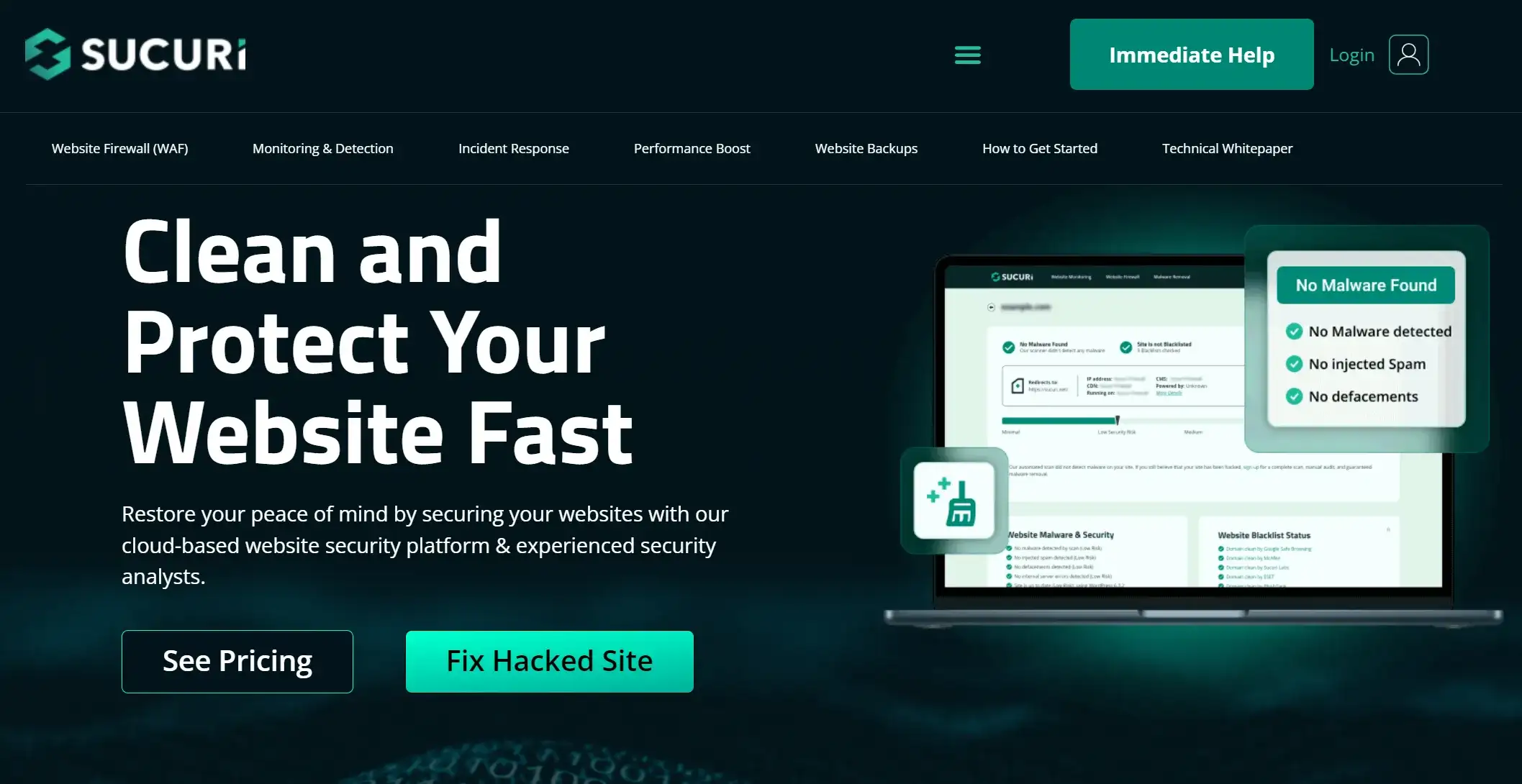
Key Trends Shaping Website Maintenance in 2024
Understanding the new trends and technologies that will impact website maintenance in the future is critical to successfully responding to the ever-changing landscape of the new era.
AI-Powered Automation
Artificial intelligence may dramatically streamline the website maintenance process in a variety of ways.
Artificial intelligence can monitor website performance and detect possible issues before they worsen. It can automatically fix minor problems or notify human support teams of more sophisticated difficulties, and can guide users through troubleshooting processes based on their individual challenges, decreasing the amount of time humans must spend on this phase of the process.
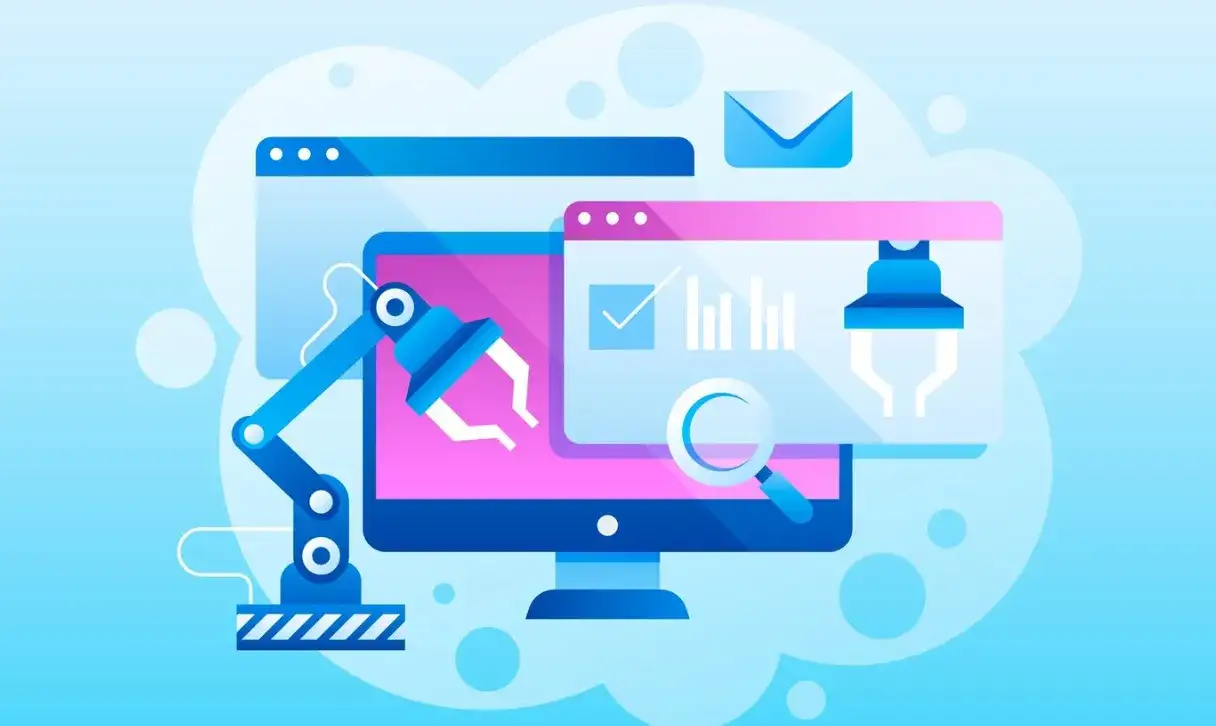
Mobile-First Optimization
This is required to ensure that the website works seamlessly on devices of different sizes. Provide a native app-like experience on mobile devices.Google's focus on mobile-first indexing is also critical for websites to be fully optimized for mobile devices, which influences design and maintenance priorities.
Sustainability and Green Hosting
With mankind's concern for environmental protection, more and more green hosting providers using renewable energy sources are being adopted, assuming an increasing sense of social responsibility and contributing to sustainable development. We tend to reduce the carbon footprint of our websites, for example, by optimizing images and reducing server requests.
We need to capitalize on these deaths, and future-proofing is not a one-time process, but an ongoing effort.The key website maintenance trends for 2024 are shaping the future of this website design and management.
Website Maintenance FAQs
Can I do website maintenance myself?
Yeah, totally. With the help of technological developments and tools, the maintenance of personal websites can be executed on your own.
What are the risks of not maintaining a website?
The consequences of not maintaining a website can produce a degraded user experience, numerous security breaches, performance degradation, and in severe cases, a crashed website. That's why we say it's very important to maintain your website.
How do I choose a website maintenance provider?
First of all, you need to evaluate your website maintenance needs. Secondly, you can evaluate their technical skills, consider their availability and response time, consider their reputation and reviews, and finally analyze their pricing below. In short, you need to choose a provider considering multiple factors.
Click here to Build your site
Conclusion
This article provides you with all the information you need to know about website maintenance.
Maintaining a website is like going to the mechanic's shop on a regular basis to get your car fixed. Poorly repaired cars and reduced performance can affect the safety of drivers and smooth travel. Therefore, poor website maintenance will also make website visitors think that your website business is not professional and full of loopholes. A well-performing website is crucial and the best way for your business to thrive.
Written by
Kimmy
Published on
Nov 7, 2024
Share article
Read more
Our latest blog
Webpages in a minute, powered by Wegic!
With Wegic, transform your needs into stunning, functional websites with advanced AI
Free trial with Wegic, build your site in a click!