Log in
Build Your Site
How to Choose Medical Website Templates for a Professional Look
Discover how to choose the best medical website templates for a professional look. Explore free and premium options and design tips to build trust and attract patients.

It’s 2025 now. If you’re in the healthcare industry and have your own medical website, is it professional and visually appealing enough? In this industry, trust is everything, and according to relevant data, 72% of patients will judge the credibility of medical institutions based on website design. A website with a shabby design may scare away potential patients, affect your reputation, or even violate standards.
This article can answer your questions. Whether you need a free download of medical website templates for your clinic or a premium template for a hospital, we will give you a detailed introduction on choosing a template that considers aesthetics, functionality, and HIPAA compliance. And we will also teach you how to use platforms such as WordPress, Bootstrap, and Figma to create a website that can build trust and facilitate user appointments. Let’s take a look!

Key Features to Consider When Choosing a Medical Website Template
When choosing a medical website template, be sure to choose one consistent with your website requirements. After all, your website should be as professional and efficient as the medical services you provide. Here are the key features to look for:
Scalability & Responsive Design
Not all your patients use computers—some rely solely on phones. Ensure your website works flawlessly across devices, including mobiles, tablets, and desktops. A well-designed template adapts seamlessly to any screen size, delivering a smooth, polished experience on every device.
Comes with a custom design function
Every medical institution must have its own characteristics, so your website should also reflect your personal characteristics. So, when you choose a template, you can consider those that support adjusting colors, layouts, and design elements to match your brand and professionalism, so that if you are not satisfied with the initial customization, you can change it later. Therefore, customizability is very important!
Focus on SEO
When patients are looking for hospitals or medical institutions, you want them to search for your website first. This is good for you, so when choosing medical website templates, it is best to choose templates with built-in SEO functions. These functions can help improve your search engine rankings and allow more people to discover your website.
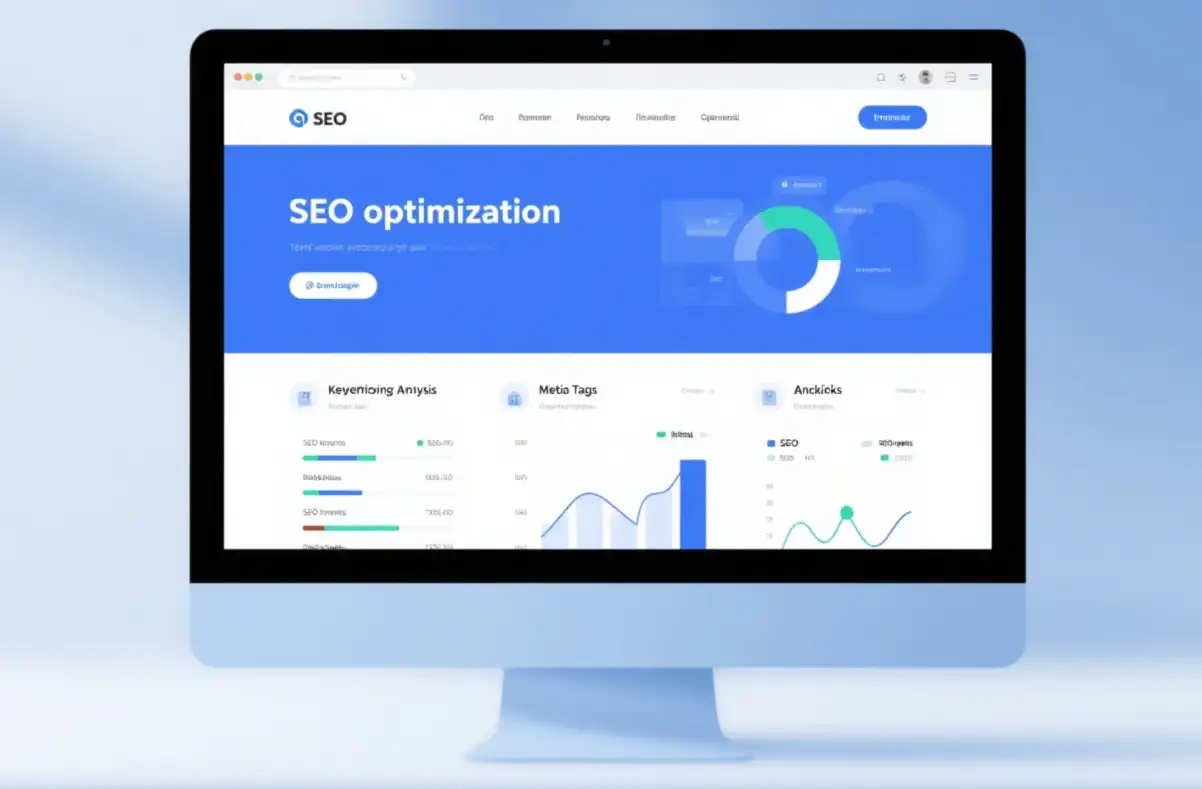
Consider security features
Your website must prioritize patient privacy and security. Look for templates that meet HIPAA compliance and offer secure communication features, which protect patient privacy and sensitive information.
Fast loading speed
No one likes slow-loading websites, especially patients, who must be very anxious when looking for a medical institution. So, when choosing, you'd better choose templates designed for fast loading, which can give patients a smoother browsing experience.
Accessibility
Accessibility is also very important! Only a template that complies with ADA standards can ensure that your website is open to everyone. Especially for those with vision or hearing impairments, accessibility should also be essential to them.
Top Platforms for Medical Website Templates
Wegic: Your best helper for website creation
Wegic is a powerful tool that can help you design a medical website. You can design medical websites of different types and styles. As long as you have your design ideas and tell Wegic your ideas, it only takes 1 minute to help you generate the website you like, and the generated effect is no less than that of an intermediate designer. After you generate the website for the first time, Wegic will continue to let you optimize the previous website until you create a medical website that best suits your needs. Wegic offers a single website design that’s tailored to your specific needs, allowing customizable adjustments to ensure a perfect fit without relying on multiple templates. After the website design is completed, you can use it directly. It also supports a free trial.
Click on the image to start creating your own medical website👇
https://wegic.ai/
WordPress: Best for Customization
A free WordPress medical website template like DoctorCare is a good choice. Why? Because it has a user-friendly drag-and-drop editor that is completely OK even if the staff involved don’t know any code. These templates can be seamlessly integrated with plugins such as WPForms, which provides HIPAA-compliant contact forms to collect patient forms. However, free templates definitely have some disadvantages. For example, it lacks advanced features. So you have to upgrade to a premium template like Medikal ($59) to unlock the telemedicine consultation feature, which is very important for community clinics that provide diversified services.
Figma: Advanced Flexibility
Figma’s medical website templates are a great fit if you're a brand-focused clinic, especially with pre-built components like the HealthPro UI Kit. They offer ADA-compliant color palettes, appointment widgets, and patient portals to speed up your design workflow.
Figma’s real-time collaboration allows designers and developers to collaborate on optimized templates. For example, one team used a shared library to add a medication tracking widget in just two hours. While Figma lacks native CMS integration, that’s less of a problem if you can export your designs to WordPress or Webflow.
Bootstrap: Speed and simplicity
Bootstrap medical website templates are designed for developers who focus on performance. For example, the MediPlus template is built on Bootstrap 5. It uses modular CSS and streamlined JavaScript code and has a score of 95 on Google PageSpeed. So this is also very important for SEO rankings.
GitHub: Open Source Solutions for You
GitHub’s medical website templates are perfect for tech-savvy teams who have autonomy. Their clean HTML/CSS structure is perfect for custom EHR integration. A nonprofit clinic customized this template, embedded a free vaccination scheduler, and handles more than 500 appointments per week.
GitHub is community-driven, its templates are constantly updated, and it has the latest security patches, so it is very secure.
5 Design Tips for a Professional Look

1. Use a unified color palette
When choosing a medical website template, it’s best to consider tones that create a sense of trust and tranquillity. Blue, green, and white are all commonly used in the medical industry. For example, a soft blue palette can reduce patient anxiety. You must not use harsh colors like neon yellow, which can appear unprofessional. In addition, you can also use tools such as Adobe Color to help you generate harmonious color schemes, while medical website templates, such as Figma (such as HealthPro UI Kit) provide pre-designed ADA-compliant color palettes. In addition, you can pair base colors with subtle gradients to add richness to your website.
2. Prioritize readability
When choosing a medical website template, readability is also a factor that needs to be considered, because patients also need to understand information as quickly as possible. Therefore, it is best to use sans-serif fonts of 16px or larger, which are easy for users to see. For Bootstrap medical website templates, you can use built-in typography tools to maintain consistency across devices. A pediatric website uses Bootstrap's rem units to seamlessly expand from desktop to mobile devices, increasing engagement by 30%.
3. Optimize images
Putting real pictures and videos on your website builds credibility. If possible, use photos of your organization, staff, and real patients interacting with each other, which will also make it seem more authentic. The Cleveland Clinic used staff videos in its medical website template HTML and increased trust by 40%.
4. Include a clear call to action (CTA)
High-contrast calls to action (CTA), such as "Schedule an appointment" or "Emergency contact", can guide users to take action. In Wegic, when you make a free medical website, it will automatically equip you with CTAs, without you having to add them manually.
Case study: A cardiology center used a Figma medical website template prototype to A/B test green and blue CTAs - due to the higher contrast, the green CTA performed 18% better than the blue CTA.
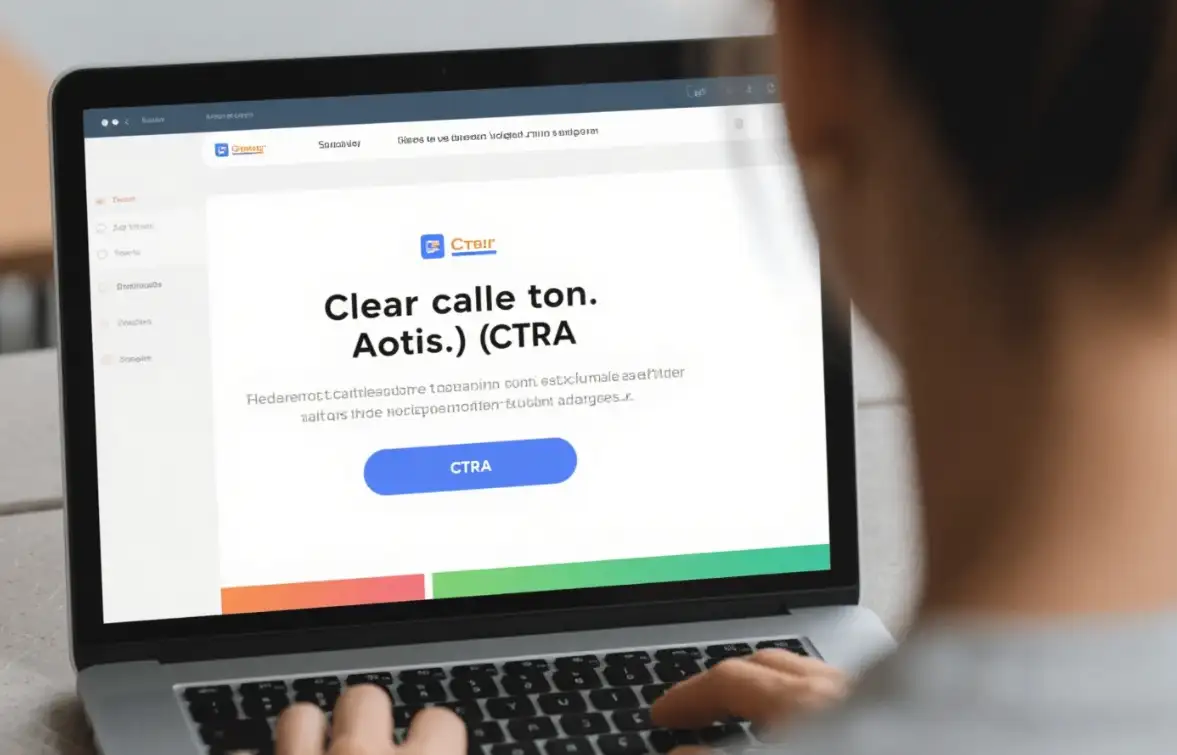
5. Add real patient testimonials
Including real patient testimonials in your medical website template can help boost your website’s credibility. It’s best to embed a testimonial slider with star ratings and patient photos when adding them. Templates like MediHealth include modular sections for video testimonials, which increased conversions by 40% for a physical therapy chain. For Bootstrap website templates, you can use the carousel component to display a carousel of testimonials.
Common Problems to Avoid
-
Ignore SEO: The medical website templates you choose should be optimized for keywords such as "pediatric care in [city]". This will bring free traffic to your website, which is better than paid traffic.
-
Plugin overload: Too many plugins will slow down your website. So don't add too many plugins to your website.
-
Skip updates: Update the template regularly to fix loopholes.
Conclusion
Choosing the right medical website templates is essential because it affects patient trust and traffic to your website. So, whether you choose to download a medical website template for free to save costs or choose to customize it with a premium Figma design, you should prioritize responsive layouts, HIPAA-compliant features, and intuitive navigation. Platforms like WordPress and Bootstrap provide flexibility, while GitHub is more suitable for tech-savvy teams. Wegic can help you worry less, and it can help you make a medical website directly. For the most important: a professional medical website is not just a face-saving project; the important thing is to serve patients well.
Now, do you know how to choose a satisfactory medical website template? According to the text, take action now!
FAQs
How to pick a template for a website?
Focus on the Layout and Structure of the Site More Than the Colors and the Business It's Modeled For The first thing to think about when choosing a template is to focus on the layout and structure over colors or the specific business it's modeled for.
What color represents medicine?
Because all of these qualities are valued in the medical community, blue is the ideal choice for medical logos. In addition, because blue is already used so often by healthcare providers and other related organizations, consumers already associate it with the field of medicine.
How do I choose a website layout?
With so many website layout options to choose from, here's what to keep in mind: Put the user first. Get familiar with who is visiting your site. Create user personas to understand their needs and habits, then shape your design around what makes their life easier.
What are the colors of the medical business?
Blue and white are the most common colors in the healthcare sector, and there should be good reasons these two colors are the most preferred. First, blue is associated with trust, power, professionalism, cleanliness, calmness, credibility, and power.
Why choose a website template?
Templates save time and effort by providing ready-made designs that can be easily customized to fit your needs. They also ensure consistency across different pages and sections of your website, creating a professional and polished look.
Written by
Kimmy
Published on
May 16, 2025
Share article
Read more
Our latest blog
Webpages in a minute, powered by Wegic!
With Wegic, transform your needs into stunning, functional websites with advanced AI
Free trial with Wegic, build your site in a click!
