Log in
Build Your Site
What Is a Footer? Simple Answers for New Web Designers
Discover what a footer is, the key elements of page footers, and how great footer design improves website usability. Perfect for new designers.

Often, inexperienced designers pay close attention to the top part and main content, but overlook what is at the bottom of the page. Besides contributing to the structure of the site, a footer enhances user experience and provides key information and navigation links. This article is meant to make clear what is a footer. Whether you’re a beginner web designer or a developer looking to optimize an existing website structure, here are the basics you need.
What is a Footer in Website Design?
Coming from the traditional printing field, footers were the source of web footers. It is meant to hold extra information towards the bottom of each page, including page numbers, dates, or notes. When web design started to change, this idea appeared online as well. It was consistently found at the bottom of a web page. Additional and helpful details are usually put in the footer for users. They are not usually what users notice first, but they complete and tie the whole look of the page together.
Typically, web footers have links to various parts of the site, let visitors communicate with the company, show copyright information, mention privacy policies, provide links to social networks, and give email signup options. Because designs are usually straightforward and layouts are lean, it is often easy to use. Most of the background colors are dark or neutral, so the main text area can be different. In addition, footers have an additional use in helping with search engine optimization. Adding some carefully selected keywords or some structured data blocks in the website footer can support the site’s visibility on search engines.
Footers play a part in many aspects of business. It is impossible to separate footer design from corporate official websites, blogs, and e-commerce platforms. If there is a good footer, users are more likely to trust a website. Users are given more ways to interact with the content and learn important points following their reading. This increases how much they enjoy the experience. A badly designed footer can make the site seem sloppy and missing something important.
Elements of Page Footers
The elements included in the footer of a web page affect the convenience and conversion rate of the website. The following are some common footer elements.
Contact Information
A web page footer should always have "contact us" information. The company or person’s phone number, email address, physical address, and occasionally a dedicated online page for customer queries are normally listed. It is also regularly included on websites for businesses, service providers, or shops. If the contact details are put in the footer, it helps users trust the website and makes it easier for them to get help if needed. Contact information can be displayed in a variety of forms, such as plain text, icons, links, or embedded maps.
Why is it Important
-
Provide a contact path in case of emergency
-
Help customers provide feedback, suggestions, or complaints
-
Enhance the legal and service compliance of the page
-
Improve user experience and reflect the professionalism of the brand.
Notes
-
Contact information should comply with regional privacy regulations (such as GDPR).
-
It is recommended to use clickable email and phone links (mailto, tel).
-
The display priority of contact information can be adjusted according to different page content.
What is a Footer Used for
-
Contact information in the recruitment information is unified and summarized.
-
Communication portal for media or partner organizations.
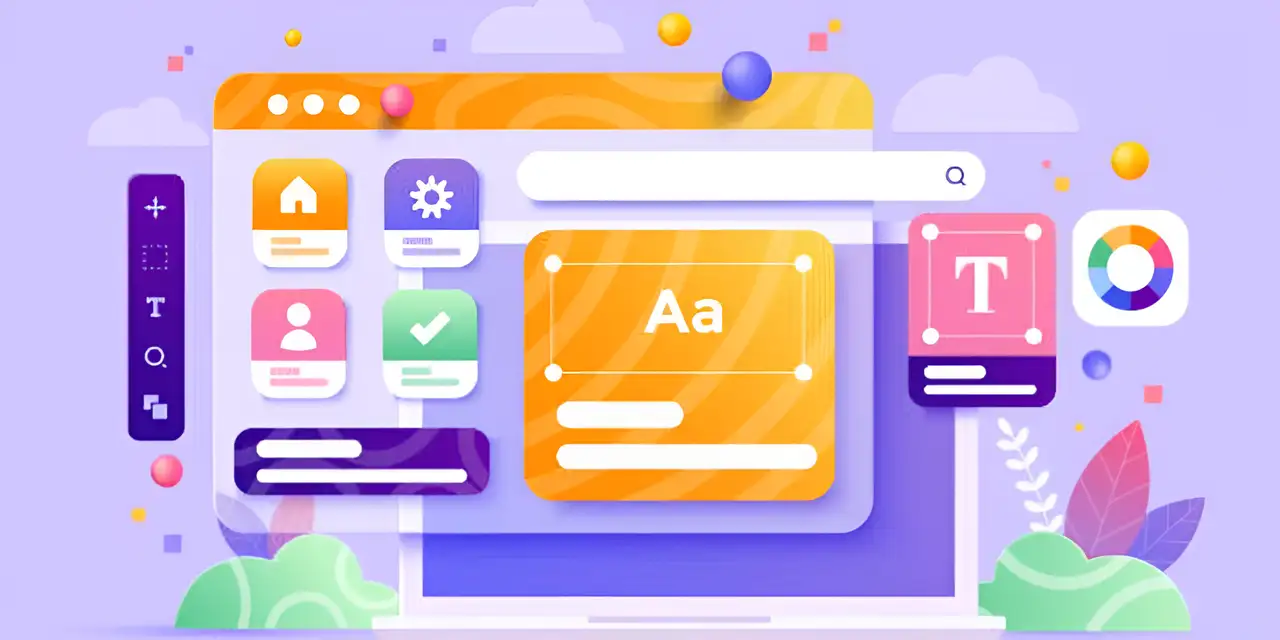
Image by Istock
FAQ Links
The FAQ section provides answers to the main concerns clients usually have about the website. It explains the process for joining, making payments, getting orders delivered, and making returns. Letting users discover solutions by adding FAQ links in the footer. It becomes simpler for users to handle the site. You will often spot it on both service-based and product-based platforms online.
What is a Footer Used for
-
Reduce the number of customer support requests.
-
Improve the speed at which new users understand the platform's functions.
-
Help users get help during non-business hours.
Notes
-
The link name should be concise and clear, such as "Help Center" or "FAQ".
-
The FAQ content should be updated regularly to match product changes.
-
It is recommended to set the FAQ page to a clearly structured foldable layout.
What is a Page Footer Used for
-
Learning process description for educational platforms.
-
Return and exchange policy display for e-commerce websites.
-
Basic technical support answers for SaaS platforms.
App Download Link
By clicking the app download link, users can get the mobile app from the App Store or Google Play. Usually, these links show up at the bottom as buttons or QR codes. They are easy to discover and attract attention. These links allow people to move from a website to its app if it exists. Doing this encourages people to keep visiting the app regularly.
Why is it Important
-
Drive users to migrate to mobile terminals and increase activity.
-
Improve the download ranking of apps in app stores.
-
Form a cross-platform integrated user experience.
Notes
-
Links should distinguish between iOS and Android and jump separately.
-
It is recommended to use "smart jump" technology to improve compatibility and identify multiple systems.
-
Can be used with QR codes to serve desktop users.
-
Personalized jump according to the user's language or region.
What is a Footer Used for
-
Financial platforms promote mobile banking apps.
-
Social products guide users to download chat apps.
-
E-commerce platforms optimize the mobile shopping process.
Copyright Information
Copyright information officially states that the content may not be copied or used without permission from the author. Look for the disclaimer at the footer of the page. It is commonly shown as: "© [year] [company name] All rights reserved." This data is usually shared close to the privacy policy and the terms of service. Shows the website’s commitment to following the rules and being serious in business.
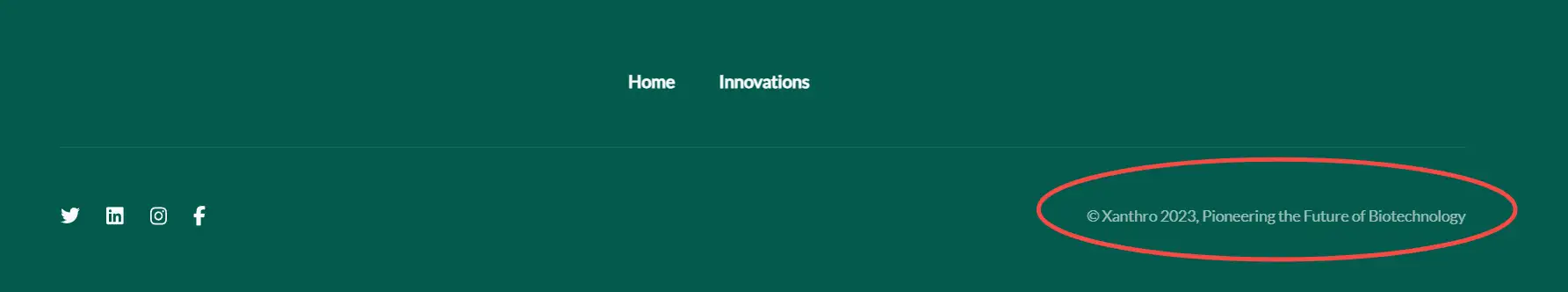
Why is it Important
-
Clearly define the ownership of intellectual property rights to prevent legal disputes.
-
Enhance brand professionalism and trust.
-
Show that the website is still in operation and is not an expired project.
Notes
-
The year should be updated at any time and cannot be delayed.
-
The company name should be consistent with the industrial and commercial registration.
-
It is recommended to display it together with the registered trademark information.
What is a Footer Used for
-
Corporate websites indicate the official identity of the company.
-
Work display platforms protect original content.
-
Legal and educational websites declare usage rights.
Social Media Icons
A brand’s social media icons make it faster for users to find the brand on various popular websites. If you want more attention and shares, have all the social media links together at the bottom of the page.
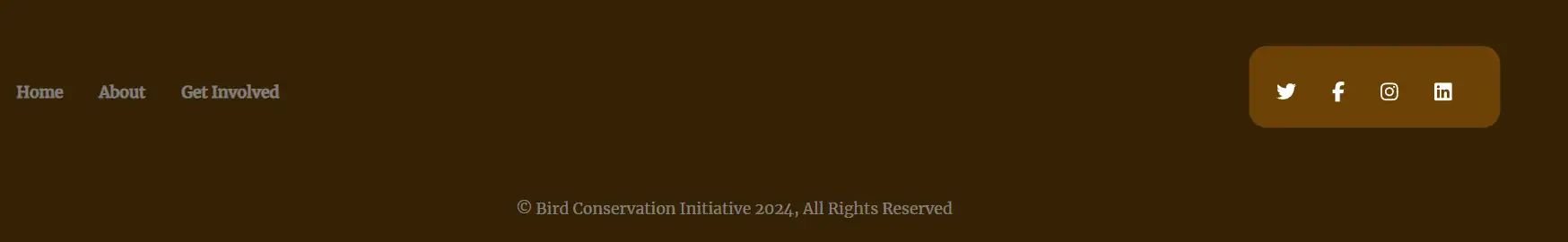
Why is it Important
-
Establish continuous exposure of the brand on social platforms.
-
Guide users to participate in interaction and increase activity.
-
Increase the opportunity for secondary dissemination of content.
Notes
-
Icons should use the officially authorized design specification version.
-
It is recommended that icons have a unified size and beautiful alignment.
-
The platform name or follow prompt can be displayed when the mouse hovers.
What is a Footer Used for
-
Promote brand activities and discount information.
-
Communicate and interact with users informally.
-
Content-based websites publish articles or dynamics simultaneously.
Sitemap Link
SiSitemap link gives you an easy way to access the sitemap. People generally call it "sitemap" or "sitemap". All the primary pages and areas on the website are recorded in the sitemap. It allows people to access what they require with ease and improves how they get around on the site. It supports search engines in finding and placing your pages on the Internet, which gives your website a better chance of ranking well in search results. A proper sitemap link should make sense, be logically arranged, and link points together well. Check the sitemap generator website for seo.
Why is it Important
-
Improve search engine crawling efficiency and ranking performance.
-
Help users quickly understand the website structure.
-
Reduce the bounce rate caused by poor menu design.
Notes
-
It is recommended to set it to the HTML version for user access.
-
The link structure should remain stable to avoid invalidation.
-
Large websites should use an XML Sitemap for search engines.
What is a Footer Used for
-
Government or education information-intensive websites.
-
News portals provide column index entrances.
-
Corporate official website auxiliary content navigation structure.
Multi-language Switch Button
Users from different places can switch to their preferred language with the language switch button. It helps turn the website into a place that is global and kind to everyone. Usually, you will find a menu with the word “Language” or an icon shaped like a globe. It is usually placed either on the right side of the page footer or in the center. A button can allow users to change the site language automatically or let them pick the one they want. Having this feature helps with international shopping websites and sites run by global organizations.
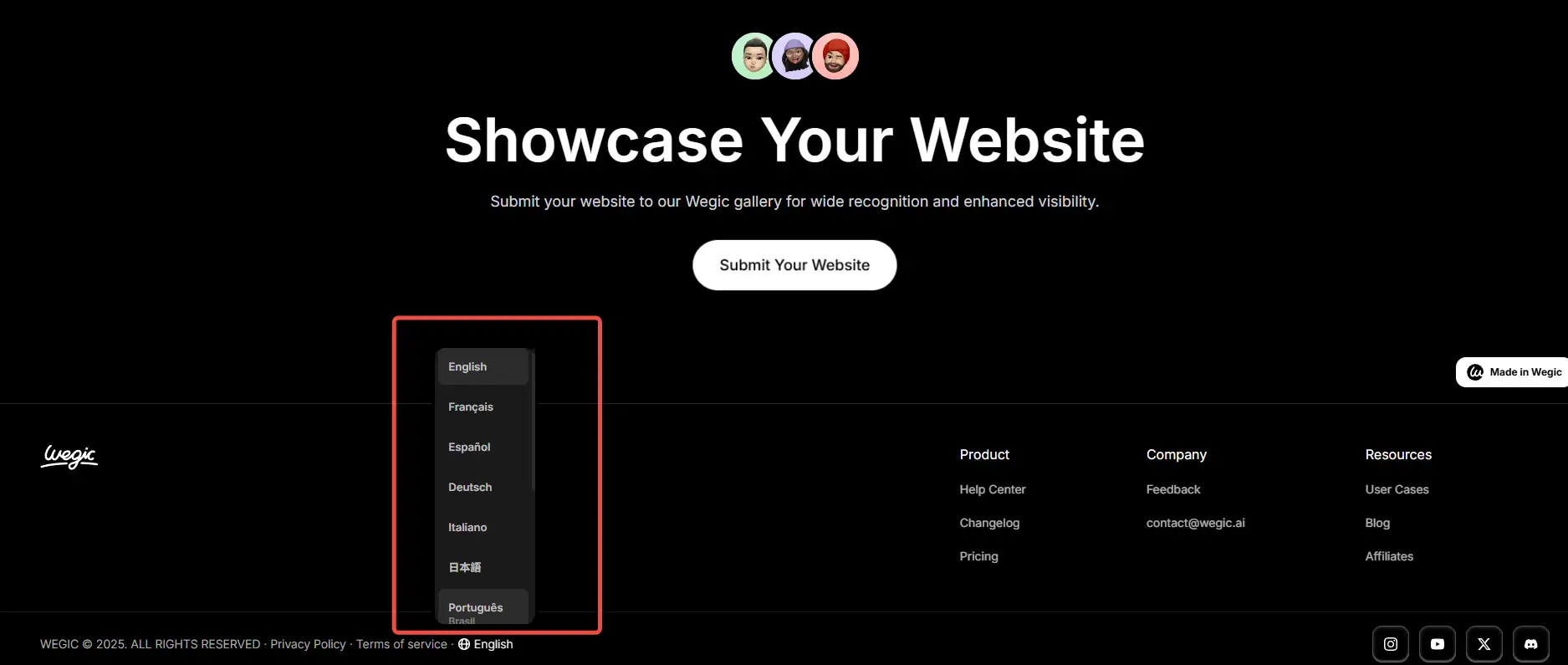
Why is it Important
-
Expand the international user base of the website.
-
Enhance users' understanding and affinity for native language content.
-
Improve conversion rates in different markets.
-
Maintain consistency in website structure and content.
Notes
-
It is recommended to use international language codes (such as EN, ZH) for annotations.
-
Keep users on the same page path when switching.
-
Multilingual content requires professional translation to avoid machine translation.
What is a Footer Used for
-
Cross-border e-commerce platforms serve multi-lingual users.
-
Multilingual display of information on international non-profit organization websites.
-
Airline and hotel websites target global travelers.
The Back to Top Button
The back-to-top button is used to improve how the website works for users. It gives users an easy way to go back to the top when exploring the page from the bottom. Most of the time, it appears as an arrow icon either floating in the lower right corner or fixed at the bottom of the page. If a site’s page is lengthy, a "back to top" button helps people find their way around more smoothly. It reduces the strain on your hand from all the fast swiping. Keeping the button uncomplicated and straightforward makes it easy for people to click on it. A button should not make the page harder to read by making it too full.
Why is it Important
-
Improve the operation efficiency on mobile devices.
-
Shorten the page scrolling time and optimize the jump experience.
-
Enhance the interactive sense of the page structure.
Notes
-
It is recommended to set it to display after scrolling a certain distance.
-
The button style should be integrated into the overall design language.
-
It can be combined with "floating navigation" to form an operational closed loop.
What is a Footer Used for
-
Sites with long blog or article page structures.
-
Product pages contain a lot of parameter descriptions.
-
Tutorial or help document type pages.
Requirements for Different Website Footers
Footer design is different on different types of websites, depending on what they are for and the types of content they use. Knowing about these requirements helps create a footer that both users and website owners find satisfactory.
Corporate Official Website
The footer at the bottom of the website of a corporate official needs to show the identity and reputation of the company, providing full contact details, a copyright notice, legal terms, and access to the company’s social media pages. There should also be faster access to important sections and news to make it easier for people to see what makes the company strong. The footer of a corporate website should look professional, and the layout should be easy to understand so that all information is clear.
E-commerce Website
The main purpose of the footer design in an e-commerce site is to help users both shop and trust the business more. Apart from the usual contact details and copyright info, it needs a customer care section, explain return and exchange policies, outline payment methods, and give access to downloads. The footer must allow users to move swiftly to the main categories and offers, and also motivate them to take part in marketing by signing up for the newsletter, so they stick with the brand and shop again.

Image by Istock
Educational Institution Website
To help potential students receive the information they are looking for, the footer of the website should show detailed enrollment details, the course catalog and FAQ links. Campus address and the phone number for official consultations should be included in the contact details and having social media icons is easy for sharing activities and news. The design of the footer should show that the company is both authoritative and trustworthy and the chosen colors and layout should be appealing to young people.
Portfolio Website
The footer mainly serves to include contact information and social media links that help with communication between the designer and possible customers or employers. Creating a copyright statement guards original works. You can use the subscription email to get updates about new content.
Online Tool Website
Terms of service, a privacy policy, and contact information for tech support should be part of the footer to make sure users are informed and assisted. Including download links and frequently asked questions helps users use the app smoothly. It should have a simple and useful layout, emphasize function, and assist users in getting the details they require in the shortest time.
Consulting Website
The footer shows how to contact the consultancy, makes multi-language switching possible, and outlines the protection of customer data. Visitors can click the website map link to see the site’s offerings and categories, and the subscription email input box lets users receive industry news and expert reports. Ensuring that the style used is professional and reliable can show the visitors and customers that the consulting company is leading and serves with a high standard.
Wegic: No-Code Website Builder for New Web Designers
Wegic is an AI website builder created for people starting out in web development who do not know much about coding and design. Users can speak in a simple way to describe their requirements, and AI will automatically build a matching website that looks good and makes sense. Users do not need to learn complex programming languages or design software and can focus on content creation and business development. As well as the main advantage of code-free automatic generation, Wegic introduces extra functions that minimize the effort for users.
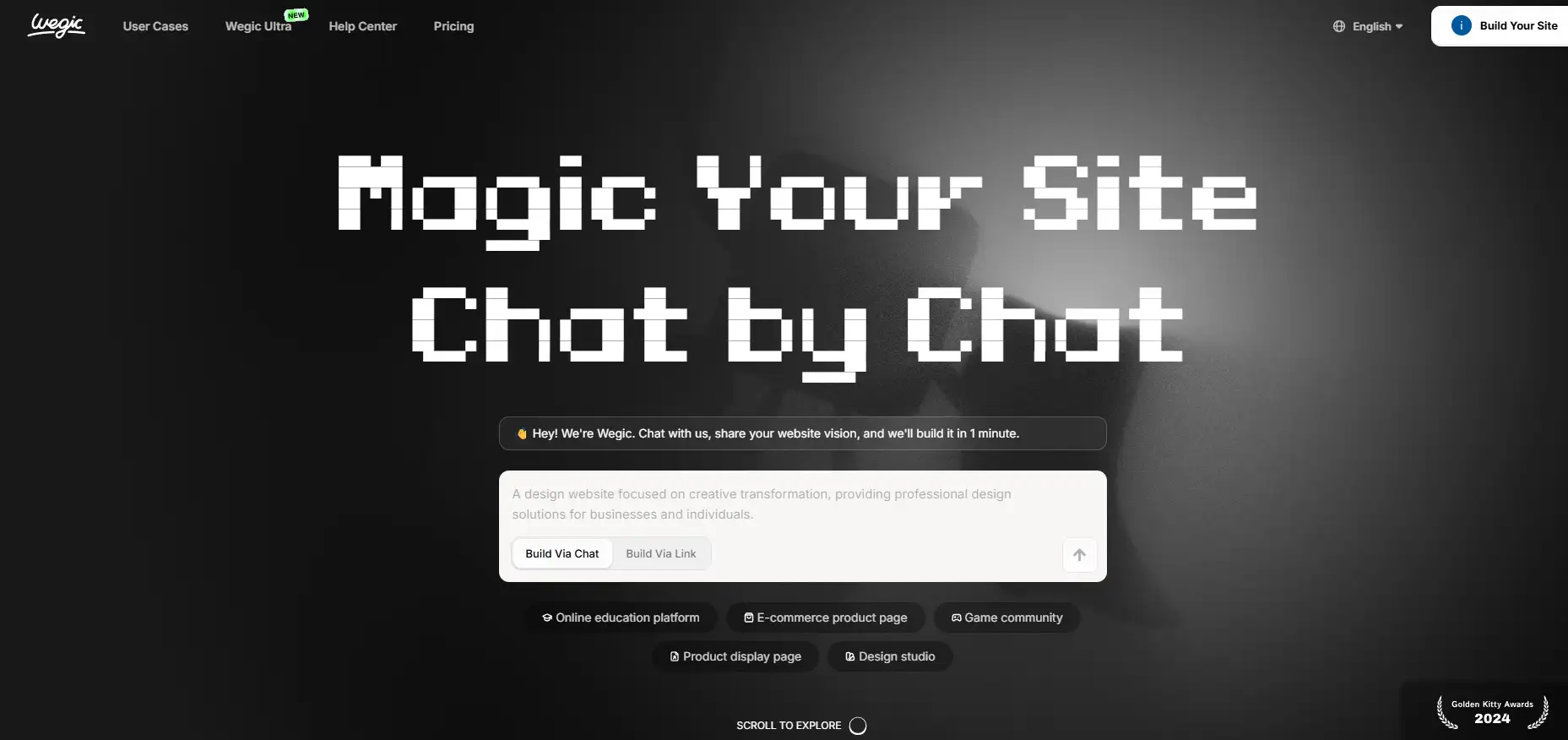
-
Editing text, pictures, and formatting is simple, and users can see the changes instantly.
-
Wegic guides new users by recommending layouts and color palettes, which enables them to easily build visually impressive pages without making common design mistakes.
-
It makes it easy to design and change the content of different types of pages. People can design their sites using text, pictures, buttons, and forms according to what they need.
-
Wegic enables publishing with one simple click, and users are not required to buy or set up servers or virtual hosts.
-
Include social sharing and connectivity options to increase how long users stay and for them to participate more.
-
It supports embedded email marketing, data analysis, and other functions to meet the diverse development needs of enterprises.
Conclusion
Understanding what is a footer is key to appreciating its role on a website. A footer, typically found at the bottom of a webpage, carries essential contact, copyright, and navigation details. It enhances the user experience by providing quick access to important information, leaving a good impression, and fostering trust in the brand. An organized footer allows visitors to locate these details effortlessly, boosting credibility.
With Wegic, you can create a stunning, functional website footer without writing any code. Start using Wegic today to build your own footer easily!
Written by
Kimmy
Published on
Jun 13, 2025
Share article
Read more
Our latest blog
Webpages in a minute, powered by Wegic!
With Wegic, transform your needs into stunning, functional websites with advanced AI
Free trial with Wegic, build your site in a click!
